Tom's Guide Verdict
The Canon G9 X Mark II is speedy and takes great pictures for its small size, but other compact cameras offer more features for around the same price.
Pros
- +
Slim, pocket size design
- +
Responsive touch screen
- +
Good image quality
- +
RAW shooting and in-camera conversion
- +
Speedy continuous shooting
- +
Easy image transfer to mobile devices
Cons
- -
No viewfinder
- -
Modest battery life
- -
No 4K video
Why you can trust Tom's Guide
With a smartphone in every pocket, the point-and-shoot category of digital cameras has mostly disappeared. Fortunately, there are still some compact cameras — like the 20-megapixel Canon PowerShot G9 X Mark II ($430) — that are small enough to carry anywhere but also have lots of bells and whistles for higher quality pictures than mobile devices.

A modest update to its predecessor, the G9 X Mark II uses Canon’s DIGIC 7 Image processor for faster performance (up to 8 frames per second of continuous shooting) and improved low light/high ISO capabilities. Also new is built-in Bluetooth for an additional remote-shooting option, complementing the camera’s Wi-Fi and NFC connectivity. Feature-rich but easy to use, the G9 X Mark II meets the needs of photographers who want an everyday camera that offers manual controls, RAW shooting and full-HD video, as well as snapshooters who prefer automatic picture-taking. However, it doesn’t offer as many features as the competition.
Design: Petite and pocketable
At 3.9 x 2.3 x 1.2 inches, the G9 X Mark II outsizes a smartphone only by its thickness. While it won’t slip into a pair of skinny jeans, the G9 X Mark II slides easily into the pockets of looser garments. And, at 7.3 ounces — with battery and SD/SDHC/SDXC card -- you’ll barely know you’re carrying a camera.

There’s no real handgrip on this petite camera, though, so try it on for size before you buy if you have larger hands.
A 3x optical zoom lens with a focal range of 28-84mm (35mm-equivalent) works well for basic, everyday shooting. It’s wide enough to fit a group of friends in a single frame and you can zoom in a bit to capture not-too-distant subjects. Macro photographers will love that this camera can focus as close as 2 inches to an object.
At wide angle, the lens’ f/2.0 aperture helps let extra light in under darker conditions. Zoom in and the aperture closes down to f/4.9 — not particularly fast (doesn’t let as much light in) but it’s fine for brighter conditions.
One of the reasons I love shooting with the G9X Mark II is that it’s almost impossible to capture a bad picture.
In lieu of a viewfinder, the camera’s rear real estate is occupied by a large, 3-inch, touch-screen LCD. Complementing the touch-screen action and gestures (touch focus, touch shutter, menu and playback scrolling, gestures to zoom into an image, etc.) is a customizable control ring. Encircling the lens, this very handy feature can be set to adjust multiple settings, such as aperture, shutter speed or exposure compensation. You can also disable the control ring, but it’s so convenient that I recommend leaving it in its default “enabled” mode.
Get instant access to breaking news, the hottest reviews, great deals and helpful tips.

The G9 X Mark II’s external controls are minimal with a mode dial, power/zoom lever and playback buttons, along with the manual flash pop-up switch on the top edge. Because the power and playback buttons are flush with the camera’s top surface, they’re difficult to locate by touch. But the four buttons on the rear of the camera are easier to see and feel, and are pretty much all you need for everyday shooting: movie record, Quick Control, Menu and Info.
MORE: Best Photo Books - Photography Book Printing Services
The small, built-in flash pops up from the top edge; it won’t light up a room, but it’s strong enough to provide a bit of fill light when your subject is in shadow or is backlit, like this portrait shot in front of a window.

Image Quality: Crisp and bright
Other than its compact size, one of the reasons I love shooting with the G9 X Mark II is that it’s almost impossible to capture a bad picture — even using the Program AE (auto-exposure) mode and Auto Picture Style, where the camera picks what it thinks is the best combination of sharpness, color tones, etc. for the scene.
But the G9 X Mark II has a lot of tricks up its sleeve with such advanced features as Auto Lighting Optimizer, which automatically corrects brightness and contrast, and Highlight Tone Priority, which helps maintain details in bright subjects. Be sure to explore the manual and the menu settings to make the most of the camera’s functions.
A 3x optical zoom lens with a focal range of 28-84mm (35mm-equivalent) works well for basic, everyday shooting.
The camera did a great job balancing a bright sky and ocean at the beach, as seen in the perfectly exposed image below. If the conditions are too bright for the camera’s aperture and shutter speed range, the G9X Mark II has a built-in Neutral Density filter that cuts the brightness.

Colors are also accurate and well-saturated. The bright blue of this beach chair, even in the harsh sun, is reproduced perfectly.

While you may occasionally notice some softening in the corners, the lens produces extremely sharp and well-detailed images. The texture of the lighthouse is easily visible in the photo below and, getting up close and personal with a bee or two in the second photo below, also produces excellent results. In the third image, I was able to capture these well-detailed city buildings, too.



Overall, the G9 X Mark II does a good job maintaining details at higher ISOs. Settings range from ISO 125 to 12800. It’s always best, of course, to keep ISO settings as low as possible and, with the G9 X Mark II, I recommend not exceeding ISO 1600 for images you want to print. Otherwise, ISO 6400 is reasonably good for online sharing, as shown in the moonlight shot below. Optical image stabilization helped keep the camera steady at 1/13th second but also keep in mind that the clouds and the water are in motion, which contribute to the slightly blurred image when viewed closely.

VIDEO: Solid image quality
If you’re looking to shoot 4K video, look elsewhere. The G9 X Mark II can record video in full HD (1920 x 1080) in 30 and 24 fps, along with standard HD (1280 x 720) at 30 fps and VGA (640 x 480) at 30 fps. Among a few other special options, this little camera offers Time-Lapse movie modes, including a special Star Time-Lapse mode for combining images of the night sky into a movie. More important, though, you can shoot movies in manual mode so you have control over exposure.
I stuck with the full HD mode at 30 fps and was generally pleased with the results. Colors were accurate, exposure was almost always spot on and audio recording wasn’t bad. However, continuous and one-shot autofocus did a little too much “searching” at times. It wasn’t terrible, but the lens movement was noticeable in some instances. But the focus seemed to search less when capturing the movement of the bees as the milkweed moved in the breeze.
Camera Connect: Easy transfer and remote
Canon added low-energy Bluetooth connectivity to the G9 X Mark II, but it’s of limited value since it only functions as a remote control. However, using Wi-Fi, remote control is available as well as image viewing and image transfer. I didn’t notice any drain on the battery one way or the other. and although it’s a hassle to enter a password each time you connect via Wi-Fi, this setting offers the all-important image-transfer option.

The free Canon Camera Connect app, available for iOS and Android, is easy to install and use. There’s even a built-in camera connect guide to help you through the process.
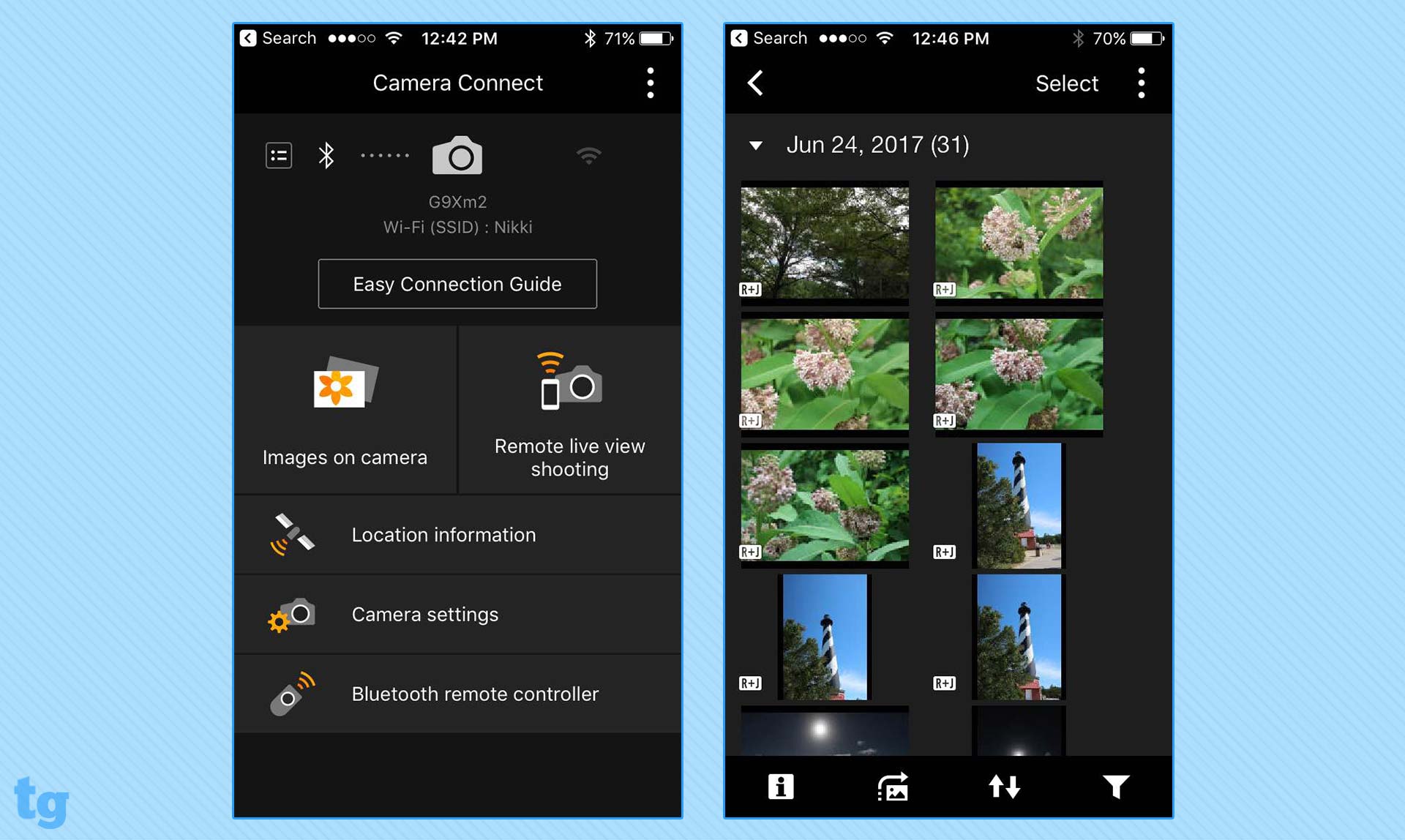
An additional bonus is that, using Canon Utilities software, you can download images via Wi-Fi to your computer. For more information and to download the free software, go to www.canon.com/icpd.
Performance and Battery Life: A mixed bag
Overall performance on the G9 X Mark II from startup to continuous shooting is quite good and is a step up from its predecessor. The new model can capture up to 8.1 frames per second for approximately 38 shots but uses the focus and exposure set on the first shot (switch to low speed and you’ll get about 4 fps shooting speed until the memory card is full). Add Servo AF (continuous AF) and the speed drops to a still respectable 5.3 fps for about 102 shots in a burst.
MORE: Best Gifts for Photography Lovers
Battery life, on the other hand, is pretty modest at 235 shots per charge. But switch into the ECO mode, and you may be able to get about 315 shots per charge. This is based on CIPA specifications, which include shooting with flash and other functions, so expect to get additional battery life if you use available light and don’t spend a lot of time reviewing images or transferring them via Wi-Fi.
Bottom Line
The Canon PowerShot G9 X Mark II has a lot to offer with a depth of features, many of which have trickled down from DSLRs like the Canon EOS T7i. It’s a quick little camera with great image quality that will please both the snapshooter and, thanks to its manual controls and advanced features, the more experienced photographer looking for a carry-around camera.
But the G9 X Mark II isn’t without competition, though, especially for photographers who want a viewfinder and 4K video. For example, the $450 Panasonic Lumix DC-ZS70K is equipped with a viewfinder, 4K, a 180 degree flip-up touch screen and a 30x (24-720mm) zoom lens. It’s also heavier, at 11.4 ounces, compared with 7.3 ounces for the Canon. But if you’re used to shooting with a smartphone and want great images, pay serious attention to the G9 X Mark II.
Credit: Theano Nikitas
Theano Nikitas is a freelance journalist and photographer. She's been writing about photography for more than 20 years, contributing countless reviews of cameras, lenses, accessories and software packages to Tom's Guide. Her work has also appeared in dozens of other magazines and websites, including CNET, DPreview, PopPhoto, Professional Photographer and Shutterbug.






