Netflix on Dish TV Hands-on: It's About Time
Dish TV customers can now access Netflix right from their set-top box. We tried out this long-awaited feature, a first for any cable or satellite provider.

In a first for any satellite or cable service, Netflix is now being offered directly through Dish Network. Dish subscribers no longer need to switch over to their Roku, Apple TV, or Chromecast in order to access the movie and TV-streaming service. I went hands-on with Netflix on Dish to see how well it works.
MORE: Best Streaming Players

When you open the Menu on your Dish TV, Netflix now appears as an option in the second row--no installation necessary. Select the icon, and the screen changes to show the Netflix logo. Loading the service took about 10-15 seconds.
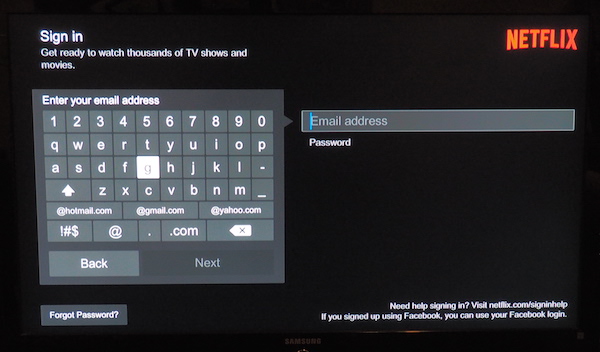
The first time you launch Netflix, you'll be prompted to either sign up for a free trial or enter your username and password. Typing in your email address by selecting individual letters with the remote is a bit tedious, but Netflix does make it a little easier by adding buttons for Gmail, Hotmail, and Yahoo.
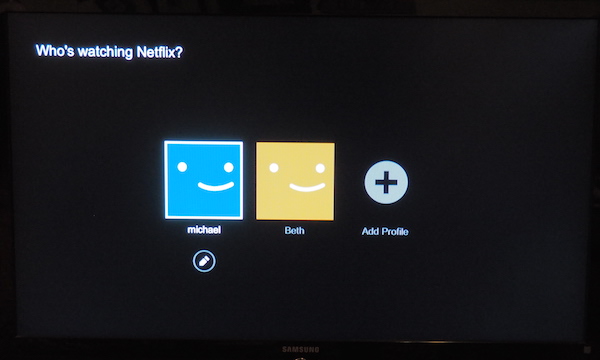
If you have more than one user registered to your account, you'll next be prompted to select the profile you want to use.
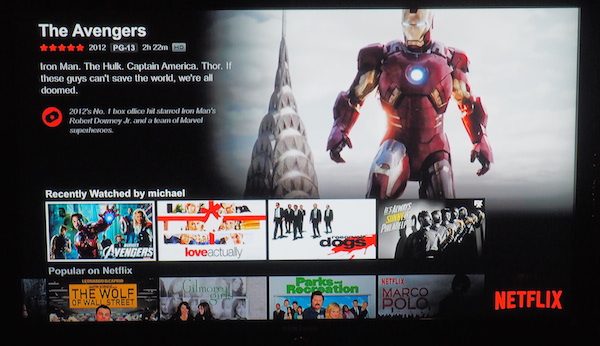
The main screen for Netflix shows, in the upper portion, a movie it thinks you'll like watching based on your history. Below are rows of movies and shows sorted by category. The first is a list of films you've recently watched, followed by numerous genres and categories, such as TV Comedies, Action, and Popular on Netflix. There's quite a few, and since you can see see two rows at a time, you'll do a lot of scrolling. I prefer the menu structure on Apple TV, which lets you drill down more specifically by category.
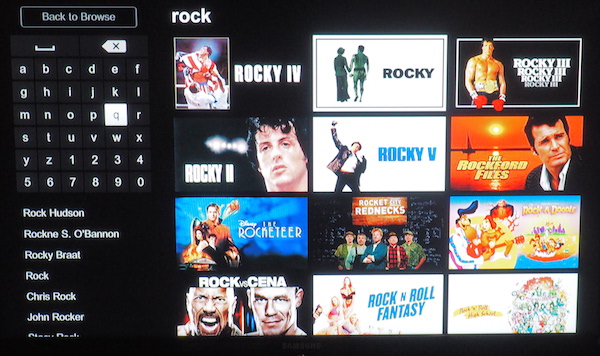
Press the Search button on your Dish remote, and the Netflix Search menu appears. Similar to with the login screen, an alphanumeric grid lets you peck out the titles of movies, characters or actors. To save time, the app suggests movies that appear to the right of the search box, and related search terms below.
Get instant access to breaking news, the hottest reviews, great deals and helpful tips.
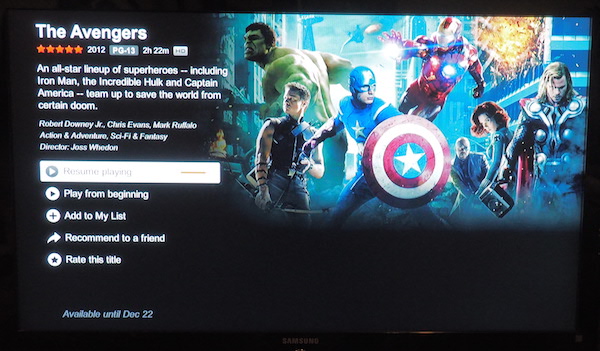
Once you select a movie or TV show, you'll get additional information about the program, as well as options such as to start it from the beginning, resume where you left off, and recommend it to friends.
After I selected The Avengers and pressed play, the movie buffered for a few seconds, then started streaming without issue. Overall, I found Dish's Netflix app nearly as easy to use as is Netflix on other platforms, but without the hassle of having to switch inputs and remote controls. I'm not sure if integrated Netflix will convince others to switch to Dish; but for those already using the service, it's an excellent additional feature.

Michael A. Prospero is the U.S. Editor-in-Chief for Tom’s Guide. He oversees all evergreen content and oversees the Homes, Smart Home, and Fitness/Wearables categories for the site. In his spare time, he also tests out the latest drones, electric scooters, and smart home gadgets, such as video doorbells. Before his tenure at Tom's Guide, he was the Reviews Editor for Laptop Magazine, a reporter at Fast Company, the Times of Trenton, and, many eons back, an intern at George magazine. He received his undergraduate degree from Boston College, where he worked on the campus newspaper The Heights, and then attended the Columbia University school of Journalism. When he’s not testing out the latest running watch, electric scooter, or skiing or training for a marathon, he’s probably using the latest sous vide machine, smoker, or pizza oven, to the delight — or chagrin — of his family.
-
Dana S But, I can only figure out how to get it on the main box, not the other boxes in the house (?)Reply
