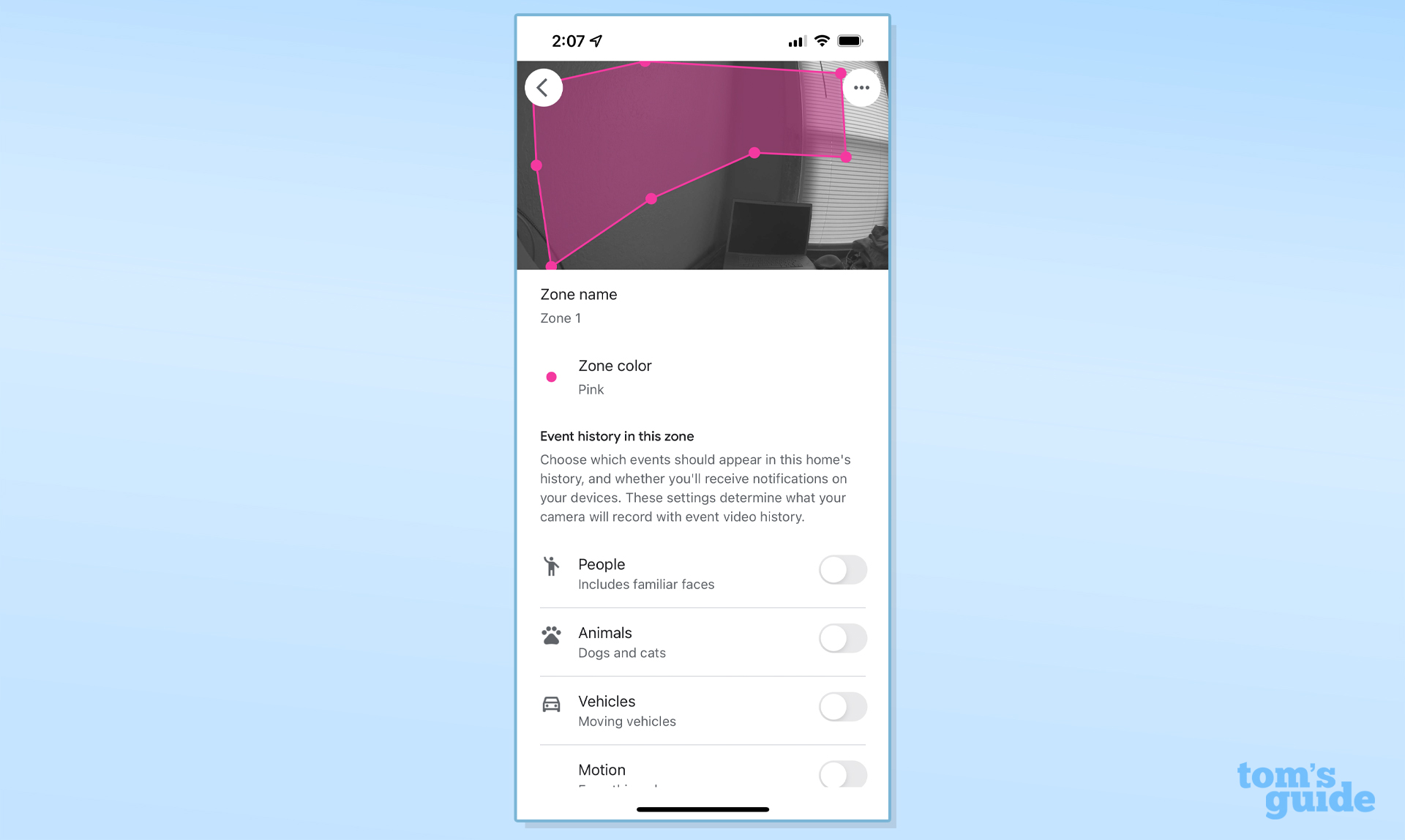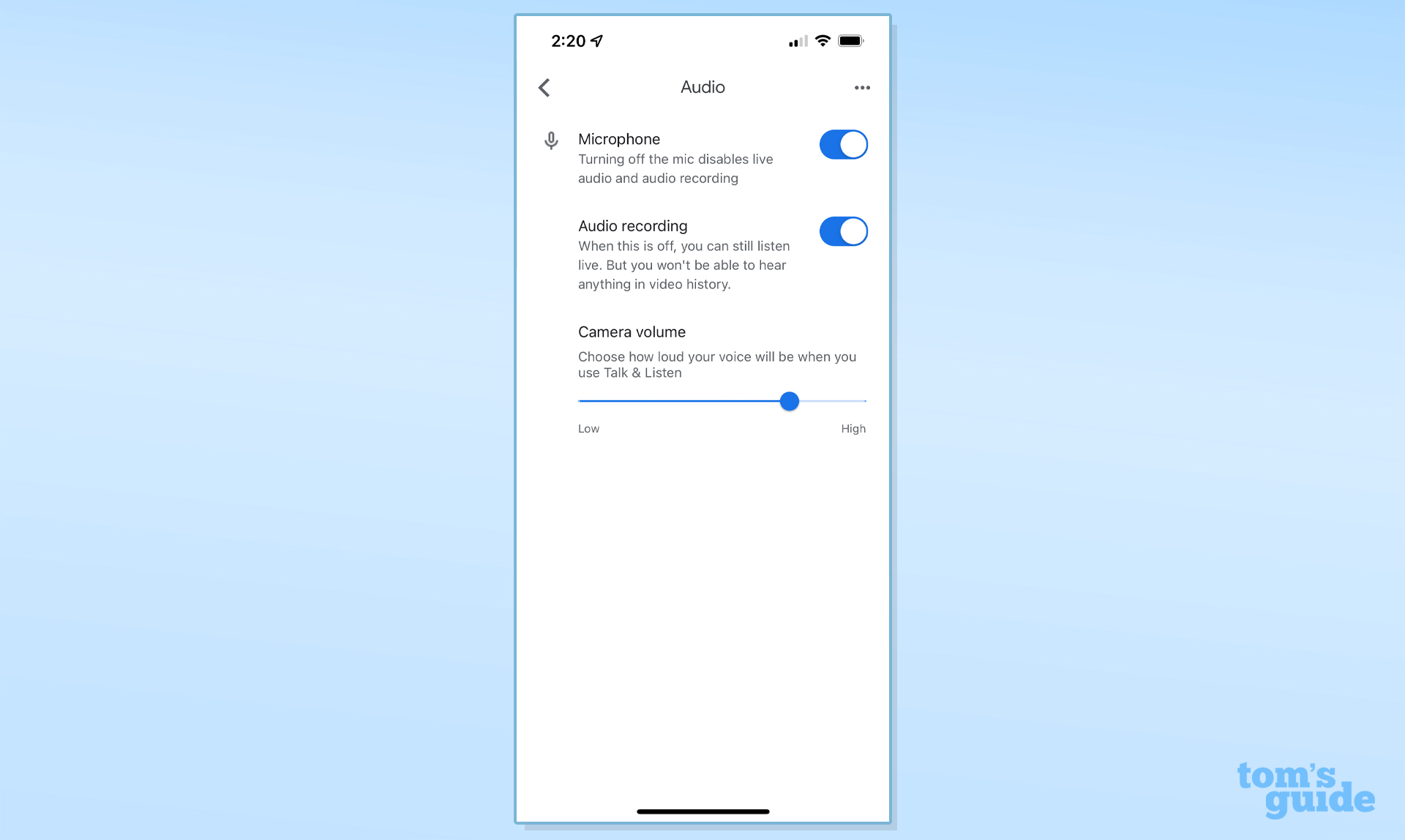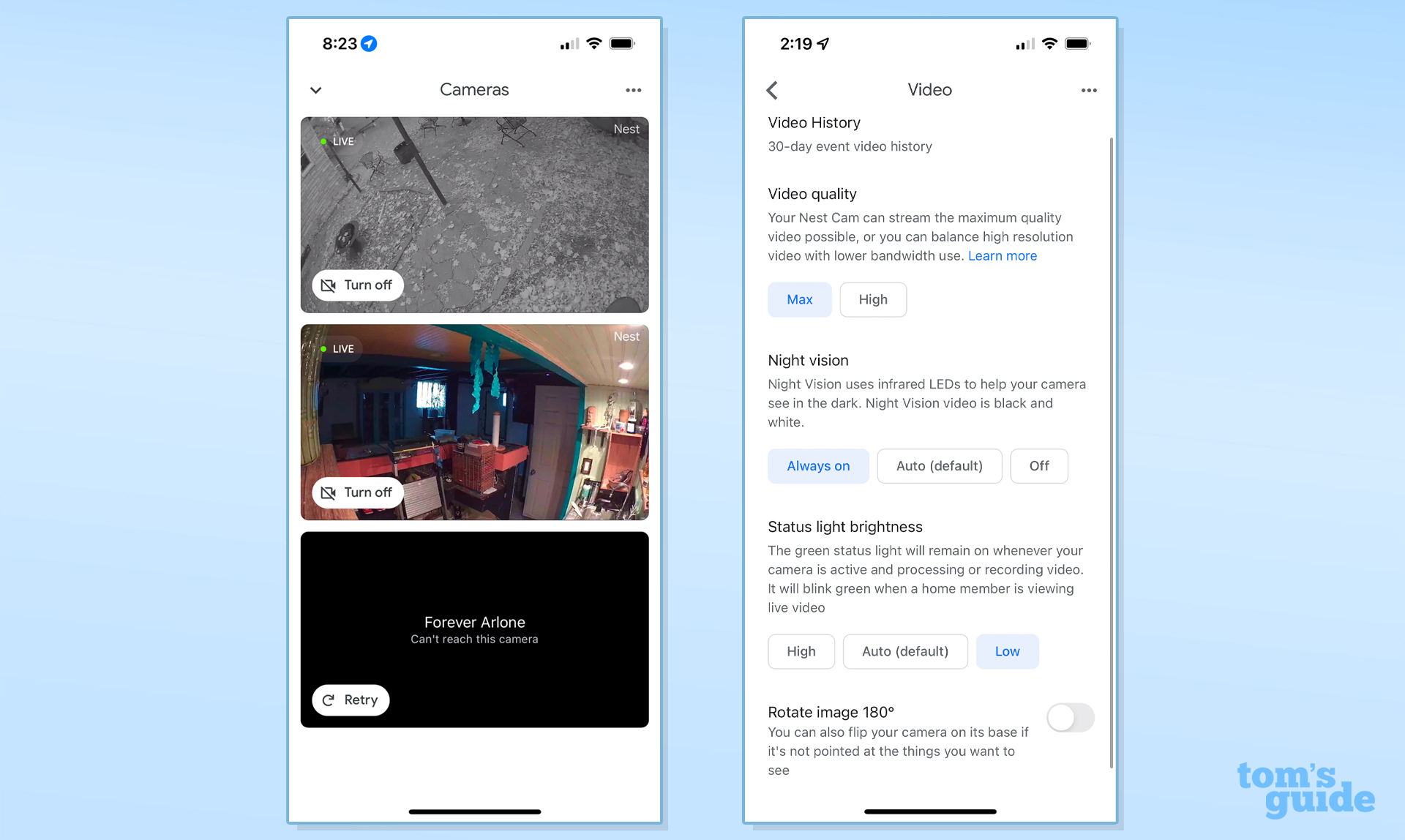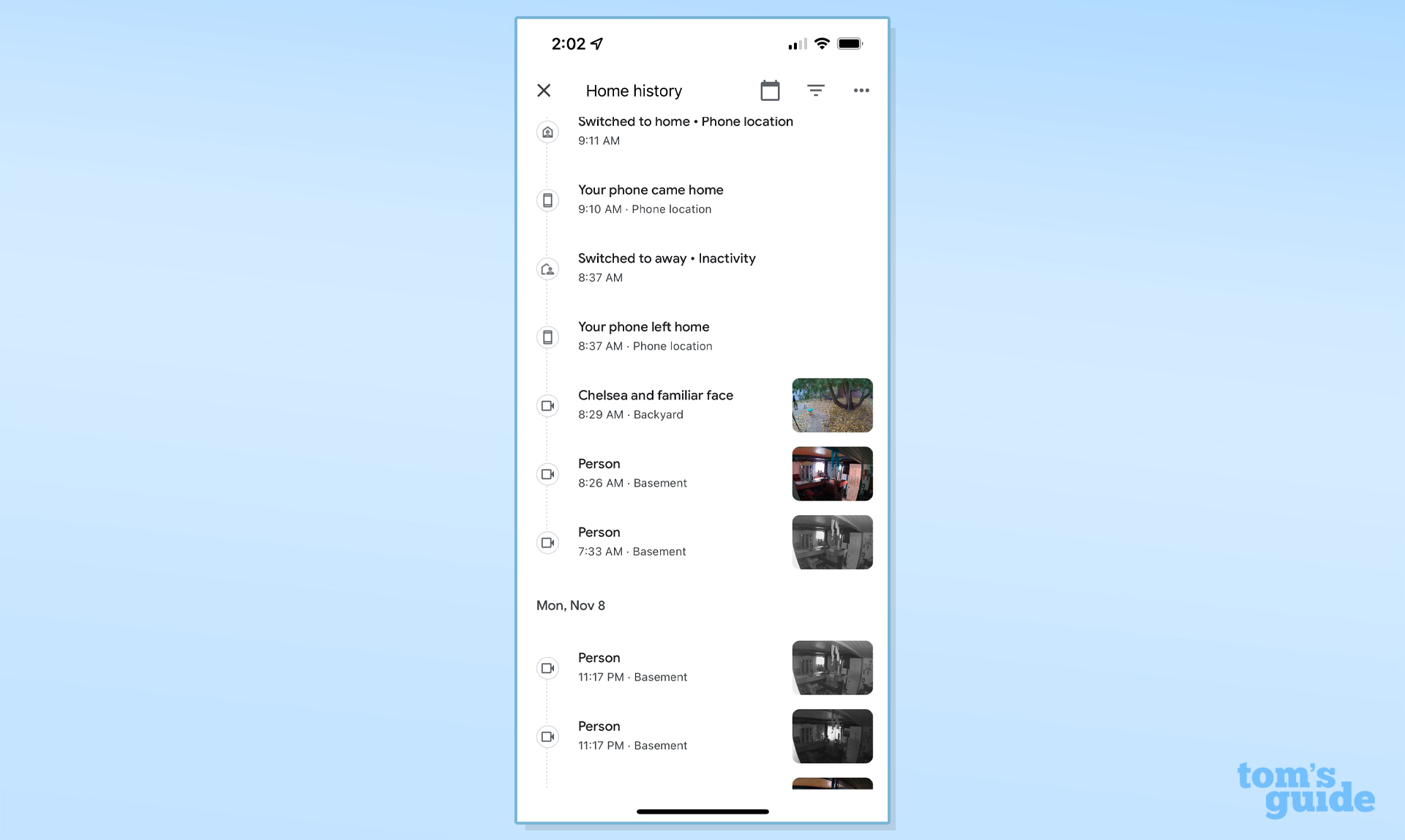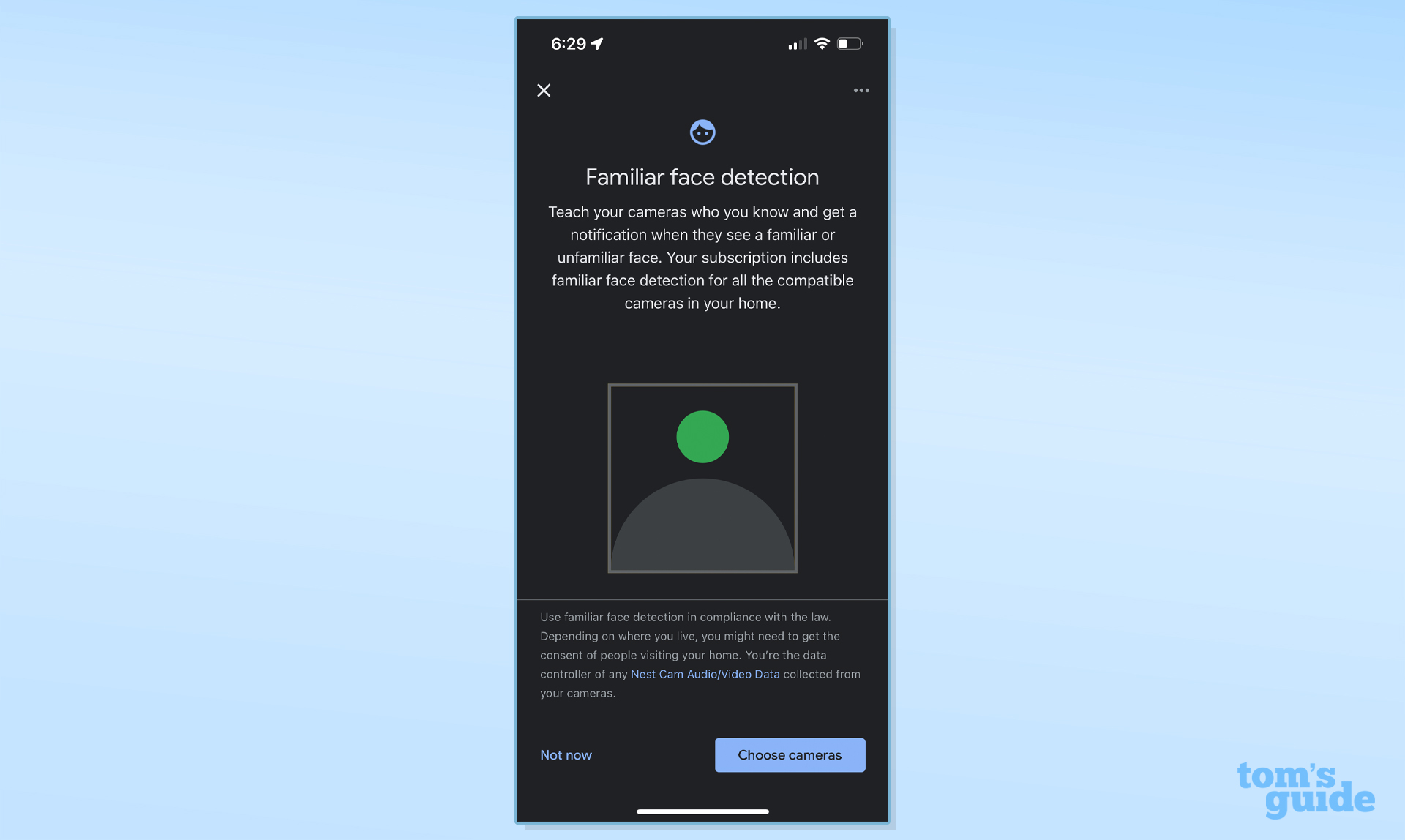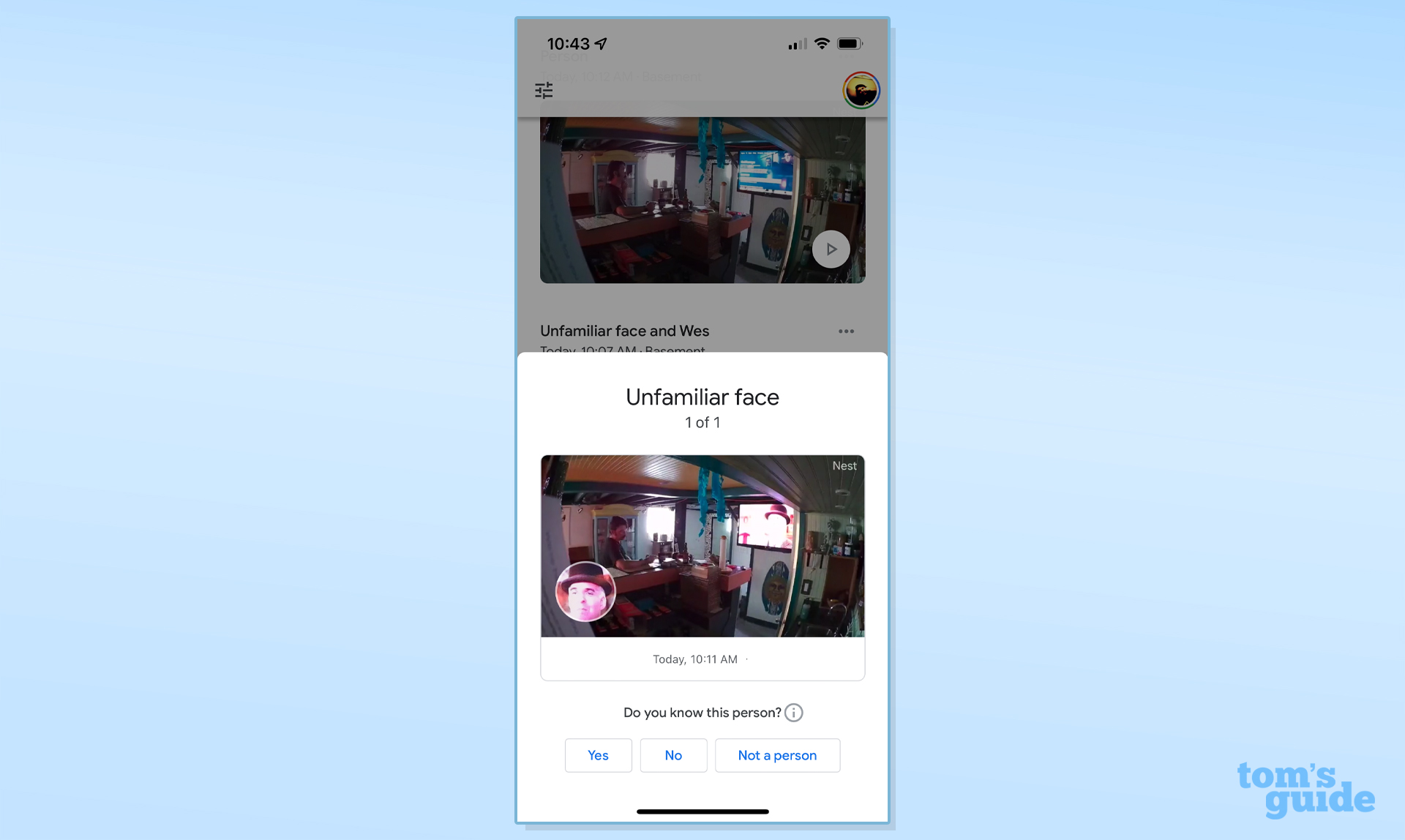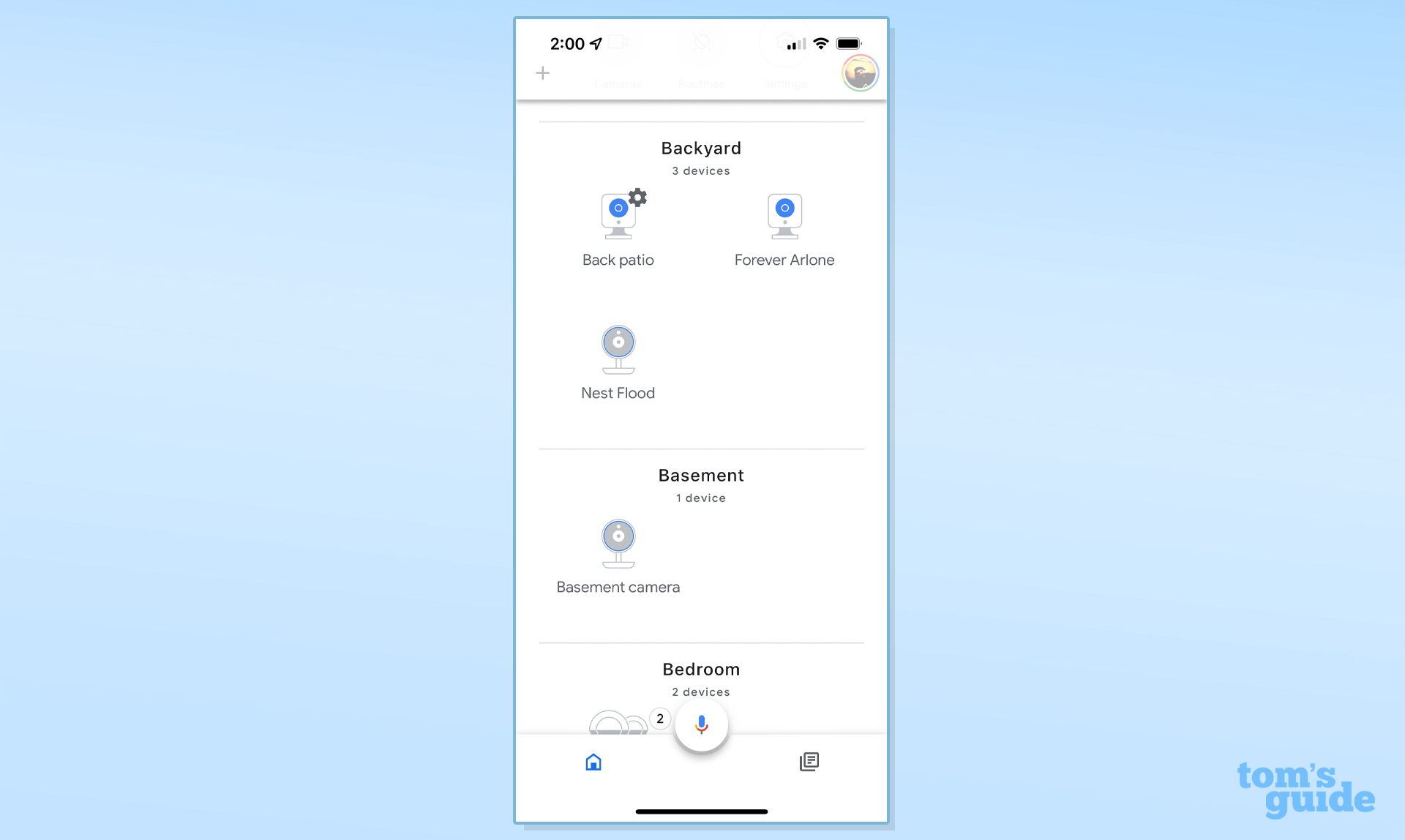Tom's Guide Verdict
The Nest Cam (indoor, wired) stands out for its video quality and non-subscription features, and while it doesn’t necessarily check every box, it justifies its value well.
Pros
- +
3-hour video event history
- +
5 GHz Wi-Fi radio
- +
Advanced motion processing without a subscription
- +
On-device facial recognition
- +
Colorful choices
- +
Intuitive app experience
Cons
- -
No local storage
- -
No battery backup
- -
No extra privacy features
- -
Only compatible with Google Home
- -
Certain on-device features cost extra
Why you can trust Tom's Guide
Camera Size: 3.88 in H x 2.52 in W x 2.24 in D
Video: 1080p/30 fps, HDR
Aspect ratio: 16:9
Field of view: 135° diagonal
Sensor: 2 MP
Night vision: Up to 15 ft, two 850 nm infrared LEDs
Wireless: 802.11b/g/n/ac (2.4/5 GHz), Bluetooth Low Energy
Weather Resistance: None, indoor only
Audio: Full-Duplex 2-way audio w/noise cancellation
Lighting: None
Power: Wired only, 10 ft attached cable w/USB-A connector and 7.5W USB-A adapter
Google has updated its Nest line of cameras, dropping the IQ branding and sticking with just “Nest Cam” followed by identifying features—in this case, Nest Cam (indoor, wired). This camera shares a lot in common with its larger siblings, including a cup-like appearance and 1080p resolution, but its diminutive footprint makes it easier to place in your home. It’s the only camera in the line that lacks an internal battery, backup or otherwise, so placement is limited to nearby outlets.
It’s also the cheapest option of the three at $99—making it more expensive still than similar offerings from Ring and Wyze. This puts it in direct competition with the $100 Arlo Essential Indoor Camera or the Ring Stick Up Cam. I came away impressed with the video and audio quality of the camera, but also wished it had some more indoor-specific features, and a built-in battery backup would be a nice bonus.
Read on to get details on Google’s little indoor camera and figure out if this is the best home security camera for you.
Nest Cam (Indoor, Wired) review: Design
This Nest indoor camera adds some bulk to the base versus the IQ camera that preceded it, but retains similar design language. Google is now, in the U.S., offering it in four color variants: Snow, Linen, Sand with maple wood base, and Fog. We looked at the Snow version, which of course is white; having not seen the others in person, it probably stands out the most in any home that doesn’t look like a show house for a planned community. That’s not necessarily a bad thing, but the camera still looks like a camera, which can make people a little nervous when deployed indoors.

The camera head sits on a short stalk connected to a heavy, pod-like base, slightly evoking the appearance of the flat panel iMac G4 from the early aughts (although without nearly as much of that computer’s brilliant articulation). It’s wall-mountable and you can flip the video if you want to stick it on a ceiling, so orienting the camera however you want should be an easy affair.

It comes with a 10-foot USB cable that is, like its predecessor, non-removable, terminating in a USB-A connector that plugs into an included 7.5-watt power adapter. This is somewhat unfortunate as it means that if the cable goes bad, you’ll need to replace the camera, so it’s something to consider if you have a pet that’s fond of power cables.
Nest Cam (Indoor, Wired) review: Setup
Setting up this camera was easy. Once you’ve initiated the process from the Google Home app, you’ll be directed to scan the included QR code. After that, if you have another Nest device, the camera will connect to that device to get connected to your network. You’ll need Wi-Fi, of course. During setup, if this is the first of the new Nest cameras that you’ve set up, you’ll be given an opportunity to start a 30-day trial of Nest Aware (although the app doesn’t make that immediately apparent—the app simply asks if you’d like to extend your video history and activate their “familiar face detection” feature).
Get instant access to breaking news, the hottest reviews, great deals and helpful tips.
Nest Cam (Indoor, Wired) review: Video and audio quality
Compared to the now-discontinued $299 Nest IQ camera, the Nest Cam (indoor, wired) represents a significant price cut that comes with an on-paper degraded 1080p, 2-megapixel sensor, which is obviously lower-spec than the former’s 8-megapixel 4K sensor (which was also limited to recording at 1080p resolution). However, this new camera retains HDR and the new Nest Cam continues to have visual clarity that punches a bit above its price. Like the Nest cameras in the current lineup, it retains more detail throughout, and videos tend to have more realistic colors, and an image that’s overall less washed-out than competitors’ cameras.
I set up the Nest Cam on the same shelf as a Ring Stick Up Cam and found that although footage looked very similar, background details revealed the Ring to have more compression artifacts, where the Nest held steady. There is also significant blurriness around the periphery of the 130-degree field of view of the Ring Stick Up Cam, where the Nest Cam maintains even sharpness across the entire viewable area. The Nest Cam has a slightly broader field of view at 135° horizontal that actually trumps the others’ of the current Nest Cam lineup. It’s not so large you’d immediately notice a difference, but broader FOV is more ideal indoors, where spaces are more cramped.
My basement bar may not be the most ideal place for a camera for security reasons, but I chose it for testing because it enables the widest range of lighting, from bright windows to its many dimmable track lights and in-ceiling bulbs that let me check both near-darkness and extreme brightness. In all of these situations, the Nest Cam performed well. However, it struggled with broader contrast more than the bigger Nest cameras, blowing out details when they’re too directly awash in light. To be fair, this is a common struggle with indoor cameras, as they tend to prefer lightening shadows at the expense of highlights to grab the most relevant footage possible. Conversely, the IR lights do an excellent job taking up the slack when things get too dim and, like the Nest Cam with Floodlight, video under low-or-no-light situations was crisp and free of motion blur.


Even without the IR lights, the camera performed fairly well in low light; I tested it with the lights in the line of sight of the camera dimmed to their lowest level, and you wouldn’t know it from the video if it wasn’t for the telltale sign of motion blur trailing behind me as I walked across the frame. It wasn’t until I turned off the lights along the back wall and left the lights on the other end of the basement at their lowest visible level that the video proved essentially useless. Of course, indoors, you’re going to usually want those IR lights on, but there are scenarios where you might not, such as when the camera is pointing out a window, where infrared beams tend to obscure what’s on the other side.



Finally, while the speaker isn’t as good as the outdoor version of the Nest Cam, the microphone remains very sensitive, and speech is very clear and easy to understand, even when the person speaking is well out of frame, or whispering. I was as impressed with this aspect of the camera as I was with the Nest Cam with Floodlight.
Nest Cam (Indoor, Wired) review: App
Once set up, you’ll manage the camera through the Google Home app. Without Nest Aware (which starts at $6/month), you can still add activity zones, and even adjust the type of motion recorded per zone, and whether you’d like to be notified about it; while there are other cameras that support multiple zones, they tend to only be used for more fully cutting out areas you don’t want monitored for recording or notification, not give you individual settings per zone. Each of these zones has eight points of articulation, making them very easy to mold to the shape you’d like.
Without a subscription, you also still get specific motion detection—no vehicle or package detection here, which makes sense given that it’s intended to be an indoor camera — but it’ll also reduce the usefulness of the camera, should you ignore Google’s intent and use it outdoors anyway. Finally, event-based video history is viewable up to three hours after the event if you have no subscription, making this one of the more useful free tiers on any non-local-storage camera. What’s more, the camera will still record even if your internet connection goes down. It’s not quite the local storage you’ll find with the Wyze Cam v3, but it’s better than nothing.
Managing the speaker with the Google Home app was easy enough. From the home screen, you can either tap the camera widget at the top of the screen, scroll down to find the camera in whatever room you’ve assigned it to, or tap the events history button at the bottom of the screen, next to the microphone button for Google Assistant.
Navigating to the cameras from the Cameras widget will take you to a screen with tiles for each camera, and buttons for toggling the cameras on and off (or all of them, via the 3-dots menu). Going into a specific camera here or from the home screen, you’ll find the settings gear icon, where you can adjust your preferences for things like motion type you want recorded, activity zone setup, video quality, night vision, and audio volume (or even whether you want it to record sound).
Once the camera was configured, I only ever tapped that events history button, as it takes you straight to the most recent events recorded by all of your home devices. You can further tap to get to a simple list of event history, with each event accompanied by a short animated preview of the triggering event and a label for each indicating whether it was a person, animal, or vehicle, and, with subscription, whether it saw a familiar face or not.
Finally, like the Nest IQ Indoor camera, the new Nest Cam has 5 GHz Wi-Fi support and uses the 802.11ac—or Wi-Fi 5—protocol, which means it is going to be capable of moving more data around at once; this manifests in a very high-quality live stream relative to other cameras, and it also means recorded events show up almost immediately in the app’s timeline, if the camera is sufficiently close to a decent Wi-Fi 5 router. The camera supports up to WPA3 encryption.
Nest Cam (Indoor, Wired) review: Subscription plans
If you do choose to pay for a Nest Aware subscription, the cheapest plan ($6/month or $60/year) nets you 30 days of cloud-based video history and gives you access to Familiar faces, as well as Smoke/CO alarm detection and glass breaking detection, both of which can be listened for not just on your camera, but also the best Google Home speakers like the Nest Mini. You’ll also be able to use any of those Google Assistant devices to call 911 with your voice, as Google participates in e911—a certification program that allows devices that follow certain protocols (mostly to do with sharing of location data) call local emergency services.
Upgrading to Nest Aware Plus for $12/month or $120/year will net you 60 days of video history, and open up 24/7 continuous video for 10 days back. Both plans cover as many cameras as you can muster, so although the basic plan may be a trifle expensive—both Ring and Arlo offer $3/month plans for single cameras—once you add 2 or 3 cameras to the mix, it becomes a significantly better deal. (For a more detailed breakdown, please refer to our security camera storage plans comparison.)
Speaking of familiar face detection, this is done entirely on device, which is fantastic for privacy, and absolutely preferable to sending that data to a server somewhere, but being a Google One storage subscriber, I would’ve liked to be able to download face data from my Google Photos account, rather than build it from scratch. Still, for most homes, you only need to manage data for a handful of people at most, so building a library isn’t particularly burdensome. As far as how well it works, it generally did a decent job, though when I looked at the images it uses for its data, there was an image of a friend of mine’s daughter that was identified as me, and in another instance, someone on a TV screen was identified as my wife; the app also asked me to identify Steve Martin at one point.
Other than that, it was accurate the vast majority of the time, but I would definitely not recommend pointing the camera at a TV. I find it disappointing that this feature, like the on-device Smoke/CO alarm and glass breakage detection, is deactivated without a subscription—it may be sensible where features require cloud computing access, but this is akin to needing to pay extra to open a door in your house.
Nest Cam (Indoor, Wired) review: Smart home compatibility
Like the other Nest cameras, Google’s camera has no compatibility outside of the search giant’s Google Home app; even IFTTT, which was once supported, no longer offers more than legacy integration for longtime Nest users who never migrated their Nest accounts over to Google Home. This is one of the big drawbacks of the Nest system, if you have committed to one of the other smart home platforms like Apple HomeKit, Samsung SmartThings, or Amazon Alexa, and is an additional area where this Nest camera loses out to Arlo’s similarly priced, far more platform-agnostic Essential Indoor Camera. Ring’s $60 Indoor Cam also offers more, thanks to its compatibility with Amazon Alexa and IFTTT, and for little more than half the price.
If you’re in Google’s garden, however, the Nest Cam’s integration with the Google Home app is nice. The camera feed loads quickly in the app, as I said, but it also (rather obscurely) supports geofencing—somehow during the course of setup, I missed the camera offering me the option to use my phone’s location for geofencing, and only discovered it near the end of my testing period. This is because Google rolls geofencing into a feature called “presence sensing” which allows you to use your phone’s location to automate whether the camera is active or not, but also uses other Nest devices––Nest Thermostats, Protects, Detects, and Guards to determine whether someone is home that isn’t part of your home. Now, personally, I like to keep my exterior cameras active at all times, but for interior cameras, I would prefer they not be active while I’m home.
Nest Cam (Indoor, Wired) review: Competition
As price goes, the Nest Cam is in the same realm as the Arlo Essential Indoor Camera, which we have yet to review, but which shares much in common with the Arlo Essential Spotlight) Arlo’s camera has a nice feature in its privacy shield, but lacks HDR and any smart features or storage, unless of course you have Arlo’s SmartHub or Base Station devices. Otherwise, the two offer very similar specs: 1080p HD video, IR night vision, and full duplex 2-way audio, to name a few.
The Nest’s leg-up is again its free tier — without paying Arlo money or buying one of their hubs, your camera is essentially just an expensive motion detector, where Google’s camera still offers person, animal, and vehicle detection and limited video history.
Bargain hunters unmoved by the sharper video or non-subscription features offered by the Nest will likely find a more appealing package in the Wyze Cam V3, which at $35 remains one of the best values on the market, thanks to its 1080p resolution, free local storage — including continuous video recording — so long as you buy a compatible SD Card, and ultra-cheap $2/month subscription plan. It even promises to add facial recognition before the year is out. And, it’s IFTTT-compatible and plays nice with Alexa and Google Assistant. However, before you start shoving your money down the internet tubes to fill Wyze’s coffers, you’ll want to note that its camera only records at 20 fps max, and while it offers a 1080p camera, video quality is going to leave something to be desired when compared to the Nest Cam. Audio is significantly worse than the Nest Cam’s, as well.
In the middle, Ring offers an indoor camera for $60, which will have similar quality video to the Stick Up Cam, but to get the full benefit of the camera, you will need at least a single-camera, $3/month subscription — otherwise, you’ll get no storage or special image processing.
Nest Cam (Indoor, Wired) review: Verdict
The Nest Cam (indoor, wired) offers, for better or for worse, nearly the exact same experience as its larger and pricier siblings, which means it has great video quality and a better-than-average free tier that actually includes some of the features, like person, animal, and vehicle detection, that most other camera makers lock away behind subscriptions.
It would be nice if the camera offered more options for indoor use, such as a privacy shutter, and greater smart home compatibility would go a long way here. Still, while it’s not a total slam dunk versus the many other excellent options for indoor cameras, the Nest Cam (wired, indoor) is a stable, reliable camera with a premium experience that does not feel oversold at $99 — and of course, let’s not forget those colorful options.