Tom's Guide Verdict
The Corsair K100 RGB offers a few advantages over cheaper Corsair keyboards, but not enough to justify its hefty price bump.
Pros
- +
Gorgeous design
- +
Useful control wheel
- +
Comfortable wrist rest
- +
Beautiful RGB lighting
Cons
- -
Limited switch selection
- -
Very expensive
Why you can trust Tom's Guide
Key Type: Mechanical
Switch Type: Corsair OPX or Cherry MX Speed
Illumination: Full RGB
Size: 18.5 x 6.54 x 1.5 inches
The Corsair K100 RGB Mechanical Gaming Keyboard is perhaps the most elaborate keyboard that the company has ever produced. Generally speaking, that’s a good thing, since it includes a useful column of macro keys, a novel control wheel, a heavy-duty aluminum chassis and the company’s signature RGB lighting patterns. The flip side, though, is that the keyboard is incredibly expensive, even as RGB mechanical gaming models go: $230, which is about what you’d pay for a wireless mechanical model from Logitech or Razer.
Still, the Corsair K100 offers one advantage that (at present) no wireless mechanical keyboard can match: optical-mechanical switches, which function by transmitting light rather than pressing a mechanical switch. It’s a fancy, functional technology, albeit one that’s not terribly different from a good mechanical switch for most users.
Still, there’s no denying that the K100 is a beautiful peripheral that offers a lot of useful functionality, particularly if you’re willing to do a little legwork and make the control wheel part of your everyday routine. While I think most users are still better off with the less expensive Corsair K70 RGB Mk.2, if you like the latest and greatest tech in your gaming gadgets, the K100 may be one of the best gaming keyboards for you.
Read on for our full Corsair K100 RGB Mechanical Gaming Keyboard review.
Corsair K100 RGB Mechanical Gaming Keyboard design
If you’re familiar with Corsair’s general keyboard design, then the K100 should look pretty familiar right out of the gate. The Corsair K100 RGB features a sturdy black aluminum chassis, with slightly elevated key caps.

The detachable wrist rest is one of the most comfortable I’ve used, with a sturdy foam construction and a lot of resistance. There’s a USB passthrough in the back as well.

You get all the standard full-size keyboard keys, including a numpad, as well as a set of discrete media controls in the upper-right corner. In the upper-left, there’s a profile-switching button and a “lock” button, which locks certain keys during gameplay to prevent accidental switching. What’s really interesting here, though, is the control wheel.

The control wheel looks like an oversized volume dial with a button in the middle, but it’s not for controlling sound — unless you really want it to be. Instead, the control wheel lets you perform a bunch of useful hardware and productivity tasks, from adjusting the keyboard’s RGB brightness, to zooming in on a web page, to scrolling through a spreadsheet horizontally. You can fast-forward and rewind your music or skip tracks; you can even record macros. The button in the center switches among various tasks.

While the control wheel isn’t a strictly necessary feature in a gaming keyboard, I found myself getting a lot of use out of it, particularly for horizontal scrolling. It’s a cool feature, and while it’s not quite worth the $230 premium by itself, it’s a good argument for the K100 — especially for video and audio editors, who could use it to scroll through footage or recorded sound.

The left side also has a column of macro keys, similar to the Corsair K95. They work well if you like having extra keys, and are easy enough to ignore if you don’t.
Corsair K100 RGB Mechanical Gaming Keyboard keys
Unlike other Corsair keyboards, which offer a whole rainbow of Cherry MX switches, the K100 has two choices: Cherry MX Speed or Corsair’s new proprietary switch, the OPX. The Speeds are a known quantity: linear switches with rapid actuation, meant for short keypresses, particularly during competitive multiplayer. They’re not the most versatile Cherry switch, but they can be useful on the tournament scene.

I was more interested in the OPX switch, which is Corsair’s take on an optical-mechanical switch (similar to the Razer Huntsman). To give a brief overview of how they look, optical-mechanical switches transmit signals via light rather than electrical impulse (like a membrane keyboard) or a physical press (like a mechanical keyboard). In theory, it’s faster, more reliable and less prone to failure than a mechanical switch. In practice, though, it feels pretty similar — especially because there’s still a mechanical component to it.
I will say that the K100 switches feel all right, and that they have extremely low actuation: 1 mm, to be precise, which is just a barely perceptible touch. I think the Cherry Speeds have a slightly better feel to them, personally, but the K100s are indeed a tiny bit faster, if that’s your primary concern.
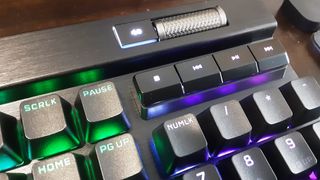
One thing is for sure: the OPX switches sure are fast. On a Typing.com test, I scored 125 words per minute with 99% accuracy on the K100, versus 116 words per minute with 99% accuracy on my regular Logitech G915. That’s pretty incredible, considering that I use the G915 every day, and just started using the K100 a few days ago.
Corsair K100 RGB Mechanical Gaming Keyboard features
The Corsair K100 RGB Mechanical Gaming Keyboard runs on the Corsair Utility Engine (iCUE) software, about which I have mixed feelings. On the one hand, I adore the program’s complexity, especially the incredible specificity with which you can program hardware commands and lighting patterns. You can even coordinate the macro keys with an Elgato Stream Deck, if you’re of the Twitch persuasion. On the other hand, this complexity means that the program has a steep learning curve, even for simple actions, such as using preset lighting patterns, or reassigning keys.

The control wheel, discussed above, is what really sets the K100 apart from the competition, and you can program it to do some extremely cool things in iCUE. However, you also have to go through a somewhat convoluted practice of creating macros first, then using the control wheel to manipulate them. Like a lot of other iCUE features, programming the control wheel opens up a tremendous amount of possibilities, but also requires some elbow grease if you want to take advantage of them.
Corsair K100 RGB Mechanical Gaming Keyboard performance
Like most Corsair keyboards, the K100 performs absolutely beautifully in-game. I tested it with Age of Empires III: Definitive Edition, Doom Eternal, Shadow of the Tomb Raider and Final Fantasy XIV, and it handled every genre with ease. I switched weapons instantaneously as I gunned down demons in Doom, and commanded armies with ease in Age of Empires. The shallow actuation and rapid response time was helpful for every game I tested.

Since I tested the version of the K100 with OPX switches, I tried to gauge whether there was any significant difference from traditional mechanical switches. But in terms of everyday play, I didn’t observe any major changes. This could change for high-level multiplayer matches, but my suspicion is that optical-mechanical switches may simply last longer than purely mechanical ones; we’ll know for sure within a few years.
Corsair K100 RGB Mechanical Gaming Keyboard verdict
In our Corsair K100 RGB Mechanical Gaming Keyboard review, we pointed out how this expensive keyboard offers some excellent new features, and maintains Corsair’s usual quality standards. But while the control wheel is a great addition, I think it’s difficult to justify the $230 price tag for a wired model, particularly when we’re starting to see excellent wireless gaming options in that price range.
If you want Corsair’s signature build quality along with some extra keys and the option for optical-mechanical switches, the K100 is an excellent choice. For most players, though, the K70 RGB Mk.2 is a more straightforward — and less expensive — choice. Alternatively, the Corsair K57 RGB is another option to consider.
Marshall Honorof is a senior editor for Tom's Guide, overseeing the site's coverage of gaming hardware and software. He comes from a science writing background, having studied paleomammalogy, biological anthropology, and the history of science and technology. After hours, you can find him practicing taekwondo or doing deep dives on classic sci-fi.


