Tom's Guide Verdict
The Razer Huntsman Elite is a good keyboard with novel optical switches that have the potential to be something special.
Pros
- +
Novel hybrid switches
- +
Robust lighting options
- +
Great performance
- +
Smart design
Cons
- -
High price
- -
Inconsistent software
Why you can trust Tom's Guide
From the perspective of a physicist, light is a funny thing. It's the absolute fastest thing in the universe, but no one is 100 percent certain why. It's both a wave and a particle; it's massless, but has momentum. And, apparently, it's also a pretty decent way to send a keyboard signal.

The Razer Huntsman Elite ($200) is one of the first-ever gaming keyboards to use an optical switch, and the result is extremely promising — albeit extremely expensive.
Razer's novel optomechanical switches are comfortable and, supposedly, ready to sustain your PC gaming habits for the next decade or more. But it's not just the keys that contribute to the device's high price; it's also the gaudy wrist rest, which demonstrates that not every peripheral really needs RGB lighting.
MORE: Best Gaming Keyboards - Mechanical, Wireless & RGB
In spite of its kitchen-sink approach to design, the Razer Huntsman Elite is ultimately a good keyboard, and the switches have the potential to be something special. Whether it's worth recommending over a standard mechanical model, however, we'll have to wait and see.
Design
For the most part, the Razer Huntsman Elite's design looks a little like Razer's mechanical/membrane hybrid, the Ornata. The keys stand at a slight elevation above the Huntsman Elite's aluminum chassis, which makes the keyboard look a little futuristic and very distinctive.

It's an attractive keyboard, and its design is both a little more striking and a little more understated than comparable Razer models. You could get away with this on an office desk, and you can't say that about every gaming peripheral.
Get instant access to breaking news, the hottest reviews, great deals and helpful tips.
What makes the Huntsman Elite considerably better than most other Razer keyboards is the addition of discrete media controls. These pretty, circular buttons can play, pause, rewind or fast-forward music files, and a ridged dial can control the volume (or the illumination, which is a nice touch). Discrete media controls are the hallmark of a premium gaming keyboard, and it's about time Razer offered them rather than relying on tedious Fn-key shortcuts.

The Huntsman Elite measures about 18 x 6 inches with the wrist rest and about 18 x 10 inches with it. The wrist rest is sizable, but it's also extremely comfortable, with plush foam fabric and a sturdy plastic chassis. A magnetic connection ensures that the wrist rest and the keyboard sit nicely together, regardless of whether you keep the Huntsman Elite flat or prop it up.
However, the wrist rest has an unusual feature, which I'm not sure is really worth the trade-off: "underglow" backlighting. A thin LED strip surrounds the underside of the wrist rest, and you can sync the lights with the rest of your keyboard. This creates a very pretty effect — if you can see it.
MORE: Our Favorite Gaming Keyboards
The problem with underglow, as you may have guessed, is that it doesn't direct light to a place that's very easy to see. Unless your room is somewhat dark to begin with, you may not notice it at all, even with the illumination turned all the way up. Furthermore — and much more problematic — is that the wrist rest underglow requires a second USB connection. If a keyboard requires two USB cables, I'd much rather have one act as a pass-through, and I'm probably not alone in that.
Keys
The star attraction in the Huntsman Elite is Razer's purple optomechanical switch. If you pry a key cap off of the Huntsman Elite, you'll see this unusual mechanism: a purple switch, attached to a metal spring, with a clear plastic cylinder at the back. Believe it or not, the actual switch is there mostly for feel; the real magic happens in the cylinder.
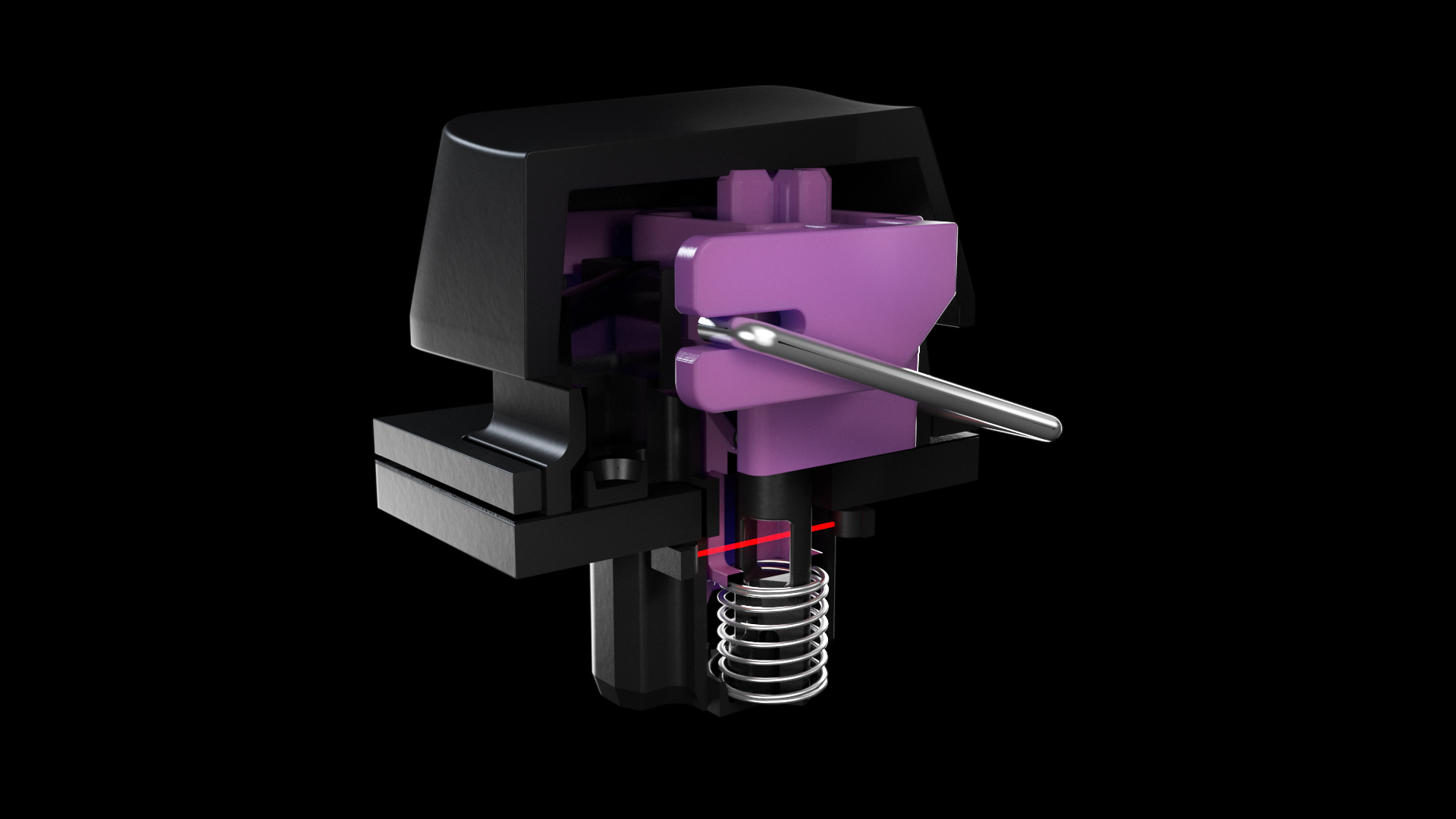
Rather than relying on a mechanical switch to make electrical contact, as a typewriter or a traditional mechanical keyboard would, optical switches work through infrared light. When you actuate a Razer optomechanical switch (1.5 millimeters of actuation, 45 grams of actuation force), a beam of light sends a signal to the keyboard's hardware, which then transmits it to the computer as usual. No matter how quickly you press down a mechanical switch, it's probably not going to reach speeds of 186,000 miles per second (the speed of light).

As for whether this has any practical effect on games or typing, that's harder to say. Remember: Your signal may get sent at the speed of light, but you don't process stimuli or interact with your keyboard at relativistic speeds. (If you did, a Fortnite match could take hundreds of thousands of years to resolve.)
Rather than relying on a mechanical switch to make electrical contact, the Huntsman Elite's optical switches work through infrared light.
In terms of everyday typing, I scored 122 words per minute with no errors on the Huntsman Elite on TypingTest.com. For comparison, the membrane keyboard on an Origin gaming laptop gave me 109 wpm with seven errors. While the disparity would probably not be so great against other mechanical models, there's no denying that the Huntsman Elite is both fast and accurate.
Features
The Huntsman Elite runs on Razer's Synapse 3 software. I cannot solidify an opinion on it. On one hand, the program is extremely pretty and explains what each screen does when you go through it for the first time. That's helpful. On the other hand, you have to click through an awful lot of screens to do relatively simple things, like set up profiles for games or reprogram buttons.

I can definitively say that the program is functional, at least. You can link lighting and performance profiles with individual games, as well as program macros and alter the RGB lighting with a fair degree of nuance.
For example, in honor of the purple optomechanical switch, I decided to give the keyboard a purple glow. But I also wanted it to ripple rainbows outward every time I typed, because I never get tired of watching that on an RGB keyboard. I was able to layer one effect on top of the other, but it took me a while to figure out how to do it. And a delay between what I programmed and what showed up on the keyboard made it hard to test.

I also have mixed feelings about Razer's built-in lighting profiles for popular games. Certain titles — like Overwatch, Fortnite, Diablo III and Doom — default to intricate, customized lighting profiles straight from the pros at Razer and/or the developers themselves.
MORE: The Best Gaming Desktops Available Now
These are often pretty and delightful in unexpected ways. (For example, Overwatch changes color schemes depending on which character you pick.) However, it's extremely difficult to figure out which games have built-in profiles and how to override them, if you would rather supply your own designs.
Performance
I can't say for sure whether the optomechanical switches work better than traditional mechanical switches for gameplay. I can, however, say that they work excellently. In Overwatch, I effortlessly rolled through the battlefield as McCree, activating special abilities as I gunned down foes.

In StarCraft: Remastered, I built up a base (thanks, keyboard shortcuts) to take on the villainous Terran Dominion, leaving my mouse free for more pressing tasks. On titles ranging from Baldur's Gate: Enhanced Edition to World of Warcraft, the keyboard excelled. Fans who have used Razer gear before know that the company would probably sooner shut its doors than ship a keyboard that didn't provide great in-game performance, and the Huntsman Elite is no exception.
In Overwatch, I effortlessly rolled through the battlefield as McCree, activating special abilities as I gunned down foes.
Razer Huntsman vs. Razer Huntsman Elite
The Elite is not the only keyboard to bear the Huntsman name; there's also the regular old Huntsman ($150). The much more reasonable price, however, hides a few shortcomings. While both keyboards share the excellent optomechanical key switches, the regular Huntsman does not have discrete media keys or a wrist rest of any kind.
MORE: The Best PC Games to Play Right Now
While this means you get to avoid the hassle of a second USB cable and the questionable underglow lighting, it also means you won't have an easy way to control your media or rest your forearms. If only there were some kind of model in between the two.
Bottom Line
The Huntsman Elite is an ambitious keyboard that delivers the vast majority of what it promises. It's gorgeous and comfortable, and the key switches seem to live up to their enormous potential. Razer estimates that these key switches could last almost twice as long as pure mechanical switches, and while that could take more than a decade to evaluate (in our lab, anyway), the claim could very well be true.
While the Huntsman Elite may not reach the soaring heights of the Corsair K70 RGB Mk.2, it's an inventive and functional addition to any Razer fan's arsenal. You might even say that buying one would be a … bright idea.
Credit: Razer
Our Razer promo codes can help you save on their high-performance gear. Use our promo codes to get discounts on Razer’s gaming laptops, desktops, keyboards, mice, and headsets. Enjoy top-tier technology and exceptional deals while keeping your budget in check.

Marshall Honorof was a senior editor for Tom's Guide, overseeing the site's coverage of gaming hardware and software. He comes from a science writing background, having studied paleomammalogy, biological anthropology, and the history of science and technology. After hours, you can find him practicing taekwondo or doing deep dives on classic sci-fi.






