Getting AppleCare for my new MacBook Pro 2021 was surprisingly confusing
Understand how to protect your Mac with AppleCare

Here at Tom’s Guide our expert editors are committed to bringing you the best news, reviews and guides to help you stay informed and ahead of the curve!
You are now subscribed
Your newsletter sign-up was successful
Want to add more newsletters?

Daily (Mon-Sun)
Tom's Guide Daily
Sign up to get the latest updates on all of your favorite content! From cutting-edge tech news and the hottest streaming buzz to unbeatable deals on the best products and in-depth reviews, we’ve got you covered.

Weekly on Thursday
Tom's AI Guide
Be AI savvy with your weekly newsletter summing up all the biggest AI news you need to know. Plus, analysis from our AI editor and tips on how to use the latest AI tools!

Weekly on Friday
Tom's iGuide
Unlock the vast world of Apple news straight to your inbox. With coverage on everything from exciting product launches to essential software updates, this is your go-to source for the latest updates on all the best Apple content.

Weekly on Monday
Tom's Streaming Guide
Our weekly newsletter is expertly crafted to immerse you in the world of streaming. Stay updated on the latest releases and our top recommendations across your favorite streaming platforms.
Join the club
Get full access to premium articles, exclusive features and a growing list of member rewards.
I just spent $2,799 on a new MacBook Pro 14-inch (2021), so you might not be surprised to hear that I wasn't going to just let that investment go unprotected. This means I was also going to buy some AppleCare, the warranty coverage that guarantees you repairs and support (including against incidents of accidental damage).
Unfortunately, I was slightly confused by the options presented. Apple gives you not one, but two, ways to buy AppleCare Plus For Mac, and both left me asking questions. Your options, as presented at checkout, are "Annual coverage until cancelled" for $99.99 per year and "three years of coverage" for $279.
Instead of just thinking about the short-term protection, and moving on, I started wondering about how it all works. This is probably because I think of a laptop (especially one this expensive) as a long-term project. And so I dove in to the complexities of it all to figure out the ins and outs of AppleCare Plus for the Mac.
- The best laptops, ranked
- MacBook Pro 14-inch — 5 reasons to buy and 3 reasons to skip
- Plus: Lenovo could challenge new MacBook Pro 16-inch with strange dual-screen laptop
Annual AppleCare Plus for Mac explained
| Header Cell - Column 0 | Annual AppleCare Plus for Mac | 3-year AppleCare Plus For Mac |
|---|---|---|
| Price | $99 per year | $279 |
| Option to renew | Annually | You can switch to annual plan after three years |
| What's included? | 24/7 support, Apple-certified repairs (including mail-in for MacBooks) | 24/7 support, Apple-certified repairs (including mail-in for MacBooks) |
| Accidental damage protection | Up to two incidents every 12 months | Up to two incidents every 12 months |
The proverbial sirens started flashing in my brain once I'd read "Annual coverage until cancelled," because of the lack of explanation of two things. "Who is doing the canceling?" I wondered, before thinking "how long can this coverage last?"
When I first tried to get help from Apple support via text and phone representatives, I talked with some people who were a bit unsure. One seemed to think it could go on indefinitely, and another started talking about monthly payments. I started to wonder if there was a new Apple One subscription bundle tier that I hadn't heard of (AppleCare Plus for the iPhone has a $9.99 per month option).
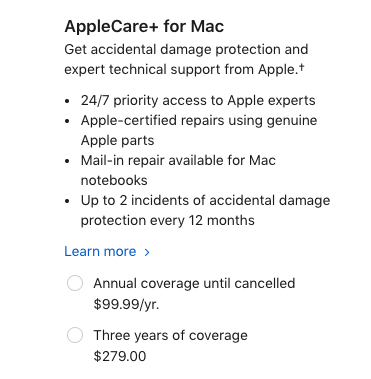
When I started poking around Apple's own site, I found the following language on this page about Extend your AppleCare Plus coverage:
If you paid upfront for an AppleCare+ plan for your Mac, you might be able to purchase new coverage that renews annually.
Get instant access to breaking news, the hottest reviews, great deals and helpful tips.
So, I went out to my local Apple store, set an appointment up and expected answers, which I actually got. The knowledgable Alison explained that Apple devices can stay in AppleCare, as long as Apple's still got the parts necessary.
Once a device's repair parts are no longer around, a piece of Apple hardware becomes "vintage," (Alison's word) the timing can vary greatly, but California law requires Apple to allow for "service and parts may be obtained for longer, as required by law or for up to 7 years." subject to parts availability. The window for a extended battery-only repair is wider, as Apple claims "up to 10 years."
The three-year AppleCare Plus for Mac explained
This is simpler. Apple gives you $30 off for buying three years of AppleCare Plus for Mac up front.
And while the checkout page at Apple didn't explain this, you will be able to move to the annual AppleCare Plus for Mac plan once you're out of this three-year window.
For what it's worth, I went with this plan. My last MacBook Pro lasted 9 years, but required some maintenance along the way, so I know I will to have support for at least the next three years.
How Annual AppleCare Plus for Mac ends
All that said, there's the matter of how your AppleCare Plus for Mac plan ends. If you have the three-year plan, it will just end at the end of that time (though you could reach out to Apple to switch to annual).
If you choose to cancel your plan, it will end when you terminate service.
But if your AppleCare must end because of the parts issues mentioned above, you will be informed about it within 60 days. Then, you will be given a prorated refund based on the amount of time left in your plan.
This is understandable and all, but I just wish this was all a little more clearly inked out on Apple's website.
- Read next: Check out our MacBook Pro 2021 (16-inch) review

Henry was a managing editor at Tom’s Guide covering streaming media, laptops and all things Apple, reviewing devices and services for the past seven years. Prior to joining Tom's Guide, he reviewed software and hardware for TechRadar Pro, and interviewed artists for Patek Philippe International Magazine. He's also covered the wild world of professional wrestling for Cageside Seats, interviewing athletes and other industry veterans.
 Club Benefits
Club Benefits










