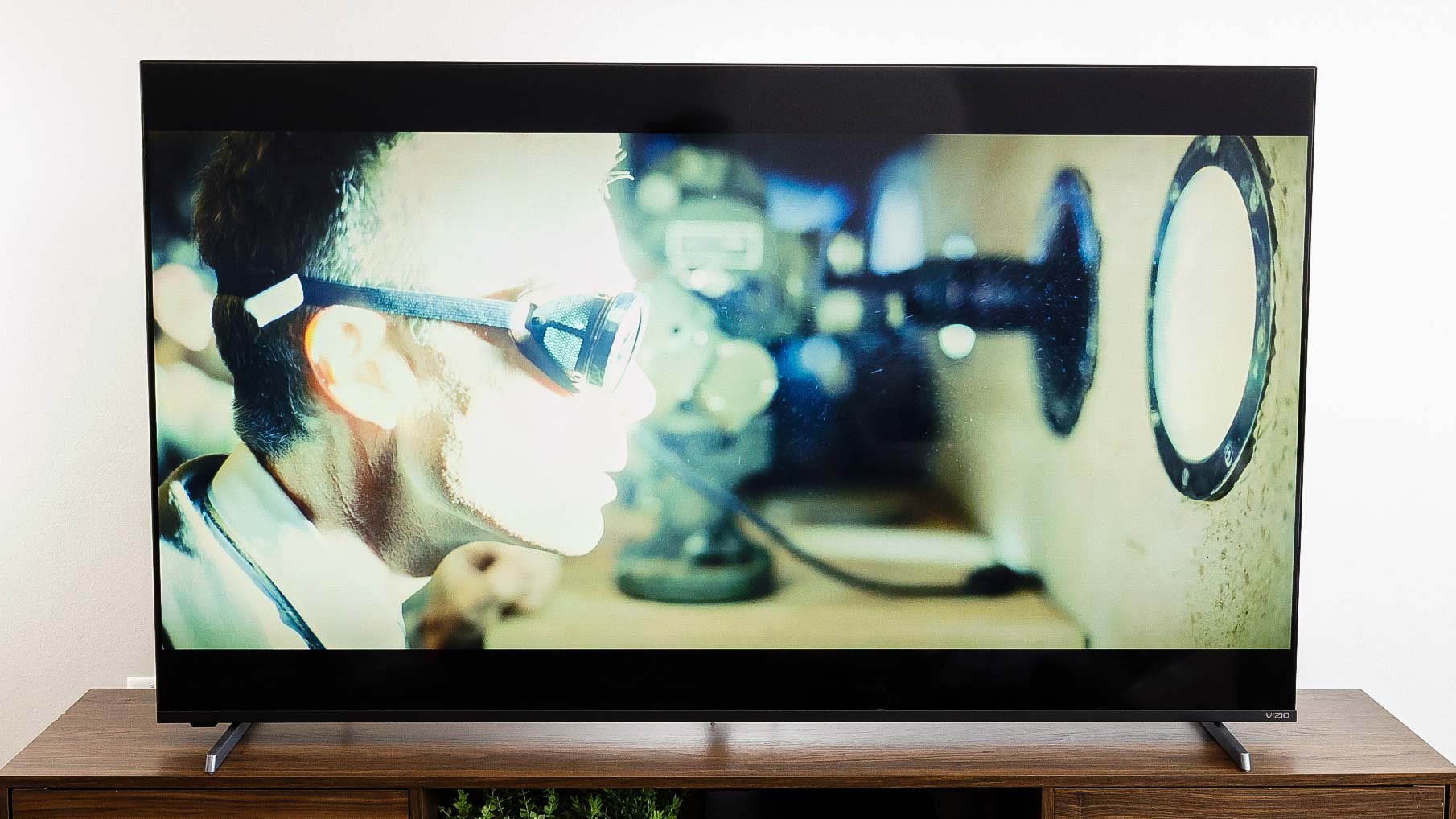Tom's Guide Verdict
The Vizio Quantum Pro offers a solid selection of features and decent picture quality for under $1,000. Unfortunately, compared to similarly priced models from Hisense, it falls short in upscaling and motion processing, as well as making complex HDR content look its best.
Pros
- +
Excellent color accuracy
- +
120Hz refresh and FreeSync Premium Pro
- +
Local dimming for improved HDR
- +
Good viewing angles
Cons
- -
Unimpressive contrast
- -
Automatic picture preset changes
- -
Minor uniformity issues
- -
No ATSC 3.0 tuner
Why you can trust Tom's Guide
Price: $698
Screen size: 65-inch
Model: VQP65C-84
Resolution: 3,840 x 2,160
HDR: HDR10, HDR10+, HLG, Dolby Vision
Refresh Rate: 120Hz
Ports: 4 HDMI 2.1, 1 USB 2.0, S/PDIF, Ethernet
Audio: 10W x2
Smart TV Software: Vizio Home
Size (without stand): 56.92 x 32.67 x 2.94 inches
Weight (without stand): 41.01 pounds
After years of faithful service, Vizio has moved to replace its vaunted M-series Quantum X models with a new lineup. Chief among that lineup is the new Quantum Pro.
On paper, the Quantum Pro is almost identical to the previous QXM models, making it more of a refresh rather than a completely new TV. The key difference is a switch from a VA panel to an IPS one. While VA panels tend to have a better contrast ratio of the two, IPS displays have much wider viewing angles before colors are distorted.
The good news is that the Quantum Pro screens still have a 120Hz refresh and four HDMI 2.1 ports, so they still have smooth motion and plenty of connectivity for your home theater devices, as well as full array lighting with local dimming zones that’s used for improved HDR performance.
As compelling as this all sounds, however, some of the best TVs — like the award-winning Hisense U7K — now use superior Mini-LED backlights for only a small increase in price. Is it worth sticking with a regular full array backlight TV with fewer dimming zones or instead opt for a better (if slightly more expensive) Mini-LED? Read our Vizio Quantum Pro review to find out.
Vizio Quantum Pro review: Price and availability
Targeting a low price while including one or two "premium" features is typically a key ingredient in Vizio’s design methodology, and the Quantum Pro models continue that. Only two models, a 65- and 75-inch, are currently available and both are under $1,000. The larger 75-inch model has more local dimming zones, so HDR performance should be a little crisper, but otherwise the two have identical features and are only differentiated by size. Both are available through Amazon, Walmart, and many common retailers.
- Vizio VQP75C-84 (65-inch): $698
- Vizio VQP75C-84 (75-inch): $898
We recommend checking our guide on which TV size to buy if you’re not sure which size screen is right for your space.
Vizio Quantum Pro review: Design
As with many Vizio TVs, the Quantum Pro doesn’t waste expense on unnecessary adornment: The front bezel is matte plastic with Vizio chrome branding on the bottom right corner. The back of the TV is likewise function-over-form with little in the way of decoration.
Get instant access to breaking news, the hottest reviews, great deals and helpful tips.
A raised section in the middle houses the main control components. So while the TV itself is 2.94 inches thick front-to-back, it appears only half that from the side. A general-purpose button for power and input switching is near the bottom left corner on the underside. Altogether it's hardly an exotic-looking TV, but no one ever bought a Vizio TV because it looked fancy.
The VQ features a 400mm x 300mm VESA pattern for mounting on walls or stands and includes its own M8 screws for the task (likely unnecessary as nearly all mounting hardware includes its own screws). You can of course use the included feet instead of mounting to a wall or stand. The feet can be attached at two different heights, the higher setting giving just over 3 inches of clearance for a soundbar. The feet have only a single attachment point set toward the outer edge of the cabinet, so you'll need a wide surface to stand the TV on. For smaller entertainment stands, you'll need to buy a separate pedestal mount, or one of the best TV wall mounts.
Vizio Quantum Pro review: Ports
In terms of connectivity options, the Quantum Pro offers four HDMI 2.1 ports. The HDMI1 port is labeled for eARC and HDMI3 is labeled for gaming to support the higher frame rates. Above the HDMI ports is a single USB 2.0 port capable of delivering a full Ampere of current, which can be used to power one of the best streaming devices if you want to use, say, Roku or Amazon’s smart platform instead of Vizio Smart Home. The USB port can also be configured in the settings to continue supplying power even when the TV is turned off.


Though the TV supports eARC, a fiber optic SPDIF port is also on the back should you need that to connect your soundbar or speaker system. Below the coax antenna input is an Ethernet port, which complements the integrated Wi-Fi 6E for network connectivity, but Bluetooth 5.2 is also available for connecting headphones and other peripherals. The removable power cable attaches on the side opposite the A/V connectors on the back.
Vizio Quantum Pro review: Performance
Vizio has built a reputation on delivering "good-enough" picture quality at a lower price, and the VQP model continues this. As one of Vizio’s top-end models, the Quantum Pro checks many of the premium feature boxes. The display has Vizio's Quantum Color, which is Vizio-speak for a QLED display with a full array LED backlight and local dimming zones. It uses the same IQ Ultra+ display processor as the previous MQX models, so overall picture clarity should be the same.
Turning to older movies shows a limitation of Vizio's $700 price point, that of upscaling sub-4K video. The original Avatar, a great 1080p transfer to Blu-ray, is a tiny bit soft around the edges, but nothing problematic. The TV exaggerates the film grain on older 1080p movies, like The Lord of the Rings trilogy, making each scene appear much noisier than it should. It doesn't necessarily look bad or blocky, but it's not as nice as you'll see on more expensive TVs.
The biggest weakness of the VQP is the backlighting system. Again, as with the upscaler, it's not bad, it just has obvious limitations in some areas. The 65" model has fairly large dimming zones and they don't change from dark to light very quickly (the 75" display supposedly has more zones which are smaller). The larger dimming zones mean heavy contrast lines, particularly stark black to white edges or noir-style movies, will have some bloom and backlight bleed and don't look as sharp as they could be. The slower response makes ghosting a minor problem with moving high-contrast objects on the screen, especially in slower framerate content like movies.
The system menu has an Active Full Array option that can be set to Low, Medium, and High and changes how aggressively local dimming and higher contrast zones are used (setting it to Off disables local dimming altogether). In SDR content, the aforementioned issues with bloom and light bleed are quite obvious when using anything above a Low setting for the array. Using the Low setting eliminates most of the bloom, but noticeably raises blacks, so you have to pick which trade-off is less irritating to you.
Thankfully HDR content isn't nearly as temperamental, and in terms of HDR formats, not only are both Dolby Vision and HDR10+ high dynamic range standards still supported, but the VQP adds HLG as well. Setting the backlight array to Medium works well for most TV shows, movies, and games in HDR, with deep blacks, rich colors, strong highlights, all with plenty of separation between. Some content with particularly high contrast scenes will benefit from the High setting. However, the TV’s maximum brightness is significantly lower than 1000 nits once calibrated, and limits the separation it can deliver between brightest brights and darkest darks (more on this later).
Overall, whether watching movies or playing games, the picture looks sharp and robust. The 120Hz panel means judder isn't a factor. It won't dazzle you like a high-end OLED display, nor does it have the minute backlight control of the latest Mini-LED technology, but it's not pretending to be.
Vizio Quantum Pro review: Test results
So how do these words on a marketing page translate to real-world performance? Pretty well, thankfully. As with many TVs, the VQP only meets its advertised claims of 1000 nits brightness and contrast ratio using the “Bright” and “Vivid” picture settings. While these modes are great at showing off the TV in bright retail store aisles, they’re not what you want to use at home as the picture is rather harsh on the eyes and color accuracy is abysmal.
Using the “Calibrated” preset provides a better experience for your living room. This does come at the cost of dropping maximum brightness from 1000 nits down to 862 nits, which limits how much separation you can get between highlights and shadows in HDR mode. While it’s still much brighter than most similarly priced TVs, keep in mind some of the brightness comes at the cost of detrimental bloom for SDR content.
| Row 0 - Cell 0 | Vizio VQP65C-84 | Hisense U7K | TCL Q7 | LG UR9000 | Samsung Q60C | Hisense U8K |
| Brightness (10%, in nits) | 862 | 560 | 489 | 341 | 233 | 1365 |
| Delta-E (lower is better) | 1.473 | 5.2667 | 2.3594 | 3.0675 | 1.6547 | 4.4614 |
| Rec. 709 Gamut Coverage | 98.9283 | 99.7465 | 99.2041 | 91.1847 | 99.5648 | 99.7972 |
| HDR Brightness (10%, in nits) | 877 | 734 | 592 | 607 | 356 | 1788 |
| UHDA-P3 Gamut Coverage | 96.81 | 97.53 | 93.38 | 78.19 | 92.62 | 97.1 |
| Rec. 2020 Gamut Coverage | 74.9 | 79.8 | 71.76 | 56.84 | 70.35 | 80.41 |
| Input Lag (ms) | 14.3 | 13.2 | 13.1 | 11.3 | 9.0 | 13.2 |
Perhaps the most impressive measurement is the 1.47 Delta-E (a test that measures how accurate the color output is on the TV). This isn’t just good for the price range, this is good for any TV out-of-the-box. Along with that color accuracy is a respectably high coverage of the 709 gamut at 98.9%. This isn’t quite as good as competing displays from Hisense, TCL, and Samsung, though it’s far from shabby.
For HDR content, the VQP covers 96.8% of the UHDA-P3 gamut. Again, this is better than some models from TCL, LG, and Samsung, but not up to the level of the Hisense U7K or the more expensive U8K. It’s much the same story with the larger Rec. 2020 gamut, though the difference there is more telling as that color gamut is so much bigger than all the others.
Vizio Quantum Pro review: Audio
As with most TV, the speakers are limited due to the small, thin cabinet of the TV. Twin 10W speakers are all you get with the TV, which isn't much power even compared to other budget TVs. They're enough to get the job done and get loud enough to clearly hear spoken language in shows, movies, and games, but won't do much more than that.
As mentioned before, the VQP supports eARC on the HDMI 1 port, so connecting one of the best soundbars is simple as can be. Full CEC support is also onboard so using the TV remote to control your soundbar isn't a problem. However, in my testing it seemed to be slow at changing volume when connected to a soundbar. I had to wait about half a second between clicks on the remote instead of being able to register several clicks in quick succession. It’s a minor gripe, but many-a-parent has experienced the situation of turning on the TV at night while children are sleeping, only to find the TV volume is still cranked up from afternoon cartoons. Being unable to mash the volume down is not a downside I'd ever think to find on a TV.
Vizio Quantum Pro review: Gaming
For gamers, the highlights here are the 120Hz refresh rate and support for variable refresh rate. The VQP steps up to FreeSync Premium Pro (the older MQX was limited to FreeSync Premium) meaning the variable refresh rate now works with HDR content as well.
As mentioned earlier, some HDR content sees benefits from using the High setting for the backlight array, most notably games with their otherworldly lighting effects. Though an older title, “Ori and the Will of the Wisps” remains one of the best implementations of HDR in gaming. Setting the array to Medium works well for most of the game. Go to Baur's Reach, with its strong snow highlights and plentiful god rays, and note how some of the whites and highlights get blown out, especially against Ori's pure white glow. Change the array setting to High and the highlight detail returns, but at the expense of darkening the rest of the scene and losing color vibrancy. Again, this demonstrates the VQP’s limited range against TV’s costing just a little more.
Like many TVs today, the VQP automatically switches to what it thinks is the best preset or picture mode for the connected device or signal. When the TV detects what it thinks is a "gaming" signal (which seems to be any VRR-capable device), it changes to the "Game" picture preset and engages various gaming features (like low latency mode, disabling film improvement features, etc). While this behavior may be intended to be helpful and convenient, I found it annoying more than not, especially since there's no way to disable it. Even switching off the TV's Game/PC Mode automatic toggle and disabling the Auto Low-Latency Mode option on the Xbox Series X made no difference. If you're someone that uses a HTPC or a gaming console to watch 4K Blu-rays, there doesn't seem to be a way around this auto-switch behavior.
The HDMI 3 port is intended for gaming use and will support not only 4K video at 120Hz and also 240Hz at 1080p resolution. Vizio claims the TV is capable of sub-7ms input lag, though our tests resulted in 14.3ms instead. This is still under our 20ms threshold for what we consider necessary for a good gaming experience, but it can't compete with the sub-10ms TVs that are truly great in that respect. Unlike competitors, the VQP doesn't have any on-screen gaming enhancements — i.e. no frame counter, no center crosshair, no special overlays or enhancements for screenshots.
Vizio Quantum Pro review: Smart TV
The Vizio Quantum Pro uses Vizio’s proprietary Home Screen smart platform. Initial setup of the TV is easy and straightforward. You can go through the steps manually using the remote, or use Vizio's app on your Android or iOS device. This companion app can also serve as a secondary remote to control the TV. During this setup, you're asked to select your favorite or most commonly used streaming services and apps. This ensures those apps get installed on the TV right away, but nothing else.
It would be nice if the setup also placed those app icons in a favorites bar or other quick access location on the home screen, but no dice. Instead you have to go through the list (all apps, not just those installed), and drag them one by one to the left to pin them in place. As Vizio supports all the main streaming services, and also dozens of smaller ones, sorting through this list can take a while.
Vizio also curates a collection of free content from various services, most of them account and subscription free. The content available on these services rotates quickly, most every week or so, and is a rather eclectic mix of shows and movies.
If you want to Cast from your phone or tablet, the VQP supports Chromecast, Google Home, Amazon Alexa, Apple AirPlay, and Apple Home.
Vizio Quantum Pro review: Remote
A large navigational D-pad dominates the remote. Six dedicated hotkeys for specific streaming services are at the top, along with a larger button for Vizio’s collection of free streaming services. Though the remote does have an IR interface, it connects wirelessly to the TV for non-line-of-sight control and voice commands.
The volume controls are on the right edge of the remote. While this can place them under your fingertips depending on how you hold the remote, it also makes them quite easy to accidentally press when picking up the remote.
The remote lacks a tenkey or channel up/down buttons, which only matters to those who regularly watch OTA broadcast stations. However the lack of dedicated media control buttons is a more significant letdown. Instead, the navigation D-pad pulls double duty for play/pause, next/previous track, etc… It depends on each given app, but most times you won't have quick access to fast-forward, next chapter, and next track/title without digging through some menus. It might be a minor complaint, but it means playback control isn’t as slick as it could be.
Vizio Quantum Pro review: Verdict
Despite having decent-to-good all-around performance, the best thing going for Vizio's Quantum Pro is still its price. A 65-inch TV with excellent color accuracy, full array backlighting, good viewing angles, 120Hz refresh rate, and VRR support is nothing new, but finding one available for $700 is a novel experience.
The downsides are that it doesn't have an ATSC 3.0 tuner. Brightness and overall contrast handling could stand to be better, especially across mixed content and adapting between SDR and HDR. Upscaling also is middling, so people with extensive 1080p libraries might be somewhat disappointed.
TVs like the Hisense U6K and its mini-LED backlight or the recent offerings from Roku might be less expensive, but they're also limited to 60Hz and much lower brightness. The U8K, newer Hisense U8N, and the TCL QM8 offer markedly better brightness and picture quality, but also run around $1000.
The Hisense U7K is probably the closest contender. Prices between the two are close, depending on sales and clearance events, though the U7K tends to be slightly higher. The VQP has higher effective brightness and better color accuracy, but the U7K has slightly better coverage of the three main color gamuts. The big difference between the two is the Mini-LED backlight system on the U7K, which has far more dimming zones with better response time, allowing for a cleaner overall picture. For many folks, this could make the U7K the better overall value, despite its higher price.
Despite some competition, for the non-cinephile who’s looking to stretch their entertainment budget as far as possible and are willing to give up on some "perfect" aspects of picture quality, or who simply don't notice their absence, the Vizio Quantum Pro makes a compelling option as one of the better TVs under $1,000.
Eric started gaming young in life, crashing MS Flight Simulator planes at the age of three on a suped-up PCjr in the Microsoft test labs. Much of high school was spent in the computer labs, building computers from spare parts, writing programs on his TI calculator to do his physics and calculus homework, and helping the business teacher run multiplayer StarCraft games on the school network. Eric has over 15 years’ experience in databases, programming, quality assurance, and testing methodology. He has reviewed tech and computer hardware since 2015 for Tom’s Hardware and other outlets.