Sony Bravia 3 vs Samsung Q60D: Which QLED TV wins?
They're both budget-friendly, but which one is better?

Here at Tom’s Guide our expert editors are committed to bringing you the best news, reviews and guides to help you stay informed and ahead of the curve!
You are now subscribed
Your newsletter sign-up was successful
Want to add more newsletters?

Daily (Mon-Sun)
Tom's Guide Daily
Sign up to get the latest updates on all of your favorite content! From cutting-edge tech news and the hottest streaming buzz to unbeatable deals on the best products and in-depth reviews, we’ve got you covered.

Weekly on Thursday
Tom's AI Guide
Be AI savvy with your weekly newsletter summing up all the biggest AI news you need to know. Plus, analysis from our AI editor and tips on how to use the latest AI tools!

Weekly on Friday
Tom's iGuide
Unlock the vast world of Apple news straight to your inbox. With coverage on everything from exciting product launches to essential software updates, this is your go-to source for the latest updates on all the best Apple content.

Weekly on Monday
Tom's Streaming Guide
Our weekly newsletter is expertly crafted to immerse you in the world of streaming. Stay updated on the latest releases and our top recommendations across your favorite streaming platforms.
Join the club
Get full access to premium articles, exclusive features and a growing list of member rewards.
Not everyone needs a fancy, high-end TV with a laundry list of features. And, with the best budget TVs seemingly getting better every year, there are plenty of affordable contenders to choose from if you're looking to upgrade without spending a ton of cash.
Take the Sony Bravia 3 and the Samsung Q60D, for instance. These two entry-level QLEDs aren't the brightest and best TVs on the market, but they both deliver solid performance and access to smart features for less than the price of higher-end models. They might look similar, but there are plenty of differences you ought to know before deciding between the two.
Sony Bravia 3 vs Samsung Q60D: Specs compared
| Header Cell - Column 0 | Sony Bravia 3 | Samsung Q60D |
|---|---|---|
| Sizes | 43", 50", 55", 65", 75", 85" | 32", 43", 50", 55", 65", 70", 75", 85" |
| Ports | 4x HDMI 2.0 | 3x HDMI 2.0 |
| Resolution | 3,840 x 2,160p | 3,840 x 2,160p |
| HDR | HDR10, Dolby Vision, HLG | HDR10, HDR10+, HLG |
| Smart TV software | Google TV | Tizen OS |
| ATSC 3.0 support? | Yes | No |
| Processor | 4K HDR Processor X1 | Quantum Processor Lite 4K |
The Q60D is available in a wider range of size options than the Bravia 3. If you're in the market for a 32-, 50- or 70-inch TV, the Q60D is the model between the two that will meet your specific needs.
However, like all Samsung TVs (and unlike the Bravia 3), the Q60D does not support Dolby Vision, a popular, proprietary HDR format available on select Blu-rays, streaming platforms and Xbox game titles. Instead, Samsung has opted for HDR10+, a royalty-free version of the format that operates in largely the same manner.
You'll still be able to watch content mastered for Dolby Vision HDR on the Q60D, but it will fall back to standard HDR10 and won't be taking full advantage of all that Dolby Vision content has to offer. To learn more about Dolby Vision, check out our guide to whether or not you need Dolby Vision at all.
Another thing to keep in mind about the Q60D is that it's limited to just three HDMI 2.0 inputs. The Bravia 3, on the other hand, comes with the standard suite of four inputs (all HDMI 2.0, as well). In addition, the Bravia 3 comes with ATSC 3.0 tuner for NextGen TV support, while the Q60D is limited to ATSC 1.0. If you're hoping to watch over-the-air broadcasts in 4K, the Bravia 3 will get you there.
Sony Bravia 3 vs Samsung Q60D: Design

Both models make use of a pair of feet to prop up their respective panels, and neither TV requires the use of tools in order to attach these pieces. The Bravia 3's feet are slim and boomerang-shaped, while the Q60D's are more L-shaped.
Get instant access to breaking news, the hottest reviews, great deals and helpful tips.
Fortunately, if you intend on pairing your next TV with a soundbar, both of these sets offer enough clearance that even the chunkiest of soundbars won't obstruct your view. However, the Q60D offers a bit more flexibility in its setup.

When attaching the feet to the Q60D's panel, users have a choice of two configurations. The lower setup (pictured above) keeps the Q60D close to the surface of the credenza or media console upon which it sists. A secondary setup lifts the panel higher to accommodate a soundbar.
The Q60D is also much thinner than its Sony counterpart. It has a depth of about an inch, and its uniformly thick across the entire chassis. This gives the Q60D an air of elegance.
By comparison, the Bravia 3 is a bit on the beefy side. It's a little over two inches thick, and it bulges out partway down the panel.
Both TVs are designed in such a way that will blend in to most living spaces, but the Q60D plays the part of a higher-end model. This is mostly due to the slimness of its panel.
Winner: Samsung Q60D
Sony Bravia 3 vs Samsung Q60D: Performance

Both of these TVs make use of quantum dots, which is part of the reason they excel when it comes to overall color volume. They're also very well tuned out of the box, should you opt for their most accurate picture modes (Professional mode on the Bravia 3 and Filmmaker on the Q60D).
All told, the Bravia 3 has a bit of an edge in the color department, as it covers an impressive 96% of the UHDA-P3 color gamut compared to the Q60D's 91%. And, although both of these TVs deliver the same ho-hum HDR brightness, SDR highlights on the Bravia 3 are right in line with its HDR highlights (around 450 nits). The Q60D, on the other hand, offers much dimmer SDR highlights that sit at the 250- to 300-nit level.
In other words, both TVs aren't quite capable of showcasing HDR the way it was meant to be experienced, but the Q60D draws a bolder line between its SDR and HDR performance, at least in Filmmaker mode. The Bravia 3 is at full-throttle brightness more often.
| Row 0 - Cell 0 | Sony Bravia 3 | Samsung Q60D |
| SDR Brightness (10%, in nits) | 448 | 273 |
| Delta-E (lower is better) | 3.5 | 2.5 |
| Rec. 709 Gamut Coverage | 99.71% | 99.12% |
| HDR Brightness (10%, in nits) | 448 | 468 |
| UHDA-P3 Gamut Coverage | 95.88% | 90.88% |
| Rec. 2020 Gamut Coverage | 69.81% | 69.53% |
| Input latency (milliseconds) | 9.2 | 9.5 |
Due to their limited display hardware, contrast is subpar on both sets. This means that most content — be it SDR or HDR — will take on a grayish, milky appearance during most content. I suspect that most people will get used to this, but it's worth noting in case you were expecting a high-quality, high-contrast picture.
Once again, though, the Bravia 3 has an edge when it comes to display tech. It leverages direct LED backlighting, and while it's nowhere near as adept at contrast control as a higher-end Mini-LED (like the flagship Bravia 9), it's better than the Q60D's edge-lit display.
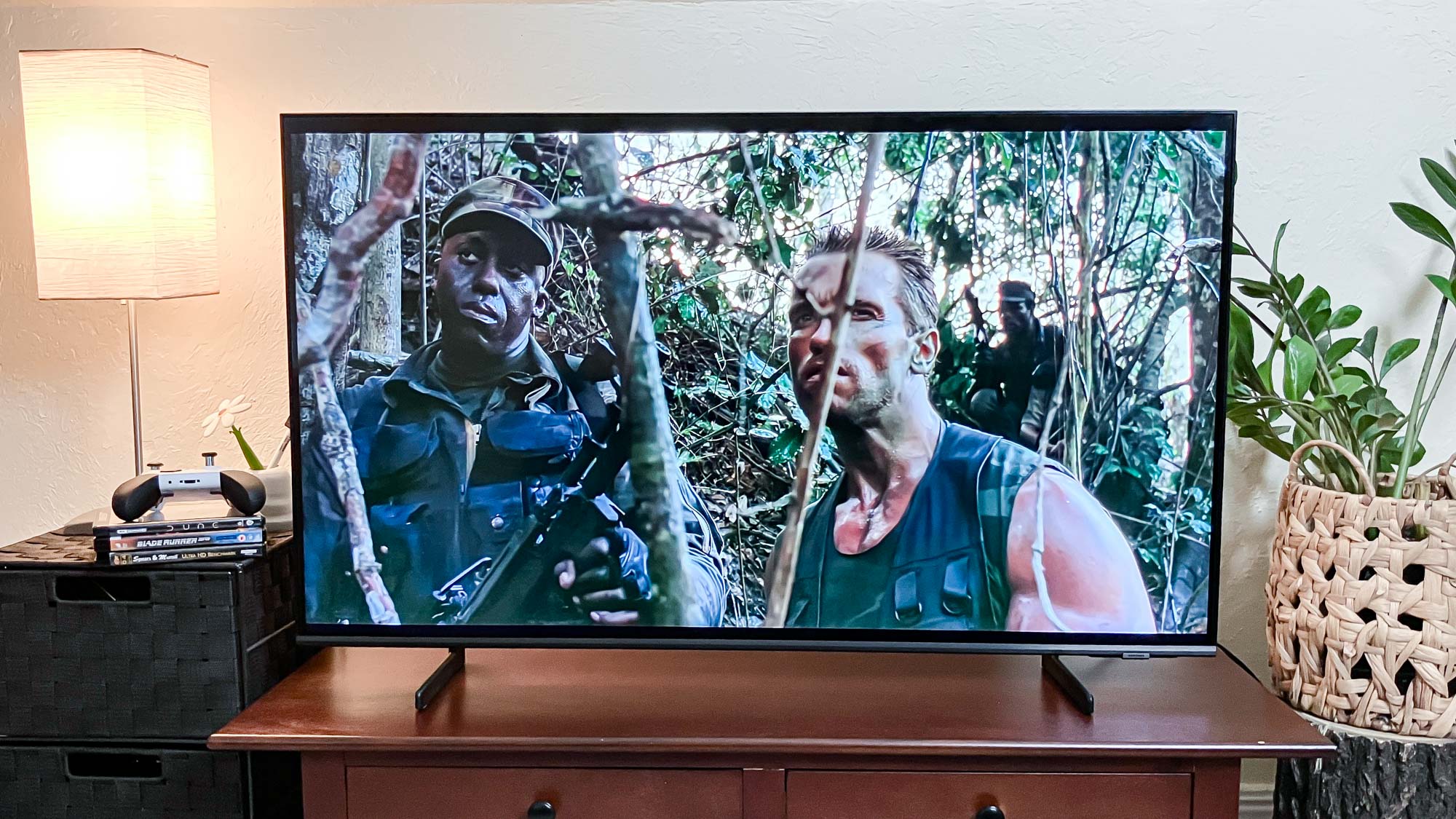
The Bravia 3's excellent picture processing is worth calling out, too. The Q60D is no slouch in this department, but like most Sony sets, the Bravia 3 is superb when it comes to upscaling sub-4K content. There are very few visual artifacts on display when watching relatively low-resolution content on platforms like YouTube TV and when receiving an over-the-air signal.
The Bravia 3's excellent picture processing is worth calling out ... the Bravia 3 is superb when it comes to upscaling sub-4K content.
On the gaming side of things, you shouldn't expect much from either model. These are entry-level TVs designed to work with current-gen gaming consoles, but they're not built to show off 4K titles the way most of them were meant to be played.
If you link up either TV to an Xbox Series X or PlayStation 5 Pro, you'll be limited to 4K gaming at 60Hz. Another thing to keep in mind is that the Bravia 3 and Q60D arrive without Variable Refresh Rate (VRR) and FreeSync support. You'll have to spend up to get those features.
From a performance standpoint, these TVs have enough horsepower to look good to most people, but the Bravia 3 is better equipped to handle the little things: upscaling, motion handling and darker scenes. It features slightly better display hardware and superior picture processing. This doesn't put it that much ahead of the Q60D, but taken as a whole, it represents a fuller package.
Winner: Sony Bravia 3
Sony Bravia 3 vs Samsung Q60D: Smart platform

The Bravia 3 comes with Google TV built right in. I suspect that most people shopping in entry-level class are more likely to lean on their TV’s built-in features, and Google TV ensures that this can be done easily, regardless of your level of TV software expertise.
The interface is easy to navigate and Sony's menu options are integrated well. There is a vast library of downloadable apps to supplement those that arrive out of the box.
The Q60D's Tizen-based platform also offers a ton of additional, downloadable apps, but I find its overall design to be cluttered, harder to navigate than Google TV and, unfortunately, rather sluggish. You could always plug in one of the best streaming devices you can buy to outright replace the Tizen experience, but you'll be losing one of the TV’s three HDMI inputs in the process. If a soundbar is part of your setup, suddenly you're down to just one HDMI port.
Winner: Sony Bravia 3
Sony Bravia 3 vs Samsung Q60D: Outlook

If all you're looking for is an affordable, entry-level 4K TV with smart features available right out of the box, the Bravia 3 and Q60D are both up for the task. They're especially good picks for those who might be upgrading to 4K for the first time.
Right now, the 55-inch Bravia 3 is $578 at Amazon, while the 55-inch Samsung Q60D is also $578 at Amazon. Prices are closely in line across all size options, too, so the choice comes down to personal preference more so than price.
If I were choosing between the two, I would go for the Bravia 3. Neither TV is a showstopper, but the Bravia three has several advantages: superior picture processing, better display hardware, an extra HDMI input and a friendlier smart platform.
More from Tom's Guide

Michael Desjardin is a Senior Editor for TVs at Tom's Guide. He's been testing and tinkering with TVs professionally for over a decade, previously for Reviewed and USA Today. Michael graduated from Emerson College where he studied media production and screenwriting. He loves cooking, zoning out to ambient music, and getting way too invested in the Red Sox. He considers himself living proof that TV doesn't necessarily rot your brain.
 Club Benefits
Club Benefits





