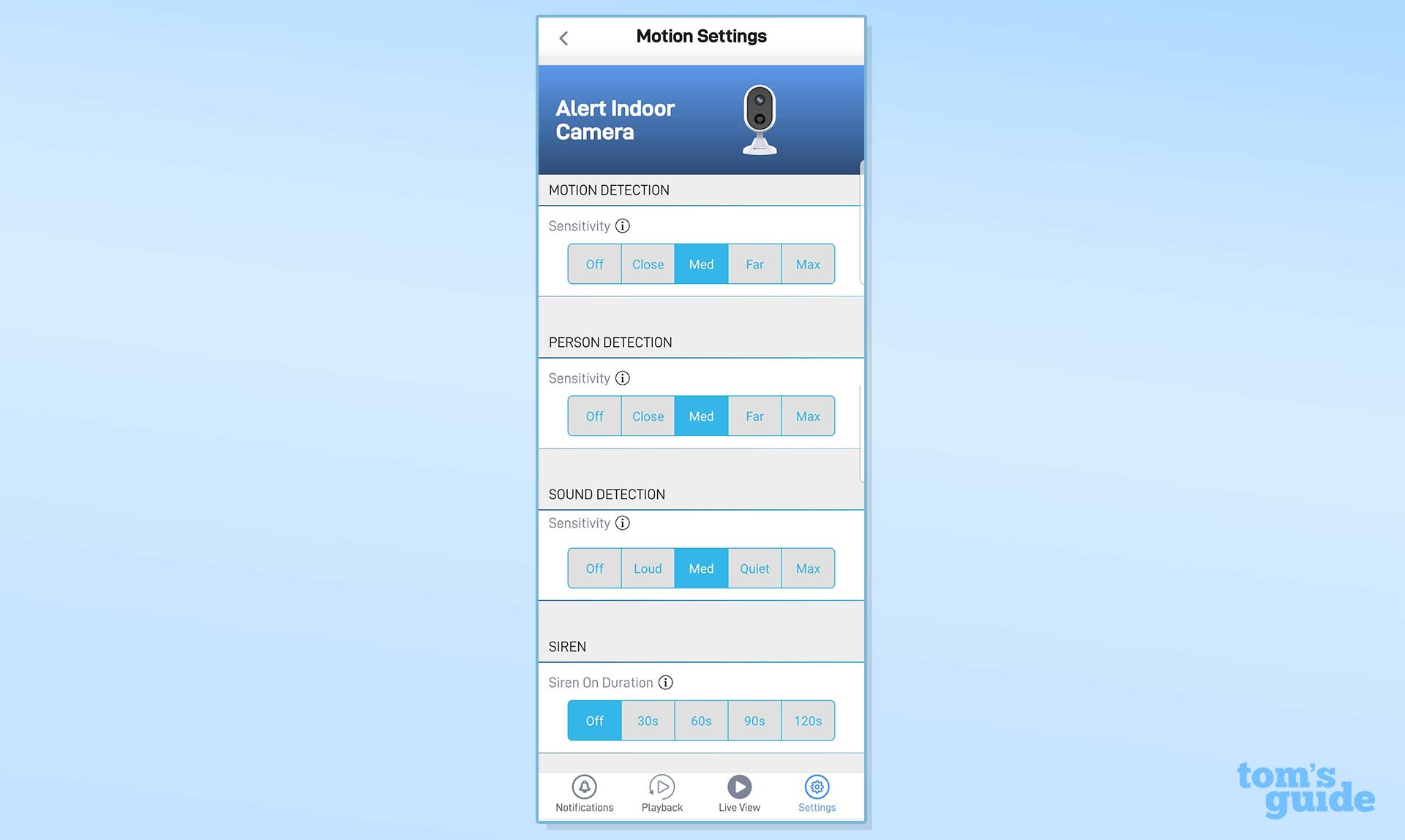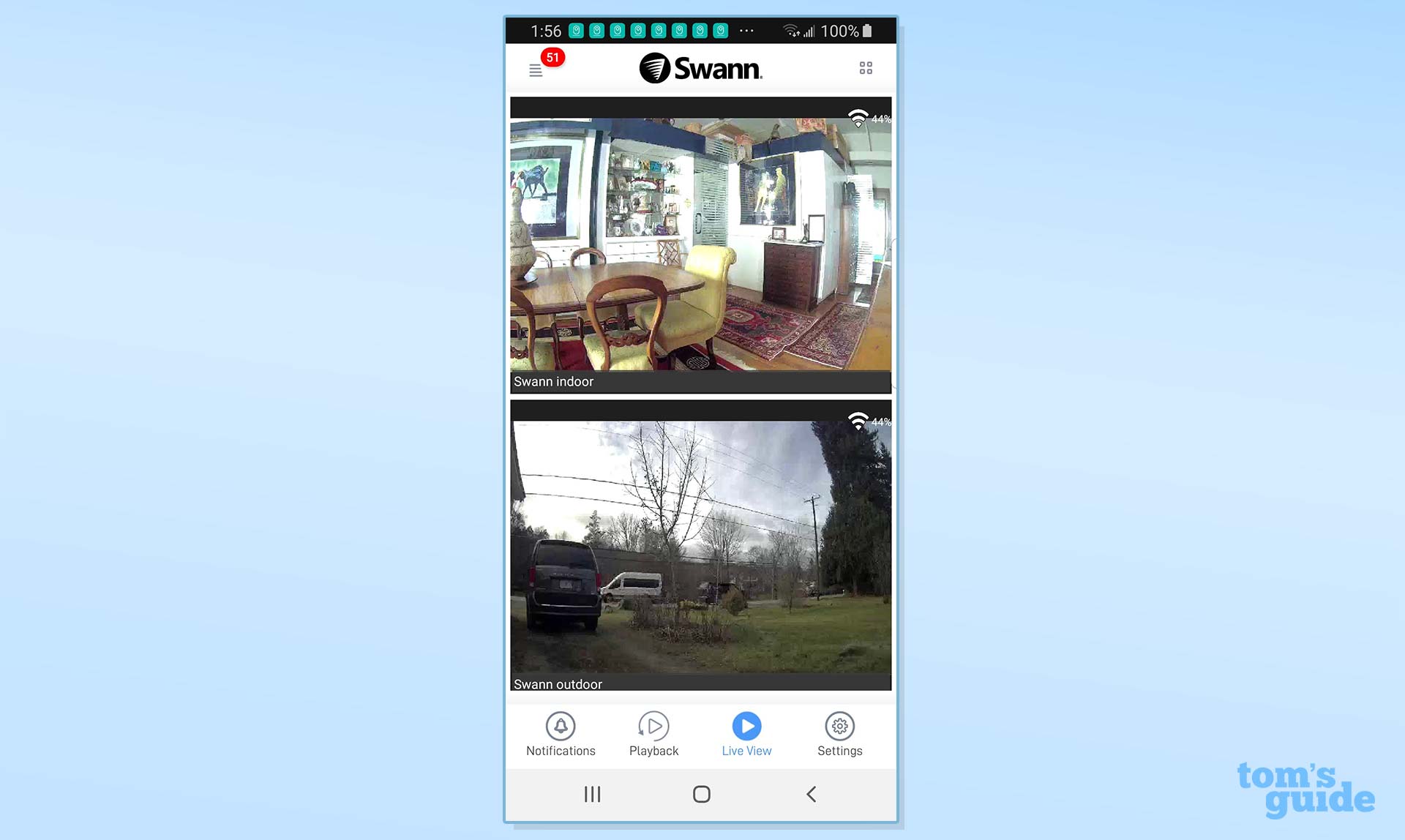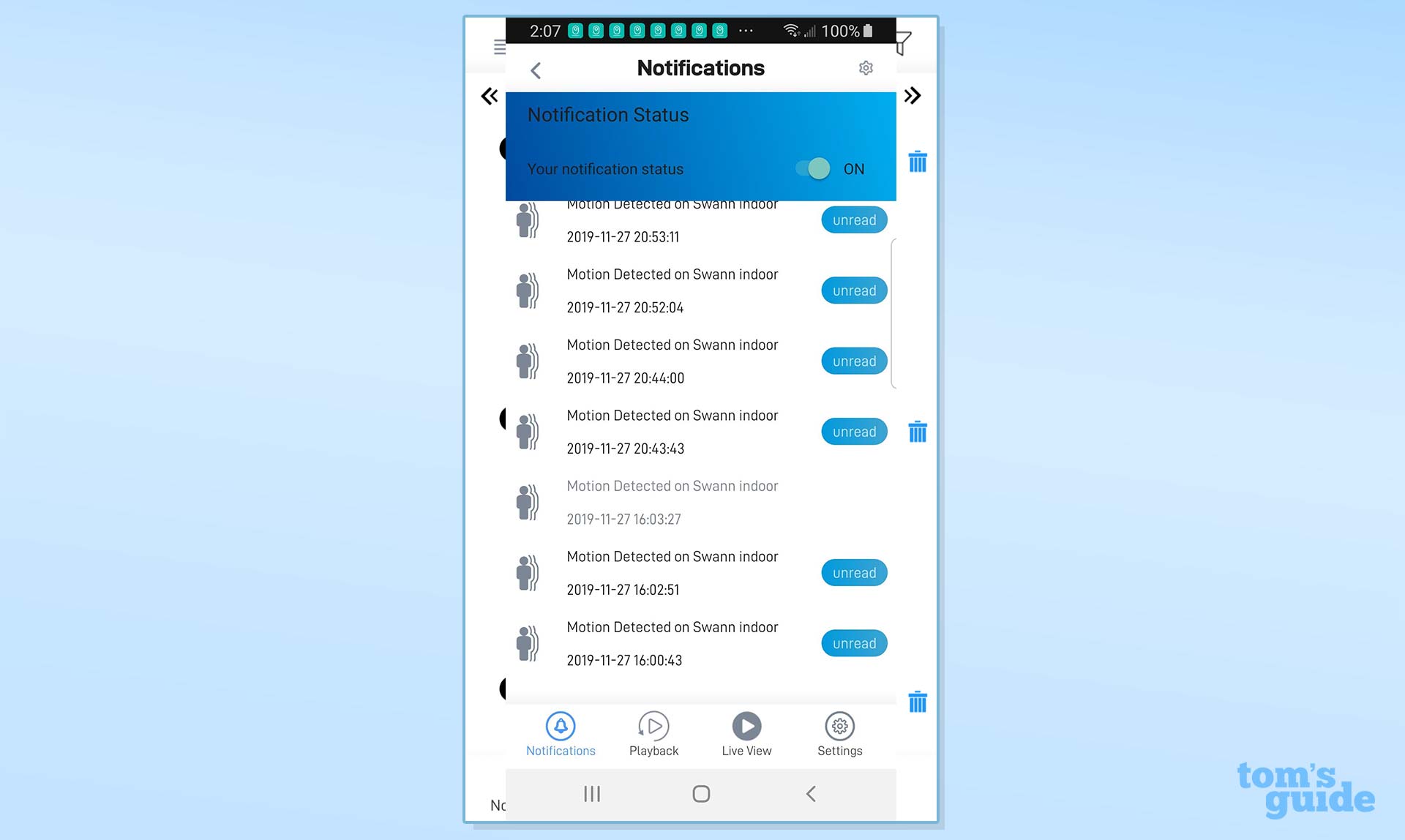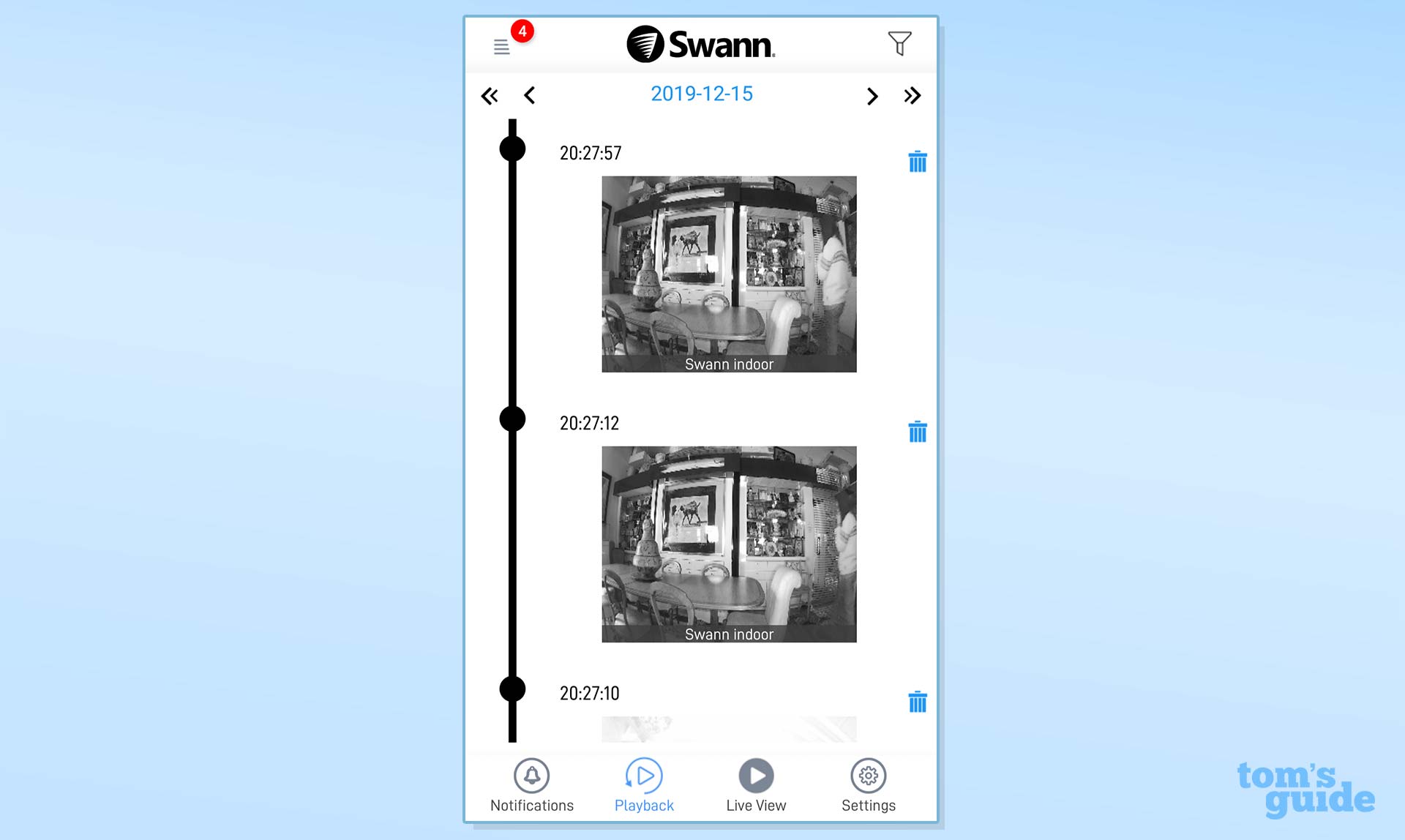Tom's Guide Verdict
The Swann Alert Indoor Security Camera has all the hallmarks of a product rushed to market. Both its audio and video are problematic, and it's overpriced compared to similar (but better) cameras. Check out the Wyze Cam 1080p or the Ezviz C1C instead.
Pros
- +
Good motion detection uses passive infrared sensor
- +
Free rolling seven-day cloud storage
Cons
- -
Poor two-way audio
- -
Video soft and blurry
- -
Slow, limited app
- -
No two-factor authentication
Why you can trust Tom's Guide
At $89.99, the Swann Alert Indoor Security Camera is overpriced for what it offers. But even if it were discounted to the level of the best home security cameras for people on a budget, it isn't a good purchase. Its two-way audio is so noisy as to be useless; its video is soft, blurry, and has exposure problems. And, the camera lacks two-factor authentication. You'd be better served by buying the Wyze Cam 1080p or the Ezviz C1C, both of which cost less than half as much.
Swann Alert Indoor Security Camera price and availability
The Swann Alert Indoor Security Camera has been available since September 2019; one costs $89.99 and $149.99 for a pair.
Design
The Swann Alert Indoor security camera is an elongated 3.5 x 2.25-inch white oval that's about 1.5 inches deep. It stands 4.5 inches tall, and pivots in all directions on a flat 2.75 x 2.5-inch base.
Nine infrared LEDs arch around the lens on the black faceplate. At the bottom of the faceplate is a passive infrared motion sensor. The microphone is on the front, between the lens and the infrared motion sensor; the speaker is on the back.
The 45-inch power cord plugs awkwardly into the mini-USB port in the base of the oval, and is attached to a 1.5 x 2.24 x 1.5-inch AC adapter that obscures adjacent outlets.
Video Quality
The Swann Alert Indoor camera captures 1080p video over a 110 degree field of view. Nine infrared LEDs circling the lens help illuminate night videos.
Unfortunately, video quality — day or night — isn't great. My daylight videos were soft and significantly overexposed. My night videos were blurry and high contrast, with loss of detail in the highlights and shadows. However, faces were recognizable in both.
Get instant access to breaking news, the hottest reviews, great deals and helpful tips.
Audio Quality
Video Resolution: 1080p
Field of View: 110
Night Vision: 9 IR LEDs
Network Connectivity: (2.4 GHz only)
Smart Home Connectivity: Google Assistant and Amazon Alexa
IFTTT connectivity: no
Audio: Full duplex 2-way audio
Mobile Devices Supported: Android 4.4+ and iOS 11.3+.
Web Browsers Supported: n/a
Cloud Storage & Monitoring: Free rolling 7-day cloud storage
Local Storage: Internal chip stores 2-days of recordings
Security: WPA/WPA2
MSRP: $89.99
Live audio can be either one-way (to listen to the room from your phone) or two-way full-duplex (for conversation between your phone and a person in the room with the camera).
The one-way audio is clear and audible, though not loud. However, as with the Swann Spotlight Outdoor camera, the two-way audible suffers from a significant internal feedback loop between the camera's microphone and speaker; the noise is so loud it's impossible to hear anything else. When I tried lowering the volume of either the mike or the speaker, the noise was eliminated, but I could barely hear what was being said over the connection.
Recorded sound is clear and loud, though hollow sounding, as though it were captured in an echo chamber.
Motion and Sound Detection
Unlike most security cameras that analyze changes in pixels to detect motion, Swann security cameras have True Detect, which uses an infrared motion sensor – so that heat will trigger an event recording.
In my tests, True Detect worked better for this camera than it did or the Swann Outdoor Spotlight camera. Controls gave me the ability to change the motion detection and person-detection settings through the entire continuum, from close to maximum, which aided in eliminating false alerts. Similar controls for sound detection define how loud a sound should be before triggering a recording and alert.
When motion is detected, you can set the camera's 70-decibel siren to be silent, or sound for 30, 60, 90 or 120 seconds.
The app has no activity zones to refine what areas of the view should (or shouldn't) be monitored, so I couldn't exclude the floor area of the dining room. That resulted in a number of false alerts when my medium-sized black dog wandered about – even when person detection was turned on.
While the app currently has no ability to schedule periods when motion or sound detection will be active or turned off, a company spokesperson said that Swann will be adding scheduling as well as Home/Away modes in the future.
Mobile Apps
The Swann mobile app is easy to navigate, though it is missing key features (such as activity zones), and it doesn't have two-factor authentication. In my tests, the app's screen redraws were periodically quite slow, and I experienced frequent delays before recent alert video would be available. Currently, Swann has no web portal; a company spokesperson said one will be launched in the future, but did not provide a timeframe.
One advantage that Swann’s app has over most competitors is that it can monitor cameras that are set up in different locations, such as at home and in the office. The notifications screen provides a comprehensive list of all push alerts from any connected Swann cameras.
I found the Playback summary screen more useful than the notifications, specifically because of the good-size thumbnails associated with each video. You can click on the thumbnail to view or easily download the video. While the app can filter the summary display to show those videos from a specific camera, it has no option for showing only motion or sound-detection alert videos.
Strangely, while the notifications screen uses the phone's system time-zone settings, you have to manually set your time zone from within the app if you want the videos to have correct time/day stamps. If you don't, you'll have problems when trying to find your videos. And, in those cases when the time discrepancy leads to the phone and the video times landing on different days, you can even end up not being able to access those videos at all.
Cloud Storage
The Alert Indoor camera has an internal chip that stores two days of recordings. In addition, seven-day, rolling cloud storage is included for free. A Swann spokesperson has told me that the company will soon have longer storage plans available for subscription, but y declined to disclose details.
Smart-Home Integration
You can use Google Assistant, Chromecast, Google Home Hub or Amazon Alexa to monitor the camera's live view on smart displays., such as Echo Spot, Echo Show or Fire TV.
Bottom Line
While the free seven-day rolling cloud storage is a nice sweetener, the Swann Alert Indoor camera can't compete in terms of quality or value with the current crop of security cameras. Save some money and check out the Wyze Cam 1080p ($23.99) or the Ezviz C1C ($39.99) home security cameras instead.

Sally Wiener Grotta is the president and lead analyst of DigitalBenchmarks test lab (www.DigitalBenchmarks.com). The scripts she created for various tech publications for testing and evaluating digital cameras, image quality, software and related technologies have become industry standards. Among her numerous books is the first major volume on image processing “Digital Imaging for Visual Artists” (McGraw-Hill), co-authored with Daniel Grotta. Her hundreds of reviews, stories and columns have appeared in scores of magazines, journals and online publications.