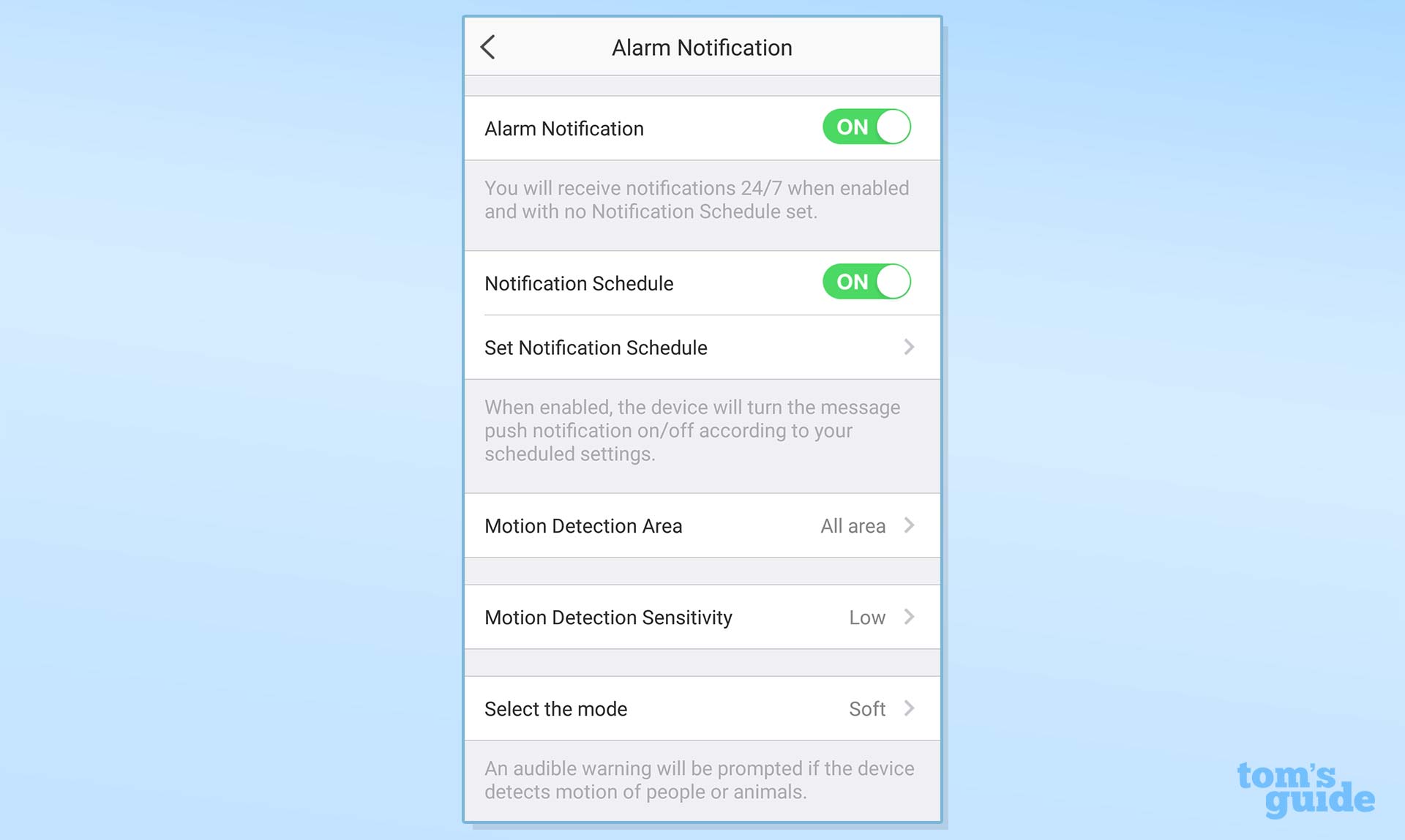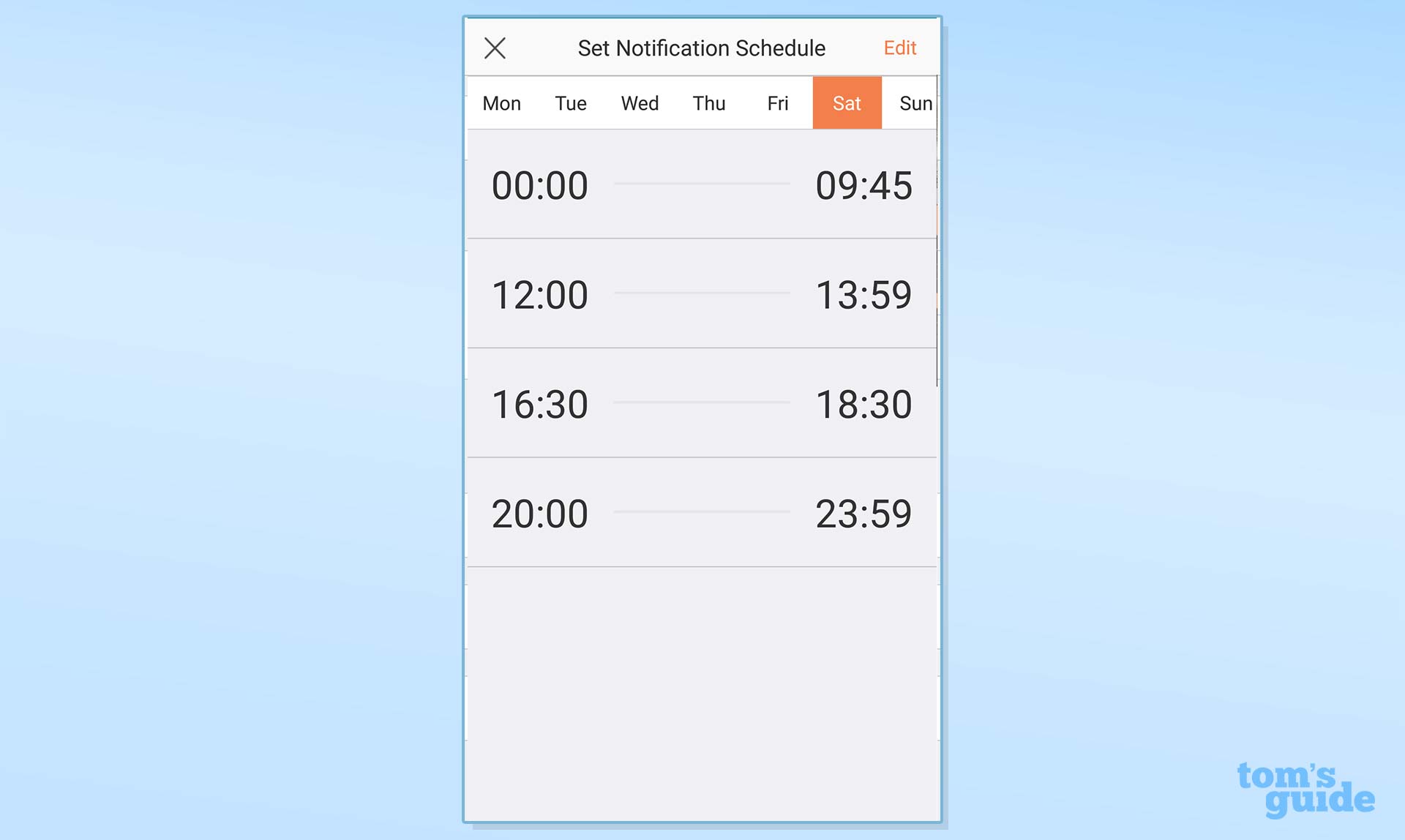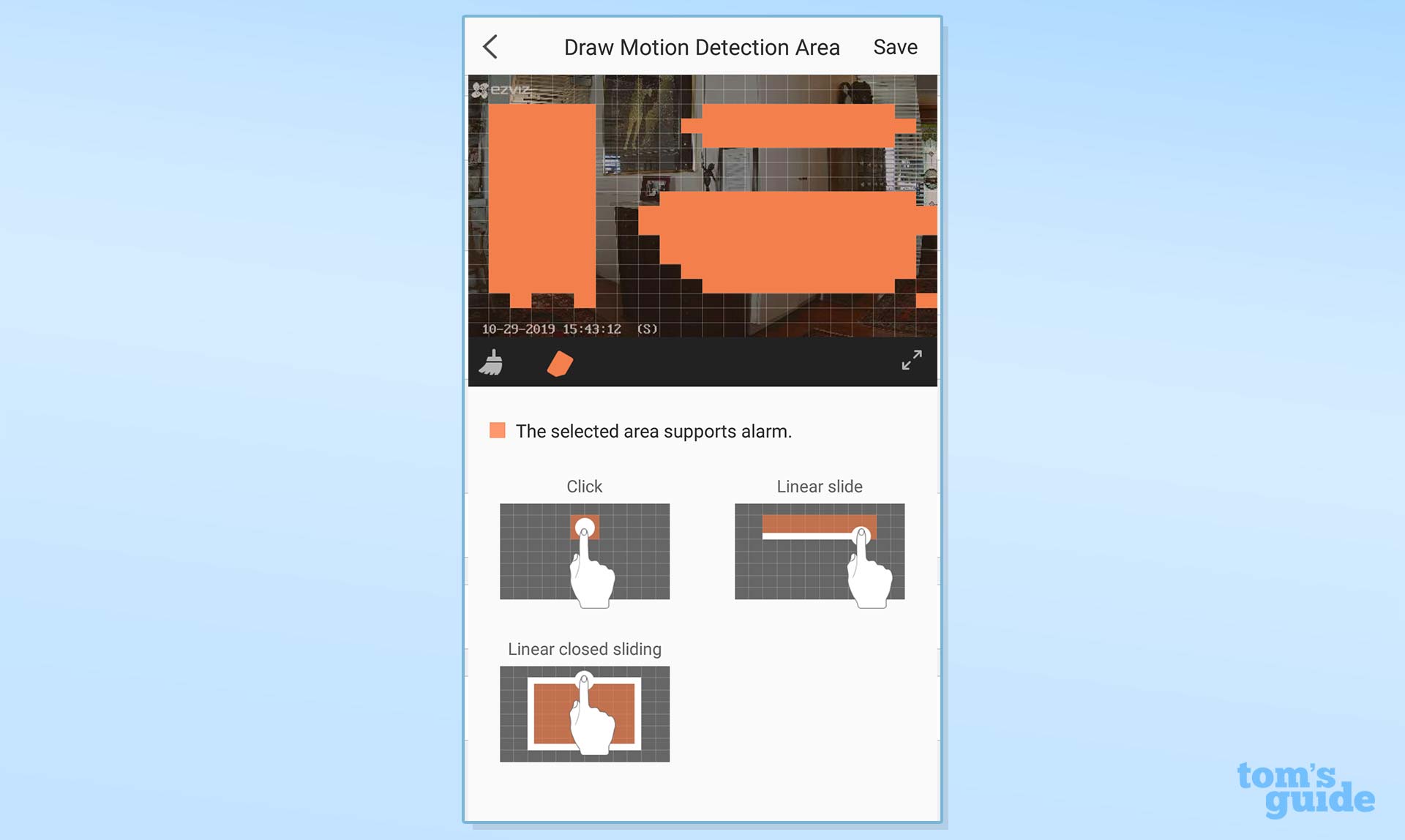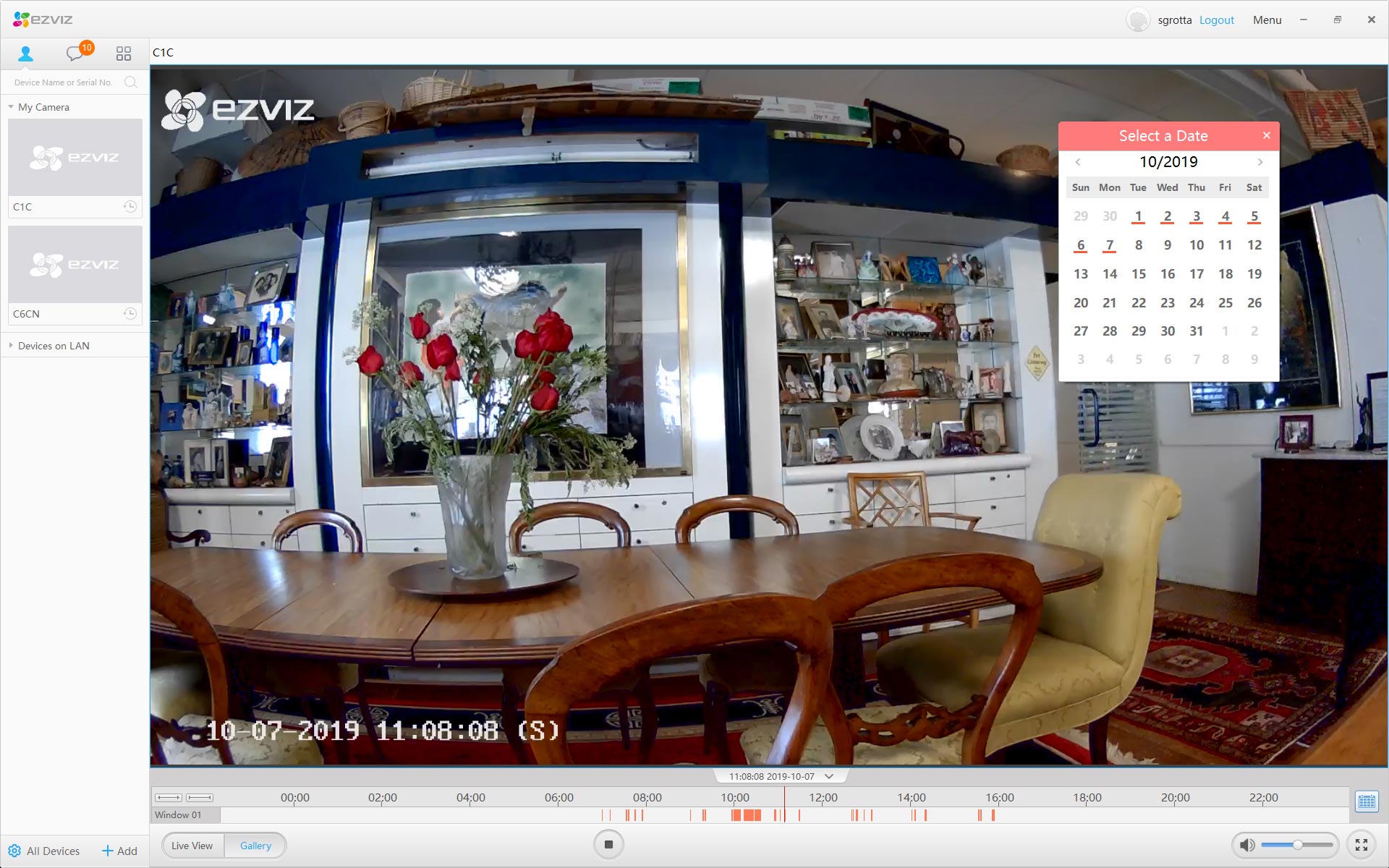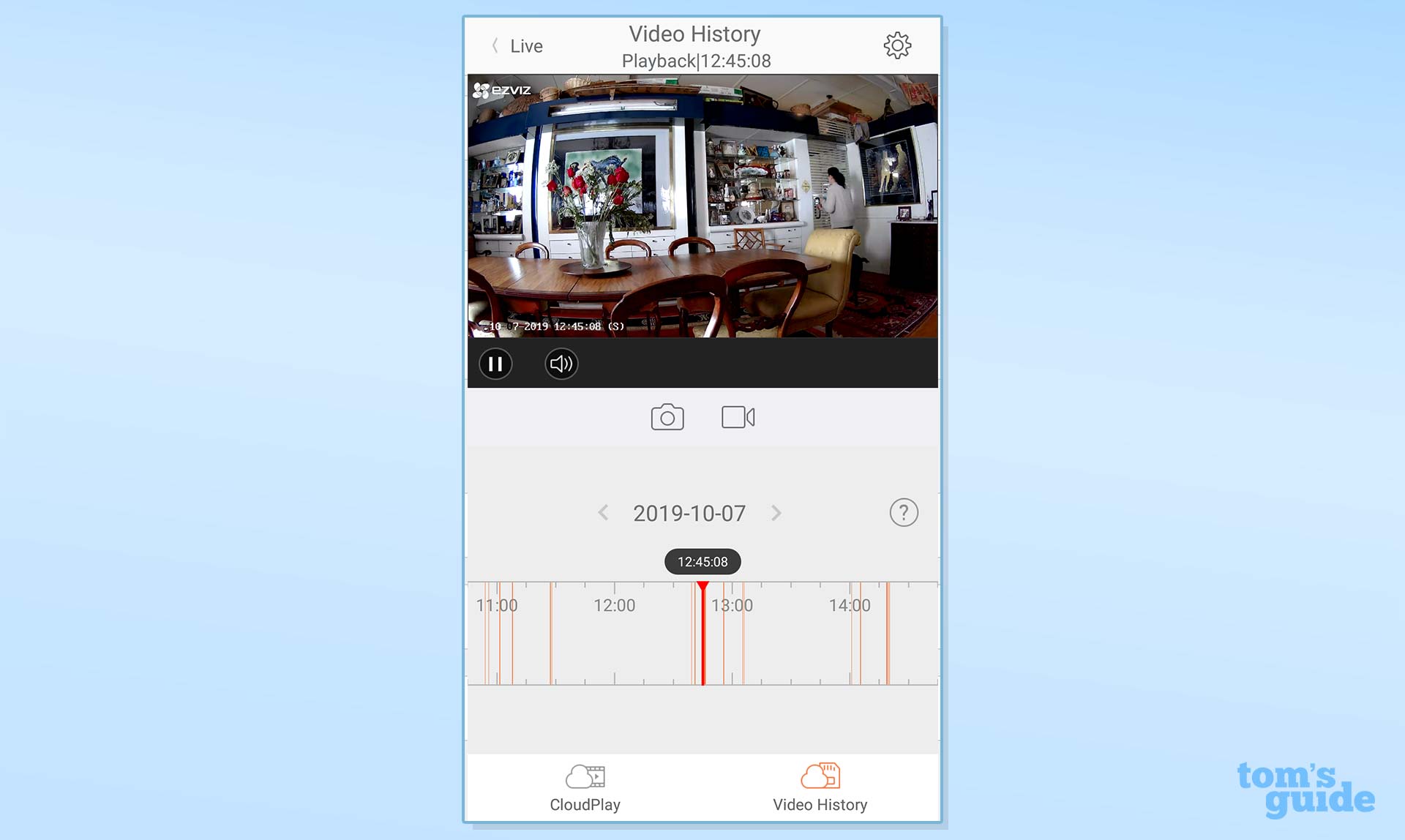Tom's Guide Verdict
Priced at only $39.99, the Ezviz C1C 1080p captures good video quality and its mobile app is intelligent and intuitive. Though its audio is uneven and limited, and it isn't as full-featured at more expensive security cameras, such as the Arlo Q ($149.99), the C1C is one of our favorite budget security cameras.
Pros
- +
Good video quality
- +
Full complement of motion detection options
- +
Simple, intuitive app
- +
Inexpensive
- +
Local video storage
Cons
- -
Limited and uneven audio
- -
No free ongoing cloud-storage plan
Why you can trust Tom's Guide
It's easy to underestimate the Ezviz C1C 1080p. First, it looks like many other inexpensive indoor-security cameras: a white 2.5-inch disc with a black lens bezel, mounted on a thin 1.5-inch stick and a 2.5-inch round base. What's more, its low price of $39.99 would seem to indicate corners were cut in the Ezviz's making.
Video Resolution: 1080p
Field of View: 130
Night Vision: Two infrared LEDs
Network Connectivity: 802.11bgn (2.4Ghz only)
Smart Home Connectivity: Google Home, Amazon Alexa
Audio: Full-duplex, two-way audio
Mobile Devices Supported: Android 5.0 or higher, iOS 9.0 or higher
Web Browsers Supported: n/a
Cloud Storage & Monitoring: 7-day playback: $5.99/month/camera or $59.99/year/camera. 30-day playback: $10.99/month/camera or $109.99/year/camera.
Local Storage: MicroSD memory card up to 256 GB (not included)
MSRP: $39.99
However, at almost every step of the way in my tests, I was surprised by the great value that the C1C 1080p offers in good video and intelligent intuitive software. No, it isn't as full-featured as higher-end cameras, such as the $149.99 Arlo Q, and I was dissatisfied with the audio quality. Still, it’s one of the best home security cameras you can find for less than $50.
Good video quality
The EzViz C1C 1080p's 2.8 mm, 2-Megapixel CMOS and glass lens captures good quality video (1080p at 120 fps) over a 130 degree field of view. That's wider than the $25 Wyze Cam 1080p's 110-degree FOV. My test daylight videos were bright and clear, with lively color and accurate exposure. The details and clarity were significantly better than the EZViz Mini O 1080p and the Wyze Cam.
The two infrared LEDs does a better job of illuminating night-vision videos than the EZViz Mini O, and the C1C's motion blur was also less pronounced than with the Mini O. While the C1C's night videos are contrasty, with little detail in shadows, the faces are clear, and the videos are bright with decent detail — far better than the Wyze Cam.
A multitude of motion-detection options
The Ezviz app has a full complement of motion-detection options that are generally easy to manage. However, it has no sound or person detection.
By default, when notification is turned on, you'll receive pop-up messages on your phone any time the camera detects motion. However, you can also schedule when you want to receive the messages.
The flexible schedule interface can define up to four time zones per day when notifications will be sent. You can repeat specific time zones on various days, or have each day be set separately. The one drawback is that, unlike numerous other security camera apps that have a visual overview of the entire week's schedule, you can view the schedule for only one day at a time.
Get instant access to breaking news, the hottest reviews, great deals and helpful tips.
The EzViz app has one of the simplest and most direct interfaces for setting up a motion- detection zone. The screen is divided into about 400 squares, and you simply drag your finger across the display, highlighting the squares to indicate what area you want the camera to monitor for motion.
The EzViz C1C will keep recording as long as the detected motion continues. The app also has a motion-detection-sensitivity slider (from 0 to 6). And you can have the camera be silent when it detects motion, or to give a single soft bleep or sound a repetitive siren that's just a bit louder.
Interestingly, none of these motion-detection options turn off the camera. Instead, they limit when and if you will receive text notifications on your phone about a detected motion. To turn off the camera, you have to tap the Sleep mode button. Unfortunately, that button is hidden at the bottom of the general settings rather than on the Alarm Notification screen where all the other motion detection controls are. Just tap the live view to wake the camera back up.
Smart Home Integration
If you have an Alexa- or Google Assistant-powered smart display (such as the Echo Show or the Google Nest Hub Max), you can use voice commands to pull up a live feed from the C1C.
Simple, intuitive mobile app
Although not as robust and full-featured as Arlo's, the EzViz mobile app (Android and iOS) provides all the essentials, within an intuitive interface.
Most notably, the app is designed to provide easy access to videos of recorded incidents. To that end, the two main screens offer a choice of video history views.
When you hold the live view screen vertically, the bottom half displays thumbnail links to recorded events, which are organized by date. Tap one of the thumbnails, and you can play back the related video in the same screen rather than needing to open another window. In addition, you can click on a play button to view a two-minute recap of each day's captured videos.
The Video History screen displays a timeline of recorded events, for those users who prefer accessing video playback using a wider, more continuous overview.
Poor audio quality
Recorded sound on my videos is audible, but mushy and suppressed as though I were hearing it through a thick door.
Similarly, the full-duplex two-way audio was problematic. When a person spoke through the app on a remote phone to a person in the room with the camera, the voice was loud and clear. However, when a person spoke from the camera to the phone, the pickup zone was small. If she were right in front of the camera, I could hear her clearly, though the volume was soft. When she moved just 30 inches to either side, the sound was softer with some breakups. And when she was about 5 feet in front of the camera, it was barely audible.
Local and cloud storage options
The C1C can accommodate a microSD memory card of to up to 256 gigabytes (not included). In other words, you don't need to opt into a cloud storage plan to access your videos. And that's good news for those on a tight budget, because after the one-month trial access, Ezviz has no ongoing free cloud plan. The less expensive Wyze Cam is more generous with 14 days of free rolling cloud storage. It also has a microSD card slot for continuous recordings. However, the EzViz records and saves videos for as long as motion is detected, while the Wyze Cam is limited to 14-second videos when saving to the cloud.
On the other hand, the cloud plans are reasonably priced. A rolling seven-day plan costs $5.99 per month for each camera, or $59.99 a year. A 30-day plan is $10.99 per month per camera, or $109.99 a year.
Bottom line
Priced at only $39.99, the tiny Ezviz C1C 1080p packs a wallop of value. It delivers quality video over a fairly wide field of view, and has an intuitive app with all the essentials intelligently organized. However, the Wyze Cam is $15 cheaper, and can be paired with smart-home sensors to trigger the camera. If you're looking for a camera that can physically rotate, consider our Yi Dome Camera X review. It also has free ongoing cloud storage. Still, the video from the C1C 1080p was a bit better than that from the Wyze Cam, which for many is the most important thing.

Sally Wiener Grotta is the president and lead analyst of DigitalBenchmarks test lab (www.DigitalBenchmarks.com). The scripts she created for various tech publications for testing and evaluating digital cameras, image quality, software and related technologies have become industry standards. Among her numerous books is the first major volume on image processing “Digital Imaging for Visual Artists” (McGraw-Hill), co-authored with Daniel Grotta. Her hundreds of reviews, stories and columns have appeared in scores of magazines, journals and online publications.