Why I use a real keyboard and mouse with my laptop
Give me a traditional mouse and keyboard, please

Laptops are some of the most useful devices a person can own since they allow you to work or play games from just about anywhere. The best laptops, the best gaming laptops, the best MacBooks and the best Chromebooks are all extremely versatile. I review laptops for a living and can vouch for their utility. Even if you mostly work from home on a desktop, owning a reliable laptop is a worthwhile investment for the times you need to step away from your desk.
Though laptops are indeed great and a marvel of technology, I’ve never been enamored with the keyboards and trackpads that come with these devices. These components generally work as advertised, but when compared to the best mechanical keyboards or the best mouse, laptop keyboards and trackpads fall short to me. Because of that, I almost always use a real keyboard and mouse with my laptop.
Carrying a keyboard and mouse around to use with a notebook may seem strange. However, I wouldn't have it any other way. Below, I'll explain why.
Tactile response
Like many people from my generation, I learned how to type on my elementary school's Macintosh. That PC’s keyboard looks absolutely antiquated now, but it’s still my baseline for what makes a great keyboard. As I say in nearly all of my laptop reviews, I’m a huge fan of mechanical keyboards. I have the Macintosh to thank for that.
Why do I love mechanical keyboards so much? The satisfying tactical feedback. This excerpt from our piece on why you want a mechanical keyboard sums it up nicely.
When you type on a mechanical keyboard, you press down on a keycap, which activates a spring-loaded switch underneath it. Depending on the type of switch, this spring can require more or less force and it can either make a pleasant "clack" noise or remain silent. In every case, mechanical switches provide tactile feedback, which helps typists know that they have pressed the key hard enough to register and haven't missed a letter. Unlike membrane keys, mechanical switches don't have to be pressed down the entire way to actuate so users can avoid the unpleasant feeling of "bottoming out" (pressing against the base) at full force

Gaming laptops tend to have keyboards that feel more like mechanical keyboards. Machines like the Acer Nitro 5 and Lenovo Legion 5 Pro are a joy to type because of that. That said, even these admittedly great keyboards can’t match a proper mechanical keyboard for me. This leads to my next point.
Get instant access to breaking news, the hottest reviews, great deals and helpful tips.
Real keyboards are more comfortable
I have large hands so I need plenty of room to type. This is why laptops like the Dell XPS 15 OLED and MacBook Pro 16-inch rank as some of my favorite notebooks. I can comfortably type on them for hours. But despite their relatively roomy keyboards, they can’t beat a full-sized keyboard.

Full-sized keyboards not only provide my hands more room to move (in general), but I have a choice of using or not using a palm rest. I actually don’t use a palm rest since I’m more comfortable keeping my wrists at a slight angle when I type. This is virtually impossible on a laptop keyboard since the palm rest and keys are at the sale level.
Laptop keyboards slow me down
Because of the factors outlined above, I tend to type considerably slower on a laptop than on a traditional keyboard. I can typically type between 45 to 60 words per minute, but I barely manage to get above 40 on a laptop keyboard… if I’m lucky. Another excerpt from our mechanical keyboard piece explains why.
If you're a touch typist, getting a mechanical keyboard will increase your speed and accuracy. As users type more quickly, the chance of an understroke increases. By providing strong physical and, in the case of clicky switches, auditory feedback on every actuation, mechanical keyboards allow you to adjust your strokes and generate the highest possible number of words per minute. You won't get the same experience pushing against two pieces of plastic.
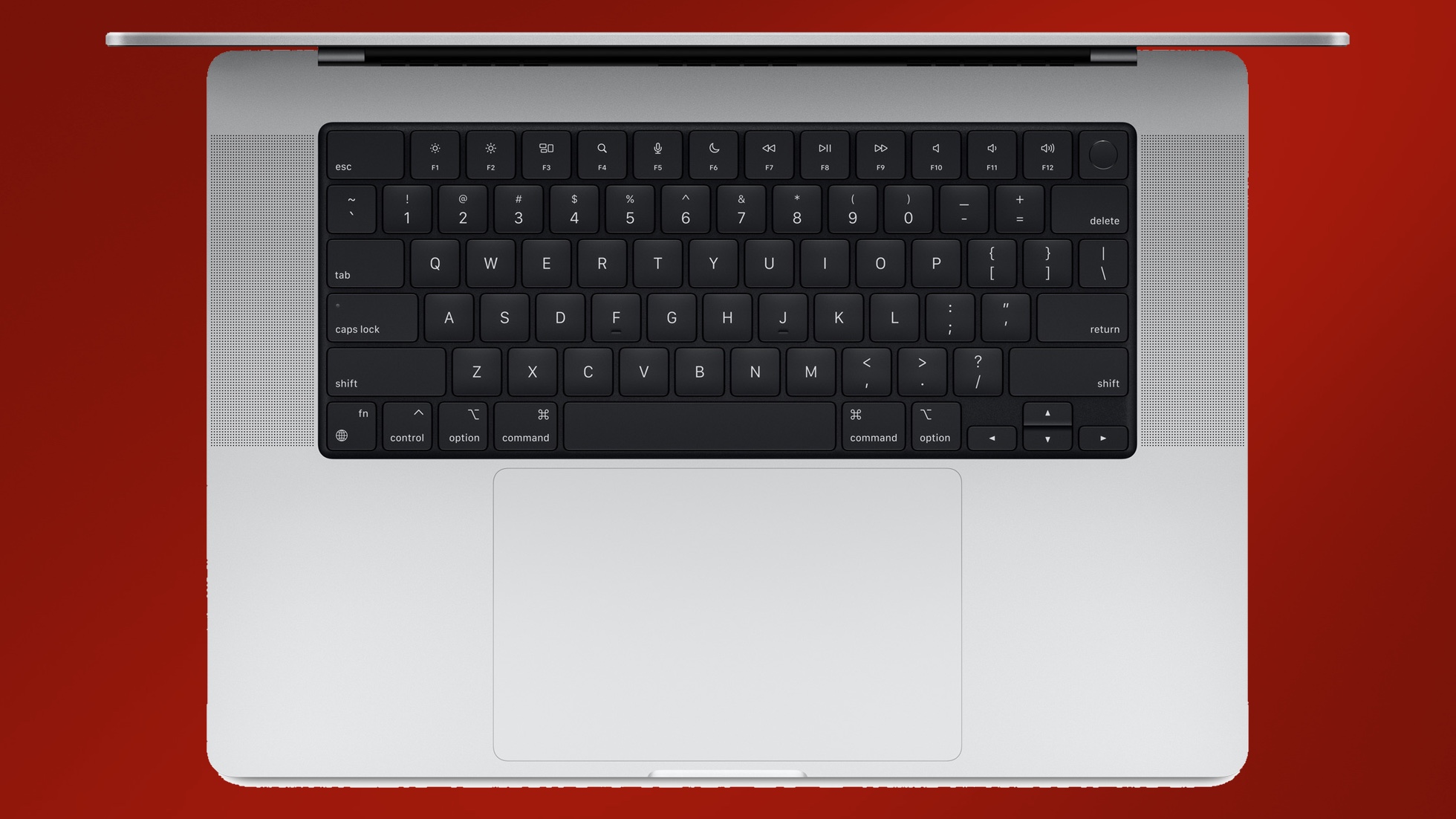
I can type reasonably well on any laptop, given enough time to acclimate to its particular keyboard. But I can skip this altogether with a proper keyboard.
Trackpads aren’t as accurate as mice
I’ve mostly focused on laptop keyboards but I’m also not too keen on trackpads either. Don’t get me wrong, I’ve yet to test a laptop with an objectively bad trackpad. For the most part, swiping, pinching, zooming and tapping on trackpads feels intuitive. However, I’ll take a good old mouse any day.

It all comes down to accuracy and speed. It’s easier getting a cursor exactly where I want with a mouse than with a trackpad. Using a mouse wheel — especially one with infinite scroll like on the Logitech MX Master 3 — is also preferable to continuously swiping up or down on a trackpad. Like laptop keyboards, trackpads tend to slow me down.
Which keyboard and mouse should you get?
For your convenience, here are two products worth checking out. I wanted to spotlight this mouse and keyboard, not only because I personally use them, but because they work nicely with MacBooks and the best Windows laptops.
Corsair K70 RGB Mk.2: $159 @ Amazon
Beautiful, functional and innovative, the K70 RGB Mk.2 has something for everyone. At $159, it's one of the most expensive gaming keyboards on the market, and that's admittedly going to be a deal breaker for some buyers. But with a durable chassis and high-quality mechanical switches, this is one of the best mechanical keyboards and an investment that could keep you gaming for many years.
Logitech MX Master 3S: $99 @ Amazon
Like its predecessor mentioned above, this mouse features a comfortable and ergonomic design, unique productivity features that are adaptable to specific software, a magnetic scroll wheel and extra-long battery life. The price is on the high side for a productivity peripheral, but the extra capabilities can help with workflow and efficiency. As with the previous model, this mouse has dozens of customizable options
Real keyboard and mouse reign supreme... for now
Like I said up top, laptops are incredible devices that allow you to work from almost anywhere. The fact there’s an entire generation that has only ever used laptops instead of desktops is a testament to the versatility of these remarkable machines. As a laptop reviewer, I can’t wait to see what innovations future laptops will introduce.
Perhaps those same innovations will one day deliver a perfect laptop for me — one that won't require me to use an external mouse and keyboard.

Tony is a computing writer at Tom’s Guide covering laptops, tablets, Windows, and iOS. During his off-hours, Tony enjoys reading comic books, playing video games, reading speculative fiction novels, and spending too much time on X/Twitter. His non-nerdy pursuits involve attending Hard Rock/Heavy Metal concerts and going to NYC bars with friends and colleagues. His work has appeared in publications such as Laptop Mag, PC Mag, and various independent gaming sites.
 Club Benefits
Club Benefits







