Tom's Guide Verdict
If you bought a Galaxy S flagship in the last two years, you’ll likely skip the Galaxy S23, as Samsung didn’t favor this model with major improvements. But anyone who upgrades from an older phone will appreciate the improved performance and brighter display built into this new Galaxy.
Pros
- +
Great Snapdragon 8 Gen 2 performance
- +
Bright, vivid display
- +
More subtle design
- +
Great telephoto lens in a $799 phone
- +
Much improved battery life
Cons
- -
Front camera disappoints
- -
Same 25W charging speed
- -
OnePlus 11 and Pixel 7 cost less
Why you can trust Tom's Guide
The Samsung Galaxy S23 finds itself in a tough spot. As the latest version of a well-established flagship phone — the first Galaxy S model came out 13 years ago — there's only so many changes Samsung can make to its device to make this year's edition stand out from the last. And the few marquee renovations out there are generally reserved for more expensive models like the Galaxy S23 Ultra.
That's not to say the Galaxy S23 phone is lacking top-flight features or that it doesn't deliver what Samsung promises. But if you are holding on to any Galaxy S flagship that's come out in the last couple years, there's not really that much here that dramatically improves upon what's already in your hand.
If you've got an older phone, though — say a Galaxy S20 or even some other Android device — you will definitely notice a big leap forward should you opt for the Galaxy S23. There are enough changes here, from a brighter display to a very impressive chipset running the show, to make sure that the Galaxy S23 earns its place among the best Android phones.
Here's a closer look at why the changes Samsung introduced to the Galaxy S23 make it one of the best Samsung phones you can buy.
Samsung Galaxy S23 review: Specs
| Galaxy S23 | |
| Starting price | $799 / £849 / AU$1,349 |
| Display size and resolution | 6.1-inch Dynamic AMOLED, FHD+ Flat Screen, 425ppi |
| Display brightness, refresh rate | 1,750nit, 120Hz Adaptive Refresh Rate |
| Processor | Snapdragon 8 Gen 2 Mobile Platform for Galaxy |
| RAM | 8GB |
| Storage | 128GB, 256GB |
| Rear cameras | 50MP main, 12MP ultrawide, 10MP telephoto (3x optical zoom, 30x Space zoom) |
| Video | 8K at 30fps, 4K at 60fps and Full HD at 120fps |
| Front camera | 12MP, 4K video at 60 fps |
| Battery size | 3,900 mAh |
| Battery life (Hrs:Mins) | 10:27 |
| Charging speed | 25W |
| Size | 2.79 x 5.76 x 0.3 inches |
| Weight | 5.93 ounces |
| Colors | Phantom Black, Cream, Green, Lavender |
Samsung Galaxy S23 review: Price and availability
The Galaxy S23 is on sale through Samsung as well as assorted phone carriers. In the U.S., that's the three major carriers, along with outlets like Xfinity Mobile, Visible, Spectrum mobile and others.
You'll pay $799/£849/AU$1,349 for the 128GB model. That's the same price Samsung charged U.S. shoppers for the Galaxy S22, but elsewhere, the new phone costs more. In the U.K, the S23 saw a £60 hike from its predecessor while Australians are paying AU$100 more than they would have for a Galaxy S22. In the U.S., the Galaxy S23 costs the same as the iPhone 14, but both the OnePlus 11 ($699) and Pixel 7 ($599) are available for less.
As you can see in the Galaxy S23 specs, this model is the only phone in Samsung's new lineup to feature 128GB of storage in its base model. You'll get 256GB from the $999 Galaxy S23 Plus and $1,199 Galaxy S23 Ultra. Normally, the 256GB Galaxy S23 would cost $859/£1,049/AU$1,450. Be sure to read our Galaxy S23 Plus review and Galaxy S23 Ultra review for our assessments of those two models.
Get instant access to breaking news, the hottest reviews, great deals and helpful tips.
If you're uncertain which Galaxy S23 model is right for you, our Galaxy S23 vs. Galaxy S23 Ultra and Galaxy S23 vs. Galaxy S23 Plus guides go through the differences of each phone.
Samsung Galaxy S23 review: Design
For the most part, the Galaxy S23 looks a lot like its predecessor until you flip the phone over. Then you'll see that Samsung ditched the contoured cut design it's used on the past two Galaxy S releases for a look that's influenced more by the Ultra models. The rear camera lenses are stacked vertically on the S23, protruding ever so slightly from the back of the phone. There's no more separate array housing the rear cameras.

While I was a fan of the contour cut look on last year's phone, I prefer the Galaxy S23’s appearance. It's cleaner and draws less attention to the cameras. In fact, the whole look of the phone is more polished and subtle than ever — on the Cream review unit I tested, I really had to strain to see the Samsung logo on the back of the phone. As someone who balks at toting around someone else's branding, I appreciate the more subdued appearance.
You'll get the usual assortment of high-end materials with the Galaxy S23 lineup, and Samsung says it's using Corning's Gorilla Glass Victus 2 glass in the body of the S23. That should make the phone more durable and less prone to picking up scratches, scuffs and cracks.
Even with those protective features, the Galaxy S23 isn't immune to damage from drops. In drop-testing done by insurer Allstate Protection Plans, the Galaxy S23 fared the worst of any S23 model with its display shattering when dropped face-down. That shouldn't deter you from buying the phone, though it's a very good argument for considering one of the best Samsung Galaxy S23 cases and maybe one of the best Samsung Galaxy S23 screen protectors as well.

Besides the Cream colorway on my phone, you can opt for Phantom Black, Green or Lavender as your Galaxy S23 color. Order directly from Samsung, and your color choices expand to include Graphite and Lime. That latter choice adds a little zip to the Galaxy S23's color scheme, which is otherwise a little too staid for my tastes.
One of my favorite things about last year's Galaxy S22 was that it struck a balance between a 6-inch-plus screen size and a design that's still compact enough to fit easily in my hand. That's continued with the Galaxy S23, which is essentially the same size as its predecessor, as you can see in our Galaxy S23 vs. Galaxy S22 comparison.
Samsung Galaxy S23 review: Display
It didn't take me long to spot the Galaxy S23's best feature. It's the 6.1-inch AMOLED display, which is brighter than ever before. The Galaxy S22's similarly-sized panel was already pretty bright, with a maximum brightness of 1,300 nits. But Samsung raised that to 1,750 nits for the Galaxy S23, giving the new phone the same level of maximum brightness as rest of the S23 lineup.

In our lab tests, with HDR turned on, the Galaxy S23 display hit 1,158 nits on a light meter. (In SDR with adaptive brightness turned off, we recorded a still impressive 1,002 nits.) While that was in line with the Galaxy S22’s recorded brightness a year ago, its still much brighter than the readings we’ve gotten from the iPhone 14 (757 nits) and Pixel 7 (926 nits).
Samsung also increased the brightness of the Galaxy S23's screen, with a maximum brightness of 1,750 nits according to its own figures, the same as the Galaxy S23 Plus and also last year's Galaxy S22 Plus and Galaxy S22 Ultra. We'll test that brightness for ourselves once we have more lab time with the devices, but even in my hands-on time with the S23, I could see the display was bright enough at full whack to keep the home screen and other apps visible even under the bright lights of Samsung's demo area.
| Samsung Galaxy S23 | Pixel 7 | iPhone 14 | |
| Display size | 6.1-inch AMOLED | 6.3-inch OLED | 6.1-inch OLED |
| sRGB (%) | 212.1% (Vivid); 128.6% (Natural) | 109.3% | 117.4% |
| DCI-P3 (%) | 150.2% (Vivid); 91.1% (Natural) | 79.4% | 83.1% |
| Delta-E | 0.34 (Vivid); 0.24 (Natural) | 0.28 | 0.25 |
| Peak brightness | 1,158 nits | 926 nits | 757 nits |
The lab numbers merely confirm what I saw in everyday use with the Galaxy S23. I found the S23 noticeably brighter than the competition. On a sunny, cloudless day, I was out taking photographs with a bunch of different camera phones — we'll get to the results of that in a minute — and I struggled to see the viewfinder on the Pixel 7. In contrast, everything came in bright and clear on the S23's display, making it easy to both control the camera and see what I was shooting, even in direct sunlight. More impressively, the brightness slider was set at around 25%, saving me from having to max out the display brightness and drain the S23's battery.
Watching videos on the Galaxy S23 display is a pleasure, particularly in brightly lit scenes. The "America" dance sequence from the 2021 version of West Side Story featured brightly-colored dresses in both Natural and Vivid modes, and the phone was even able to faithfully recreate the hazy film stock look of Steven Spielberg's musical remake.
Likewise, the rainbow-colored outfits of the Guardians of the Galaxy crew popped on the S23 display as I streamed the upcoming sequel's trailer on YouTube, though in darker scenes, I felt some details were lost. I'm chalking that up to the AMOLED panel's tendency to produce truer blacks and the tendency of modern-day movie directors to overdo it on atmospheric lighting.

Our lab tests confirm that the Galaxy S23 display delivers a burst of color, with even the Natural mode capturing more of the sRGB and DCI-P3 color spectrums than rival phones. The Vivid mode boosts those percentages even higher, though at the expense of color accuracy — the Galaxy S23 has a Delta-E rating of 0.34 in Vivid and 0.24 in Natural. (The closer to zero, the more accurate the colors on screen.) That 0.24 rating tops both the iPhone 14 (0.25) and Pixel 7 (0.28).
Like its predecessor, the Galaxy S23 features an adaptive display rate that moves from 48Hz all the way up to 120HZ, depending on your on-screen activity. This gives the S23 an edge over the Pixel 7, which tops out at 90Hz, and iPhone 14, which is fixed at 60Hz, but the OnePlus 11 enjoys a 1-120Hz range more comparable to the Galaxy S23 Ultra.
Samsung Galaxy S23 review: Cameras
On paper, there's nothing new under the sun with the Galaxy S23 cameras, which sport the same specs Samsung used on the Galaxy S22. For the three rear cameras, that means a 50MP main sensor that's augmented by a 12MP ultrawide shooter and a 10MP telephoto lens capable of a 3x optical zoom. With the help of software, you can zoom in up to 30x with the Galaxy S23 just as you could with the Galaxy S22.

The Galaxy S23 may lack flashy improvements like the 200MP main camera we raved about in the Galaxy S23 Ultra review, but since the Galaxy S22 was a solid camera phone in its own right, you'd expect the S23 to at least churn out comparable images. And that's before you consider some of the software improvements Samsung is touting, such as an AI-powered algorithm for calling out colors and details in low-light shots. You'll also get new features like support for 8K video capture at 30fps.
To see how the Galaxy S23 measures up against some of the best camera phones, I took it out for an extended shooting session with the iPhone 14 and Pixel 7. Let's start by seeing if Samsung's touted improvements to its night photo capabilities have paid off.



This mural on the side of a building looks pretty sharp in the Galaxy S23's photo, though the camera appears to have a hard time adjusting for the warm tones of the ambient street lights. As a result, the colors are just a little bit skewed. The results are certainly better than what the Pixel 7 produced, where a lot of fuzziness has crept into the shot. But the iPhone 14 has properly adjusted the colors to account for the street light, so the black of the wall, the pink of the cherry blossoms and the skin tone of the child look more natural.



I took this shot during the day, but with only minimal ambient lighting available in my basement, it may as well have been at night. Once again, the S23 does a good though not great job coping with darkness, as it manages to properly capture the ridges and cracks of the plastic skeletons. The problem, though, is with color — it's not wrong per se, but it is overly cool and a definite contrast to the iPhone 14's more accurate and balanced colors. At least the S23 shot is not as cool as the Pixel 7 photo, which puts everything in a blue cast.
The Galaxy S23 has an advantage over several other camera phones in its price range — it has a telephoto lens and devices like the iPhone 14 and Pixel 7 do not. That should mean sharper images, especially when you zoom for greater detail.
We'll start with a comparison to the Pixel 7, which has a maximum zoom of 8x but can use Google's Super Res Zoom feature to remove some of the noise that can appear when you push a digital zoom to its maximum. The Pixel does a decent job capturing the Oakland skyline from across the San Leandro Channel, but it's not as sharp as the Galaxy S23's effort. Pay particular attention to the Tribune Tower, which cuts a much more distinctive figure in the S23 photo. The palm trees are also less blotted than how the Pixel 7 renders them.
The contrast is even more distinct when you compare the Galaxy S23's zoom capabilities to those of the iPhone 14, which maxes out at a 5x digital zoom. Again, the S23 photo looks focused and detailed, with a good balance of colors. There's too much noise in the iPhone 14 shot — you can't even make out the word "Tribune" on the tower, and that skyscraper on the right side of the photo has blurred windows. Even the sailboat in the lower right corner stands out in the Galaxy S23 shot.

Not that either the Pixel or iPhone are capable of this, but I decided to zoom in at 30x to see what the Galaxy S23 could capture. The image is certainly detailed enough to read the Tribune sign, though the Wells Fargo logo on the other building is no longer legible. Other details on the sides of buildings have begun to blur a bit as well, so I wouldn't recommend using the 30x zoom capability unless you've got a tripod nearby to minimize hand shake.



While on the waterfront, I took a photo of a compass statue using the ultrawide lens on each camera phone to include more of the Oakland skyline in the background of the photo. The Galaxy S23 produces a good, detailed shot, capturing things like the brick patterns on the sidewalk and producing a properly blue sky, just like the other phones. I think there's a bit more bend in the S23 photo — check out the shift on that building in the upper right corner compared to the less warped view in the Pixel 7 photo. But otherwise, that's a perfectly acceptable photo.



In other settings, the Galaxy S23 certainly can keep pace with other top camera phones, even producing better images in some instances. A close-up of some paperweights in my backyard yields an excellent photo from the Galaxy S23 where the petals look a touch whiter than what the iPhone and Pixel produced. It's very subtle, but I think that helps the S23's shot stand out from the other two in what otherwise would be some very similar-looking results.



A neighbor's garden also showcases the Galaxy S23's strengths as a camera phone. Samsung tends to favor saturated colors, but here it works to the phone's advantage. Everything's a bit brighter in Samsung's photo, from the purple houseboat in the background to the ice plants in the foreground. The iPhone 14 shot is colorful, too, if not as vibrant, while the Pixel 7 struggles again with making its colors too cool and overly blue.
The brighter colors don't always work to the S23's advantage, though. A produce stand at the local supermarket is colorful in both photos captured by the Galaxy S23 and iPhone 14. But the Galaxy S23 is so focused on brightness, that it comes very close to washing out parts of the picture. At any rate, the iPhone 14 does a better job calling out more subtle details, like the texture of the skin on those yams in the middle right of the photo. You could argue that the iPhone 14's shot is too warm, but I think it creates a more balanced look than what the S23 produced.



When it comes to portraits, I think the Galaxy S23 tops its counterparts, with a nice shot of my daughter that doesn't overly smooth her face. (You can still see some of her freckles in the S23 photo; that detail is all but missing in the Pixel 7 shot and fairly subdued in the iPhone 14's effort.) All three phones were flummoxed by the orange tree leaves that snuck into the foreground of the shot, but the background blur is probably the most thorough in the S23's image. That'd be the portrait I share.
While the Galaxy S23 may not have changed its rear camera setup from the Galaxy S22, you do get a new front camera in the latest Samsung flagships. A 12MP shooter now adorns the front of the Galaxy S23, and it's equipped with fast autofocus.



Unfortunately, none of that is on display in this self-portrait. The left side of the shot is backlit, washing out most of my facial details. The iPhone 14 and Pixel 7 shots, taken at the same time of day in the same position didn't suffer from those lighting issues. The Pixel 7 selfie has problems of its own, but the iPhone actually produces a nice result with accurate skin tone and balanced colors.
Things didn't improve at night, even with Sasmung extending night photo capabilities to the front camera on the Galaxy S23. This nighttime selfie suffers from streaky lighting that makes my skin look striped with sunburns, and you can't pick up any details on my sweater in the background behind me. The Pixel 7 photo is nothing to write home about, but at least the blue lighting explains why my face looks so shadowy. You can also see more of the textures of my sweater.
I took other selfie shots with the Galaxy S23's front camera that proved just as disappointing. It's easily the weakest part of the Galaxy S23 camera setup, but I don't think it should detract from the rear camera performance. On the whole, the Galaxy S23 produces some very good shots — especially with its zoom lens — even if the iPhone is still the better night camera.
Since our initial camera testing, a Galaxy S23 update has introduced some refinements to the phone's cameras, including the option to take photos faster.
Samsung Galaxy S23 reviews: Performance
If the Galaxy S23's display is its best feature, the Snapdragon 8 Gen 2 silicon powering the whole show is probably the phone's most significant addition. Samsung is using a custom version of Qualcomm's latest chipset, with the emphasis on performance. (The S23's Snapdragon 8 Gen 2 for Galaxy chip ramps up the clock speed over the usual Qualcomm silicon.) The result is a device that not only pushes the speed envelope for the best Android devices, but also gives the latest iPhones all they can handle.

Consider Geekbench, which rates the A16 Bionic in the iPhone 14 Pro models as the fastest chip. The Snapdragon 8 Gen 2 for Galaxy doesn't change that, but it does get the Galaxy S23 much closer to the iPhone's Geekbench score than we've seen previously.
| Phone | CPU | Geekbench 5.5 single-core | Geekbench 5.5 multicore |
| Samsung Galaxy S23 | Snapdragon 8 Gen 2 for Galaxy | 1,582 | 4,876 |
| iPhone 14 | A15 Bionic | 1,727 | 4,553 |
| iPhone 14 Pro | A16 Bionic | 1,891 | 5,469 |
| Google Pixel 7 | Tensor G2 | 1,054 | 3,021 |
| OnePlus 11 | Snapdragon 8 Gen 2 | 1,166 | 4,962 |
With a multicore score of 4,876, the Galaxy S23 isn't anywhere as fast as the iPhone 14 Pro (5,469) or iPhone 14 Pro Max (5,333). But it does come a lot closer to those scores than the 3,348 multicore result posted by last year's Galaxy S22. More significantly, the Galaxy S23 topped the A15 Bionic-powered iPhone 14's multicore score of 4,553, even if Apple's entry-level flagship still has a better single-core result. Still, out-muscling an iPhone on a Geekbench test is a welcome new development for Android devices, particularly one that starts at less than $800.
| Phone | CPU | Wild Life Unlimited (FPS) | Wild Life Extreme Unlimited (FPS) |
| Samsung Galaxy S23 | Snapdragon 8 Gen 2 for Galaxy | 87.3 | 22.9 |
| iPhone 14 | A15 Bionic | 69.1 | 15.5 |
| iPhone 14 Pro | A16 Bionic | 74 | 19 |
| Google Pixel 7 | Tensor G2 | 40.3 | 10.5 |
| OnePlus 11 | Snapdragon 8 Gen 2 | 84 | 22 |
Graphics are where the Snapdragon 8 Gen 2 really shines, and we see that with the Galaxy S23's result in 3DMark's Wild Life benchmarks posting some of the best numbers we've seen. On the Wild Life Unlimited test, this flagship phone hit 87.3 frames per second, essentially matching the Galaxy S23 Ultra's 87.5 fps score and finishing ahead of the OnePlus 11 (84 fps), which uses a standard Snapdragon 8 Gen 2 chipset. The Galaxy S23 result also beat all iPhones, too, even in the more demanding Wild Life Extreme Unlimited test.
| Phone | CPU | Adobe Premiere Rush (Mins:Secs) |
| Samsung Galaxy S23 | Snapdragon 8 Gen 2 for Galaxy | 0:39 |
| iPhone 14 | A15 Bionic | 0:28 |
| iPhone 14 Pro | A16 Bionic | 0:26 |
| Google Pixel 7 | Tensor G2 | 0:47 |
| OnePlus 11 | Snapdragon 8 Gen 2 | 1:14 |
We also test phones by having them transcode a 4K video using Adobe Premiere Rush and timing the results. The iPhone has traditionally dominated this test, and that continues here. But the Galaxy S23 has posted the best time of any Android phone we've tested, taking 39 seconds to transcode the video. That's not as good as the iPhone 14's 28-second time, but it is a second better than the Galaxy S23 Ultra.
If you value performance but despair at the gap between Android devices and the iPhone, the Galaxy S23 is the phone you've been waiting for.
Samsung Galaxy S23 review: Battery life and charging
Our Galaxy S23 battery life testing confirms that the new phone improves upon a weak spot for last year’s Galaxy S22. That phone finished two hours behind the average device on our battery test, in which we have phones surf the web over cellular until they run out of power.

The Galaxy S23 tackles that shortfall in two ways. First, it’s got a slightly bigger battery than its predecessor, at 3,900 mAh. Second, the Snapdragon 8 Gen 2 offers greater power efficiency. We saw this in our Galaxy S23 Ultra battery life tests, and now it’s happened again with the S23.
In our initial battery test, the Galaxy S23 lasted 10 hours and 27 minutes. While that doesn’t rank among the best phone battery life of devices we’ve tested, it does beat the average smartphone by around a half-hour. More importantly, it’s 2.5 hours ahead of the Galaxy S22’s time with the adaptive refresh rate enabled.
| Samsung Galaxy S23 | Pixel 7 | iPhone 14 | |
| Battery size | 3,900 mAh | 4,355 mAh | 3,279 mAh |
| Battery life (Hrs:Mins) | 10:27 (adaptive) | 7:17 (adaptive) | 9:28 |
| Wired Charging | 25W | 23W | 20W |
| Recharge percentage (15 mins) | 27% | 20% | 27% |
| Recharge percentage (30 mins) | 55% | 41% | 54% |
Charging speed hasn’t changed, as the Galaxy S23 keeps the same 25W charging speed as before, even with the S23 Plus and S23 Ultra enjoying 45W speeds. Testing with our own charger — Samsung doesn’t supply one — we got a drained Galaxy S23 up to a 55% charge after 30 minutes. That’s about what we saw with the iPhone 14 in the same amount of time, and Apple’s phone tops out at 20W charging. The OnePlus 11 blows away Samsung’s phone, charging to 97% in 30 minutes thanks to 80W charging support in the U.S.
Samsung Galaxy S23 review: Software
The Galaxy S23 ships with Android 13 pre-installed. Samsung continues to offer one of the best support programs for Android phones, promising four years of software updates and an extra year of security patches. That means your Galaxy S23 should be running the latest version of Android through 2027.
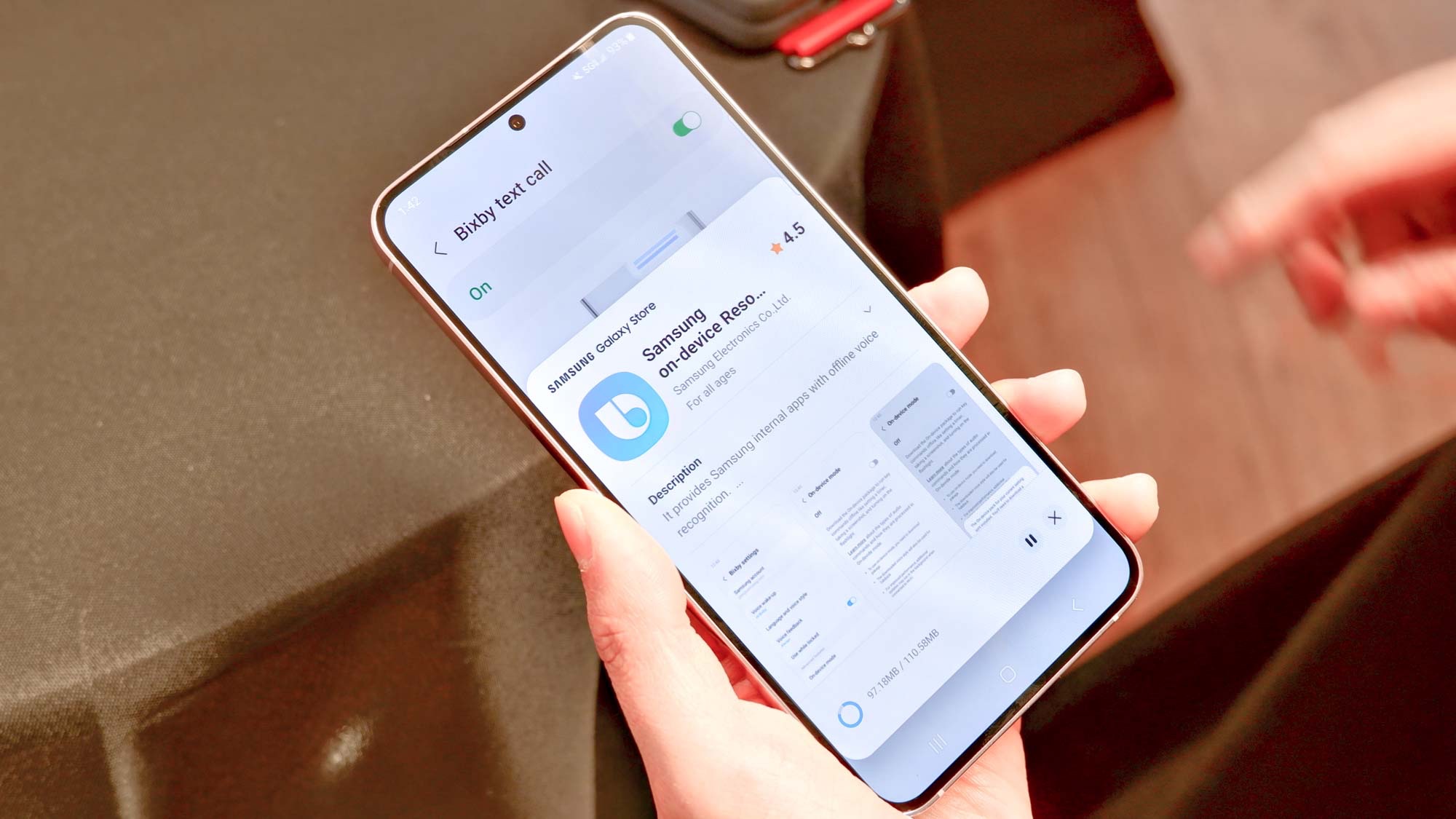
Currently, that means the phone is running Samsung's One UI 5.1 interface on top of Android. That's a new version of the phone maker's software skin that's going to find its way to other Galaxy devices soon enough.
Highlights of One UI 5.1 include shared family photo albums and customizable "Modes" for altering your notification settings, wallpapers and home screens during certain times. One feature you should check out is Bixby Text Call, where Samsung's long-neglected personal assistant can answer incoming phone calls when you're otherwise tied up. (We've got a guide on how to use Bixby Text Call to help you get started.)
For more, see our One UI 5.1 guide to all the new features.
Samsung Galaxy S23 review: Verdict
Having spent enough time with Samsung’s new phone, for this Galaxy S23 review, it’s clear that the pros to this new model far outweigh the cons with this new model. Galaxy S22 and Galaxy S21 owners may not have much of a compelling reason to upgrade, but the performance boost from the Snapdragon 8 Gen 2 for Galaxy silicon should be reason enough for other Android phone users to consider Samsung's latest flagship.
Yes, the Galaxy S23 Ultra sees the more substantial changes, but it continues to have a just-as-substantial price tag. For a more reasonable price, the Galaxy S23 delivers a display that's just as bright and a processor that's just as powerful, plus cameras that can hold their own against other devices in its price range. Improved battery life removes one of our complaints about recent Samsung flagships.
If the $799 starting price of the Galaxy S23 remains a concern, a number of Galaxy S23 deals have emerged since the phones launch that lower the price somewhat. Samsung has also introduced the Galaxy A54, a midrange device that costs $350 less than the S23 but uses the same main camera. Our Galaxy A54 vs. Galaxy S23 guide looks at what you give up by opting or the cheaper phone.
That said, the Galaxy S23 is an outstanding phone in its own right and well worth the money. It offers the kind of improvements you like to see, especially in a product line that's as established as the Galaxy S series.
Philip Michaels is a Managing Editor at Tom's Guide. He's been covering personal technology since 1999 and was in the building when Steve Jobs showed off the iPhone for the first time. He's been evaluating smartphones since that first iPhone debuted in 2007, and he's been following phone carriers and smartphone plans since 2015. He has strong opinions about Apple, the Oakland Athletics, old movies and proper butchery techniques. Follow him at @PhilipMichaels.
- Richard PridayAssistant Phones Editor


