Tom's Guide Verdict
The Roku Ultra LT offers the best features of Roku's highest-end streaming player for a reasonable price.
Pros
- +
Great interface
- +
Access to all major apps
- +
Cheaper than Roku Ultra
- +
Full-featured remote
Cons
- -
No USB port
- -
Lots of chaff in channels and search
Why you can trust Tom's Guide
The Roku Ultra LT ($80) offers the best features of Roku's highest-end streaming player for $20 less than the usual asking price. This Walmart exclusive has 4K HDR streaming, thousands of channels, a powerful remote control and zippy performance, as well as Ethernet and microSD ports. For the moderately savvy streamer who's too cool for a Chromecast but not quite hardcore enough to build a Raspberry Pi Kodi box, the Roku Ultra LT represents a great midpoint.
Roku Ultra LT price
The Roku Ultra LT is available exclusively at Walmart, where it sells for $80, which is $20 less than the regular Roku Ultra ($100).
Roku Ultra LT vs. Roku Ultra
There are a few notable differences between the Roku Ultra LT and Roku Ultra. The pricier Ultra includes both a microSD slot and a USB port for storage, and it packs in JBL headphones, while the Ultra LT makes do with just the microSD slot and no-name bundled earphones.
In addition, the regular Roku Ultra has a remote with two programmable buttons. The Ultra LT lacks those buttons but has four dedicated buttons for Netflix, Hulu, Vudu and Sling.The last feature the Roku Ultra has over the Ultra LT is a remote finder on the box. Are all these amenities worth $20 more? That’s up to you to decide.
Roku Ultra LT design
The Roku Ultra's design hasn't changed much in the last few years, and the Ultra LT is no exception. It's still a small, rounded, square box, 4.9 inches across.

There's a Roku logo on top; on the back, there's a microSD slot, an HDMI port, a power port and an Ethernet port. That's pretty much it. You connect the HDMI to your TV, the power to an outlet, and you're ready to go.

What's notable about the Ultra LT isn't so much what it has as what it's missing. The regular Roku Ultra also has a USB port on the side of the box and a Find Remote button on top. The find-remote feature is of questionable value, but losing the USB port definitely stings a bit. You can still watch your own content on the Ultra LT with a microSD card or a media server, but this is not nearly as convenient. Granted, the Ultra costs $20 more, so the cost savings had to come from somewhere.
Get instant access to breaking news, the hottest reviews, great deals and helpful tips.
Roku Ultra LT interface
The Roku Ultra LT runs on the tried-and-true Roku OS, about which I have almost exclusively nice things to say. Unlike many other streaming OSes (Amazon and Android TV are particular offenders here), Roku doesn't inundate you with first-party content as soon as you turn the device on. Instead, it lets you organize your home screen any way you see fit.

By default, the Ultra LT home screen has a variety of options, including My Feed (which lets you monitor prices on movies and TV shows you're interested in), the Fandango Movies and TV Stores, an app store to find new Streaming Channels, and so forth. But in the Settings menu, you can disable many of these options, leaving your home screen with just the features you actually use.
There's also the fact that you can customize the placement of your apps, which is welcome. You can install or eschew whatever apps you want; you're not required to have, say, Amazon Video or YouTube. You can also move the apps up and down and side to side, so you can put your favorite apps right up top and consign the ones you use infrequently to the bottom of the screen. Some of Roku's competitors have adopted similar systems, but aside from Apple TV, no other OS lets you do this so seamlessly.
MORE: Best Streaming Devices - Roku vs. Chromecast vs. Apple TV
As far as navigation goes, it mostly comes down to Roku Search, which is easily the broadest search feature available in a streaming OS. If you want to find a particular app, you can browse for it in the store or search via voice or text entry. If you search for titles, actors, directors and so forth, Roku will trawl through hundreds of different streaming apps, helping you find the cheapest place for your desired content.
Roku's search feature is mostly very good, since it's almost guaranteed to find what you're looking for, no matter how obscure. It's also annoying, since you'll likely come up with dozens and dozens of marginally related videos. The search doesn't bias results, so you'll often have to do a little legwork to find what you're looking for, especially if your search contains a common term (like "Star Wars" or "Marvel").
Roku Ultra LT remote
The Ultra LT comes with the second best Roku remote you can get. That's not damning it with faint praise; it's just that the new Ultra's remote has two extra programmable buttons. The Ultra LT's remote has everything else, though: media-control buttons, directional buttons, a voice search button, and power and volume buttons that work on newer TVs after a painless pairing process. There are also four dedicated buttons for Netflix, Hulu, Vudu and Sling. That's good if you use those apps, and useless if you don't.

My only criticism about the remote is technically about a different accessory. Like other high-end Rokus, the Ultra LT's remote has a headphone jack for private listening.

This is great if you already have a pair of wired headphones that you like. But the no-name earbuds that come with the Ultra LT are pretty weak, with a staticky hiss and a soundscape that highlights voices and absolutely nothing else. Technically, Roku didn't have to include earbuds at all, and all other things being equal, I feel like including an HDMI cable would have been more useful.
Roku Ultra LT content and apps
Like other Roku devices, the Ultra LT has access to thousands and thousands of apps — perhaps about 30 of which you'll actually want to use, but still. Roku's selection is second to none, and all the heavy hitters are here: Netflix, Hulu, Amazon Video, Google Play, YouTube, Vudu, Spotify, Pandora, HBO Go/Now, Sling TV, PlayStation Vue and just about every sports and network-specific app under the sun.
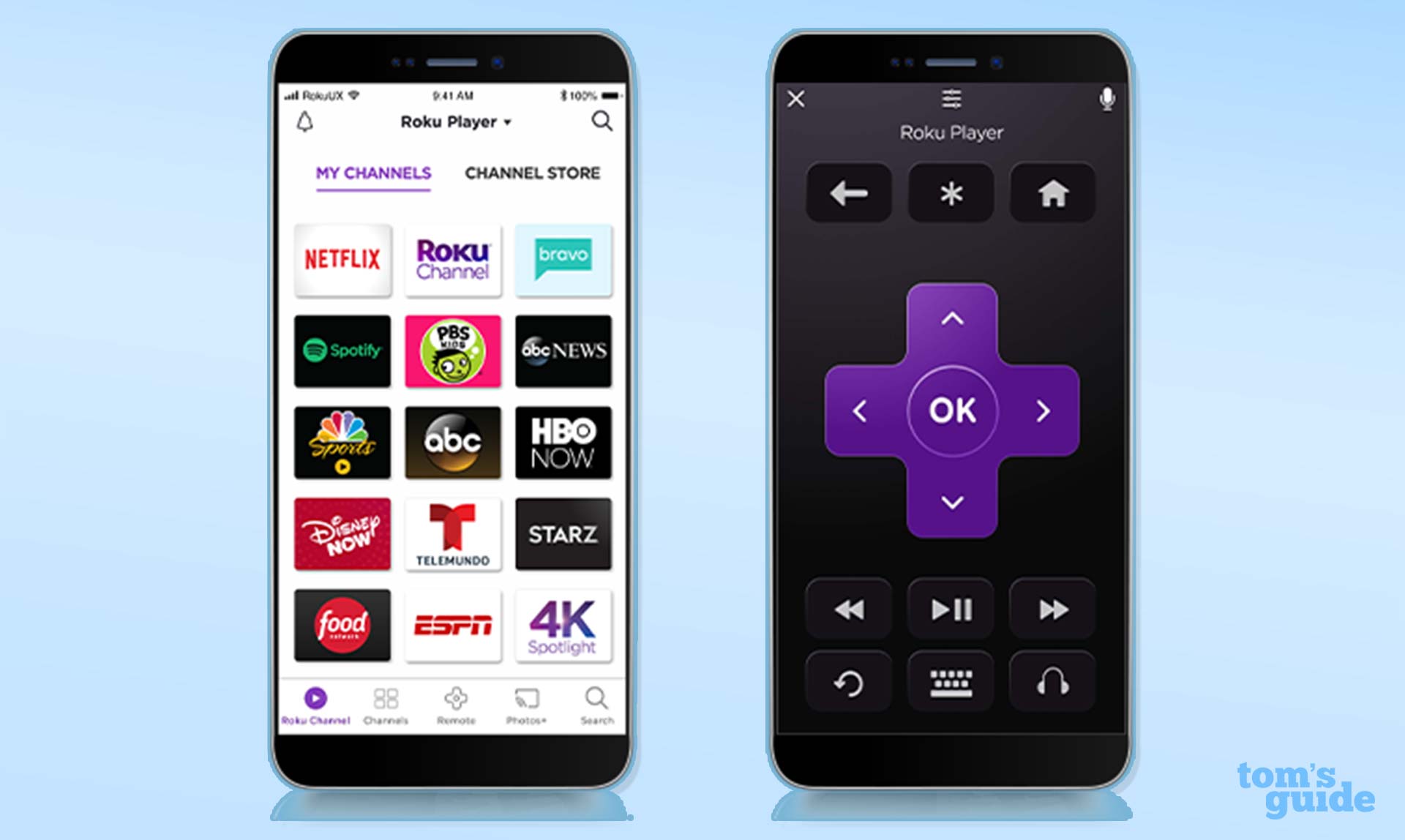
My only issue is that the fringe content has gotten decidedly weirder and worse over the years — and yet it's also easier than ever to find when browsing the Streaming Channels store. I expounded on this in my Roku Express review, but the bottom line is that there's a veritable sea of garbage in the Roku app store. It doesn't negatively affect the hundreds of good apps, of course, but I wish that Roku would curate its store just a little more aggressively.
Roku Ultra LT performance
If there's one area where the Ultra LT was a little disappointing, it was in its performance. Granted, there's nothing wrong with the way the Ultra LT works. Navigating from menu to menu is fast, and there's never any lag, whether you're scrolling through dozens of channels or returning to the home screen from a complex app menu.

It's just that Roku touted the Ultra's faster processor and ability to launch apps an average of 20% faster. However, I didn't notice any significant speed increases from previous Roku models. Some apps, even high-profile ones like Netflix, sometimes took 10 or more seconds to launch.
- Best streaming services - Netflix vs. Hulu vs. Amazon
4K resolution was more of a mixed bag and seemed to be dependent more on the app. YouTube, for example, stabilized in 4K resolution and HDR colors almost immediately, while it took about 30 seconds on Amazon Video.
The Roku Ultra LT is still pretty fast in the grand scheme of things, but reports of its increased speed may have been exaggerated.
Bottom line
In creating the Ultra LT, it's pretty clear what Roku wanted to do: shave a few features off of the Ultra, while shaving a few dollars off the price at the same time. In that respect, the Ultra LT is a success. I do kind of miss the USB port (I don't miss the remote finder), but that port is hardly a make-or-break feature for most viewers. And while the full-fledged Ultra also has a better remote, the Ultra LT's is no slouch.
If you don't need Ethernet or microSD ports, the Roku Streaming Stick+ is still probably your best bet, as it's $20 cheaper than the Ultra LT and a lot smaller. Otherwise, the Ultra LT is a smart investment for those who feel about 80% ready to take the premium streaming box plunge.

Marshall Honorof was a senior editor for Tom's Guide, overseeing the site's coverage of gaming hardware and software. He comes from a science writing background, having studied paleomammalogy, biological anthropology, and the history of science and technology. After hours, you can find him practicing taekwondo or doing deep dives on classic sci-fi.

