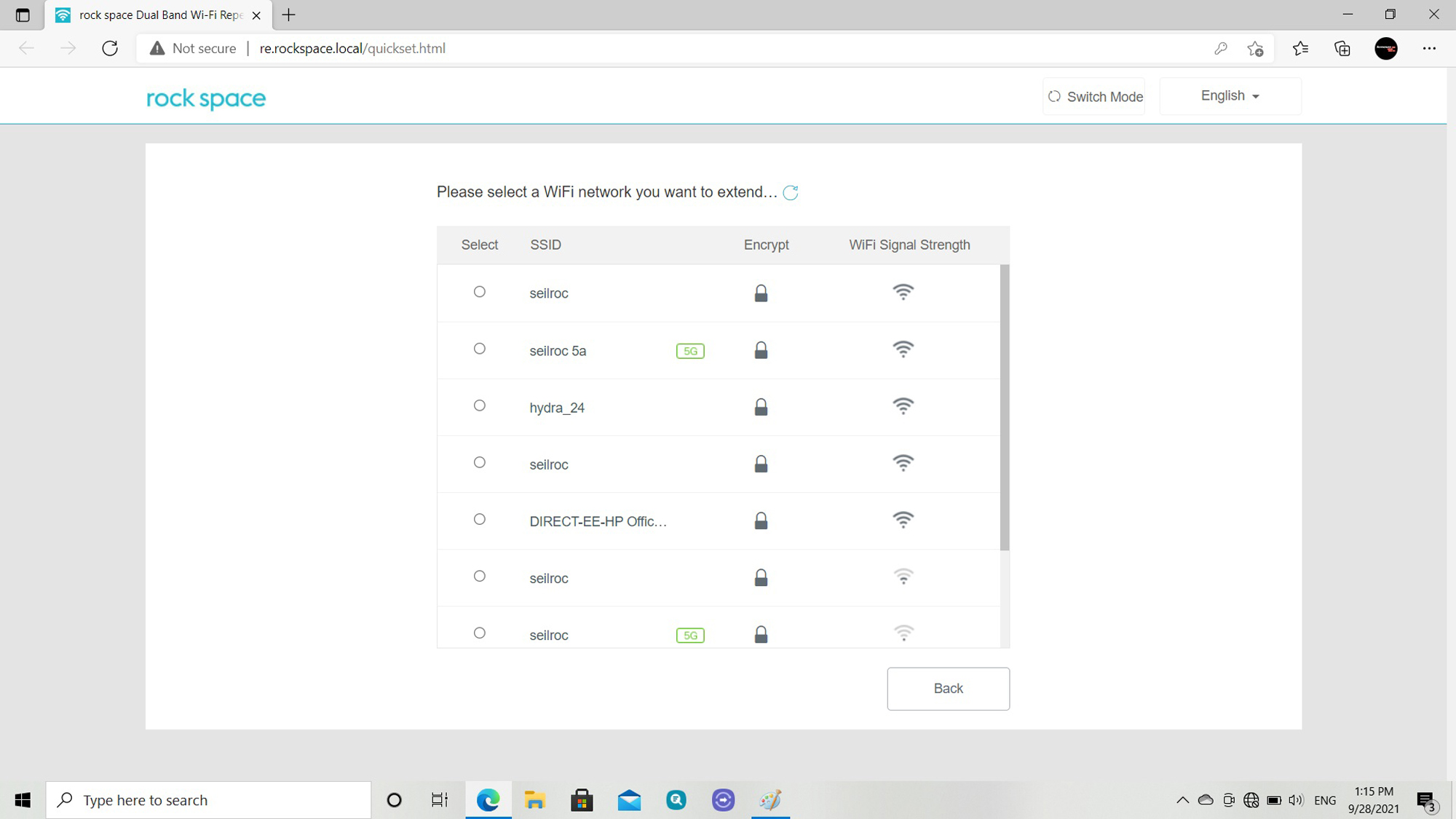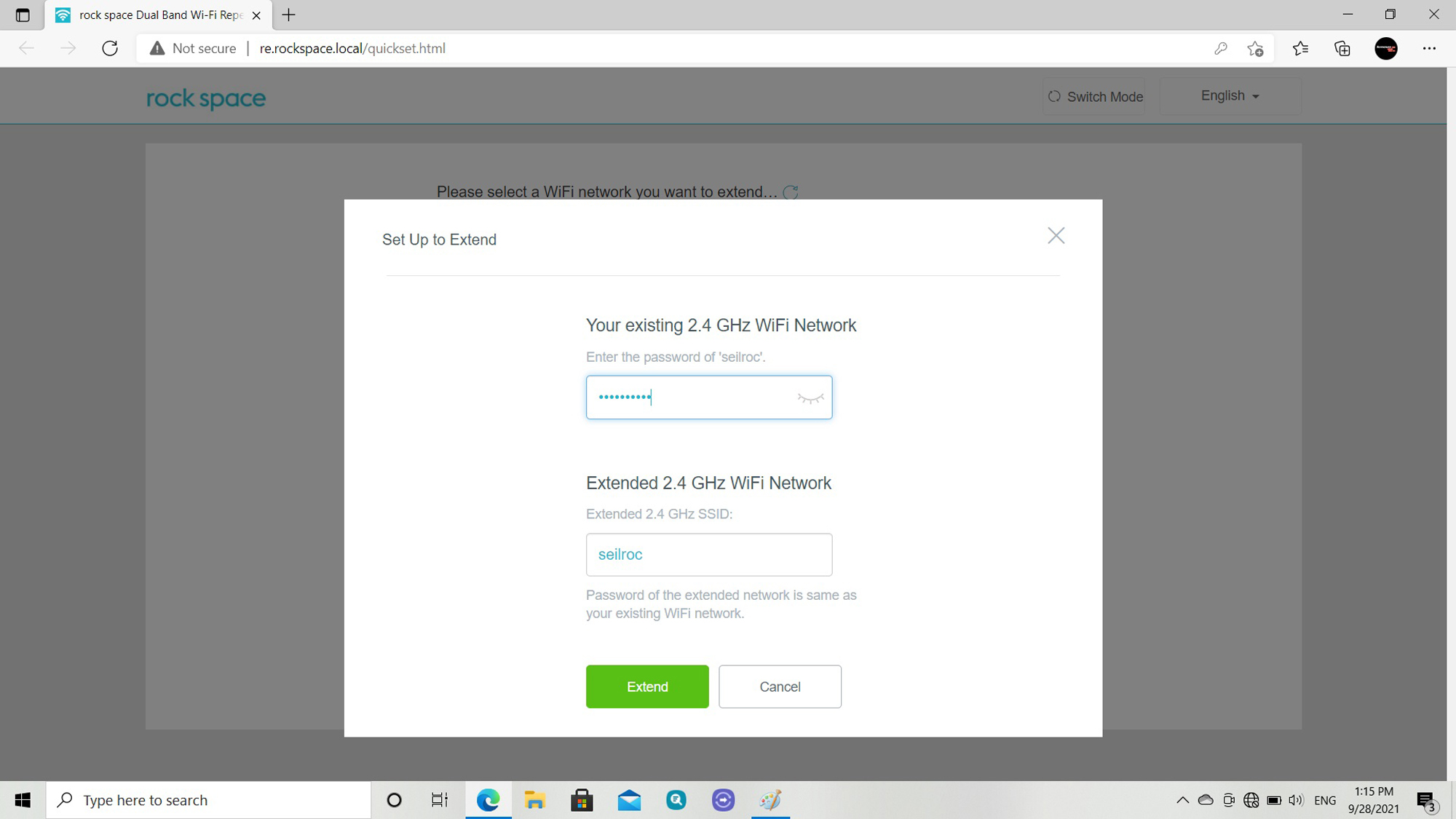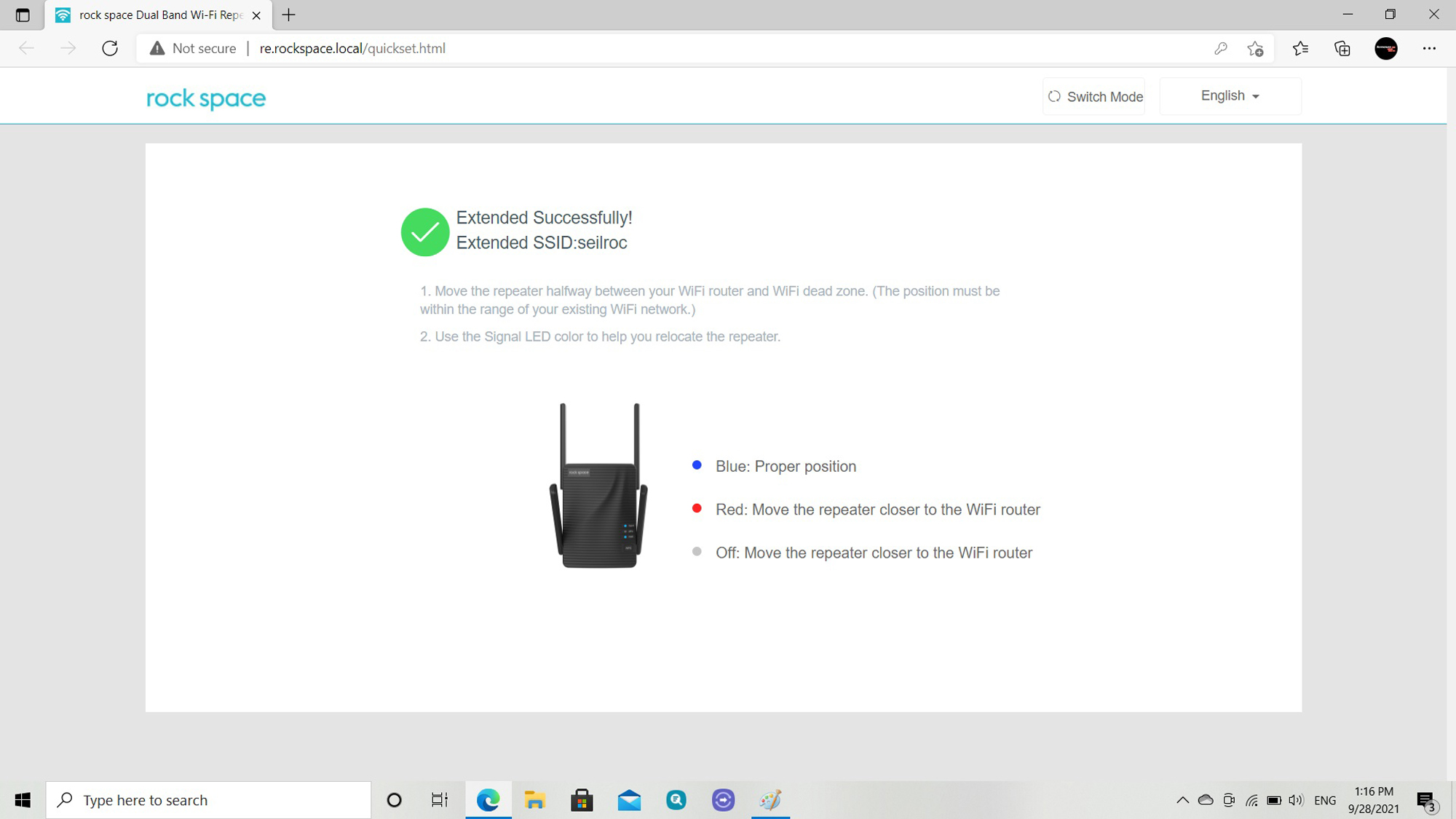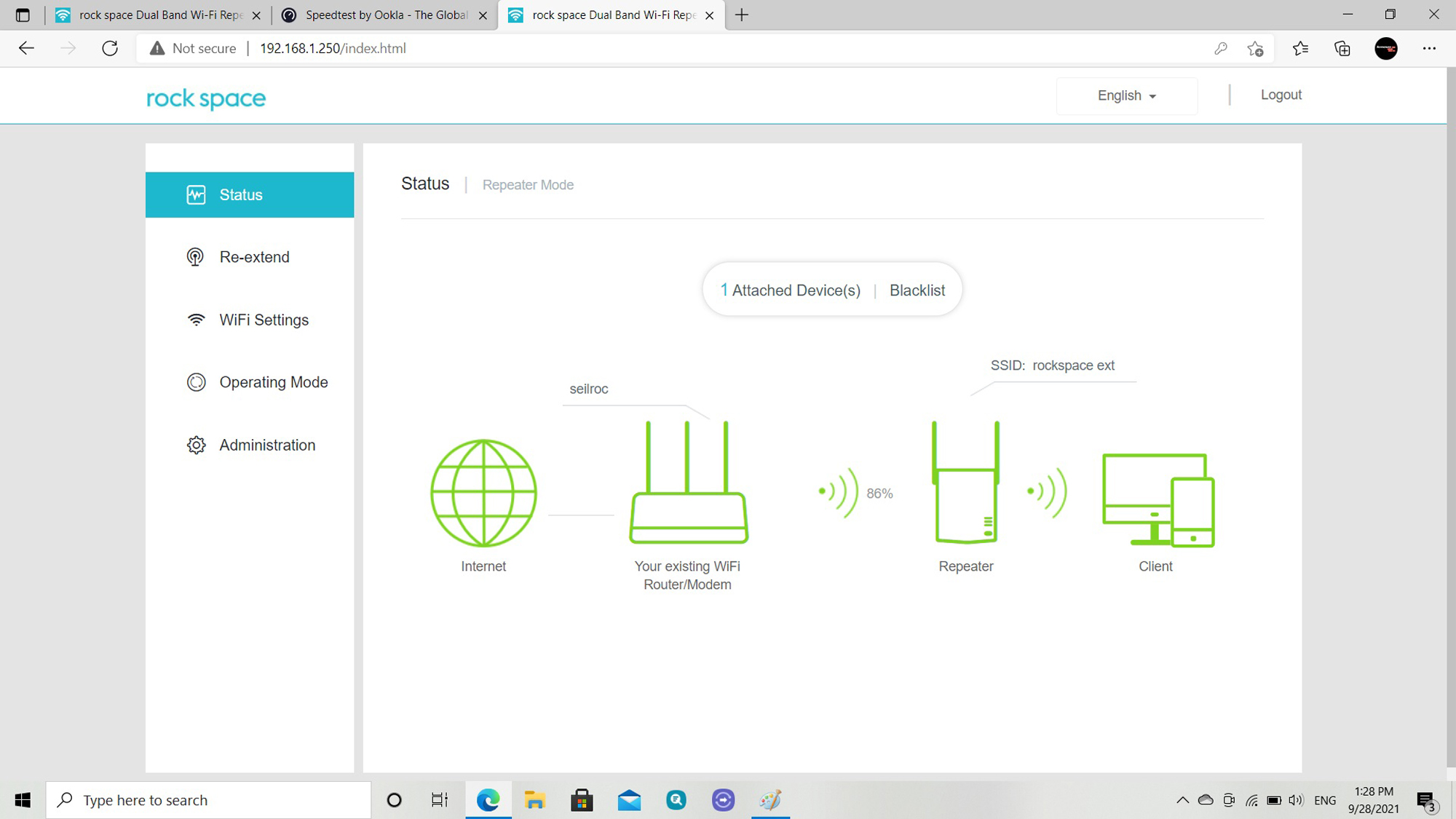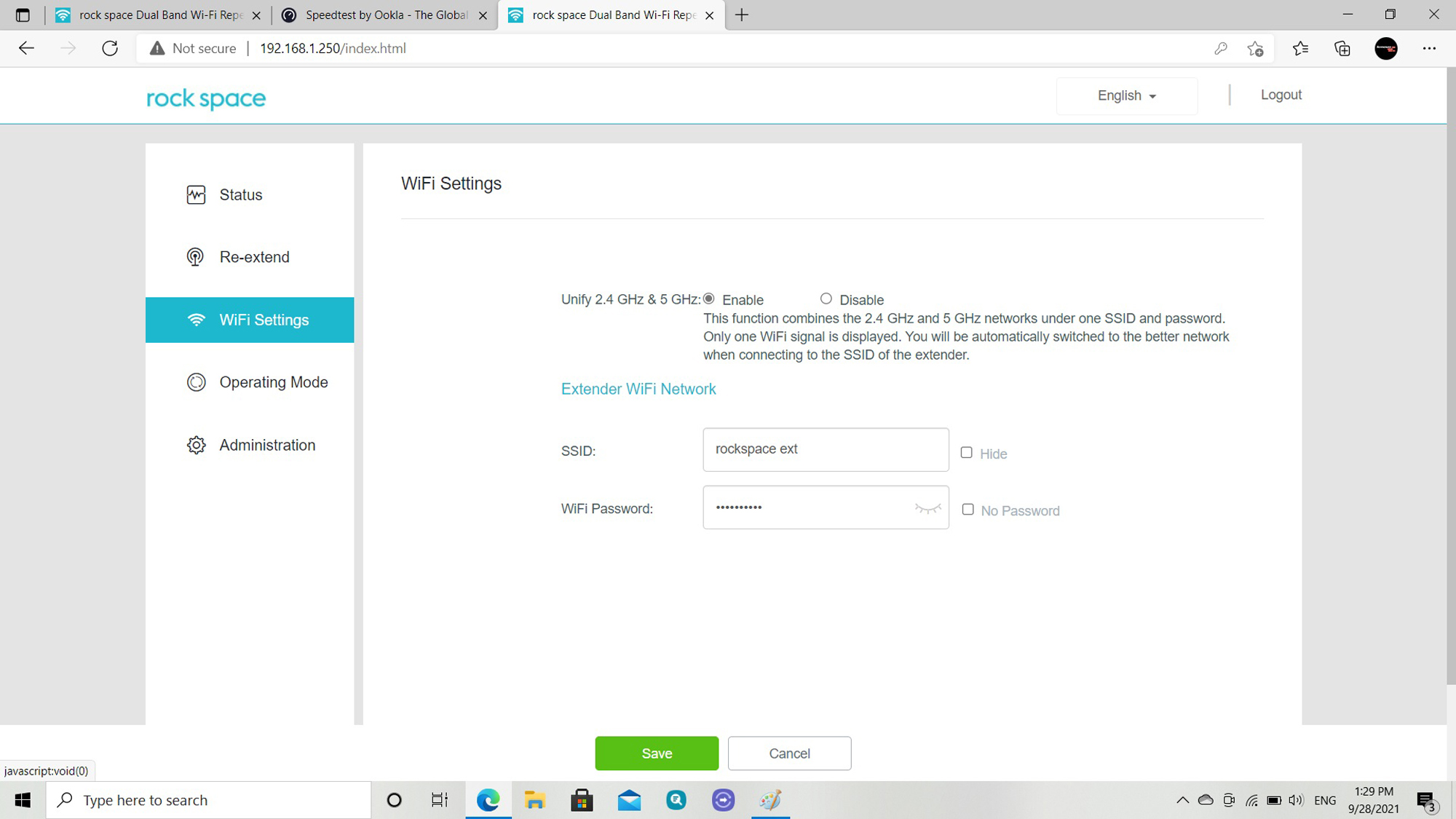Tom's Guide Verdict
Small, easy on the wallet and a snap to set up, the Rock Space AC2100 WiFi Range Extender can push Wi-Fi into previously unconnected parts of the house but falls short on performance and range.
Pros
- +
Easy set up
- +
Warranty Extension
- +
Inexpensive
Cons
- -
Middling performance
- -
Wi-Fi 5 technology
- -
Three-prong plug
Why you can trust Tom's Guide
Wi-Fi Rating: AC2100
Size: 5.9 x 4.7 x 4.3 inches
Number of Antennas/Removable: 4 external/No
Wi-Fi Spec: 802.11ac dual-band
Ports: Gigabit Ethernet
Performance at 30-feet on same floor: 122.2Mbps
Extender Range: 60-feet
It may not be the best performer but the Rock Space AC2100 WiFi Range Extender can be an inexpensive and effective way to enliven Wi-Fi dead spots. Easy to set up and use, the extender may be inexpensive but it delivers reliable mid-range performance. It may not outperform the best Wi-Fi extenders on the market, but our Rock Space AC2100 WiFi Range Extender review shows that it might be worth getting for many homes.
Its three-prong plug might get in the way in an older home and the use of Wi-Fi 5 technology is a step behind the latest Wi-Fi 6 standard, but it's well suited to extending an older 802.11ac network into a far room. Plus, if you register it with Rock Space, you’ll get an extra year of warranty coverage, making it a winner for turning a house into a home filled with data.
Rock Space AC2100 WiFi Range Extender review: Costs and what’s covered
The AC2100 WiFi Range Extender is priced at $63 on Rock Space’s Web site. On Amazon, it's listed for slightly more, at $69.99, but is currently offered with a 30% off coupon, which knocks $21 off the price, to an agreeable $48.99.
That puts it at a nice mid-range price compared to other Wi-Fi extenders we've reviewed, like the TP-Link RE650 AC2600 Wi-Fi Range Extender, and the D-Link DAP-1720 Wi-Fi AC1750 Range Extender.
If that’s too steep, its little brother, the AC1200 WiFi Range Extender, costs $40.
Rock Space AC2100 WiFi Range Extender review: Design
Made of unadorned black plastic, the Rock Space AC2100 WiFi Extender has a basic design, but dresses it up with a sculpted design on the front of the plug-in device. At 5.9 x 4.7 x 4.3 inches, the black Rock Space AC2100 WiFi Extender is gigantic compared to the tiny Netgear EX6120 AC1200 WiFi Range Extender and requires a three-prong plug that will require an adapter for use in older buildings with two prong outlets.
The extender has four antennas that can be rotated to grab the strongest signal. When fully extended, the antennas raise the height of the extender by 2.8 inches.
Get instant access to breaking news, the hottest reviews, great deals and helpful tips.

There are LEDs that show the Rock Space AC2100 WiFi Range Extender is powered up, its Wi-Fi Protected Setup has been activated and the connection’s signal strength. All it takes is a glance to see it's online: blue shows a good connection and red indicates a poor link; no light means it’s offline.

Rock Space AC2100 WiFi Range Extender review: Performance
Using ixChariot benchmark software and a TP-Link Archer C5400X router on my home network, the Rock Space AC2100 WiFi Range Extender was reliable and had a 60-foot range, 15-feet short of the TP-Link RE650’s 75-foot range. It was able to fill in areas where the router couldn’t reach for everything from online gaming to viewing 4K video.
I plugged the extender in 50-feet and two walls from the host router with the Samsung GalaxyBook test system placed 30 feet farther away. The extender was able to move 122.2Mbps, well behind the Netgear Nighthawk X6S (at 326.8Mbps) or the TP-Link RE-650 (215.2 Mbps).

When the extender was placed on a floor above the host router and the test system set up 30 feet away, it yielded 169.3Mbps. That’s half the throughput of the Netgear Nighthawk X6S (338.5Mbps) and between the TP-Link RE650 (153.1Mbps) and the Linksys RE7000 (219.5Mbps).
Finally, I set the extender up a floor below the host router with the test system 30-feet away on a coffee table. It delivered a disappointing 22.1Mbps of bandwidth, barely enough for an online game or 4K video stream.

While moving data back and forth, the extender used 5.5 watts of power, putting it on a par with the RE650 extender. Over a year, it will cost an estimated $6.30 to use. It ran without a problem for a week of heavy use but its case topped out at 130 degrees Fahrenheit, making it warm but not hot to the touch.
Rock Space AC2100 WiFi Range Extender review: Features
Based on Wi-Fi 5 technology, the Rock Space AC2100 WiFi Range Extender is a step behind WiFi-6 extenders. Still, it includes everything from beamforming to MU-MIMO and can connect over 100 devices at once.
The extender, however, lacks something as simple as the on/off switch that the TP-Link RE650 provides. It does have a recessed reset button on the bottom next to its gigabit-per-second Ethernet port. This connection allows the Rock Space AC2100 WiFi Range Extender to operate as an Access point with a cabled connection.
Rock Space AC2100 WiFi Range Extender review: Setup and software
Unlike many of its peers that rely on an app for setup and customization, the Rock Space AC2100 WiFi Range Extender can only be configured using a connected browser. After linking to the extender’s LAN (“rockspace_EXT”), I typed “re.rockspace.local” into the browser’s address window. Alternatively, I could have used the extender’s default IP address of 192.168.0.254.
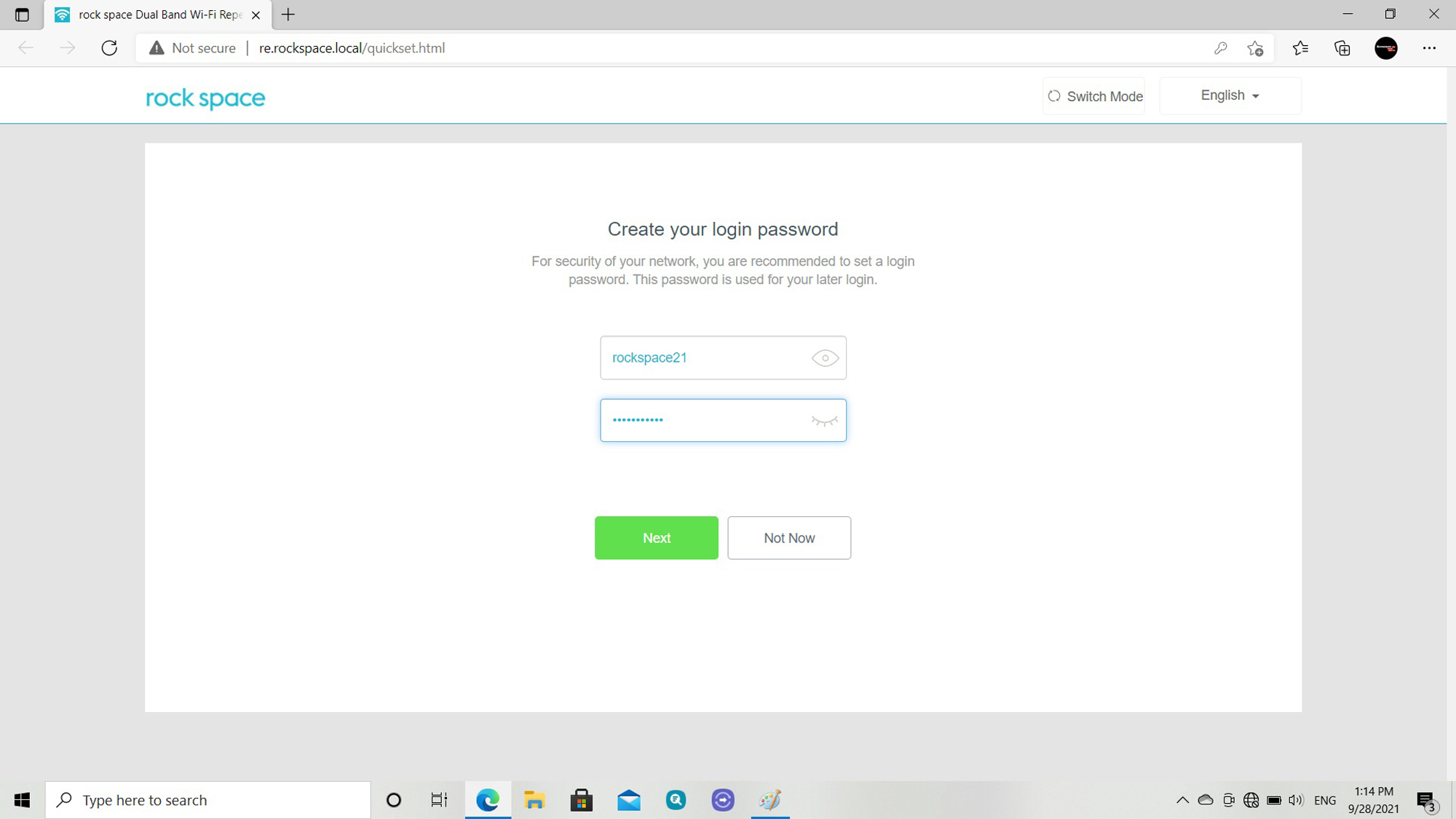
After the log-in page appeared, I entered the password I wanted to use for the extender. To ease roaming, I used the same name and password as the rest of my home LAN.
Next, the screen showed me the networks available for extending. After picking one, I added the network’s password and clicked on Extend. I could have set it up as an access point or in Bridge mode by selecting Switch Mode.
All done. Start to finish, it took four minutes. If that sounds like too much work, the WPS button works just as well by using the Wi-Fi Protected Setup protocol.
There are a few customization options via the AC2100 WiFi Range Extender’s internal Web pages. Reachable via the extender’s IP address, the Status page shows if it’s connected, the number of online clients and allows the blacklisting of off-limits computers. If you want to change the extender to an access point, the Operating Mode page allows this.
The WiFi Settings page let me combine the 2.4 and 5GHz networks. Sadly, all the Administration page does is let you change the password and reboot the extender.
Other device's admin pages let you do things like adjust the transmission strength and turn off the LEDs.
Rock Space AC2100 WiFi Range Extender review: Warranty and support
The Rock Space AC2100 WiFi Range Extender comes with a 1-year warranty that can be upgraded to an extra year by registering. In addition to 24/7 phone and email support, there’re self-serve options with setup videos and an extensive FAQ section. Either way, Rock Space blows away Netgear’s 90-days of included support.
Rock Space AC2100 WiFi Range Extender review: Verdict
It may not be the fastest or longest reaching Wi-Fi extender available but the Rock Space AC2100 WiFi Range Extender is easy to set up and does the basics well. Based on older Wi-Fi 5 technology, it offers an inexpensive alternative to competitors, like the TP-Link RE650, but can’t match them when it comes to speed and range.
If you're looking to extend the reach of a newer router, you'll want to look at Wi-Fi 6 extenders that match the latest technology, but the Rock Space AC2100 is well-suited to pair with an older 802.11AC router. It’s for those who care more about their bank balance than getting top speed.
Brian Nadel is a freelance writer and editor who specializes in technology reporting and reviewing. He works out of the suburban New York City area and has covered topics from nuclear power plants and Wi-Fi routers to cars and tablets. The former editor-in-chief of Mobile Computing and Communications, Nadel is the recipient of the TransPacific Writing Award.