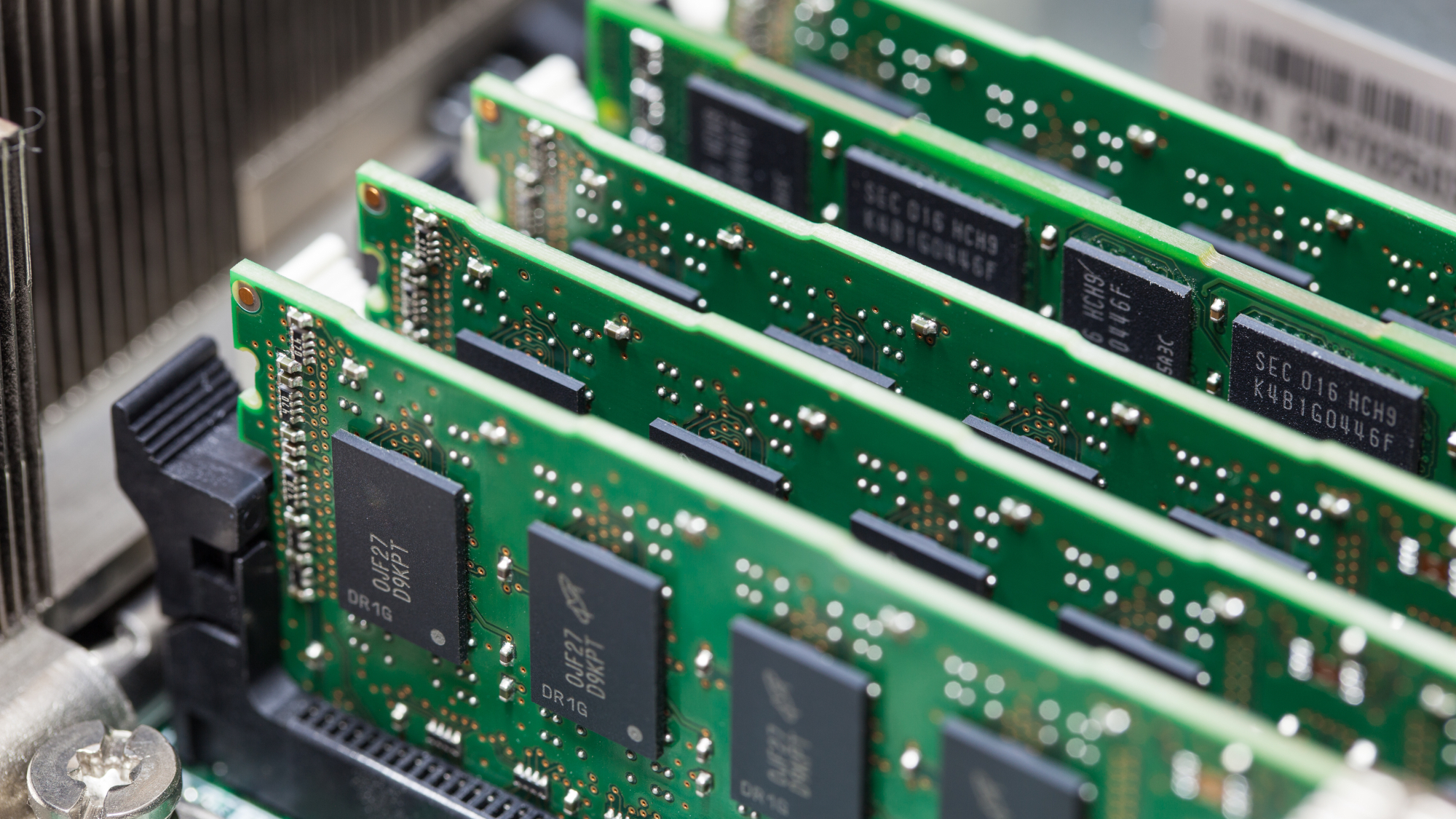Tom's Guide Verdict
Petite and easy to set up, the Netgear EX6120 AC1200 Essentials Edition Wi-Fi range extender can extend a Wi-Fi network while staying nearly invisible. But its technology is behind the times, it serves up poor performance, and the extender includes only 90 days of support.
Pros
- +
Tiny
- +
Inexpensive
- +
Dual-band operations
- +
Quick installation
Cons
- -
Poor performance
- -
100-Mbps Ethernet
- -
90-day support
Why you can trust Tom's Guide
Simple, small and straightforward, the Netgear EX6120 AC1200 Essentials Edition Wi-Fi range extender is a snap to set up, but it disappoints on performance, and the company provides support for only three short months. The extender's $60 price tag makes the device attractive, but its performance will likely be a letdown for users.
Design
The white and silver EX6120 measures just 2.6 x 2.1 x 1.6 inches, although its two aimable antennas extend 4 inches. These can't be replaced. Miniscule compared to its overgrown cousin, the Netgear Nighthawk X6S, the EX6120 has a two-prong plug that goes right into an AC outlet and doesn't block adjacent outlets. It lacks a pass-through AC outlet.

The EX6120 uses four LEDs up front to show that it's powered on and that the WPS system for quickly connecting to a client or router is active. This extender lacks a multilight signal-strength meter, but the Router and Device lights glow green when the links are strong, orange when they're weak and red when they're poor.

On the side are buttons for using WPS to connect and to turn the device on and off. A reset button is recessed, hidden among the device's cooling vents.
Key Specs
| Wi-Fi rating | AC1200 |
| Size | 2.4 x 2.1 x 1.6 inches |
| Number of antennas/removable | Two external/No |
| Wi-Fi spec | 802.11ac dual band |
| Ports | One 100-Mbps Ethernet |
| Performance at 50 feet | 41.2 Mbps |
| Extender range | 90 feet |
Performance
Small in stature, the EX6120 was equally small in performance. Tests in our Utah facility using Ixia's iXChariot software show that the EX6120 delivered a throughput of only 41.2 Mbps in our 50-foot extender test (in which the extender is placed 100 feet from the router). Though this result is roughly double the output of the Coredy E300 (22.6 Mbps), it pales in comparison to the TP-Link RE650's 523.9 Mbps and the Netgear X6S' 526.1 Mbps. The EX6120's ability to deliver 51.2 Mbps on the 75-foot test (in which the extender is 150 feet from the router) was better, but still well off the pace of the best extenders.
MORE: Best Wi-Fi Extender - Boosters to Extend Your Wi-Fi Range
In our mock-home setup, the EX6120 sent a signal over 30 feet, up a floor and through a wall, for a throughput of 25.1 Mbps. This is better than the Coredy E300's 21.9 Mbps but less than one-tenth the throughput of the Netgear X6S (338.5 Mbps). After the addition of two more walls, the EX6120 yielded 26.9 Mbps for clients to use — disappointing, at best. As is the case with the Coredy E300, the EX6120 should be considered only for filling in small gaps in a Wi-Fi network.
Get instant access to breaking news, the hottest reviews, great deals and helpful tips.
Small in stature, the EX6120 was equally small in performance.
Later, at my house, the EX6120 was able to push a Wi-Fi signal to my outdoor porch 50 feet away with 43 Mbps of Wi-Fi data available. That was OK for 4K video and music. Overall, this extender had a range of 90 feet and ran for 24 hours, although I did need to restart it once to re-establish its 5-GHz connection with my router. The system used 3.1 watts of power and only got warm to the touch.
Features
Compliant with the 802.11ac spec, the EX6120 outdoes the 802.11n-based Coredy E300 extender, but it's still behind the times. It uses neither beam-forming nor MU-MIMO technology to sustain connections to many users at once.
The EX6120 should be considered only for filling in small gaps in a Wi-Fi network.
Based on its ability to theoretically move 300 Mbps in the 2.4-GHz band, the EX6120 has a maximum throughput of 867 Mbps in the 5-GHz band. It carries an AC1200 rating. On the downside, like the Coredy E300, the EX6120 uses the antiquated 100Base-TX standard for its Ethernet port rather than the faster GbE gigabit spec. While the EX6120 can be set up as an extender or access point, it lacks a USB port, so you can't directly connect a printer, scanner or hard drive.
Setup and Software
Based on Netgear's Genie software, the EX6120's setup routine mirrors the Netgear X6S'. This extender can be configured either with WPS or via its browser-based routine. Using the latter approach, it took me 9 minutes to get this device to extend my home network.
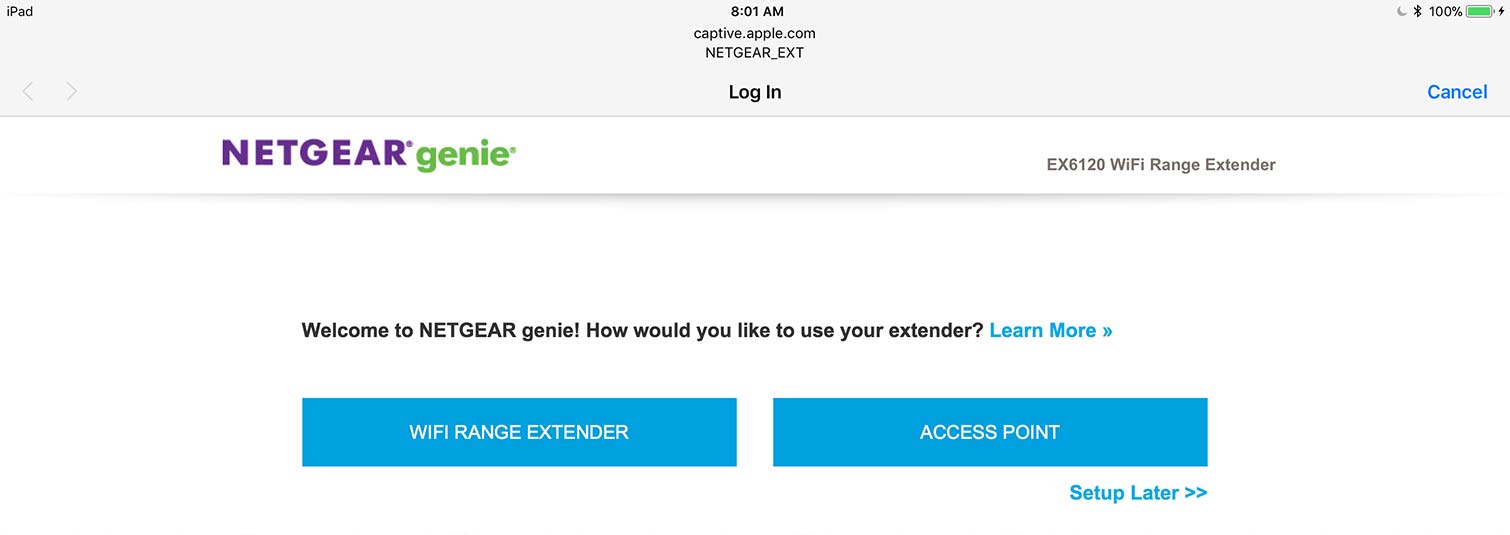
I started by plugging the EX6120 in near the router that I wanted to expand and connecting to the extender's unprotected Netgear_EXT Wi-Fi network. Next up, I typed, "mywifiext.net," into the browser address bar and set up an account with Netgear.
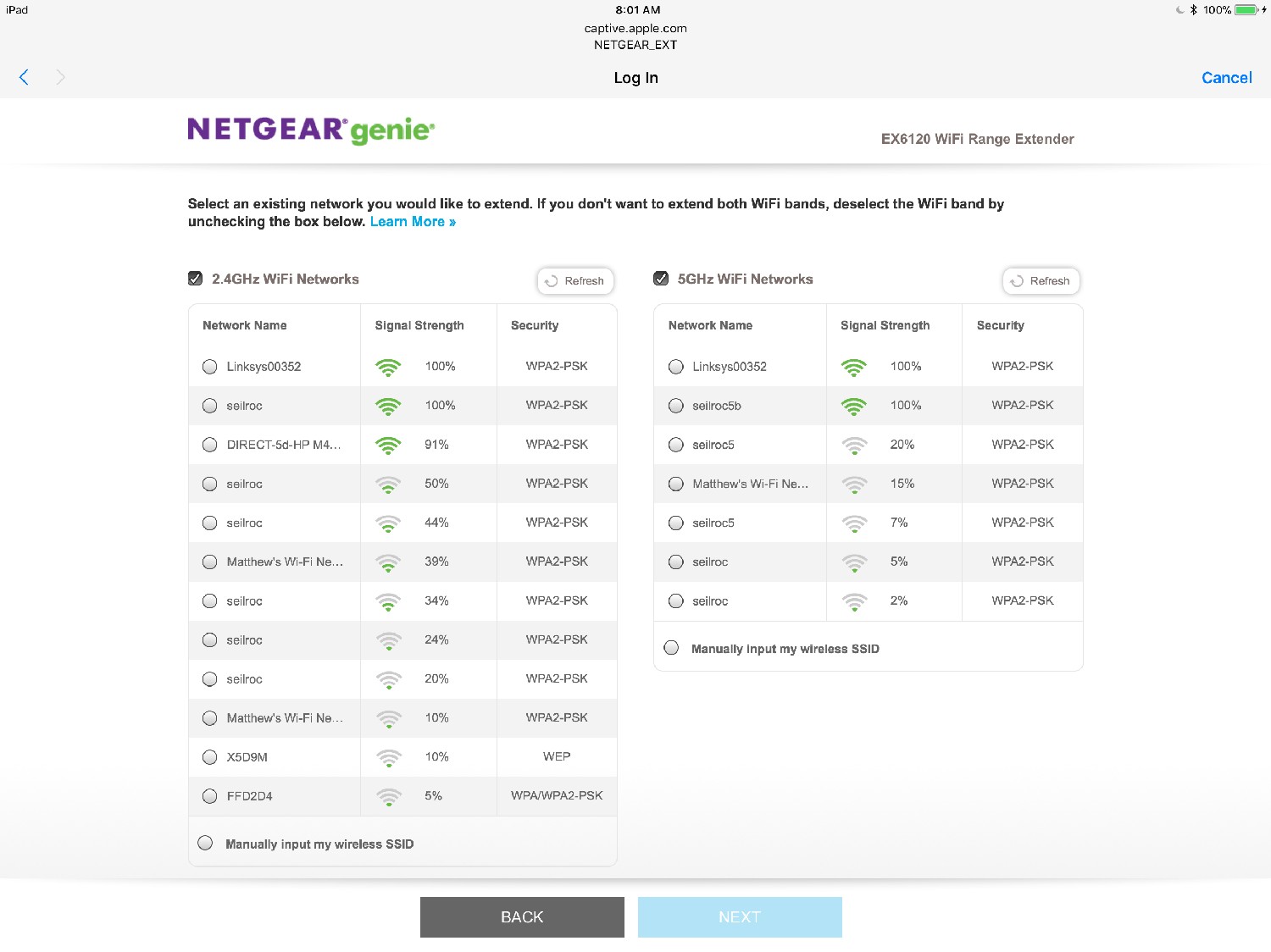
After the extender scanned for networks, I picked the 2.4- and 5-GHz networks to extend and typed the pass code for the host network and the extended ones. After I reviewed the summary page and restarted the extender, the EX6120 was ready to go where I wanted it to live and move data.
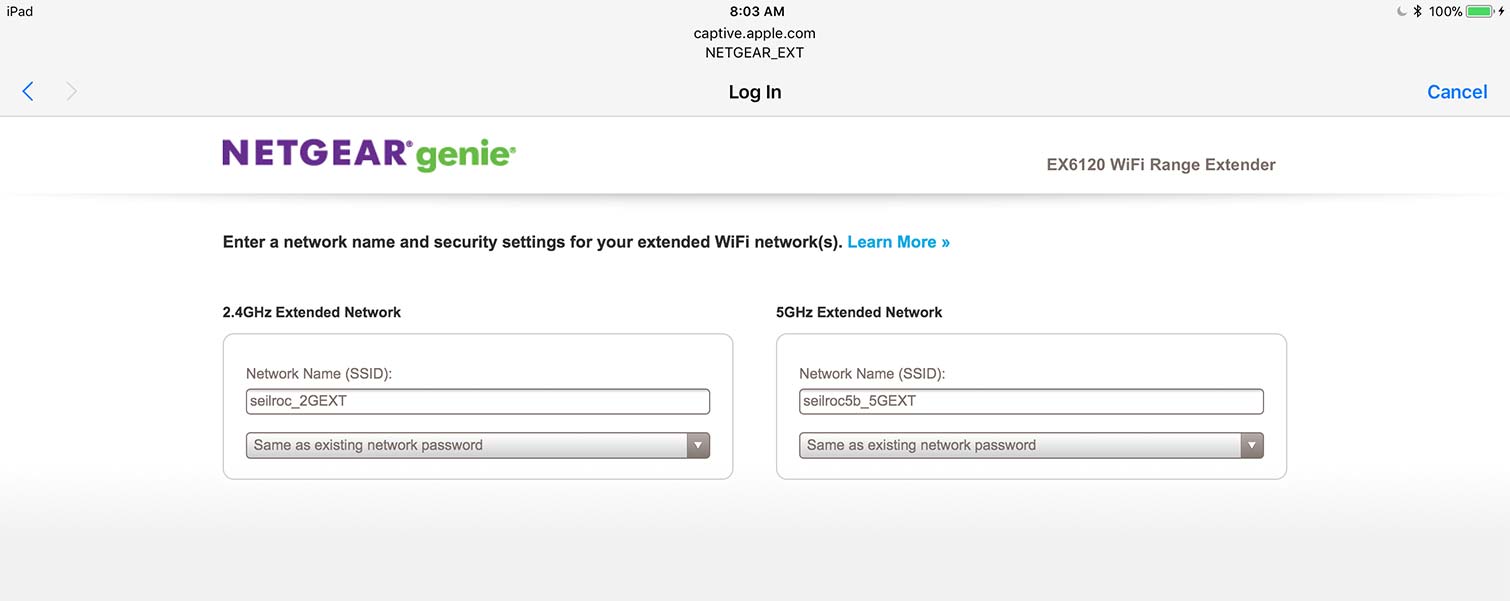
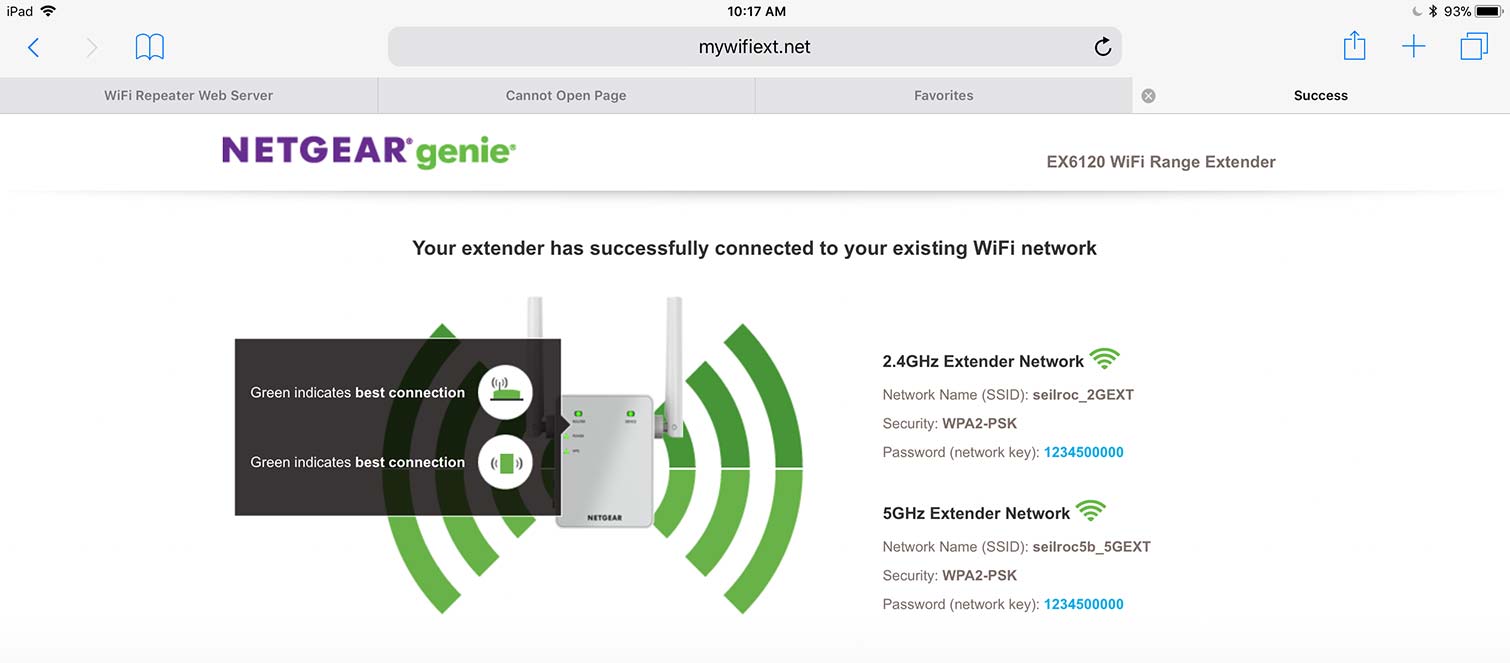
The software lets you do the basics, like changing the network name and pass code or checking who's connected. Like the Netgear X6S, you can set up an access schedule to limit online time, but you can't turn off the extender's LEDs. Netgear's Wi-Fi Analytics app lets you keep an eye on the extender and who's using it, but the app is available only for Android phones and tablets.
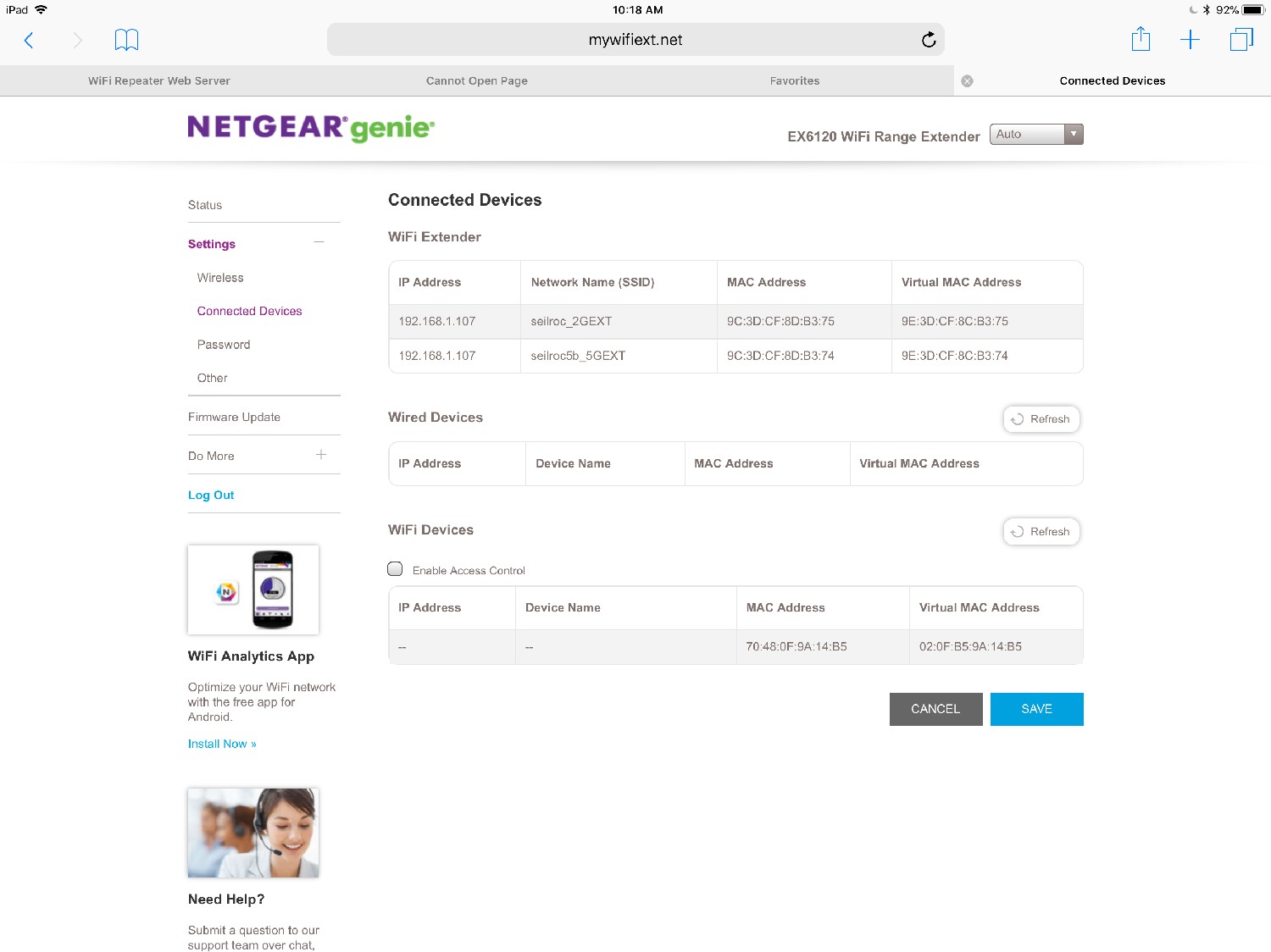
Warranty and Support
The EX6120 includes a one-year warranty, but — as is the case with the X6S — only 90 days of 24/7 support. That's second best to TP-Link's two years of coverage and support help. Online, the EX6120's support pages have the expected manuals, downloads of new firmware and troubleshooting help. Happily, there's also help for securing the extender.
MORE: How to Set Up Your Wi-Fi Extender for the Best Signal
Bottom Line
It may be small and unobtrusive, but Netgear's EX6120 fails to deliver enough throughput to make it worthwhile for anything other than filling in small dead spots. If you have larger dead spots, either the company's Nighthawk X6S AC3000 tri-band Wi-Fi range extender or TP-Link's RE650 AC2600 Wi-Fi range extender should do the trick.
Credit: Tom's Guide
Our Netgear coupon codes can help you save on premium wifi and networking products. Use our promo codes to get discounts on Netgear routers, extenders, and other networking gear.
Brian Nadel is a freelance writer and editor who specializes in technology reporting and reviewing. He works out of the suburban New York City area and has covered topics from nuclear power plants and Wi-Fi routers to cars and tablets. The former editor-in-chief of Mobile Computing and Communications, Nadel is the recipient of the TransPacific Writing Award.