Tom's Guide Verdict
Netgear’s Nighthawk XR1000 gaming router makes a good thing better with excellent speed, security and a slew of top-shelf gaming enhancements. It may cost a lot, but it’s more than worth it for a serious gamer.
Pros
- +
Top Wi-Fi 6 performance at mid-range distances
- +
Includes malware protection
- +
Good configuration options
- +
Top gamer’s tools and interface
Cons
- -
No Multi-Gig input or port aggregation
- -
90-day support policy and extra charge for security updates
- -
Expensive
Why you can trust Tom's Guide
Wi-Fi Spec: AX5400
Number of Antennas/Removable: 9/No
Ports: 1 WAN/4 LAN gigabit per second, USB 3
Processor/Memory/Storage: triple-core 1.5GHz/256MB/512MB
Wi-Fi chip: Broadcom BCM6750
Peak 802.11AX performance: 860.7Mbps (at 15 feet)
Range: 105 feet
Size: 11.6 x 7.9 x 2.5 inches
Estimated Annual Electricity Cost: $7
If your router is not keeping up with your gaming abilities in the all-out battle for domination of the universe, the Netgear Nighthawk Pro Gaming XR1000might be able to lend a helping hand, as one of the best Wi-FI 6 routers and best gaming routers we've seen. Its high-throughput, low latency design can push the bytes across the globe to battle your worst enemy, yet the Netgear Nighthawk XR1000 does without bandwidth expanding techniques, like Multi-Gig input or port aggregation output. It’s not only a good gaming companion but one that provides protection against hackers, has lots of optimization tools and can customize the data stream and where it goes.
The Nighthawk XR1000 may be more expensive than most of the best Wi-Fi routers, lack some accoutrements gamers take for granted and is a little slower than the Asus RT-AX86U, but the XR1000 comes through when online battle begins.
Netgear Nighthawk XR1000: Design
The third in a series of increasingly powerful gaming routers, the Netgear Nighthawk XR1000 follows in the footsteps of the Netgear Nighthawk XR500 and Netgear Nighthawk XR700 with lots of goodies for gamers. Black with orange grilles in front and on top, the XR1000’s front vent looks like a welcoming smile.

It has four antennas, a welcome change from the trend to use six or eight antennas. The antennas, however, are marked and need to be installed with corresponding ports on the back and side or the router will not run properly. They can be rotated and aimed, if needed.

The angled router is meant to lay flat. Underneath, the XR1000 has thick rubber feet and cutouts for wall mounting, so it’s just as happy on a table as hanging from a wall. At 11.6 x 7.9 x 2.5 inches, it’s one half the size of the company’s Nighthawk RAX80 and about 10 percent smaller than the TP-Link Archer AX6000. During testing, the router kept its cool, never getting above 93 degrees Fahrenheit.
Built around Broadcom’s BCM6750 chipset, the XR1000 has a triple-core processor that runs at 1.5GHz, along with 256MB of RAM and 512MB of storage for firmware, apps and settings. The emphasis is on creating a dual-band low-latency high-output router that sets up a dual-band 802.11AX networks over 2.4- and 5GHz. It can tap into ultra-wide 160MHz data channels and MU-MIMO techniques for extra throughput while using the latest beamforming technology to customize the data stream for each receiver. It has two lanes of data traffic that can move up to 600Mbps in 2.4GHz mode as well as four lanes and up to 4.8Gbps of bandwidth in 5GHz mode. It has an AX5400 rating.
In addition to its single input WAN port, the XR1000 has four downstream networking ports. That’s four fewer than the eight networking ports that the AX6000 provides, so those with lots of online connections might want to get a networking switch. All the ports are capable of gigabit per second throughput but there’s neither Multi-Gig input nor port aggregation available, even though the competing Asus RT-AX86U provides both for turbocharging online gaming.
Get instant access to breaking news, the hottest reviews, great deals and helpful tips.

In addition to an on/off button and a recessed reset switch, the XR1000 has a USB 3 port for adding an external hard drive to the network. Rather than looking like a traffic light with different colored LEDs, the XR1000 has small LEDs for power, Internet connection, wireless LAN activity as well as data movement through its four wired Ethernet ports and USB port. There’s also a sedate white LED bar that shows everything is connected; it turns red when the Internet connection is interrupted. The router has buttons for turning its Wi-Fi transmissions on or off as well as using the Wi-Fi Protected Setup (WPS) to quickly connect a client. It’s easy to turn the lights off altogether.
Like many other Netgear products, the XR1000 comes with the company’s Armor security software that includes Bitdefender’s anti-malware apps. It can help protect your computers, phones and home automation devices, but Netgear only includes updates for 30-days. After that, it costs $70 a year, compared to Asus’s free updates for the AiProtection Pro defenses on the RT-AX86U.
Netgear Nighthawk XR1000: Performance
Using Ixia’s ixChariot’s network simulation benchmark in my 100-year old house, the Netgear Nighthawk XR1000 showed itself to be a reliable and powerful router with the ability to fill my 3,500-square-foot home with a Wi-Fi signal. It may not be able to match the Nighthawk RAX80’s 1.39Gbps of throughput but it delivered a strong 859.1Mbps of bandwidth at 15-feet. That’s slightly behind the Asus RT-AX86U (at 929.7Mbps) and the TP-Link Archer AX6000 (888.2Mbps) but ahead of the Linksys MR9600 (822.0Mbps) at the same distance.
Its throughput fell to 233.4Mbps at 50-feet, well behind the TP-Link AX6000’s 396.7Mbps, the Linksys MR9600’s 363.3Mbps and the RT-AX86U’s 285.3Mbps. The XR1000 redeemed itself at 75-feet by delivering 280.1Mbps, showing its potential at mid-range distances in a large home. By contrast, the AX-RT86U moved 250.1Mbps, while the TP-Link AX6000 and Nighthawk RAX80 could only muster about half as much throughput at 125.4 and 142.1Mbps, respectively.

The XR1000 pulled ahead where other routers lagged with 74.9Mbps of performance at 90-feet, our terminal distance. This is 73 percent better than the RAX80’s 20.8Mbps and infinitely better than the MR9600’s and AX6000’s inability to remain connected at this distance. It had a range of 105-feet, making the XR1000 the high-performance router to get for those with lots of space to cover.
With the ability to move 614.8Mbps across 25 feet and through a wall, the XR1000 was behind the RAX80 (at 1.08Gbps) and TP-Link’s AX6000 (at 667.3Mbps). When it came to sending data up a floor to a bedroom, the XR1000 delivered a respectable 630.1Mbps, compared to 629.5Mbps for the RAX80. Both were second place compared to the AX6000’s 671.4-Mbps.
It proved to be a reliable gaming router for everything from getting gemstones in League of Legends to shooting around the track in Real Racing 3. It’s a good all-around distributor of data as well and over the course of a week of use, working well with anything from YouTube video and online TV to downloading manuals and online learning. It easily passed the saturation test by playing YouTube videos on an HP EliteBook Dragonfly, while a Samsung Galaxy Tab S7+ was playing the BBC World Service News feed, an iPad Pro was streaming a baseball game and a Dell XPS 15 was moving data onto and off of a file server. Everything came through loud and clear.
With it running at full blast, the XR1000 used 6.1 watts of power, less than half as much as the Nighthawk RAX80. Our estimates show that it should cost roughly $7 a year to use if you pay the national average of 13 cents per kilowatt hour for electricity. That’s on a par with the Linksys MR9600’s $6.80 per year but cheaper to use than the TP-Link Archer AX6000’s $11.30 per year.
Netgear Nighthawk XR1000: Setup
Unlike other recent routers, the Nighthawk XR1000’s third-generation DumaOS software gives you the choice of setting it up through a phone or tablet as well as by using its Web-browser based interface. Both are quick and easy to use with step-by-step instructions. There are apps for Android devices, and iOS devices (like iPhones and iPads) that allow using two-factor authentication for an extra margin of security. You will need to set up an account with Netgear, though.
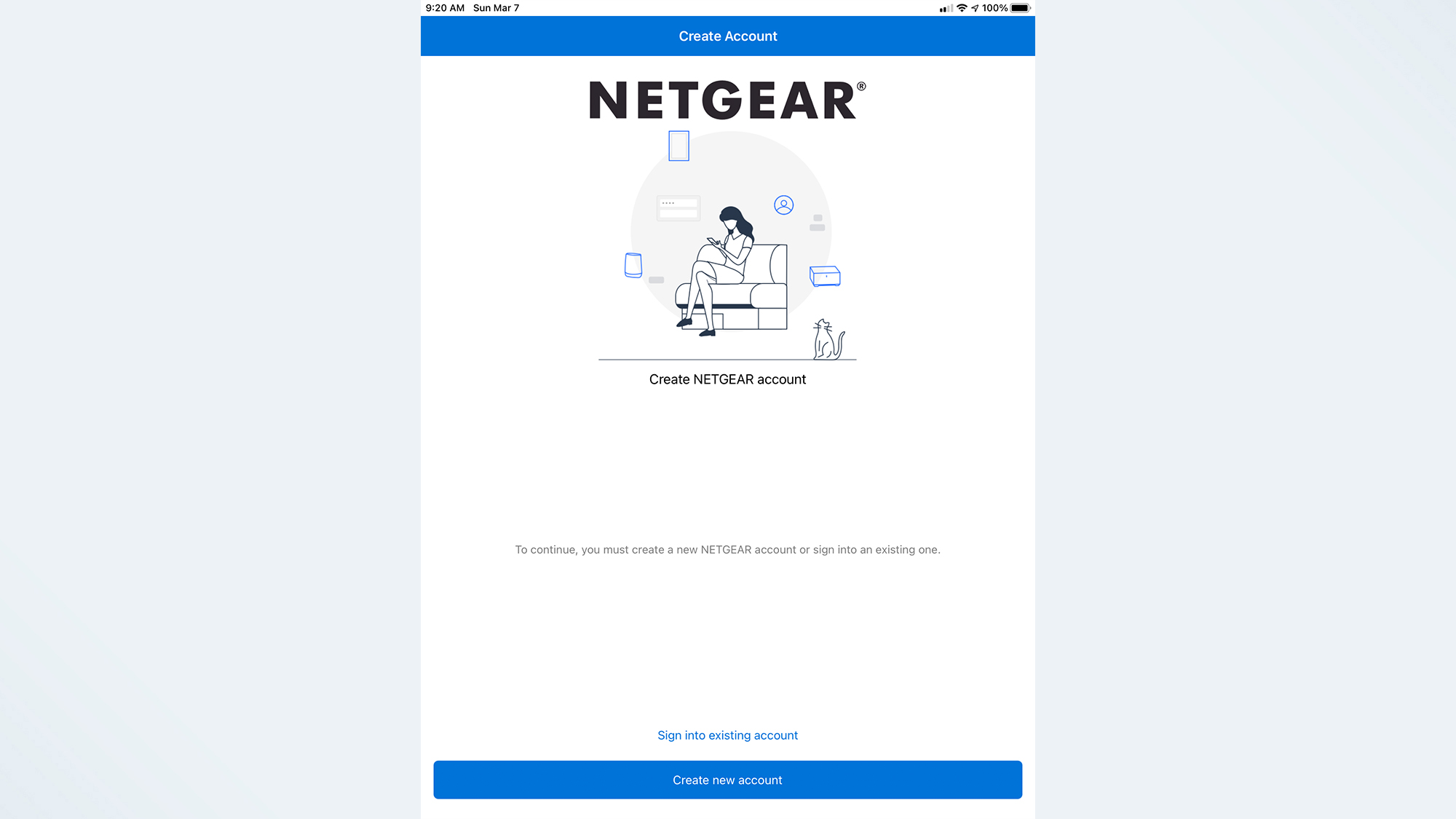
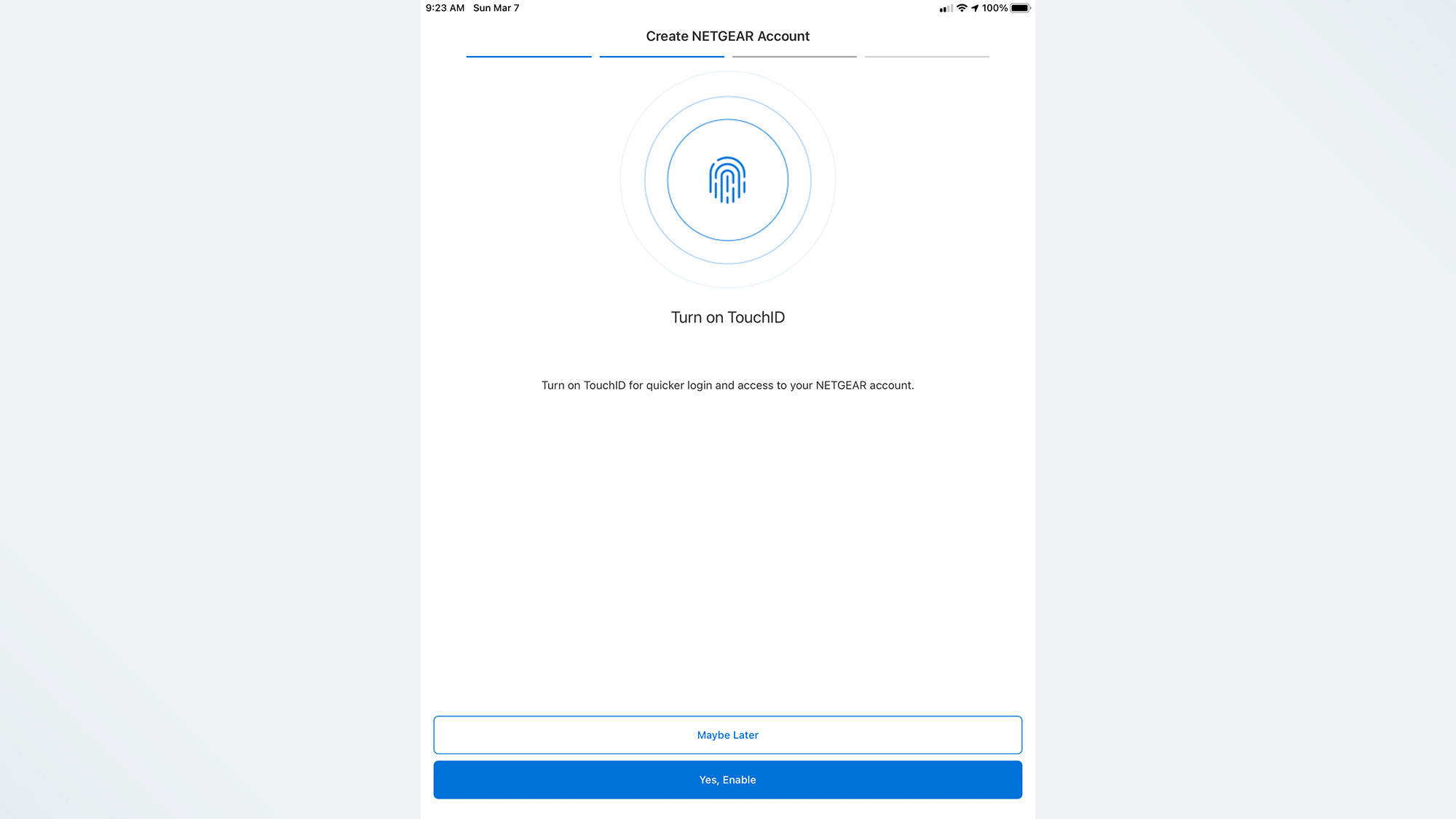
I started by plugging everything in and screwing in the router’s four antennas, making sure their codes matched the ones printed on the router’s side. After connecting to the router’s default LAN address printed on a label, I typed “routerlogin.net” into the browser’s address bar. It checked the Internet connection and then measured the online speed. After I set an administrative password for making changes to the router’s settings, the software wanted answers to two verification questions.
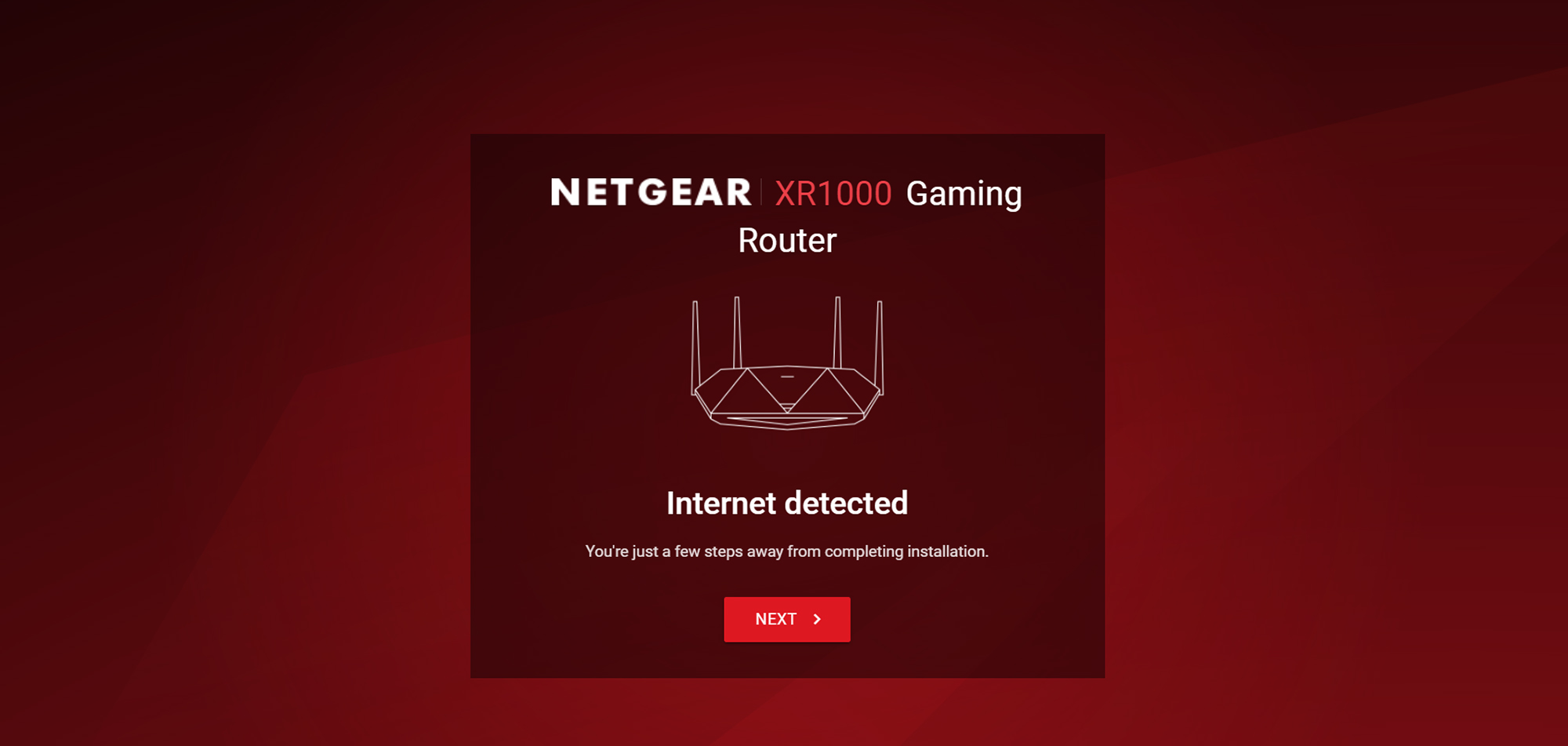
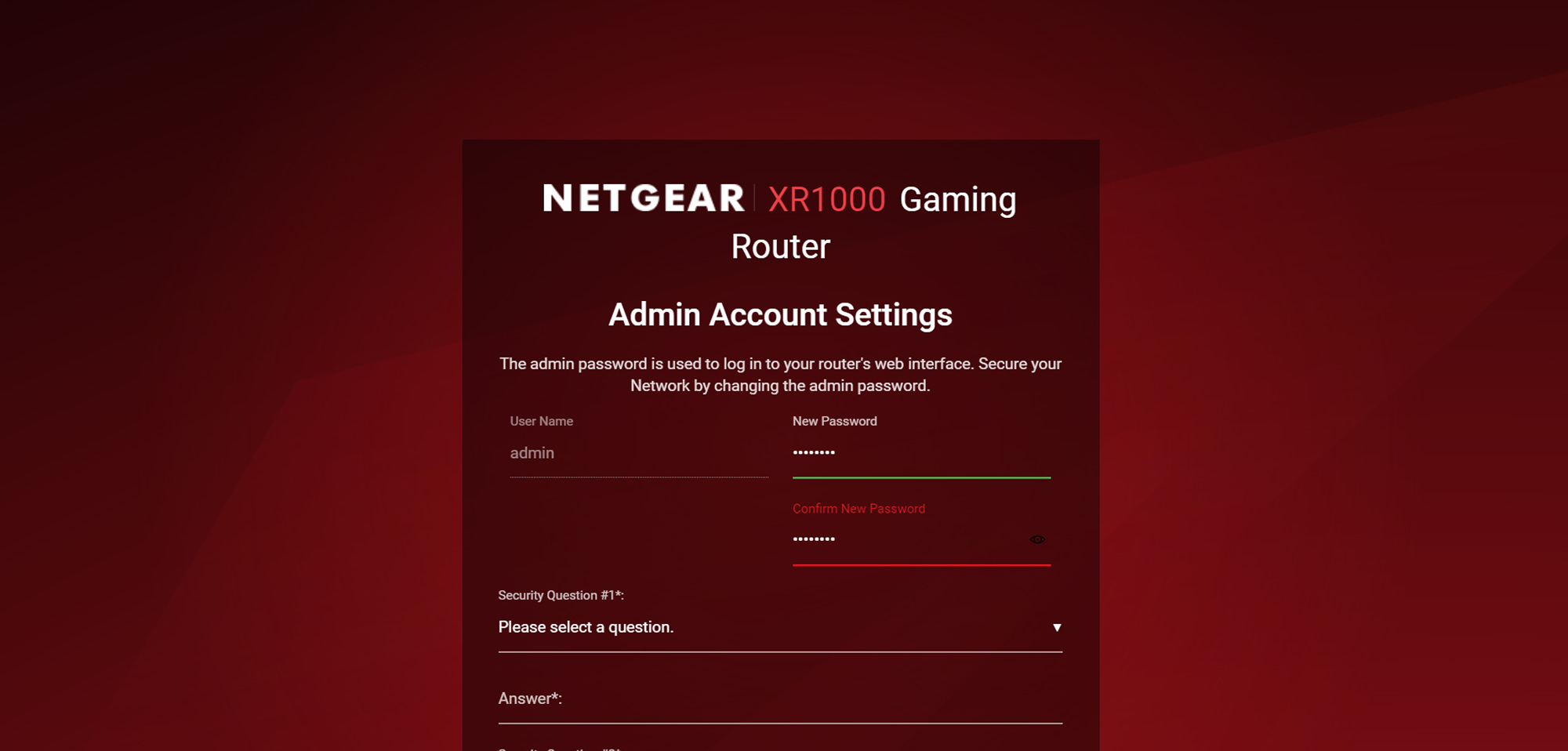
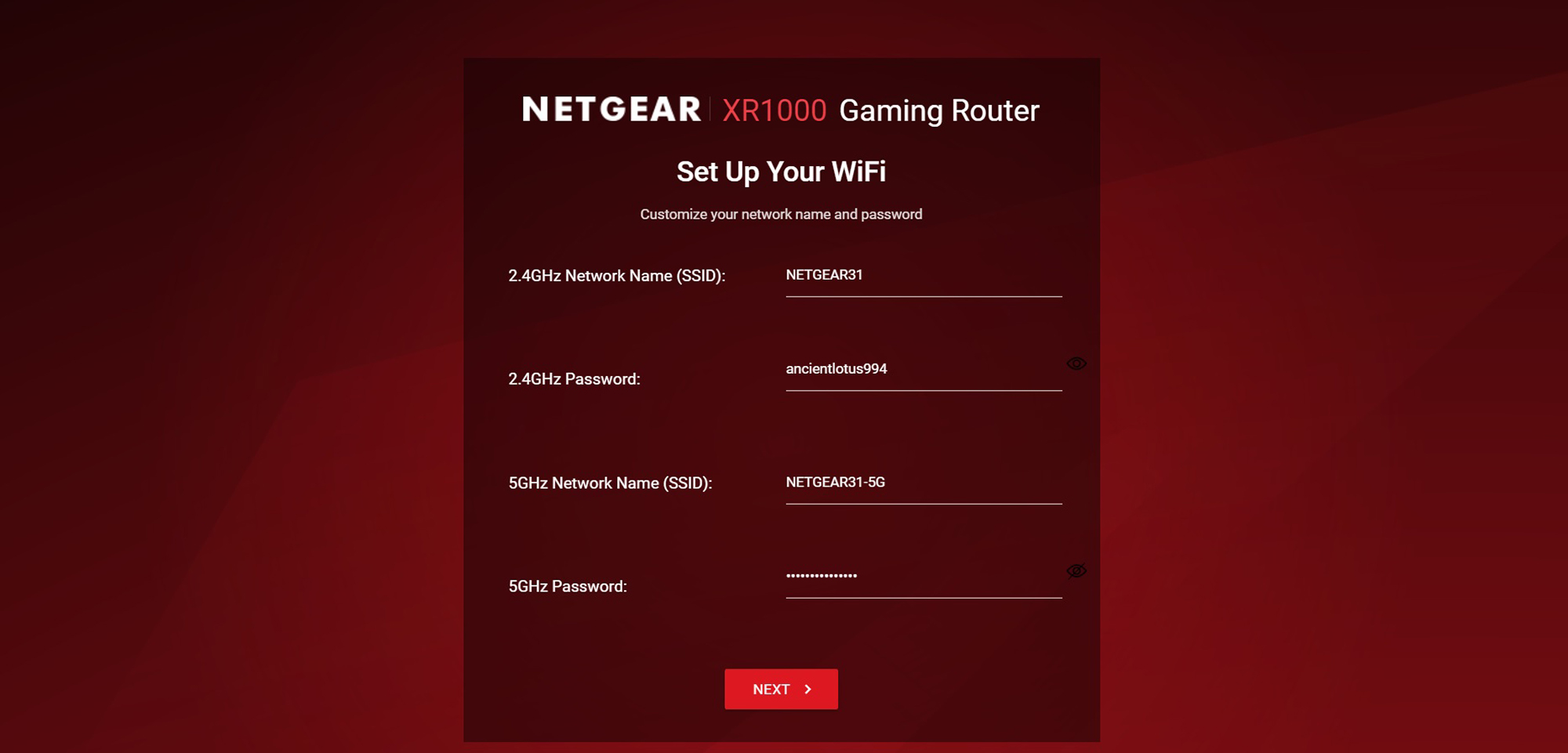
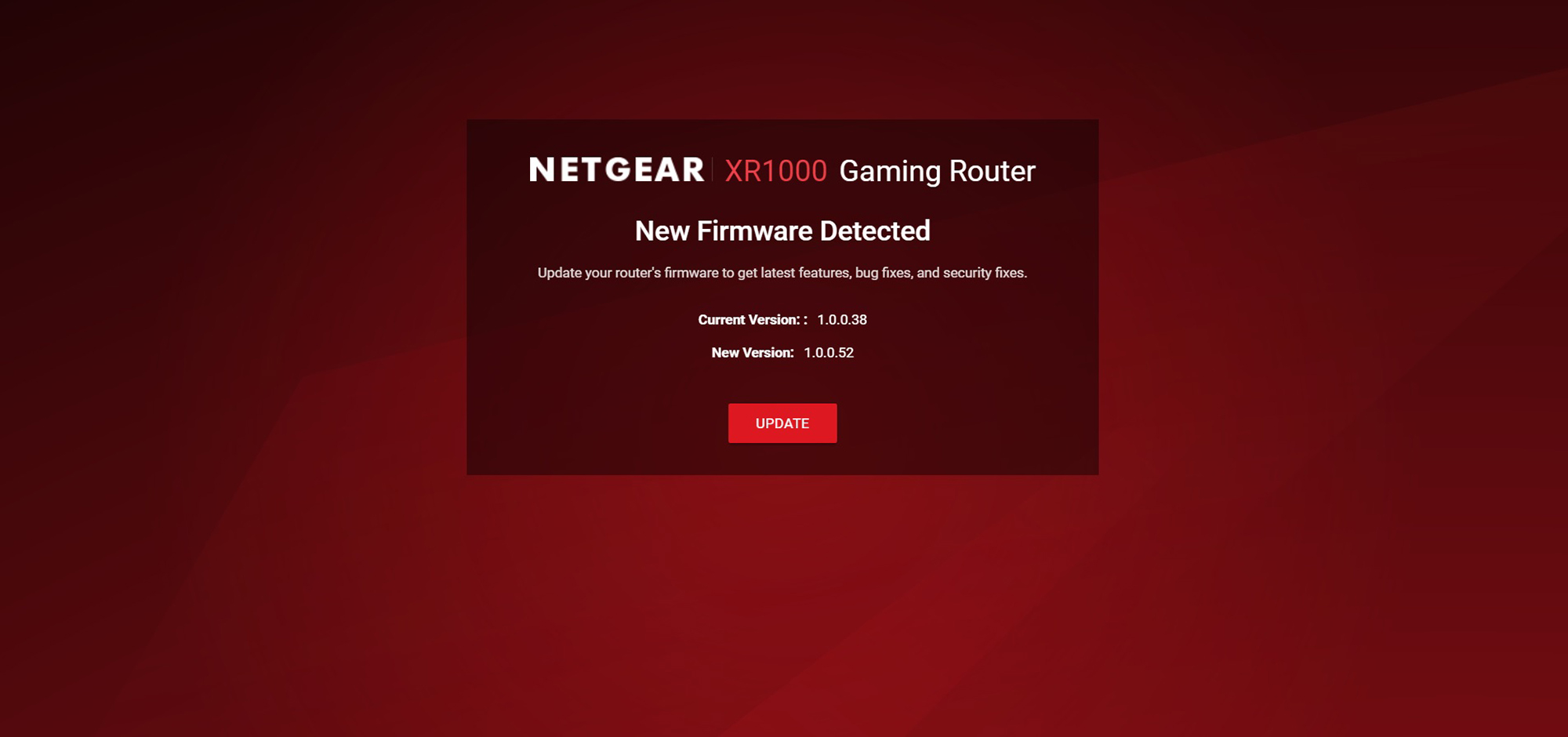
With the preliminaries out of the way, the next step was to give the router a new network name and password. When done, I was able to print a summary of the settings before the router did two updates to its operating software. All told, it took 17 minutes to go from a sealed box to functioning network.
Netgear Nighthawk XR1000: Configuration
As is the case with the setup process, changes can be made either through the Nighthawk app or the browser based interface. The app is more visual and simple, while the browser approach has more depth and options.
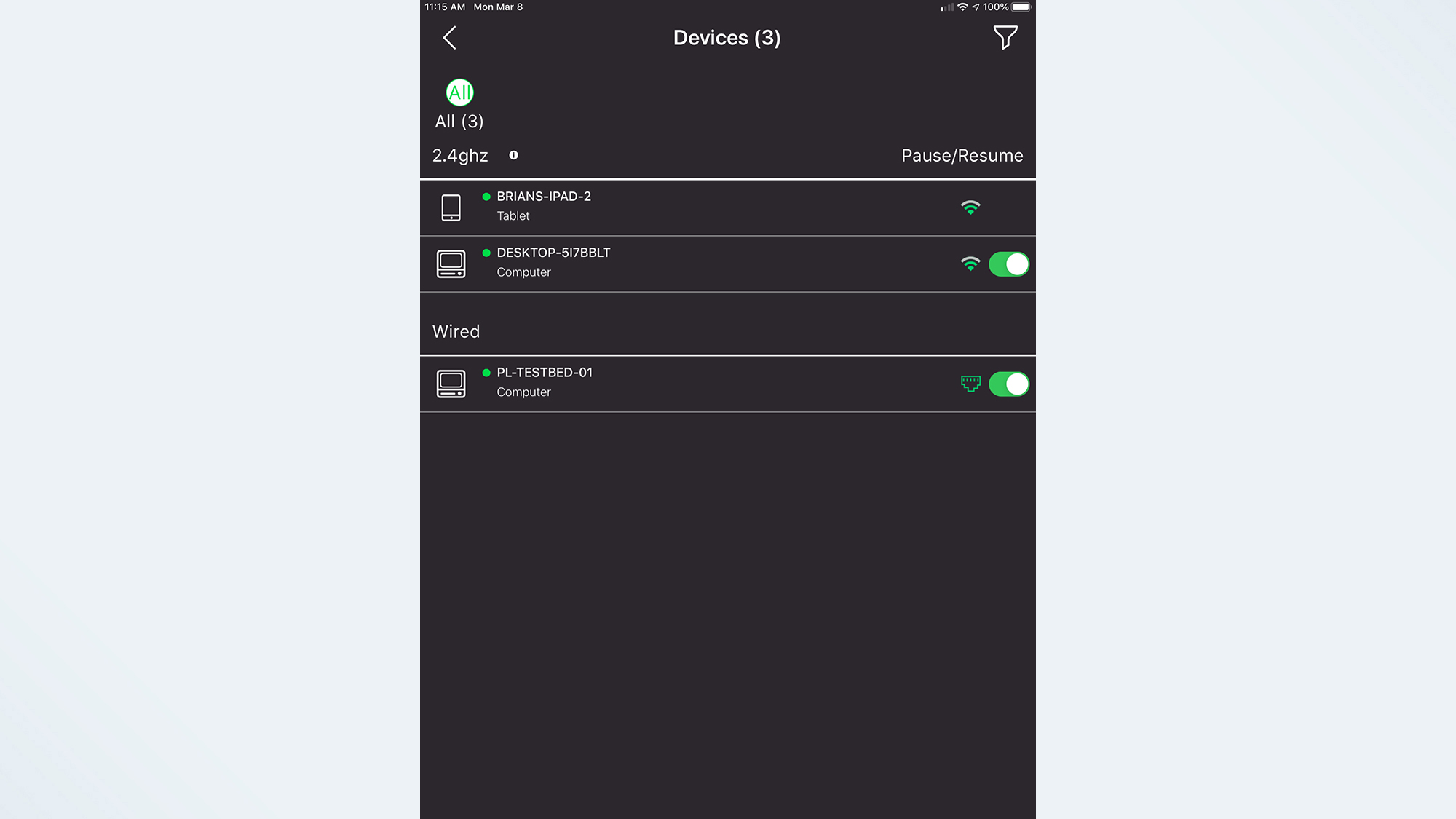
The basics are summarized in the DumaOS Dashboard. Its black and orange color scheme makes everything look vital and alive, particularly next to Asus’s bland blue and gray design. A cornucopia of data that will warm the heart of any cold gamer with everything from current IP address and overall bandwidth available to CPU usage and what apps the router is running. Along the left is a menu of deeper possibilities, including the ability to geo-filter opponents and set the Quality of Service (QOS) details.
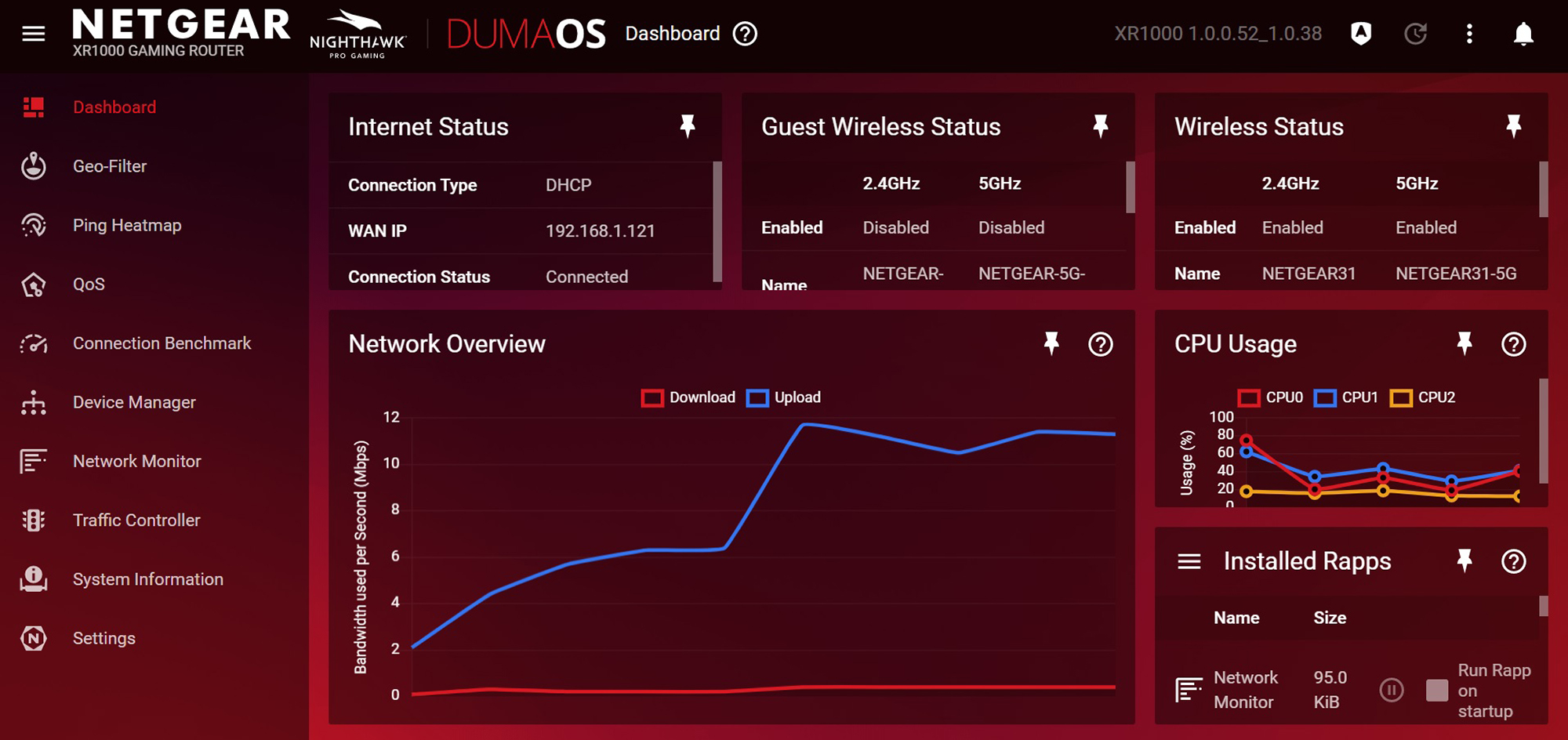
Meanwhile, the XR1000’s Connection Benchmark rates your router’s current link to the Internet by several different parameters, including speed and ping. There’s also the Network Monitor that shows current and total usage, and it’s a shame the two could not have been combined for simplicity.
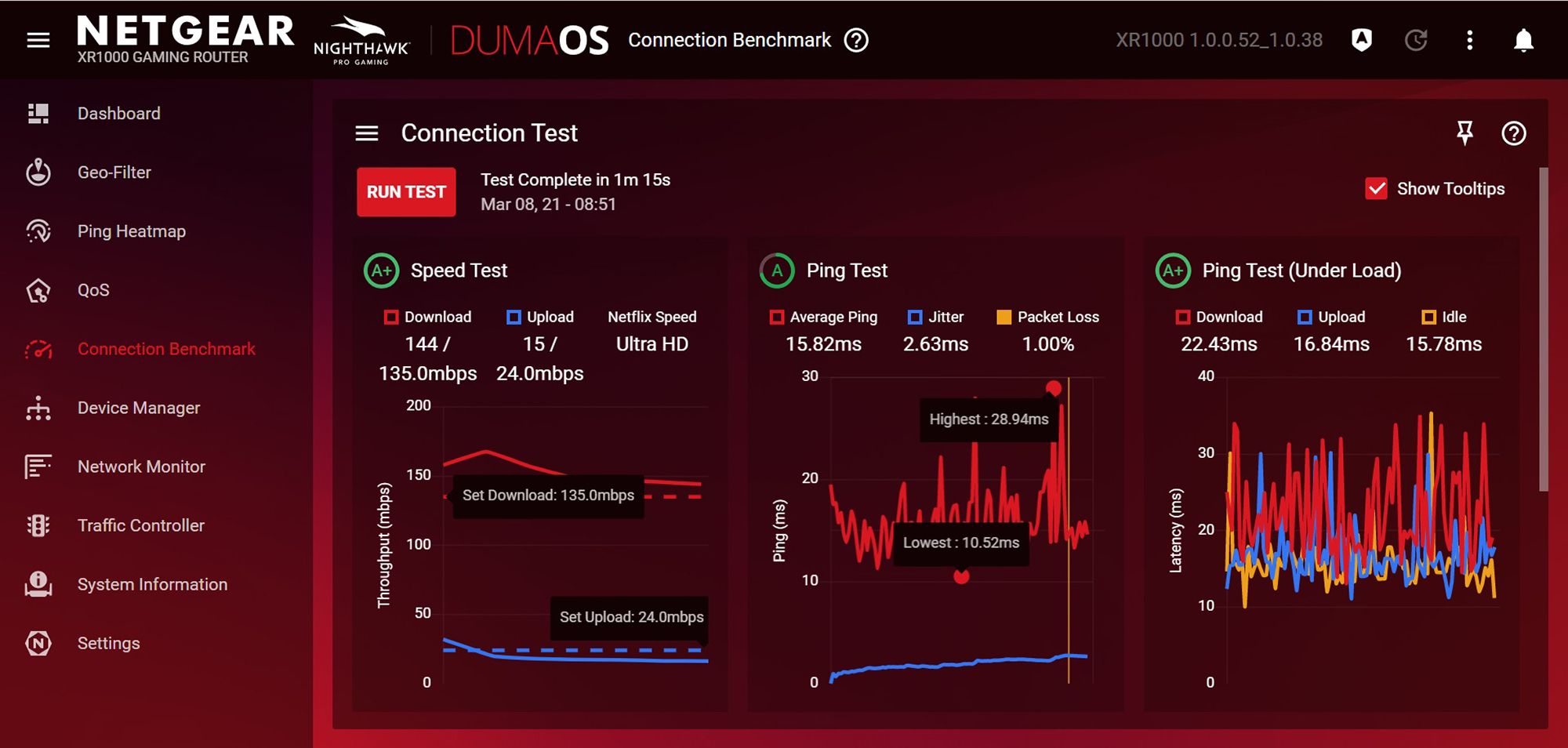
In addition to a Traffic Controller for blocking or allowing data traffic to flow, the XR1000 has a Ping Heatmap that shows the latency data of your favorite global servers so you can pick the lowest one for your next global battle royal. Meanwhile, the router’s Device Manager shows what’s connected to the router, upstream and downstream. It correctly showed all connections in a map format.
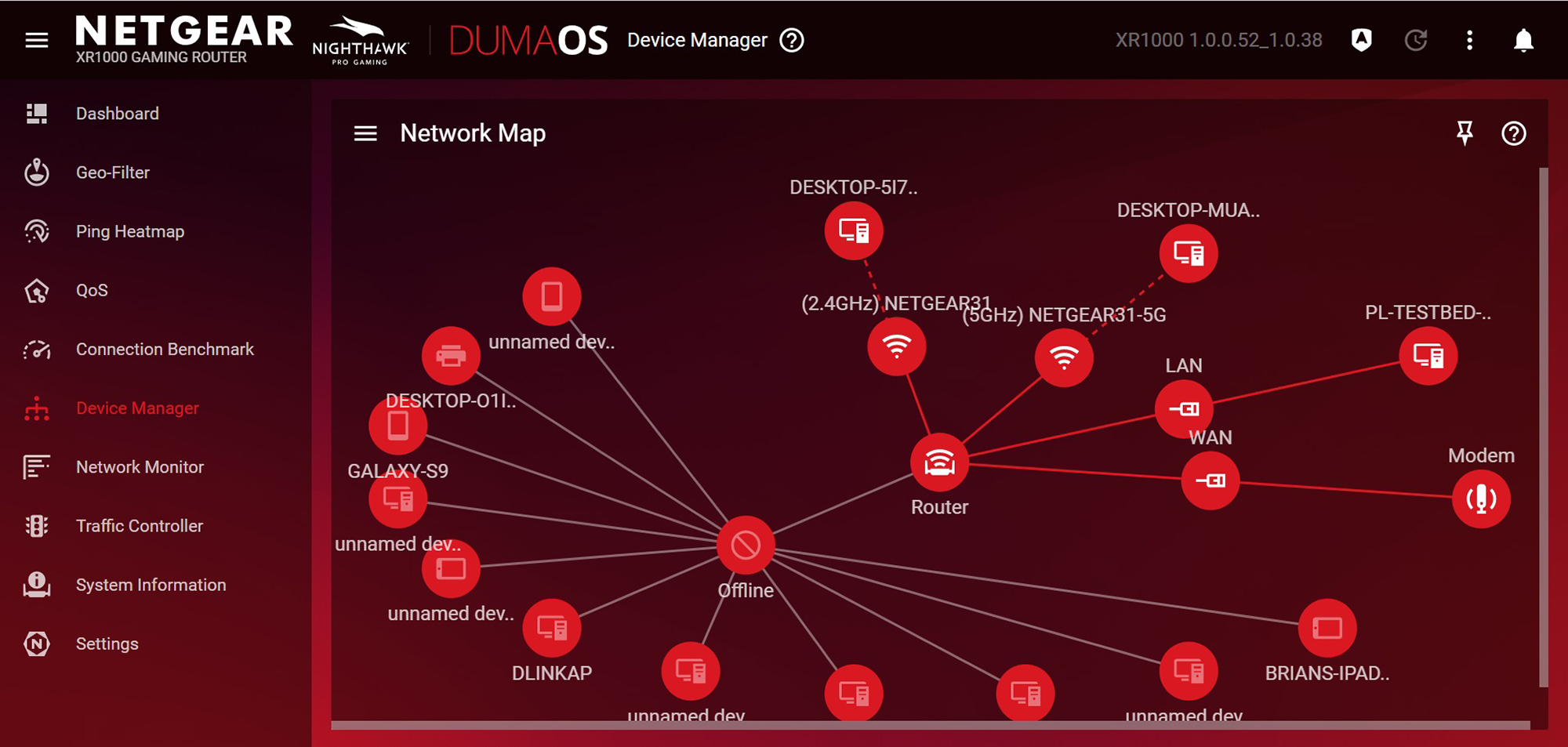
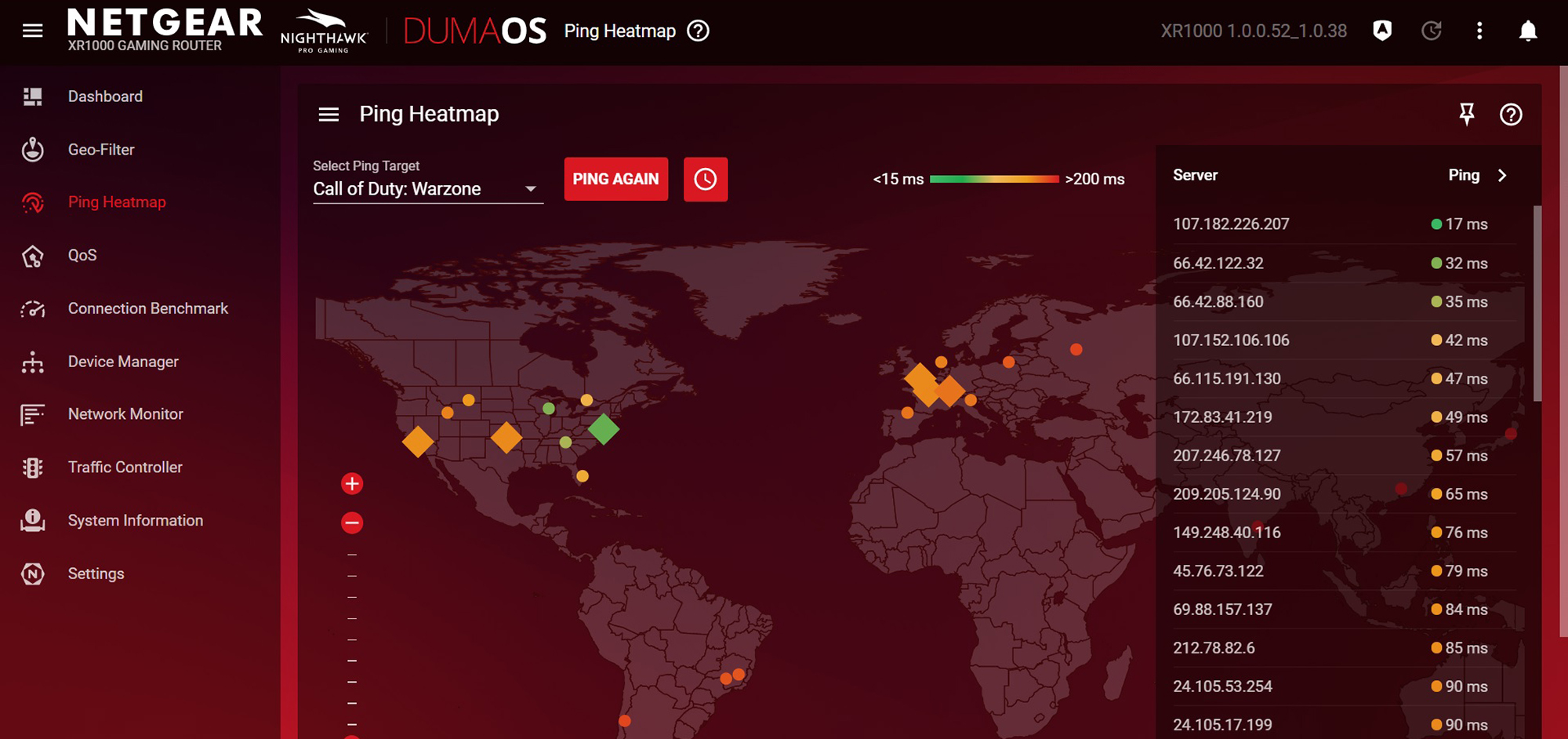
The router’s Settings section is one of the most powerful of any networking device. It not only lets you rerun the set up procedure but allows adjusting of everything from IP addresses to using its wide data channels. You can even block sites and services.
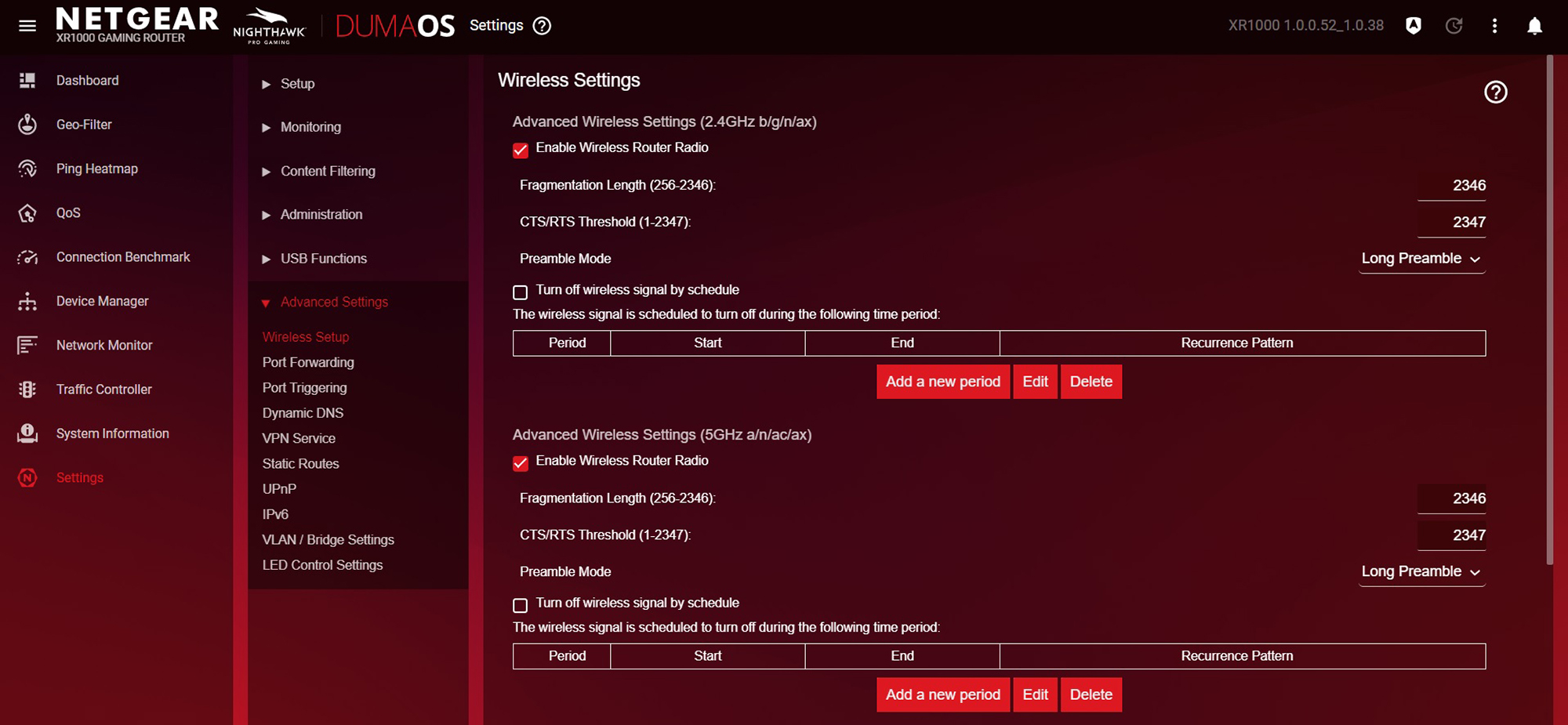
Happily, the XR1000 is one of the most flexible routers around. It can run as a router or access point. At any time, it’s easy to turn the router’s LED lights off so as not to divert your attention from alien invaders or inner-city car thieves.
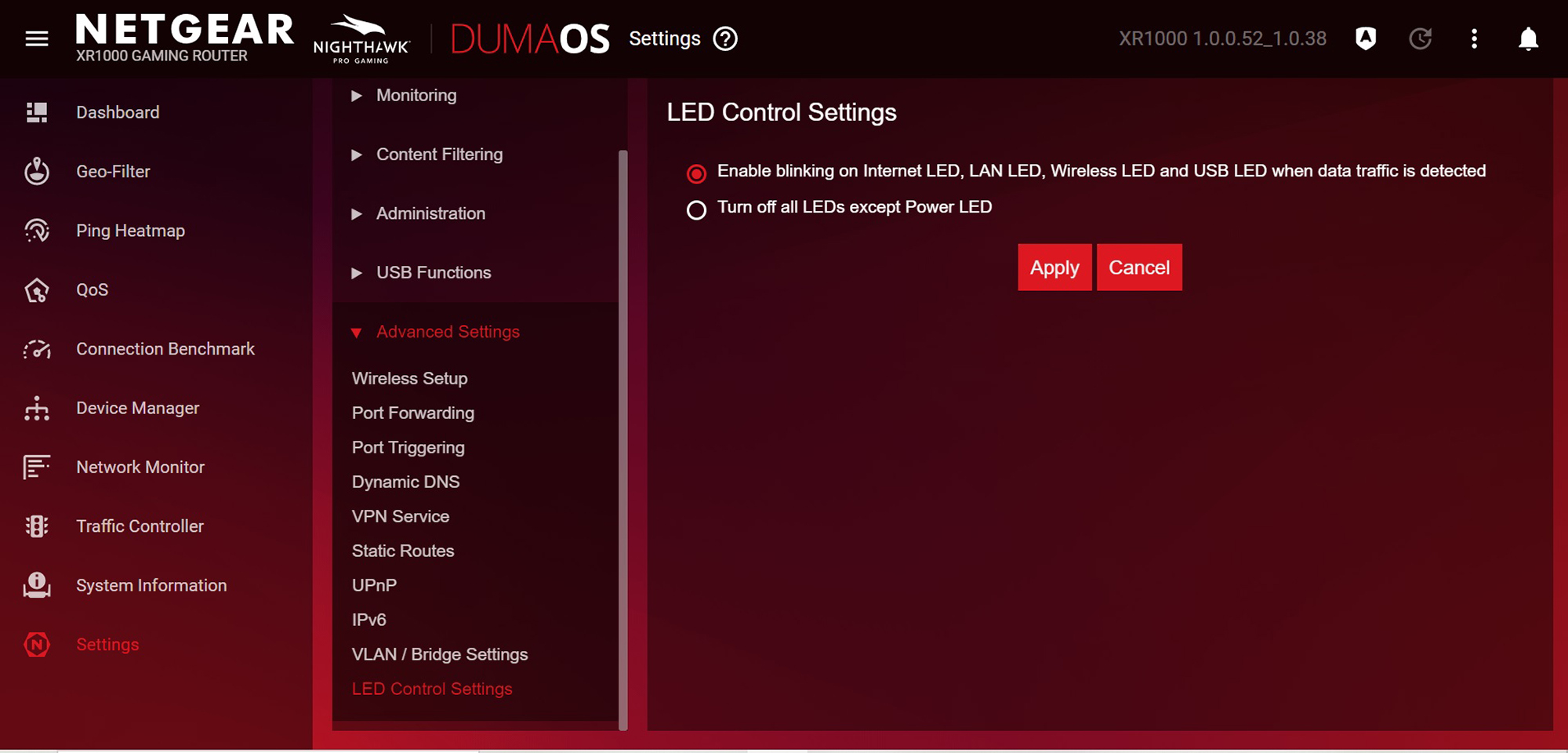
The Nighthawk XR1000 comes with a one-year warranty that pales in comparison to the two-years of coverage that Asus provides for its high-performance routers. More to the point, Netgear comes up short on service and support with only 90-days included with the purchase. Getting two years of support and warranty costs an extra $80. Still, Netgear provides lots of self-service help should you encounter a problem. In addition to downloads of fresh firmware and manuals, there’s assistance with setting up the router, configuring it and troubleshooting problems.
Netgear Nighthawk XR1000: Verdict
With everything from a ping heat map and geo-fencing to the best gaming dashboard around, the Netgear Nighthawk XR1000 takes the lead in delivering the online goods for gamers. It might not be the fastest router up close but it delivers the data at mid-range distances where other routers start to lag. Whether it’s taking hot laps in a virtual racer, battling aliens or knocking off zombies, the router delivers with an incredible array of configuration and customization options that let you make the XR1000 operate exactly the way you want it to. To top it off, the XR1000 provides an array of defenses against hackers.
As good as it is, the XR1000 lacks a Multi-Gig input channel and can’t aggregate its ports for peak performance. It’s a step up from the Netgear Nighthawk XR700 and outperforms the Asus RT-AX86U once the router is 50-feet away. Unfortunately, its purchase price is just the start. To maintain its hacker and malware defenses, you’ll need to pay $70 a year for updates as well as $80 to match the warranty protection that the Asus RT-AX86U includes for free. That brings the total tab for the XR1000 closer to $500, making it one of the most expensive routers on the market.
Still, it's one of the best gaming routers we've ever seen, and one of the best Wi-Fi 6 routers on the market. If you have the need for speed, get the Netgear Nighthawk XR1000, have ramen noodles for dinner and laugh at your online opponents.
Brian Nadel is a freelance writer and editor who specializes in technology reporting and reviewing. He works out of the suburban New York City area and has covered topics from nuclear power plants and Wi-Fi routers to cars and tablets. The former editor-in-chief of Mobile Computing and Communications, Nadel is the recipient of the TransPacific Writing Award.







