Tom's Guide Verdict
Looking for the fastest Wi-Fi extender? Look no further than the Netgear AX1800 Mesh Extender (EAX20). It can not only push the latest and fastest networks into new parts of a home but adds a layer of security.
Pros
- +
Wi-Fi 6 support with 802.11ax operations
- +
Customization potential
- +
Extra layer of online security
- +
Offers mesh compatibility with other Netgear devices
Cons
- -
Large
- -
No USB ports
- -
Expensive
Why you can trust Tom's Guide
Big and bad, the Netgear AX1800 Mesh Extender (EAX20) pushes more data into uncovered areas of a home than any other extender, can use the latest 802.11ax (Wi-Fi 6) techniques and adds extra security. It would be the perfect extender if it weren’t so expensive, big and lacked a USB port for plugging in a printer or hard drive. It may not be as small and easy to hide as many of the wall-plug extenders, but more than makes up for it top flight performance, features and range. In other words, it tops the best Wi-Fi extenders list as the extender to get today for all-out performance. It's also the only extender to make the list of the best Wi-Fi 6 routers, letting you create a mesh extension for a standalone router without sacrificing Wi-Fi 6 speeds.
Editor's Note: We periodically update our reviews to make sure that pricing and information is up to date. The rating and recommendations in our Netgear AX1800 Mesh Extender (EAX20) review is unchanged from when it originally published in September of 2020.
Wi-Fi Rating: AX1800
Size: 9.5 x 6.7 x 2.5 inches
Number of Antennas/Removable: 4 internal/No
Wi-Fi Specs: 802.11ax dual band
Ports: 4 gigabit Ethernet
Performance at 15 feet: 375.4Mbps
Extender Range: 95 feet
Estimated Annual Costs: $10
Netgear AX1800 Mesh Extender (EAX20) review: Design
If you like your Wi-Fi extenders large, Netgear’s EAX20 should appeal to you. At 9.5 x 6.7 x 2.5 inches, it’s about the size of a full router or a hardbound book and fits nicely into a bookcase, on a desk or a floor. On the downside, there’s no way to mount it on a wall and it’s huge compared to the likes of the Netgear EX2800, the Rock Space Wi-Fi Range Extender or other wall-plug style extenders. More to the point, it requires a separate AC adapter.
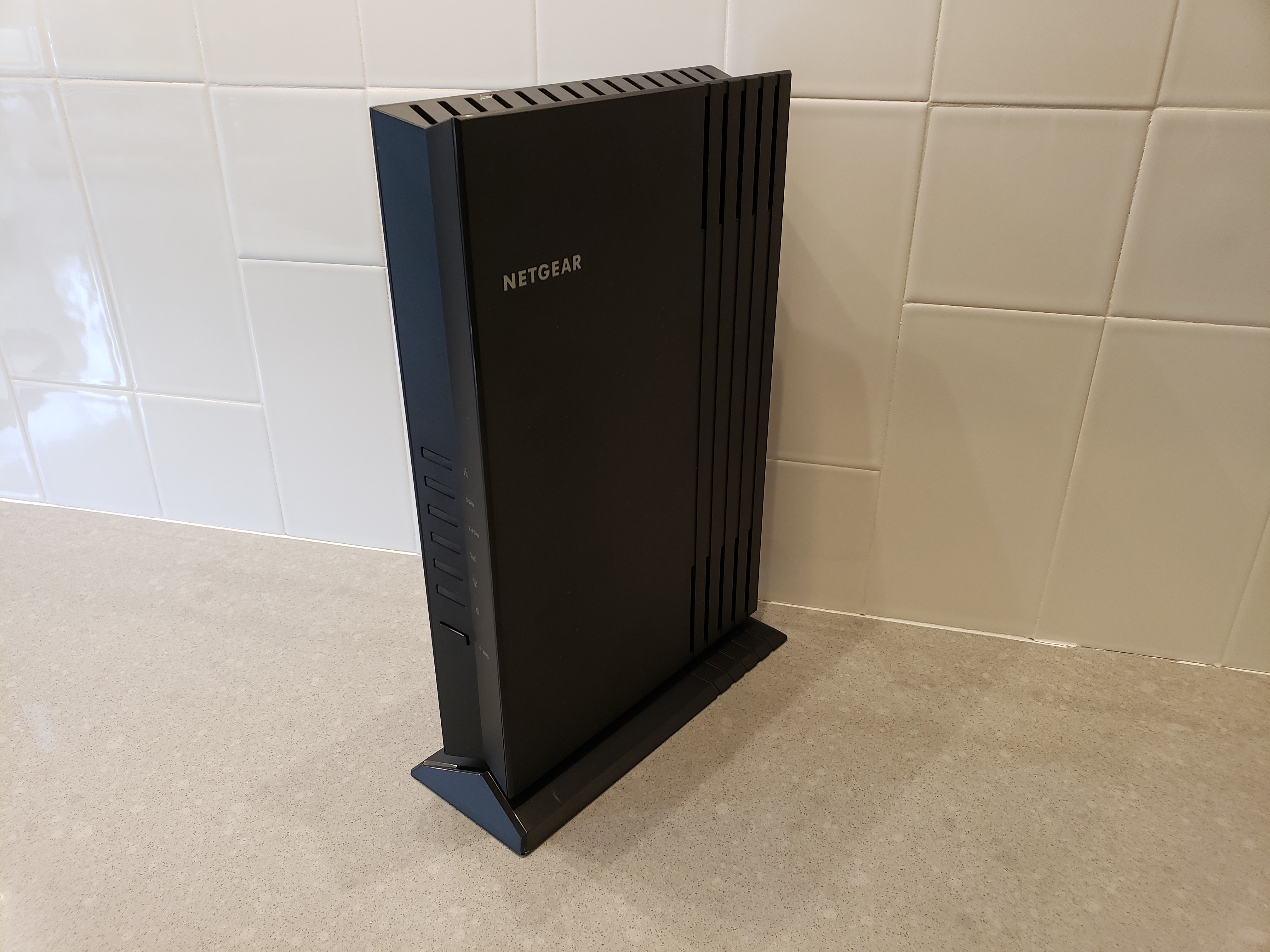
With four gigabit Ethernet ports, the EAX20 can connect networked printers and storage systems but does without a USB port. It has a reset button in the back as well as a key to start the Wi-Fi Protected Setup (WPS) process.

The extender’s six LEDs show everything from Power, Ethernet activity and that it’s online to data flow on the 2.4- and 5GHz networks as well as if you’re using WPS to add devices. In other words, it runs the risk of looking like a Christmas tree. Happily, it’s easy to turn off the LEDs in its app.
Netgear AX1800 Mesh Extender (EAX20) review: Performance
Built around Wi-Fi 6, the Netgear EAX20 is the rare Wi-Fi extender that can push an 802.11ax signal deep into a home. It peaks out at 1.8Gbps throughput. It worked fine using a TP-Link Archer C5400X router in 802.11ac mode but hit the fast lane with a Netgear RAX80 in 802.11ax mode.
Using Ixia’s IxChariot networking performance benchmark and the RAX80 router, the EAX20 pushed 375.2Mbps across 15-feet to our receiving system, making it the most powerful extender we’ve seen. It delivered more than double the throughput of its smaller brother, the Netgear EX2800 (170.9Mbps) and the Rock Space Wi-Fi Range Extender (175.4Mbps). It led the way with a 95-foot range.
Get instant access to breaking news, the hottest reviews, great deals and helpful tips.
When the extender was set up 40-feet away from the router on the same floor and the receiving system was another 50 feet away, the EAX20 moved 124.2Mbps, more than twice the bandwidth as the Rock Space AC1200 Wi-Fi Range Extender (50.0Mbps).

For those who live vertically, its upstairs-downstairs performance was just as good with the EAX20 set up on a floor above the router and the receiving system 40-feet away. It provided 173.1Mbps of bandwidth, well ahead of what the Rock Space (112.1Mbps) and Netgear EX2800 (124.4Mbps) were capable of.
Over a week of continual use, the EAX20 used 9.1 watts of power. If it’s left on and you pay the national average of 13 cents per kilowatt-hour of electricity, it should cost about $10 a year to use.
Netgear AX1800 Mesh Extender (EAX20) review: Features
Under the EAX20’s skin, it is a fully up-to-date Wi-Fi 6 extender that combines beamforming and MU-MIMO technologies that run on the 2.4- and 5GHz bands. It has an AX1800 rating and, according to Netgear, it can add Wi-Fi coverage to 1,500 square feet of a home.
It’s one of the most customizable extenders on the market and offers the choice of working as a wireless extender or a wired access point. In addition to combining the two networks into a single network name, the EAX20 can blacklist devices and operate with a static IP address. If the system is too powerful, its output can be adjusted.
The extender is not only compatible with earlier Netgear extenders, like the Nighthawk X6S, but it can act as a mesh satellite for filling in Wi-Fi dead zones in larger homes. On the downside, if it’s used with an older extender, that leg of the network will not have all the speed advantages of a Wi-Fi 6 LAN.
Netgear AX1800 Mesh Extender (EAX20) review: Setup and Software
The Netgear EAX20 can be installed using a connected browser or the company’s Nighthawk app (available for iOS or Android). Using my iPad Pro, I started by creating a Netgear account, selected that I wanted to use it as a range extender and read through placement tips.
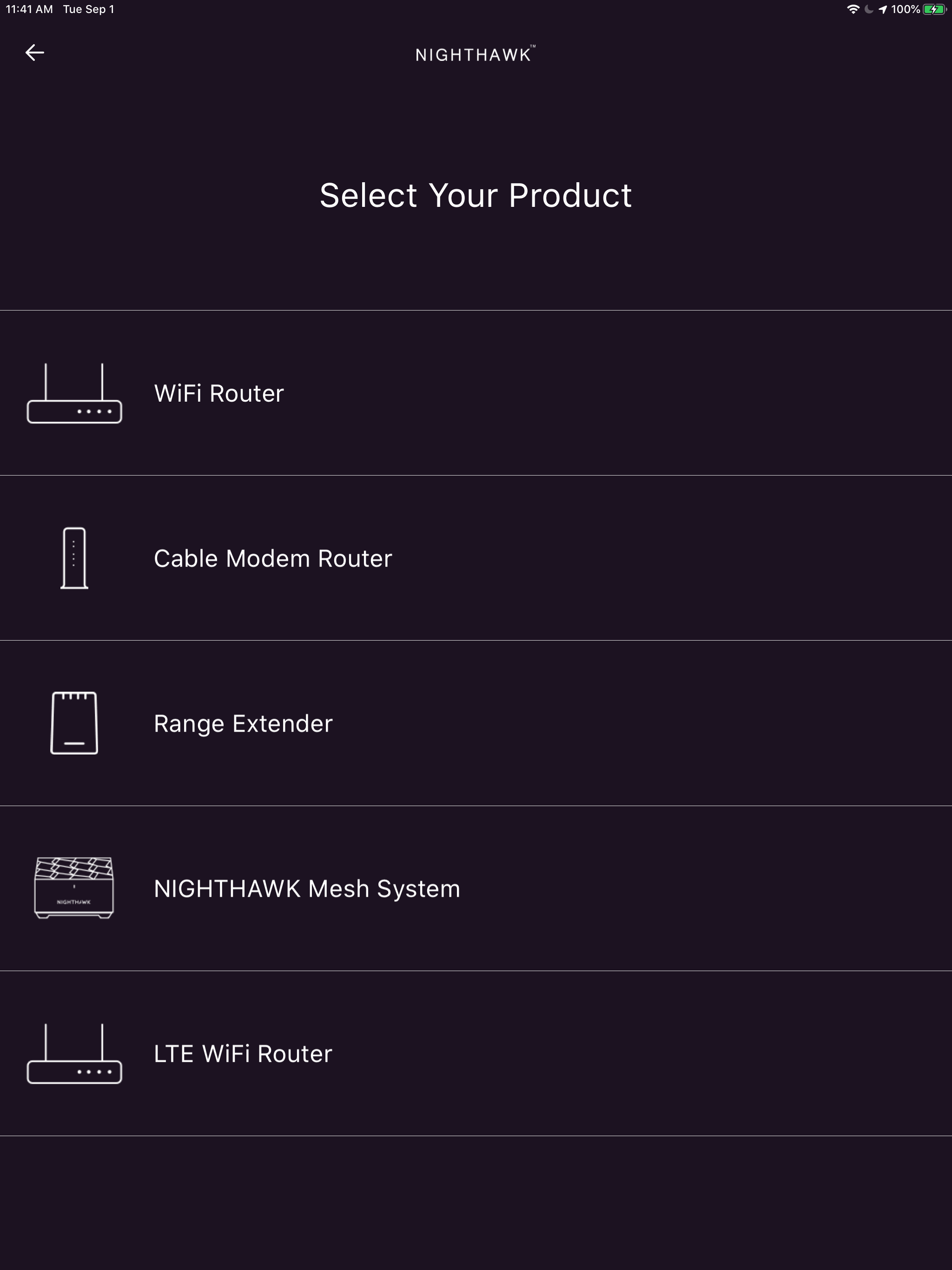
After plugging everything in, the app scanned for and quickly found the extender.
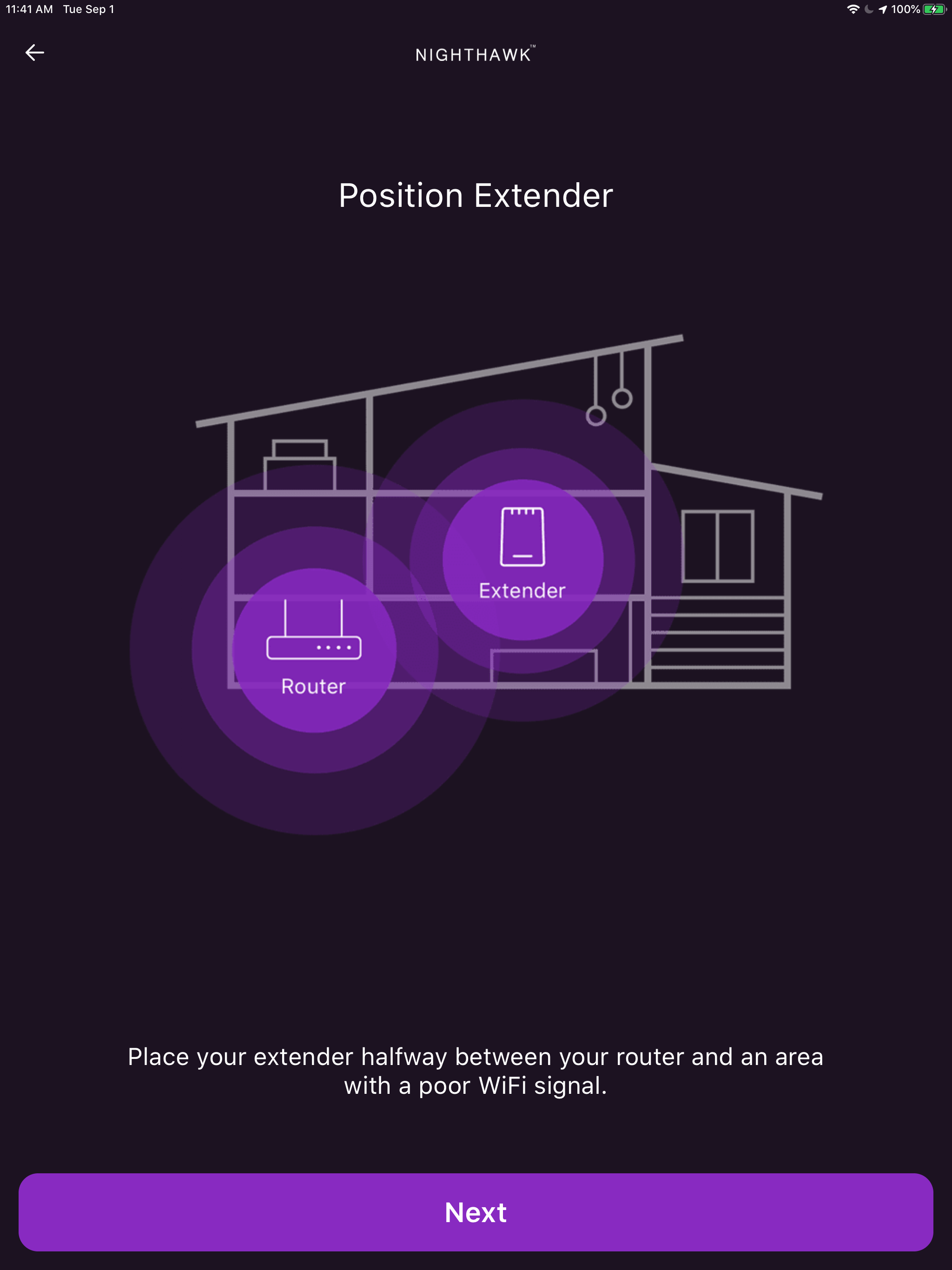
The EAX20 let me pick which host networks to use and connected after I plugged in the passwords.
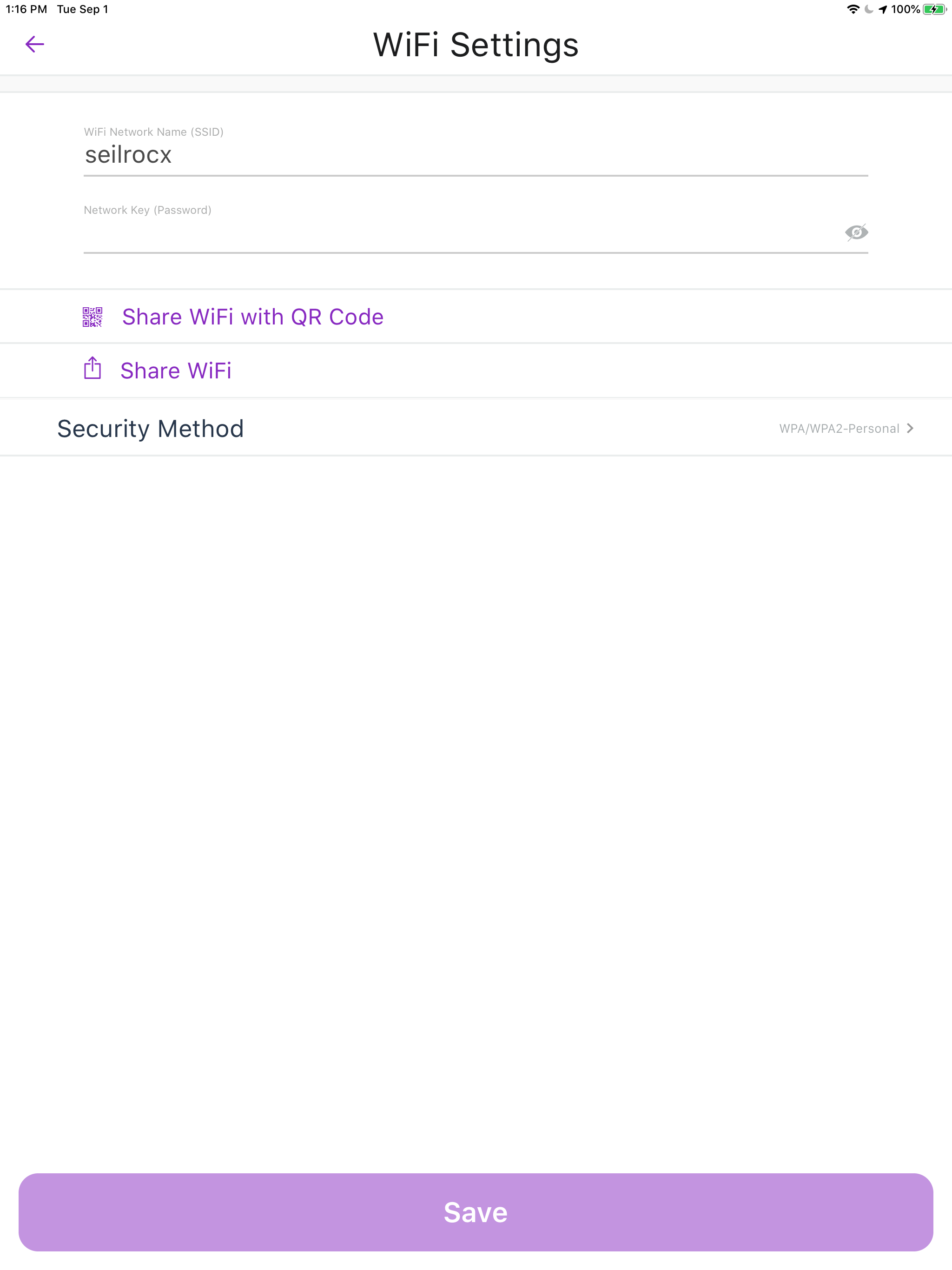
The app allowed me to change the admin password and wanted answers to two verification security questions; unfortunately, it took two tries to get my answers to be accepted. The app then built the extended network.
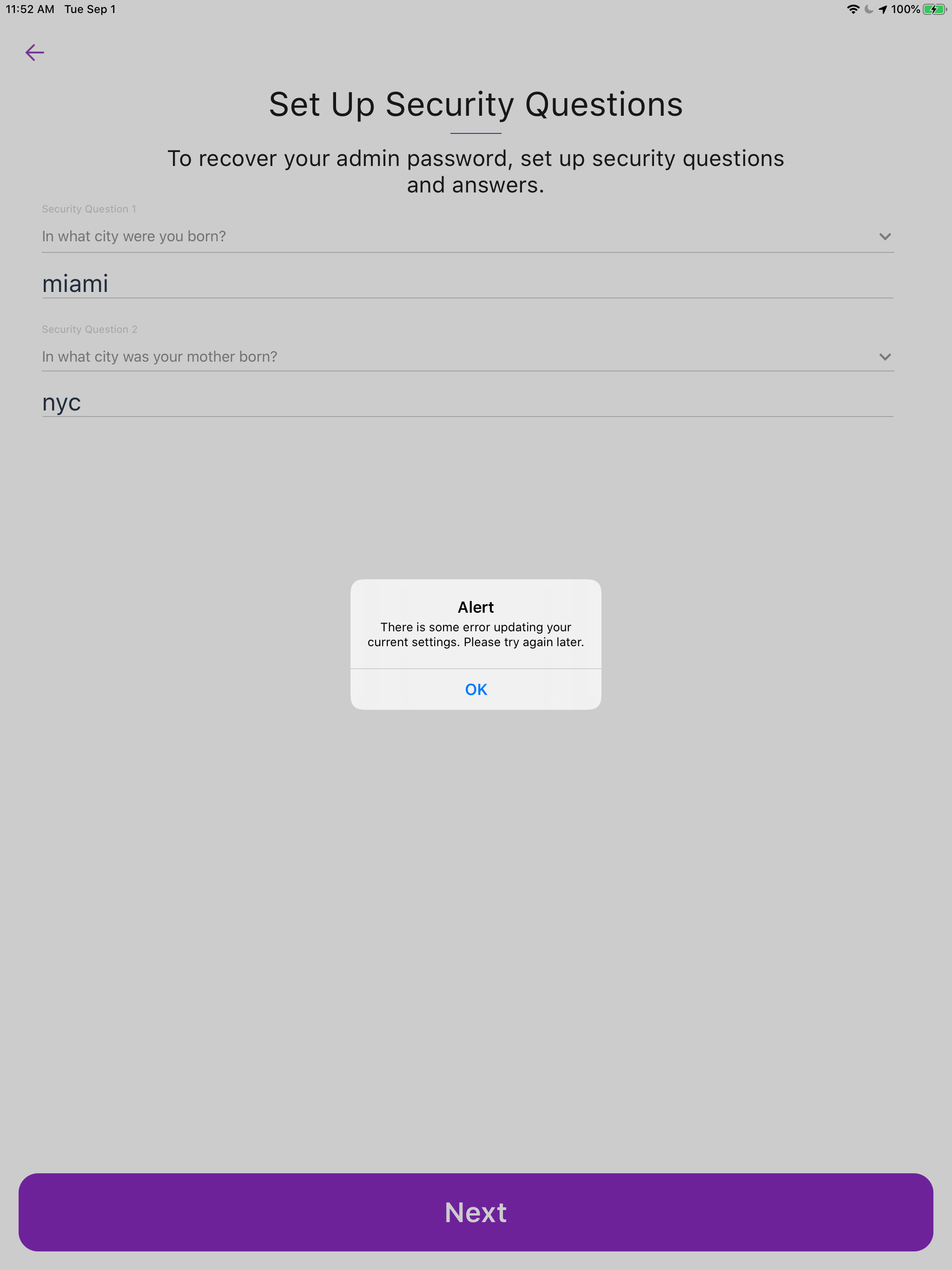
With everything working, the app offered to create a QR code that can be shared and snapped to get the LAN’s connection details. The last chore is to decide if I wanted to extend the warranty to two years ($30) and add support ($80). At the end, the process finishes with a firmware update.
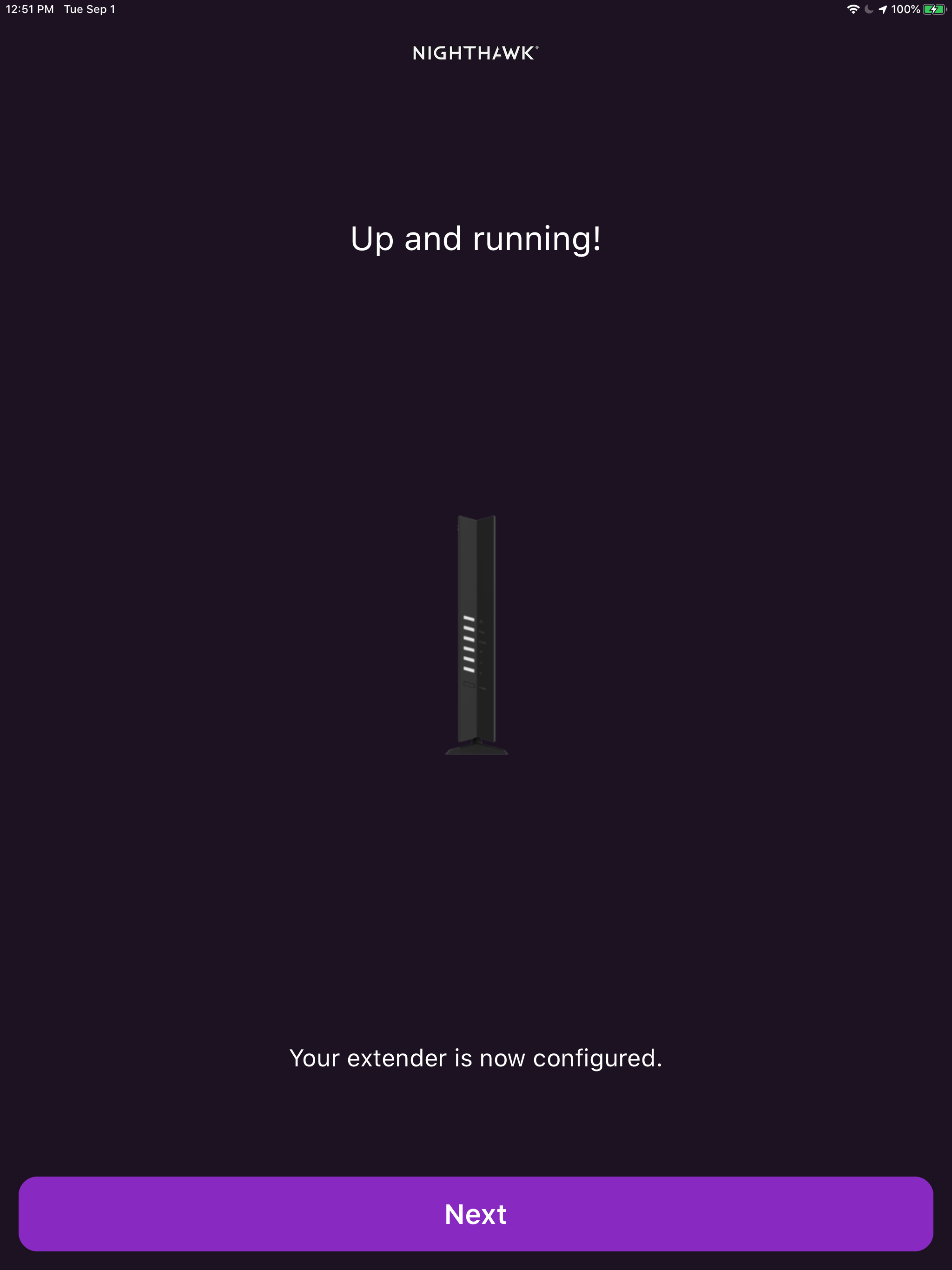
It connected on the first try with 137Mbps available of my 200Mbps broadband service. All told, it took 7 minutes to install.
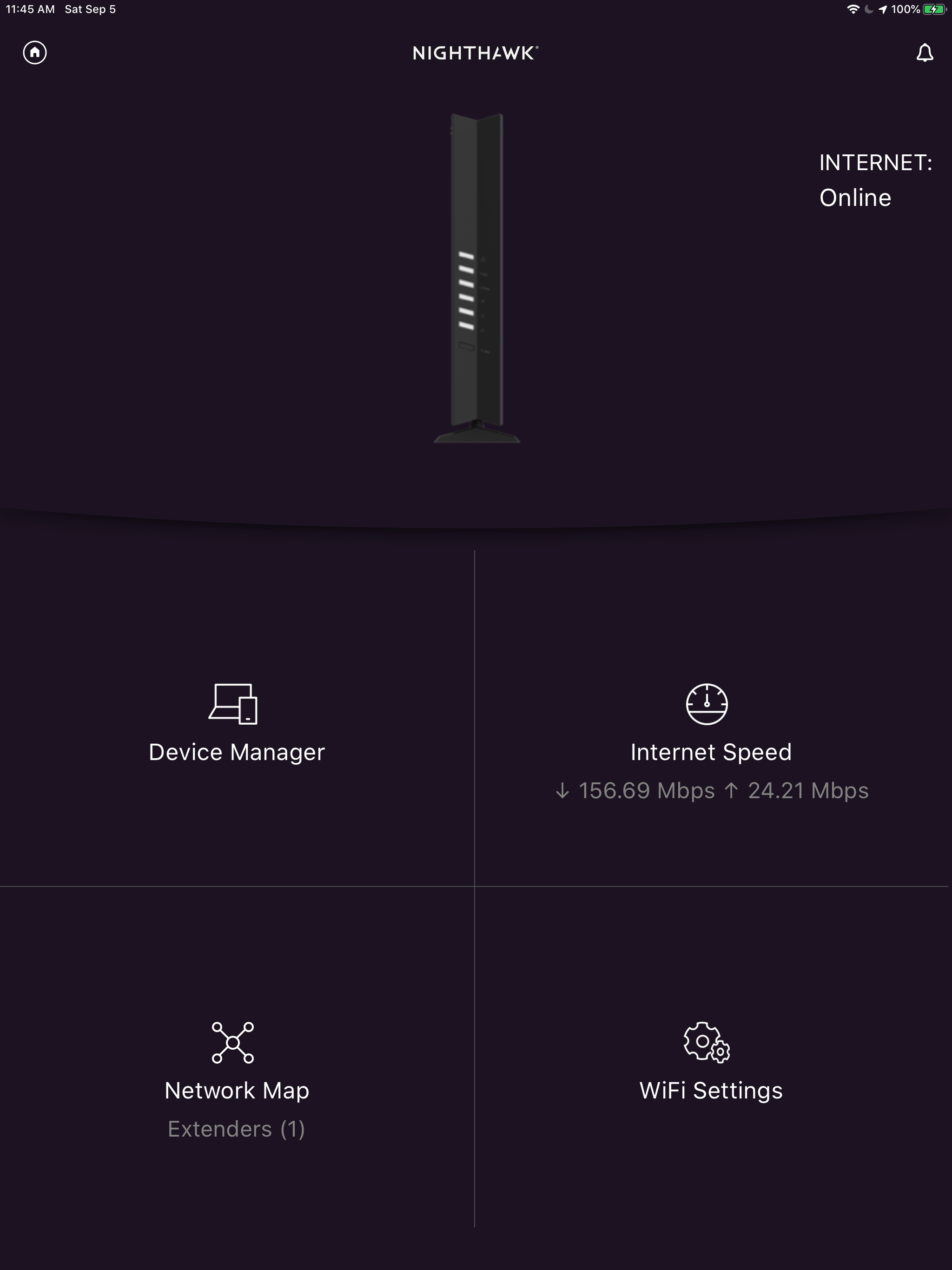
While the app provides a consolidated main page with lots of information, the browser approach allows more configuration using “mywifiext.net.”
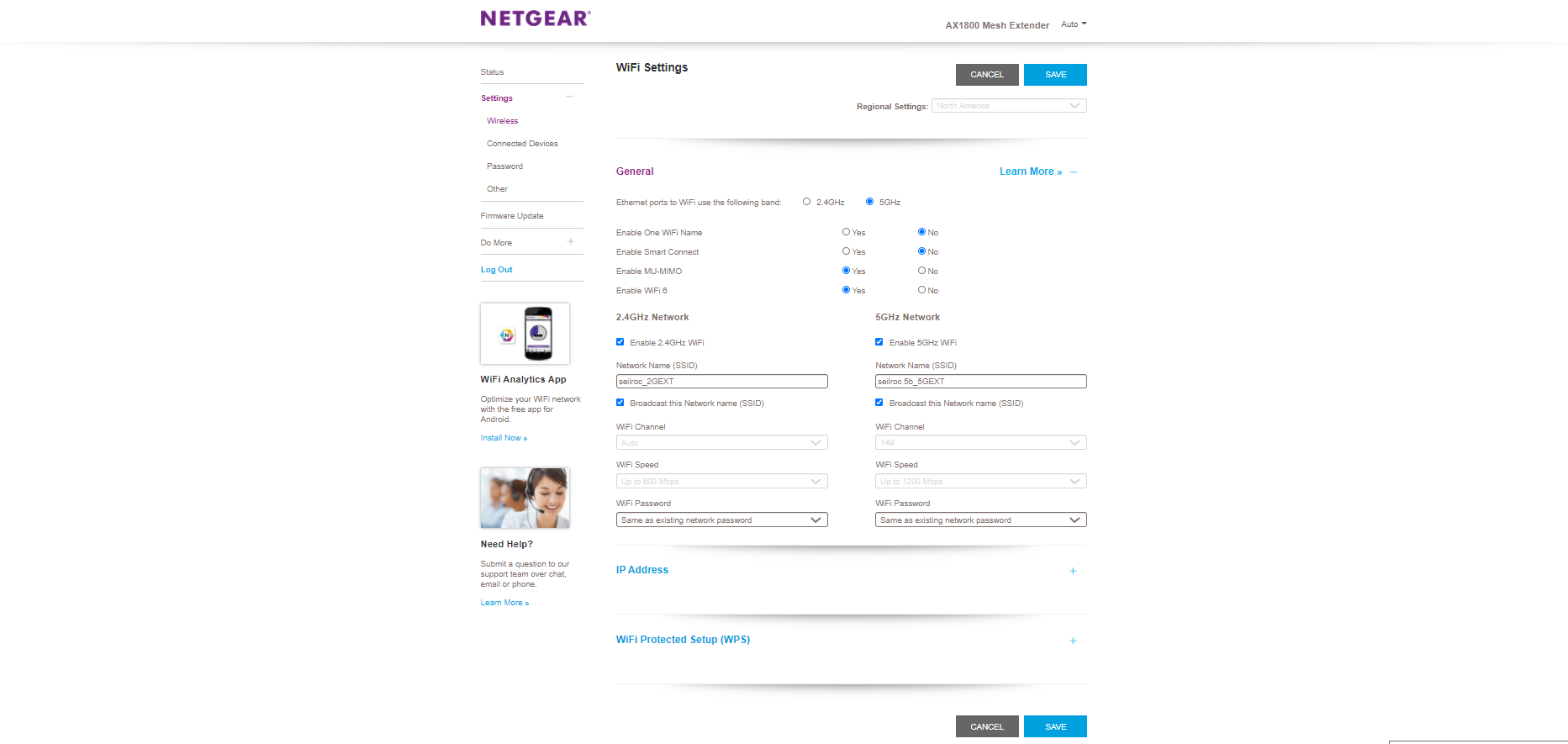
The choices include turning the MU-MIMO, Wi-Fi 6 and SmartConnect functions on or off. At any time, I was able to dim the LEDs and adjust the extender’s transmission strength.
Netgear AX1800 Mesh Extender (EAX20) review: Warranty and support
The EAX20 includes a one-year warranty but the support lasts for only 90 days. This pales in comparison to other networking gear. If you want more, it costs $80, along with an extra year of warranty coverage.
If you’re looking for support, Netgear delivers with people available 24/7 to help. There’s a slew of self-service items that range from troubleshooting help, videos and software to a thorough manual and extensive FAQs.
Netgear AX1800 Mesh Extender (EAX20) review: Verdict
The Netgear EAX20 does one thing and does well: it extends networks that are faster and have a longer range than the competition. Among the first of a new generation of Wi-Fi 6 extenders, the EAX20 stands out from the company’s other extenders, as seen in our Netgear EX6200 review and Netgear Nighthawk X6S extender review as well as the TP-Link RE650 in its ability to push data into the further reaches of a home. On the downside, at $150, it’s among the most expensive extenders available. It may be a lot to spend on an extender, but the EAX20 is worth it by delivering the goods and the data.
Brian Nadel is a freelance writer and editor who specializes in technology reporting and reviewing. He works out of the suburban New York City area and has covered topics from nuclear power plants and Wi-Fi routers to cars and tablets. The former editor-in-chief of Mobile Computing and Communications, Nadel is the recipient of the TransPacific Writing Award.







