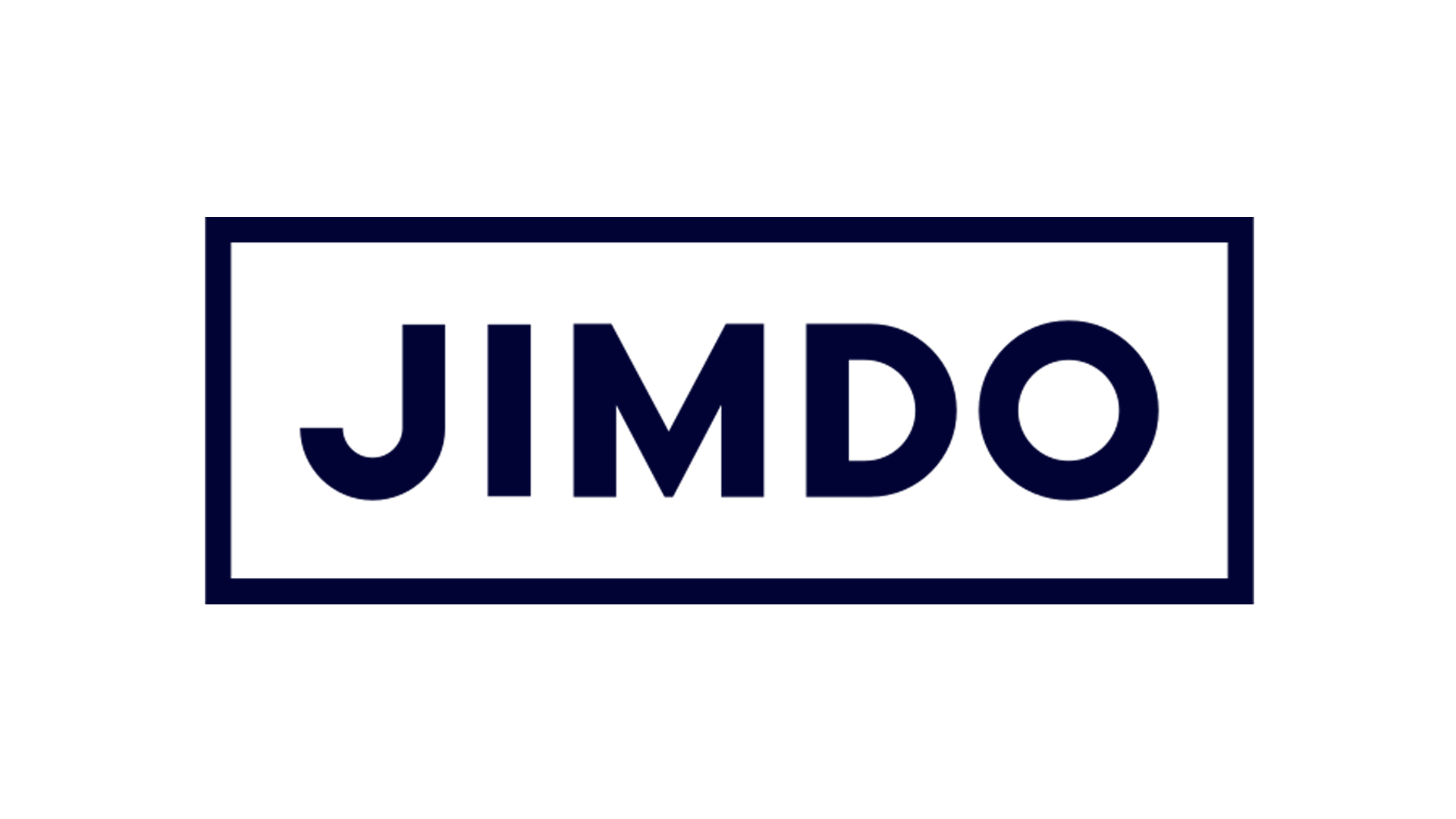Tom's Guide Verdict
Jimdo has a reputation as a great website builder for beginners, but its poor customer service, confusing Creator editor, and overly simplistic Dolphin editor mean that it just has too many flaws for our liking.
Pros
- +
Beginner-friendly Dolphin editor
- +
Great AI-powered setup process
Cons
- -
Jimdo Creator was very confusing
- -
Customer support is terrible
Why you can trust Tom's Guide
Jimdo is a popular website builder that supports the creation of standard websites and comprehensive online stores. It offers basic, beginner-friendly site creation through its AI-powered Jimdo Dolphin editor, along with more advanced website building with code access through the Jimdo Creator.
Since many people label it as one of the best website builders for beginners and mobile-friendly site editing, we decided to complete a full Jimdo review. We’ve looked at both of Jimdo’s editing interfaces, analyzing their main features, prices, user interface, and more so you don’t have to.
Jimdo: Plans and pricing
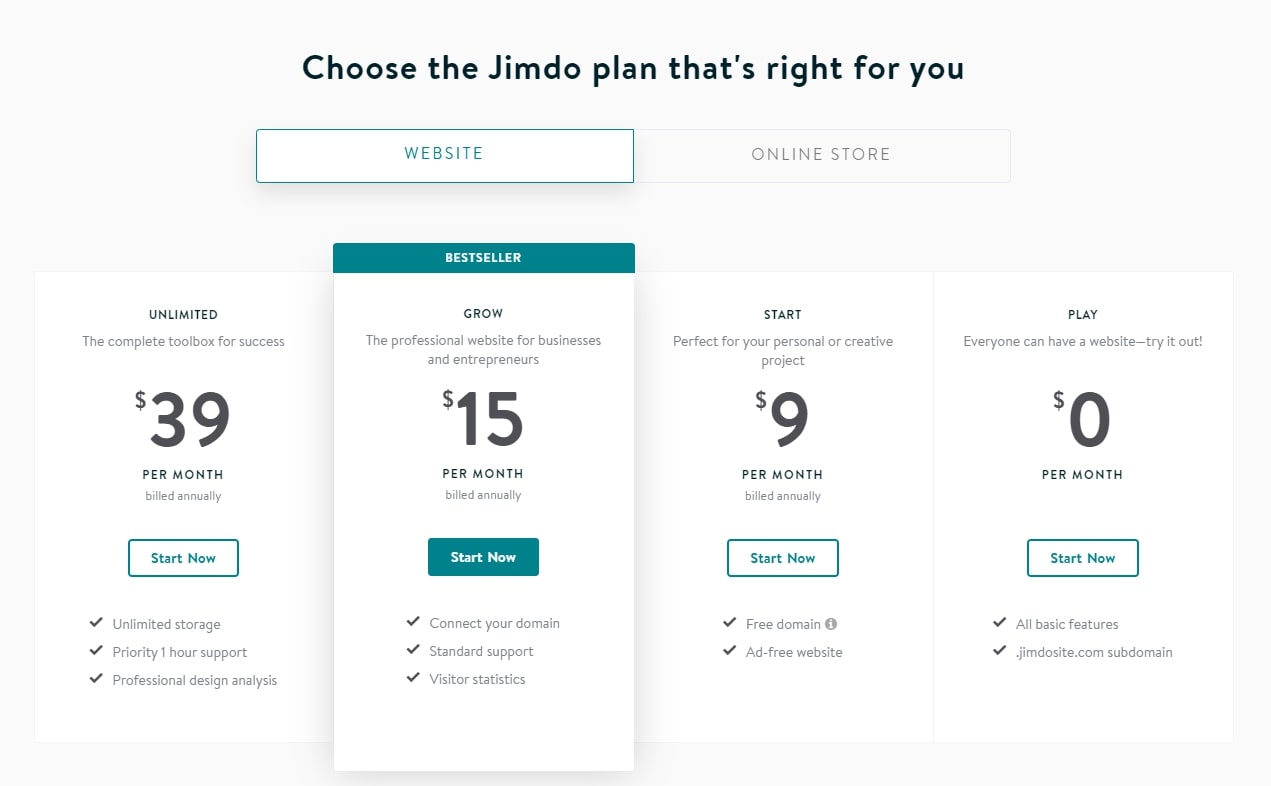
Jimdo Dolphin has four website-specific plans and three online store plans. The free Play plan allows you to build a basic site with 500MB storage, 2GB bandwidth, and very limited features.
The Start ($9 a month) and Grow ($15 a month) plans add more server resources and advanced features, while the Unlimited plan ($39 a month) gives you the ability to create a large store with unmetered server resources, a legal text generator, and professional design analysis, among other tools.
The cheapest Basic online store plan ($15 a month) lets you build a simple store with up to 10 pages and 10GB storage. Upgrading to a Business ($19 a month) or VIP ($39 a month) plan will give you access to more advanced features and more server resources.
And finally, there are five Jimdo Creator plans, with prices ranging from free forever to $40 a month. These come with much more editing freedom, including full code access, so you can customize your site as required.
Jimdo: Features
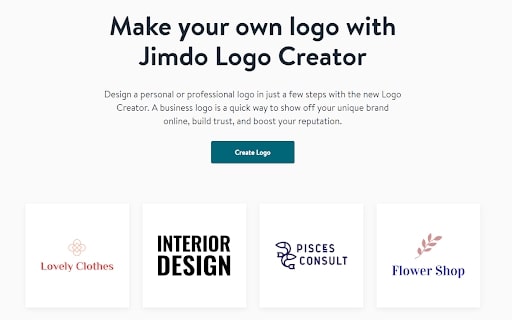
Jimdo is backed by a selection of impressive features designed to help streamline your website building journey.
Get instant access to breaking news, the hottest reviews, great deals and helpful tips.
For one, Jimdo’s online store plans come with a great selection of ecommerce features. You will benefit from zero transaction fees, full mobile management, an impressive range of payment gateways, and the ability to create flexible discount codes.
The Jimdo Logo Creator is an excellent tool to help you create a strong brand. To create a logo, you will have to work through a short questionnaire, during which you will select certain design features, fonts, and color schemes. Then, Jimdo will provide you with a custom logo that you can download for free.
Absolute beginners will love the AI-based design tools that the Dolphin editor uses. Based on your answers to a few simple questions, it will put together a personalized design for you.
Jimdo: Interface and in use
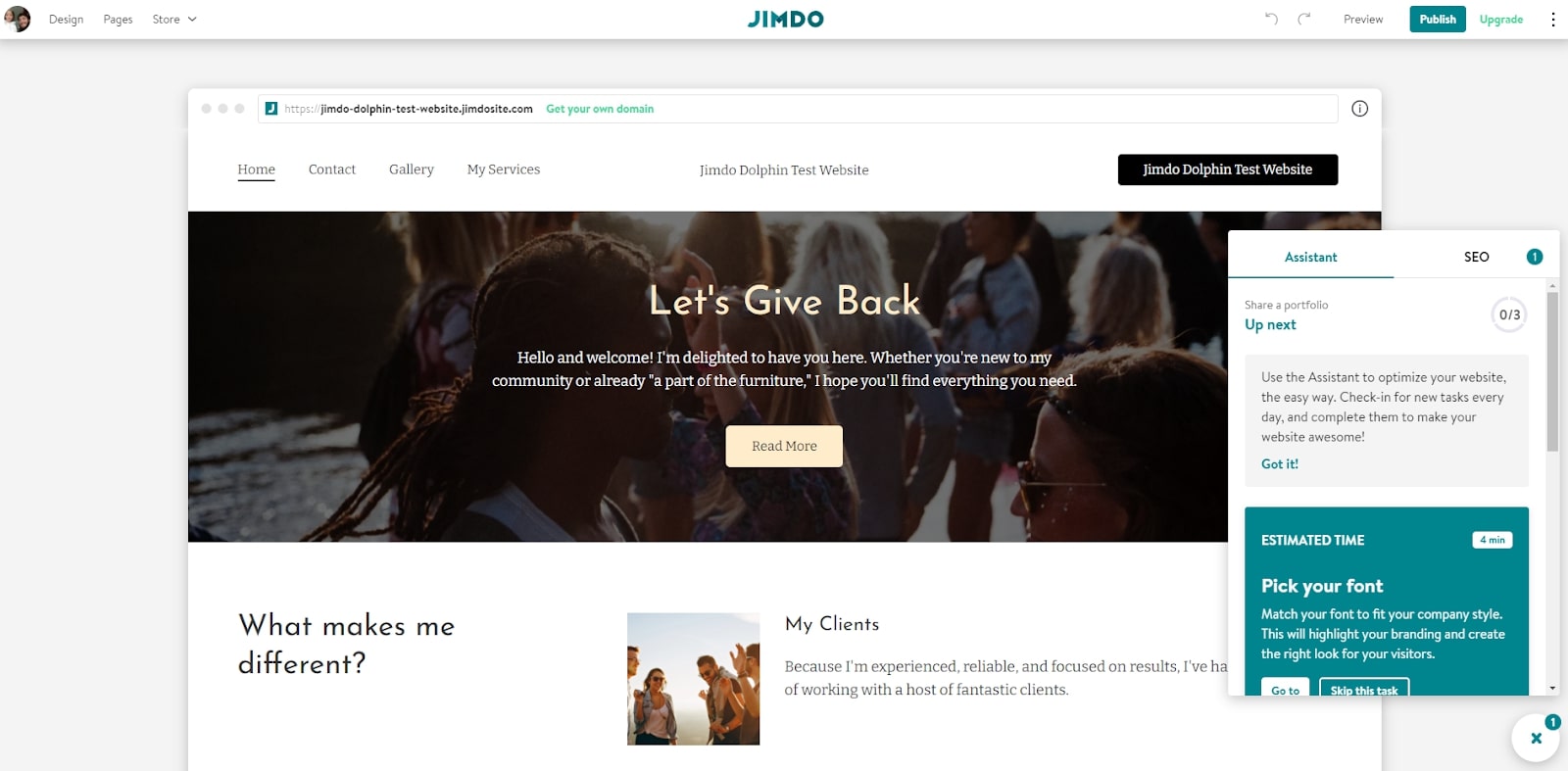
Getting started with the Jimdo Dolphin editor is quite straightforward. Once you’ve created a new account, you will be guided through a short questionnaire asking you about your vision for your site. Select what type of website you want to build, what color combinations you like, and what pages you want to start with. Based on your answers, you will be able to choose a personalized template.
The Dolphin editor is obviously targeted at beginners, with a clear guide to personalizing your site and a tidy, intuitive interface. It uses a block-based editing system, which means you can add new sections at the click of a button. Different elements can be added to each block, and each element can be edited by clicking on it and following the prompts.
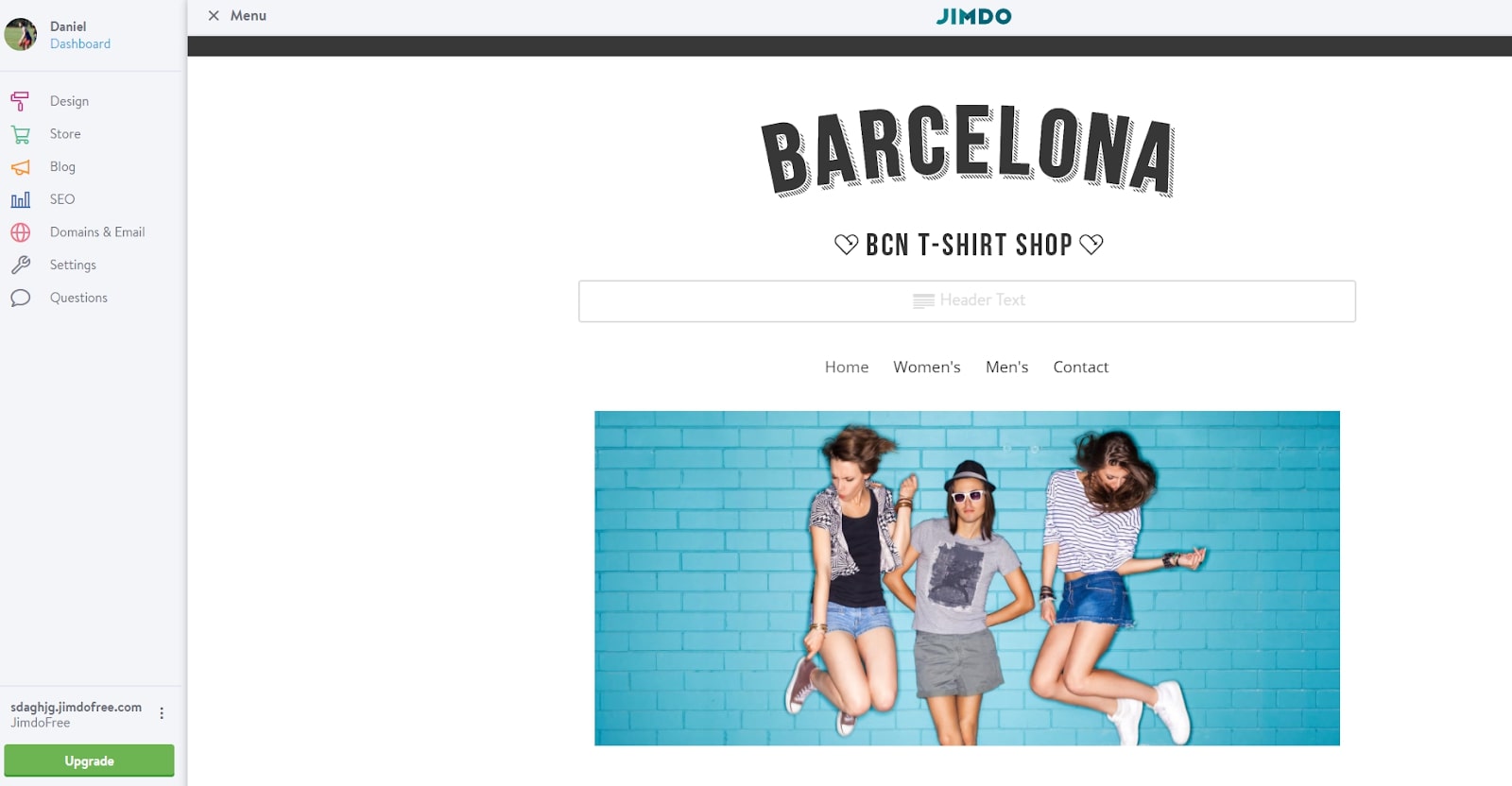
Unfortunately, it was extremely difficult to gain access to the Jimdo Creator. Clicking the free forever button on the Creator pricing page simply took us to the Dolphin editor. We reached out to support via social media, and they were unable to help. Eventually, though, we managed to access the editor—but not without a lot of trouble.
While the Jimdo Creator editing interface does give you a decent amount of creative freedom, it can’t compare to options like Wix or HostGator's Gator Builder. Unless you’re willing to code your own template from scratch, you will be confined to predefined element positions. And on top of this, the editor is quite confusing and hard to get the hang of.
All things considered, we just can’t recommend using Jimdo Creator because there are much better options on the market.
Jimdo: Support
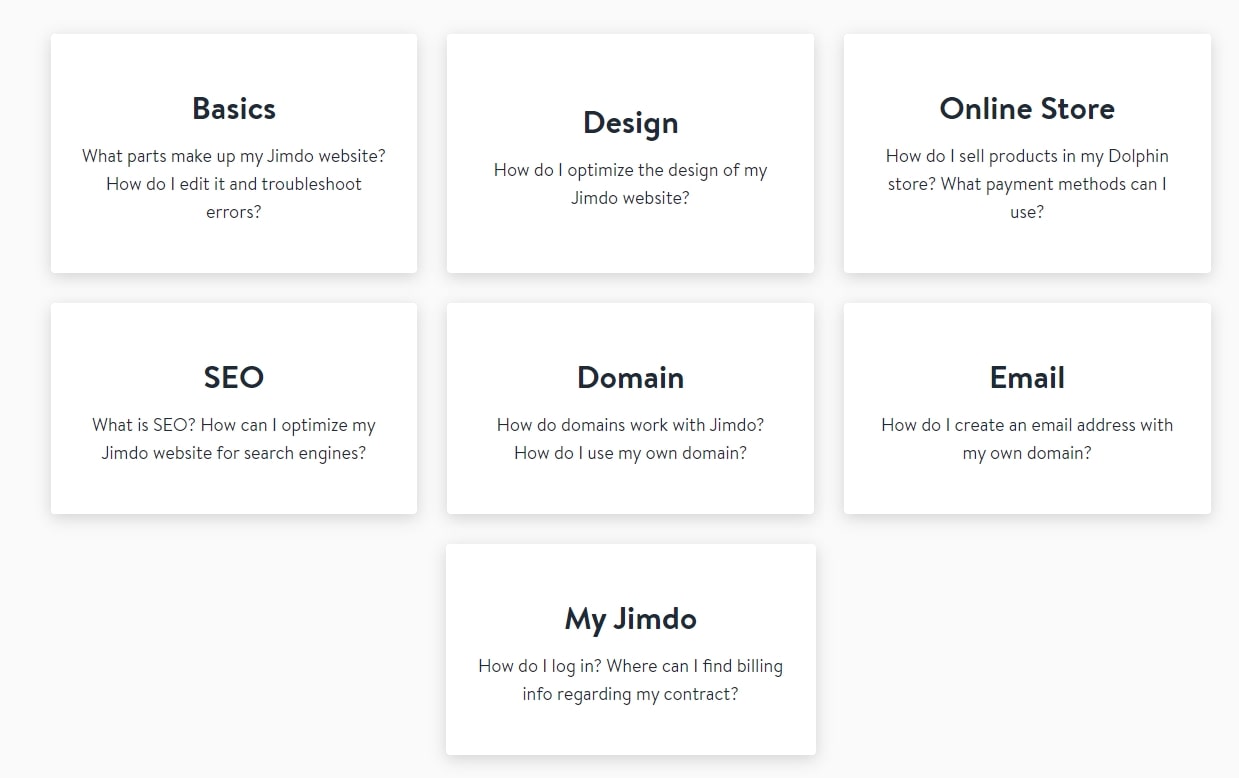
Unfortunately, Jimdo’s customer support services just aren’t up to the same standard as those of most website builders. You can only contact the support team when you’ve signed up for an account, and the only live support option is online ticket submission. There isn’t any live chat or phone support, which is concerning.
Fortunately, there are various self-help resources to help you get started. These are comprehensive, but they can be a little complicated and hard to understand.
Alternatives to Jimdo
The Wix Editor is a great alternative to the Jimdo Creator if you’re looking for design flexibility and creative freedom. It allows you to customize pretty much every aspect of your website, comes with an industry-leading selection of design tools, and provides a level of code access.
If you’re looking for a beginner-friendly alternative to the Jimdo Dolphin, consider Site123. It comes with a very intuitive editor, a great selection of customization features, and a decent template library to get you started.
Jimdo: Final verdict
At the end of the day, we were a little disappointed with Jimdo and its two website builders. The Dolphin builder is a good option if you’re an absolute beginner who just wants to get online, but it comes with extremely limited editing tools. And the Creator isn’t nearly as flexible as Jimdo led us to believe. It was confusing and didn’t offer anything close to the editing capabilities of competitors like Wix or HostGator.
On top of this, Jimdo’s customer service leaves a lot to be desired, and its prices are relatively high. By all means, sign up for a free plan and try the two editors for yourself, but we just can’t recommend paying for this builder.
Further reading on website builders
Read our feature highlighting 10 tips to follow when you build a website for the first time, and our buying guides outlining the best ecommerce website builders and the best small business website builders. Also take a look at the best web hosting services and the best WordPress hosting, if you're considering WordPress.

Daniel is a freelance copywriter with over six years experience writing for publications such as TechRadar, Tom’s Guide, and Hosting Review. He specializes in tech and finance, with a particular focus on website building, web hosting, and related fields.