Tom's Guide Verdict
The HP Envy Inspire 7955e offers high performance, high image quality, and plenty of features. Ink costs will be high without a subscription, however.
Pros
- +
Fast print and copy speeds
- +
High image quality
- +
Duplexer for two-sided prints
- +
35-sheet document feeder
- +
Photo paper input tray (15 sheet capacity)
Cons
- -
Ink costs are high without a subscription
- -
Scanning speeds are a bit slow
- -
Network and iOS setup was troublesome
- -
Scanning requires a network connection
- -
ADF lid hinges have no resistance
- -
Starter cartridges run out quickly
Why you can trust Tom's Guide
The HP Envy Inspire 7955e ($270) is a versatile inkjet printer that offers plenty of features for a fair price. Outfitted with an automatic document feeder (ADF) and a duplexer for making two-sided prints, this full-featured all-in-one is well equipped for most office tasks, and offers a second input tray for photo paper. This model does not, however, offer fax capability.
The Envy Inspire is optimized for use on a network, and is best suited for an online setup. For example, to use the HP Smart software to make my first scan, I needed to set up an account with HP. This quickly prompted a query asking whether I was liking the HP Smart app, as well as a solicitation to sign up for an Instant Ink subscription. To control ink costs, you will most likely want to sign up for a subscription (more on that later).
The Envy Inspire uses two ink cartridges: a pigment-based black and a dye-based tri-color cartridge. The 7955e comes with six months of free ink refills via the HP Instant Ink subscription plan. You'll want to sign up fast: The starter color ink cartridge ran out very quickly in my testing. The recommended monthly page volume is 300 to 400 pages.
HP Envy Inspire 7955e review: Design
There are two input trays: a 125-sheet cassette and a 15-sheet photo paper tray, which handles 5 x 5, 4 x 6 and 5 x 7-inch sizes. Custom sizes can't be accommodated in the photo paper tray, though panoramic paper can be fed through the main input tray. The output tray can hold up to 60 sheets. The ADF holds up to 35 sheets.

The 2.7-inch color touch screen is handy for stand-alone operation. I found it responsive to my entries and swiping through menus. It's a little on the small side, however. The comparably priced Canon Pixma TS8320 sports a 4.3-inch color touch screen. For operating the printer from a PC or mobile device, HP offers the previously mentioned HP Smart app. There are not any media card slots or USB direct port for connecting a thumb drive.

You'll need some space to accommodate this network-centric printer's footprint. Measuring 18.1 x 20.5 x 19.2 inches, the Envy Inspire 7955e is larger than many inkjets, including some models outfitted with ink tanks (which tend to be bigger than those that use ink cartridges). Having a duplexer for making two-sided prints also tends to add volume to the chassis. But by comparison, the Canon G6020 (which uses ink tanks and has a duplexer) is still significantly smaller than the Inspire 7955e, measuring only 15.9 x 14.6 x 7.7 inches.
You will want to give this HP some vertical clearance, as well. The scanner lid's hinges don't offer resistance for holding up the lid and ADF, so you'll need to prop it up at 90 degrees if you want to use both hands while placing a document on the scanner glass. Despite its size, this HP Envy weighs a modest 17.9 pounds.
Get instant access to breaking news, the hottest reviews, great deals and helpful tips.

Paper sensors free you from telling the printer what kind of photo paper you have loaded in the second paper tray. At first, this can be confusing. The LCD menu shows both the main tray paper setting as well as the photo paper tray setting, although the photo paper setting is grayed out. This lets you know that you do not need to select the paper type; it has been recognized. You will still need to confirm plain paper sizes in the main tray when you refill it.
The printer offers a quiet mode, which is 40 percent quieter than regular operation, according to the company.
HP Envy Inspire 7955e review: Print Speed
The HP Envy printed our five-page text document in 32.2 seconds, or 9.3 ppm. This was faster than the average of 9.1 ppm. Graphics printing also was faster than the average. The HP Envy printed our six-page PDF of color graphics and text in 1 minute and 41 seconds, or 3.6 ppm. This was significantly faster than the average of 2.7 ppm.
Using its duplexer, the HP Envy made two-sided prints quickly as well. It printed a 10-page text document on five sheets in 2 minutes and 49 seconds, or 3.6 ppm. After printing the first side of a two-sided sheet, the LCD displays a message that the page is drying, which lasted for roughly six seconds. By comparison, the Canon TR8620 ($180) made the same print more slowly, at 3.1 ppm.
Making two-sided prints of our color PDF was also quick. The HP Envy printed the six pages on three sheets in 2 minutes and 52 seconds, or 2.1 ppm. On this document the wait time in between the two sides was roughly 11 seconds. By comparison, the comparably priced Canon Pixma G6020 (which uses ink tanks) made the same print more slowly, at 1.8 ppm.
Similarly, The Envy Inspire 7955e printed photos quickly. It printed our landscape photo on letter-size paper in 2 minutes and 49 seconds. This was much faster than the average of 4 minutes and 20 seconds.
HP Envy Inspire 7955e review: Copy and Scan Speed
Copy speeds were as impressive as print speeds. Copying a color page took just 21 seconds, among the fastest times we've recorded, and significantly faster than the average of 34.2 seconds.
The Inspire 7955e made a black-and-white copy in 15.4 seconds, beating the average of 19 seconds.
Using its ADF, copies were made quickly. A single-sided copy of a five-page text document finished in 41.9 seconds, or 7.2 ppm. By comparison, the Brother MFC-J805DW made the same copy at 6.8 ppm, while the Canon TR8620 did so at 6.7 ppm.
Scanning speeds were slower than the average. The Envy Inspire 7955e scanned an 8x10 color photograph to JPEG format at 600 dpi in 1 minute and 24 seconds. By comparison, the Canon TR8620 made the same scan in 59 seconds. The average is 1 minute and 10 seconds.

Scanning in black-and-white to PDF format also was slower than the average. Scanning at 300 dpi, the Inspire 7955e produced a PDF in 19.8 seconds, compared to the average of 11.9 seconds. The Canon TR8620, by contrast, captured the scan in just 8.8 seconds.
Using the ADF to scan multipage documents, the Inspire 7955e captured a page of text to PDF format in 28.1 seconds, including a few seconds to confirm the file save. Turning off the edge detect feature shaved a few seconds off the scanning process, but this will require manual cropping for non-standard sizes.
HP Envy Inspire 7955e review: Print Quality
The Envy Inspire 7955e made high-quality prints across the board. Text prints looked attractive; letterforms were dark and the edges looked fairly sharp up close. Lumpiness at the edges was only noticeable at close range.

Graphics printed with attractive, natural-looking colors that were faithfully reproduced in most cases. Fine details looked sharp, though pixels were noticeable in some textures that could have looked a little smoother, when viewed up close.
When using the duplexer, two-sided prints of our color PDF looked slightly less sharp than when printed single-sided. The graphics were not quite as sharp in the fine details, and text edges were softer than on one-sided prints.
Glossy photo prints looked attractive overall, with high-quality reproduction of details, textures and colors. The prints had a tendency to exaggerate reds and yellows slightly, producing a warm or slightly oversaturated look—but not always. One photo I printed multiple times on 4x6 matte paper looked less saturated the first time, but the second print was noticeably more red and closer to the on-screen original.
Photos with dark shadows tended to lose some fine details in the shadow areas of the print, flattening the overall look. On matte paper in particular, this had a tendency to flatten the image slightly.

Scan quality was high. Text and graphics were reproduced faithfully on a par with all-in-ones in its class. In a scan of a photograph, subtle details in dark shadows were reproduced, rather than becoming a blocked-up patch of black. Fine details in scans of photographs were reproduced well, and prints made at full size looked good overall. When viewed at roughly the original 8x10-inch size, the HP Inspire created details that looked sharper on a PC screen compared to the same photo scan from the Canon TS8320. Enlarging the images to actual scan file size, however, revealed artifacts in the HP's scans that produced an unnatural look and distorted edges, presumably from sharpening. As with our glossy prints, the scans leaned warm, emphasizing reds and yellows. This looked pleasing on lighter skin tones, though on other subjects the effect was arguably a little unnatural-looking.
HP Envy Inspire 7955e review: Ink Cost and Yield
The Inspire 7955e comes with six months of ink. If you continue with the ink subscription, you will need to decide on a plan, depending on how much you expect to print. If you choose to go the old-fashioned route and buy ink cartridges without a subscription, you will pay higher than average prices.
Using standard cartridges, ink costs are high. Costs per page are 9.5 cents (text) and 24.6 cents (color), which are far above the averages of 5.5 cents and 15.7 cents, respectively. Using high-yield cartridges results in lower ink costs, but they are still above what many other models offer: 7 cents (text) and 18.1 cents (color), versus the averages of 4.3 cents and 11.2 cents.
For a full run-down of HP's Instant Ink subscription service, see "What is HP Instant Ink?" <https://www.tomsguide.com/news/hp-instant-ink>. In short, the company offers five plans to choose from, based on how many pages you print. It seems most likely you will save money with the ink subscription plan – compared to the high costs per page without one.
The basic plan allows for 10 pages per month, costs 99 cents, and thus costs 10 cents per page. The $3.99 occasional plan lowers cost per page to 8 cents, allowing 50 pages per month. The 100-page moderate plan costs $5.99, or 6 cents per page.
All these cost per page calculations assume you use up all your plan's pages. You are allowed to rollover pages, however, though there are some limitations. Important to note is that all pages cost the same in these calculations. The more you print in color, the more money, in theory, you could be saving.
However, given the Envy Inspire's large size, it's worth considering whether an ink tank model might make more sense. For example, the comparably priced Canon G6020 offers extremely low ink costs of just 0.2 cents (text) and 0.8 cents (color), without an ink subscription. (HP also makes ink tank printers, though we have not tested one under $300).
If you don't plan to sign up for an ink subscription, be forewarned that the starter ink cartridges (which hold less ink than standard cartridges) ran out very quickly in our testing. After just 22 text pages, 26 color pages, and four 8 x 10 glossy photo prints, the color cartridge needed to be replaced.
HP Envy Inspire 7955e review: Setup and Software
Getting the HP Envy Inspire set up was not as smooth as I'd hoped. For all the promised convenience of a wireless network and internet connectivity, I found myself wishing for the convenience of a plug-and-play USB cable setup. The printer does have a USB port and I did set it up as such for some testing, but you can't use all of HP Smart's features without an online account, which I found frustrating. For example, you can't set up shortcuts for scanning at specific settings or to email, etc.
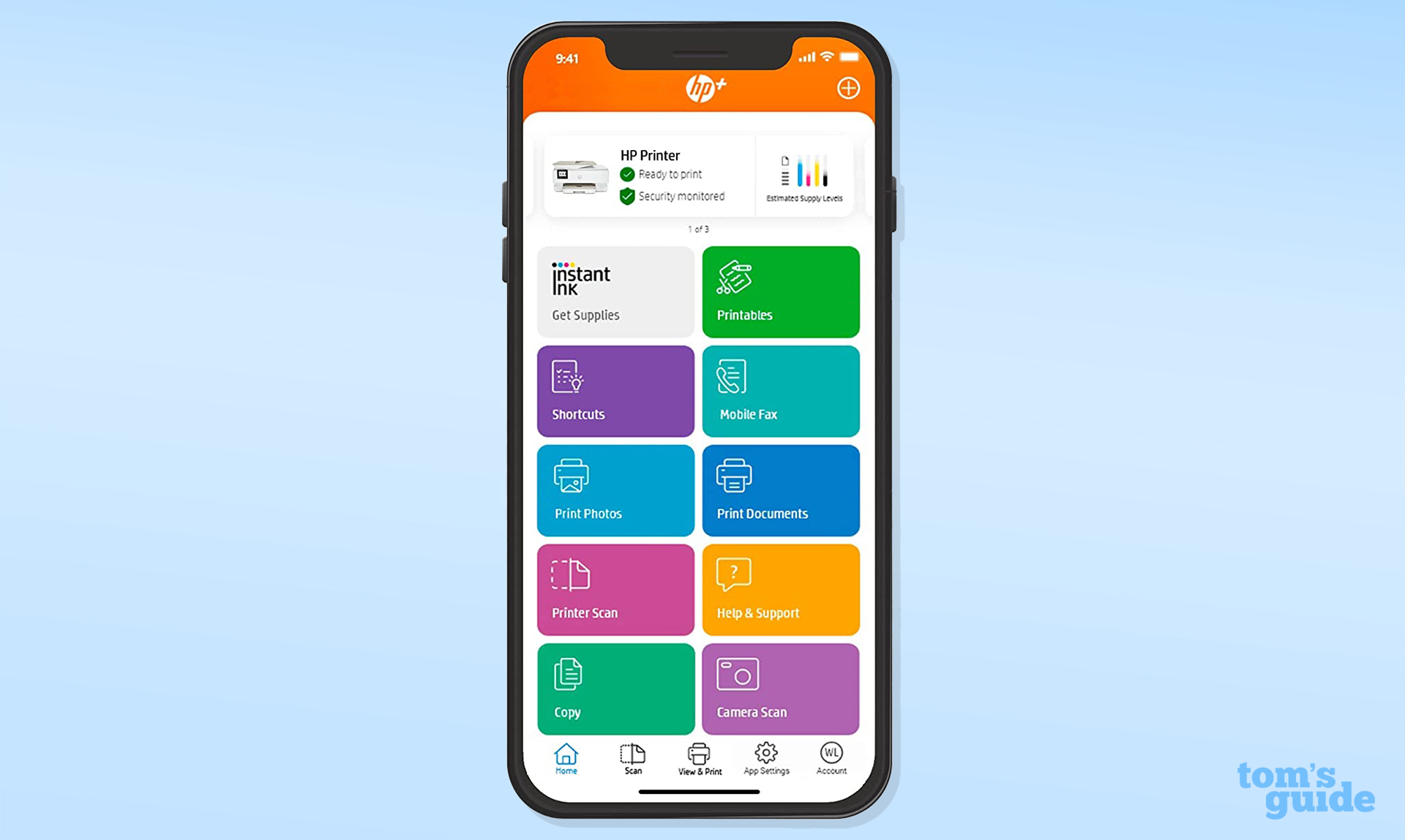
Using the QR code on the quick setup guide, I downloaded the HP Smart app to my iPhone. But after briefly connecting with it, the connection dropped and the next three attempts failed. The Envy Inspire's blue light was blinking, indicating that wireless was enabled, but my iPhone could not see it.
Trying another route, I consulted the printer's touchscreen. The menus allowed for entering the printer's IP address. But neither the on-screen menu or the printed quick start guide offered help where this would be found. The touchscreen would not leave the product tour slide presentation, so I was stuck. When I did locate the IP address and tried entering it in the iOS HP Smart app, it would not accept the hyphens. So, I was still unable to connect.
When this got ironed out, I used the iOS HP Smart app to set up a WiFi connection, and pressed the WPS button on my wireless router, when prompted. After connecting, the app instructed me to turn on location and Bluetooth on my phone, though both of them were already on. When selecting the printer in my iPhone's Wi-Fi settings, I was prompted for a password, but I was not sure if it was asking for my iPhone password or my HP Smart password. So, I ended up having HP send me codes that expired in just a few minutes, and I had to repeat the step.
On my Windows 10 PC, I was prompted in the HP Scan software to set up an online account. Right after the first scan, I was asked whether I was enjoying the HP Smart. Given what followed, this question was premature.
You can print text documents, emails and photos from their native applications. But PDF files will not print from Acrobat Reader. To print PDF files on the Envy Inspire 7955e, you must use the HP Smart software.
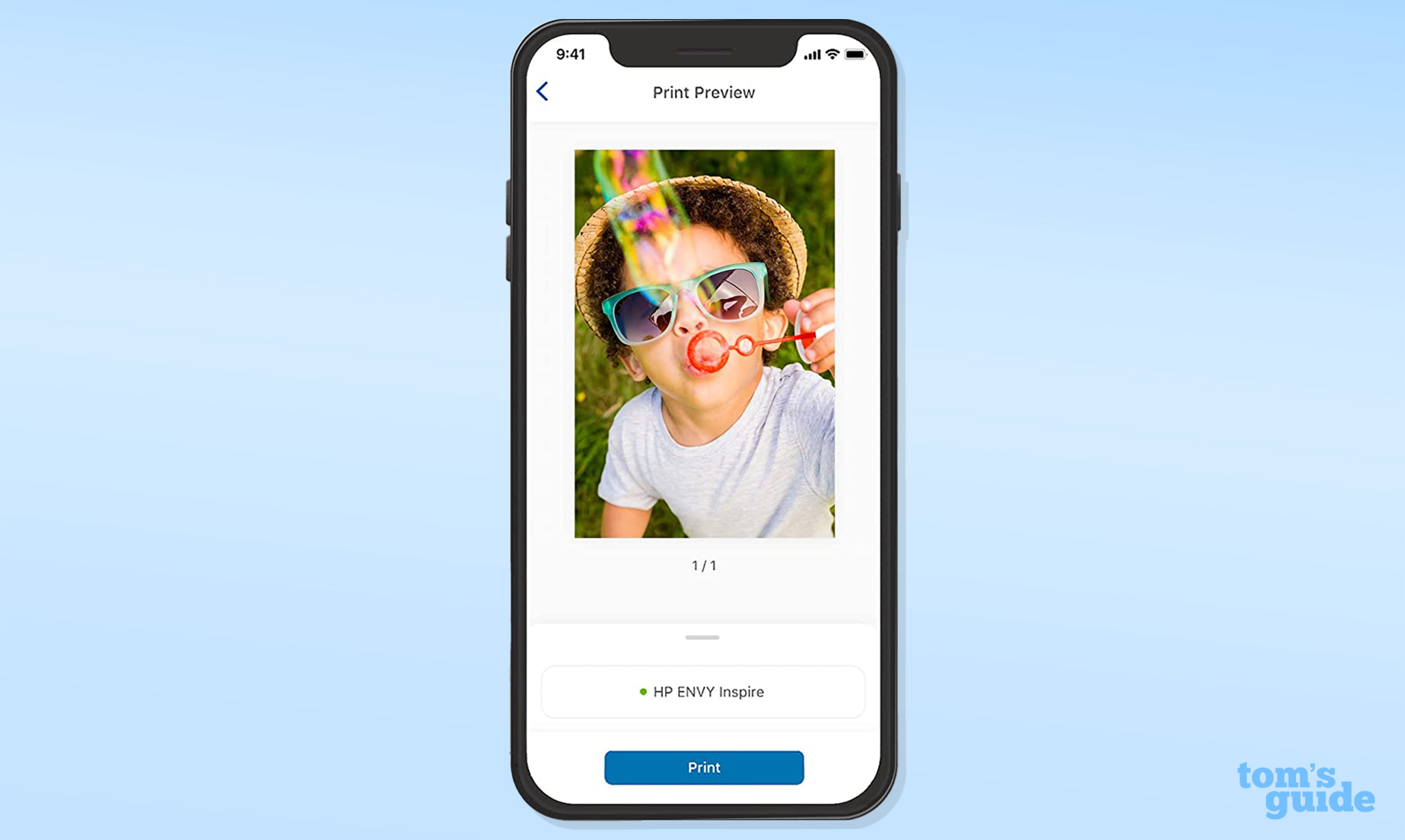
As for scanning, HP Scan works fine for basic tasks, but it can be finicky and more trouble than it's worth. Although it has presets for scanning and automatically cropping 4x6 and 5x7 photos, it does not have an 8x10 setting and so you will have to crop these scans yourself. There is an auto crop feature, but it's not reliable. When scanning an 8x10 photo collage, the auto crop feature homed in on the frame around the team photo, completely ignoring the remaining 40 percent of the image, including a background and an individual portrait.
After scanning, the software's on-screen "OK" button could not be engaged by pressing enter on my PC's keyboard. To save the scan, I had to mouse over to the on-screen button and click it with my mouse each time.
HP Envy Inspire 7955e review: Bottom Line
The HP Envy Inspire 7955e offers a lot of features and praise-worthy performance for a fair price. The photo paper tray, ADF and duplexer make this all-in-one a versatile tool for home and office tasks. With fast printing and quick copying, plus high image quality across the board, you don't sacrifice quality for speed. The outsized chassis, however, may not fit in cramped quarters.
Keeping ink costs reasonable requires an ink subscription plan. Some features only work within the HP ecosystem (such as printing PDFs) or require an online account. If this online-dependend and network-centric approach sounds more like a convenience than a limitation, the Inspire 7955e will likely meet your expectations.
Eric Butterfield is a freelance writer and musician from California. His work has appeared in PC World magazine, CNET, Taproot, and Alter Action — plus Tom's Guide, of course — while his music has appeared in more than 260 TV show episodes for major networks such as NBC, Hulu, BBC America, and more. You can check out his work on Spotify.

