Tom's Guide Verdict
The Alienware m18 is the biggest, most powerful gaming laptop we've tested to date. It's too heavy, hot and loud to be of much use on the go, but when plugged in it runs the latest games as well as some of the best gaming PCs, truly earning the term desktop replacement.
Pros
- +
Great gaming performance
- +
Satisfying CherryMX keyboard
- +
Speakers get nice and loud
- +
Big screen great for work/gaming
Cons
- -
Bigger and heavier than nearly every other laptop
- -
Awkward port placement
Why you can trust Tom's Guide
Price: from $2,099 ($3,549 as tested)
CPU: Intel Core i9-13980HX
GPU: Nvidia GeForce RTX 4090
Display: 18-inch QHD+ (2560 x 1600) 165Hz
RAM: 32 GB
Storage: 1TB SSD
Ports: 3x USB-A, 3x USB-C (2x Thunderbolt 4), HDMI 2.1, miniDisplayPort, SD card reader, Ethernet, 3.5mm audio
Dimensions: 16.1 x 12.6 x 1.05 inches
Weight: 8.5 - 8.9 pounds
The Alienware m18 ($2,099 to start) is the company's first 18-inch gaming laptop in nearly a decade, and it delivers tremendous power in an equally tremendous chassis.
Alienware debuted the new m18 alongside a portly crew of big-ass laptops at CES 2023, bringing it to market against similar 18-inch gaming laptops like the Razer Blade 18 and the Asus ROG Strix Scar 18.
These are the new heavyweights of the gaming laptop world, and their added weight and screen size really cement them as desktop replacements. Sure, you could lug Alienware's m18 to class or work if you really wanted to, but it's hard to imagine you'd enjoy the experience.
That said, the Alienware m18's top-of-the-line components make it one of the best gaming laptops you can buy if you just want a gaming PC that's easier to move than your average desktop. It's certainly in the same price range as some of the best gaming PCs, and as this Alienware m18 review will show, it delivers comparable performance in the latest games.
Alienware m18 review: Price and configurations
- $2,099 to start, can climb as high as $5k
The Alienware m18 is available for purchase right now via Dell's website or select third-party retailers for a starting price of $2,099.
For that price you get an m18 with a 13th Gen Intel Core i7-13650HX CPU, an Nvidia GeForce RTX 4050 GPU, 16GB of DDR5 RAM and a 512GB NVMe SSD for storage. It also comes with the baseline 18-inch QHD+ (2560 x 1600) 165Hz display.

If you feel like splurging though, you can spend a lot more on upgrades. As of this review the top-tier Alienware m18 you can buy costs roughly $4,949 before tax. For that you get an m18 with a top-of-the-line 13th Gen Intel Core i9-13900HX CPU, an Nvidia GeForce RTX 4090 GPU, 64GB of DDR5 RAM and 8TB of SSD storage (across a pair of 4TB SSDs). You also get the upgraded 18-inch FHD+ (1920 x 1200) 480Hz display, which has a far faster refresh rate than the default but a lower resolution.
Get instant access to breaking news, the hottest reviews, great deals and helpful tips.
For the purposes of this review Dell sent us an Alienware m18 with an Intel Core i9-13980HX CPU, a GeForce RTX 4090 GPU, 32GB of RAM and a 1TB SSD. It comes with the default 1600p 165Hz display, and if you were to buy the same laptop yourself, it would cost you roughly $3,549.
You may notice our review unit has a more powerful CPU than what I said earlier is the current max for the m18. That's because Alienware launched the m18 in February 2023, but won't be adding the Core i9-13980HX CPU option to its configs until April 2023, at which point it will be an additional $50 over the current high-end CPU option.
All of these laptops come with Windows 11 Home by default, but you can upgrade to Windows 11 Pro for roughly $50 more.
Alienware m18 review: Design
- Heavier than the competition at nearly 9 pounds
- Customizable RGB light strip on the back is a nice touch
The Alienware m18 is massive. There's a lot of neat touches in the design, but the first thing I noticed, and the thing I keep noticing, is how hard it is to hold with one hand. At 16.1 x 12.6 x 1.05 inches large and 8.5 - 8.9 pounds heavy (depending on config), this is a hefty slab of tech. It's also a bit bigger and heavier than both the Asus ROG Strix Scar 18 and the Razer Blade 18, two competing 18-inch gaming laptops.
The upside of that girth greets you when you open the lid: A luxuriously large keyboard deck with a striking ribbon of hexagonal cutouts that runs along the top edge, crowned by a massive (for a laptop) 18-inch display. The bezels on either side are thin, thickening slightly along the top and bottom where the webcam and Alienware logo (respectively) reside.

You won't be able to pretend this is anything other than an Alienware gaming laptop, either, thanks to the dark grey (excuse me, Dark Side of the Moon) aluminum chassis studded with hexagonal cutouts and prominent logos. Of course, you can customize the RGB lighting for the Alienware logo on the lid, as well as the per-key RGB keyboard lighting and the RGB light strip encircling the rear of the laptop.
Alienware m18 review: Display
- 18-inch QHD+ 165Hz display good enough for gaming
- Not as bright as the competition
The 18-inch QHD+ (2,560 x 1,600 pixels) 16:10 165Hz display on our Alienware m18 is nice and big, giving you lots of room for gaming and multitasking. If you've never used an 18-inch laptop before you may be surprised by the size the display the first few times you sit down in front of it, but you quickly get used to it.
While I wouldn't recommend this laptop just for the screen, I will say that it's getting harder and harder to enjoy using smaller laptops. I recently reviewed Razer's Blade 18 and the slightly smaller (but far lighter) LG Gram 17 Pro, and now your average 13-inch or 14-inch ultraportable screen feels cramped by comparison.

I enjoyed playing games and watching movies on the Alienware m18's display, which is bright enough to be usable in all but direct sunlight. I thought it looked a little dimmer than I usually expect from a laptop, but that's in line with Alienware's promise that it can achieve 300 nits of brightness. 300 nits is nothing to sneeze at, but it's not in the 400-500 nit realm that many of the best laptops occupy these days.
The results of our display testing back this up. When we ran the m18 through our battery of tests using a Klein-10A colorimeter, we found it achieved an average brightness of 280.8 nits, peaking at 310 nits in the upper-left quadrant. That's fine when you're indoors, which is typically the most common place you'd use this laptop, but it's less bright than either the Razer Blade 18 (495.2 nits) or Asus ROG Strix Scar 18 (402.2 nits).
| Row 0 - Cell 0 | Alienware m18 | Razer Blade 18 | Asus ROG Strix Scar 18 |
| sRGB color gamut | 111.9% | 125.7% | 109.4% |
| DCI-P3 color gamut | 79.3% | 89.3% | 77.5% |
| Delta-E score | 0.2 | 0.26 | 0.23 |
| Average brightness (nits) | 280.8 | 495.2 | 402.2 |
The display on our m18 review unit is pretty good at accurately displaying colors, achieving 111.9% of the sRGB color gamut and 79.3% of the DCI-P3 color gamut (the closer to 100%, the more accurate) with a Delta-E score of 0.2 (the closer to 0, the better).
As you can see from the chart above, these results reveal the m18 is competitive with the Razer Blade 18 and Asus ROG Strix Scar in everything but brightness. It gets much less bright than those two other 18-inchers, but they're otherwise not much different.

Of course, they do differ in terms of refresh rate and resolution. The Alienware m18's default QHD+ (2560 x 1600) resolution and 165Hz refresh rate is plenty good enough for gaming, but it's not quite as fast as the displays on the Asus ROG Strix Scar or the Razer Blade 18. Both sport displays that offer the same resolution but a faster 240Hz refresh rate. The Asus ROG Strix Scar 18's display also supports HDR, a feature neither the Blade nor the m18 can match.
Don't forget you can pay extra to upgrade the screen on the Alienware m18 to a faster 480Hz panel with a lower (1,920 x 1,200 pixels) resolution. We just so happen to have tested an m18 with that panel as well, and I can tell you that it's definitely brighter than the default panel, achieving an average brightness of 335.8 nits. The color accuracy is otherwise pretty similar to the base model, with the same Delta-E score and a slightly worse showing in terms of sRGB and DCI-P3 color gamuts.
Alienware m18 review: Ports
- Plenty of ports, spread around both sides and back of the laptop
- Placing a lone USB-C port near the right hand feels awkward
The Alienware m18 sports a solid array of ports, but they're distributed around the laptop in a way that may surprise you.
Along the left edge of the m18 you'll find your RJ-45 Ethernet jack, two USB-A 3.2 ports and a headphone jack. They're situated between the speaker grille near the front of the laptop and the exhaust grille near the rear.

On the righthand side you get...just a single USB-C 3.2 port. It looks a little lonely all by itself, and its odd placement near the front edge of the laptop (instead of near the rear, like most laptop ports) means anything with a cord that you plug in here may hamper your ability to use a mouse or trackball with your right hand.

But where are the rest of the ports, you ask? On the back of the m18, where you'll find 2x USB4/Thunderbolt 4 ports, another USB-A 3.2 port, an HDMI 2.1 out, a mini-DisplayPort, an SD card slot and the power jack.
As mentioned earlier, there's also a customizable RGB light strip running around the rear port array that's a nice touch.
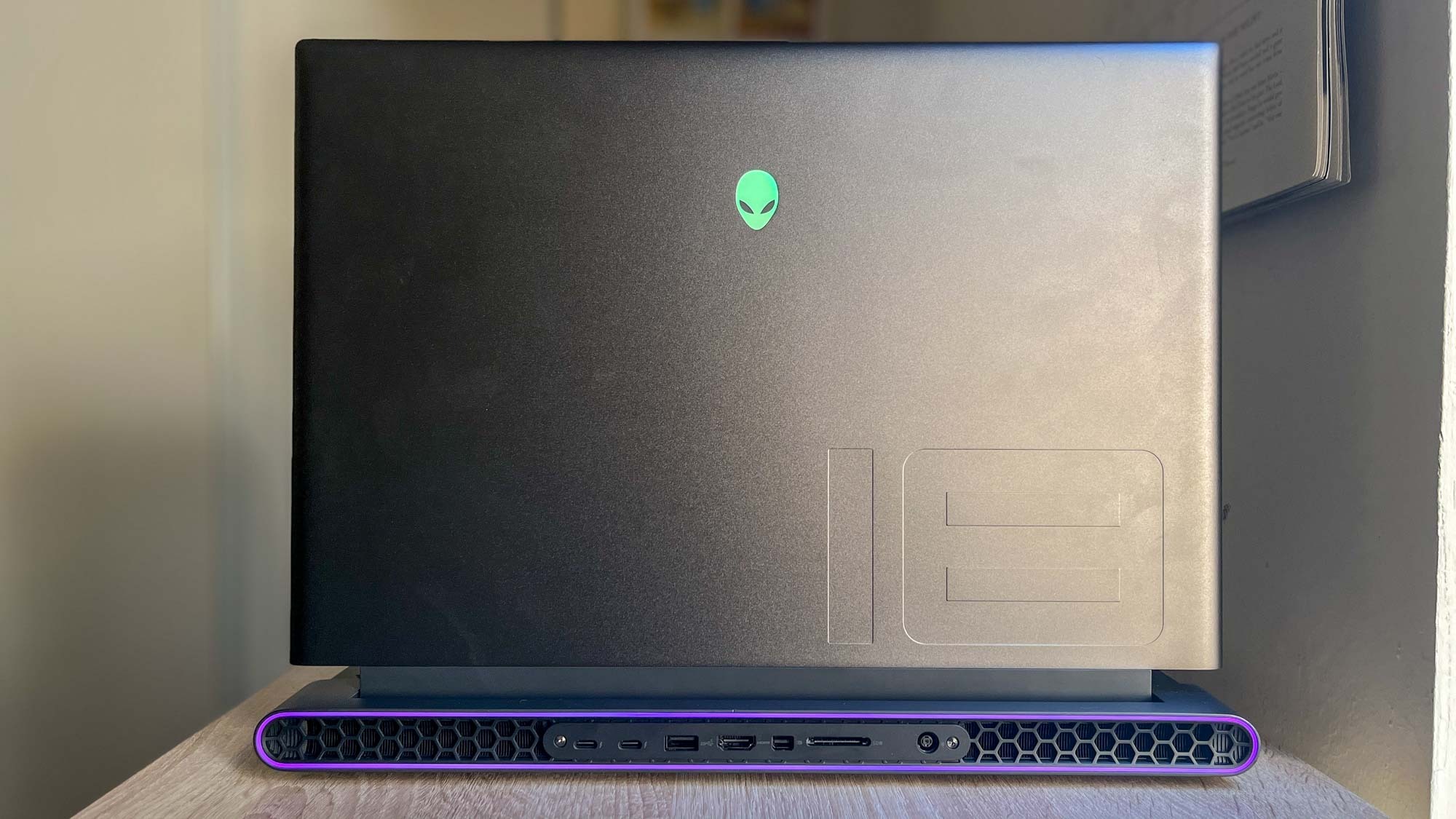
The power brick for this laptop is the first one I've seen in a long time that's actually the size of a real brick, by the way. You do not want to be carrying this laptop and charger in anything other than a vehicle if you can help it.
Alienware m18 review: Gaming performance
- Our top-tier (~$3.6k) review unit is a beast when gaming
- Outperforms competing 18-inch gaming laptops
Our Alienware m18 review unit is a beastly gaming machine thanks to its top-tier components, and I had no trouble playing all my favorite games at 60+ frames per second at the highest graphical settings.
To give you a sense of what I mean, I'm writing this review shortly after CD Projekt Red released the "Ray Tracing: Overdrive Mode" update for Cyberpunk 2077, allowing players with sufficiently powerful PCs (think GeForce RTX 40-series GPUs and above) to play the game with path-traced ray tracing.
That's a technical term for what's basically the future of video game lighting, where the path of every light in the game is calculated and rendered in real time. That's far more demanding than the traditional method of pre-programming the lighting in a game, but it allows for far more realistic light, shadows and reflections.
Most PCs can't run Cyberpunk 2077 in this mode at all, much less well, but our Alienware m18 review unit managed to handle it with no trouble. With all settings cranked to max and Nvidia's DLSS 3 image-upscaling tech switched on, I was able to play Cyberpunk 2077 on our m18 at a buttery-smooth 60+ fps without any noticeable drop in visual quality.

Even when I switched DLSS 3 off and kept all the settings cranked to max, the m18 was still able to deliver 20-ish fps. Not the best way to play, but certainly playable, and an impressive display of power from this monster. Sure, the fans got so loud I wouldn't want to actually play the game without headphones on, but that's understandable given this thing packs enough power to compete with a full gaming PC in a far smaller case.
When we ran the m18 through our gauntlet of gaming benchmark tests it managed to deliver similarly beastly performance, beating out the competition.
| Row 0 - Cell 0 | Alienware m18 | Razer Blade 18 | Asus ROG Strix Scar 18 |
| Assassin’s Creed Valhalla | 158 | 131 | 154 |
| Far Cry 6 | 123 | 90 | 107 |
| Grand Theft Auto V | 181 | 142 | 152 |
| Shadow of the Tomb Raider | 192 | 144 | 180 |
As you can see from the chart above, our Alienware m18 review unit ($3,549 as tested) surpassed the Scar 18 (~$3,899 as tested) and Blade 18 ($3,799 as tested) in terms of performance despite costing a bit less. In fact, our m18 review unit performed nearly as well as the Alienware Aurora R15 gaming PC in many of these gaming benchmarks despite costing nearly $1k less, proving it earns the desktop replacement moniker.
So if you prize performance above all else in your 18-inch gaming laptop, our testing suggests the Alienware m18 is the superior choice.
Alienware m18 review: General performance
- Top-tier components make this a monstrous productivity machine
- Slower CPU & SSD than competitors, but faster at video work
In case you needed to be reassured, the top-tier components inside our Alienware m18 review unit make it more than capable of handling just about any work task you throw at it.
While writing this review on the m18 I regularly had 30+ tabs open in Chrome across multiple instances, while streaming music and occasionally a 4K video, without nary a stutter. Apps launch quickly, and I never noticed any crashes, freezes or lagging.
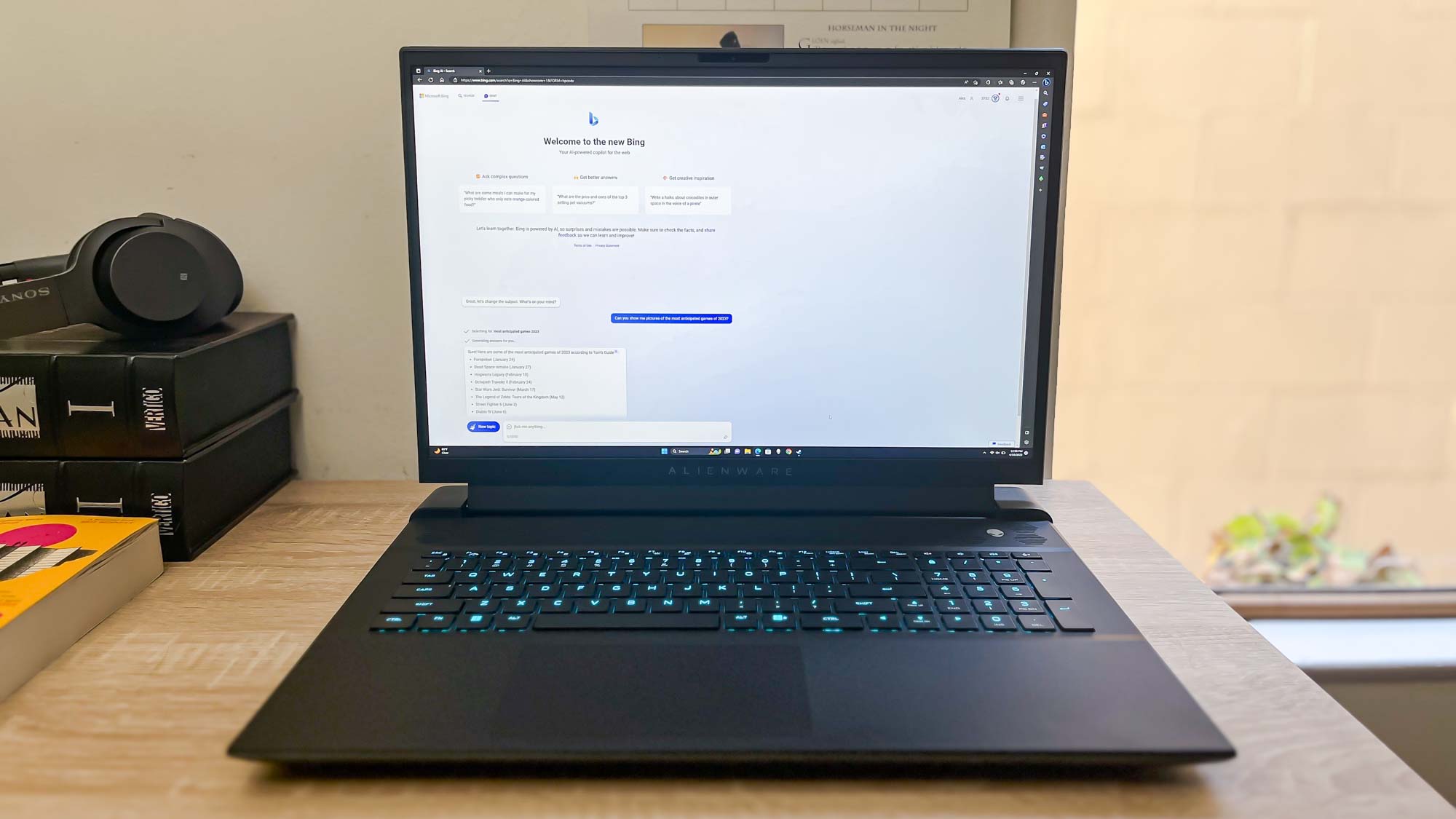
When we put it through our general performance tests, we once again saw our m18 review unit blaze past lesser machines. It earned a score of 18,070 in the Geekbench 5.4 multi-core CPU benchmark, surpassing the lion's share of productivity laptops and gaming laptops, including the Razer Blade 18. However, it's a bit less than the Asus ROG Strix Scar 18 scored (19,233) in the same test.
The Scar 18 also beat our Alienware m18 review unit in our SSD speed test, which measures how fast the laptop can copy 25GB of multimedia files. The m18 achieved a peak speed of 1,531 MBps (megabytes per second), putting it behind both the Scar 18 (1,885 MBps) and the Blade 18 (1,637 MBps).
| Row 0 - Cell 0 | Alienware m18 | Razer Blade 18 | Asus ROG Strix Scar 18 |
| Geekbench 5 | 18,070 | 14,070 | 19,233 |
| Copying 25 GB (MBps) | 1,531 | 1,637 | 1,885 |
| Handbrake video encoding | 2:35 | 4:56 | 2:49 |
If you're thinking about doing a bit of video work, know that the one general performance test where the Alienware m18 smoked its 18-inch competitors is our video encoding test. We time how long it takes the laptop to transcode a 4K video down to 1080p, and by completing the task in 2 minutes and 35 seconds the m18 beat both the Blade 18 (4:56) and the Scar 18 (2:49).
Alienware m18 review: Audio
- Speakers get nice and loud, with no noticeable distortion on the high end
- Weak bass
The speakers on our Alienware m18 get nice and loud, without any noticeable distortion even at maximum volume. I enjoyed listening through a few of my favorite playlists while writing this review, and games sounded nice and clear whether I was driving through Night City or blasting baddies from Hell (in Cyberpunk 2077 and Doom Eternal, respectively).
That said, there isn't much bass to speak of, which is par for the course yet somehow still a bit disappointing here. In my experience cheaper, smaller laptops like the Lenovo Yoga 9i Gen 8 and MacBook Pro 2023 can deliver better bass, so it's a bit of a letdown that this massive, expensive gaming machine can't compete in that department.

Of course, those smaller, lighter laptops don't have to squeeze a gaming-grade laptop GPU and cooling system into their chassis the way this Alienware does, so maybe I'm expecting too much. You'll almost certainly want to wear headphones while gaming anyway due to fan noise, so you may as well invest in a good set of cans—check out our list of the best gaming headsets for some recommendations.
Alienware m18 review: Keyboard and touchpad
- Spacious CherryMX mechanical keyboard feels great to type on
- Hotkeys are useful and well-placed
I really like the keyboard on the Alienware m18. It's effectively a full RGB keyboard with CherryMX mechanical keys, and I love the way they feel beneath my fingertips. The 1.8mm of travel is just enough to be satisfying, and there's a nice clicking sound from the switches engaging as you type.
That said, the noise is audible on video calls as a gentle susurration of clicks, and it's a bit louder than the sound of someone typing on a more common membrane keyboard. I didn't mind it and my colleagues didn't either, but it's something you should know if quiet is key. It's certainly not a laptop you'd want to be typing on with someone sleeping in the same room.
The function keys are also pretty useful, which I can't say about all the laptops I review. I appreciate that the m18 has a dedicated hotkey (F1) for switching to high performance mode, for example, as well as hotkeys for controlling volume and enabling/disabling your speakers or microphone. There are also five function keys (F2-F6) for storing custom macros, which you can create and save using the Alienware Command Center software (more on that later).
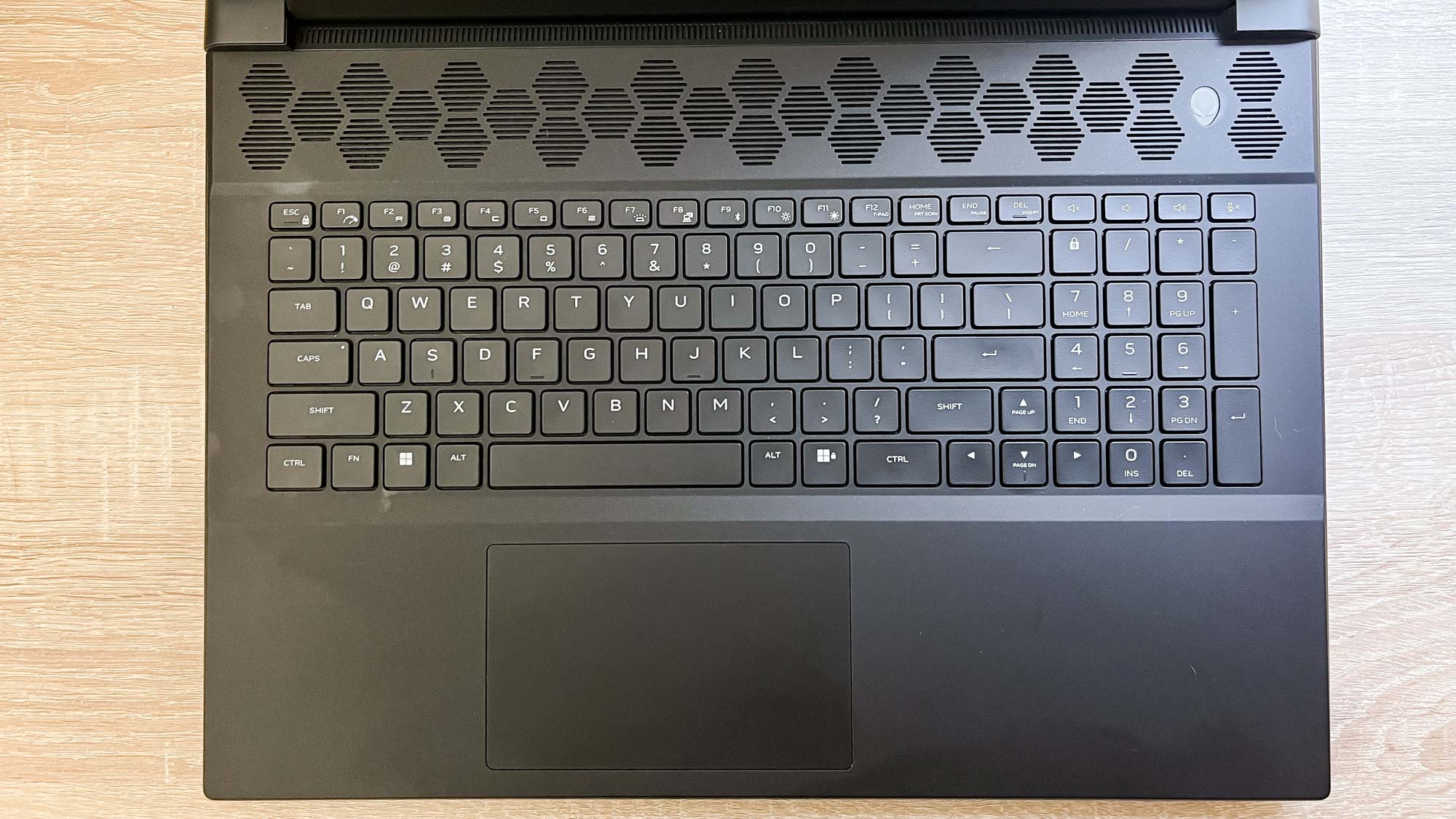
Beneath the keyboard is a touchpad just left of center. I didn't find the off-center placement to be a help or a hindrance, and the touchpad had no trouble correctly reading my taps and swipes.
I will say that even though I'm 6'4" and have long arms, the sheer size of the m18's keyboard deck made it uncomfortable for me to use for long periods. I think this is because the keyboard is both slightly higher and slightly farther away from me than I'm used to (I review a new laptop every other week or so), so my hands and arms were slightly elevated and extended the whole time I used the m18 on a desk. This issue went away when I used it in my lap, but I don't recommend that; even if the weight is bearable, the heat (especially if you're gaming) can become uncomfortable fast.
Alienware m18 review: Webcam
- 1080p webcam delivers sharp, accurate images and video
- IR camera supports facial login via Windows Hello, works well
I think the image quality delivered by the Alienware m18's 1080p webcam is quite good for a gaming laptop. During Google Meet calls I thought it did a solid job of accurately capturing the colors and details of my face, and there was no noticeable ghosting or image distortion.
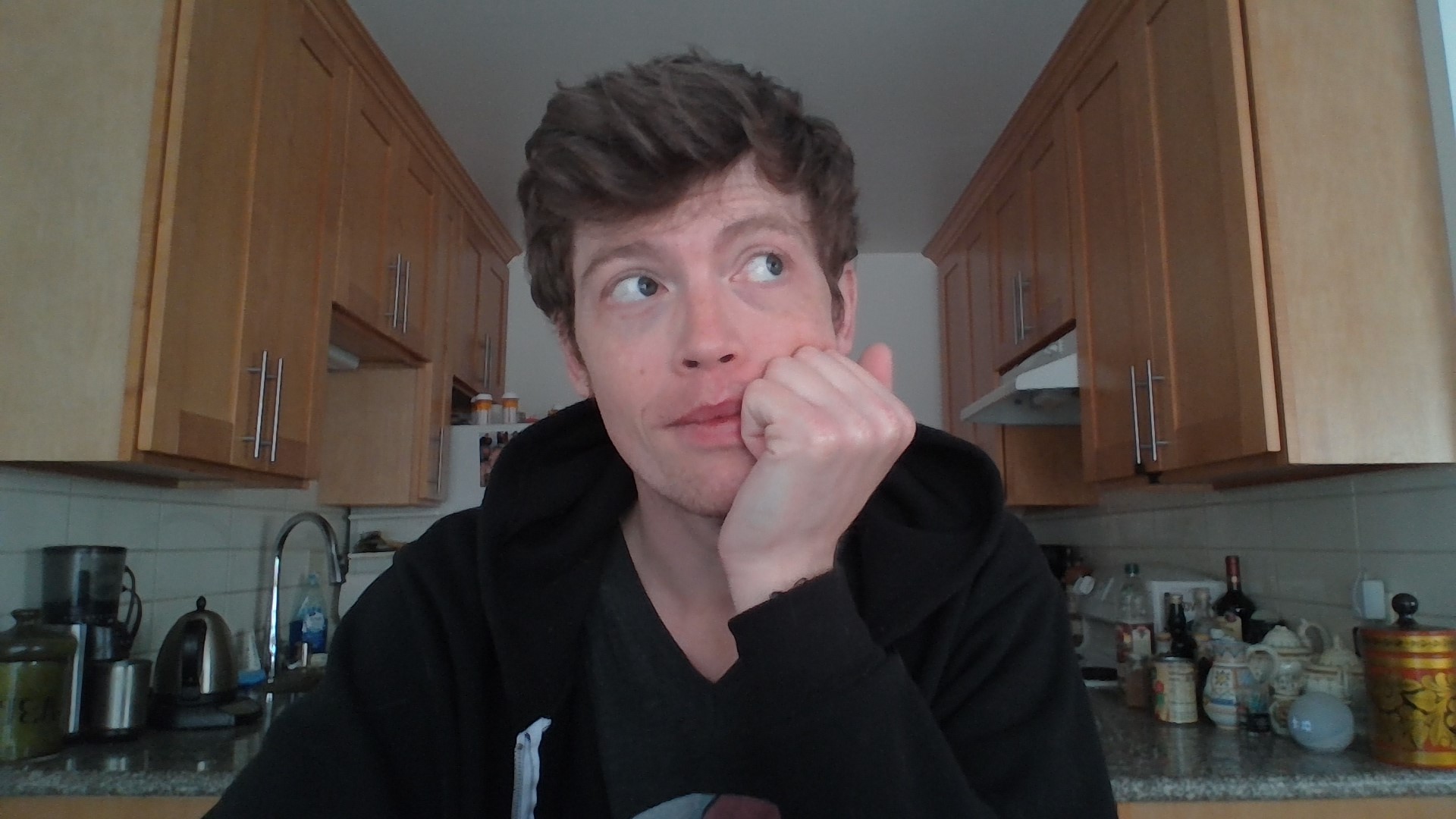
The m18 also comes with an IR sensor built into the webcam housing, which is handy if you want to use features (like logging into your PC with your face via Windows Hello) that require an IR camera.
Alienware m18 review: Software
- Minimal bloatware
- Alienware Command Center useful, even if UI is clunky
Alienware doesn't load the m18 up with much in the way of bloatware, which is exactly what you want in a gaming laptop. Besides the usual complement of software that comes with Windows 11 you also get a few Dell/Alienware apps, the most notable of which are Alienware Update (used to update software) and the Alienware Command Center.
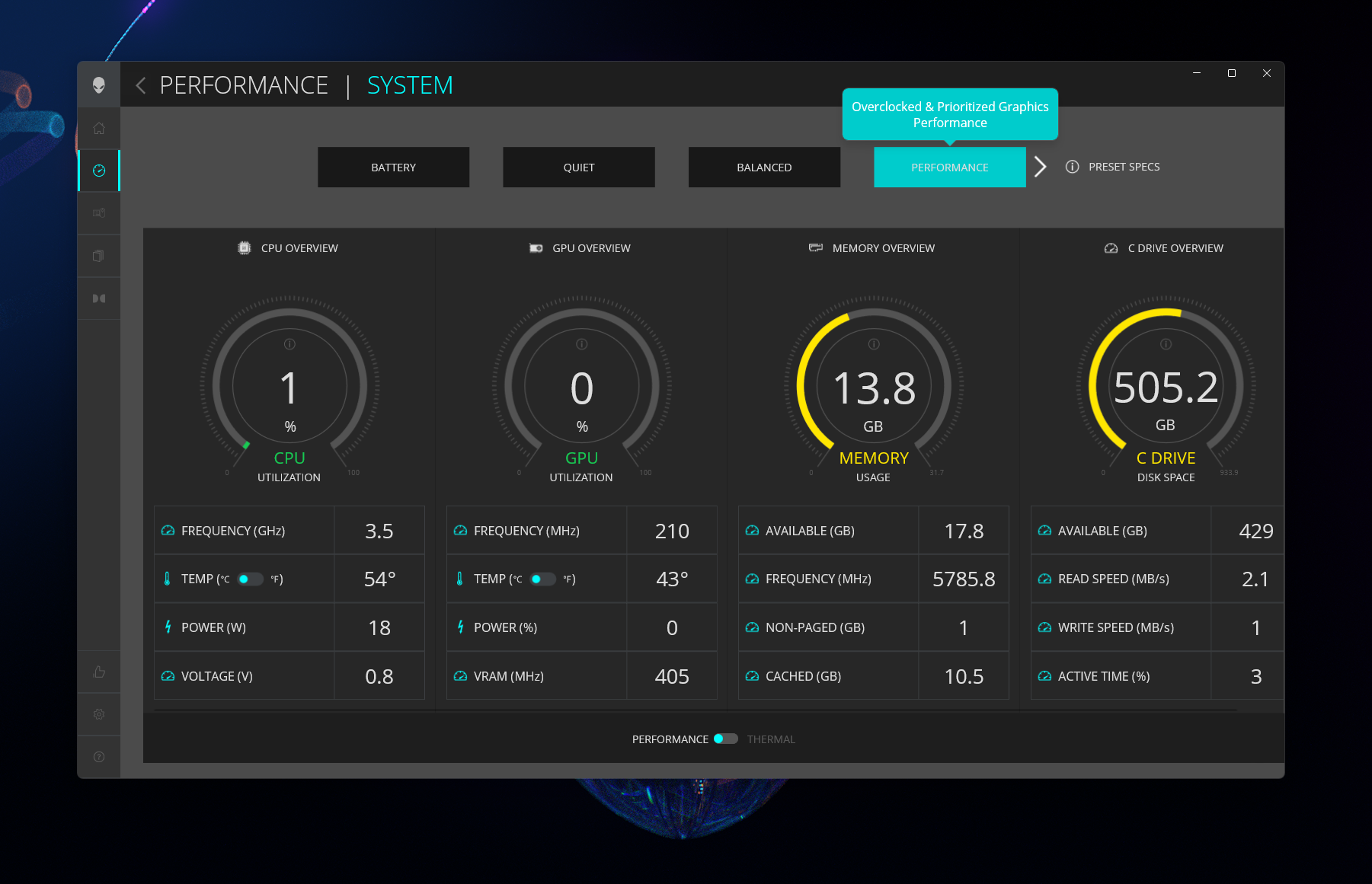
The Command Center app is where you do things like customize the laptop's RGB lighting, monitor and manage your system cooling, or create and implement system overclock profiles. I'm not a huge fan of the interface, but in terms of functionality it's a useful piece of software.
Alienware m18 review: Battery life and heat
- 4.5 hours of tested (non-gaming) battery life
- Don't expect more than 1-2 hours gaming on battery, and beware of heat
The Alienware m18 doesn't last very long on battery power, so don't expect to be toting this around all day without plugging in.
Based on my anecdotal experience using the laptop for work and play, you can typically expect 1-2 hours of use while gaming (maybe more if it's not a demanding game) or 3-5 hours of non-gaming use before the laptop dies. I set it up playing music and streaming a video while I did other things, for example, and it died in roughly 3 hours and 45 minutes.
| Row 0 - Cell 0 | Productivity test | Gaming test |
| Alienware m18 | 4:33 | N/A |
| Razer Blade 18 | 5:20 | 1:35 |
| Asus ROG Strix Scar 18 | 4:26 | 1:23 |
Our in-house battery testing backs that up. We run two battery tests on every gaming laptop we review: Our standard rundown test (which tasks the laptop with endlessly surfing the web via Wi-Fi with brightness set to 150 nits) and a PCMark 10 synthetic battery test meant to simulate battery life while playing games.
In the standard rundown test our m18 review unit managed to last for 4 hours and 33 minutes before shutting off. That's actually not bad for a gaming laptop, and it's about 7 minutes longer than the Asus ROG Strix Scar 18 lasted in the same test. However, the Razer Blade 18 outperformed both by lasting a solid 5 hours and 20 minutes.
Oddly we ran into trouble running PCMark 10 on this machine, so I can't yet give you the results of that test for the m18. We're going to continue working on that after this review is published, and I'll update it with the results once we get it running.
As far as heat goes, watch out: Despite the Alienware m18's Cryo-Tech cooling system, which pulls air in through the top and bottom of the laptop and vents heat from the sides/rear, it still got quite toasty in our heat test.
That entails running the Metro: Exodus performance benchmark test at Extreme settings six times in a row, back-to-back. After the sixth run we scan the laptop with our infrared heat gun, and we found the m18 got quite toasty, topping out at a finger-scorching 125.1 degrees Fahrenheit on the top vent just above the keyboard deck. The underside, meanwhile, reached a toasty 101.5 degrees.
So keep this thing on a desk when you fire up your favorite games, be ready to slip some headphones on and be real cautious about where you put your hands.
Alienware m18 review: Verdict
The Alienware m18 is the heaviest, most powerful gaming laptop I've reviewed to date. Our kitted-out review unit truly earns the desktop replacement moniker, delivering cutting-edge performance in a still somewhat portable package.
Of course, you have to pay several thousand dollars for the privilege of lugging such a PC around, and while the big screen and mechanical keyboard are great, it's not something you'll want to whip out in class or at the coffee shop. If you'd rather have a gaming laptop that still runs games well and can be toted around all day without giving you a spinal injury, you might be happier with something like the Asus ROG Zephyrus G14.
But if a massive gaming laptop is what you want, the Alienware m18 is my new top recommendation. While I also enjoyed my time reviewing and playing games on the competing Razer Blade 18, it simply doesn't run games as well as our m18 review unit.
Neither the Blade 18 nor the Asus ROG Strix Scar 18 have keyboards that feel as nice to use as the Alienware m18 and its low-profile CherryMX mechanical keys, either. Sure, both are lighter than the m18 and have brighter displays, but those strengths don't mean as much when these laptops are likely to be sitting on a desk indoors most of the time. They don't call 'em desktop replacements for nothing.

Alex Wawro is a lifelong tech and games enthusiast with more than a decade of experience covering both for outlets like Game Developer, Black Hat, and PC World magazine. A lifelong PC builder, he currently serves as a senior editor at Tom's Guide covering all things computing, from laptops and desktops to keyboards and mice.

