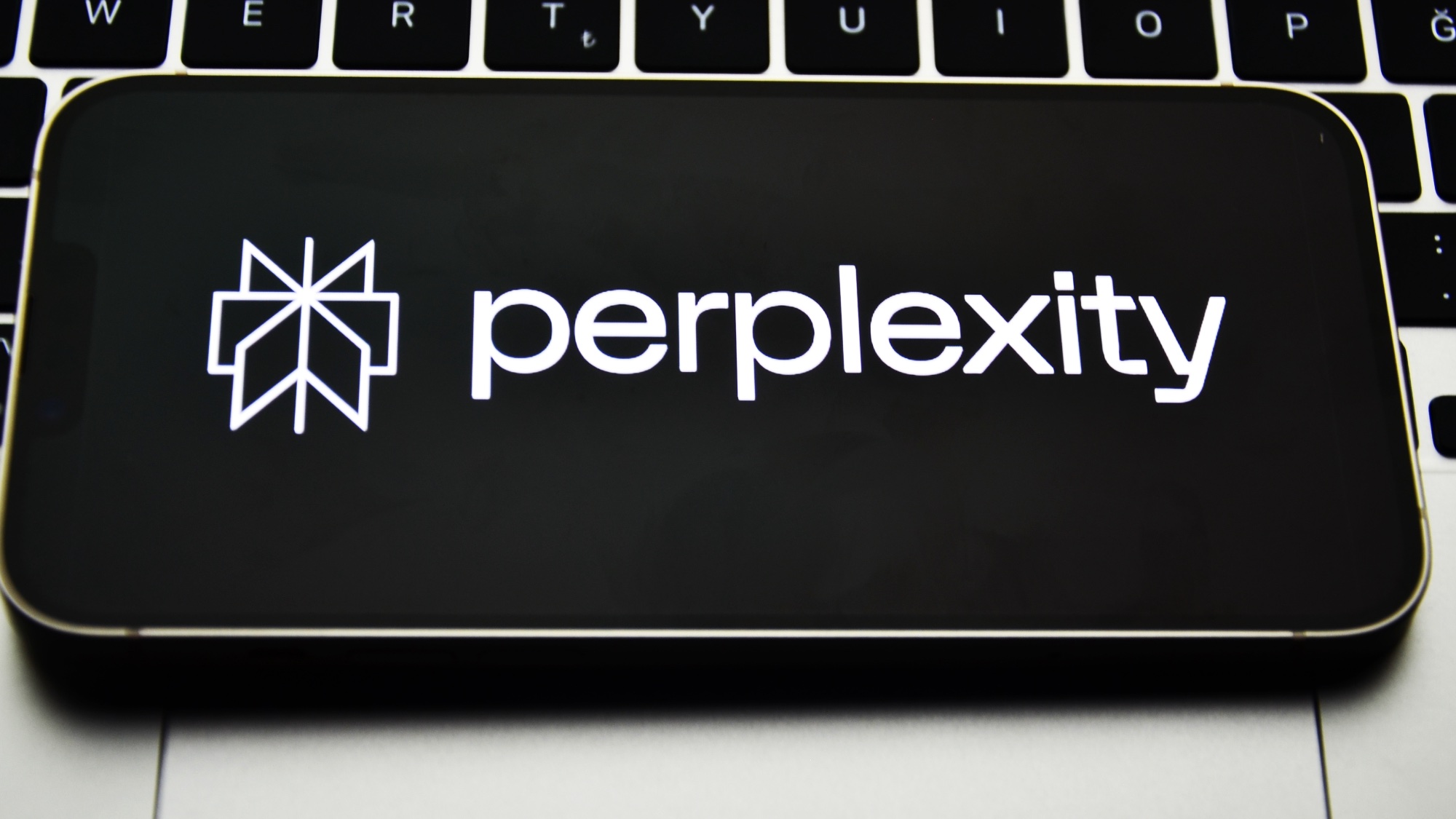Tom's Guide Verdict
The Asus ROG Strix Scar 18 features powerful components, allowing it to run demanding games at top-notch settings, and show them off beautifully on an impressive 18-inch screen. The system's portability is nearly nonexistent, however, and its price is sure to dissuade all but the most dedicated gaming laptop aficionados.
Pros
- +
Powerful components
- +
Impressive 18-inch screen
- +
Gorgeous RGB lighting
- +
Quiet fans
Cons
- -
Limited portability
- -
Unimpressive keyboard
Why you can trust Tom's Guide
CPU: Up to Intel Core i9 (13th-Gen)
GPU: Up to Nvidia GeForce RTX 4090 Laptop
Display: 18 inches, 2560 x 1600, 240 Hz
RAM: Up to 64 GB
Storage: Up to 2 TB SSD
Dimensions: 15.8 x 11.5 x 1.0 inches
Weight: 6.8 pounds
The Asus ROG Strix Scar 18 is one of the first 18-inch gaming laptops we've seen in years — and Asus' first entry in the category in more than a decade. Along with massive machines such as the Alienware m18 and the Razer Blade 18, the Strix Scar 18 must prove, one way or another, the viability of an entire size category.
While I can't argue that the ROG Strix Scar 18 is right for everyone — or even for most gamers — the system did eventually win me over with its excellent performance and stylish design. In fact, the 18-inch screen, which I initially dismissed as a curiosity, turned out to be one of the most compelling features of the entire device. Having such a large display makes the ROG Strix Scar 18 a viable desktop replacement for even the most serious PC gamers, although it does come at the cost of portability. A laptop that essentially can't go anywhere is, by definition, not the most useful laptop.
If you have almost $4,000 to drop on a gaming laptop and want the best-of-the-best, the ROG Strix Scar 18 is worth considering — although so are some of its closest competitors. Read on for our full Asus ROG Strix Scar 18 review.
Asus ROG Strix Scar 18 review: Price and configurations
Asus has not shared a full range of prices and configurations for the ROG Strix Scar 18 yet. We can say that our review model came with a 13th-gen Intel Core i9-13980HX CPU, an Nvidia GeForce RTX 4090 Laptop GPU, 32 GB RAM and a 2 TB SSD. This model should cost about $3,900 when it goes into wide release.
However, based on Asus' CES announcement, we also know that some models will come with 64 GB RAM, so $3,900 is most likely not the ceiling. We also know, based on a Best Buy listing, that you can get an ROG Strix Scar 18 model with a GeForce RTX 4080 GPU, 16 GB RAM and a 1 TB SSD for $2,500. Over the next few months, we'll get a more complete picture of pricing and configurations; for the moment, we can say that the models run from "expensive" to "extravagant."
Asus ROG Strix Scar 18 review: Design
If nothing else, the Asus ROG Strix Scar 18 is an eye-catching laptop. The device features a gray/black chassis with tasteful translucent plastic toward the top, and striking "chain" designs around the bottom and back. The device is also replete with RGB LED strips on the back and underside. More than one coworker commented on how pretty the lighting was, and I couldn't disagree — even though it doesn't do anything from a performance perspective.

As you might expect from an 18-inch laptop, however, the ROG Strix Scar 18 is positively massive. Measuring 15.8 x 11.5 x 1.0 inches, it takes up a ton of real estate, even on large desks, particularly once you factor in extra space for a gaming mouse. I have a medium-sized commuter backpack, which could not contain the device at all. My coworker had a large sports backpack, which could — but not in the dedicated laptop section. Few dedicated 18-inch laptop bags exist yet — and even if more did, it would not be comfortable to carry around a 6.8-pound device for an extended period of time.
Get instant access to breaking news, the hottest reviews, great deals and helpful tips.

That's not to say the ROG Strix Scar 18's portability is nonexistent. I was able to transport it easily from my desk, to our testing bench, to a conference room, to a private meeting booth and back again easily. As such, if you need a gaming machine that can live anywhere in your house, the ROG Strix Scar 18 fits the bill. But if you need a travel-friendly gaming laptop, the ROG Strix Scar 18 is simply too big, and a laptop that you can't take with you is a potential dealbreaker.
Asus ROG Strix Scar 18 review: Ports
The Asus ROG Strix Scar 18 has all the ports you're likely to need for your gaming gear, although spacing could potentially be an issue.

On the left side of the machine, you'll find a power port (for a truly enormous power brick, but what did you expect?), an Ethernet port, an HDMI port, two USB-C ports and a 3.5 mm audio jack. My only issue here is that the two USB-C ports are right next to each other. Since many modern gaming peripherals use long USB-C dongles, you may have to settle for using one port at a time, or buying different cables/adapters right off the bat. It's a small inconvenience, but an inconvenience nonetheless.

On the right side, you'll find two USB-A ports and nothing else. I was able to connect everything I needed to the laptop, although gamers with a ton of extra gear might have to fall back on Bluetooth connections instead.
Asus ROG Strix Scar 18 review: Keyboard and touchpad
If there's one feature of the Asus ROG Strix Scar 18 that doesn't live up to its potential, it's the keyboard. To be clear, there's nothing egregiously wrong with the feature. It has a nearly full array of programmable RGB keys, complete with a function row, some navigation keys and a numpad. But the layout is a little strange, from its cramped arrow keys, to its tiny right Shift, to its distant Delete. The media keys are also oddly placed, and offer only volume options rather than play/pause and rewind or fast-forward.

I also have to wonder why, in a machine that can potentially range up to $4,000, Asus did not include mechanical key switches. Premium gaming laptops have experimented with mechanical switches for years, and devices such as the Corsair Voyager a1600 have demonstrated low-profile switches can enhance gaming machines without compromising thin chassis design.
The touchpad is inoffensive, albeit pretty large, at 5.1 x 3.4 inches. Still, my hands didn't automatically rest on it while I was trying to type, which led to relatively few input errors. A mouse is still a necessity for everyday productivity and gaming, but the touchpad will work in a pinch.
Asus ROG Strix Scar 18 review: Display
It's impossible to discuss the Asus ROG Strix Scar 18 intelligently without putting its display front and center. Along with a handful of competitors from Dell, Razer and Acer, the ROG Strix Scar 18 marks the potential resurgence of the 18-inch gaming laptop. Whether gamers want or need this size category, we'll learn over the next year or so.

For now, we can at least say that the 18-inch screen marks a significant size increase over what we've seen before. Compared to a 17-inch screen, an 18-inch model may not seem that much bigger. But bear in mind that laptops measure screen size in terms of diagonal, not horizontal, which means a significant increase in surface area size. Compared to a 17-inch laptop with a 16:9 screen ratio, the ROG Strix Scar 18's screen is, appropriately, about 18% larger.
Qualitatively, this makes a noticeable difference for both work and play, as we'll discuss in later sections. Quantitatively, here's how it stacks up to a few similar models: the Razer Blade 18 (not yet reviewed) and the Asus ROG Strix Scar 17 (not reviewed at Tom's Guide):
| Row 0 - Cell 0 | Asus ROG Strix Scar 18 | Razer Blade 18 | Asus ROG Strix Scar 17 |
| Brightness (nits) | 402 | 495 | 292 |
| sRGB Color Gamut (%) | 109 | 126 | 109 |
| Delta-E | .23 | .26 | .29 |
From a benchmarking perspective, the Razer Blade 18 is both brighter and more colorful than the ROG Strix Scar 18 - significantly so, on both counts. Compared to the ROG Strix Scar 17, the 18-inch model has better brightness and color accuracy, but an almost-identical color gamut. None of this changes the fact that the ROG Strix Scar 18 is both bright and colorful, in absolute terms. However, considering that the Blade 18 also offers 2500 x 1600 resolution, as well as a 240 Hz refresh rate, it seems that Razer's screen has some major advantages over Asus' - unless a 0.03 difference in color accuracy makes a tremendous difference to you.
Asus ROG Strix Scar 18 review: Gaming performance
Compared to two of its closest competitors, here's how the Asus ROG Strix Scar 18 stacks up in terms of gaming performance:
| Row 0 - Cell 0 | Asus ROG Strix Scar 18 | Razer Blade 18 | Asus ROG Strix Scar 17 |
| Assassin's Creed Valhalla (1080p) | 154 | 131 | 86 |
| Assassin's Creed Valhalla (QHD) | 119 | 99 | 68 |
| Dirt 5 (1200p) | 147 | 134 | 113 |
| Dirt 5 (1600p) | 179 | 103 | 90 |
| Grand Theft Auto V (1080p) | 152 | 142 | 144 |
| Grand Theft Auto V (QHD) | 132 | 82 | 92 |
| Shadow of the Tomb Raider (1080p) | 181 | 144 | 119 |
| Shadow of the Tomb Raider (QHD) | 124 | 96 | 83 |
Unsurprisingly, the ROG Strix Scar 18 beats its 17-inch counterpart by every metric. What's more interesting is that the ROG Strix Scar 18 also outperforms the Blade 18, often by a considerable margin. While benchmarks don't always tell the full story when it comes to real-world performance, the ROG Strix Scar 18 - at least the configuration we tested - appears to perform better than its closest competitor from Razer.

Qualitatively, the system's performance was impressive as well. I put the machine through its paces with extended play sessions of Age of Empires II: Definitive Edition, High On Life, Marvel's Midnight Suns and Lost Ark. Each game consistently ran at north of 120 frames per second, even with the graphical settings turned all the way up. Lost Ark, in fact, often exceeded 200, which is a rare sight on a gaming laptop. Given the ROG Strix Scar 18's components, this shouldn't come as much of a surprise, but the performance is just as good as you'd expect.
Asus ROG Strix Scar 18 review: Productivity performance
In terms of everyday productivity, the Asus ROG Strix Scar 18 also acquitted itself well:
| Row 0 - Cell 0 | Asus ROG Strix Scar 18 | Razer Blade 18 | Asus ROG Strix Scar 17 |
| Geekbench 5.5 (artificial performance benchmark) | 19,233 | 14,070 | Not measured |
| Copying 25 GB (MBps) | 1,886 | 1,637 | 1,431 |
| Handbrake video encoding (minutes:seconds) | 2:49 | 4:56 | 4:24 |
As in gaming benchmarks, the ROG Strix Scar 18 outperforms both the Razer Blade 18 and the earlier Asus ROG Strix Scar 17. It provides more power for artificial benchmarks; it copies files faster; it encodes videos more quickly.
Our qualitative testing backed up these observations, with the Scar 18 handling tons of everyday productivity tasks (word processing, Internet browsing, music streaming, online chatting, etc.) simultaneously without any slowdown. In fact, the 18-inch screen turned out to be massively helpful here, since it was no problem to display multiple windows side-by-side.

My only real qualms here involve some of the built-in Asus software. The Armoury Crate is straightforward enough, as it allows you to monitor all of your computer's metrics, including temperature, fan speed and so on. Likewise, there's an RGB control program that lets you modify the LED lighting as well as the keyboard.
What I can't figure out, though, is why Asus saw fit to include a "virtual pet" called M.O.U.S.E. In theory, this pet is supposed to provide helpful tips and keep you apprised of your PC's performance. In practice, all it does is walk around your desktop and perform precisely two tricks: spray painting an Asus logo, and rolling up into a ball. A virtual assistant with a little personality is a good thing, in theory, but a virtual assistant that fulfills no real function is not.
Asus ROG Strix Scar 18 review: Battery life and heat
Like most gaming laptops, the Asus ROG Strix Scar 18 runs hot and doesn't last very long on a charge:
| Row 0 - Cell 0 | Asus ROG Strix Scar 18 | Razer Blade 18 | Asus ROG Strix Scar 17 |
| Battery life - productivity (minutes:seconds) | 4:26 | 5:20 | 5:44 |
| Battery life - gaming (minutes:seconds) | 1:23 | 1:35 | 0:50 |
| Heat - productivity (°F) | 84 | 109 | 100 |
| Heat - gaming (°F) | 123 | 133 | 118 |
The ROG Strix Scar 18's productivity battery life is the weakest of any model we compared in this piece, coming in at less than five hours. This machine would not last through a cross-country flight - if you could even get it to fit on a tray table in the first place. The gaming battery life is also short, although you're not likely to play with it unplugged for a long period anyway.
Heat-wise, the system actually does OK in productivity mode. At 84 degrees Fahrenheit, it's theoretically cool enough to keep in your lap, which is more than we can say about either the Blade 18 or the ROG Strix Scar 17.
Asus ROG Strix Scar 18 review: Verdict
As an opening volley for the return of the 18-inch gaming laptop, the Asus ROG Strix Scar 18 seems to have hit its target. Its performance is strong - stronger than its closest competitors - and it looks good, to boot.
At the same time, there's a distinct feeling that for nearly $4,000, some of its components could have been a little better, particularly the keyboard. It's also worth asking how many players will seriously consider dropping $4,000 on a gaming laptop that's too large to carry around, particularly when you can build a state-of-the-art desktop for less than $2,500.
I'm not absolutely convinced that the 18-inch laptop is destined to stick around, but the ROG Strix Scar 18 at least demonstrates that the format has some potential. If you get one, just be sure to invest in a bigger backpack, too.

Marshall Honorof was a senior editor for Tom's Guide, overseeing the site's coverage of gaming hardware and software. He comes from a science writing background, having studied paleomammalogy, biological anthropology, and the history of science and technology. After hours, you can find him practicing taekwondo or doing deep dives on classic sci-fi.