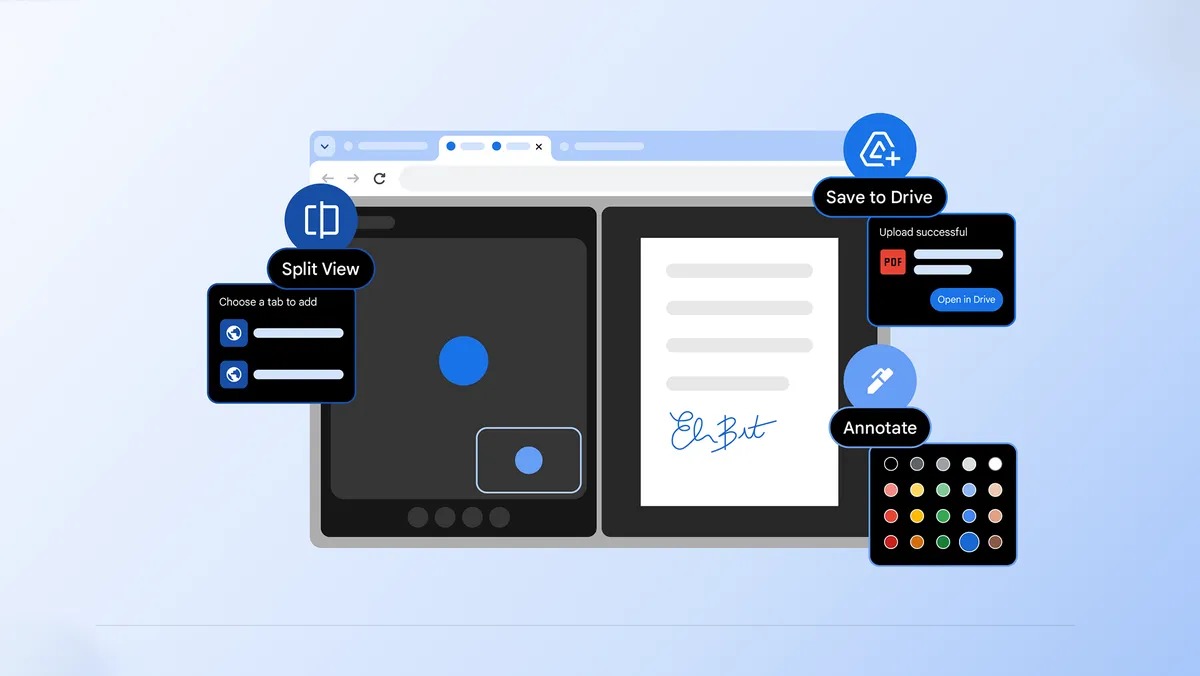Tom's Guide Verdict
The LG Gram 17 Pro (2023) is a powerful ultraportable with decent battery life that remains deceptively light despite packing a discrete Nvidia GPU. While some competitors outpace it, it's hard to beat this svelte black 17-incher's blend of performance and portability.
Pros
- +
Thin and portable (for a 17-incher)
- +
Great performance
- +
Big and beautiful display
- +
Wide, spacious keyboard
Cons
- -
Short power cord
- -
Finish picks up fingerprints
Why you can trust Tom's Guide
Price: $1,999
Display: 17-inch WQXGA (2,560 x 1,600 pixels) IPS LCD
CPU: 13th Gen Intel Core i7-1360P
GPU: Nvidia GeForce RTX 3050
RAM: 16 GB LPDDR5
Storage: 1 TB SSD
Ports: 2x Thunderbolt 4/USB4, 2x USB-A, HDMI, microSD, headphone jack
Size: 14.91 x 10.19 x 0.7 inches
Weight: 3.2 pounds
The LG Gram 17 Pro ($1,999 to start) is a low-key beast of a laptop, which is what you hope to get from LG's decision to slip an Nvidia RTX 3050 graphics card into the thin black chassis of the 17-inch Gram. Put simply, no other laptop crams this much power into such a lightweight big-screen machine.
Adding that kind of graphical horsepower gives the Gram a bit more muscle, allowing you to get more demanding work done and play many of the best PC games. While it still can't match the best gaming laptops in terms of power, the LG Gram 17 Pro is lighter and won't look as out of place in a coffee shop or conference room.
After testing the Gram 17 for a few weeks and putting it through our performance testing lab, I feel good saying this is one of the best Windows laptops you can buy if you prize power and portability in a 17-inch laptop. For me, it's also a solid improvement over the LG Gram 17 I reviewed last year.
For all the praise I gave in my previous LG Gram 17 (2022) review, I also complained that "you won't be doing much in the way of serious gaming or content creation with this laptop" thanks to its lack of a discrete GPU. The LG Gram 17 Pro (2023) addresses that complaint, and I have to say it's one of the better laptops I've reviewed this year.
LG Gram 17 Pro review: Price and configuration
- 1 of 2 new Gram 17 models with a discrete RTX 3050 GPU
- $1,999 for our review unit, $2,299 for one with double the RAM & storage
The LG Gram 17 Pro is available for purchase right now via LG's website and select third-party retailers. While LG refers to it as the LG Gram 17 Pro in some of the product marketing, on the website and elsewhere it's simply one configuration of the LG Gram 17-inch. The $1,999 configuration is one of only two (at time of publication) to come with a discrete Nvidia graphics card.
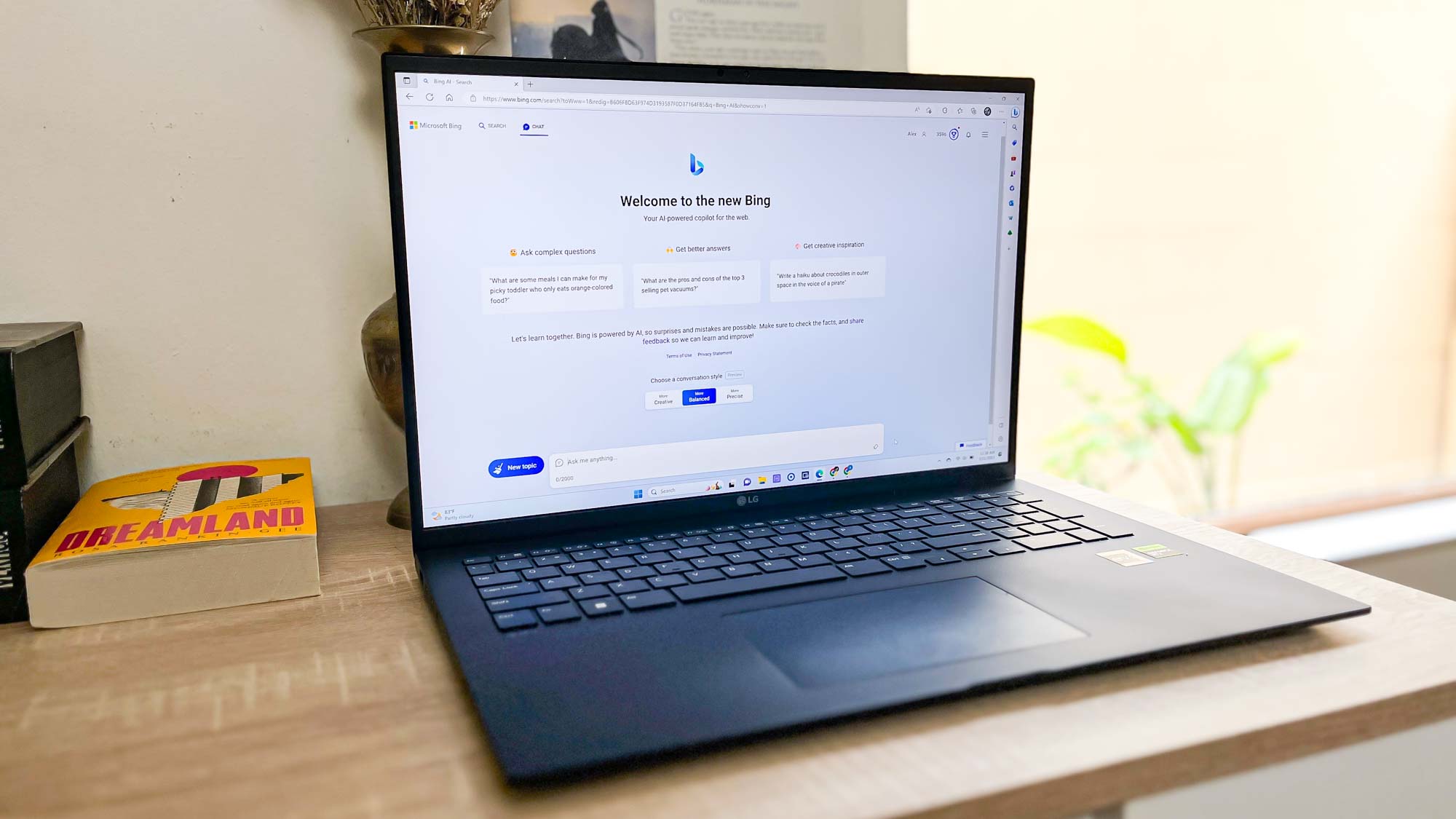
For the $1,999 price tag you get a 17-inch matte black laptop packing a 13th Gen Intel Core i7-1360P CPU, an Nvidia GeForce RTX 3050 4GB laptop GPU, 16GB of LPDDR5 RAM and a 1TB SSD for storage.
That's a pretty decent deal for what you get given that this is an understated17-incher that's as thin and light as an ultraportable, yet packs enough muscle to rival a mid-grade gaming laptop. If you want a bit more power than what's in our $1,999 review unit LG sells a $2,299 variant of the LG Gram 17 that has the same specs but twice the RAM and storage (i7-1360P, RTX3050, 32GB RAM, 2TB SSD).
Get instant access to breaking news, the hottest reviews, great deals and helpful tips.
LG Gram 17 Pro review: Design
- Very thin and light for this much power behind a 17-inch screen
- Matte black magnesium alloy chassis looks great, attracts fingerprints
The LG Gram 17 Pro appears functionally identical to the LG Gram 17, which makes sense since at 14.9 x 10.2 x 0.7 inches it's basically the same size. This new Pro model is about half a pound heavier though, weighing 3.2 pounds to the original LG Gram 17's 2.7 pounds.

It's actually thinner and lighter than a smaller premium laptop like the Dell XPS 15 OLED, which is a real achievement."
While that means it can't compete with the remarkable lightness of the Gram 17 or the incredible thinness of competition like the MacBook Air M2 (2.7 pounds, 0.44 inches thin), the LG Gram 17 Pro still feels remarkably light and thin when you're toting it around.
It's actually thinner and lighter than a smaller premium laptop like the Dell XPS 15 OLED (0.73 inches, 4.2 pounds), which is a real achievement that gives you the advantage of the Gram 17's larger screen and keyboard with less arm strain than you might get with a smaller, heavier laptop.
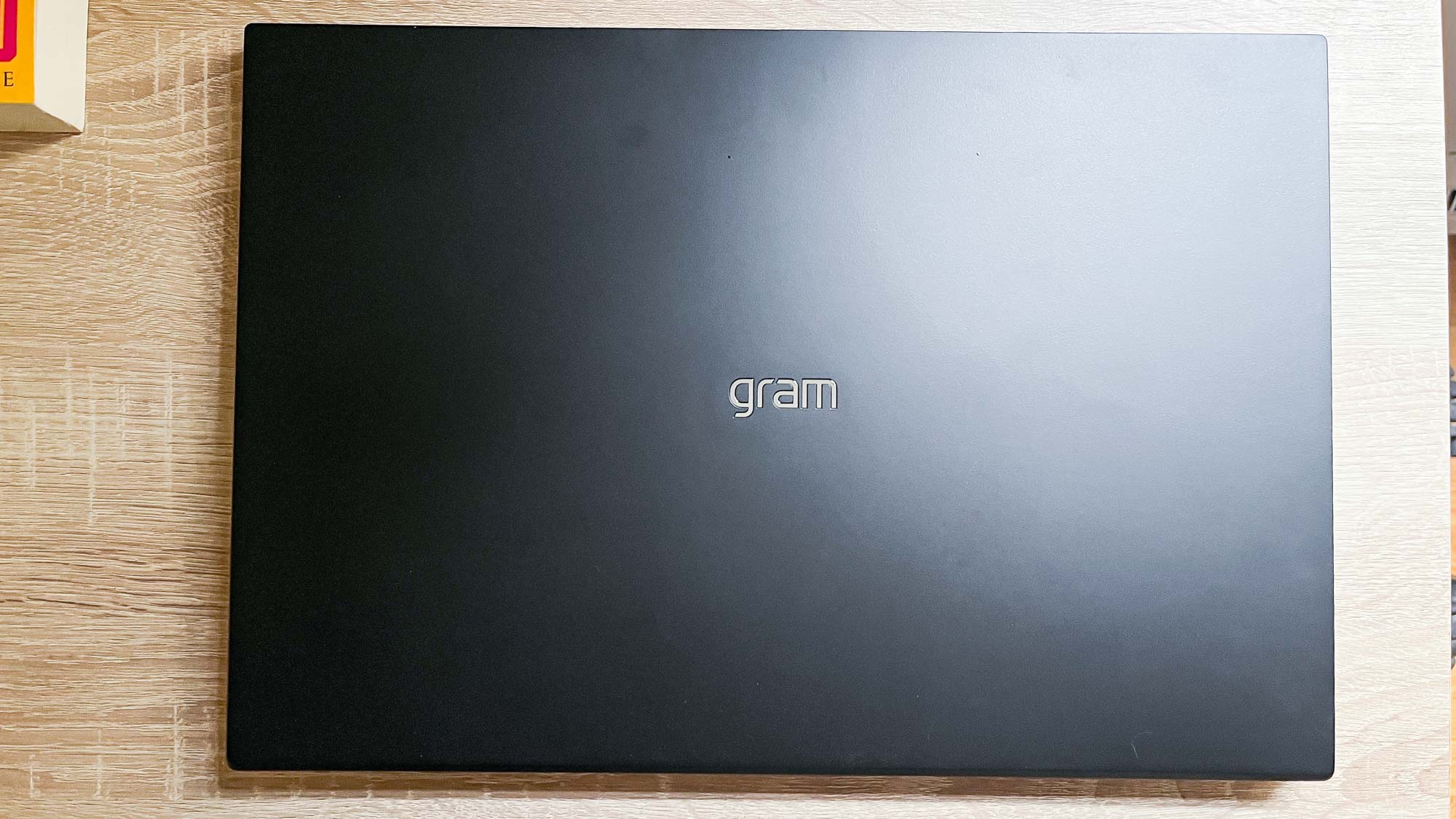
The LG Gram 17 Pro's magnesium alloy chassis sports the same matte black finish as LG's other Gram laptops, and it's one I really like despite the fact that it's a fingerprint magnet. Even so, I like the striking simplicity of a thin matte black notebook that opens up to reveal a straightforward 17-inch clamshell laptop.
Even the embossed gram logo on the lid doesn't detract from the understated elegance of this laptop, which is lovely when you want a simple black workhorse that can turn projects around quickly without turning heads.
LG Gram 17 Pro review: Display
- Large, luminous 17-inch display has good brightness and color accuracy
- 144Hz refresh rate is nice to have
The large 17-inch WQXGA (2,560 x 1,600 pixels) 144Hz IPS LCD display on the LG Gram 17 Pro is one of the main selling points of a laptop this large, so I'm happy to say I was quite content staring at it for extended periods at home and on the go.
If you're like me you'll need to rely on Windows' image scaling tools to comfortably browse the web at native resolution, even but the big screen gives you plenty of room even when you're operating at 150% magnification. You can also turn the screen's refresh rate up to 72Hz or the full 144Hz if you want to enjoy a slightly smoother-looking browsing experience (and play high-framerate games and videos) or keep it locked lower to preserve battery life.
While it doesn't get bright enough to use comfortably in direct sunlight, indoors the LG Gram 17 Pro's screen is plenty bright and vibrant enough. I had no trouble making out details while browsing the web or playing games, and watching films like The Green Knight and Top Gun: Maverick was a perfectly pleasant way to while away hours in front of the luminous display.

Our in-house display testing backs that up. When we pointed our Klein 10-A colorimeter at the LG Gram 17 Pro's display we discovered it gets reasonably bright, achieving an average brightness of 437.8 nits that peaked around 488 nits in the center of the screen. That's good for a modern laptop, and it's brighter than the less powerful LG Gram 17 (2022) we tested last year, which peaked at 362 nits.
However, it's not quite as bright as the Dell XPS 17 we tested in 2022 (avg. brightness 466 nits) or the slightly smaller, more expensive MacBook Pro 16-inch 2023 (avg. brightness 446 nits) we tested earlier this year.
| Row 0 - Cell 0 | Avg. brightness (nits) | Peak brightness (nits) |
| LG Gram 17 Pro (2023) | 437.8 | 488 |
| LG Gram 17 (2022) | 332.4 | 362 |
| Dell XPS 17 (2022) | 466 | 509 |
| MacBook Pro 16-inch (2023) | 446 | 1,476 |
As far as color reproduction goes, the LG Gram 17 Pro's display is pretty good. According to our testing it achieves 163% of the sRGB color gamut and 115.4% of the DCI-P3 color gamut. This panel also achieved a Delta-E score of 0.26 for color accuracy (the closer to 0 the better).
| Row 0 - Cell 0 | sRGB | DCI-P3 | Delta-E |
| LG Gram 17 Pro (2023) | 163% | 115.4% | 0.26 |
| LG Gram 17 (2022) | 171.1% | 121.2% | 0.26 |
| Dell XPS 17 (2022) | 120.1% | 85.1% | 0.21 |
| MacBook Pro 16-inch (2023) | 118.2% | 83.7% | 0.21 |
These details are chiefly relevant to experts who do color-accurate work. What these figures mean in layman's terms is that our LG Gram 17 Pro review unit's display does a great job of displaying colors, and is capable of hitting the full spectrum of hues available across both the sRGB and DCI-P3 color gamuts.
While it may look a bit more oversaturated than the IPS display on the XPS 17 or the mini-LED display on the 16-inch MacBook Pro, the LG Gram 17 Pro's screen can display over 100% of the DCI-P3 gamut — a feat Apple and Dell's big-screen laptops can't match.
LG Gram 17 Pro review: Ports
- Nice complement of USB-A, USB-C/Thunderbolt 4, microSD and HDMI
- Power cord is too short
The LG Gram 17 Pro sports enough ports to get you through most of the common tasks you face on a laptop. Whether you've made the switch to USB-C accessories or you're still hanging on to your prized USB-A devices, this laptop can support you.

Along the right edge you get a Kensington lock slot, two USB-A ports and a microSD card reader. Over on the lefthand side you have your headphone jack, a pair of USB-C ports and an HDMI out.
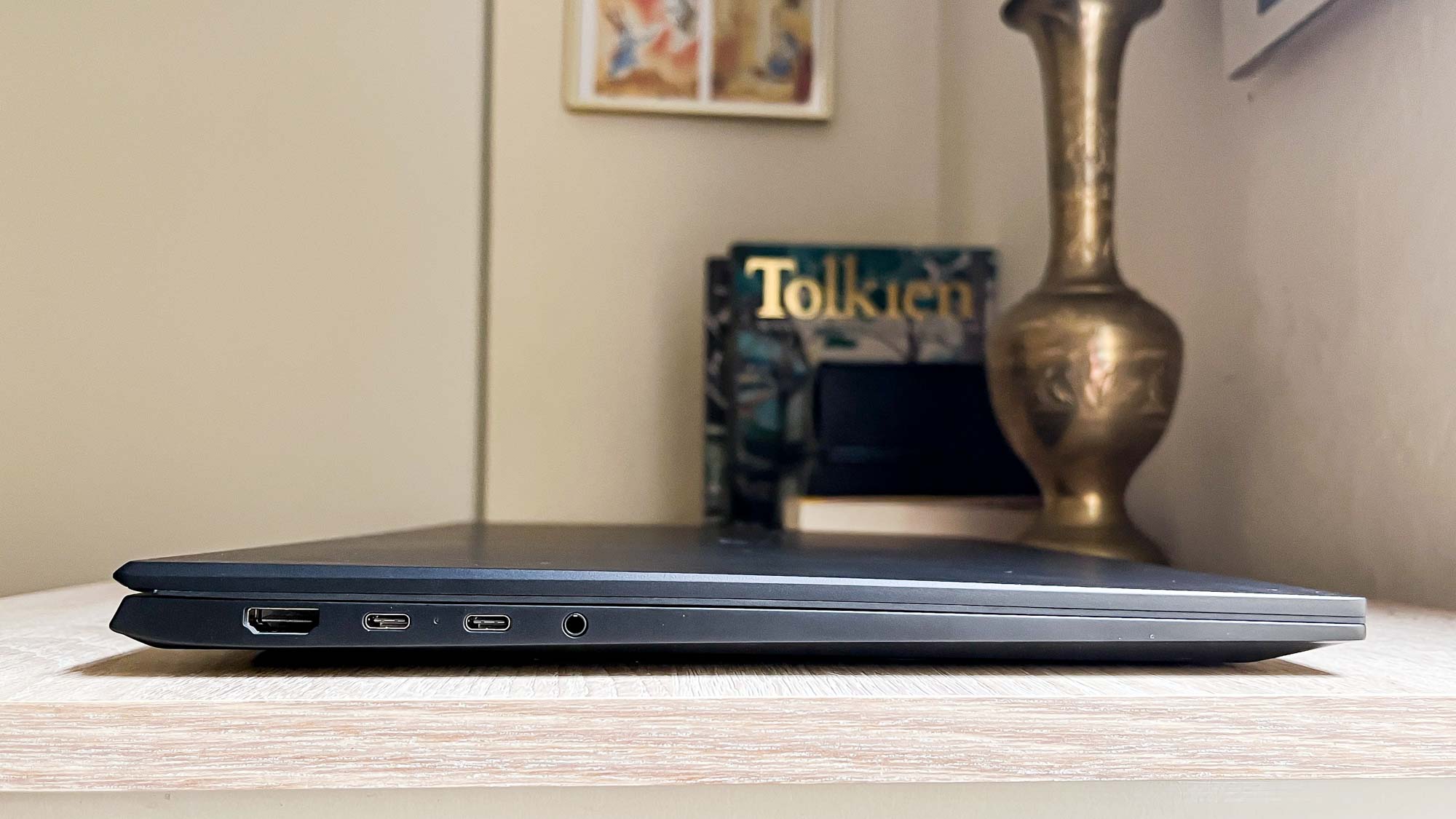
Most laptops ship with power cables that stretch 10 feet or more, and the LG Gram 17 Pro comes up short by comparison."
There's no dedicated power port. Instead, you charge via either USB-C port using the packed-in charger. Unfortunately, the removable cable that comes with the LG Gram 17 Pro's charger seems ridiculously short for a laptop power cable. At a little over 6 feet it's barely long enough to stretch from the laptop to a power outlet right next to the table on which the laptop sits.
This is the sort of USB-C charger and cord you might expect to be packed in with a smartphone or tablet, not a laptop. It's perfectly functional, but so short that if you're anything like me you'll soon be shopping around for a replacement that's long enough to let you put a little distance between yourself and the outlet. Most laptops ship with power cables that stretch 10 feet or more, and the LG Gram 17 Pro comes up short by comparison.
LG Gram 17 Pro review: Performance
- Plenty of power for day-to-day work and some gaming
- Can't match the competition in terms of raw speed
Our LG Gram 17 Pro review unit is more than powerful enough for day-to-day work and a bit of light gaming thanks to its 13th Gen Intel CPU, GeForce RTX 3050 laptop GPU and 16GB of LPDDR5 RAM.
This ultraportable had no trouble with my day-to-day work, which typically involves streaming music, watching videos, and running two or more browsers with 30+ tabs open in a shambolic attempt at productivity. After work, I like that I can fire up Steam and get in a few missions of Marvel's Midnight Suns before dinner, even if I do have to content myself with 30 fps and some graphical compromises.
The fact that our Gram 17 Pro can't run such modern, graphically-demanding games at native resolution with all graphical settings maxed is understandable given its mid-tier CPU and RTX 3050 laptop GPU. A Cyberpunk 2077 machine this is not, but if you spend some time fiddling with a game's graphical settings (and enabling DLSS if a game supports it) you can enjoy a number of modern and classic hits on this ultraportable.
You can even take advantage of the display's support for variable refresh rate and high framerates if you play something that runs fast enough. When playing Counter-Strike: Global Offensive, for example, I enjoyed a solid 55-60 fps with all the settings cranked to max. Once I dialed them down a bit I was able to play at framerates of over 100+ fps, and the game ran and sounded great on the Gram 17 Pro.

When we ran the laptop through our battery of performance tests it delivered respectable results, but couldn't keep pace with the competition. In the Geekbench 5.4 multi-CPU benchmark test our review unit (and its 13th Gen Intel Core i7-1360P CPU) earned a score of 9,945. That's good for an ultraportable, and better than last year's LG Gram 17 did (7,511) with a 12th Gen version of the same CPU.
But the Dell XPS 17 we tested last year outpaced the newer Pro with a score of 13,714, which makes sense given it had an older yet beefier Intel Core i7-12700H CPU. The 16-inch MacBook Pro's M2 Pro and Max chips are also significantly faster than the LG Gram 17 Pro in the multi-core CPU race, with scores as high as 15,044.
| Row 0 - Cell 0 | Geekbench 5 multi-core CPU | 25GB file copy speed test | Handbrake video editing time |
| LG Gram 17 Pro (2023) | 9,945 | 1,393.2 | 9:55 |
| LG Gram 17 (2022) | 7,511 | 1,684.6 | 15:44 |
| Dell XPS 17 (2022) | 13,714 | 1,765.5 | 6:40 |
| MacBook Pro 16-inch (2023) | 15,044 | N/A | 4:03 |
A similar story plays out when looking at the results of our other tests. While the LG Gram 17 Pro managed to complete our video editing test (which involves transcoding a 4K video down to 1080p via Handbrake) in 9 minutes and 55 seconds. That's faster than the LG Gram 17 we tested last year (15:44) but far slower than either Apple's latest 16-inch MacBook Pro (4:03) or the Dell XPS 17 (6:40) from last year.
That makes sense given that Apple's M-series chips are powerful and well-optimized for video editing, while the XPS 17 we tested had a more powerful CPU, more powerful GPU and twice the RAM of our LG Gram 17 Pro review unit.
When we put the LG Gram 17 Pro's SSD through our speed test (which involves copying 25GB of multimedia files) it managed a peak file transfer rate of 1,393.2 MBps. That's fast enough that it likely won't seem slow unless you're moving large files, but it's on the lower end of what we usually see in a premium ultraportable.
In this regard the LG Gram 17 Pro is not only slower than the Dell XPS 17 (1,765.5 MBps), it's actually slower than last year's LG Gram 17 (1,684.6 MBps) in our test. You may not notice this weakness very often if you're not moving large blocks of files around, but it's disappointing to see regardless.
LG Gram 17 Pro review: Gaming performance
| Row 0 - Cell 0 | Sid Meier's Civ VI @ 1080p |
| LG Gram 17 Pro (2023) | 50.5 FPS |
| LG Gram 17 (2022) | 20.2 FPS |
| Dell XPS 17 (2022) | 118.7 FPS |
| MacBook Pro 16-inch (2023) | 57.6 FPS @ 1,900 x 1,200 (blame macOS) |
In addition to my own time spent testing out my Steam library we also ran the LG Gram 17 Pro through the Sid Meier's Civilization VI: Gathering Storm graphical benchmark. We run this on just about every laptop we test because it runs on just about everything, giving us a way of comparing performance across Windows laptops and MacBooks.
Our Gram 17 Pro review unit had no trouble with the Civ VI benchmark, delivering a solid 50.5 FPS (frames per second). That's about in line with what you should expect from the ultraportable-grade CPU and GPU in the Gram 17 Pro, and the GPU helps it far outpace the performance of last year's Gram 17 Pro (20.2 FPS).

However, just about any modern gaming laptop could run circles around the LG Gram 17 Pro in the performance department. Even last year's Dell XPS 17 (118.7 FPS) did over twice as well in Civ VI thanks to its beefier CPU, GPU and RAM count. And while it's always been a challenge to get this test to run at 1080p on a MacBook, when we got it running at the closest resolution possible (1,900 x 1,200) it managed a better 57.6 FPS.
So while the LG Gram 17 Pro has enough power to at least try and play your favorite PC games on the go, if that's something you prioritize you might be happier with the Dell XPS 17 or a svelte gaming laptop.
LG Gram 17 Pro review: Audio
- Dual 3W speakers get real loud
- Decent bass
Our LG Gram 17 Pro review unit sounds awfully good for a laptop. The pair of 3W stereo speakers get quite loud without distorting, and tracks from the likes of Open Mike Eagle, Prince and The Mountain Goats sounded pretty good coming out of our review unit, even when I walked from room to room.

There's not much bass range to speak of, but what is here sounds good and holds up even at high volume. If I had to pick a laptop I'd reviewed to play music at a party, this would be one of my top picks—surpassed only by the 16-inch MacBook Pro and maybe the Surface Laptop 5.
LG Gram 17 Pro review: Webcam
- 1080p webcam good enough for most uses
- IR camera supports Window Hello and LG security features
The 1080p IR webcam built into the top bezel of the LG Gram 17 Pro (2023) is good enough for work calls, and during many video meetings held via Google Meet and Zoom I felt it made me look sharp.

I think it has trouble making out details in dark environment and sometimes delivers picture quality that looks a bit more grainy than I'd like, but on balance it's more than adequate. It also has an IR camera, which you can use to set up facial login via Windows Hello or take advantage of some of LG's built-in security software features—more on that soon.
LG Gram 17 Pro review: Battery life and heat
- 12+ hours of tested battery life
- 35% charge in 30 minutes
Our LG Gram 17 Pro review unit can go for a long time before needing a charge, and while using it I never felt like it was draining too fast or putting me in situations where I had to scramble for a charger.
In our battery test, which tasks the laptop with surfing the web via Wi-Fi with the screen set to 150 nits' brightness, the Gram 17 lasted a solid 12 hours and 2 minutes. That's very good for a big-screen ultraportable laptop like this.

It's also slightly less than we saw in last year's LG Gram 17, which lasted about half an hour longer (12:34) in the same test. Of course, that model lacked a discrete Nvidia GPU and thus likely required less power to operate. Our LG Gram 17 Pro review unit significantly outlasted the Dell XPS 17 (8:05) we tested last year, and in general its 12+ hours of battery life is competitive with what you'll get out of most big-screen laptops, but it can't match the incredible power efficiency of Apple's M2-powered MacBook Pro 16-inch 2023 (18:56).
Still, you shouldn't worry too much about tossing a fully-charged LG Gram 17 Pro in your bag and heading out to start your day. It won't last nearly as long if you're gaming the whole time or watching videos with the brightness cranked, but when getting work done this is a long-lasting laptop that should see you through a day at the office with ease.
| Header Cell - Column 0 | Time (hours:mins) |
|---|---|
| LG Gram 17 Pro (2023) | 12:02 |
| LG Gram 17 (2022) | 12:34 |
| Dell XPS 17 (2022) | 8:05 |
| MacBook Pro 16-inch (2023) | 18:56 |
| Lenovo Yoga 9i Gen 8 | 10:10 |
| Lenovo Yoga 9i Gen 7 | 8:08 |
| Acer Swift 5 | 11:25 |
| Acer Spin 5 | 12:31 |
| Samsung Galaxy Book 2 Pro 360 | 11:59 |
| Samsung Galaxy Book 3 Pro 360 | 8:07 |
| HP Dragonfly Pro | 13:23 |
| MacBook Pro 14-inch 2023 | 14:02 |
| Dell XPS 13 Plus | 7:34 |
| Dell XPS 13 (2022) | 11:13 |
If you forget to charge it the night before there's no quick-charge feature here to juice you up in a hurry, but our LG Gram 17 Pro review unit managed to pick up about 35% battery after charging from 1% for roughly 30 minutes. After an hour, that percentage climbed to 56%.
As far as heat goes, I never felt much of anything while using the laptop—except while gaming, at which point it gets a bit warm if you play something demanding for a bit. However, it was never uncomfortable.
Our testing backs that up. When we made the laptop stream an HD video for 15 minutes and then swept it with a heat gun, we discovered the hottest it got was 95.2 degrees, in the upper-left corner of the keyboard deck.
LG Gram 17 Pro review: Keyboard and touchpad
- Big, spacious keyboard and touchpad
One of the reasons I like the LG Gram 17 is its wide, spacious keyboard, and our LG Gram 17 Pro (2023) review unit doesn't mess with a good thing. Here again you get a full keyboard, replete with number pad and nice big function keys. It's not mechanical or anything fancy, but in the course of my using (to, among other things, write this review) I found it pleasant and comfortable to type on.

The touchpad beneath it is similarly simple but effective, and I had no trouble using it to swipe and tap my way through Windows 11. It's a nice big canvas for using Windows' gesture commands, and it had no trouble recognizing my commands.
LG Gram 17 Pro review: Software
- Not much bloatware
- Some LG apps provide useful added security features
The LG Gram 17 Pro comes with a handful of programs pre-installed, including free trials of Microsoft Office and McAfee Live Safe. You also get a few LG apps, including LG Smart Update (for updates), LG Smart Assistant (for tweaking system settings) and LG Security Guard, which lets you lock the laptop and set it to monitor activity (via webcam) while you're away, flashing an alarm and emailing you if it detects anything suspicious. However, this requires you to set up Windows Hello facial recognition.
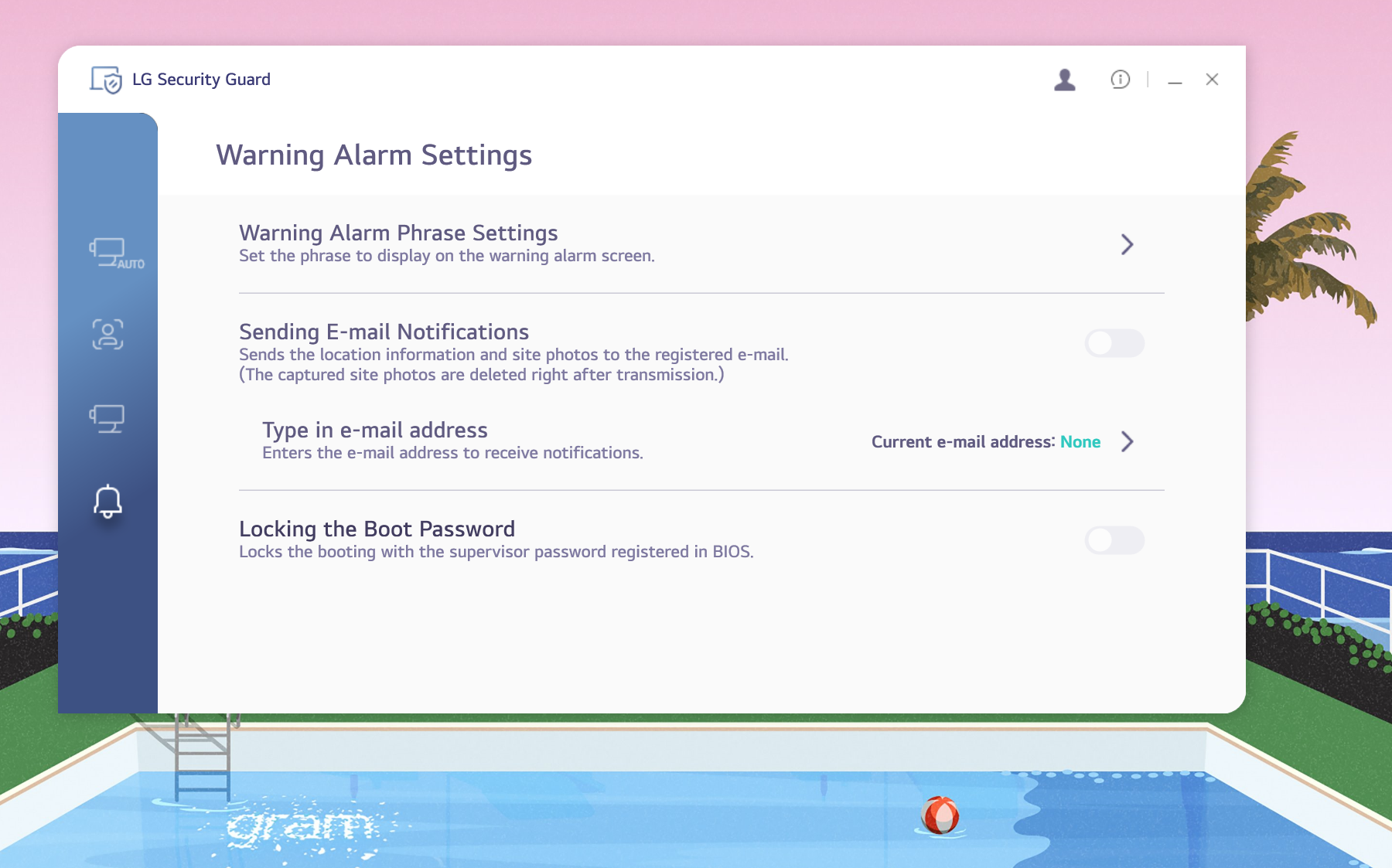
There's also LG Glance by Mirametrix, a software suite of tools that aim to make your PC more secure and easier to use by using the Gram's webcam to track eye movements. This software can do things like warn you when your posture is bad (by gauging your distance from the camera) or blur the screen when you walk away, neat tricks that I personally find invasive, which is why I disabled the software as soon as I powered on the laptop.
LG Gram 17 Pro review: Verdict
The LG Gram 17 Pro (2023) is a powerful ultraportable with strong battery life that remains deceptively light despite the inclusion of a beefy discrete Nvidia GPU.
The full keyboard and large display make working and browsing the web feel comfy, and when you want to unwind the screen and speakers make movies look and sound great. The power of a mid-tier 13th Gen Intel CPU and GeForce RTX 3050 GPU allow you to play a wide variety of games on this laptop too, though you'll need to dial down the settings if you want to achieve the high framerates that 144Hz display can deliver.
Still, there are some drawbacks that keep me from recommending this laptop without reservation. The power cable is way too short, for one, which feels especially frustrating when the rest of the laptop's design is so good.
The LG Gram 17 Pro's performance is also a little underwhelming compared to competitors of similar size and price. The configuration of Dell XPS 17 we tested last year, for example, can be yours right now for roughly the same price ($1,999) and it offers better performance (thanks to a more powerful CPU and more RAM) than the Gram 17 Pro. However, Dell's laptop has a lower-resolution screen, a lower-quality webcam and weighs nearly 2 pounds more.
If you like macOS, Apple's 16-inch MacBook Pro is also a compelling alternative. While it costs more ($2,499 to start) and is heavier than the LG Gram 17 Pro, with a smaller screen, Apple's 16-inch Pro is much speedier, offers better battery life and better speakers. However, you won't be able to play as many PC games on the MacBook Pro unless you want to deal with the hassle of getting Windows-only games running in macOS.
But for my money, you can't do better than the LG Gram 17 Pro if you want a discreet 17-inch Windows ultraportable that can do a bit of everything (work, gaming, content creation) you can take pretty much anywhere.

Alex Wawro is a lifelong tech and games enthusiast with more than a decade of experience covering both for outlets like Game Developer, Black Hat, and PC World magazine. A lifelong PC builder, he currently serves as a senior editor at Tom's Guide covering all things computing, from laptops and desktops to keyboards and mice.