iOS 17.5 will let you keep Find My iPhone active while your phone’s being repaired
Getting your phone fixed is easier than ever

Here at Tom’s Guide our expert editors are committed to bringing you the best news, reviews and guides to help you stay informed and ahead of the curve!
You are now subscribed
Your newsletter sign-up was successful
Want to add more newsletters?

Daily (Mon-Sun)
Tom's Guide Daily
Sign up to get the latest updates on all of your favorite content! From cutting-edge tech news and the hottest streaming buzz to unbeatable deals on the best products and in-depth reviews, we’ve got you covered.

Weekly on Thursday
Tom's AI Guide
Be AI savvy with your weekly newsletter summing up all the biggest AI news you need to know. Plus, analysis from our AI editor and tips on how to use the latest AI tools!

Weekly on Friday
Tom's iGuide
Unlock the vast world of Apple news straight to your inbox. With coverage on everything from exciting product launches to essential software updates, this is your go-to source for the latest updates on all the best Apple content.

Weekly on Monday
Tom's Streaming Guide
Our weekly newsletter is expertly crafted to immerse you in the world of streaming. Stay updated on the latest releases and our top recommendations across your favorite streaming platforms.
Join the club
Get full access to premium articles, exclusive features and a growing list of member rewards.
A new feature called “Repair State” discovered in the iOS 17.5 beta means that users will no longer have to turn off Find My Phone when handing their devices in for repair. This information was originally reported by 9to5 Mac, who found the evidence for the Repair State mode in the iOS 17.5 beta 4 released for developers on Thursday.
Apple and authorized repair centers require all devices to have their “Find My” feature turned off as a security measure. The reason is to help prove that the user owns the device. However, there have been some complaints that this has become more complicated since the introduction of Stolen Device Protection in iOS 17.3, which has a delay when changing sensitive settings like Find My Phone.
The new Repair state allows users to confirm that they're about to send the device in to repair with their Apple ID and password. Apple technicians can then easily confirm the customer owns the phone and proceed with the repair. It should be noted that this feature is only available on iPhones; it is not currently an option on iPads.
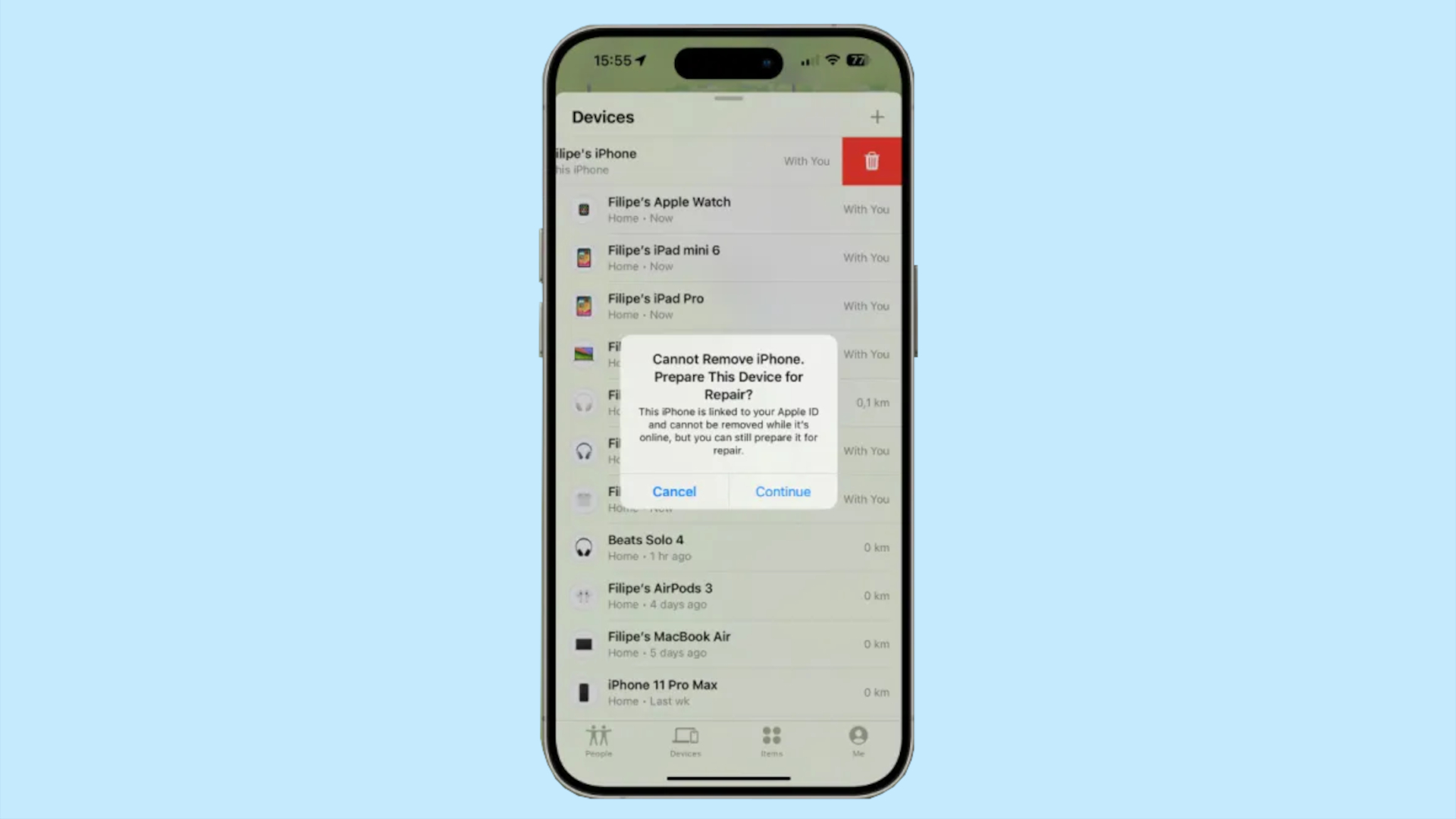
There is one issue reported in the beta. It appears that iPhones can be placed into the Repair State Mode accidentally when trying to remove it via the Find My App. When trying to remove the device from the app a message will pop up saying “This iPhone is linked to your Apple ID and cannot be removed while it’s online, but you can still prepare it for repair.”
Unfortunately, the phone cannot currently be removed from the Repair State. It should be noted that this is likely due to Apple not including the option yet, or because it requires Apple technicians to confirm that the phone has been repaired. Due to this fault avoid enabling the repair state until Apple confirms a method for users to undo the action themselves.
While iOS 17.5 is not a major update, this kind of addition is great for the day-to-day use of a new phone. It's good to see that Apple is using the time before the release of iOS 18, which has been called the biggest iPhone update ever, to improve the user experience. While it's great to know that getting a phone repaired is less of a hassle, the better idea is to avoid damage. On that note, we have 5 tips to protect your phone and avoid the repair centers.
More from Tom's Guide
- Google's new 'audio emojis' sounds like a terrible idea — poop during calls!
- iOS 18 could bring three big upgrades to Safari on iPhone
- Apple iPhone alarm clock isn't working for some users — what you need to know
Get instant access to breaking news, the hottest reviews, great deals and helpful tips.

Josh is a staff writer for Tom's Guide and is based in the UK. He has worked for several publications but now works primarily on mobile phones. Outside of phones, he has a passion for video games, novels, and Warhammer.
 Club Benefits
Club Benefits




















