This app has changed the way I watch TV — and it's free
The app that makes it easier to just watch shows and movies
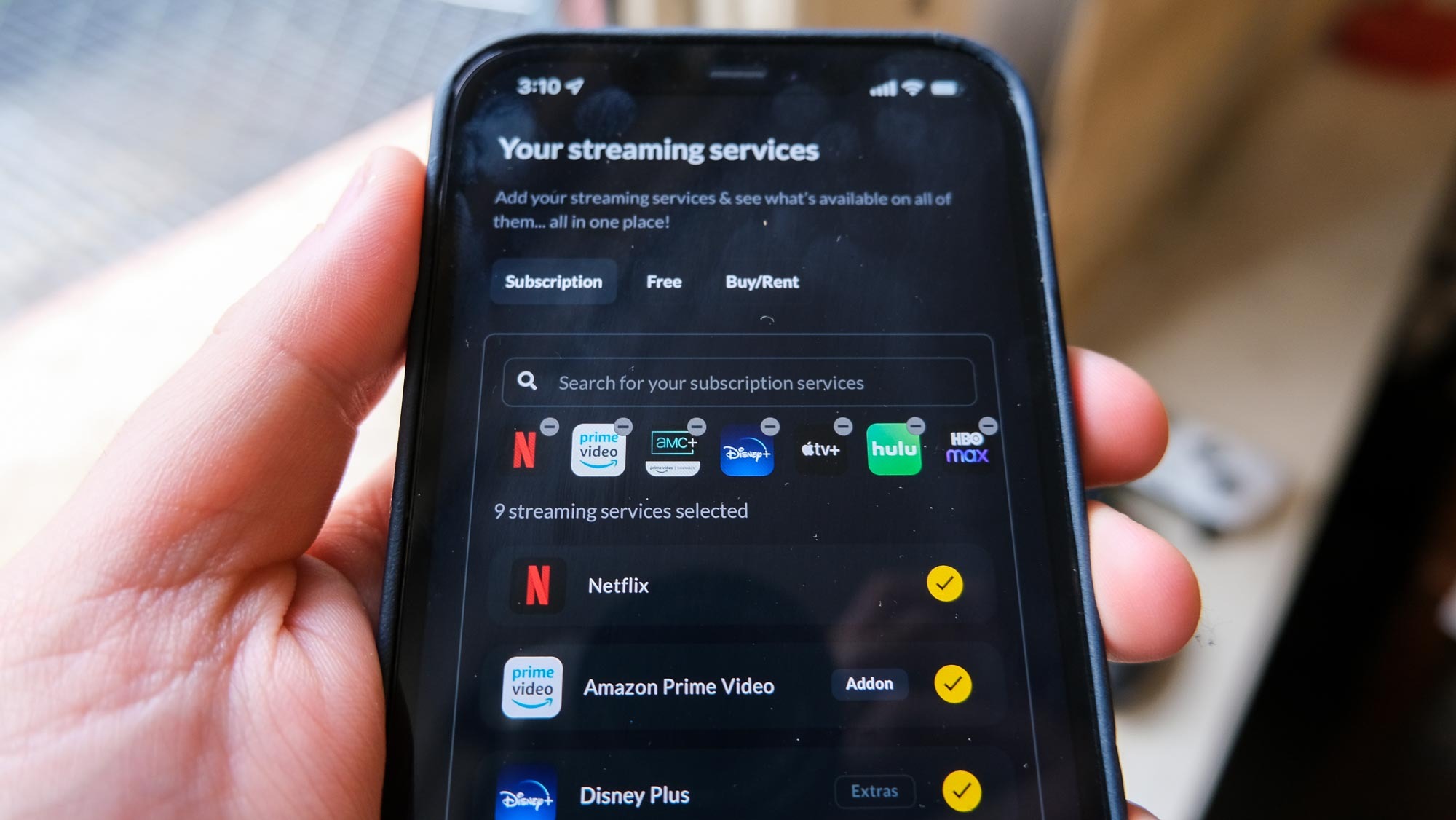
Here at Tom’s Guide our expert editors are committed to bringing you the best news, reviews and guides to help you stay informed and ahead of the curve!
You are now subscribed
Your newsletter sign-up was successful
Want to add more newsletters?

Daily (Mon-Sun)
Tom's Guide Daily
Sign up to get the latest updates on all of your favorite content! From cutting-edge tech news and the hottest streaming buzz to unbeatable deals on the best products and in-depth reviews, we’ve got you covered.

Weekly on Thursday
Tom's AI Guide
Be AI savvy with your weekly newsletter summing up all the biggest AI news you need to know. Plus, analysis from our AI editor and tips on how to use the latest AI tools!

Weekly on Friday
Tom's iGuide
Unlock the vast world of Apple news straight to your inbox. With coverage on everything from exciting product launches to essential software updates, this is your go-to source for the latest updates on all the best Apple content.

Weekly on Monday
Tom's Streaming Guide
Our weekly newsletter is expertly crafted to immerse you in the world of streaming. Stay updated on the latest releases and our top recommendations across your favorite streaming platforms.
Join the club
Get full access to premium articles, exclusive features and a growing list of member rewards.
When someone recommends me a show, I've long said, "sure, I'll watch that," before muttering the word "some day," under my breath. But the joke is on me, as that "some day" is now today, as my decision to cancel my Netflix account has sent me on a path to finally watch all the supposedly great shows I got from the ultimate recommendation engine: my friends and family.
This, of course, leads to the big problem of keeping track of what I'm watching. I could just watch one show straight through and move onto the next, but that's not how my brain works. And, sure, Netflix and all the big services provide "continue watching" rows in their apps, but you first have to open those apps to find those rows. And I don't know about you, but I watch stuff in more than just one app.
So, I've long needed the right app to come around and show me the better way. And thankfully, it's free.
It's time to JustWatch

This might sound weird, but I have a hard time keeping track of what I am supposed to do and what I actually want to do. Left to my own memory and abilities and free will, I often find myself just doing what's easy and fun and lazy. But that leaves you with sets of chores that stack up high, similar to a kitchen sink filled with plates and cups. So, at some point, I started using the Todoist app to make myself more productive. And it actually worked. Except with TV.
Without a plan, my "TV watching time" became a mix of half-watching pro wrestling while doomscrolling on Twitter. And when I started to notice this pattern more (there's nothing like the start of the year for that) I knew enough was enough. It was time for change.
This is when I started toying with the JustWatch app (Android, iPhone) , which I only recently discovered was more than just a very good website. JustWatch is for, as its name suggests, the moment when it's time to just watch something.

Not only does JustWatch serve recommendations and ideas based around recently released content, but it's the TV tracking app I've always wanted. You search for the TV shows and movies you want to watch in the app, tap the + button to add them, and then they show up in the Watch List sections you have for — you guessed it, TV shows and movies.
Get instant access to breaking news, the hottest reviews, great deals and helpful tips.
While I could have used Todoist in a similar way, I didn't think to ever do that because Todoist isn't an app I associate with having fun. Todoist is all about project management, setting goals and deadlines and ... that doesn't work for how I watch TV. Sitting down on my couch to wind down? I'm not opening the app I use to keep track of my work assignments, household chores and groceries.
JustWatch takes the work out of TV for you
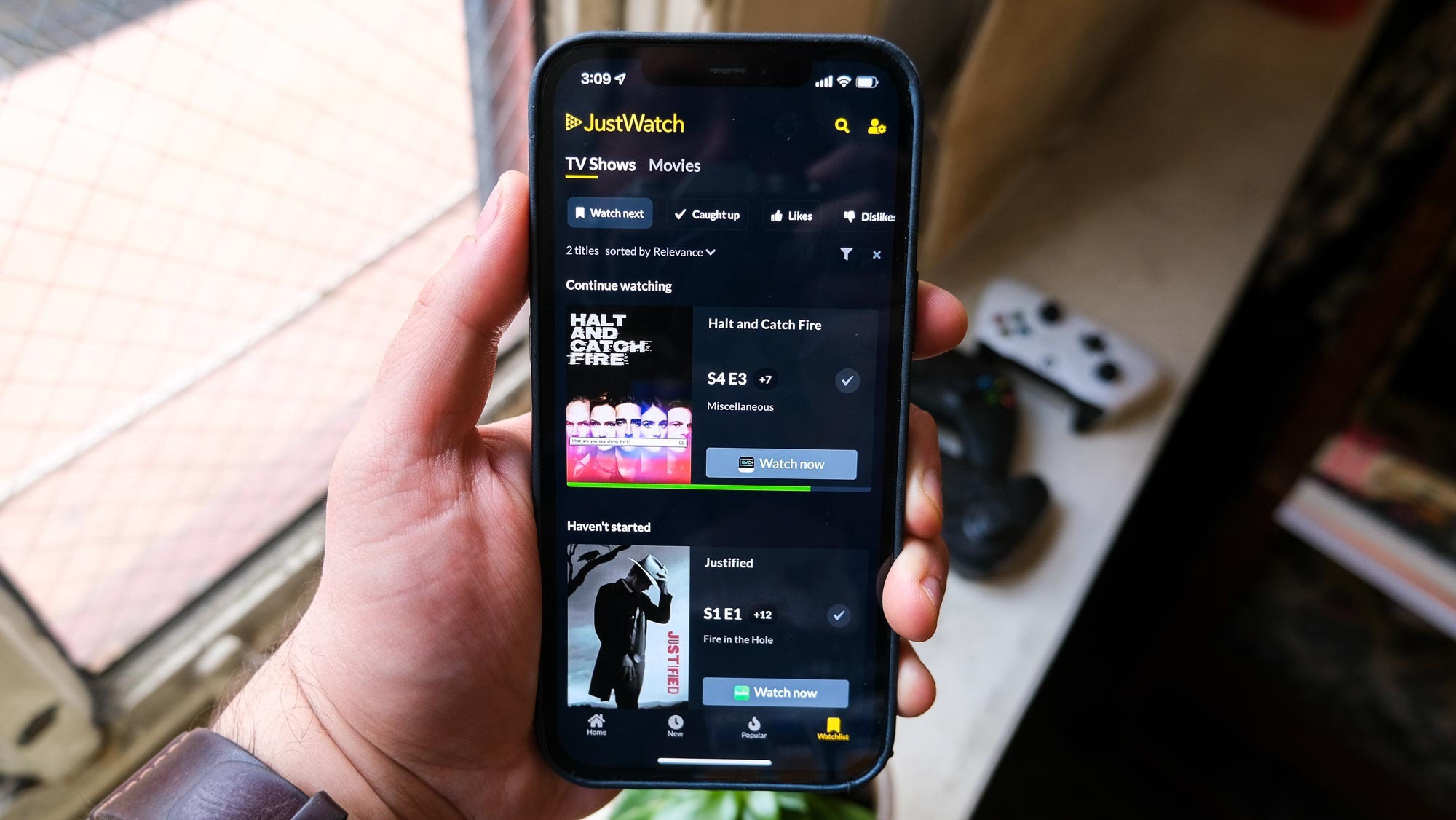
I know what you're saying, "TV isn't work!" But have you ever gone down a rabbit hole of trying to find a show after its original run? Or even worse, after it's left Netflix? That's where my whole project of rethinking how I watch TV began, after Netflix lost Halt and Catch Fire.
This is where the JustWatch app uses the feature you may already know about from its website: an index that tracks the streaming and on-demand services where you can watch your shows you can't find. I once tried to use the TV Time app for tracking the shows I was watching, but found that its ability to locate a show's service (which is just as valuable as the ability to track what you're watching) wasn't up to snuff when it thought the FX series Justified (which I'm told to watch because of how much I love Walton Goggins on The Righteous Gemstones) wasn't available online.
The JustWatch app wins, though, not just because it can tell me the show is on Hulu. JustWatch also lets you input the streaming services you already subscribe to. Over on TV Time, that app shows you every option, including all of the a la carte paid rentals and purchases, all in one row of buttons you have to swipe through. And it doesn't even tell you which services charge and which don't. You just have to hope that you see Netflix, Hulu or HBO Max in there, because you know they don't sell movies and shows in the same way Amazon and Apple do.
JustWatch rearranged my TV watching

And when it's time to add a new show to JustWatch, or one I started and never committed to, it's easy. The only annoyance is adding shows you've only made partial progress in, because figuring out the episode you left off in is difficult when JustWatch doesn't provide episode descriptions (TV Time does, but I'd rather accurate "where to watch" info over that).
Lately, I've had an easy time knowing what to watch, as I am basically binge-watching AMC's Halt and Catch Fire every chance I get. But when that show's alternate history of the rise of the PC drains my emotions too much, and I need another show to switch to, I open the Watchlist tab in JustWatch, and think "which of these shows am I in the mood for?" Which is when I watch a Righteous Gemstones episode (I never watch live episodes, as Euphoria is too draining).
Most people might not have a tough time remembering shows, but I've started (and not finished) so many that I truly value the reminders. For the weeks that I've been using the JustWatch app, I've basically squashed the "what to watch next?" decision dilemma, and found myself skipping past the pondering. Maybe this is the upside of how I've procrastinated on recommendations for so long. I'm not sure if JustWatch can super-charge your TV viewing the way it has mine, but it's certainly earned a spot on my phone's home screen (in a folder).
In other streaming news, our spoileriffic explainer of the Book of Boba Fett episode 7 post-credits scene and ending helps you figure out what comes next in Disney's Star Wars world. Plus, the YouTube TV iPhone app is about to leapfrog YouTube's app on PiP. Oh, and there's an Apple TV feature that everyone should know about.

Henry was a managing editor at Tom’s Guide covering streaming media, laptops and all things Apple, reviewing devices and services for the past seven years. Prior to joining Tom's Guide, he reviewed software and hardware for TechRadar Pro, and interviewed artists for Patek Philippe International Magazine. He's also covered the wild world of professional wrestling for Cageside Seats, interviewing athletes and other industry veterans.
 Club Benefits
Club Benefits










