I turned this smart light into a sunrise alarm clock — and it’s a game changer
Can you make your mornings easier with a smart light?

Here at Tom’s Guide our expert editors are committed to bringing you the best news, reviews and guides to help you stay informed and ahead of the curve!
You are now subscribed
Your newsletter sign-up was successful
Want to add more newsletters?

Daily (Mon-Sun)
Tom's Guide Daily
Sign up to get the latest updates on all of your favorite content! From cutting-edge tech news and the hottest streaming buzz to unbeatable deals on the best products and in-depth reviews, we’ve got you covered.

Weekly on Thursday
Tom's AI Guide
Be AI savvy with your weekly newsletter summing up all the biggest AI news you need to know. Plus, analysis from our AI editor and tips on how to use the latest AI tools!

Weekly on Friday
Tom's iGuide
Unlock the vast world of Apple news straight to your inbox. With coverage on everything from exciting product launches to essential software updates, this is your go-to source for the latest updates on all the best Apple content.

Weekly on Monday
Tom's Streaming Guide
Our weekly newsletter is expertly crafted to immerse you in the world of streaming. Stay updated on the latest releases and our top recommendations across your favorite streaming platforms.
Join the club
Get full access to premium articles, exclusive features and a growing list of member rewards.
I’ve always been tempted by sunrise alarm clocks, but have never taken the plunge. After all, these devices tend to take up a fair amount of bedside cabinet space — space which I really don’t have. I was skeptical of the difference it could make to my mornings as well — what if it’s more annoying than helpful and simply gets thrown to the back of the cupboard? I was torn, and consequently ignored the potential of this technology.
Then, when I happened to try out the Philips Hue Go Portable Light ($89.99, Amazon), I realized now was my chance to give it a ... go. With a ‘Wake Up’ routine, which essentially simulates a morning sunrise, I could recreate a sunrise alarm clock experience using one of the best smart lights. I’ve been using it for over a week now, and this little lamp has made a huge difference in that time — to both my mornings and evenings. Here’s what happened.
What is a sunrise alarm clock?
A sunrise alarm clock is one of the 6 ways to make it easier to get out of bed in the mornings. You essentially program it to gradually light up before your scheduled wake-up time, so you feel naturally woken and refreshed by the time the alarm goes off.
In any case, you should feel much better versus waking up to a dark room and then subjecting yourself to sudden light. Sunrise alarm clocks are particularly desirable in the darker winter mornings, when there’s often little natural light outside. These devices tend to cost from $30 up to $130.
What is the Philips Hue Go Portable Light?

This device is quite iconic if you’re familiar with the Philips Hue range. It’s a bowl-shaped portable smart light that can essentially project whatever color and ambience you want. It’s dimmable, offers all kinds of shades and tones, and comes with a huge selection of pre-set moods and themes — everything from Chinatown, Starlight and Ruby Glow to Honolulu. You can create your own scene as well if you can’t find exactly what you’re looking for. It’s controllable via the Philips Hue app, plus voice control is also possible via Alexa and Google Home if you buy a separate Philips Hue Bridge ($42.95, Amazon). With the Bridge, you can control it while away from home as well.
It comes with Routine options, which is where I found the Wake up as well as the Go to sleep settings. These dim and brighten the light over a set time to simulate sunrise and sunset. You can also set a generic timer here as well if you need. This light is rechargeable and portable, giving you 2.5 hours of brilliant light, or up to 18 hours on the Cozy Candle setting. A small foot on its base means it can either sit flat or be propped up, like a spotlight.
What difference did it make to my mornings and evenings?
First, I was pleasantly surprised by the footprint of this smart light. It measures just 3.1 x 5.9 inches, meaning you can fit it in the palm of your hands. The Hatch Restore Alarm Clock ($129.99, Amazon), measures 7.5 x 5.75 inches by comparison. Despite its small stature, it still weighs a decent 1.4 pounds, which I quite liked as this gave it a sturdy feel. On the whole, it looked good on display next to my bed.
Get instant access to breaking news, the hottest reviews, great deals and helpful tips.
The Philips Hue Go Portable Light doesn’t require access to a plug at all times either, which makes it maneuverable and versatile. Although, it does need to stay plugged in while the Wake up settings are in use, which is somewhat disappointing. Keep in mind that the battery soon runs out even if it’s fully charged as well — two and a half hours might not even outlast a movie.
Having said that, it was surprisingly bright when I first tried it out, so much so that it outshone my standard bedside lamp. I was genuinely impressed by the huge range of preset scenes as well. I ended up trying out a different one every night to suit my mood, which became a fun routine in itself. Controlling the lamp via my phone felt convenient and simple. Although there is a button on the base of the light which can let you cycle through several basic colors too.

I tried out the Go to sleep function on the first night, and set it to fade over 20 minutes. I found this much more comforting than I expected. While it did help prepare me for sleep, I felt content knowing that I didn’t have to reach over and flick off the light switch once I started feeling drowsy. And it wasn’t a case of suddenly being subjected to darkness, and second-guessing if I was ready to sleep yet. I ended up relying on this setting as much as the Wake Up function, but the latter was definitely the game-changer.
I have to wake up at different times in the mornings, depending on whether I’m going into the office, working from home, or having a lie-in on the weekends. Luckily, you can easily program several timers on this smart light and then reuse them as needed.
On my first morning using the Philips Hue Go Portable Lamp, I was more aware of it. I woke up to it gradually brightening over 20 minutes. Having said that, it wasn’t an unwelcome addition — just something that I needed to get used to. By the time I finally rose out of bed, I felt drowsy, but more aware than usual. I liked that I could easily see around the room — I usually have to leave the lights out because my partner is still asleep. The final light wasn’t too intense either, so I could get away with it.

As the week went by, I became more accustomed to my artificial sunrises. I would wake up with a stretch and feel rejuvenated, rather than caught unawares. It somehow took the chill out of the room as well, even though I know that’s not possible. I had a more energized and positive approach to my mornings, which made getting out of the bed that much easier. Now that I’ve started using it, I really can’t imagine trying to wake without it. The question is, what should I do with my original table lamp?
Were there any drawbacks?
Remember, this is just a lamp at the end of the day, so there are no sounds produced. You will still need to rely on your trusty alarm for that. As mentioned earlier, you need to keep it plugged in as well to use the Wake up setting. This was a little annoying as the charging cable somewhat ruins the aesthetics of the light.
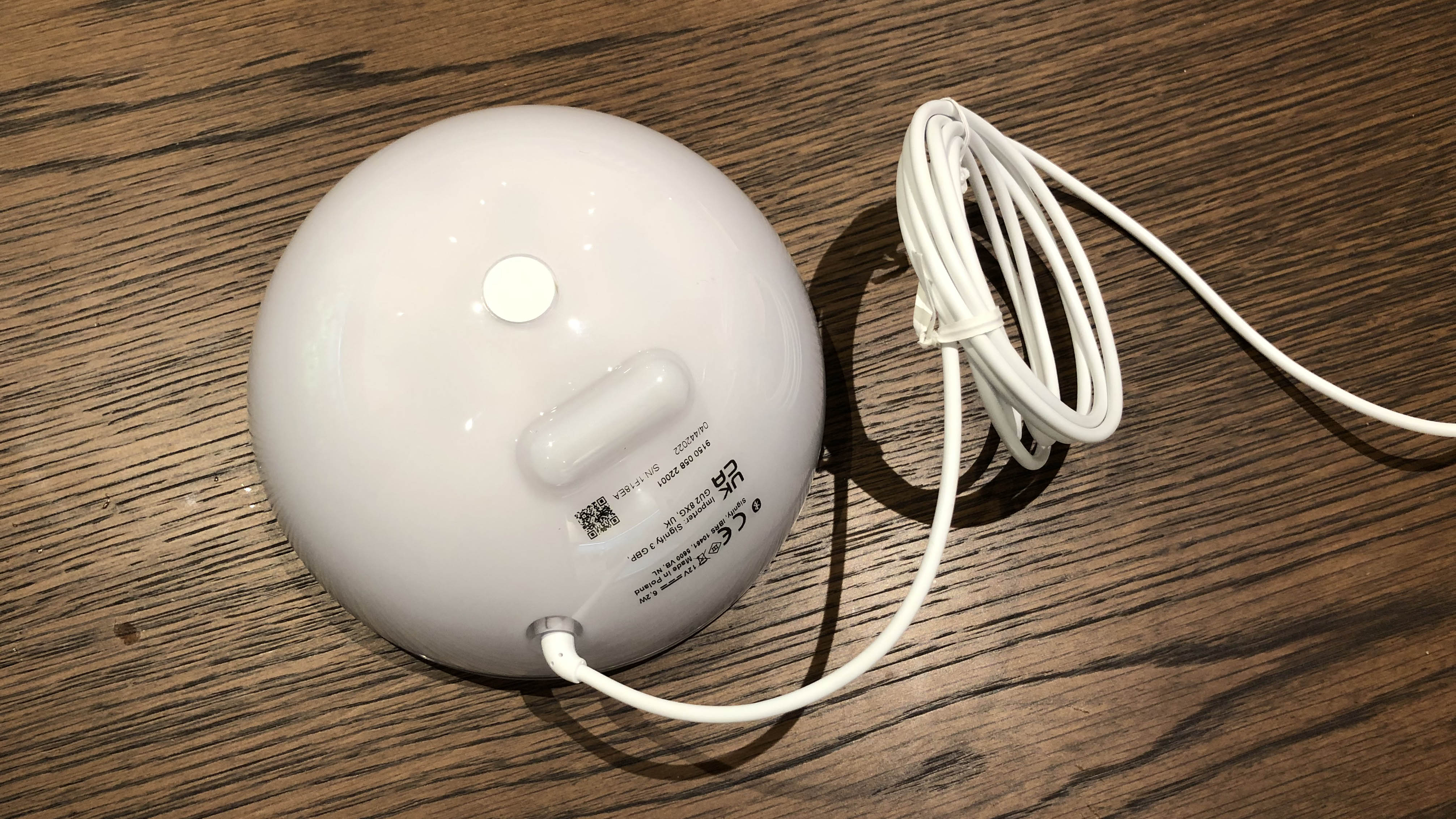
At $90, this isn’t a particularly cheap option either. In fact, you can buy a standard sunrise alarm clock for half the price. Although it’s worth remembering that this light can do much more than a sunrise alarm clock. If you value the never-ending range of tones and colors, as well as the versatility of moving it around, and the option of syncing it to your smart home, you might prefer to spend the extra on the Philips Hue Go Portible Light.
Finally, we would like to see some light effects on offer as well. At the moment, the color range is huge, but they are just steady ongoing colors. There’s no flickering candlelight effect for instance, which would be nice. The Govee Ambient RGBWW Portable Table Lamp can achieve this, so why shouldn’t Philips?
Final thoughts
I’m so pleased I tried out this setting on the Philips Hue Go Portable Light. While it’s not an official sunrise alarm clock, it’s given me all of the benefits of one and much more. I use it to set the mood at dinner, as well as to create an atmosphere for movie nights. It has ultimately improved my mornings and my evenings to no end, and I can’t see my sleep routine going back.
If $90 is out of your budget, the Govee Portable Table Light I mentioned earlier offers a similar performance and design for $25 less. Although, I should flag that the rimless appearance and the selection of scenes ultimately looks and feels better from Philips.

Katie Mortram used to be a Homes Editor for Tom's Guide, where she oversaw everything from kitchen appliances to gardening tools, as well as smart home tech. Specializing in providing expert advice for cleaning and home manintenance, she now works as Household Advice Editor for Good Housekeeping.
 Club Benefits
Club Benefits










