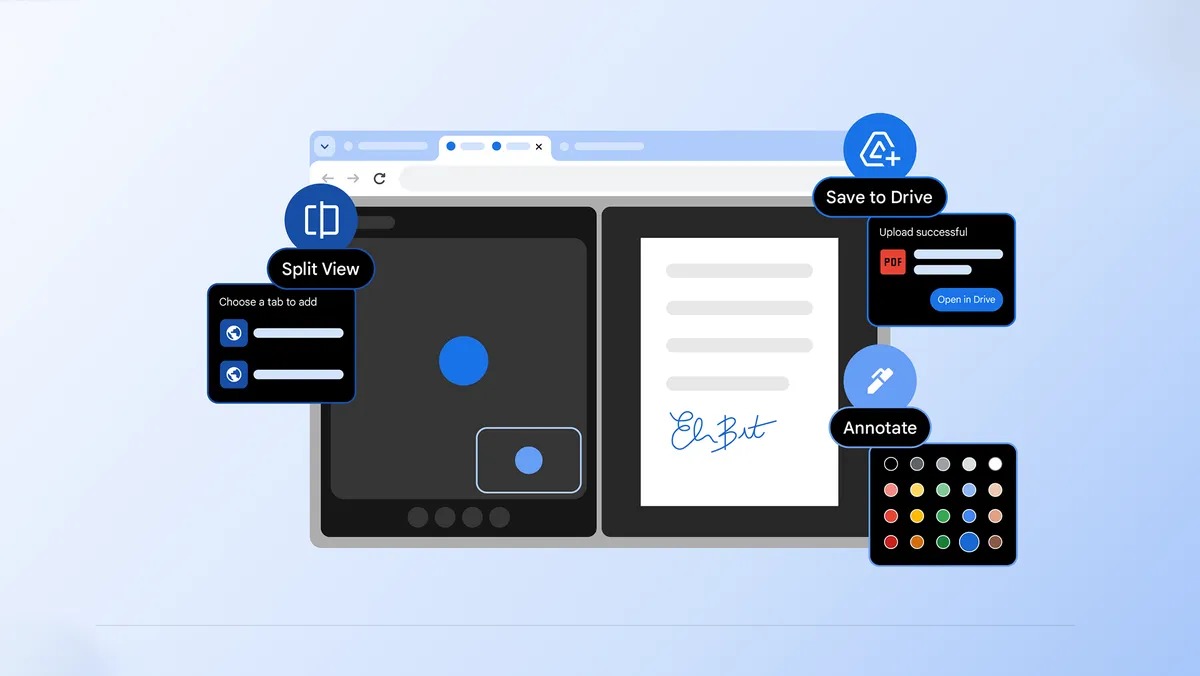Windows 11 just got a big upgrade to protect you from phishing attacks — here’s how it works
Enable this new Windows 11 security feature to keep your Windows password safe

Here at Tom’s Guide our expert editors are committed to bringing you the best news, reviews and guides to help you stay informed and ahead of the curve!
You are now subscribed
Your newsletter sign-up was successful
Want to add more newsletters?

Daily (Mon-Sun)
Tom's Guide Daily
Sign up to get the latest updates on all of your favorite content! From cutting-edge tech news and the hottest streaming buzz to unbeatable deals on the best products and in-depth reviews, we’ve got you covered.

Weekly on Thursday
Tom's AI Guide
Be AI savvy with your weekly newsletter summing up all the biggest AI news you need to know. Plus, analysis from our AI editor and tips on how to use the latest AI tools!

Weekly on Friday
Tom's iGuide
Unlock the vast world of Apple news straight to your inbox. With coverage on everything from exciting product launches to essential software updates, this is your go-to source for the latest updates on all the best Apple content.

Weekly on Monday
Tom's Streaming Guide
Our weekly newsletter is expertly crafted to immerse you in the world of streaming. Stay updated on the latest releases and our top recommendations across your favorite streaming platforms.
Join the club
Get full access to premium articles, exclusive features and a growing list of member rewards.
Falling victim to a phishing attack can be bad enough on its own, but hackers can take complete control of your PC if your Windows password falls into the wrong hands. This is why Microsoft is implementing a new phishing protection feature in Windows 11.
As reported by BleepingComputer, Microsoft is expanding Windows 11’s Enhanced Phishing Protection with a new feature that will warn users when they copy and paste their Windows password into both websites and documents.
The software giant first introduced its Enhanced Phishing protection feature back with the release of Windows 11 22H2, in order to protect users’ Windows credentials from being stolen by hackers. However, this security feature only warned users when they manually typed their Windows password into a document or a login page on a website.
While it’s highly recommended that you use one of the best password managers to securely store and autofill your passwords, many users still prefer to do things the old fashioned way by copying and pasting them from a list. Now though, Microsoft is adding copy and paste protection to its Windows Enhanced Phishing protection program.
How to enable Enhanced Phishing Protection in Windows 11
Once enabled, this updated security feature will show a prompt about the dangers of password reuse when Windows 11 users copy and paste their Windows passwords into a document or on a website.
As password reuse can allow hackers to gain access to your other accounts once they have one of your passwords, Microsoft now recommends that users change their local Windows account password once they’ve been found copying and pasting it.
It’s worth noting that the company’s Phishing protection isn’t enabled by default in Windows 11 and you will need to turn it on manually for the extra protection it provides. This can be done by going to Windows Security > App & browser control > Reputation-based protection and then Phishing protection. Here, you’ll want to toggle the switch to on and add checkmarks to the other options below it.
Get instant access to breaking news, the hottest reviews, great deals and helpful tips.
According to BleepingComputer, Windows Enhanced Phishing Protection now works with Firefox and Excel — though it still doesn’t work with third-party note-taking apps like Notepad2 or Notepad++.
If you manually enter your password to login into one of the best Windows laptops, you’ll be able to see these new warning messages when you copy and paste or type out your Windows password in documents or on webpages. However, if you use Windows Hello, the Windows 11 Phishing protection doesn’t work as you’re already using an extra layer of security in the form of a PIN or biometrics when logging into your computer.
Staying safe from phishing attacks on your Windows PC

Even with Windows Enhanced Phishing Protection enabled, you still need to be on the lookout for phishing emails and attacks in order to stay safe online.
As such, you want to be really careful when opening emails from unknown senders while avoiding clicking on any links or attachments they may contain. If an email has a blank subject line or has one that looks suspicious, it’s best to just ignore it.
Another thing to look out for in phishing emails is a sense of urgency. Hackers and other cybercriminals often try to elicit an emotional response to get potential victims to respond to their messages. This is why you’re going to want to try and keep a clear head when going through your inbox as hackers will often trick you by providing a deadline you need to respond by or risk losing access to one of your accounts.
By following these tips and enabling Windows Enhanced Phishing Protection, you’re one step closer to staying safe from hackers. However, you should also install one of the best antivirus software suites on your computers just in case malware does manage to arrive on your PC via your inbox.
More from Tom's Guide
- Hackers are using pictures to trick you into clicking on phishing links
- Unpaid invoices are one of the easiest ways hackers can trick you
- FBI issues new warning over tech support scams — how to stay safe

Anthony Spadafora is the managing editor for security and home office furniture at Tom’s Guide where he covers everything from data breaches to password managers and the best way to cover your whole home or business with Wi-Fi. He also reviews standing desks, office chairs and other home office accessories with a penchant for building desk setups. Before joining the team, Anthony wrote for ITProPortal while living in Korea and later for TechRadar Pro after moving back to the US. Based in Houston, Texas, when he’s not writing Anthony can be found tinkering with PCs and game consoles, managing cables and upgrading his smart home.
 Club Benefits
Club Benefits