Windows 10 update brings big taskbar upgrade — but there's one problem
More info but also more system resources
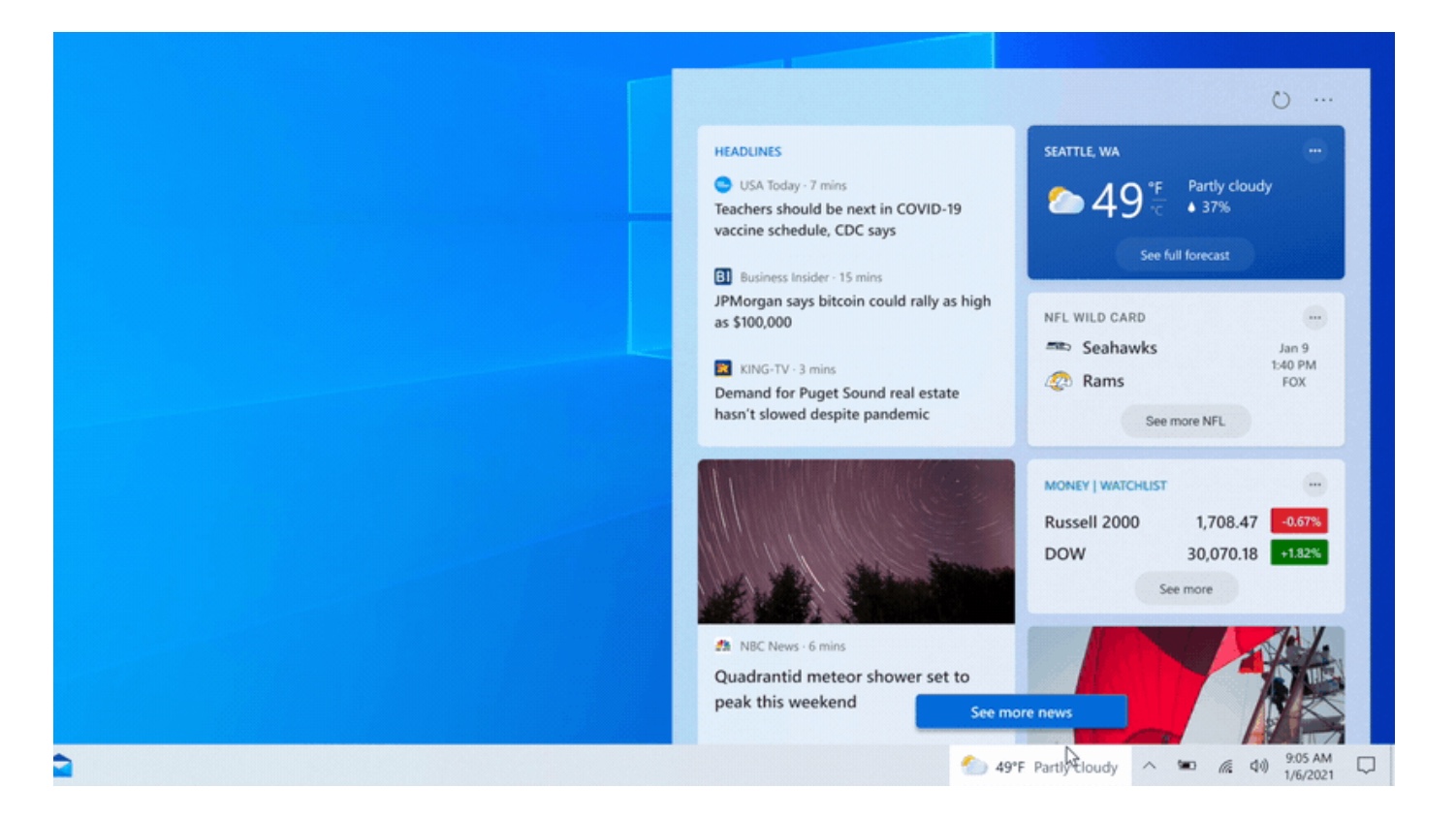
Here at Tom’s Guide our expert editors are committed to bringing you the best news, reviews and guides to help you stay informed and ahead of the curve!
You are now subscribed
Your newsletter sign-up was successful
Want to add more newsletters?

Daily (Mon-Sun)
Tom's Guide Daily
Sign up to get the latest updates on all of your favorite content! From cutting-edge tech news and the hottest streaming buzz to unbeatable deals on the best products and in-depth reviews, we’ve got you covered.

Weekly on Thursday
Tom's AI Guide
Be AI savvy with your weekly newsletter summing up all the biggest AI news you need to know. Plus, analysis from our AI editor and tips on how to use the latest AI tools!

Weekly on Friday
Tom's iGuide
Unlock the vast world of Apple news straight to your inbox. With coverage on everything from exciting product launches to essential software updates, this is your go-to source for the latest updates on all the best Apple content.

Weekly on Monday
Tom's Streaming Guide
Our weekly newsletter is expertly crafted to immerse you in the world of streaming. Stay updated on the latest releases and our top recommendations across your favorite streaming platforms.
Join the club
Get full access to premium articles, exclusive features and a growing list of member rewards.
An upcoming Windows 10 update will make the taskbar a lot more useful, by adding news and weather content. It almost looks like how the Start Menu used to surface the day's events and stories. And while this seems like a neat way to get information, it does come with a drawback: it will peck at your memory.
According to a report from Windows Latest, up to 150MB of RAM can be used at once by this feature. That doesn't sound like a lot, but we're guessing that systems that are resource-constrained could be impacted on a moment-to-moment basis.
- The best laptops, ranked
- How to use Windows 10 like a pro
- Just in: New Xbox Series X update finally fixes this serious controller issue
Fortunately, that's only when the task bar is actively pulling information, and it's not in a constant state of downloading. It's just lying dormant throughout the day, updating as news happens. You can see this feature for yourself if you're on the Dev Channel of the Windows Insider program. We don't know when exactly it will make it out to all users, though.
That's because when something's being tested in the Insider program, it's not a total 100% lock to be arriving in the future — or at least in the current condition it's in. We bet Microsoft is trying to ensure it creates the smallest system impact possible.
Microsoft's said the feature will be customizable, so you can set it to only download the stuff you want, and not the content you don't care about (just like how I delete the Stocks app off my iPhone). This may cut down on resource usage, but (again) it's only likely the lowest-powered systems that could get any visible slowdown. When you think about how much RAM is in most laptops, this is just like having another few tabs open in Chrome.
We first reported on this feature back in January when Microsoft made it official. Microsoft pulls all the data for this feature from its MSN network. Also, it requires you to have downloaded the new Chromium-based Microsoft onto your PC. You can use our how to update Windows 10 guide to make sure your PC is up to date.
- Read next: How to screenshot on Windows 10
Get instant access to breaking news, the hottest reviews, great deals and helpful tips.

Henry was a managing editor at Tom’s Guide covering streaming media, laptops and all things Apple, reviewing devices and services for the past seven years. Prior to joining Tom's Guide, he reviewed software and hardware for TechRadar Pro, and interviewed artists for Patek Philippe International Magazine. He's also covered the wild world of professional wrestling for Cageside Seats, interviewing athletes and other industry veterans.
 Club Benefits
Club Benefits










