Microsoft Outlook is getting a big makeover — and a much smarter way to book meetings
Microsoft Outlook gets big updates for productivity

Here at Tom’s Guide our expert editors are committed to bringing you the best news, reviews and guides to help you stay informed and ahead of the curve!
You are now subscribed
Your newsletter sign-up was successful
Want to add more newsletters?

Daily (Mon-Sun)
Tom's Guide Daily
Sign up to get the latest updates on all of your favorite content! From cutting-edge tech news and the hottest streaming buzz to unbeatable deals on the best products and in-depth reviews, we’ve got you covered.

Weekly on Thursday
Tom's AI Guide
Be AI savvy with your weekly newsletter summing up all the biggest AI news you need to know. Plus, analysis from our AI editor and tips on how to use the latest AI tools!

Weekly on Friday
Tom's iGuide
Unlock the vast world of Apple news straight to your inbox. With coverage on everything from exciting product launches to essential software updates, this is your go-to source for the latest updates on all the best Apple content.

Weekly on Monday
Tom's Streaming Guide
Our weekly newsletter is expertly crafted to immerse you in the world of streaming. Stay updated on the latest releases and our top recommendations across your favorite streaming platforms.
Join the club
Get full access to premium articles, exclusive features and a growing list of member rewards.
Microsoft Outlook is finally catching up to the productivity apps that help us all plan and manage our increasingly busy days, weeks and months. To get there, Microsoft is adding two new features it just announced today: one focused on planning and the other helping you schedule meetings.
Microsoft detailed the below features in a blog post entitled "Everyone needs some extra time," and unfortunately it bears no secrets in how to carve out additional hours in the day. These features are coming to Outlook soon, for "customers with a commercial or education license."
- Best productivity apps of 2020
- Best iOS apps: Must-have apps for your iPhone and iPad
Microsoft Outlook calendar board
First up is a new feature called Outlook calendar board, which is based on the truth that the calendar is only half of your planning brain. This Board view (accessible under the View button) basically takes your window and reduces the calendar's width by half, and then gives you the option to add all sorts of other widgets to the "board."
Next to the Week view, you'll be able to pin other calendars, your Task lists, important Office files, sticky notes and other items. Think of it all as a giant interactive bulletin board for your many lives.
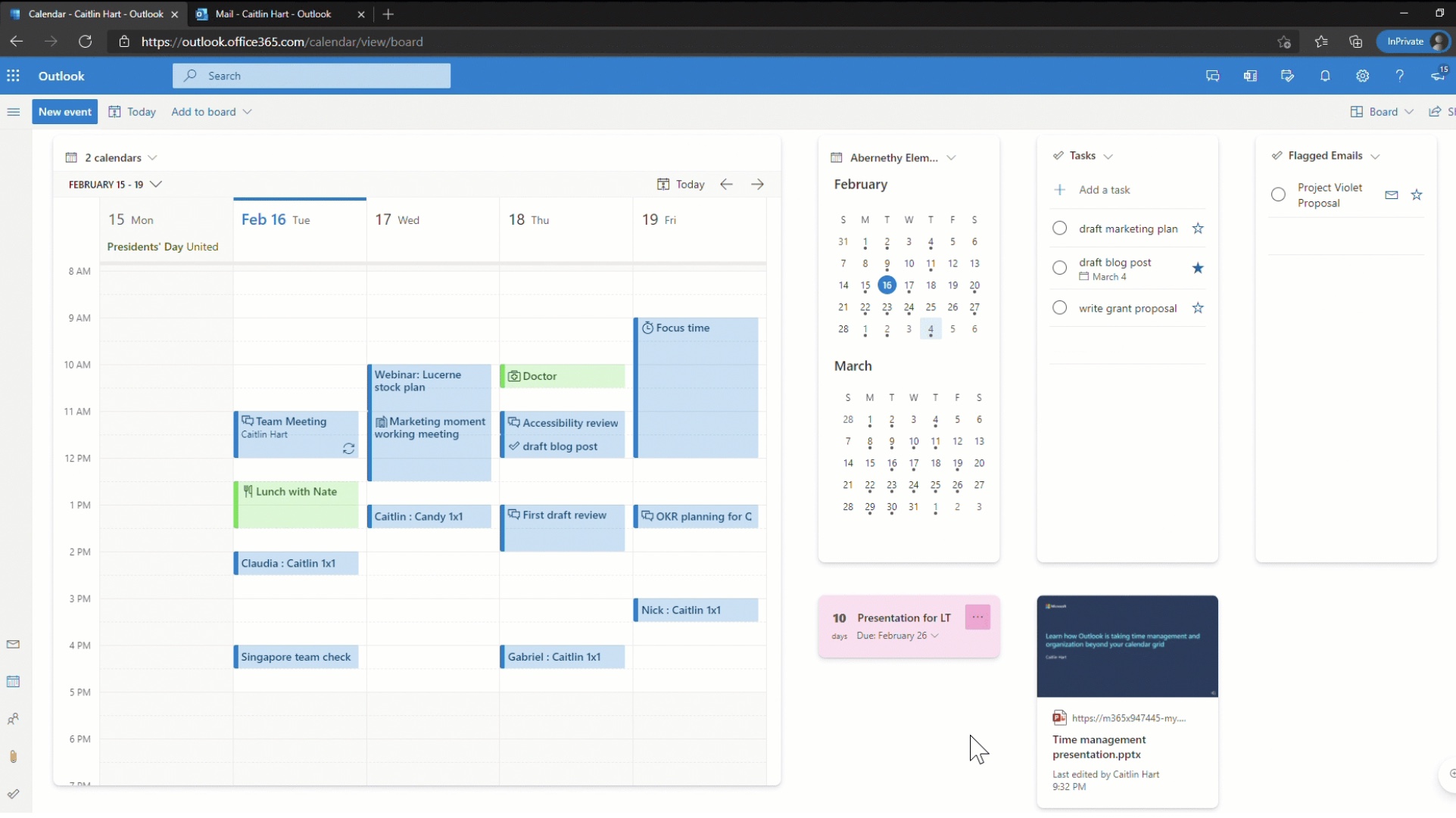
Microsoft notes that "On average, people use 6 tools to track all the things they need to get done," which sounds about right (I rely on Google Suite, Fantastical, Due, Trello and Todoist). So if you're juggling productivity applications, Calendar Boards may be the solution you didn't know you so seriously needed.
Calendar Board view will arrive on Outlook on the web first.
Outlook gets smarter meeting scheduling
The other problem Microsoft is seeking to solve is the difficulty of planning meetings. 50% of information workers polled by Microsoft said that finding a time to meet and scheduling meetings with multiple people is their "biggest meeting pain-point."
Get instant access to breaking news, the hottest reviews, great deals and helpful tips.
So, to solve this Outlook's iOS and Android apps are going to be getting the ability to suggest times that work for all of your invitees. If no such time is available, it will then look for times that work for all of your guests, and see if you can reschedule one of your existing meetings.

Henry was a managing editor at Tom’s Guide covering streaming media, laptops and all things Apple, reviewing devices and services for the past seven years. Prior to joining Tom's Guide, he reviewed software and hardware for TechRadar Pro, and interviewed artists for Patek Philippe International Magazine. He's also covered the wild world of professional wrestling for Cageside Seats, interviewing athletes and other industry veterans.
 Club Benefits
Club Benefits










