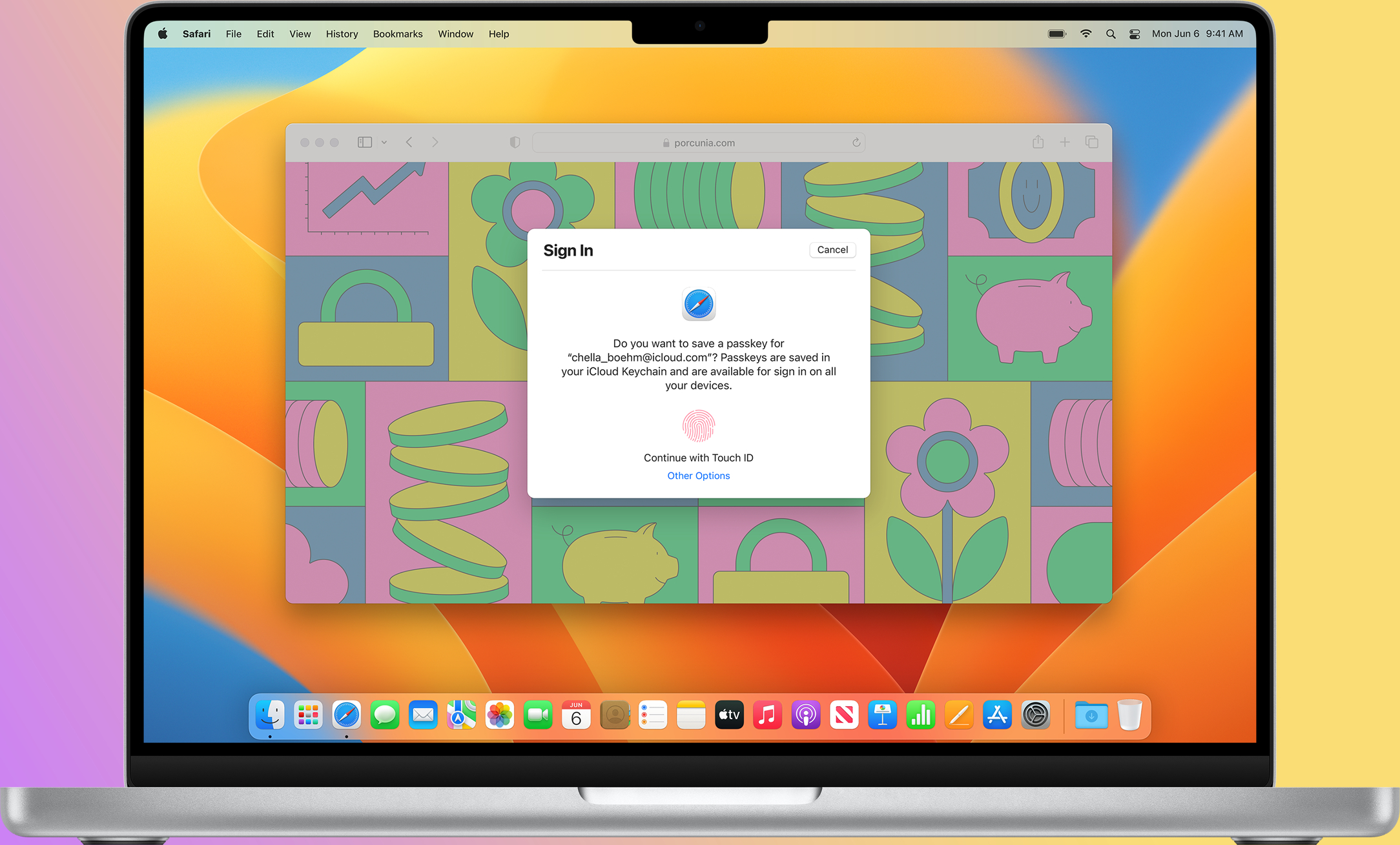macOS Ventura: 5 new features I'm most excited about
macOS Ventura looks poised to make life on Mac a little easier

Here at Tom’s Guide our expert editors are committed to bringing you the best news, reviews and guides to help you stay informed and ahead of the curve!
You are now subscribed
Your newsletter sign-up was successful
Want to add more newsletters?

Daily (Mon-Sun)
Tom's Guide Daily
Sign up to get the latest updates on all of your favorite content! From cutting-edge tech news and the hottest streaming buzz to unbeatable deals on the best products and in-depth reviews, we’ve got you covered.

Weekly on Thursday
Tom's AI Guide
Be AI savvy with your weekly newsletter summing up all the biggest AI news you need to know. Plus, analysis from our AI editor and tips on how to use the latest AI tools!

Weekly on Friday
Tom's iGuide
Unlock the vast world of Apple news straight to your inbox. With coverage on everything from exciting product launches to essential software updates, this is your go-to source for the latest updates on all the best Apple content.

Weekly on Monday
Tom's Streaming Guide
Our weekly newsletter is expertly crafted to immerse you in the world of streaming. Stay updated on the latest releases and our top recommendations across your favorite streaming platforms.
Join the club
Get full access to premium articles, exclusive features and a growing list of member rewards.
macOS Ventura is set to deliver a ton of new and interesting upgrades and features. It was announced at WWDC 2022 alongside two new laptops that will likely ship running Ventura: the new 13-inch MacBook Air 2022 and MacBook Pro 2022, both of which feature Apple M2 chip.
A new version of macOS may not seem as tangibly exciting as new MacBooks, but when Ventura is released in the back half of 2022 it looks set to deliver a host of new features and improvements aimed at making your life on Mac a little easier.
There are too many changes coming in Ventura to list here, but after attending WWDC in person and checking out some of the new features for myself, I'm excited. Heck, there are even a few improvements that I want enough to consider installing the Ventura public beta when it debuts in July.
Here's what I'm most looking forward to from macOS Ventura.
1. Continuity Camera delivers the ultimate webcam
Continuity Camera on macOS Ventura will allow you to use your iPhone as a wired or wireless camera/mic for your Mac. This can help you look your best if the webcam on your Mac captures lower-quality images than your iPhone, and it also gives you more options for how to position and use your iPhone as a webcam.

Notably, your iPhone is treated as any other webcam, so you should be able to use it in any app that accepts camera/mic input. Apple has also done some software work to enable features like Studio Light (which artificially dims your background and lights up your face) and Desk View (which taps into the iPhone's ultra-wide camera to display a second camera feed of what's on the desk in front of the camera). This also means you can now use Apple's Center Stage feature (which uses the ultra-wide camera and software magic to intelligently crop the camera on whoever is speaking and follow them around if they move), which is otherwise limited to iPads and Macs packing Apple silicon.
Of course, you'll need compatible hardware and software to take advantage of Continuity Camera in macOS Ventura. Specifically, it requires an iPhone running iOS 16 or later and a Mac running macOS 13 (aka Ventura) or later. Also, many of the Continuity Camera software features require an iPhone XR (released in 2018) or later model.
Get instant access to breaking news, the hottest reviews, great deals and helpful tips.
2. Live Captions and other accessibility improvements
There's a smorgasbord of features coming in Ventura that should make macOS a bit easier to use for all of us. I'm especially excited about Live Captions, a new feature unique to Macs with Apple silicon (so they need either an M1 or M2 chip) that generates captions for any audio content in real time, including FaceTime calls.
While it's only in English to start and Apple is cautioning users not to rely on Live Captions for critical work, this is still a big improvement that could be a game-changer for folks who rely on captions every day. Many modern broadcasting platforms don't reliably offer closed captioning, so having the option integrated directly into macOS is a win for accessibility. It will also be available on compatible devices running iOS 16/iPadOS 16, including any iPad packing an A12 Bionic chip (or better) and an iPhone 11 or later model.
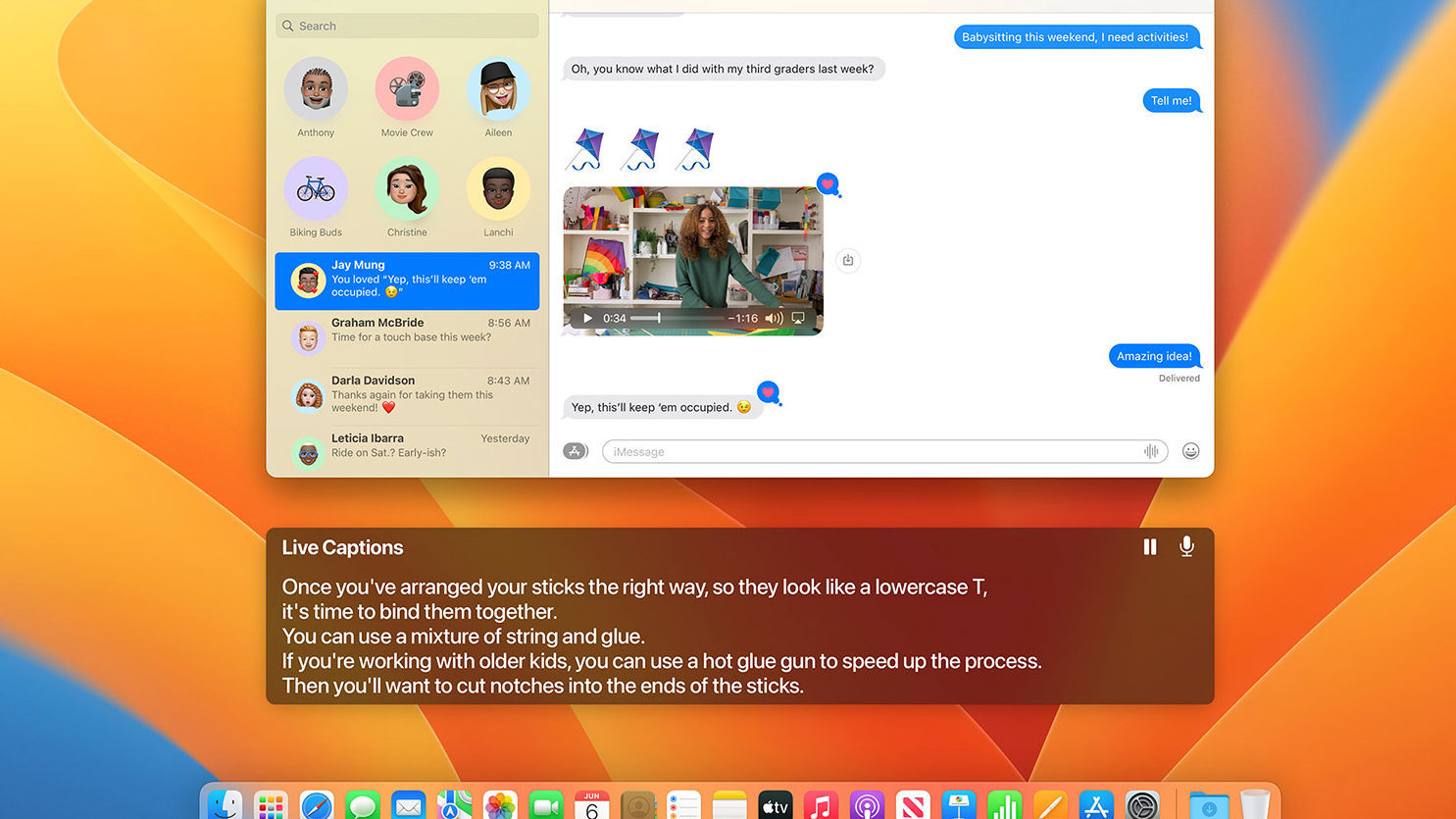
Another big accessibility improvement coming in macOS Ventura include a text checker for VoiceOver input (so you can more effectively format and edit dictated text), a white noise tool that lets you generate soothing background sounds like rain, and a new "buddy controller" system that lets you combine inputs from multiple game controller into one.
That last one's especially exciting to me, since I have a hard time playing games with a gamepad these days due to severe carpal tunnel issues. Tools that let you combine inputs from multiple devices allow people like me to play games more comfortably by, say, using custom controllers or having a friend nearby with a second gamepad to handle the inputs I can't manage, and it's great to see Apple supporting such options.
3. Undo in Messages and Mail
Apple looks set to break the "no takebacks" rule in 2022, as both Messages and Mail are getting new Undo buttons in macOS Ventura.
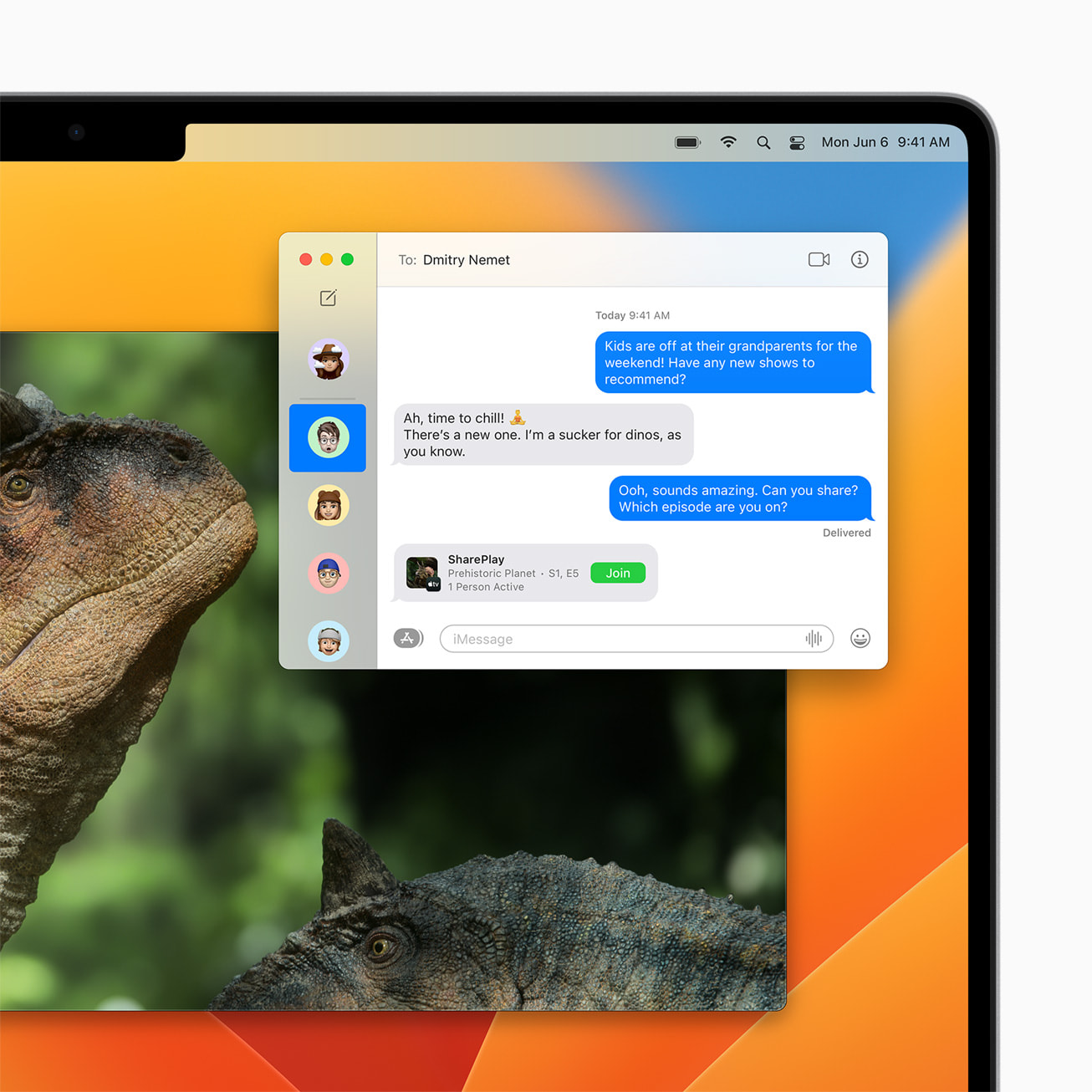
This is great news for anyone who's ever reconsidered a message ten seconds after hitting "Send", which is coincidentally how long you'll have to unsend an email in Mail once the feature debuts later this year. Messages will give you a bit more leeway, affording you 15 minutes to undo or edit a message after sending it.
4. Gaming gets better with Metal 3
Metal 3 is due out alongside macOS Ventura late in 2022, and it could improve the state of gaming on Macs in a big way.
Metal is the API developers use when they want to optimize an application's graphical performance on Apple devices, as it's designed to give programmers fine-grained control over how the GPU in your Mac or iPhone displays things on the screen. The fact that Apple's releasing the third major version alongside macOS Ventura is especially exciting because Metal 3 will give devs all-new ways to tap into the power of Apple silicon.

While we'll have to wait and see what developers can do with this new toolset to know how much of a difference it will make, Apple has already advertised some exciting new features making their debut in Metal 3.
These include faster resource loading, new upscaling features and optimized ray tracing, as well as more efficient shader compilation. That's a lot of technical ways of saying Metal 3 should help devs make games that look prettier and run better on your Mac,
5. Passkeys are here to kill the password
If you (like me) spend more time than you'd like trying to guess/reset your own passwords, the new Passkey feature debuting in macOS Ventura could make your life a lot less stressful.
Apple is pitching Passkeys as the first step into a password-less future, and if they work as advertised that future looks pretty bright. Passkeys work (in macOS Ventura, iPadOS 16 and iOS 16) by using your Mac or iPhone's Face ID/Touch ID sensors to securely verify your identity, then log you in to a website.
This means that every time you would create a new account online somewhere with an email and password, you'll have the option to create a Passkey instead of the password. Then, when you try to log back into that account again, a prompt will pop up asking you to verify your identity via Face ID/Touch ID. Do so and presto, you're in.
According to Apple Passkeys are only stored locally on your Mac, which should be a bit more secure than having a password stored on a server somewhere. They also sync across your iCloud Keychain, so a Passkey created on your iPhone should work just fine on your iPad or Mac and vice versa. Apple also claims to be using end-to-end encryption for Passkeys, which means nobody -- not even Apple -- should have an easy time accessing them.
Apple is definitely reimagining security when it comes to iOS 16 and macOS Ventura. In addition to Passkeys, they are also eliminating the need for CAPTCHAs with Automatic Verification. Both features should improve security, upgrade outdated technology and improve user experience.
Of course there are far more features coming to macOS with Ventura than what's listed here, and you can stay tuned for our full review in Fall 2022.

Alex Wawro is a lifelong tech and games enthusiast with more than a decade of experience covering both for outlets like Game Developer, Black Hat, and PC World magazine. A lifelong PC builder, he currently serves as a senior editor at Tom's Guide covering all things computing, from laptops and desktops to keyboards and mice.
 Club Benefits
Club Benefits