Auto-GPT is a new AI that does the work for you — here’s how it works
From pricing to how to set it up, here's everything you need to know about Auto-GPT

ChatGPT has a ton of uses — including some things you didn’t know it can do. But the key to getting the most out of ChatGPT is how you phrase your prompts. These prompts determine not only what ChatGPT will do, but how well it will do it.
But the latest innovation in generative AI could be changing that. Auto-GPT is a variant of ChatGPT developed by Significant Gravitas and it uses the ChatGPT API to work. Specifically, Auto-GPT utilizes the GPT-4 API, though it seems like it should work with the GPT-3.5 API as well.
What sets Auto-GPT apart from ChatGPT, however, is that it will do the work for you. Instead of making you put in prompt after prompt, Auto-GPT works by setting a goal; the AI will then generate and complete tasks. Basically, it does all the follow-up work for you, asking and answering its own prompts.
Below, we cover the basics of Auto-GPT, as well as how to set things up.
What is Auto-GPT?
As noted above, Auto-GPT is a semiautonomous variant of ChatGPT developed by Significant Gravitas. It was posted to GitHub on March 30, 2023, so it has only been around for a relatively short period.
How does Auto-GPT work?
Auto-GPT needs two things to work: an environment and the ChatGPT API.
The environment is where you see the chatbot go into action. For Auto-GPT, you’ll need to use VSCode + devcontainer, Docker or Python 3.10 or later. According to the Auto-GPT GitHub, it looks like you can use a Windows, Mac or Linux PC — though our friends at Tom’s Hardware recommend using Python for Windows.
Get instant access to breaking news, the hottest reviews, great deals and helpful tips.
The ChatGPT API is what allows you to plug the power of the GPT-4 large language model into your environment. We go into how to set up the API in a good bit of detail in our guide on how to set up S-GPT, but the short version is you’ll need to go to OpenAI’s site and set up a pay-as-you-go account.
The API costs only costs $0.002 per 1,000 tokens for the ChatGPT-3.5 API (a token is pieces of words that the chatbot uses to process prompts), but if you want to use the ChatGPT-4 API like Significant Gravitas recommends, it gets a bit pricier. The GPT-4 API starts at $0.03 per 1,000 tokens for prompts and then a further $0.06 per 1,000 tokens for task completion.
Just when I thought AI couldn't get any more impressive, AutoGPT and AI Agents blows my mind 🤯 Here, AI agent performs product research and creates a summary on the top headphones.This is insane! And the craziest part is that it's powered by GPT-4. pic.twitter.com/47AwQZfaICApril 13, 2023
Once you have your API account set up and your environment configured to use Auto-GPT, you can start using Auto-GPT. To do this though, you’ll need a bit of Python know-how. For more detailed instructions, we recommend looking at Tom’s Hardware’s guide on how to create your own Auto-GPT AI agent or checking out Significant Gravitas’s instructions on the GitHub page.
If you're sufficiently proficient with Python, there is another option. AgentGPT is a free-to-use beta app on the web that you can tap to see what Auto-GPT can do. AgentGPT is significantly more limited due to its beta status, but it will give you an idea of Auto-GPT’s capabilities and why everyone is so excited about the new AI.
What can Auto-GPT do?
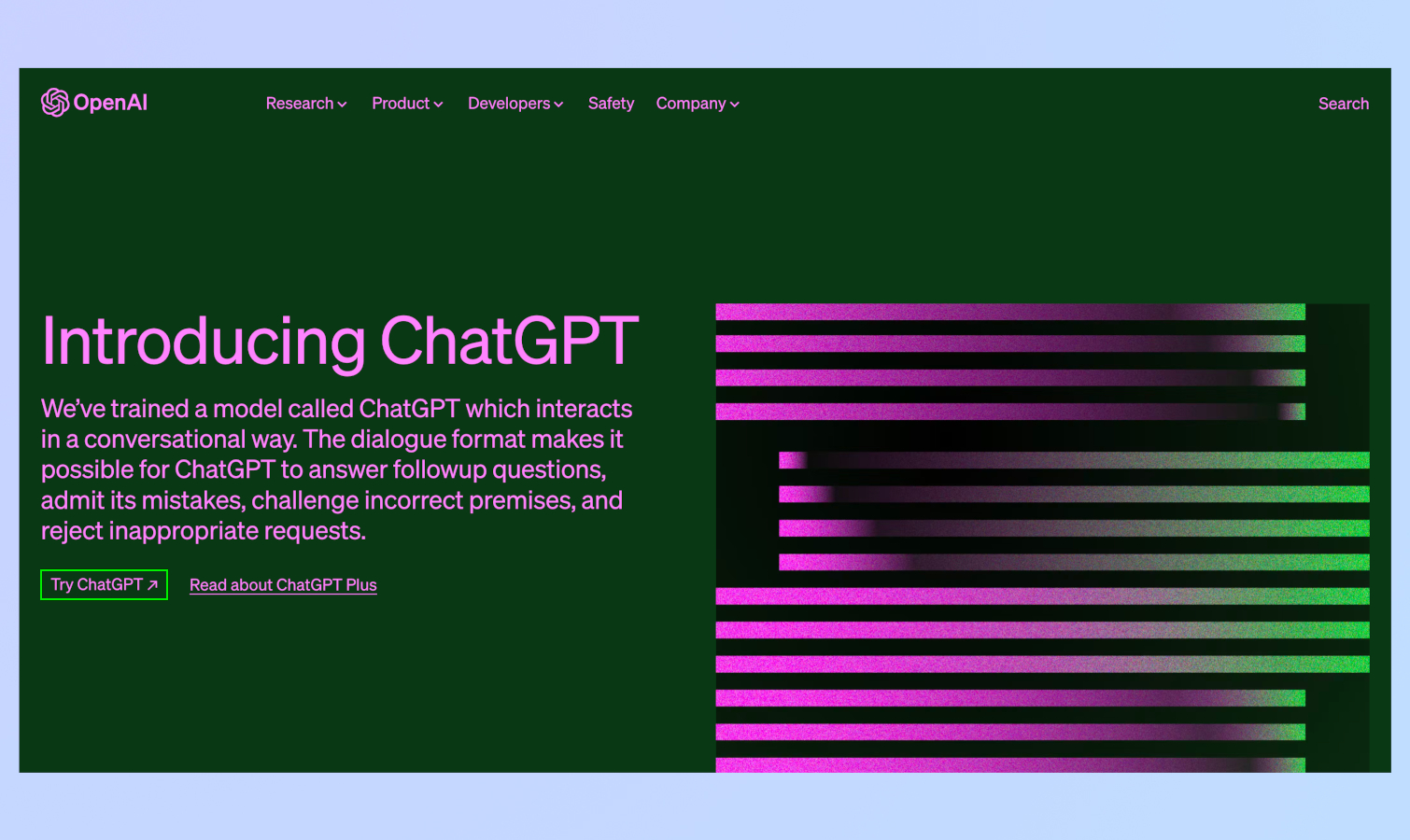
The short answer: anything ChatGPT can do, AutoGPT can do better. There are no specific features that Auto-GPT has that ChatGPT lacks except for one crucial feature — semi-autonomy.
With ChatGPT, you need to enter every prompt yourself. That means if there is an issue, a follow-up task needed, and so forth, you are the one who has to prompt ChatGPT to handle that follow-up task. With Auto-GPT, this process is all automated. You just enter in your main goal, and then Auto-GPT will handle follow-up prompts (both asking and answering them) until the task is completed.
Practically, this means that while Auto-GPT and ChatGPT can do the same things — write code, generate written content from essays to articles and so on — there are certain tasks that Auto-GPT may be better at and others tasks that ChatGPT may be better suited for.
For example, if you are looking to build an application, Auto-GPT is a great tool. Based on your initial prompt, it will determine what tasks need to be done to accomplish your goal and then execute those tasks one by one, creating additional ones as needed until the goal is completed.
However, if you are looking for advice, ChatGPT may be the better option. Because of its conversational nature, ChatGPT may allow you to better work through your problem than Auto-GPT, which is very task oriented. Also don’t forget that while ChatGPT is free, Auto-GPT is not. So for simpler queries, using ChatGPT may be the better option financially.
Is Auto-GPT easy to use?
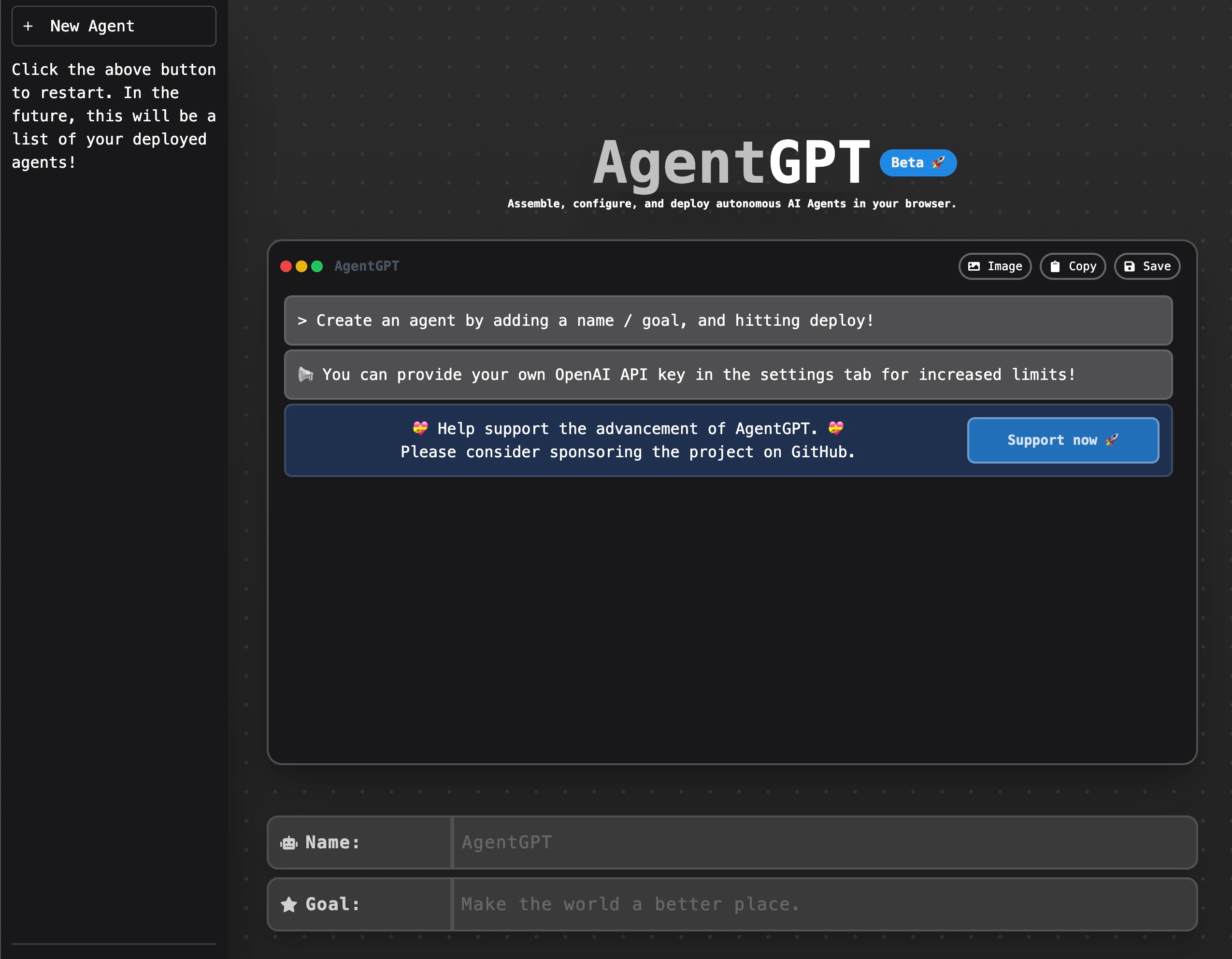
Unfortunately, Auto-GPT isn’t particularly easy to use. If you know how to use Python, then it isn’t prohibitively difficult to use Auto-GPT, but that’s a relatively high bar to entry.
If you do want to use Auto-GPT, we recommend trying out the AgentGPT beta. It has its limits but you can get an idea of how Auto-GPT’s semi-autonomy works and use it to solve some more basic problems. If you give the AI anything too difficult though, it may start the tasks and then decline to finish, stating that “We're sorry, because this is a demo, we cannot have our agents running for too long. Note, if you desire longer runs, please provide your own API key in Settings.”
This does bring up one final option for using Auto-GPT, which is providing your own OpenAI ChatGPT API key to AgentGPT and then using it rather than setting up your own environment. However, we simply have not reviewed AgentGPT enough to endorse this course of action. So proceed at your own risk if you decide to use AgentGPT with your API key.
More from Tom's Guide
- Free ChatGPT rival just launched — and you can try it now
- Bing with ChatGPT vs Google Bard: Which AI chatbot wins?
- How to use ChatGPT: Step-by-step instructions

Malcolm has been with Tom's Guide since 2022, and has been covering the latest in streaming shows and movies since 2023. He's not one to shy away from a hot take, including that "John Wick" is one of the four greatest films ever made.
 Club Benefits
Club Benefits





