Your iPhone has a one-handed keyboard mode — enable it now and stop dropping your phone
Effortless and secure typing for iPhone users

Here at Tom’s Guide our expert editors are committed to bringing you the best news, reviews and guides to help you stay informed and ahead of the curve!
You are now subscribed
Your newsletter sign-up was successful
Want to add more newsletters?

Daily (Mon-Sun)
Tom's Guide Daily
Sign up to get the latest updates on all of your favorite content! From cutting-edge tech news and the hottest streaming buzz to unbeatable deals on the best products and in-depth reviews, we’ve got you covered.

Weekly on Thursday
Tom's AI Guide
Be AI savvy with your weekly newsletter summing up all the biggest AI news you need to know. Plus, analysis from our AI editor and tips on how to use the latest AI tools!

Weekly on Friday
Tom's iGuide
Unlock the vast world of Apple news straight to your inbox. With coverage on everything from exciting product launches to essential software updates, this is your go-to source for the latest updates on all the best Apple content.

Weekly on Monday
Tom's Streaming Guide
Our weekly newsletter is expertly crafted to immerse you in the world of streaming. Stay updated on the latest releases and our top recommendations across your favorite streaming platforms.
Join the club
Get full access to premium articles, exclusive features and a growing list of member rewards.
Knowing how to use the iOS one-handed keyboard is essential if you often juggle your iPhone while on the move, or if you experience compromised hand movement.
While Apple has released some recent phones that suit the smaller handed, the size of the displays on devices like the iPhone 15 Pro Max and iPhone 15 Plus can make one-handed typing inconvenient.
In this guide, we’ll show you how to activate the one-handed keyboard on your iPhone for a more stable and comfortable typing experience. This trick works for every app that uses the keyboard, so it isn't just for messaging. It'll work on Messages, WhatsApp, Notes, Safari — essentially anywhere else you type.
It's accessibility features like these that help make iPhones some of the best phones around. So, without further ado, let's find out how to use the iOS one-handed keyboard.
How to use iOS one-handed keyboard
Note: The steps below were performed on an iPhone running iOS 17.1.2.
1. Open the keyboard > Long press the globe icon
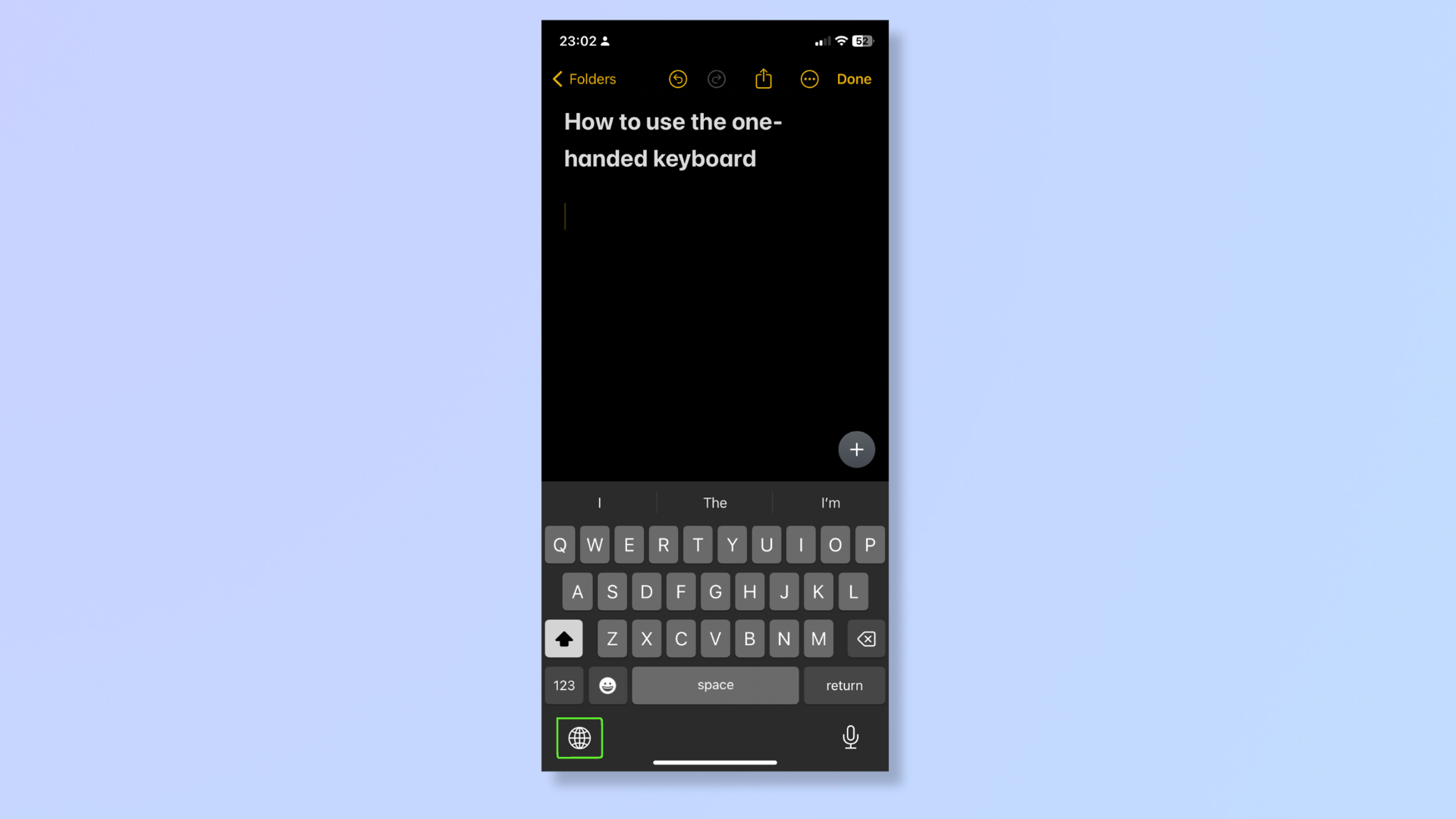
Bring up the keyboard and long-press the globe icon located at the bottom left corner.
2. Select a left or right one-handed layout
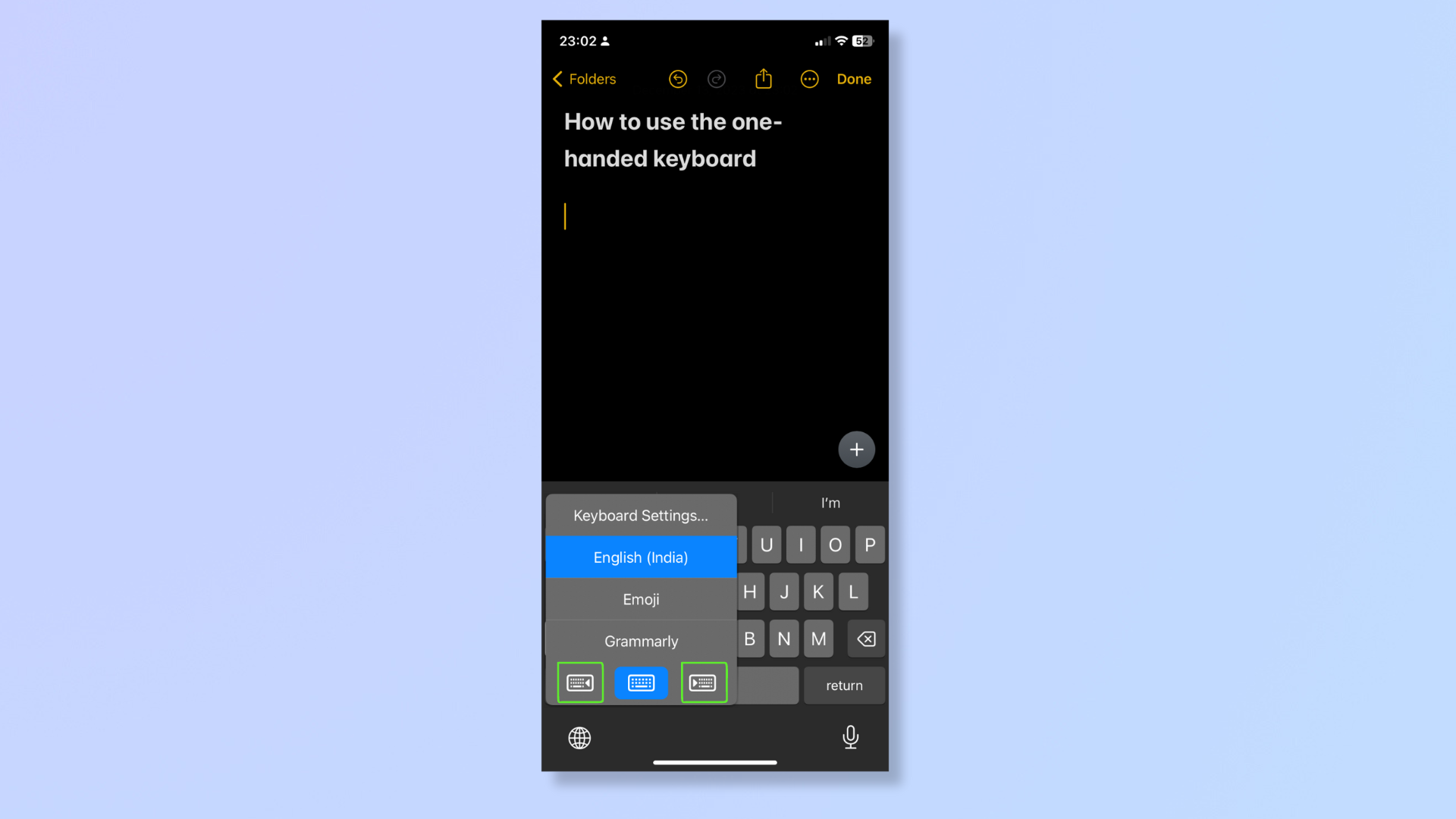
Once the keyboard menu appears, you’ll find three keyboard formats at the bottom of the menu. Choosing the keyboard format on the left will shift the one-handed keyboard to the left side of the screen — select this if you’re typing with your left hand.
Selecting the format on the right will move the one-handed keyboard to the right side of your display — pick this if you’re typing with your right hand.
You'll see the keyboard keys become more compact and shift to one side or the other.
3. Return to the standard layout
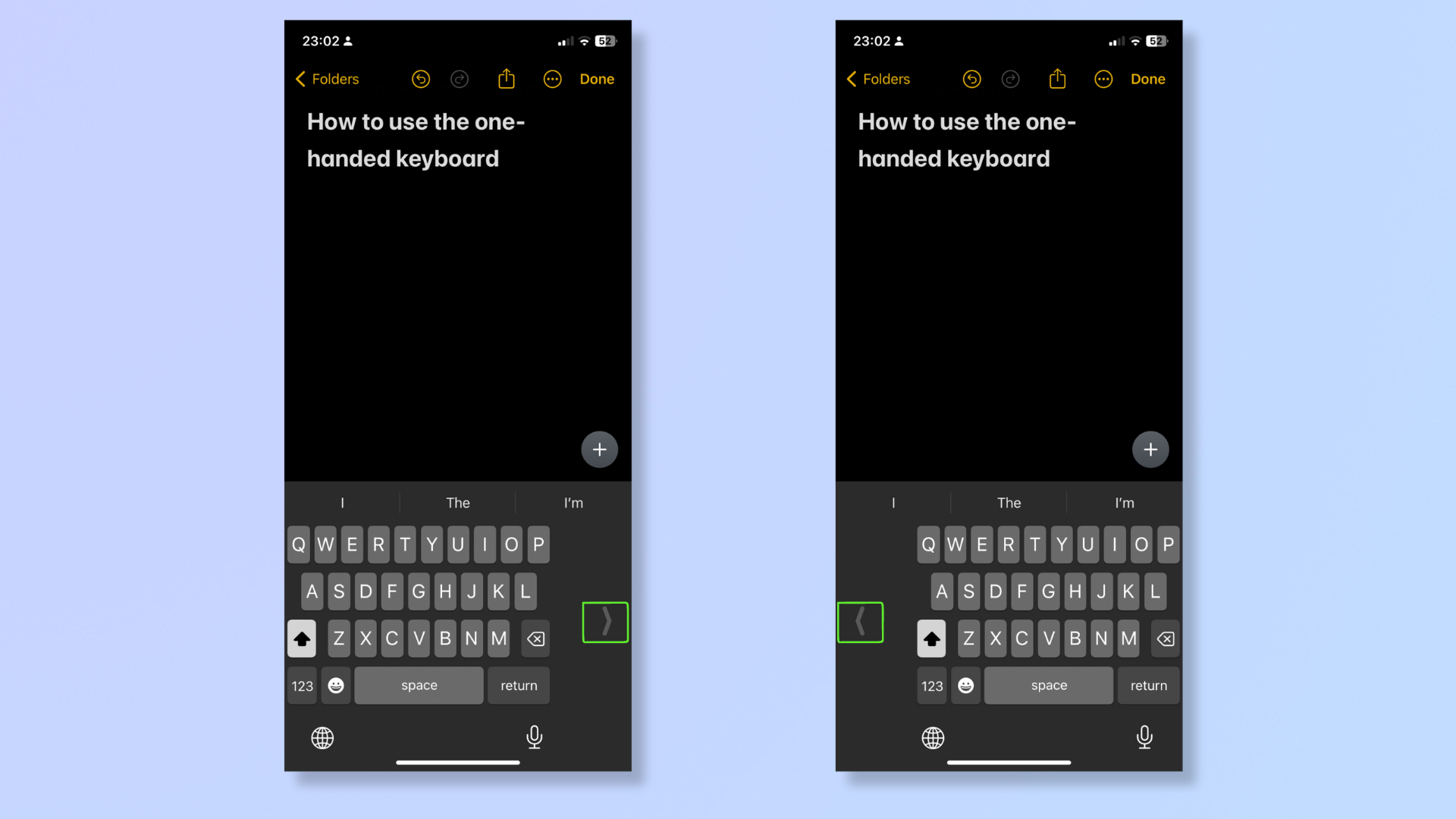
To go back to the regular layout, tap the arrow that appears toward the blank side of the one-handed keyboard.
With these steps, you can easily activate the one-handed keyboard on your iPhone whenever you need single-handed typing. If you want to learn more about your iPhone, read these tutorials we’ve prepared on how to enable the camera grid on iPhone, how to use the night mode camera on iPhone, and how to turn on locked private browsing on your iPhone.
Next: 15 hidden iOS Messages features you need to be using
Get instant access to breaking news, the hottest reviews, great deals and helpful tips.

Nikshep Myle is a freelance writer covering tech, health, and wellbeing. He has written for popular tech blogs like TechRadar, GadgetReview, SlashGear, and Creative Bloq, and has extensively reviewed consumer gadgets. When he’s not writing, you’ll find him meditating, gaming, discovering new music, and indulging in adventurous and creative pursuits.
 Club Benefits
Club Benefits





