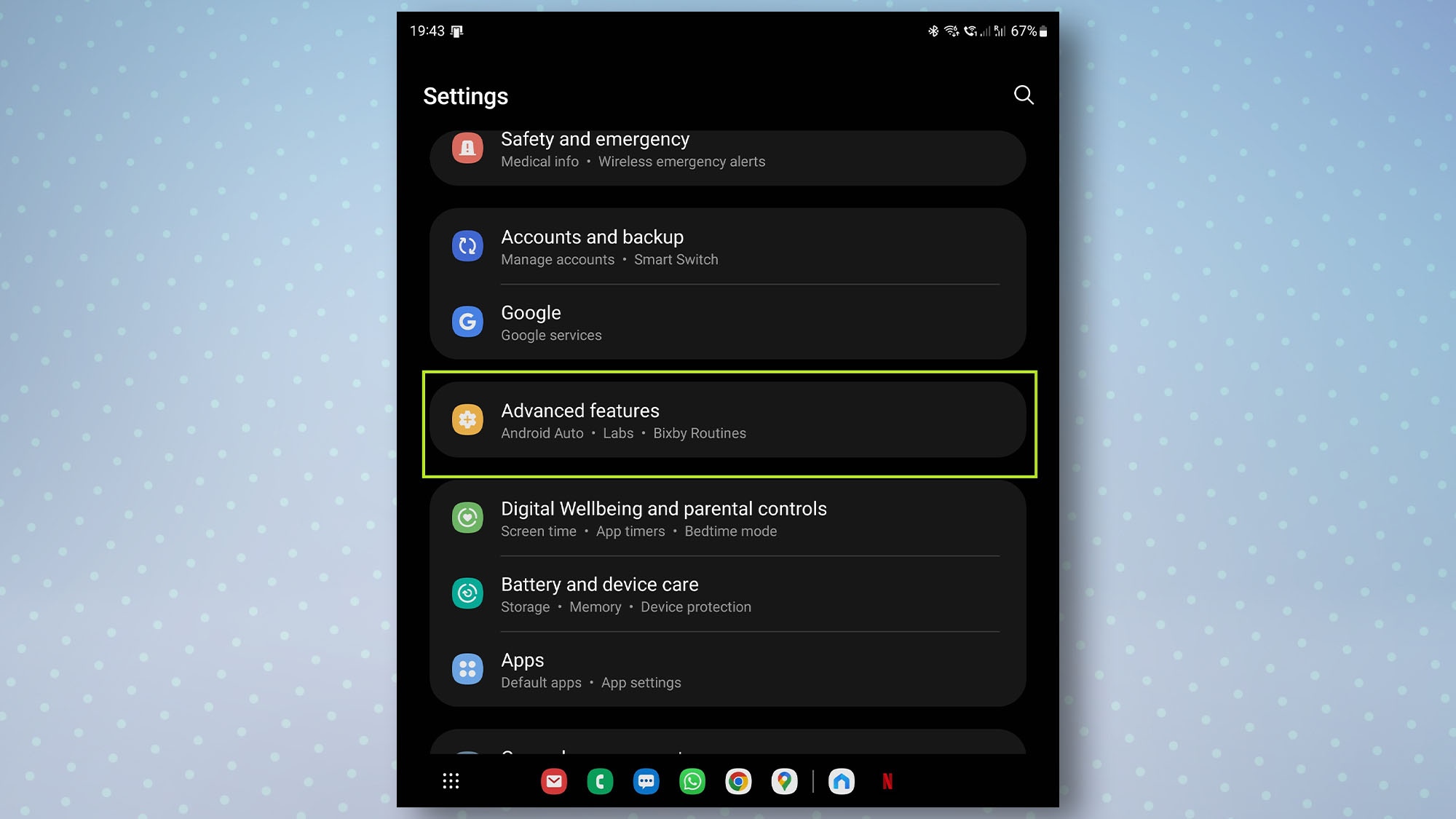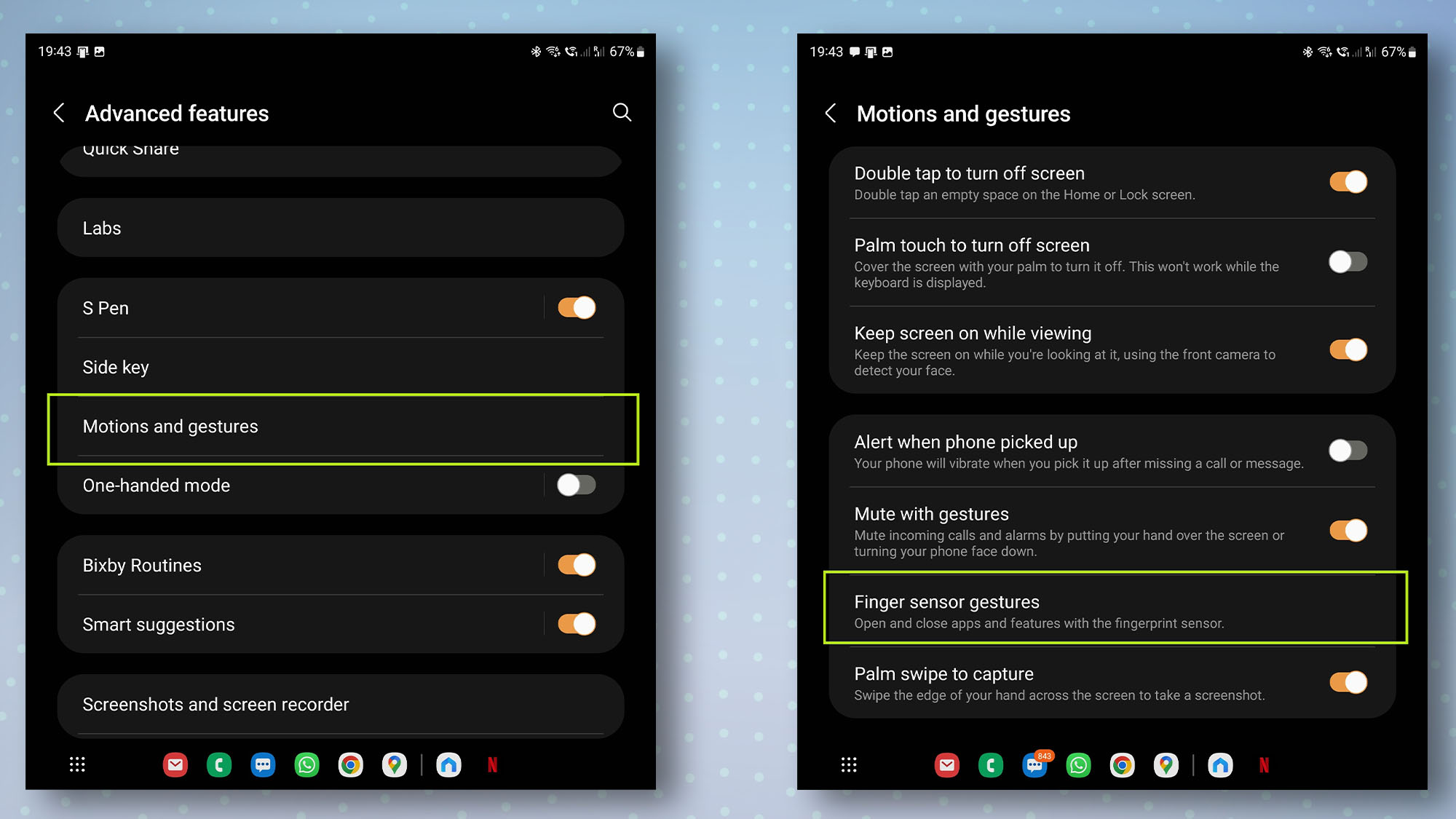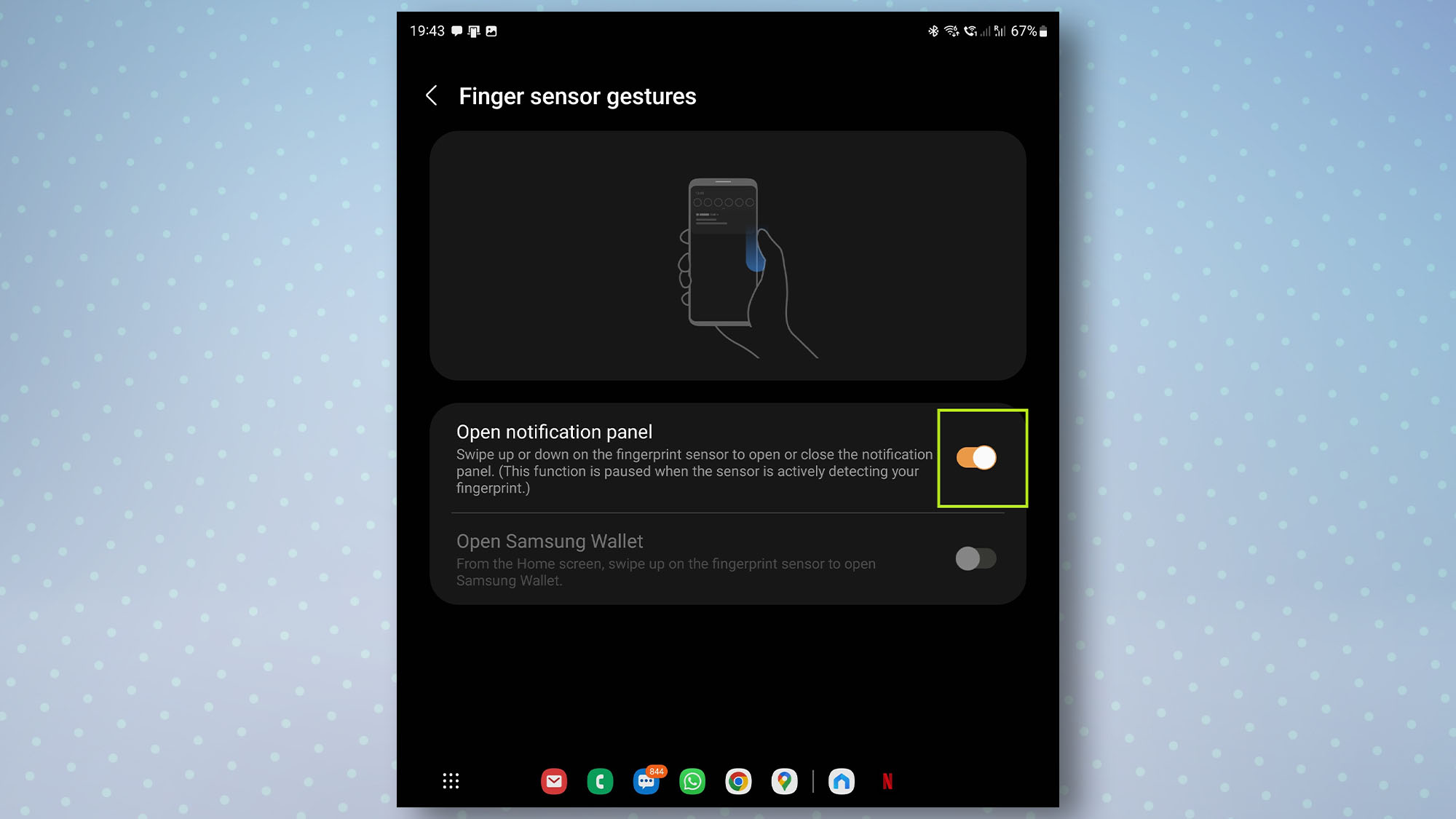Your Samsung phone has a hidden fingerprint reader trick — try it now

Here at Tom’s Guide our expert editors are committed to bringing you the best news, reviews and guides to help you stay informed and ahead of the curve!
You are now subscribed
Your newsletter sign-up was successful
Want to add more newsletters?

Daily (Mon-Sun)
Tom's Guide Daily
Sign up to get the latest updates on all of your favorite content! From cutting-edge tech news and the hottest streaming buzz to unbeatable deals on the best products and in-depth reviews, we’ve got you covered.

Weekly on Thursday
Tom's AI Guide
Be AI savvy with your weekly newsletter summing up all the biggest AI news you need to know. Plus, analysis from our AI editor and tips on how to use the latest AI tools!

Weekly on Friday
Tom's iGuide
Unlock the vast world of Apple news straight to your inbox. With coverage on everything from exciting product launches to essential software updates, this is your go-to source for the latest updates on all the best Apple content.

Weekly on Monday
Tom's Streaming Guide
Our weekly newsletter is expertly crafted to immerse you in the world of streaming. Stay updated on the latest releases and our top recommendations across your favorite streaming platforms.
Join the club
Get full access to premium articles, exclusive features and a growing list of member rewards.
Knowing how to use finger sensor gestures on your Samsung phone will unlock an effortless way to access your notifications or Samsung wallet with a simple swipe of a digit.
This hidden Samsung feature is one that’s been part of many of the best Samsung phones for several years now, but it’s one that you may not have known about.
It basically works by allowing your fingerprint reader to act like a swipe sensor, with a downward swipe dragging down the notification shade and an upward swipe opening your Samsung Wallet. This may not sound very exciting, but it’s certainly a time-saving feature that will avoid unnecessary hand gymnastics when you just want to check your notifications or access quick settings.
One caveat is that it only works on phones with a traditional fingerprint reader, such as those found on most mid-range Samsung phones, or even on the Z Fold 4 or Z Flip 4. So, this won’t work if your phone has an under-display fingerprint reader.
Want to know how to use finger sensor gestures on your Samsung Galaxy phone? Check out our simple guide to find the answers.
How to use finger sensor gestures on Samsung phones
1. Open the settings menu, then tap Advanced features.
2. Tap Motions and gestures then select Finger sensor gestures.
Get instant access to breaking news, the hottest reviews, great deals and helpful tips.
3. Tap the toggle by Open notification panel to activate this feature. Alternatively, tap the toggle by open Samsung Wallet to activate that instead.
You’re now good to go. To try it out, swipe your thumb or finger over your fingerprint sensor and prepare to be amazed as the notification shade or your Samsung Wallet appears before your very eyes.
Now you know how to use finger sensor gestures on your Samsung phone, take a look at our other Android guides, including how to check Android battery health and how to share files between Android and iPhone. Just got a new Android phone? You'll definitely want to learn how to transfer data from Android to Android, to make sure you move everything safely from your old device to your new one.

Dale Fox is a freelance journalist based in the UK. He's been a tech nerd ever since childhood, when he used the money from his first job as a paperboy to buy a subscription to GamesMaster magazine. Dale was previously a presenter and editor in China, where he also worked as a copywriter for OnePlus at its Shenzhen HQ.
 Club Benefits
Club Benefits