How to mute your Apple Watch and change the volume
One of the best features of the Apple Watch is how unobtrusive it is. But that subtlety can quickly dissipate if the device starts beeping and blinging all the time. Fortunately, the haptic alerts are still plenty noticeable even if you disable the sounds, so here are three ways for muting your Watch.
Option 1: Wake your Watch.

Swipe up to view the Control Center.

Tap the Mute button.
It's the circle with the struck-out bell on it.

In addition, you can also mute notifications via the Settings app on the Apple Watch itself, as well as adjust the sound level.
Option 2: Press the Digital Crown to go to the home screen.

Choose the Settings app.

Tap Sound & Haptics.

Switch the Mute slider to On.
Here, you can also tap the Volume Up and Volume Down buttons to adjust the volume to your desire loudness.

Finally, the same thing can be accomplished via the Apple Watch app on your iPhone.
Option 3: Launch the Apple Watch app on your iPhone.

Tap Sound & Haptics.
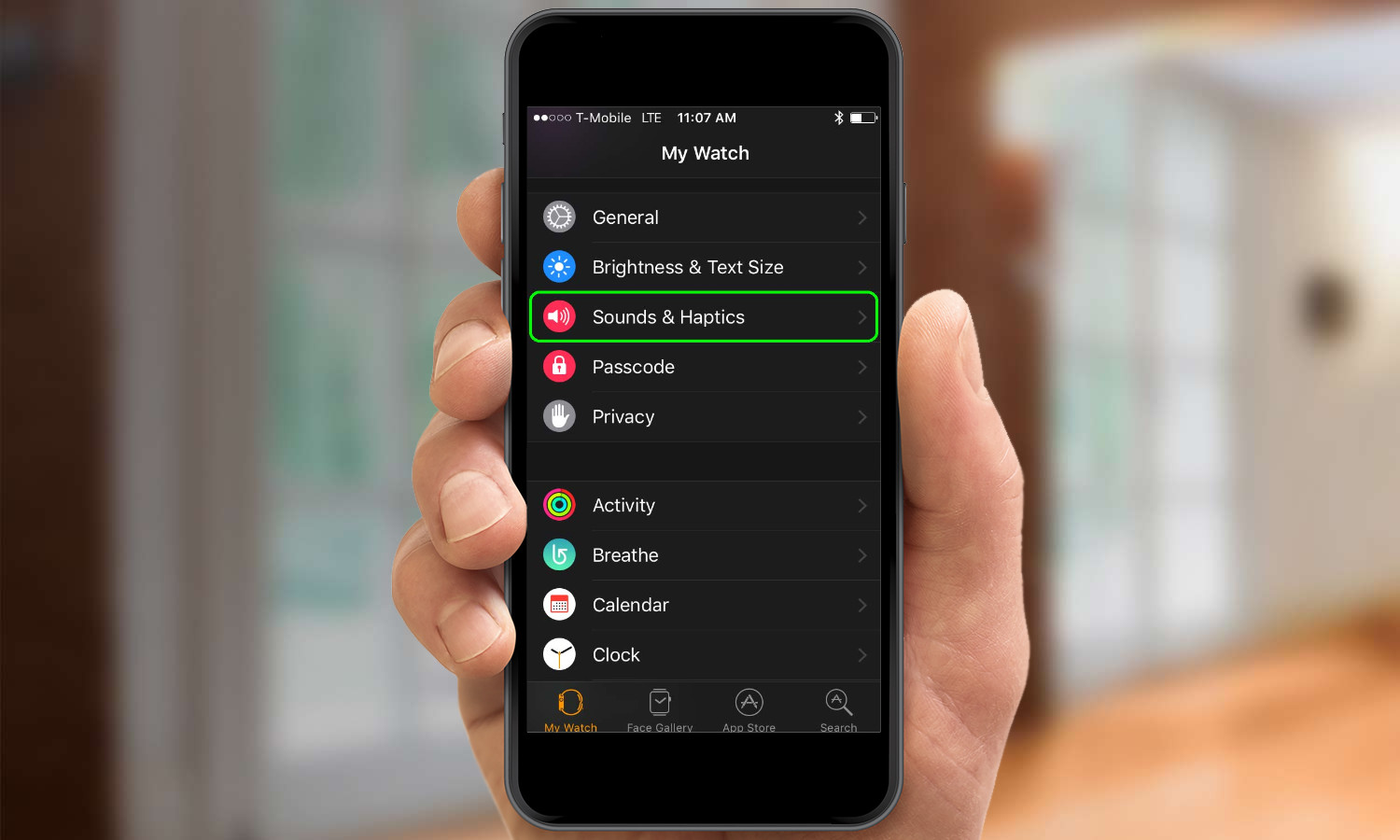
Slide the Mute slider to On.
You can also drag the volume slider to the appropriate level.
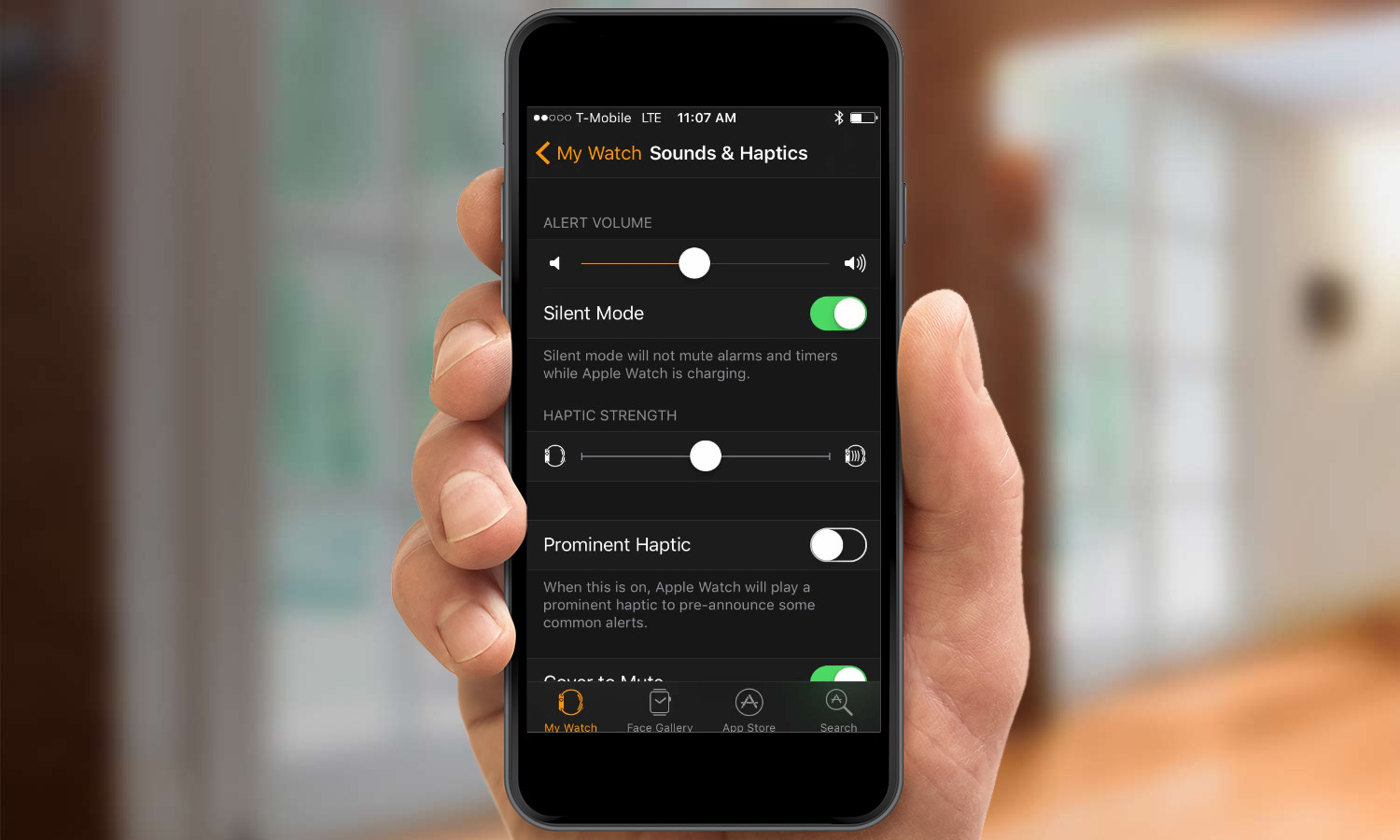
MORE: For additional tips, tricks, and how-tos, be sure to check out our complete Apple Watch Guide.
Get instant access to breaking news, the hottest reviews, great deals and helpful tips.
Dan Moren is the author of multiple sci-fi books including The Caledonian Gamibt and The Aleph Extraction. He's also a long-time Mac writer, having worked for Macworld and contributed to the Six Colors blog, where he writes about all things Apple. His work has also appeared in Popular Science, Fast Company, and more
 Club Benefits
Club Benefits





