How to download Minecraft
Here’s how to download Minecraft on iPhone, Android, Amazon Fire, Windows PC, Mac and other devices
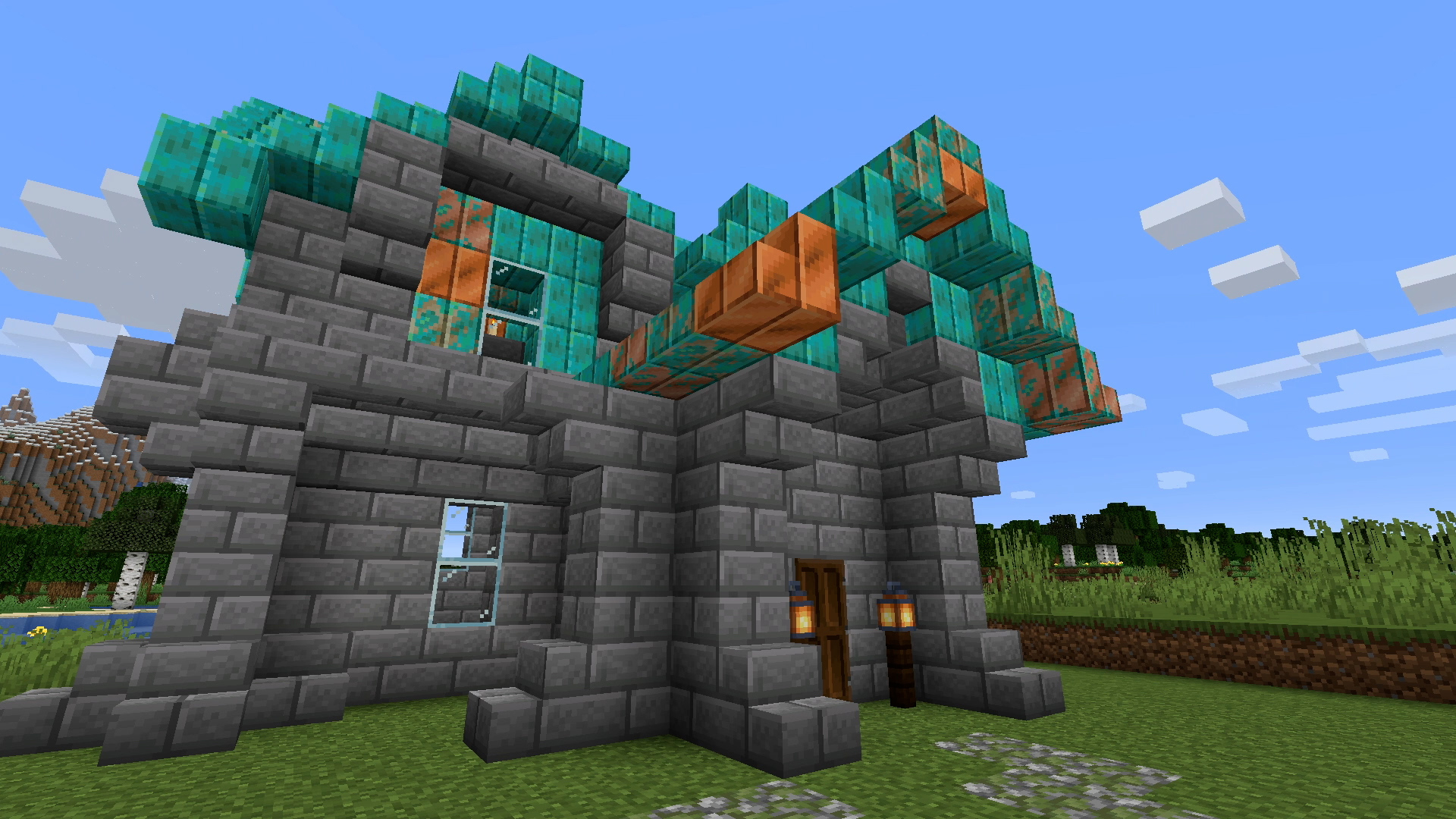
Here at Tom’s Guide our expert editors are committed to bringing you the best news, reviews and guides to help you stay informed and ahead of the curve!
You are now subscribed
Your newsletter sign-up was successful
Want to add more newsletters?

Daily (Mon-Sun)
Tom's Guide Daily
Sign up to get the latest updates on all of your favorite content! From cutting-edge tech news and the hottest streaming buzz to unbeatable deals on the best products and in-depth reviews, we’ve got you covered.

Weekly on Thursday
Tom's AI Guide
Be AI savvy with your weekly newsletter summing up all the biggest AI news you need to know. Plus, analysis from our AI editor and tips on how to use the latest AI tools!

Weekly on Friday
Tom's iGuide
Unlock the vast world of Apple news straight to your inbox. With coverage on everything from exciting product launches to essential software updates, this is your go-to source for the latest updates on all the best Apple content.

Weekly on Monday
Tom's Streaming Guide
Our weekly newsletter is expertly crafted to immerse you in the world of streaming. Stay updated on the latest releases and our top recommendations across your favorite streaming platforms.
Join the club
Get full access to premium articles, exclusive features and a growing list of member rewards.
Once you know how to download Minecraft, you can join the fun and find out why it's become the best selling game of all time.
The ultimate sandbox game has sold more than 200 million copies since its launch in 2011 and currently has over 126 million monthly active users.
Its popularity stems partly from the way its ultra-creative gameplay is suitable for all ages, and for everyone from casual to veteran gamers — but also from the fact that it's available on so many platforms. Seriously, there are probably toasters that can run it.
The official website currently lists 17 different platforms/operation systems that can play the main version of Minecraft — and that's not even counting spin-offs such as Minecraft Dungeons, Minecraft Education and Minecraft Earth.
In short, if you have a laptop, desktop, phone, tablet or console, there's a good chance you can play Minecraft — once you know how to download it. Read on for all the information you need to get started.
Where to download Minecraft
Java Edition
Windows PC
MacOS
Linux
Bedrock Edition
Windows 10
iOS
Android
Microsoft Xbox One
Sony PlayStation 4
Nintendo Switch
Amazon Fire
Amazon Fire TV
Oculus
Other (standalone) versions
Microsoft Xbox 360
Sony PlayStation 3
Sony PlayStation Vita
Nintendo Wii U
Nintendo 3DS
Before you find out how to download Minecraft, you need to know which version of the game you want.
There are two main versions of Minecraft, commonly known as the Java Edition and the Bedrock Edition.
Get instant access to breaking news, the hottest reviews, great deals and helpful tips.
Minecraft Java Edition is available on Windows PC, MacOS and Linux and offers cross-platform play between those three operating systems.
Minecraft Bedrock Edition was previously known as Pocket Edition and is available on Windows 10, iOS and Android devices, Amazon Fire devices, PS4, Xbox One and Nintendo Switch consoles and Oculus, with cross-platform play supported across all of those varied devices.
Outside of their cross-platform compatibilities, the Java and Bedrock Editions of Minecraft are increasingly similar these days, with the main difference being the fact that the Java Edition supports mods.
How to download Minecraft for Windows PC, MacOS and Linux (Java Edition)
- Download Minecraft (Java Edition) for Windows/MacOS/Linux: Minecraft.net
You can download the Java Edition of Minecraft from the official Minecraft website, Minecraft.net.
Note that there are minimum hardware requirements to play Minecraft:
CPU: Intel Core i3-3210 3.2 GHz/ AMD A8-7600 APU 3.1 GHz or equivalent
GPU (integrated): Intel HD Graphics 4000 (Ivy Bridge) or AMD Radeon R5 series (Kaveri line) with OpenGL 4.4*
GPU (discrete): Nvidia GeForce 400 Series or AMD Radeon HD 7000 series with OpenGL 4.4
RAM: 4GB
HDD: 1GB
How to download Minecraft for Windows 10 (Bedrock Edition)
- Download Minecraft for Windows 10 (Bedrock Edition): Minecraft.net
The dedicated Windows 10 version of Minecraft offers cross-platform play with other Bedrock Edition games on mobile devices and consoles, but with a starting price of $29.99, it's slightly more expensive than the Java version.
Again, there are minimum hardware requirements to play Minecraft Bedrock Edition on Windows 10:
CPU: Intel Celeron J4105 | AMD FX-4100
GPU: Intel HD Graphics 4000 | AMD Radeon R5
RAM: 4GB
Architecture: ARM, x64, x86
OS: Windows 10 version 14393.0 or higher,
How to download Minecraft for iOS and Android
- Download Minecraft for Android: Google Play
- Download Minecraft for iOS: iOS App Store
You can use both mobile versions of Minecraft on tablets as well as your mobile devices. Both are considerably cheaper than on desktop/laptop and offer cross-platform play with all other Bedrock Editions of the game, including the Windows 10 version and some consoles.
How to download Minecraft for PS4, Xbox and Nintendo Switch consoles
- Download Minecraft for PS4: PlayStation Store
- Download Minecraft for Xbox One: Microsoft
- Download Minecraft for Nintendo Switch: Nintendo
The PS4, Xbox One and Nintendo Switch versions of Minecraft can all be downloaded from their respective stores. All are cross-platform compatible with all other Bedrock Editions, such as iOS and Android devices.
How to download Minecraft for Amazon Fire
The mobile version of Minecraft can be played on both Fire tablets and Fire TV — though the Fire TV version is considerably more expensive. Again, both can be played cross-platform with users on iOS, Android and console versions.
Note that if you have an Amazon Fire for Kids tablet and your child is using the Amazon Fire for Kids software, they won't be able to download Minecraft themselves. Instead, you'll have to download it from a parent profile then make the game available to them to download in their profile.
How to download Minecraft for Oculus, Microsoft Xbox 360, PS3, PS Vita, Nintendo Wii U and Nintendo 3DS
You'll find links for how to download Minecraft for other consoles and platforms on Minecraft.net.
What you can do in Minecraft
As previously stated, Minecraft has grown exponentially over the years since its launch. You can opt to explore the world and create structures, or you can choose Survival and Hardcore modes to gather resources, fight off monsters, and eke out a life of your own. This includes needing to build a shelter to keep safe from monsters at night, eating food to stay healthy, and mining for treasures and supplies to build additional items for survival.
You can also join others' servers to join in on roleplaying games, work on customizing enormous creations, and even utilize mods to make Minecraft feel more like your own. There are some mods that can completely change the way Minecraft plays so that it resembles an entirely different game. It's up to you. The possibilities are nearly endless.
- More: The best Nintendo Switch games
Brittany Vincent has been covering video games and tech for over 13 years for publications including Tom's Guide, MTV, Rolling Stone, CNN, Popular Science, Playboy, IGN, GamesRadar, Polygon, Kotaku, Maxim, and more. She's also appeared as a panelist at video game conventions like PAX East and PAX West and has coordinated social media for companies like CNET. When she's not writing or gaming, she's looking for the next great visual novel in the vein of Saya no Uta. You can follow her on Twitter @MolotovCupcake.
 Club Benefits
Club Benefits











