Tom's Guide Verdict
The ErgoChair Ultra 2 may have an avant-garde design under its hood, but there’s no denying that this chair is just as comfortable as (if not more comfortable than) office chairs with standard mesh, foam, or spring designs. It’s incredibly easy to assemble, it’s easy to adjust on the fly, and the lumbar support landed right where I wanted it without any tweaks. Unfortunately, that lumbar support isn’t movable, so it may not fit others’ preferences as easily.
Pros
- +
Relatively lightweight
- +
Three-piece, tool-free assembly
- +
Breathable and supportive mesh backrest
- +
Fantastic springboard suspension underneath cushioning
Cons
- -
Few adjustment points
- -
Arrives in an enormous box
Why you can trust Tom's Guide
The ErgoChair Ultra 2 looks like a standard office chair from a distance, but it’s anything but. Beneath the seat cushion on this bad boy, you’ll find a web of 3D-printed helical springs that provide a surprisingly lively bounce while still letting you sink into your seat. It may not have a billion points of adjustment, but it has a pleasantly pliable body joined to a confidently sturdy frame.
I’ve had this chair for just shy of a month, and I profess now that I will struggle to get rid of it. It may not have the most bells and whistles compared to other similarly-priced chairs, but it’s perfect for my height with little adjustment. I relished the assembly process with this chair, which took less than five minutes, and I especially enjoyed using no tools whatsoever. I may have been a mechanic in a past life, but I can still get tired of using Allen wrenches.
At $600, this chair plants itself firmly as a mid-range model, but the attention to detail that went into its engineering is top-notch. One of the biggest benefits of 3D printing designs is that you can optimize every millimeter of your product, and it’s evident that that work paid off when Autonomous’s team rolled their sleeves up and grabbed the TPE. My Autonomous ErgoChair Ultra 2 review will help you decide if this is the best office chair for you or if you’d be better off with one that has more adjustment points.
Autonomous ErgoChair Ultra 2: Cheat Sheet
- What is it? A mid-range office chair built with 3D-printed components to strike the perfect balance between cushioning and springiness.
- Who is it for? Day-long desk workers who haven’t found the right fit with a standard foam or mesh office chair.
- What does it cost? The ErgoChair Ultra 2 costs $599 on Autonomous' site.
- What do we like? The seat is phenomenally well cushioned, you can put it together in five minutes without tools, and it has one of the sturdiest backrests I’ve ever tested without sacrificing pliability.
- What don’t we like? For a chair that costs more than $400, I would appreciate having just a few more points of adjustment, and the package was impossible to get inside the front door of my tiny apartment.
Autonomous ErgoChair Ultra 2: Specs
| Seat height | 18-23 inches |
| Maximum load | 320 pounds |
| Tilt range | 25 degrees |
| Weight | 36.5 pounds |
| Materials | TPE and polyester fabric upholstery, ABS plastic frame, aluminum base |
| Warranty | 2 years |
Autonomous ErgoChair Ultra 2: The ups
This chair is pretty darn comfy, but that's not all it has going for it. This chair was a blast from the moment I took off the packaging to right now, as I write this review while sitting in it. These are some of the big notes that really demonstrate how this chair shines.
Seamless (and tool-free) assembly

I didn’t get many pictures of the assembly process for this chair, and that’s because it happened so quickly that I questioned what steps were even worth documenting. All you have to do is connect the seat and backrest, drop the gas cylinder into its base, and attach the casters with your bare hands. No tools whatsoever. I spent far more time ripping off packaging than I did handling the hardware itself.
This does come at the cost of a fairly bulky delivery, which I’ll elaborate on later, but I ultimately felt extremely satisfied putting this chair together. It was the fourth or fifth piece of large furniture I had assembled that week, and getting to forego yet another baggie of allen wrenches and cryptic instructions made my whole month.
Next-level cushioning

I was so blown away by the amount of comfort I experienced with this chair that I was curious to see exactly what was going on under the seat. Luckily, Autonomous sent me a cutout of another cushion so I could see what was going on with the innards. In short, it was a whole lot more and a whole lot less than I expected.
Get instant access to breaking news, the hottest reviews, great deals and helpful tips.
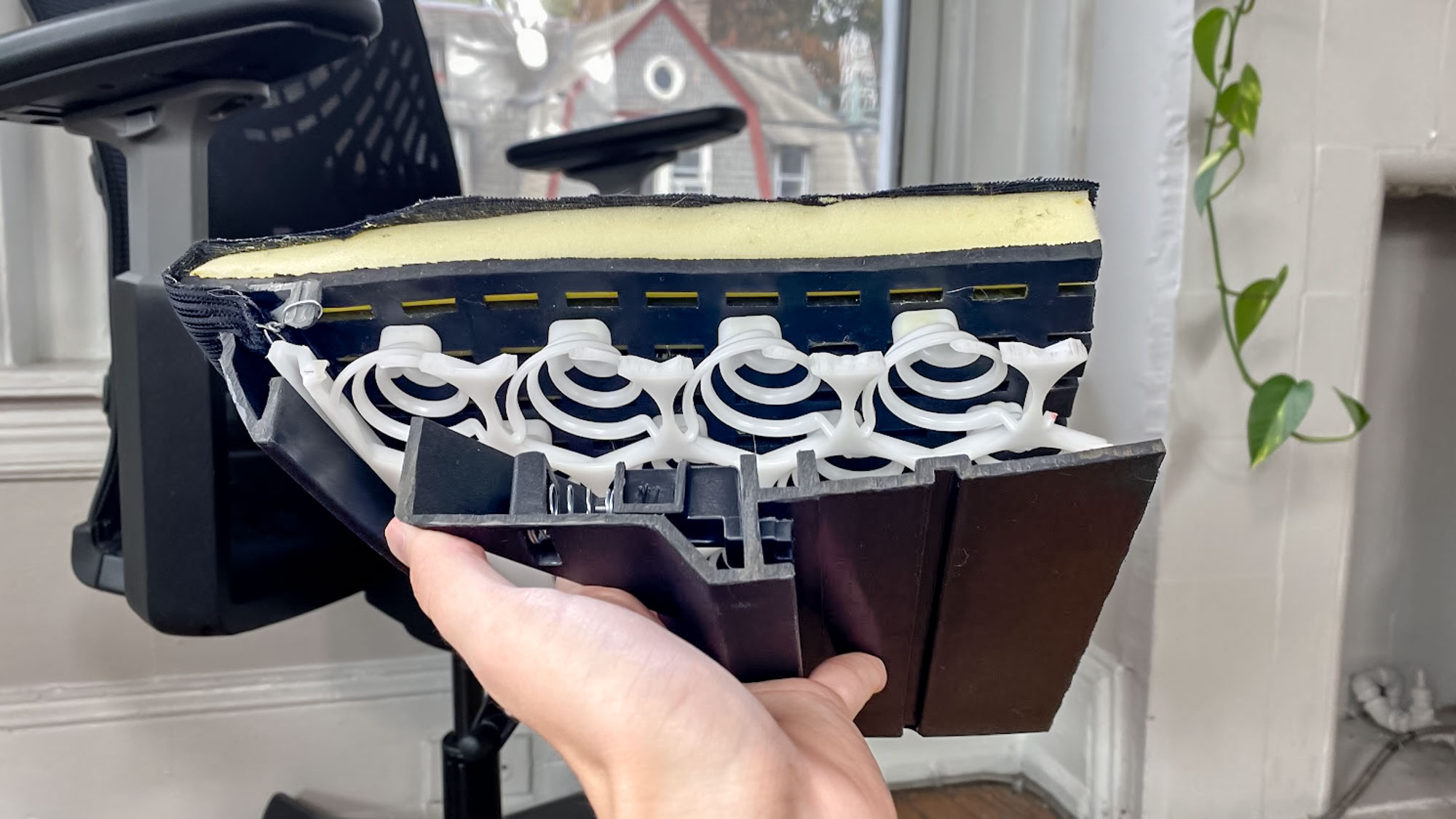
The 3D-printed springs immediately under the top layer of foam are, in essence, the selling point for this whole chair. They’re laid out in a web that lines the entire seat, and they compress just a few millimeters to give you a tinge of energetic pliability without feeling like you’re sitting on a bunch of bumps. To bring the suspension in this seat to the next level, there’s also a considerable air gap between the array of springs and the bottom of the seat. It’s well over an inch of extra flex, and it allows the cushion as a whole to wrap a bit more thoroughly around your rump and let that dynamic cushioning do its work in multiple directions.
A sturdy backrest

When I first saw the backrest for this chair in person, I was expecting to be leaned back and plugged into the Matrix. This chair looks like alien technology, but this loud design has a purpose to its peculiarity: it’s an impressively redundant support system that keeps the mesh lining of the backrest from feeling flimsy or precarious.
There’s no hard frame outlining the edge of the backrest, but rather six arms that grab onto a semi-malleable backing plate for the mesh. This means the edges of the backrest are just as soft as the middle, but there’s still enough structural support that you can properly sink your weight into this chair without worrying about compromising the decidedly impressive (for my size) lumbar support.
Autonomous ErgoChair Ultra 2: The downs
This chair is one of the comfiest I've ever tested, but I do have a handful of nitpicks related to what this chair offers in terms of adjustability at this price point. I also may be a special case, but I had a few frustrations with the delivery process in my tiny Philly apartment.
Bulky delivery
Before I go off about this detail, I should clarify that my apartment’s entryway is comically small and difficult to navigate. It cost me a lot of my good furniture when I first moved in. That said, it’s worth noting that a consequence of this chair’s quick assembly is that the large pre-assembled pieces come in a gargantuan box. I still have no idea how they got this thing into my mail room.
After lugging this package (that’s far bigger than me) up the stairs to my apartment, I ultimately had to assemble this chair in my building’s hallway with an audience of about 15 Philadelphians going about their day. Luckily, I was only in the hallway for a few minutes, but I was looking forward to assembling this one in the comfort of my own office.
Adjustability could be more intricate

To Autonomous’s credit, this chair has plenty of the essential adjustments, and they all work well: seat height, seat fore-aft position, tilt angle, tilt tension, and armrest height all come standard. I had no problem dialing these in for my preferences within just a few minutes, and I’ve hardly had to fiddle with anything for the past few weeks.
At this price, however, I do wish there were a few finer adjustments, especially relating to the backrest. The lumbar support on this chair is exceptional for me at my height (5’11”), but there’s no way to adjust its height or contour. Similarly, the backrest as a whole has no vertical adjustment. This lack of moving parts does make the chair feel wonderfully sturdy, but I’m sure that sturdiness would be less admirable to someone who doesn’t like where the lumbar bump sits relative to their back. For a quick fix, you can adjust the fore-aft position of the seat cushion and recline the chair as far back as it can go, but I’ve found this position far more frequently inspires naptime than a productive work session.
Autonomous ErgoChair Ultra 2: Verdict
Overall, the Autonomous ErgoChair Ultra 2 is supremely comfortable out of the box compared to other freshly assembled chairs. It’s easy to get a good ballpark fit with this chair, and the seat itself is cushioned well enough that even a slightly subpar fit feels fantastic. The back is breathable thanks to its mesh lining, but it’s still sturdy thanks to its borderline-overbuilt spine.
I’ve had this chair for just shy of a month, and it has consistently been the chair I’ve chosen for sitting when I don’t have obligations to test another model. That said, I worry how well this chair fits others who aren’t my size (5 feet 11 inches). The lumbar support on this chair is superb for me, but it’s not height-adjustable, which may prove a comfort hindrance to anyone who’s particularly short or tall.

Adam Schram was a staff writer covering home office gear for Tom's Guide, writing about everything from standing desks to comfy chairs to the occasional walking treadmill. Prior to his tenure with the team, he reviewed running gear for Runner's World, cycling gear for Bicycling, and the occasional Lego set for Popular Mechanics. Before he became a journalist, he was a bike mechanic in his home town of State College, Pennsylvania for almost seven years. Now, he's based in Philadelphia. He spends his free time ripping his bike around local trails, perusing the local music scene, and trying in vain to do the Sunday crossword without cheating.

