Nord Security partners with with SentinelOne to bring AI-powered cybersecurity to businesses
Integration is now available within NordLayer

Here at Tom’s Guide our expert editors are committed to bringing you the best news, reviews and guides to help you stay informed and ahead of the curve!
You are now subscribed
Your newsletter sign-up was successful
Want to add more newsletters?

Daily (Mon-Sun)
Tom's Guide Daily
Sign up to get the latest updates on all of your favorite content! From cutting-edge tech news and the hottest streaming buzz to unbeatable deals on the best products and in-depth reviews, we’ve got you covered.

Weekly on Thursday
Tom's AI Guide
Be AI savvy with your weekly newsletter summing up all the biggest AI news you need to know. Plus, analysis from our AI editor and tips on how to use the latest AI tools!

Weekly on Friday
Tom's iGuide
Unlock the vast world of Apple news straight to your inbox. With coverage on everything from exciting product launches to essential software updates, this is your go-to source for the latest updates on all the best Apple content.

Weekly on Monday
Tom's Streaming Guide
Our weekly newsletter is expertly crafted to immerse you in the world of streaming. Stay updated on the latest releases and our top recommendations across your favorite streaming platforms.
Join the club
Get full access to premium articles, exclusive features and a growing list of member rewards.
Nord Security and SentinelOne have partnered with the aim to help small and medium-sized businesses (SMBs) conquer cybersecurity challenges across endpoint and network security.
Nord Security is responsible for the provider that tops our best VPN list, NordVPN. Its VPN and cybersecurity expertise are brought to businesses though NordLayer and SentinelOne can now be integrated into the product.
NordLayer is one of the best business VPNs thanks to its great range of features and you can now add SentinelOne integration to that list.
SentinelOne is an AI-powered cybersecurity platform which "uses machine learning" to analyze security data and identify potential threats. Its security platform provides endpoint, cloud, and identity protection, responding automatically if a threat is detected.
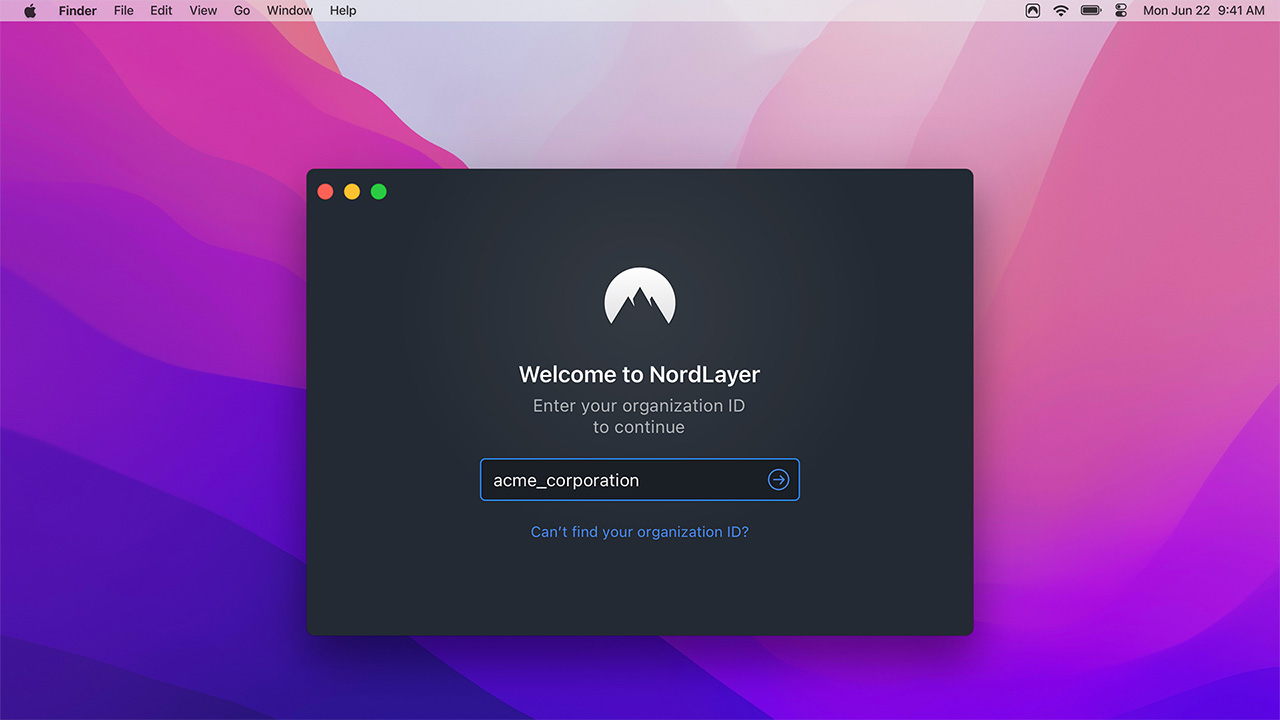
When integrated, SentinelOne will automatically alert NordLayer of any malicious devices attempting to connect to the network. It then ensures they're disconnected before the network can be compromised.
"Building strong, strategic partnerships with players like SentinelOne, whose products compliment ours, is essential to address the full range of cyber threats," said Justas Morkunas, Chief Commercial Officer for B2B at Nord Security.
Melissa K. Smith, Vice President, Technology Partnerships and Strategic Initiatives at SentinelOne highlighted that this partnership delivers "greater value to businesses seeking comprehensive, streamlined security protection."
How to integrate SentinelOne into NordLayer
SentinelOne can now be integrated into the NordLayer app, here's how to do it. Instructions are also available on NordLayer's website.
Firstly, log into the NordLayer Control Panel and click the "Integrations" tab on the left hand side and toggle SentinelOne on.
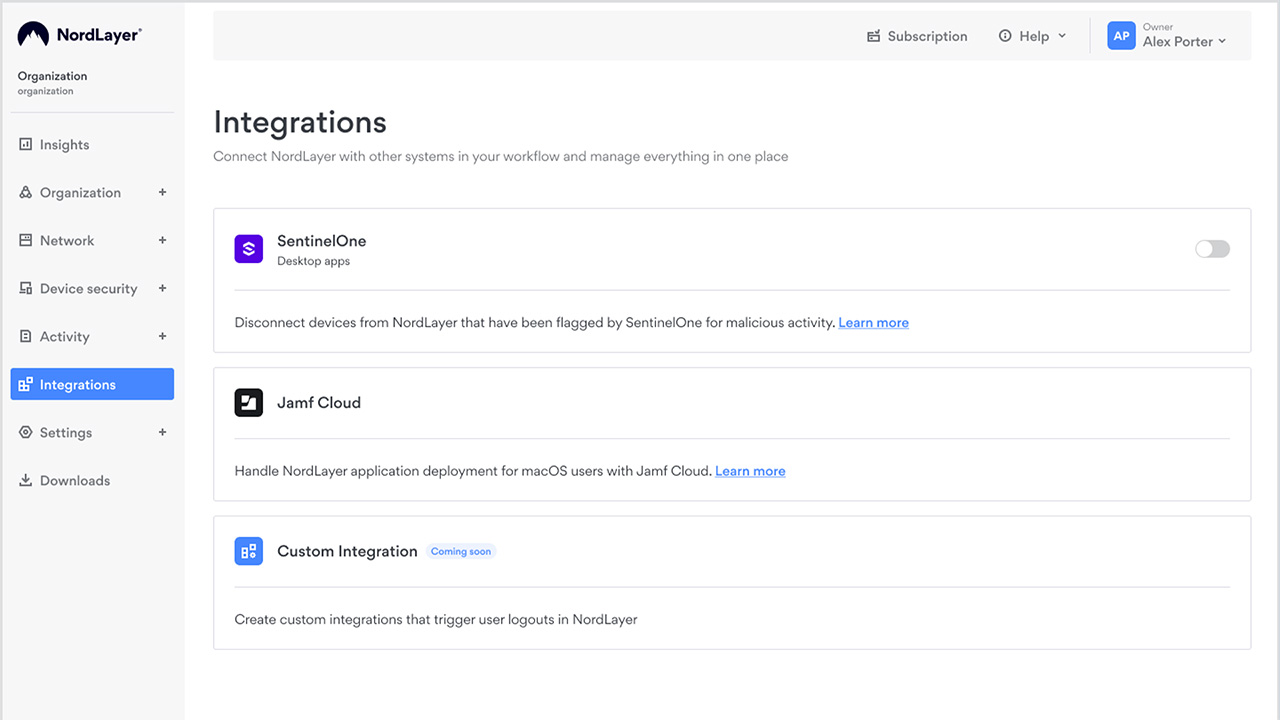
Copy the URL and secret code that pops up and continue to the SentinelOne dashboard, keeping the NordLayer window open – don't click "Finish setup" just yet.
Log in, head to "Marketplace" and search for the "Singularity Webhook" automation. Then install the automation and select "add configuration."
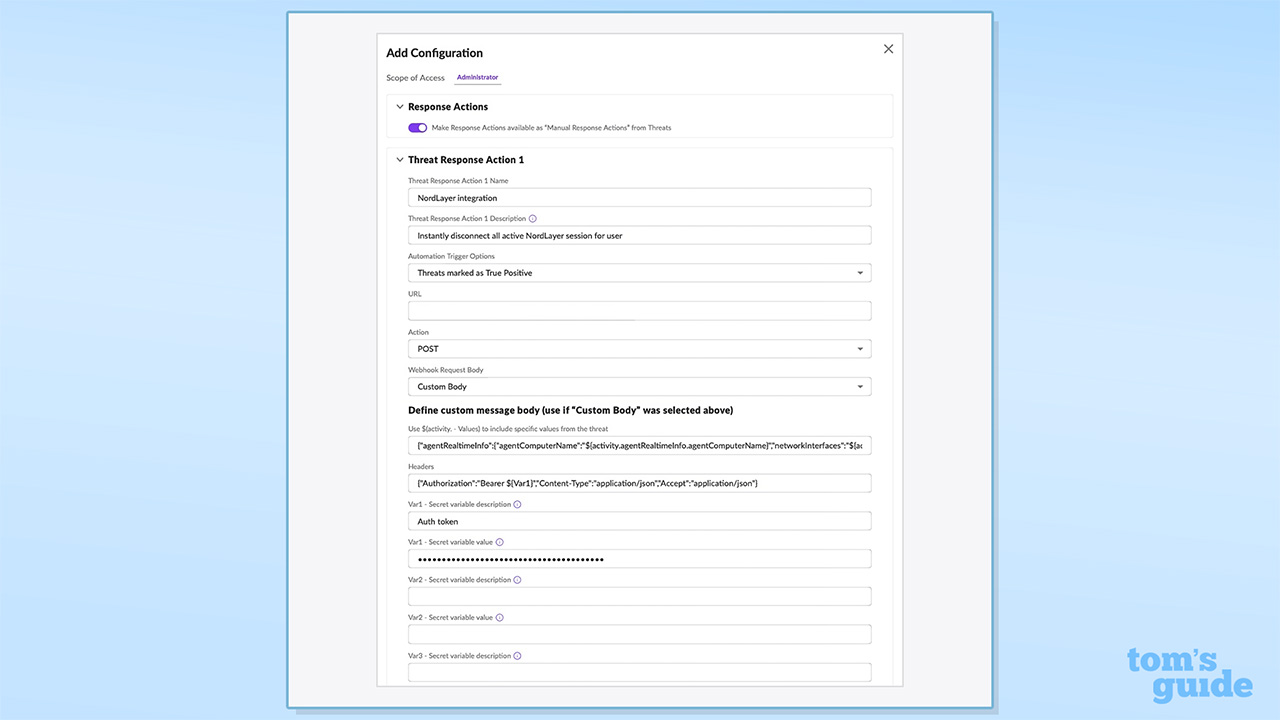
Ensure the "Response Actions" tab is toggled on and fill in the details for "Threat Response Action 1" using the information in the above image.
Paste the copied NordLayer URL in the "URL" box and paste the NordLayer secret code in the "Var1 – Secret variable value" box.
Plain text for the "Use $(activity. – Values" and "Headers" boxes can be found here.
Once all values have been entered, click "add configuration" and return to the NordLayer Control Panel. Now select "Finish setup" to complete the integration benefit from automated security.
After enabling integration, NordLayer's IP allowlisting becomes available within the SentinelOne configuration.
We test and review VPN services in the context of legal recreational uses. For example: 1. Accessing a service from another country (subject to the terms and conditions of that service). 2. Protecting your online security and strengthening your online privacy when abroad. We do not support or condone the illegal or malicious use of VPN services. Consuming pirated content that is paid-for is neither endorsed nor approved by Future Publishing.

George is a Staff Writer at Tom's Guide, covering VPN, privacy, and cybersecurity news. He is especially interested in digital rights and censorship, and its interplay with politics. Outside of work, George is passionate about music, Star Wars, and Karate.
You must confirm your public display name before commenting
Please logout and then login again, you will then be prompted to enter your display name.
 Club Benefits
Club Benefits










