I ditched Gmail for Notion Mail for 3 weeks — here's what it's like to use AI-powered email
Big news for fans of Notion
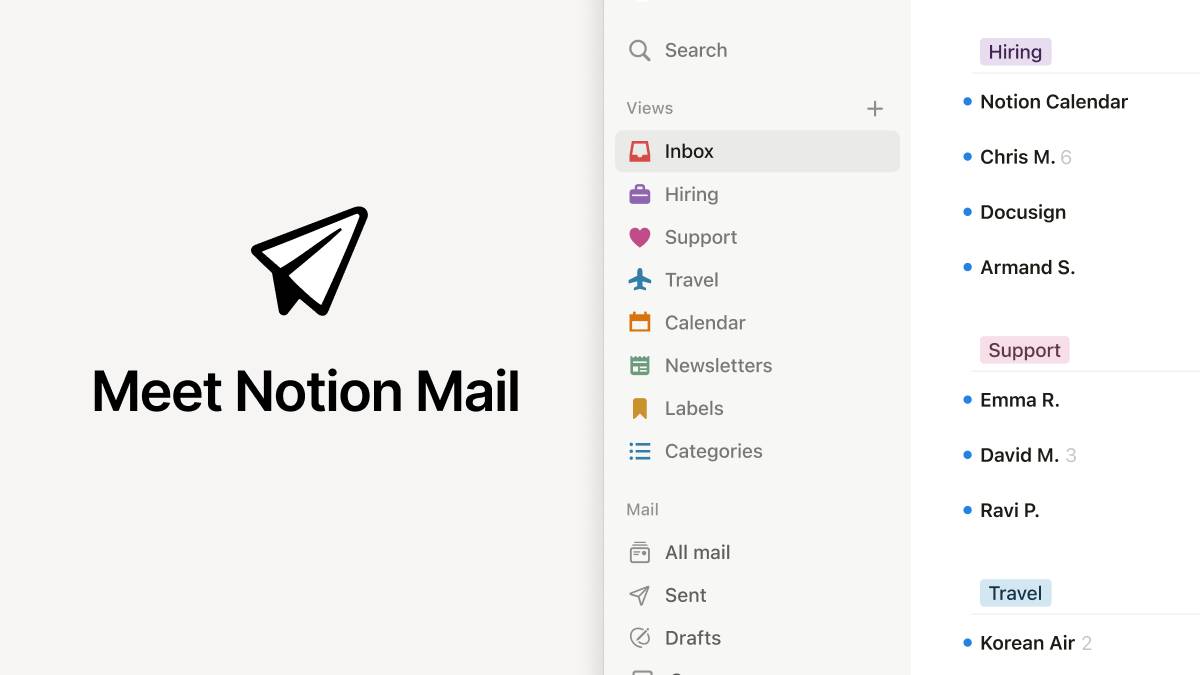
Here at Tom’s Guide our expert editors are committed to bringing you the best news, reviews and guides to help you stay informed and ahead of the curve!
You are now subscribed
Your newsletter sign-up was successful
Want to add more newsletters?

Daily (Mon-Sun)
Tom's Guide Daily
Sign up to get the latest updates on all of your favorite content! From cutting-edge tech news and the hottest streaming buzz to unbeatable deals on the best products and in-depth reviews, we’ve got you covered.

Weekly on Thursday
Tom's AI Guide
Be AI savvy with your weekly newsletter summing up all the biggest AI news you need to know. Plus, analysis from our AI editor and tips on how to use the latest AI tools!

Weekly on Friday
Tom's iGuide
Unlock the vast world of Apple news straight to your inbox. With coverage on everything from exciting product launches to essential software updates, this is your go-to source for the latest updates on all the best Apple content.

Weekly on Monday
Tom's Streaming Guide
Our weekly newsletter is expertly crafted to immerse you in the world of streaming. Stay updated on the latest releases and our top recommendations across your favorite streaming platforms.
Join the club
Get full access to premium articles, exclusive features and a growing list of member rewards.
I use Notion every day. I also use Gmail and AI every day so in theory, the new Notion Mail is designed exactly for people like me. It takes your Gmail account, sets it up in the style of Notion, and connects to your Notion space while using AI to perform lots of little tricks.
So, when this was announced, I obviously had to try it. I went all out, connecting both my work and personal email accounts to Notion, handing over full access to every email that comes my way.
I’ve now been using the service for a few weeks, and I’ve got some thoughts about it: both good and bad.
The good

In true Notion fashion, this is an email system that is all about looking cool and minimal. In the middle of the screen is the usual email list screen, split into days. On the left hand is your settings… and that’s it.
It looks and feels very similar to email systems you will have used before like Outlook or Gmail, just simplified.
When you open an email or start to compose a new one, they come up on the right-hand side, leaving you open to continue searching around your email at the same time.
However, if this isn’t to your taste, you can change the settings, having the email open across the whole page or even in a new tab.
Get instant access to breaking news, the hottest reviews, great deals and helpful tips.
It’s all designed in such a way that you can multitask, writing an email while reading a document sent to you via email weeks ago.
The great
A simple layout and ability to multi-task easily is… well, pretty normal from an email client. What makes Notion stand out here is its integration with AI technology.
This is seen in a few ways, let’s start with the coolest and most useful – Autolabel. This feature allows you to describe a type of email for Notion to track down. It will then suggest a list of emails that fit your criteria for you to tick or unselect. These will then all be tagged and put into a folder, with the AI system then tagging all future emails that fit this category.
For example, I asked for a label on “emails about AI model news." Notion provided me with a list of emails, I ticked the relevant ones, and it has been automatically filtering these ever since.
You could ask for all emails from “John Doe on the subject of pool parties between 3rd March 2024 and 8th January 2025” and the filter will track down all emails that fit these requirements.
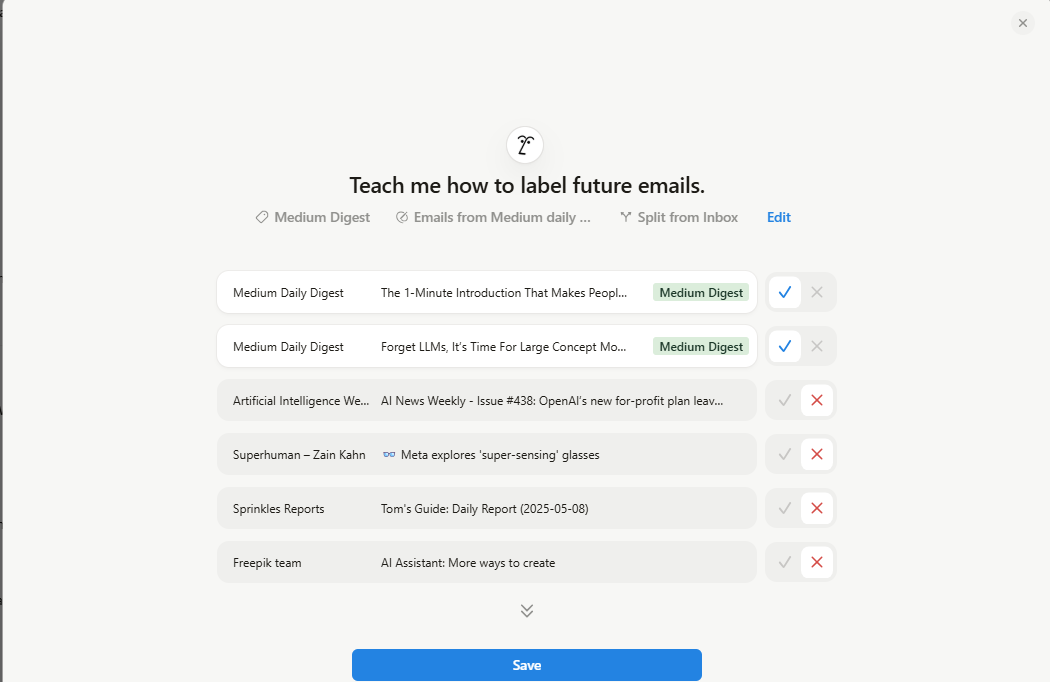
I tried getting pretty granular with this feature, inputting a long list of requirements. Surprisingly, Notion handled it pretty well.
AI can also be used to write full emails based on a prompt, such as “write an email to a full team warning them the office will be closed from March 8th - 10th. They should all be working from home that day."
This fills out the full email for you, leaving space for intros and sign-offs. But be warned, this will commit to the most overly friendly version of itself if you don’t ask for a certain tone.
There is also a feature called Snippets. This allows you to save draft messages that you send often. These can then be dropped into emails to save time – perfect if there is a near-identical email you send often.
Snippets can also be used to send a calendar link with your availability, send Zoom links or do a follow up. While the calendar and Zoom link features are great, the follow up ends up taking more time than just doing it yourself, offering a convoluted form to fill in.
When sending an email, you can add quite a lot of customization. This can be changing the text size and color, adding backgrounds, and bullet points. For the everyday email, this isn’t that useful, but it was great for sending large amounts of information via email that you want more organized.
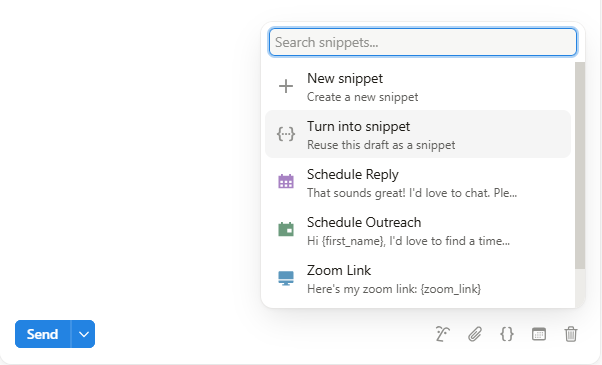
The bad
It’s not all great over on Notion Mail though. One of the biggest drawbacks with the service is that it piggybacks on Gmail. This means that to use it, you need to have a Gmail account — either making one when you sign up or connecting an existing one.
This isn’t the end of the world, but it does seem like a weird quirk of Notion. It has already partnered with Google on its calendar function and seem to be even more wrapped up in the network.
This does also mean that a lot of Google’s functions are carried over with Notion offering a very similar experience and more of a challenge for Notion to adopt its own features. If you’re not a fan of Gmail, you probably won’t like Notion Mail.
Equally, as nice as the minimal look is, it can be confusing. Notion has never been much of a hand-holding service and the same is true here. You are dropped into an email server with a lot of customization options and not much help. This is great for those who want to customize, not so much for anyone looking for a plug-in and go type of email client.

Overall thoughts
Notion Mail feels like a niche offering. If you are deep into the Notion ecosystem and love the way it looks and feels, this could be a great option for you, especially if you are currently using Gmail for email.
The AI functions are great, and can end up being legitimately useful if used correctly. I especially like the use of the auto-label function. This alone feels like a big sell for Notion’s AI-powered email service.
At the end of the day, Notion will work best for those who want to mess with their email, coming up with shortcuts and detailed labelling functions. If you just want something simple and easy, look elsewhere.
More from Tom's Guide
- Google is going to start using AI to keep you safe — here's how
- I put Claude and DeepSeek through 5 ethical tests — one was shockingly better
- This tiny prompt change makes ChatGPT way more useful — here’s how

Alex is the AI editor at TomsGuide. Dialed into all things artificial intelligence in the world right now, he knows the best chatbots, the weirdest AI image generators, and the ins and outs of one of tech’s biggest topics.
Before joining the Tom’s Guide team, Alex worked for the brands TechRadar and BBC Science Focus.
He was highly commended in the Specialist Writer category at the BSME's 2023 and was part of a team to win best podcast at the BSME's 2025.
In his time as a journalist, he has covered the latest in AI and robotics, broadband deals, the potential for alien life, the science of being slapped, and just about everything in between.
When he’s not trying to wrap his head around the latest AI whitepaper, Alex pretends to be a capable runner, cook, and climber.
You must confirm your public display name before commenting
Please logout and then login again, you will then be prompted to enter your display name.
 Club Benefits
Club Benefits




















