Tom's Guide Verdict
The Lenovo B50 Touch is a powerful and attractive family all-in-one, if you're willing to pay a premium for it.
Pros
- +
Crisp, full-HD display
- +
Strong CPU and graphics performance
- +
Loud JBL speakers
Cons
- -
Pricey
- -
Stiff keyboard
- -
Some may want to wait for RealSense version
Why you can trust Tom's Guide
All-in-one PCs tend to hit a sweet spot between everyday computing and multimedia fun, and Lenovo's new B50 Touch is one of the company's most refined takes on that balance yet. Packing a rich, 23.8-inch, full-HD display, the $1,399 B50 has a Core i7 processor strong enough for getting work done, with solid JBL speakers and discrete Nvidia graphics for when it's time to play. The presence of too much bloatware holds the PC back, and some may want to wait for an upcoming version that adds Intel's RealSense 3D camera for even more fun, but overall the B50 Touch is a well-rounded all-in-one.
Design
The B50 is one of Lenovo's slickest all-in-ones yet, with a glossy black bezel around its 24-inch display, a curved speaker bar at the bottom and a thin silver stripe that separates the two.

The machine's textured back panel is thick but attractively rounded, with a large vent grill at the top that gives the PC plenty of space to breathe. A sturdy aluminum stand supports the all-in-one's display, letting you tilt the screen at angles of up to 25 degrees backward or 5 degrees forward.
MORE: Best All-in-One PCs
Measuring 22.9 x 18.5 x 8.1 inches and weighing just under 20 pounds, the B50 will fit just fine on a small desk but isn't very easy to lug around. Apple's 21.5-inch iMac is thinner and lighter, at 20.8 x 17.7 x 6.9 inches and 12.5 pounds, while the Asus ET2322 (22.48 x 14.13 x 1.97 inches) weighs the same as the B50, but within a slimmer and shorter frame.
Display
The B50's 23.8-inch, 1080p display is big and vibrant enough for kicking back and enjoying a movie. The rainbow-colored swirls of paint on the PC's default background looked vibrant, as did the square tiles that make up the Windows Start menu.

The HD trailer for Jurassic World looked vivid on the all-in-one. I enjoyed every detail, from the scaly skin of a sleeping dinosaur to the beads of sweat rolling down Chris Pratt's face. The trailer was viewable from about 45 degrees on the left and right sides, making it a suitable display for group gatherings.
Get instant access to breaking news, the hottest reviews, great deals and helpful tips.
On our light-meter test, the B50's average brightness of 223 nits is better than that of the ET2322 (204 nits) but just under the 230-nit category average and almost half of the iMac's whopping 424 nits.
The B50 excelled in representing color, producing 99.5 percent of the sRGB color gamut. The PC displayed slightly more color than the ET2322 (93.9 percent) and our 96 percent average, though not as much as the iMac's 108.6 percent.

While the B50's colors are rich, they're not as accurate as we'd like. The PC netted a Delta E (color accuracy) rating of 11.2, which is far from a perfect 0 and less accurate than the ET2322's score of 9.1, our category average of 6 and the iMac's 2.9.
Audio
Packing JBL stereo speakers with Dolby Plus Home Theater technology, the B50 is loud and crisp enough to provide background music for your next small gathering.
The B50's speakers faithfully presented the mix of dreamy and distorted guitars in Title Fight's rocking "Chlorine." I was even more impressed by how well the bass came through, as many all-in-one speakers tend to bury the low end.
More-pristine, produced tracks like Fall Out Boy's "Jet Pack Blues" sounded equally clear, as Patrick Stump's smooth vocals soared without overpowering the bass lines and piano chords underneath.

The B50 produced a satisfying 92 decibels on our audio test (tone volume from 23 inches away), overpowering the iMac (74 dB), ET2322 (86 dB) and our 84 dB all-in-one average.
Buying the B50 gets you a 90-day trial to Google Play All Access (normally $10 per month), which allows for unlimited streaming of the service's 30 million songs on your PC, tablet and smartphone.
Ports and Webcam
Lenovo's all-in-one has a healthy selection of ports for accessories and extra displays, starting with the two USB 3.0 ports, headphone and mic jacks, and 6-in-1 memory card reader located on its left edge.

On the back of the machine, you'll find three USB 2.0 ports, an Ethernet port, an HDMI-in port for using the desktop as a display and an HDMI-out port for connecting to external monitors. A DVD-RW drive sits on the PC's right edge, as do the computer's power and sleep buttons.
The B50's 2-MP, 1080p webcam delivered solid picture quality for video chats and extra-large selfies. While I wasn't able to examine every last stubble of hair on my face (I don't think I'd want to), the camera accurately captured my skin tone, pink polo shirt and the checkerboard lining of my gray hoodie.

A future version of the B50 will sport Intel's RealSense 3D camera, which will add a range of motion-control and depth-sensing capabilities to Lenovo's all-in-one. RealSense has the ability to create a detailed 3D scan of your face or any object, and allows for games in which your hands become the controller.
Keyboard and Mouse
The B50 ships with a standard-issue USB keyboard and mouse duo, but the former leaves a bit to be desired.
The keyboard sports a full numpad and handy dedicated buttons for adjusting volume and launching the Lenovo Vantage Technology, but its stiff keys made me feel like I was wrestling to get work done. We generally like keys that require more force, because they prevent bottoming out or slamming one's fingers into the base. However, in this case, the board required too much actuation force, a tough 80 grams, which gave me hand cramps afterwards. Nevertheless, I typed at a brisk 81 words per minute with 95 percent accuracy on the Key Hero typing test.

The included no-frills mouse serves its purpose just fine, with contoured edges that make it comfortable to hold for long sessions. The mouse's click buttons proved clicky and responsive, and its lens was accurate enough for me to click around Web pages with ease.
Performance
Powered by a 2.2-GHz Intel Core i7-4785T processor with 12GB of RAM, the B50 is more than fast enough for everyday computing. Even while browsing a dozen Chrome tabs, streaming HD video from Netflix and YouTube, downloading a game, and performing a full-system scan all at once, the machine ran without a hitch.
The B50 notched a hearty 10,689 on the Geekbench 3 general performance test, which nearly doubles that of the Core i5-powered iMac (5,464) and Core i7-4500U-powered Asus ET2322 (5,937) while also besting our 7,013 all-in-one average.
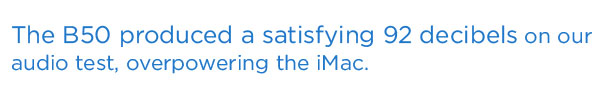
It took 4 minutes and 17 seconds for the B50 to complete our spreadsheet macro test, which consists of matching 20,000 names to their addresses. Lenovo's PC performed faster than the ET2322 (4:31) and our 7-minute average, though it wasn't as quick as the iMac's 3:49.
Packing a 2TB, 7,200-rpm hard drive with an additional 8GB flash cache, the B50 copied 4.97 of mixed media files at a rate of 49.4 MBps. This is speedier than the iMac's 500GB, 5,400-rpm hard drive (38.5 MBps), though not quite as fast as the ET2322's 1TB, 7,200-rpm hard drive (54 MBps) or the average all-in-one (58 MBps).
Graphics and Gaming
Featuring discrete Nvidia GeForce GT 840A graphics, the B50 has enough visual muscle for working in multimedia and playing a few PC games. Casual Windows Store titles such as Asphalt 8: Airborne ran smoothly; I noticed realistic reflections off my lime-green Audi and delighted in the game's slo-mo crash effects.

While the B50 won't replace your gaming rig, it can handle any mainstream title that doesn't require top-of-the-line graphics cards. World of Warcraft ran at a crisp 52 frames per second at 1080p resolution with graphics set to auto, and remained at a playable 30 fps when we kicked the quality to Ultra.
By comparison, the ET2322 (GeForce GT 740M) churned out 34 fps at 1080p with graphics on auto, and slowed to an unplayable 21 fps on Ultra.
The B50's GPU delivered playable frame rates on the more demanding Bioshock Infinite, but only on low settings. At 1080p with the effects set to low, the B50 hit 35 fps. Increasing the effects to high dropped the result to an unplayable 15 fps.
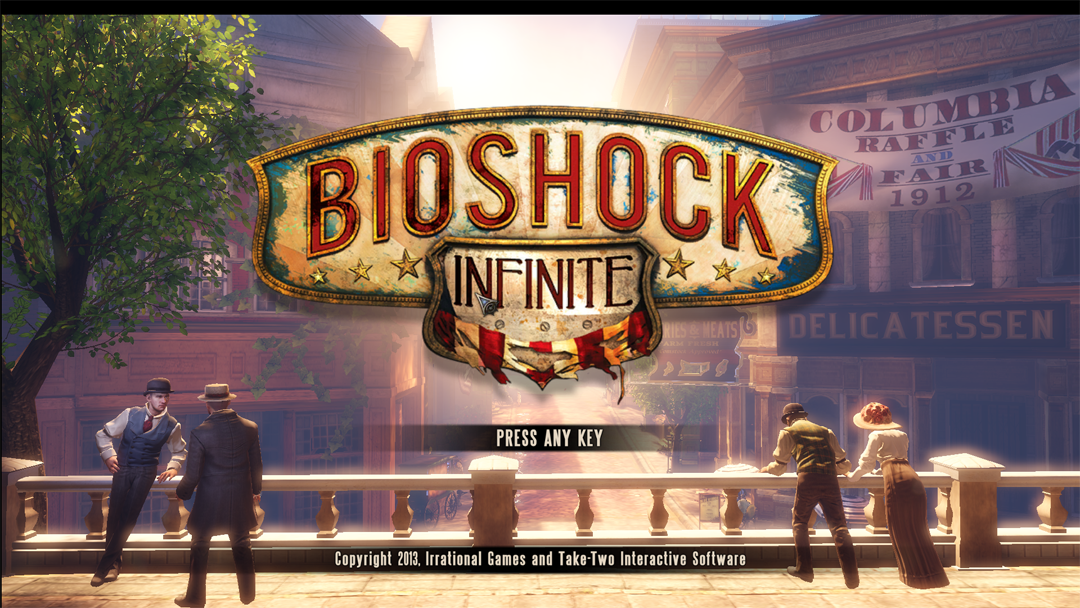
The B50 netted a score of 85,403 on the 3DMark Ice Storm Unlimited graphics test, outperforming the ET2322 (62,848) and our 47,437 all-in-one average. The Lenovo desktop's Cinebench OpenGL score of 61 was similarly impressive, as it bested the ET2322 (38.9), the iMac (20.7) and the 35.8 category average.
Software
The Windows 8.1-based B50 is a bit bloated on the software side, packing a mix of multimedia and children's software that might overwhelm you the first time you scroll down to the Apps menu.
Among the more handy apps is Lenovo's ShareIt, which lets you easily copy files between the PC and any iOS, Android or Windows Phone device that has the ShareIt app installed. Once the desktop is synced up with your mobile device over Wi-Fi, trading files is as simple as dragging and dropping.
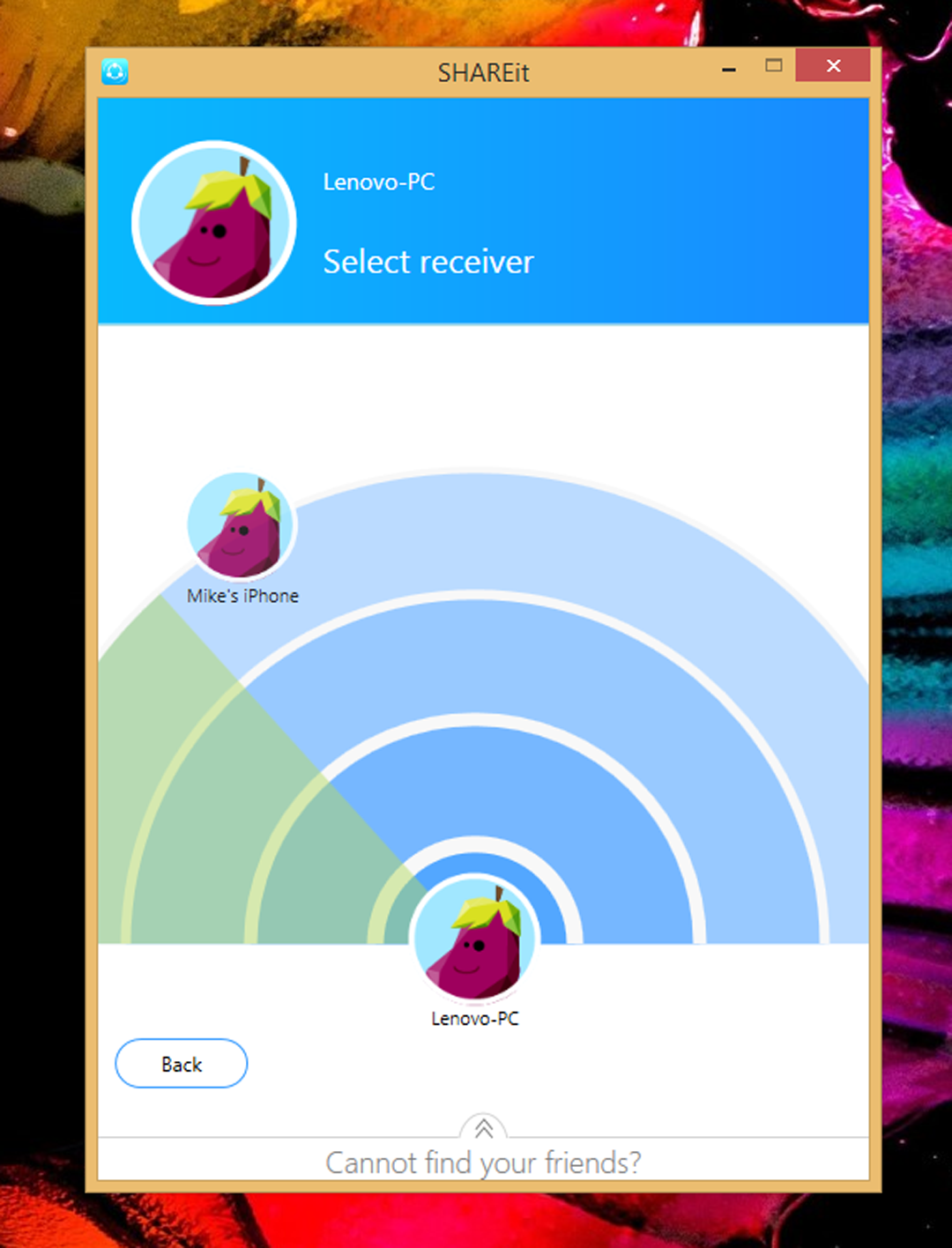
The desktop packs various cloud-storage apps. Lenovo Hightail offers 5GB of free storage, while the revamped Lenovo ReachIt app serves as a central hub for various cloud accounts including Hightail, Google Drive and Dropbox. There's also an app for connecting to Beacon, Lenovo's storage station, which supports up to 6TB of storage and can stream content to your smartphone, PC and TV.
The B50 comes with a wealth of simplistic, touch-friendly games built in, including Fishing Joy and Find the Differences. Lenovo Forest Adventure is an interactive storybook, while the self-explanatory Lenovo Dress Up lets kids experiment with outfits on cartoony characters.
The B50 packs various multimedia apps courtesy of Cyberlink, including MediaStory for easily making fun slideshows out of your picture library. If you're up for some photo and video editing, you can try out PhotoDirector and PowerDirector, respectively.

The B50 allows access to both a Microsoft Office trial and Evernote off the bat, but doesn't include a premium membership to either. As with any Lenovo machine, Lenovo Companion serves as a central software hub where you can check on your machine's status and warranty, download updates, and order accessories for the PC.
While there are some worthwhile programs that come preinstalled, I would have preferred if the B50 offered a cleaner slate, so that I could pick and choose what to download.
Configurations
The B50's starting, $1,099 configuration packs a 1.9-GHz Intel Core i5-4460T processor, 8GB of RAM, Intel HD Graphics 4600, a 2TB and 7,200-rpm hard drive with an 8GB SSD, and a 23.8-inch full-HD display.
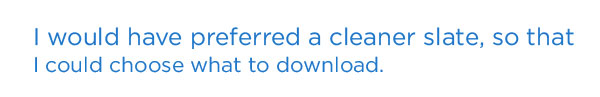
We reviewed the beefier, $1,399 option, which has a 2.2-GHz Core i7-4785T processor, 12GB of RAM and discrete Nvidia GeForce GT 840A graphics with the same hard drive and display.
An upcoming configuration of the B50 will sport Intel's RealSense 3D depth camera, which allows for a host of motion-control and 3D-scanning applications. That version will start at $1,249 and begin shipping in March.
Bottom Line
Featuring a big, rich display and solid speakers, the $1,399 Lenovo B50 Touch does everything a quality, family-friendly all-in-one should do. Its 23.8-inch full-HD screen is ideal for movies and touch games, and its strong CPU and graphics performance make it equally apt for work and play. However, a ton of bloatware holds this PC back.

While the B50 Touch is compelling on its own, you may want to consider holding out for an upcoming config that will sport Intel's depth-sensing RealSense camera. The model we tested is also pricey for an all-in-one, as you can get Apple's 21.5-inch iMac for as low as $999. Or, if you're willing to sacrifice half the storage and the discrete graphics, you can nab Lenovo's own excellent C560 Touch for half the price, at $649. If you're willing to pay a premium, the B50 Touch is a powerful multimedia all-in-one PC.
Mike Andronico is an Associate Editor at Tom's Guide. When he's not writing about games, PCs and iOS, you can usually catch him playing Street Fighter. Follow Mike @MikeAndronico and on Google+. Follow us @TomsGuide, on Facebook and on Google+
Mike Andronico is Senior Writer at CNNUnderscored. He was formerly Managing Editor at Tom's Guide, where he wrote extensively on gaming, as well as running the show on the news front. When not at work, you can usually catch him playing Street Fighter, devouring Twitch streams and trying to convince people that Hawkeye is the best Avenger.


