Tom's Guide Verdict
Trend Micro Internet Security 10 has a perfect record of stopping malware, but it has a somewhat heavy system impact during scans.
Pros
- +
Thorough malware detection
- +
Strong privacy features
- +
Specialized ransomware protection
Cons
- -
Large number of false positives on Windows 7
- -
Rather high system impact during scans
- -
Automatically renews yearly subscription
- -
24/7 tech support costs extra
Why you can trust Tom's Guide
Trend Micro's mid-priced Internet Security suite not only guards against major online threats, but also adds an integrated file shredder, a performance optimizer and a comprehensive approach to dealing with ransomware.
But while it's one of the fastest and most thorough ways to clear a computer of malware, it can slow down a system during malware scans and had a noticeably large number of false positives during malware tests. It's not quite at the top of the pile of best antivirus software.
Costs and What's Covered
Like many of its mid-priced peers, Trend Micro Internet Security has a list price of $80 for covering three systems, and $60 for one PC. (By default, it automatically renews the paid subscription each year.) The license covers only Windows PCs, and the software supports Windows XP through 10.
MORE: Best Windows Antivirus Software
If you need to protect Macs or iOS or Android devices as well, you'll need to step up to Trend Micro's Maximum Security package ($90 per year for three devices) or Premium Security package ($100 per year for five devices).
Any brand's antivirus software varies quite a bit from platform to platform, and the Windows versions will usually have the most features. We haven't recently evaluated Trend Micro's Mac or Android software to be able to tell you whether they're among the best Mac antivirus software or the best Android antivirus apps.
Antivirus Protection
Trend Micro's malware engine not only ferrets out problems in a system's memory and hard drive, but also looks out for rogue programs by using real-time behavioral analysis of unknown code running on the computer. As with all other antivirus products we review, we relied on tests conducted by German independent lab AV-TEST, which pitted Trend Micro Internet Security and about 20 other products against thousands of pieces of malware in tests conducted in the spring and summer of 2015.
Get instant access to breaking news, the hottest reviews, great deals and helpful tips.
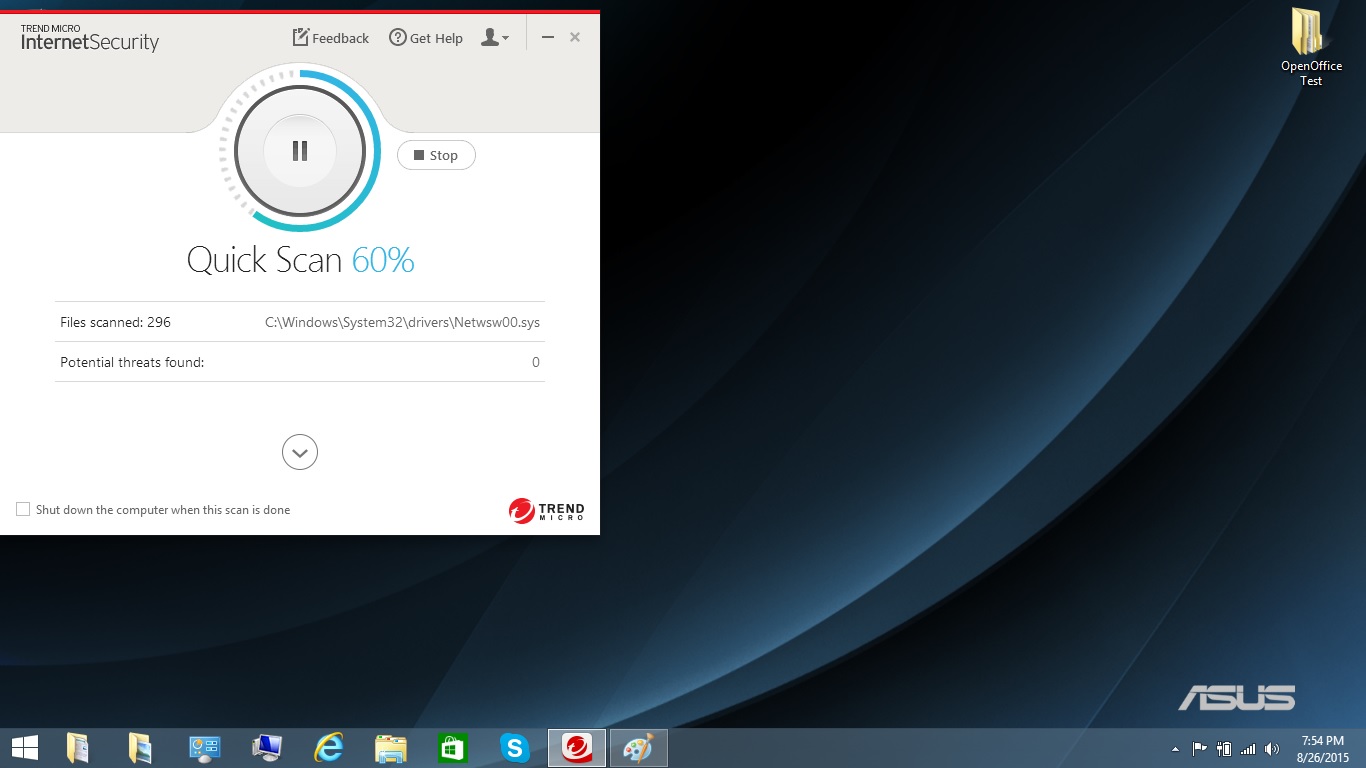
The Trend Micro malware engine's ability to protect against attacks was close to perfect. On both Windows 7 and Windows 8.1, it caught 100 percent of previously unseen "zero-day" malware, which must be detected though behavioral monitoring, and widespread malware, which is found through more traditional virus-definition matching.
Malware-detection chart, AV-TEST, Windows 8.1, May-June 2015
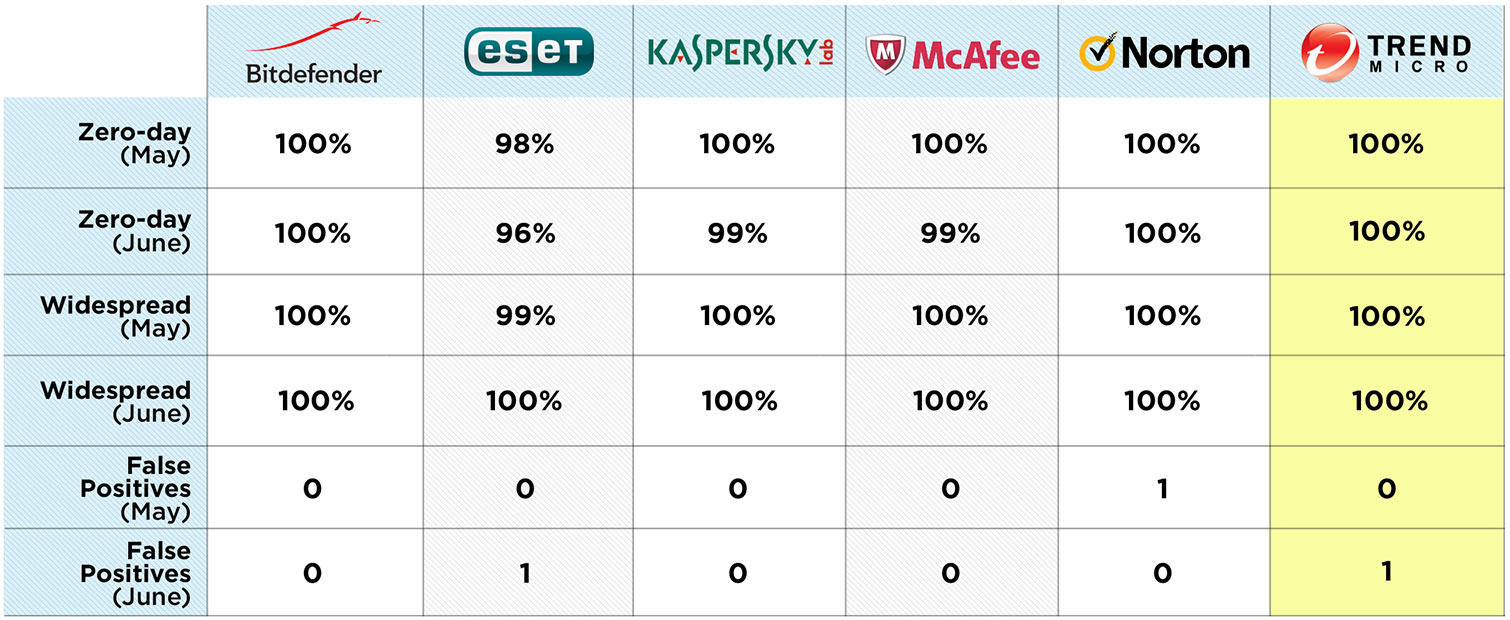
But Trend Micro also generated six false positives, or instances in which a piece of harmless software was misidentified as potentially dangerous. That's much higher than all the other products we recently reviewed, but it's worth noting that five of those six bad calls were on Windows 7, which is overall less secure than Windows 8.1.
Malware-detection chart, AV-TEST, Windows 7, July-August 2015
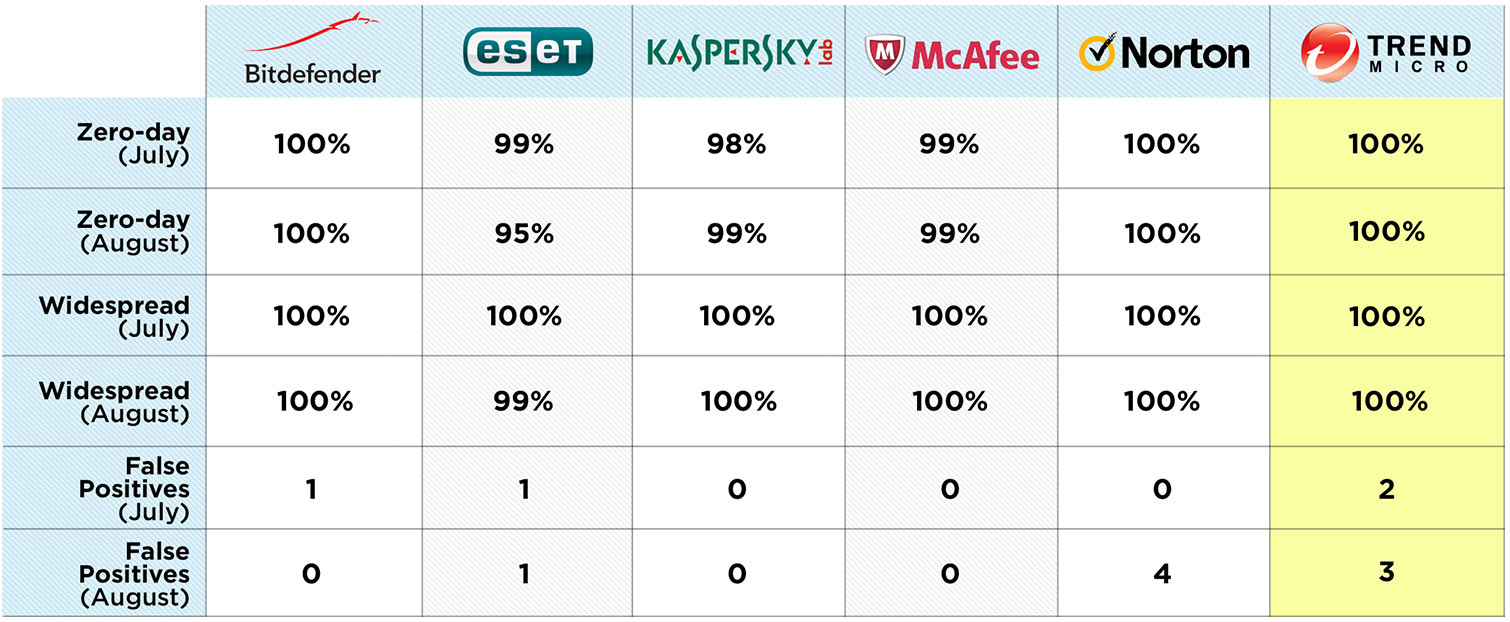
Another lab, AV-Comparatives of Austria, had similar results. While Trend Micro's malware engine did very well in detecting malware in that lab's tests, it registered a whopping 21 false positives during one round of Windows 7 tests, far higher than four of our other reviewed products. (The fifth, Norton Security Deluxe, was not evaluated by AV-Comparatives.)
‘Real-world’ malware-detection, AV-Comparatives, August & September 2015, Windows 7
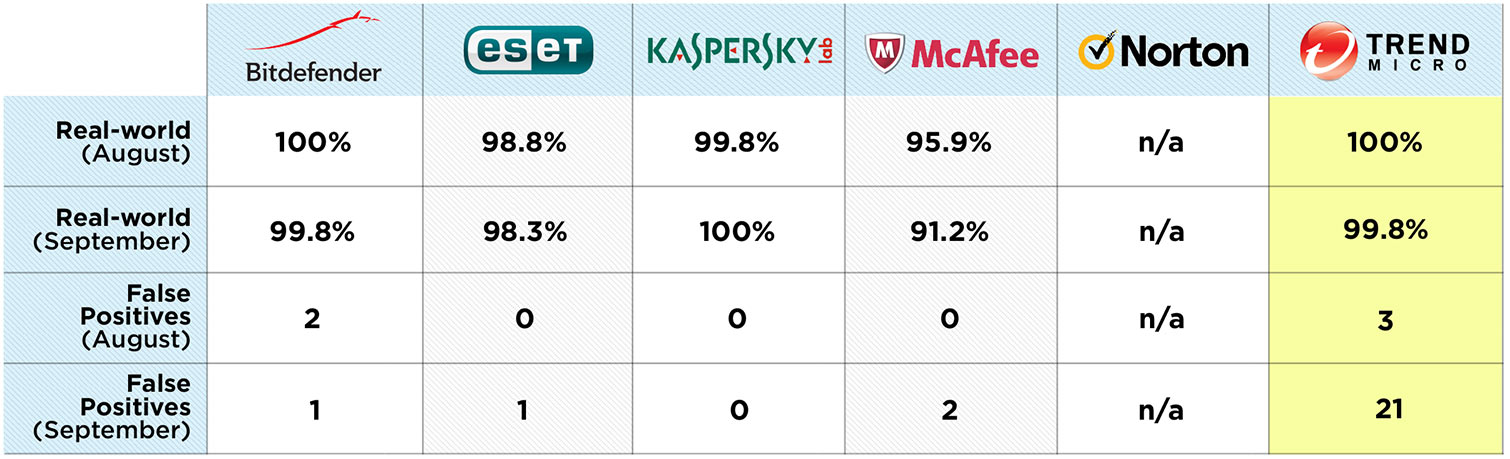
You can run a full, quick or custom scan of individual drives from Trend Micro Internet Security 10's central Scan button at any time. There's no way to scan an individual folder, but you can scan one file at a time by right-clicking on it in the Windows Explorer. The default for the Scan button is to run a quick scan, which takes less than a minute.
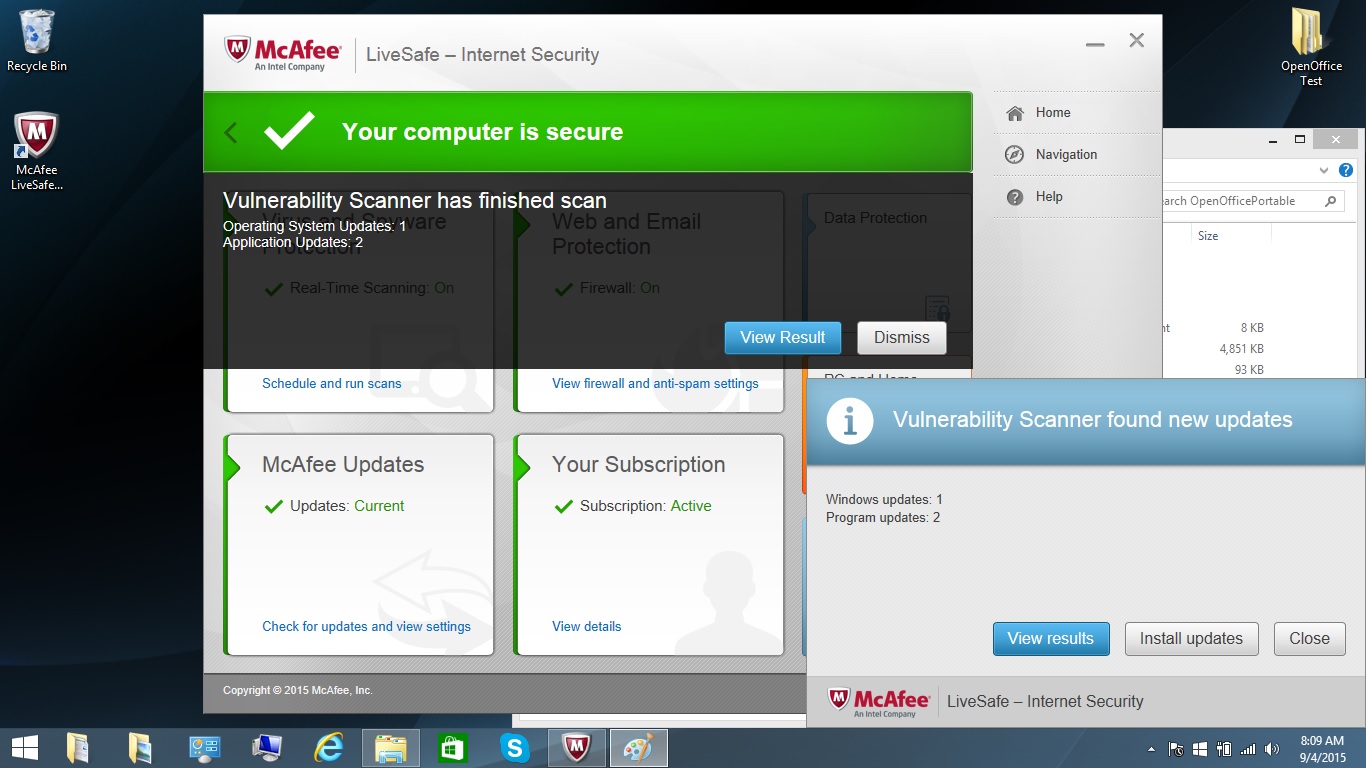
In addition to letting you set up a schedule for scanning while you sleep, Trend Micro has what it calls ”Smart Schedule.” Here, the system picks the most suitable scan at a time the system is not otherwise engaged. If you hover over the Smart Schedule icon on the feature's page in the Settings part of the interface, it tells you when the next scan will be.
Security Features
Trend Micro has dedicated tools for dealing with ransomware, which generally either locks a computer's screen, or encrypts a computer's files, before demanding a ransom so that the user can regain access. Against screen-locking ransomware, Trend Micro's tools (also available for free download) can bypass the locking mechanism even if rebooting the PC in Safe Mode doesn't work.
To defeat encrypting ransomware, Trend Micro's paid products monitor the system for encryption attempts, then back up the targeted files before encryption occurs, Trend Micro also tries to stop the encryption process if the encrypting software looks suspicious. This is different from Bitdefender's anti-ransomware tool, which pre-emptively locks down user-designated files so they can't be encrypted.
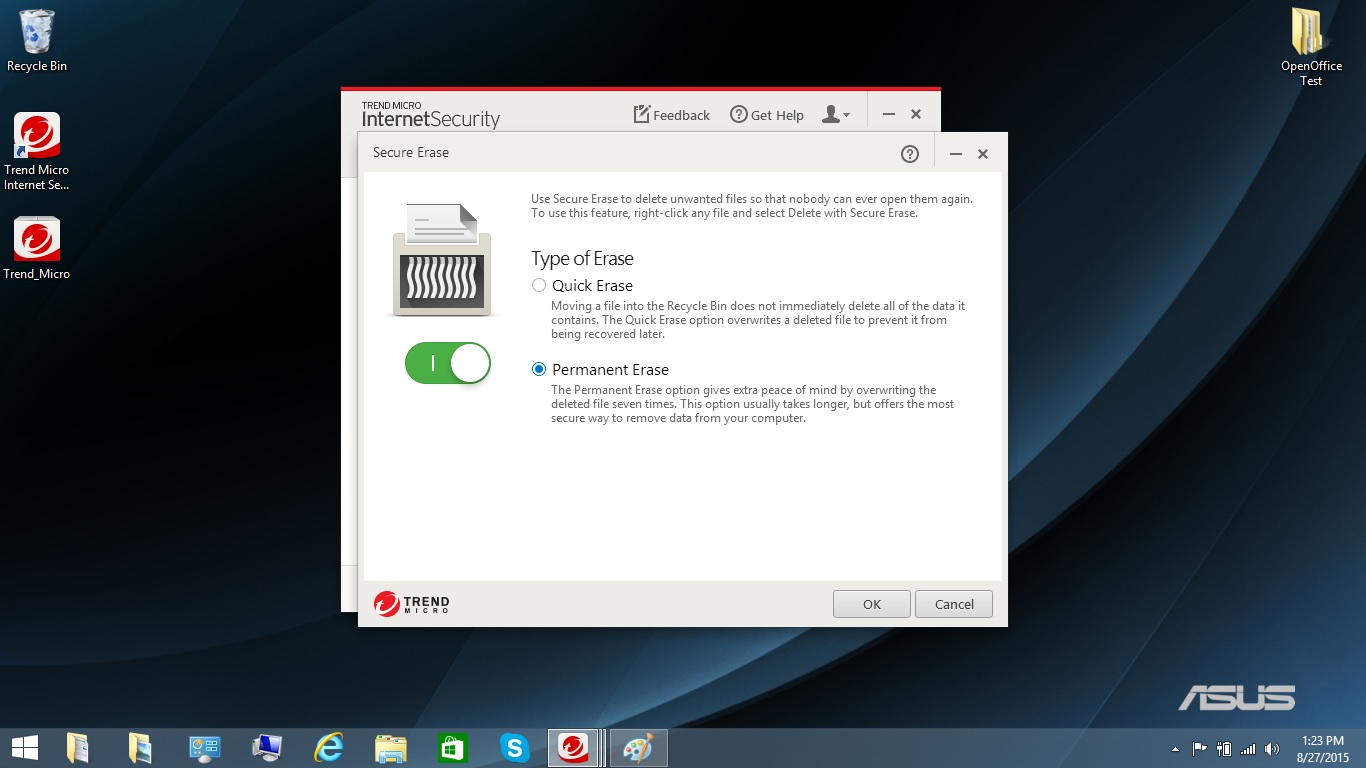
Unlike some mid-range products, Trend Micro Internet Security 10 comes with a file shredder called Secure Erase. It lets the user choose between a Quick Erase, in which only the file-allocation-table entry for the file is deleted, and a Permanent Erase, in which the file is overwritten with random bits. Unfortunately, it doesn't give you a choice of which recognized erasure algorithm to use.
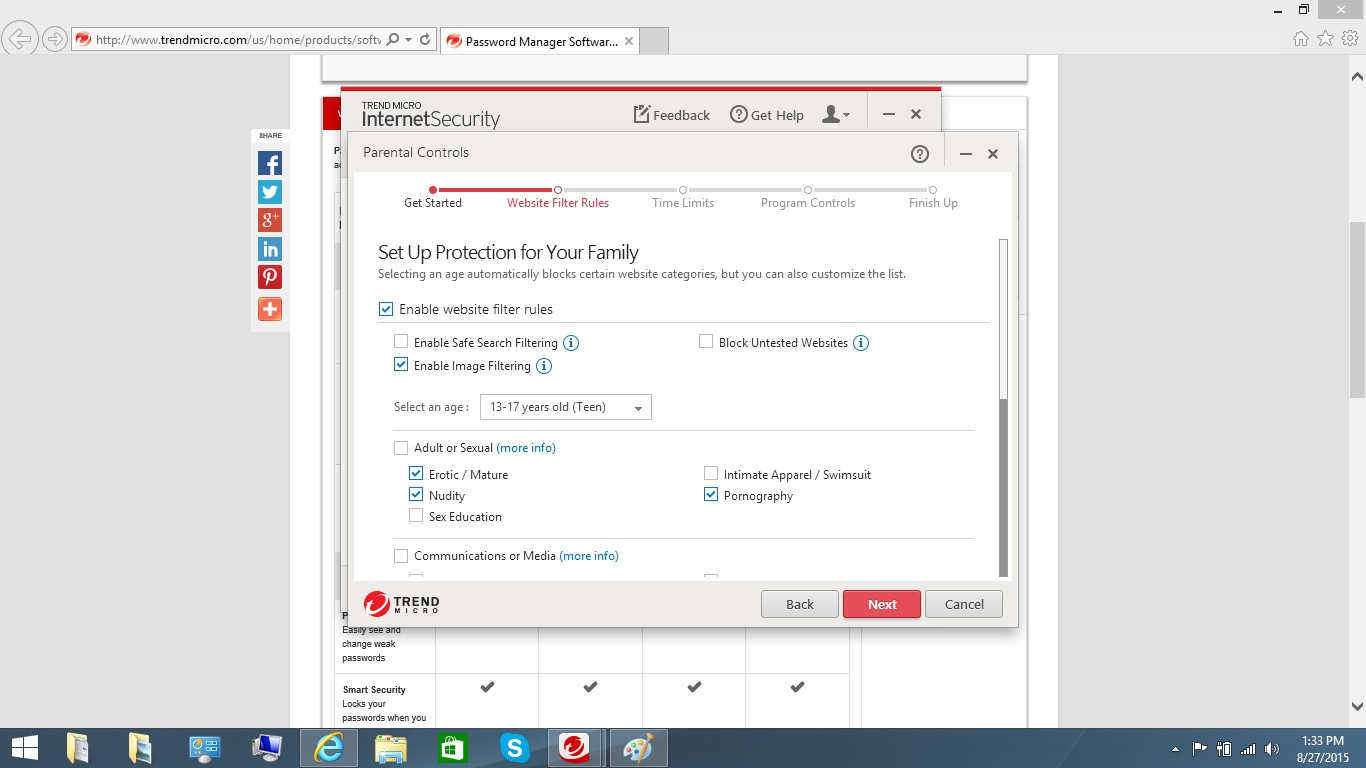
Got kids at home? Trend Micro's Parental Controls will help you take charge of what they see and do on the computer. Whole categories of dangerous and objectionable websites, such as Adult and Sexual, can be manually excluded; alternatively, you can just enter the age ranges of your children and let Trend Micro do the rest. Password-protected controls let you set up a schedule of online and gaming use.
Like many antivirus companies, Trend Micro has a free tool to create a rescue disk from a CD or USB drive, but you'll have to download and install it separately.
Trend Micro has a password manager that covers up to five passwords for free, but it's not built into Trend Micro Internet Security — you'll need to download and install the software yourself. The company also offers an unlimited version that covers you for a year for $15, or two years for $25.
That said, Trend Micro Internet Security isn't a perfect defense against malware. It lacks the webcam protection offered by Kaspersky, or any kind of hardened Web browser that can make online browsing, shopping and banking much less dangerous.
Privacy Features
Trend Micro Internet Security 10 has a full privacy section that could compete with those of premium packages. Its Privacy and Web-browser scanners look through your Facebook, instant messaging, Twitter and Google+ settings for ways that your personal data might be compromised. To get it to work, though, you'll need to enable an extension or add-on for Internet Explorer, Chrome or Firefox.
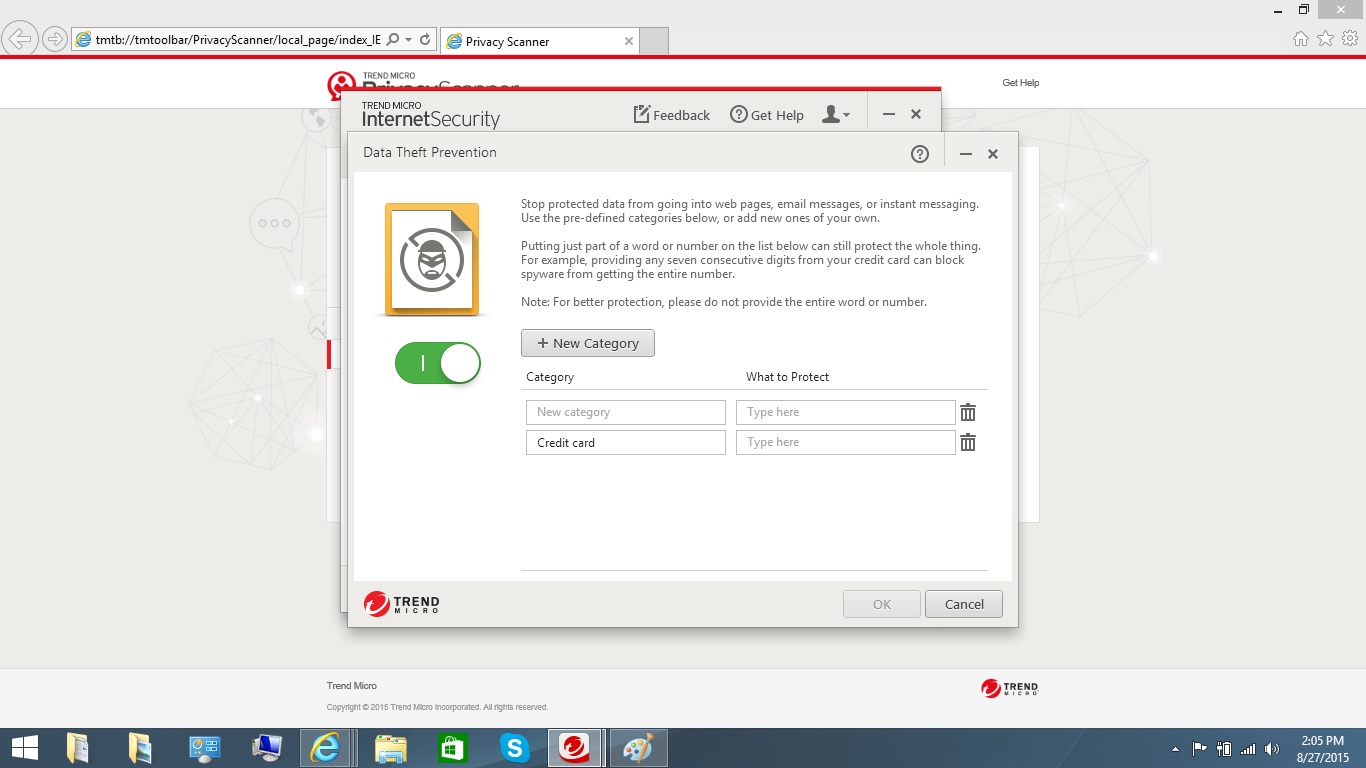
The program's Data Theft Prevention section lets you register a full or partial sequence of characters, such as an address, phone number or credit-card number. If a Web connection tries to smuggle that character sequence off the computer, the transaction is blocked. Most other antivirus brands don't include such a feature in their midrange packages.
Performance Optimization
Trend Micro includes a lot of performance-optimization tools with its Internet Security suite, and it's the only mid-priced product we recently reviewed that does so. Each full or quick scan ends with a system-optimization process that includes rearranging the system's startup files, checking for Registry problems, and deleting unneeded and duplicate files.
There's nothing comparable to Kaspersky's in-depth array of fever charts and graphs that show the system's resources, but at any time, you can run a quick PC health-check scan in Trend Micro Internet Security 10. For our Asus laptop, the health check took 15 seconds and identified security holes, recovered disk space and aimed to cut the system's startup time.
Performance and System Impact
As with all recently reviewed antivirus products, we tested Trend Micro Internet Security 10 on an ASUS X555LA laptop running Windows 8.1 on an Intel Core i3 CPU with 6GB of RAM and a 500MB hard drive holding 36GB of files. After installing the Trend Micro software, we ran our OpenOffice benchmark test, which measures how quickly a computer matches 20,000 names and addresses in a spreadsheet. It took 6 minutes and 50 seconds. That's two seconds longer than it took to run the same test without any antivirus software installed — a sign of very little passive performance impact.
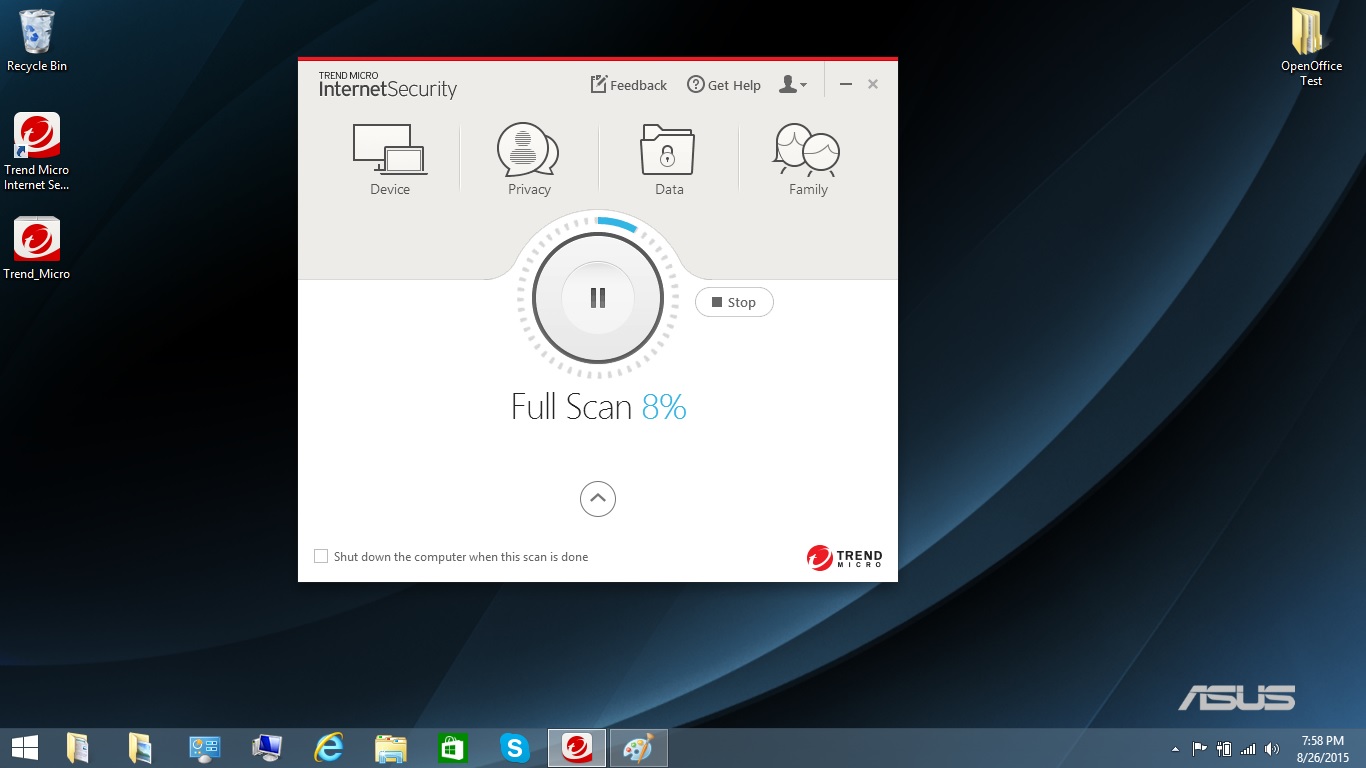
It took Trend Micro Internet Security 41 minutes and 21 seconds to run its first full scan of the system, during which time it indexed the system's files, prioritized potential threats and optimized the system. The next couple of full scans flew by in an average of 3:25, while quick scans took an average of 44 seconds.
Those very fast scans had a noticeable impact on the system's performance, however. During a full scan, the completion time of our OpenOffice benchmark test slowed down by 46 percent from a baseline of 6:50 to 9:57. That's on the longer side of the six products we recently evaluated, whose system slowdowns ranged from 10 percent (Bitdefender Internet Security) to 82 percent (McAfee Internet Security). During a quick scan, the OpenOffice test took 8:09, a performance hit of 20 percent and just edged out for slowest by McAfee, which had a 21-percent impact.
System-impact chart; shorter is better
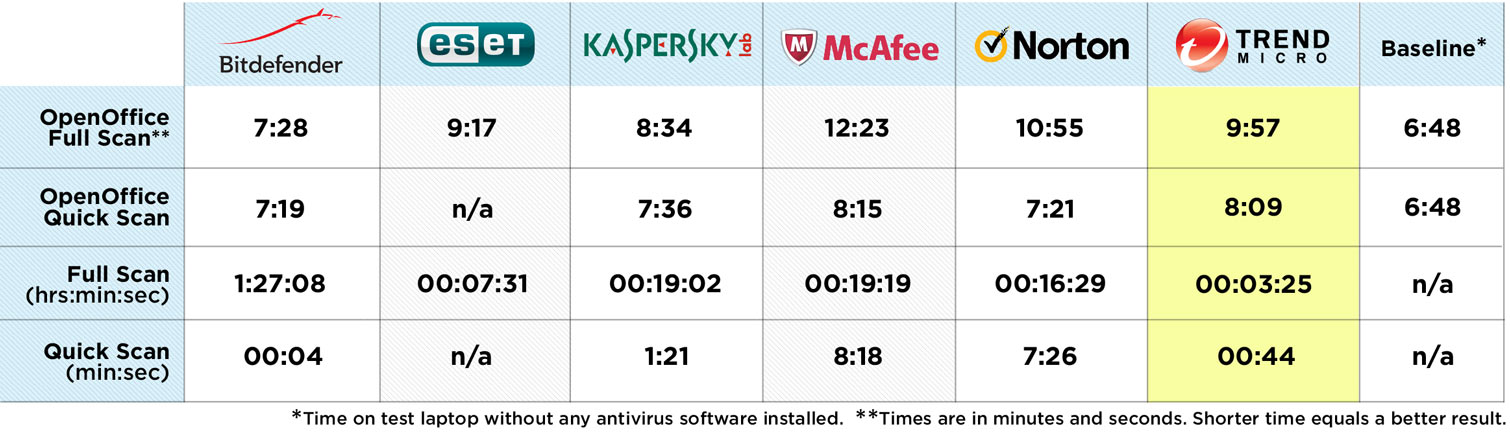
Interface
The main window of Trend Micro's gray, red and green user interface is dominated by a central Scan button and a checkmark below that to show whether you're protected.

Some screens have elements that bounce or move as you hover or click on them, which tends to slow the response by a second or two.
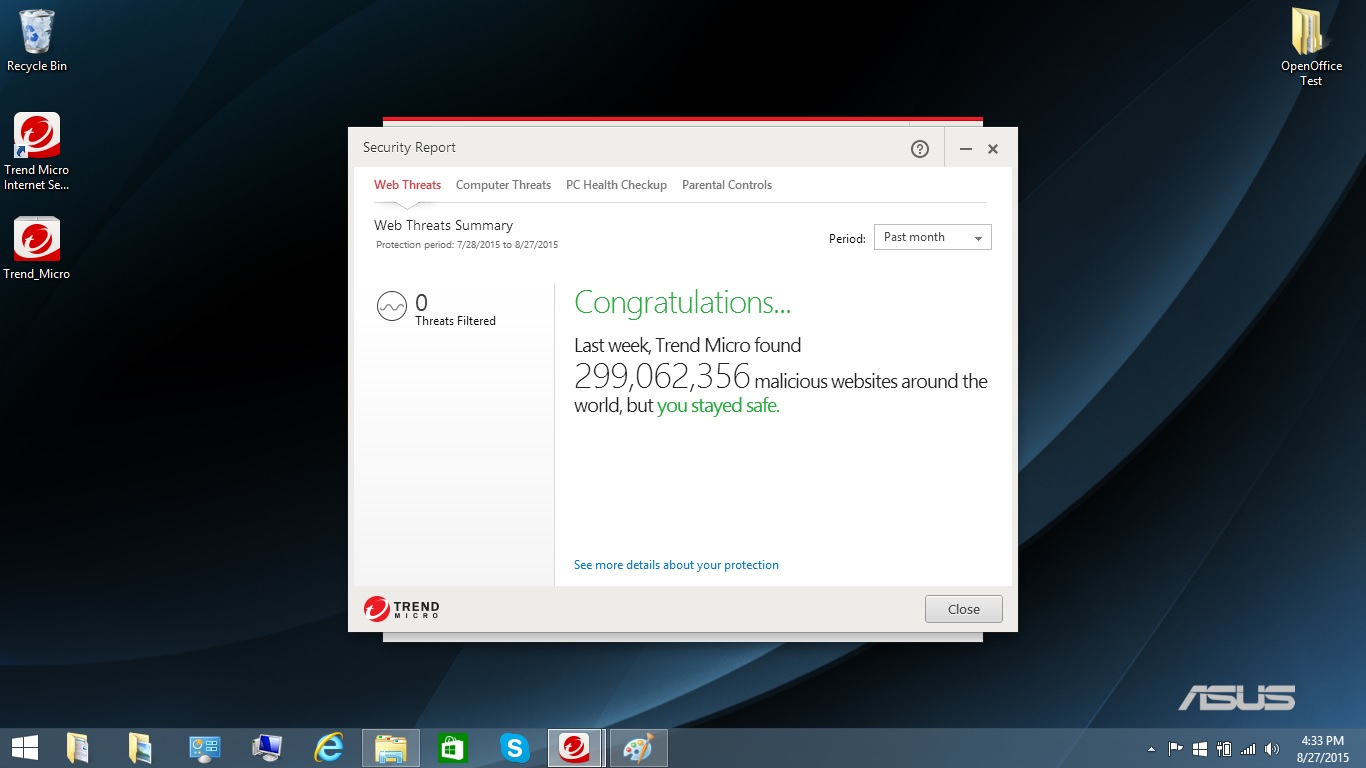
The central Scan button has adjoining links to adjust protection settings and to get intrusion reports, both for your machine and for the world at large. You can't run the software full-screen, which left us squinting at times.
Along the bottom of the main screen is a link to add more protected systems, as well as the license's expiration date. It's easy to figure out the scheme, but it can require an extra click to get to the screen you want; for instance, changing your Trend Micro account password takes four clicks from the home screen.
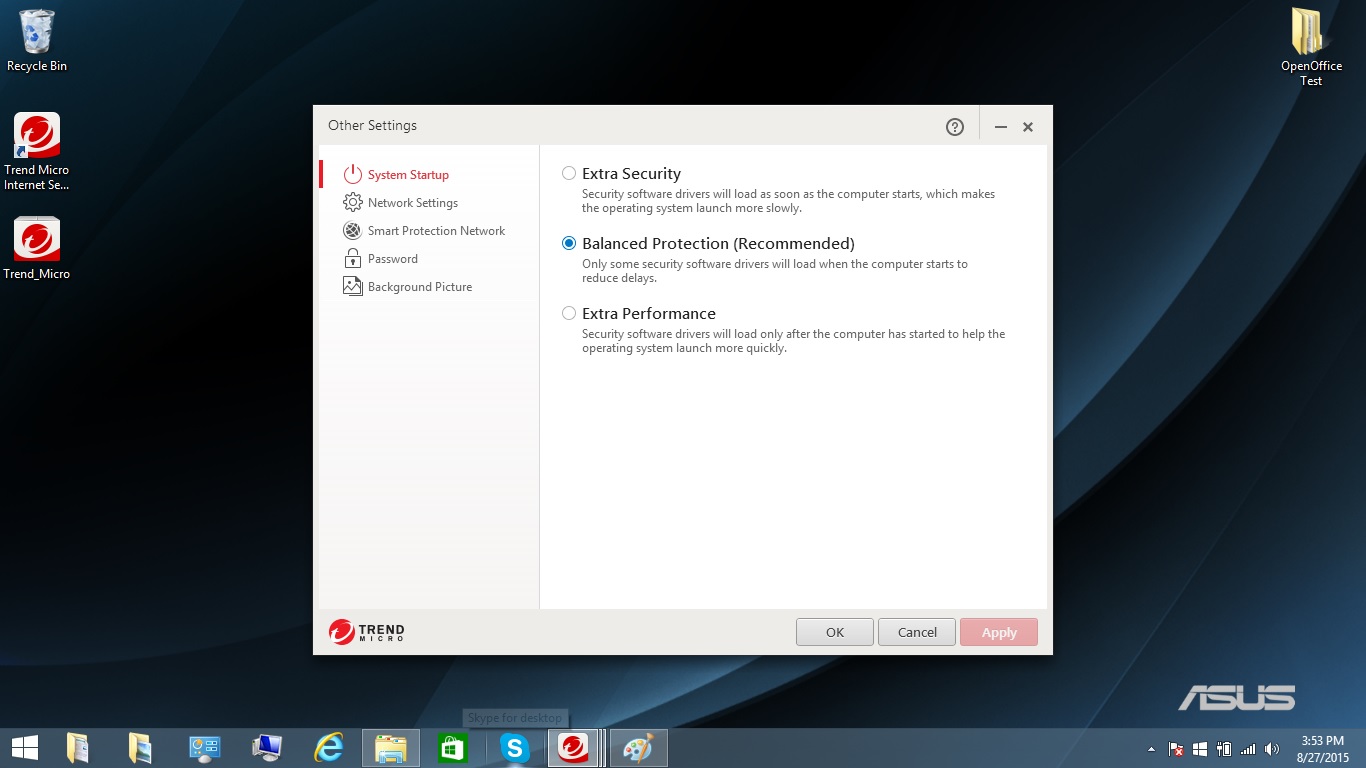
The program has a catch-all area — Other Settings — that lets you use a proxy network, change your password and even change the background image used for the software. It also houses Trend Micro's Smart Protection network, which quickly flags newly discovered online exploits but also wants to gather performance and malware information from your computer. (It's easy to turn off this sharing of data.)
Setup and Installation
We downloaded the 119MB installation package for Trend Micro Internet Security 10, and after a fast system check and a shutdown of Internet Explorer, it installed the needed software on its own, without any questions or authorization demands for the user. Overall, it took 5 minutes and 30 seconds to get and install Trend Micro Internet Security 10 — one of the fastest installation times of the six products we recently reviewed.
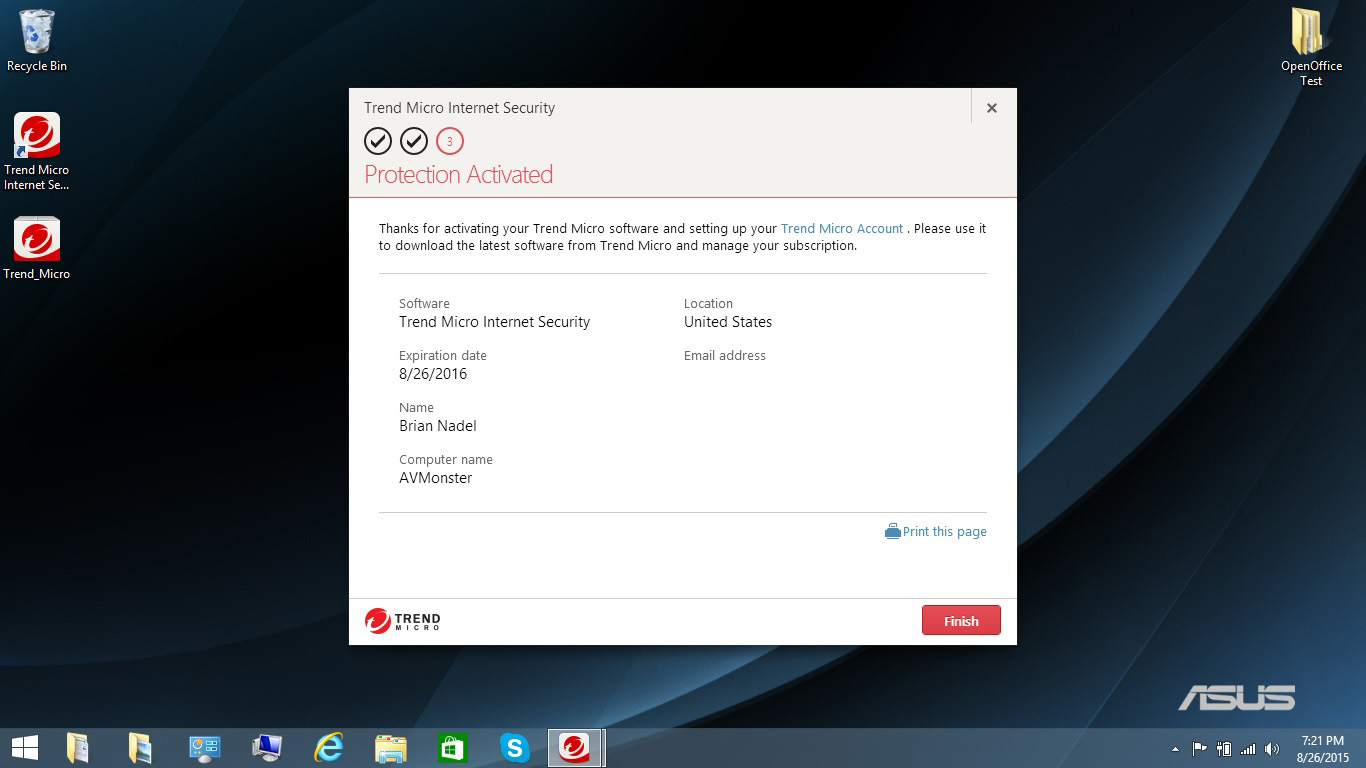
Trend Micro's yearly paid software license is set to automatically renew when it expires, which can catch you by surprise. You can override this default setting during the installation process, but it's all too easy to just whiz through the setup without thinking about the implications. Other products at least ask before authorizing automatic re-ups.
We were also irritated that the Trend Micro installer suggests that you spend an extra $20 for the company's Premium Service Plan, which entitles you to 24/7 technical support. Otherwise, you'll get support only Monday through Friday, from 5 a.m. to 8 p.m. PT. We firmly believe that everyone deserves 24/7 support with any paid product, without an upsell.
Bottom Line
Trend Micro Internet Security 10 does a solid job of protecting Windows PCs. It doesn’t have all the features we'd like, but it does have ransomware protection, strong privacy tools, a file shredder and the only full-fledged performance optimizer we've seen in this category.
However, Trend Micro's fast scanner is undermined by the heavy system impact during scans, and the very thorough malware detector threw up a troubling number of false positives (albeit mostly on Windows 7). And we didn't appreciate the bait-and-switch pricing tactics regarding tech support and auto-renewal.
All told, Trend Micro Internet Security 10 can cover three PCs inexpensively and adequately, but other products in the same price range — such as Bitdefender Internet Security or Norton Security Deluxe — offer similar excellent protection with fewer drawbacks.
Brian Nadel is a freelance writer and editor who specializes in technology reporting and reviewing. He works out of the suburban New York City area and has covered topics from nuclear power plants and Wi-Fi routers to cars and tablets. The former editor-in-chief of Mobile Computing and Communications, Nadel is the recipient of the TransPacific Writing Award.







