Sling TV Scours Every Network for Complete Seasons
Sling TV's new myTV UI provides an easy way to search across networks for movies, sports and, best of all, complete seasons of TV shows.
LAS VEGAS – Sling TV debuted at CES 2015, and within a year, proved itself to be a smart alternative for viewers who can't give up live TV, but blanch at cable company prices. Now that the service has a full complement of basic and premium cable networks under its belt, it's turned its attention to its interface. Sling TV's new myTV UI provides an easy way to search across networks for movies, sports and, best of all, complete seasons of TV shows.
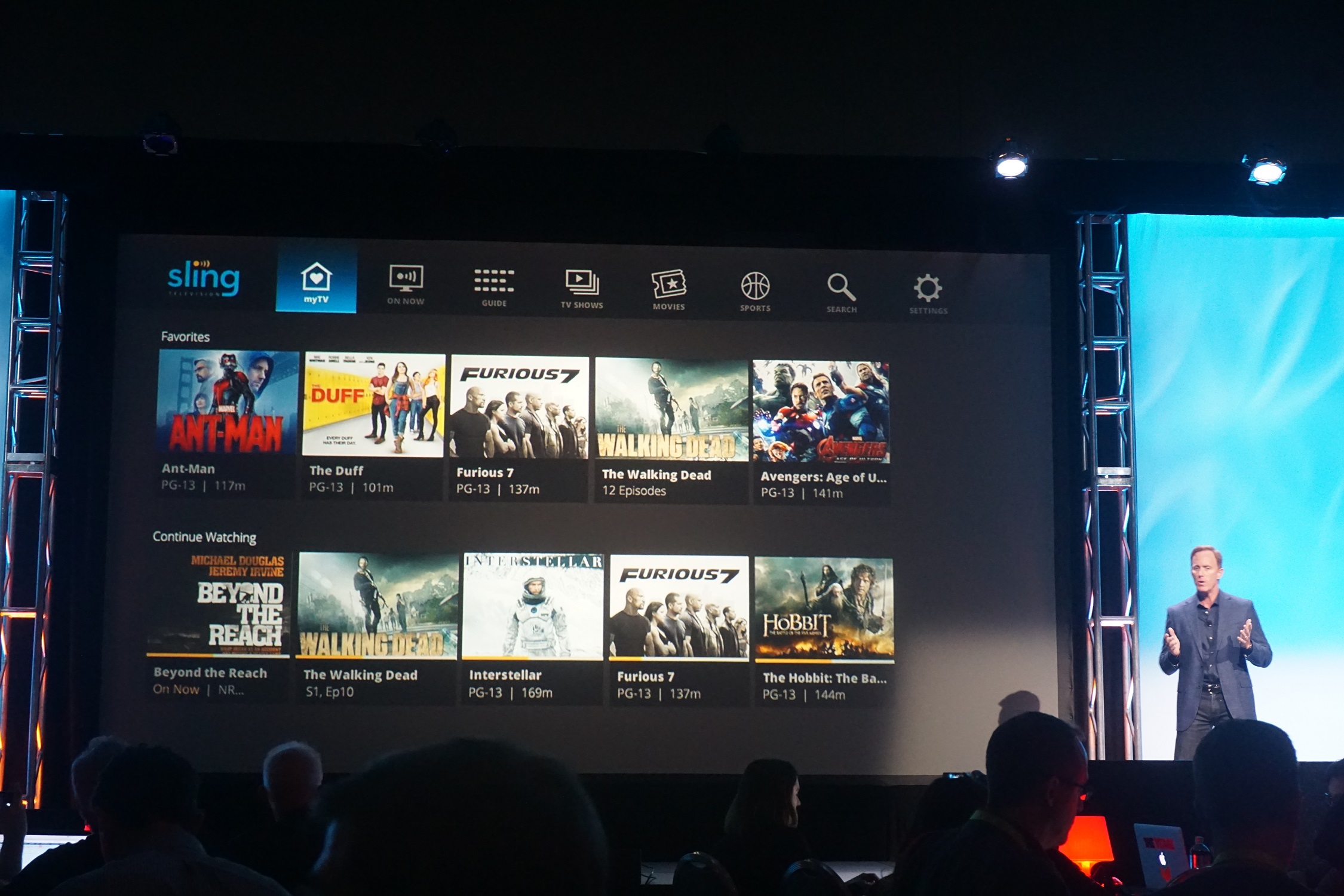
I attended a press event for the satellite TV provider Dish, Sling TV's parent company, at CES 2016, where I learned about the streaming service's plans for the coming year. For the most part, the conference focused on what Sling TV has already done and how it plans to stay the course. At present, it offers more than 65 channels in a variety of packages that begin at $20 per month. The company has no plans to raise the price. ESPN 3 was the only new channel that Sling TV discussed (it will be coming to sports-oriented packages early this year.)
MORE: What's Next for TV: 4K Goes Mainstream, But Here Comes HDR
Instead, Sling TV turned its eye toward the way users interact with the service it provides. Over the next few months, the company will implement its new myTV interface. Rather than simply letting users operate the service on a channel-by-channel basis, myTV provides a comprehensive UI that lets users keep track of what they're watching across multiple channels and recordings, then pick up right where they left off.
This feature is helpful for recorded films, but really shines for sports and TV serials. Users can search for sports that they want to watch or record, but flipping through channels is a thing of the past. Instead, they can set filters for sports like Baseball, Basketball, Football, Soccer and (if you're in dire need of sleep) Golf, and Sling TV will give them results not only from sports channels, but from any network broadcasting games.
Furthermore, Sling TV can now help users binge-watch entire shows. Suppose you want to watch a heavily syndicated show, like Seinfeld, but in chronological order. Sling TV can draw up an episode guide and show you where to find every single episode in the proper chronology. Whether your episodes are on broadcast or premium stations, live, recorded, or on-demand, the service will help you get it straight. This could be particularly useful for long or ongoing story-driven primetime dramas.
You can subscribe to Sling TV now and watch it on almost any computer or streaming device. Check the Tom's Guide review for our full thoughts on the service.
Get instant access to breaking news, the hottest reviews, great deals and helpful tips.

Marshall Honorof was a senior editor for Tom's Guide, overseeing the site's coverage of gaming hardware and software. He comes from a science writing background, having studied paleomammalogy, biological anthropology, and the history of science and technology. After hours, you can find him practicing taekwondo or doing deep dives on classic sci-fi.
 Club Benefits
Club Benefits





