Tom's Guide Verdict
The massive Origin PC Millennium offers gamers tons of power and customizability, but at the cost of pricey parts and loud fans.
Pros
- +
Powerhouse graphics performance
- +
Attractive design
- +
Highly customizable
Cons
- -
Noisy
- -
Extremely large
- -
Mixed 4K performance
Why you can trust Tom's Guide
That's no moon; it's the Origin PC Millennium. This gargantuan gaming PC ($6,399 as reviewed, $1,765 starting) packs big components into its equally big frame, with a whopping three Nvidia GeForce GTX 980 graphics cards and a speedy overclocked Intel Core i7 processor that handles high-res gaming — even in 4K — with ease. However, with pricey parts, and fans as loud as its eye-catching design, is this powerful rig worth the premium?
Design
Got room for a small refrigerator? That's what you'll need to house Origin's hulking PC Millennium. This desktop truly lives up to the name "tower," with a colossally tall and wide frame that manages to go easy on the eyes, thanks to its sleekly contoured construction.
The PC Millennium's bare black front panel houses a glowing red Origin logo at the top, which opens up to reveal the desktop's 16x Blu-ray writer and five hot-swap storage bays.
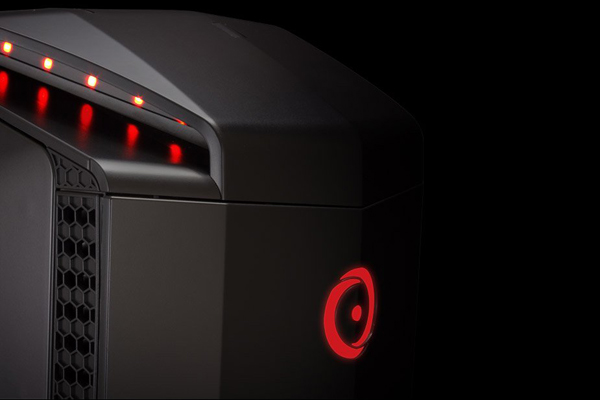
Our unit shipped with silky white side panels (also available in red and black), with the right panel packing a massive window that lets you peer at the PC's cooling system, processor, fans and its three (yes, three) Nvidia GeForce GTX 980 graphics cards. The system's internals are well spaced, leaving enough room for you to theoretically fill the PC with a week's worth of your favorite energy drink (but don't do that).
A honeycomb-like ventilation pattern permeates the top panel, where you'll also find a U-shaped enclave that keeps the power button, front USB 3.0 ports, fan control buttons, and headphone and microphone jacks out of plain sight. Each side of the computer's sports-car-esque beak sports five LED dots, which, along with the lights inside the system, can be controlled with the included lighting remote to glow in 16 different colors.
MORE: Tom's Guide Best Gift Ideas
Behind the top-facing fans are two switches on the left and right, which let you pop off their respective side panels for replacing parts.
Get instant access to breaking news, the hottest reviews, great deals and helpful tips.
At 21.44 x 24.8 x 9.75 inches, the Origin positively dwarfs the Lenovo Erazer X510 (20.3 x 17.5 x 7.2 inches) and Digital Storm Bolt II (16.4 x 14.1 x 4.4 inches) sitting next to it in our lab, and is just slightly smaller than Alienware's uniquely triangular Area 51 (22.4 x 25.1 x 10.7 inches). You won't be lugging this roughly 60-pound beast throughout the house every day, but sliding it around on your desk is pretty easy, thanks to the four smooth bumpers on its underside.
Ports and Expandability
The Origin PC Millennium packs plenty of ports for your video, audio and peripheral needs, starting with the four USB 3.0 ports and headphone and mic jacks toward the front of the top panel.
The rest of the ports are on the tower's rear, which houses a total of 10 USB 3.0 ports, a USB 2.0 port, a USB BIOS Flashback port and two Ethernet ports. For audio, there's your standard line-in, line-out and mic-in ports, as well as a rear output jack and a c/sub jack for subwoofers.
Each of the machine's three Nvidia GeForce GTX 980 GPUs sports three DisplayPorts, one HDMI port and one DVI port, giving you plenty of freedom to create an ultraimmersive setup with multiple monitors.

The Origin's Asus X99 motherboard can be aligned in four different orientations, either by the user's own hands (with some technical know-how) or at the point of purchase. The Standard ATX and ATX inverted orientations keep your components in a horizontal orientation, while the 90 Degrees and 90 Degrees Inverted modes place things vertically. This level of control lets you customize the airflow within the machine, and ensures that the Millennium's exposed internals look exactly how you want them to.
The Millennium can actually be upgraded to Origin's even taller Genesis model with an expansion kit, which adds twin 360mm radiator fans and up to 33 extra hard drives via a bottom-mounted construction.
Graphics and 4K Gaming
As I expected from its three Nvidia GeForce GTX 980 graphics cards, the PC Millennium made some of today's most demanding games look as stunning as they were designed to be.
I started out with some Middle-earth: Shadow of Mordor at 2560 x 1600p with the graphics set to Ultra, and enjoyed plenty of 60-frame-per-second orc-slaying goodness while trying not to get distracted by the game's gorgeous lighting effects and detailed Middle-earth ruins.

Assassin's Creed Unity was similarly impressive under the same settings, staying at a solid 60 fps as I free-ran to the top of a Parisian cathedral. The Origin PC was able to handle every bit of the realistic sunlight that shone on main character Arno, as well as the hundreds of digital citizens walking around Paris in real time.
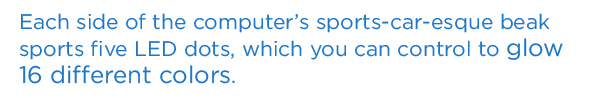
The acrobatic gunslinging of BioShock Infinite was a joy to play on the Millennium, which made the game's fluffy clouds and reflective architecture look just as detailed as the strands of hair on my fallen enemies. The game ran at a supersmooth 237 fps when benchmarked at 1080p with the graphics set to Ultra, and played at a still-speedy 170 fps at 2560 x 1600p. To put this into perspective, the Erazer X510 ran Infinite at 63.6 fps at its native 1080p with the graphics on Ultra.
Rounding out my game-testing marathon was dreary and notoriously demanding first-person shooter Metro: Last Light, in which I was able to see the finest details of my teammates' facial scars, leather jackets and droplets of fallen blood. The game ran at a highly playable 63 fps on Ultra graphics at 2560 x 1600p, whereas the Bolt II and X510 were only able to muster 48 and 23 fps at 1080p, respectively.
Interestingly, the Millennium's 3DMark Ice Storm Unlimited score of 158,804 is less than the 179,082 scored by the Bolt II, which packs a lone GTX 980 compared to the Millennium's three. Still, the Millennium surpassed the 125,442 gaming desktop average handily.
4K Gaming
The Millennium's three GTX 980s give it sufficient guts to handle games at ultra high-res 4K (3840 x 2160), but I could have lived without that option.
Games like Shadow of Mordor and Metro: Last Light gained a noticeable level of skin tone and environment detail when jumping from 2560 x 1600 to 4K, but at the cost of some sub-30 fps frame-rate dips in the former and occasional screen tearing in the latter. In games such as BioShock Infinite and Assassin's Creed Unity, the difference was much harder to notice.

4K is still fairly new to gaming, and it may take some time for games to be optimized for such a high resolution. Overall, I had a much better time playing my games at a still-gorgeous 2560 x 1600, which allowed most titles to run at a silky 60 fps compared to the 30 fps that several games dropped to at 4K.
Performance
Packing an overclocked Intel Extreme Core i7 5960X octo-core processor, our PC Millennium unit held plenty of multitasking weight on its shoulders. I ran Metro: Last Light and Assassin's Creed Unity, streamed some video on Netflix and ran a full system scan all at once, and I didn't experience a hint of slowdown as I hopped between apps.
The Origin desktop scored 33,950 on the Geekbench 3 general performance test, nearly doubling our Bolt II's score of 17,623 (Intel Core i7 4790K) and crushing our gaming desktop average of 14,799.

On our productivity test, the PC Millennium took 3 minutes and 34 seconds to match 20,000 names to their addresses on OpenOffice. This is slower than the Bolt II's time of 2:55 and a few seconds behind our 3:20 average.
Packing a 1TB Samsung Evo Series SSD and a 4TB Seagate hybrid hard drive, the Millennium tore through our file transfer test, copying 4.97GB worth of media at a blazing 221.3 MBps. That almost doubles the Bolt II's 1TB hard drive and 120GB SSD (127 MBps), and topples the 170 MBps category average.
Noise and Heat
You might not want to fire up the Millennium if there are people sleeping nearby. The PC sports both automatic and manual fan modes for adjusting noise, but most of my gaming sessions were accompanied by a fair amount of whistling no matter which one I used.
MORE: Best Windows 8.1 Browser: Chrome vs. Firefox vs. Internet Explorer
With the fans running at full speed, the Millennium emitted loud whirs at seemingly random times when I played Shadow of Mordor and BioShock Infinite. While I was playing Metro: Last Light, that same whir was nearly constant. I used the switches on the PC's top panel to shift to manual mode in an attempt to lower the fan speed, but doing so had a barely noticeable effect on the machine's noise level.
GeForce Experience
Like any Nvidia-powered gaming machine, the PC Millennium comes preloaded with the company's GeForce Experience software hub. This program lets you glance at your PC's specs, update your drivers and quickly optimize individual graphics settings for each of your games with a few clicks.
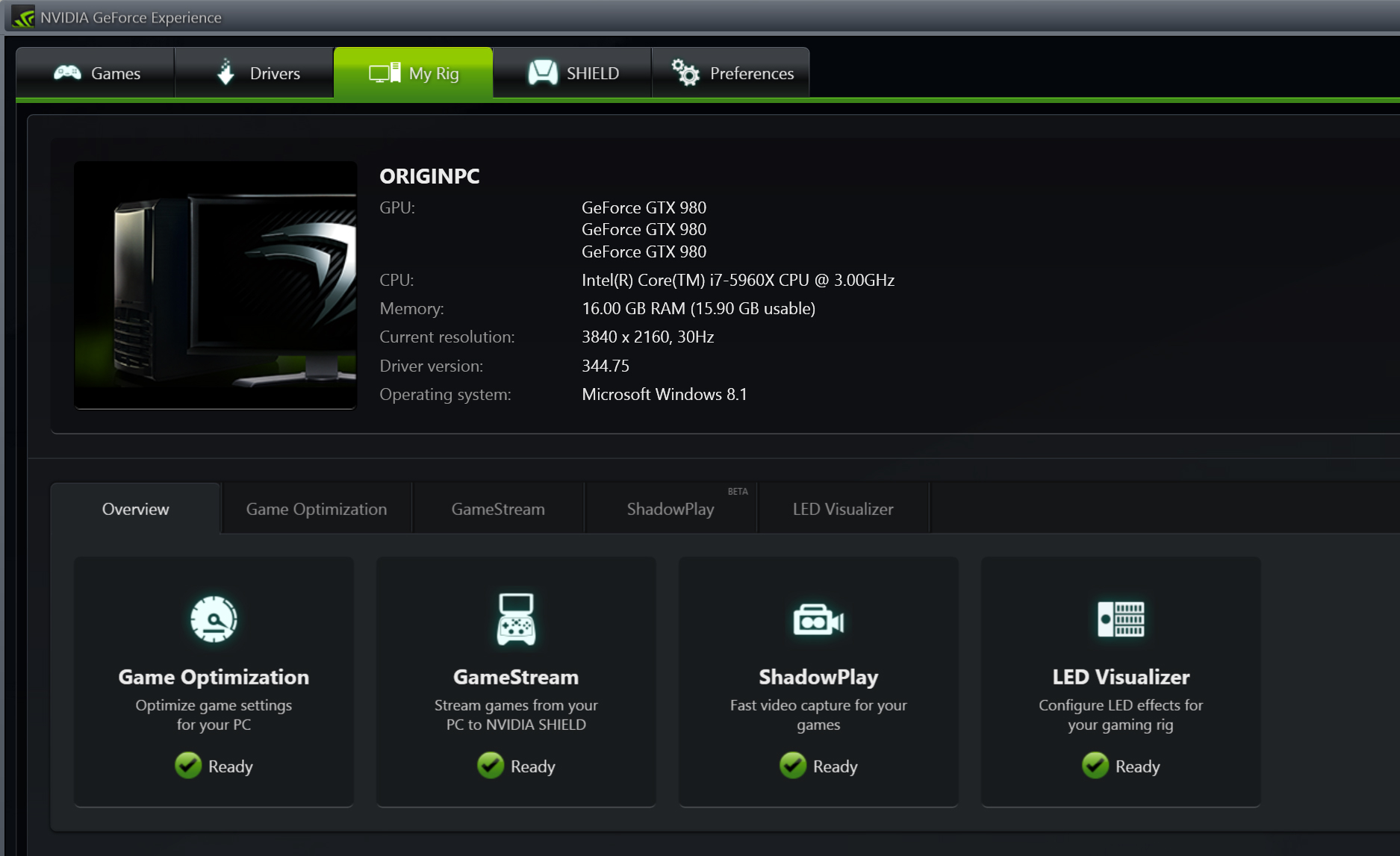
If you're a YouTuber or active Twitch streamer, you can utilize the app's ShadowPlay feature to record a live stream of your gameplay. If you're in the mood for some small-screen gaming, you can use the software's GameStream function to stream PC titles like BioShock Infinite, Titanfall and Dark Souls 2 to your Nvidia Shield Tablet or Shield Portable.
Configurations
The PC Millennium is highly customizable at the point of purchase, starting with its color. If you don't want one of the default red, white or black side-panel sets, you can outfit the Origin with metallic side panels in green, blue, pink, yellow or gray for an extra $250, or opt for one of four graphic themed panels for an extra $450.
From there, you can select one of three base configurations, including a $1,765 Intel Z97 model, a $2,327 Intel X99 model and a $1,833 AMD 990FX unit. You can then select your CPU, RAM, motherboard, cooling system and graphics card, with a GPU selection ranging from a lone GeForce GTX 750 for no extra charge to a whopping four GTX Titans for an equally whopping $4,544.
As an example of a higher-end PC Millennium model, our $6,399 review unit packs an Asus X99 motherboard, a 4.7-GHz overclocked Intel Extreme Core i7 5960X octo-core processor, 16GB of RAM, three 4GB Nvidia GTX 980 GPUs, a 1TB Samsung 840 Evo Series hard drive with a 4TB Seagate Hybrid hard drive and a 16X Blu-ray burner.
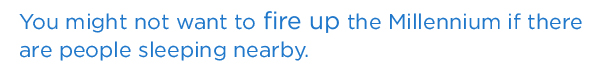
No matter how you configure your Millennium, your unit will ship with a five-bay hot-swap hard-drive cage in the front, as well as a free remote control for toggling the system's LED lighting.
Bottom Line
For gamers who have the space for its massive chassis, the Origin PC Millennium offers plenty of customizable power. Its support for up to four graphics cards at once ensures that it will chew through any demanding game you toss its way, and the machine's attractive, easy-open design makes it easy to tinker with as you see fit.
However, this performance comes at a price — both literally and figuratively. The machine's fans were often a bit too loud for our liking, and our review unit's $6,399 price tag (which includes an overclocked Core i7 CPU and triple GTX 980 graphics cards), seems a bit too pricey for even the most devoted PC gamer. If you do buy a Millennium, save yourself a few hundred bucks by opting for dual graphics cards at most; having three or more makes 4K gaming more manageable, but we haven't found it worth it yet to play at such a high resolution.
If you're willing to go smaller, a $2,664 configuration of the compact Digital Storm II offers plenty of gaming muscle with a lone GTX 980. But for those who love a big rig they can trick out, the Millennium is a strong choice.
Mike Andronico is Senior Writer at CNNUnderscored. He was formerly Managing Editor at Tom's Guide, where he wrote extensively on gaming, as well as running the show on the news front. When not at work, you can usually catch him playing Street Fighter, devouring Twitch streams and trying to convince people that Hawkeye is the best Avenger.
-
iamalwaysworking How is it you get sub 30fps w/three GTX 980s? Even at 4k that sounds crazy low. Shadow of Mordor on my "dated" pc (X5680, 24GB) w/a single GTX780 at 2560x1600 has no issue hitting 60FPS consistently. Could it be driver or configuration issues? What if not on all Ultra settings?Reply







