Tom's Guide Verdict
If buying the cheapest Wi-Fi extender is all that matters, get the $26 Coredy E300, but be ready for disappointing performance and range.
Pros
- +
Inexpensive
- +
Small
- +
Simple setup
Cons
- -
802.11n-based single-band operation
- -
Unreliable bandwidth
- -
Ethernet ports limited to 100 Mbps
Why you can trust Tom's Guide
Coredy's E300 Mini WiFi Range Extender ($26) is small, a snap to set up and a networking bargain. What more could you ask for in a Wi-Fi extender? How about better performance and range for pushing wireless data throughout the house.
Design
In a world of look-alike black or white networking devices, Coredy's purple E300 extender stands out. The device's two-prong plug goes directly into an AC outlet, and the 2.9 x 2.1 x 1.6-inch E300 doesn't block nearby outlets. However, it lacks a pass-through AC outlet.

The device's six LEDs show that the extender is powered up and has LAN and WAN connections. The three-LED signal-strength meter is much better than single lights on other extenders. Unlike with some of the others, however, you can't turn the lights off.
In a world of look-alike black or white networking devices, Coredy's purple E300 extender stands out.

On the front, there's a prominent WPS button for quick client connections, and on the left, there are switches for power and changing between extender and access-point modes.
Key Specs
| Wi-Fi rating | N300 |
| Size | 2.9 x 2.1 x 1.6 inches |
| Number of antennas/Removable | 2 external/No |
| Wi-Fi spec | 802.11n single band |
| Ports | Two 100-Mbps Ethernet |
| Performance at 50 feet | 22.6 Mbps |
| Extender range | 75 feet |

The situation didn't improve with our mock home setup. When the signal needed to travel across 30 feet, through a wall and up a floor, the E300 managed to push only 21.9 Mbps of data through. That's 20 times slower than the speeds from the Nighthawk X6S (526.1 Mbps) and the TP-Link RE650 (523.9 Mbps). When we tried to extend the signal through two more walls, the E300 failed the test.
Get instant access to breaking news, the hottest reviews, great deals and helpful tips.
In my older home, the results with my iPad Pro were a little better, with the E300 extending my network by 75 feet. It bathed a nearby outdoor grilling area in Wi-Fi data with roughly 20 Mbps, just enough to play 4K videos or stream music.
Even when the E300 was moving lots of data back and forth, it only got warm to the touch and used only 1.5 watts of power. It stayed online for a full day without a problem.
Features
Based on the antiquated 802.11n protocol, the single-band Coredy E300 is a step or two behind the others that use 802.11ac. Based on its single 2.4-GHz transmission band, the E300 gets an N300 rating and lacks up-to-date beamforming and MU-MIMO technologies.
In addition to extending a network, the E300 can work as a wired access point or a mini router.
Underneath the E300 is a pair of LAN ports that outdo the single LAN ports on the Linksys Max-Stream AC1900+ Wi-Fi Range Extender and the TP-Link AC2600 Wi-Fi Range Extender. But the pair of LAN ports use the slower, outdated 100Base-TX protocol, not the faster GbE spec found on those more expensive competitors. In addition to extending a network, the E300 can work as a wired access point or a mini router.
MORE: Best Wi-Fi Extender - Boosters to Extend Your Wi-Fi Range
Unlike the extenders with internal antennas, the E300's pair of antennas can be moved to aim the data where it needs to go. They have a low 3dBi sensitivity but are not replaceable.
Setup and Software
The E300 is one of the quickest and easiest extenders to set up, and the device itself tells you when you have a strong enough signal. It lacks a mobile app, but it took only 6 minutes to set up.
I started by plugging the E300 into an outlet about halfway between the router and where I wanted the Wi-Fi signal to go (about 50 feet). With the selector switch set to Repeater, I connected the Coredy E300's network with my iPad Pro; the passcode is printed on the device's back.
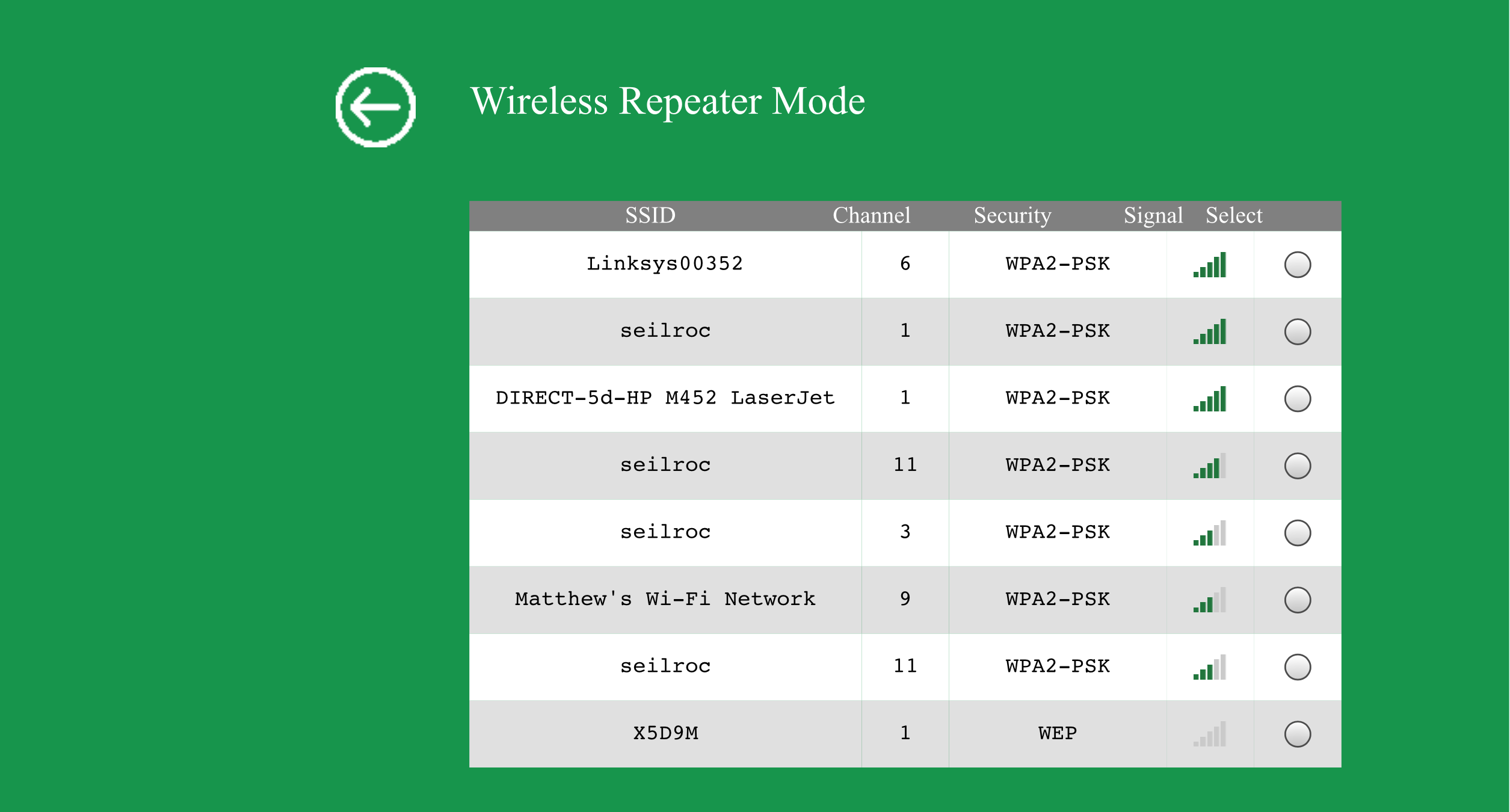
Once it was connected, I could have used WPS to connect to the router, but I did it via a web browser instead. I entered 192.168.10.1 into the browser's address window, and the system's colorful configuration screens came up. After the system scanned for networks to extend, I picked my main local area networks and entered the passcode. Then, I changed the extender's default network name of "Coredy E300_EXT" to match my home network’s name, simplifying roaming. After a restart, it was online and extending.
Once the extender is connected, the three lights in the upper right can help you decide where to place the extender. When the lights are amber, you need to move the device closer to the router to increase bandwidth, and when they're green, it means you can set it up farther away for a greater range.
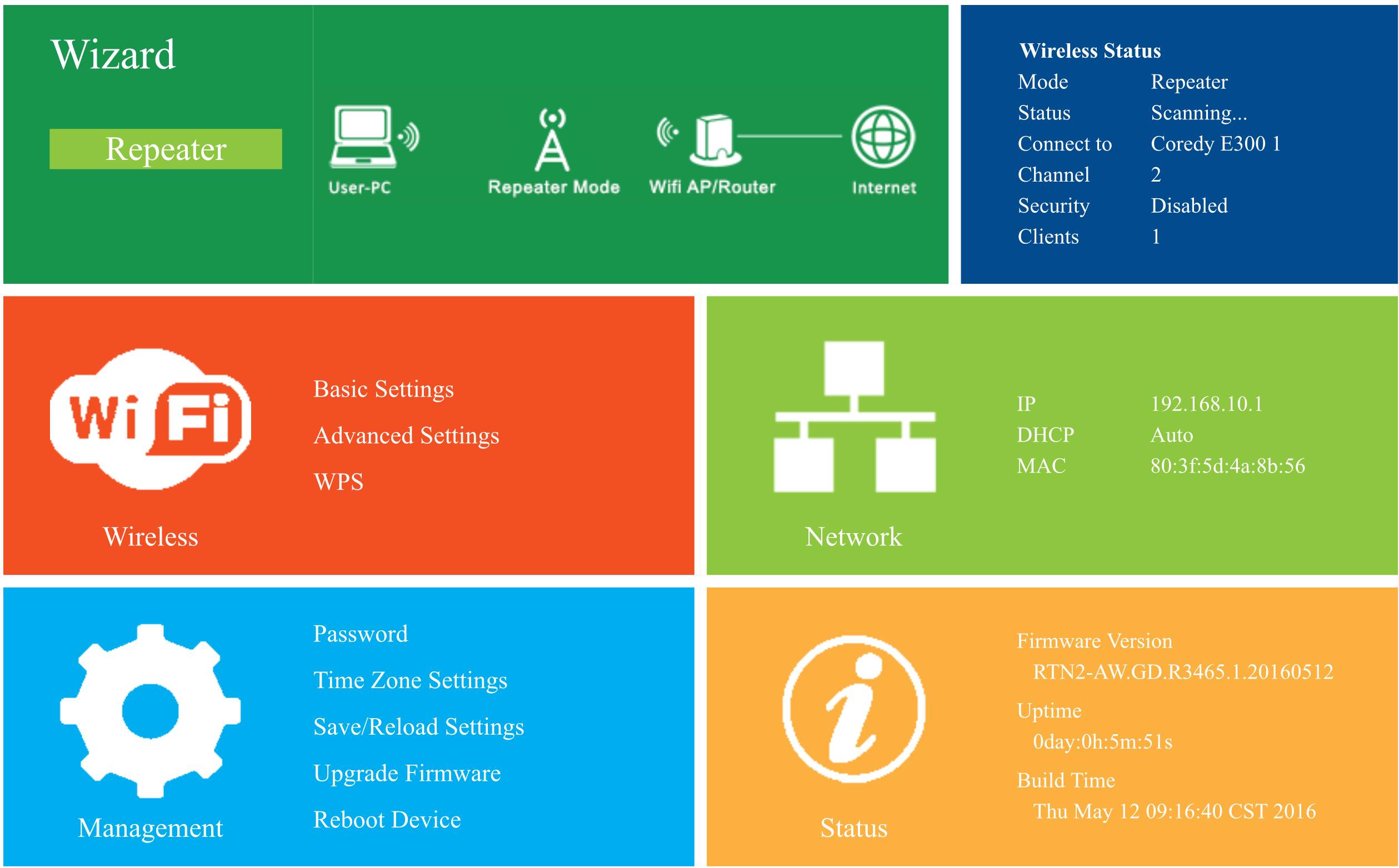
The E3000 allows for some optimization in the Advanced Settings section. For example, you can select between the long or short Preamble Type (Long Preamble settings are usually only needed for older devices using the 802.11b and g standards), or decide between a 20- and 40-MHz channel width. Still, you can't do things like operate in a 5-GHz band, view connected devices or create an access schedule for kids.
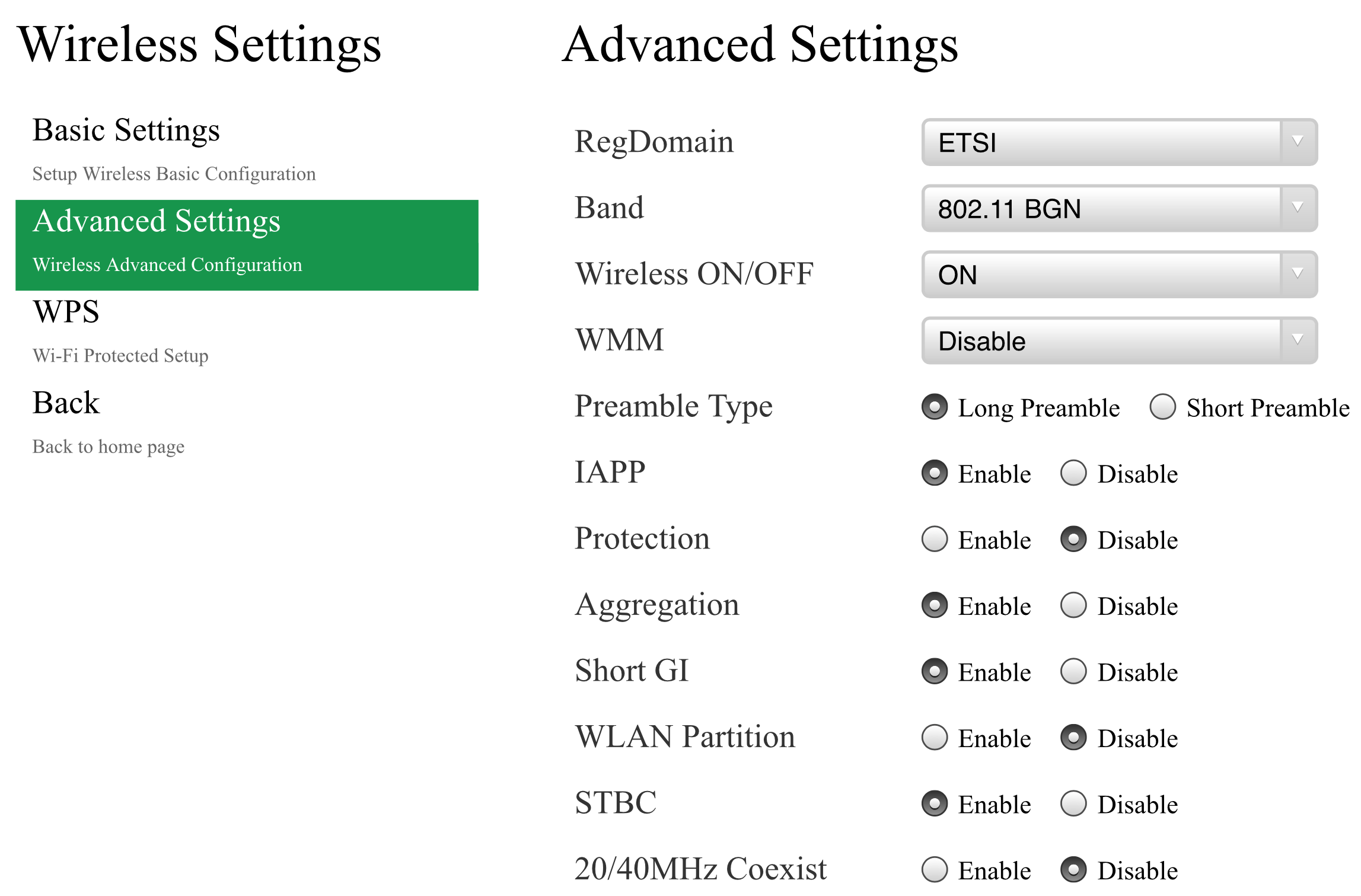
Warranty and Support
The E300 includes a one-year warranty, which can't compare to TP-Link's two years of coverage. In addition to phone support (10 a.m. to 7 p.m. Central time), the support site has setup help, installation videos and firmware downloads. There's a manual, but it is rudimentary.
Bottom Line
At $26, the bare-bones, single-band Coredy E300 is a very inexpensive Wi-Fi extender. It's easy to set up, and the indicator lights on the case are helpful. However, with a budget device like this, you'll have to sacrifice on performance and range. If you want a better-performing plugin extender that offers more throughput and a wider range, consider the TP-Link RE650. Just know that it costs more than twice as much.
Credit: Tom's Guide
Brian Nadel is a freelance writer and editor who specializes in technology reporting and reviewing. He works out of the suburban New York City area and has covered topics from nuclear power plants and Wi-Fi routers to cars and tablets. The former editor-in-chief of Mobile Computing and Communications, Nadel is the recipient of the TransPacific Writing Award.


