Mac Pro vs. iMac Pro: Which Mac desktop is for you?
We compare the new Mac Pro with last year's iMac Pro to see which gives you the most workstation-grade power for your money.
Here at Tom’s Guide our expert editors are committed to bringing you the best news, reviews and guides to help you stay informed and ahead of the curve!
You are now subscribed
Your newsletter sign-up was successful
Want to add more newsletters?

Daily (Mon-Sun)
Tom's Guide Daily
Sign up to get the latest updates on all of your favorite content! From cutting-edge tech news and the hottest streaming buzz to unbeatable deals on the best products and in-depth reviews, we’ve got you covered.

Weekly on Thursday
Tom's AI Guide
Be AI savvy with your weekly newsletter summing up all the biggest AI news you need to know. Plus, analysis from our AI editor and tips on how to use the latest AI tools!

Weekly on Friday
Tom's iGuide
Unlock the vast world of Apple news straight to your inbox. With coverage on everything from exciting product launches to essential software updates, this is your go-to source for the latest updates on all the best Apple content.

Weekly on Monday
Tom's Streaming Guide
Our weekly newsletter is expertly crafted to immerse you in the world of streaming. Stay updated on the latest releases and our top recommendations across your favorite streaming platforms.
Join the club
Get full access to premium articles, exclusive features and a growing list of member rewards.
Apple has announced the new Mac Pro desktop, the company's first true follow-up to the Mac Pro in years, giving Apple fans a superpowerful workstation desktop ideal for video editing, music creation and any other demanding task that would stymie a standard iMac or MacBook. But how does this new machine compare to last year's iMac Pro?
Update Feb. 19, 2020: Several rumors point to the possibility of a new Apple iMac in 2020, with updated specs and a radical new design.

When we reviewed the iMac Pro in 2018, we had no problem calling it "the most powerful Mac ever offered by Apple." But that was then. Now that there's a new Mac Pro, which high-end desktop is better for the money?
We're still waiting for some information about Apple's new system — pricing for high-end configurations of the Mac Pro hasn't been announced yet — and nobody has benchmarked the new Mac Pro for performance results, since the machine isn't due out until the fall. But we can still compare the basic specs for both base configurations and high-end models and make an educated guess about pricing and performance.
Starting at the bottom: Base configurations
The most obvious place to start making comparisons is with the base models of each system, the stock configurations that sell for the lowest price.
| Mac Pro (2019) | iMac Pro (2018) | |
| Price | $5,999 | $4,999 |
| Processor | Intel Xeon W8 Cores, 3.5 GHz | Intel Xeon W8 Cores, 3.2 GHz |
| Memory | 32GB (Four 8GB DIMMs) | 32GB (Four 8GB DIMMs) |
| Memory Upgradeability | Yes | Difficult |
| Graphics | AMD Radeon Pro 580X | Radeon Vega Pro 52 |
| Graphics Upgradeability | Yes | No |
| Video-Processing Hardware | None | None |
| Storage | 256GB SSD | 1TB SSD |
| Display | Sold separately | Built-in Retina 5K, 27-inch display |
In the case of the new Mac Pro (2019) and the iMac Pro (2018), these starting options are quite similar. Both come with eight-core Intel Xeon W processors, 32GB of RAM and a single workstation-grade graphics card. While it will be months before anyone has the chance to actually compare the performance offered by both systems, it's reasonable to think that these basic models will offer similar overall capabilities.

But there are some substantial differences, as well. One of the big ones is that the iMac Pro, with its all-in-one design, has a built-in high-end display. The 27-inch Retina 5K display on the iMac Pro may not be quite as impressive as the Pro Display XDR that Apple is offering alongside the Mac Pro, but you won't pay an extra $4,999 for the iMac Pro's display.
Get instant access to breaking news, the hottest reviews, great deals and helpful tips.

Aside from the display, the Mac Pro is more upgradeable, regardless of the configuration you buy. The iMac Pro doesn't even let you upgrade the RAM. (This can be done, but the practice is not officially endorsed by Apple.) The Mac Pro's expandability offers huge long-term value to professionals, because they can update the hardware in the future, keeping pace with changes in technology and heavier workflows without jettisoning the entire system.
Power imbalance: Top configurations
The top configurations of the Mac workstations are an entirely different matter. Without the physical constraints of the iMac's slim housing, the Mac Pro has room to expand and grow well beyond what the iMac Pro can offer, and these differences are most stark when comparing the top configurations.
| Mac Pro (2019) | iMac Pro (2018) | |
| Price | $52,199 | $15,699 |
| Processor | Intel Xeon W (28 Cores, 2.5 GHz) | Intel Xeon W (18 Cores, 2.3 GHz) |
| Memory | 1.5TB (Twelve 128GB DIMMs) | 256GB (Four 64GB DIMMs) |
| Graphics | 2x AMD Radeon Pro Vega II Duo | Radeon Vega Pro 64 |
| Video-Processing Hardware | Afterburner, ProRes and ProRes RAW accelerator card | None |
| Storage | 4TB SSD | 4TB SSD |
| Display | Optional Pro Display XDR 32-inch 6K display: $4,999 (for display alone), $999 (for desktop stand) | Built-in Retina 5K, 27-inch display |
Aside from the fact that both systems can be outfitted with up to 4TB of solid state storage, the two top-of-the-line systems are almost nothing alike. Whereas the iMac Pro can be outfitted with an 18-core processor, the Mac Pro can scale up to a jaw-dropping 28 cores.

The iMac's 256GB of RAM (expanded since we reviewed the model and its still-astonishing 128GB limit) is impressive, but the Mac Pro dials things up way past 11 with 12 DIMMs, each capable of handling up to 128GB of memory, for an insane 1.5TB of RAM. While that's not unprecedented in the realm of workstation PCs — HP's got workstations with even larger RAM options — it's miles beyond anything else in the Mac family.

In graphics processing, the other major piece of any workstation, there's a huge difference between the two systems. The iMac Pro can be outfitted with exactly one graphics card, though Apple gives you the choice between the Radeon Pro Vega 56 with 8GB of HBM2 memory and the more-powerful Radeon Pro Vega 64X with 16GB of HBM2 memory. But even a more powerful GPU can't compete with multiple cards working in tandem.
MORE: Apple iMac Pro - Full Review and Benchmarks
The Mac Pro, on the other hand, offers up to four GPUs. Apple has designed its own GPU modules, with built-in cooling and port connections, called the Mac Pro Expansion (MPX) Module. But at its heart, a single MPX Module houses a single AMD Radeon Pro 580X, a single AMD Radeon Pro Vega II card or the AMD Radeon Pro Vega II Duo, which is essentially two GPUs conjoined onto a shared card. The two GPUs are connected by some specialized circuitry that Apple is calling Infinity Fabric Link, and it sounds as if this two-cards-in-one approach allows the machine to transfer data between the GPUs much, much faster. Because you can put two MPX Modules into the Mac Pro, you can max out the system with a total of four GPUs.

For higher-end configurations, it's not even close. You can outfit the expandable Mac Pro with a huge array of powerful components, going far beyond what the top configuration of the iMac Pro can provide.
The only question mark is price. Apple hasn't announced anything beyond the starting price of the Mac Pro, but given that the iMac Pro's top model takes the price from $4,999 up to $15,699, there's no doubt that the maxed-out Mac Pro will exceed that price. It's highly likely that the top Mac Pro configuration we've outlined here will cost tens of thousands more. (Analysis by The Verge suggests that top configurations could climb as high as $45,000.)
And that's all without the display.
Pro Display XDR
The other half of the Mac Pro equation is the display. The iMac Pro's 5K Retina 27-inch display is very, very good; the closest comparable monitor sold now is the LG UltraFine 27MD5KB, a 5K monitor that sells for around $1,300. But the Apple Pro Display XDR that was announced alongside the Mac Pro looks to be much, much better than what the iMac Pro can offer.

The Pro Display XDR is bigger, at 32 inches, with 6K (6016 x 3384) resolution and a powerful backlight with tightly focused local dimming. That backlight supports high-dynamic range (HDR) at brightness levels better than most premium TVs can offer, with a peak brightness of 1,600 nits. That's a dramatic improvement over the 500 nits of the Retina 5K display on the iMac Pro. This result is also way brighter than the 400 nits you'll get on most professional displays. And unlike those monitors, which may be able to offer isolated pulses of bright backlight for a few seconds, the Pro Display XDR can put out 1,000 nits of sustained brightness, thanks to its thermal management.
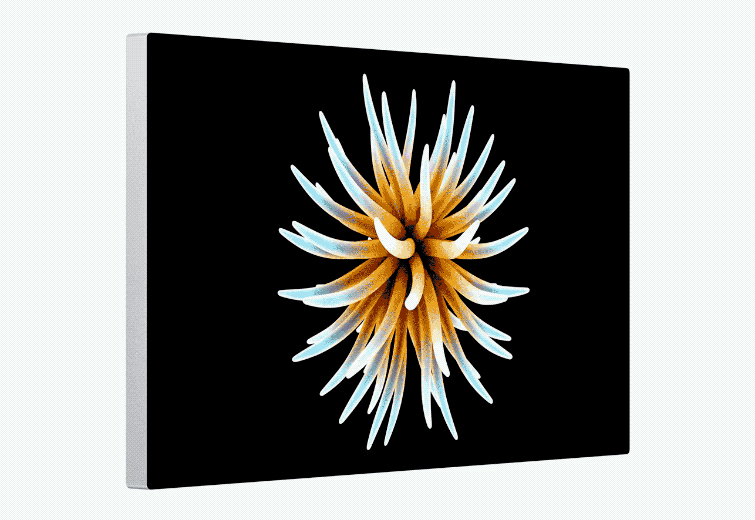
The display is bright enough that Apple decided to call it Extreme Dynamic Range (XDR), and our own Mark Spoonauer calls it the "LCD redefined," noting how much better it looks than leading OLED- and IGZO-based screens.
Even the matte-finish option for the Pro Display XDR sounds better than both high-end competitors and the iMac's 5K display. Instead of adding another layer of anti-glare coating to the display's glass, Apple has an entirely different glass option. Etched across the surface with a nanoscale pattern, it physically eliminates glare and reflection for color critical applications and won't peel off or wear away over time.

For overall quality, the Pro Display XDR promises to be the best monitor on the market and the hands-down choice of professionals. But it's also remarkably expensive, with the standard monitor selling for $4,999. If you want the matte finish, that will cost $5,999, as much as the cheapest Mac Pro alone.
MORE: Apple's Pro Display Stand Costs a Grand, And Even Mac Fans Are Pissed
And that's not counting the display's stand, which costs an additional $999. Yeah, you read that right. You'll spend an extra thousand dollars for the rotatable stand for the monitor. Granted, you can opt instead for the VESA mount attachment ($199) and supply your own monitor arm or wall mount. But if you want the stand that Apple shows off in all of the press photos, you'll have to pay about $6,000 on top of what you'll spend for the computer.
But the price can get a lot bigger, because the Mac Pro can drive six of these 6K wonders at once. If you need serious multimonitor support, you can easily spend tens of thousands of dollars.
Outlook: Which Mac is right for you?
The bottom line here looks clear. When comparing the new Mac Pro to the iMac Pro (2018), the Mac Pro is poised to be the more powerful of the two by far. If you want unmatched capability, broad opportunity for upgrades and a superior display, then you should wait for the Mac Pro and the Pro Display XDR to arrive this fall.
But at the low end, the distinctions aren't as clear. Similar hardware and the inclusion of a better-than-4K display make the iMac Pro pretty tempting. You will give up future upgrade opportunities with the iMac, but you can squeeze a lot more short-term value out of your budget.

You can opt for a pretty powerful iMac Pro for around the price of the cheapest Mac Pro and display. An iMac Pro outfitted with an 18-core Intel Xeon W processor, 64GB of memory, a Radeon Pro Vega 64X graphics card and 4TB of SSD storage will cost you only $10,899.
If you equip the iMac with the top processor and graphics and the max 256GB of RAM, but stick to the 1TB SSD, the total comes to $13,299. (With Thunderbolt 3 connectivity, adding external storage is trivial, and the performance will still be great.)
Meanwhile, you'll pay $11,997 for the most basic Mac Pro, with its eight-core processor, 32GB of memory, AMD Radeon Pro 580X graphics, 256GB SSD, and standard Pro Display XDR and stand.
So, if you're in the market for a crazy-powerful Mac and have the budget to spend more than $15,000, then go with the Mac Pro when it arrives this fall. It will offer power and expandability that the iMac Pro just can't touch. But if you want to spend less than $15,000, weigh your options carefully. The Mac Pro offers room to grow, but the iMac Pro might just give your more bang for your buck.
Credit: Tom's Guide
Brian Westover is currently Lead Analyst, PCs and Hardware at PCMag. Until recently, however, he was Senior Editor at Tom's Guide, where he led the site's TV coverage for several years, reviewing scores of sets and writing about everything from 8K to HDR to HDMI 2.1. He also put his computing knowledge to good use by reviewing many PCs and Mac devices, and also led our router and home networking coverage. Prior to joining Tom's Guide, he wrote for TopTenReviews and PCMag.
 Club Benefits
Club Benefits











