Tom's Guide Verdict
With supercharged processing, workstation-grade graphics and an insane amount of memory, the new iMac Pro is exactly what the most demanding professional needs.
Pros
- +
Professional-grade processing and graphics power
- +
Enormous amounts of memory
- +
Sleek design comes in Space Gray
- +
Excellent display
Cons
- -
Not user-upgradable
- -
No HDMI ports
- -
No height adjustment
- -
Mouse is inoperable when charging
Why you can trust Tom's Guide
Apple's iMac Pro is the most powerful Mac the company has ever sold, and the best bit of hardware it's offered professionals in a long time. While plenty of tech products have the "Pro" tag added to their model name to signify professional-grade components or capabilities, the iMac Pro is one of the few that might as well say "for pros only." This is one system you're not likely to see on the desk in your average office, or even in common professional settings like graphics-design or digital-art studios.
Outfitted with high-powered multicore processing hardware, workstation-level graphics and insane amounts of memory – up to 128GB of RAM (of RAM!) – this is the iMac for the most demanding users. Built for animators, video editors and engineers, this isn't the desktop for your home office, but for professional movie studios. It's easily the most powerful of even the best all-in-one computers; we even spotted one in the wild when we toured Netflix Studios, as part of an audio engineer's professional setup.
And that's really the best way to think about the iMac Pro, as the tool professionals use.
Editor's Note: (March 2021) Apple has confirmed that it is discontinuing the Apple iMac Pro, and will no longer be selling the system once current stock sells out.
Apple iMac Pro review: Design
The iMac Pro gives the familiar bare aluminum iMac design a new spin with a sleek space- gray color scheme that manages to make the slim all-in-one look fresh despite being physically identical to the slimmer iMac design from 2012.
The basic elements are identical, like the edge-to-edge glass covering the 27-inch display and the L-shaped stand. It even measures the same, at 20.3 x 25.6 x 8 inches.

The result is an all-in-one desktop that gives us everything we've loved on past iMacs, such as an adjustable angle display, a minimalist footprint and a compact, curved metal chassis. It also means that the iMac's drawbacks live on, like the lack of height adjustment and the wide black bezel that surrounds the display.
Get instant access to breaking news, the hottest reviews, great deals and helpful tips.

But here's the real kicker. It's not user-upgradable. At all. Even the RAM access offered on consumer iMacs has disappeared, and although you can theoretically crack open the case and swap out some components, you'll void the warranty by doing so.
The only options you have for adding functionality to the iMac Pro are to add Thunderbolt- or USB-connected devices, or to take it to an authorized repair shop to add some RAM. CPU and GPU upgrades are out of the question, and swapping out the internal storage drives is equally verboten. The only real customization option offered after purchase is a VESA mount, if you want to put the iMac Pro on the wall or at the end of an adjustable arm.
Apple iMac Pro review: Ports
On the back of the iMac Pro, you'll find what is perhaps the best selection of ports ever offered on a Mac. The I/O panel offers four Thunderbolt 3 ports, four USB 3.0 ports, an SDXC card slot, a 3.5mm headphone jack and a jaw-dropping 10-gigabit Ethernet connection.
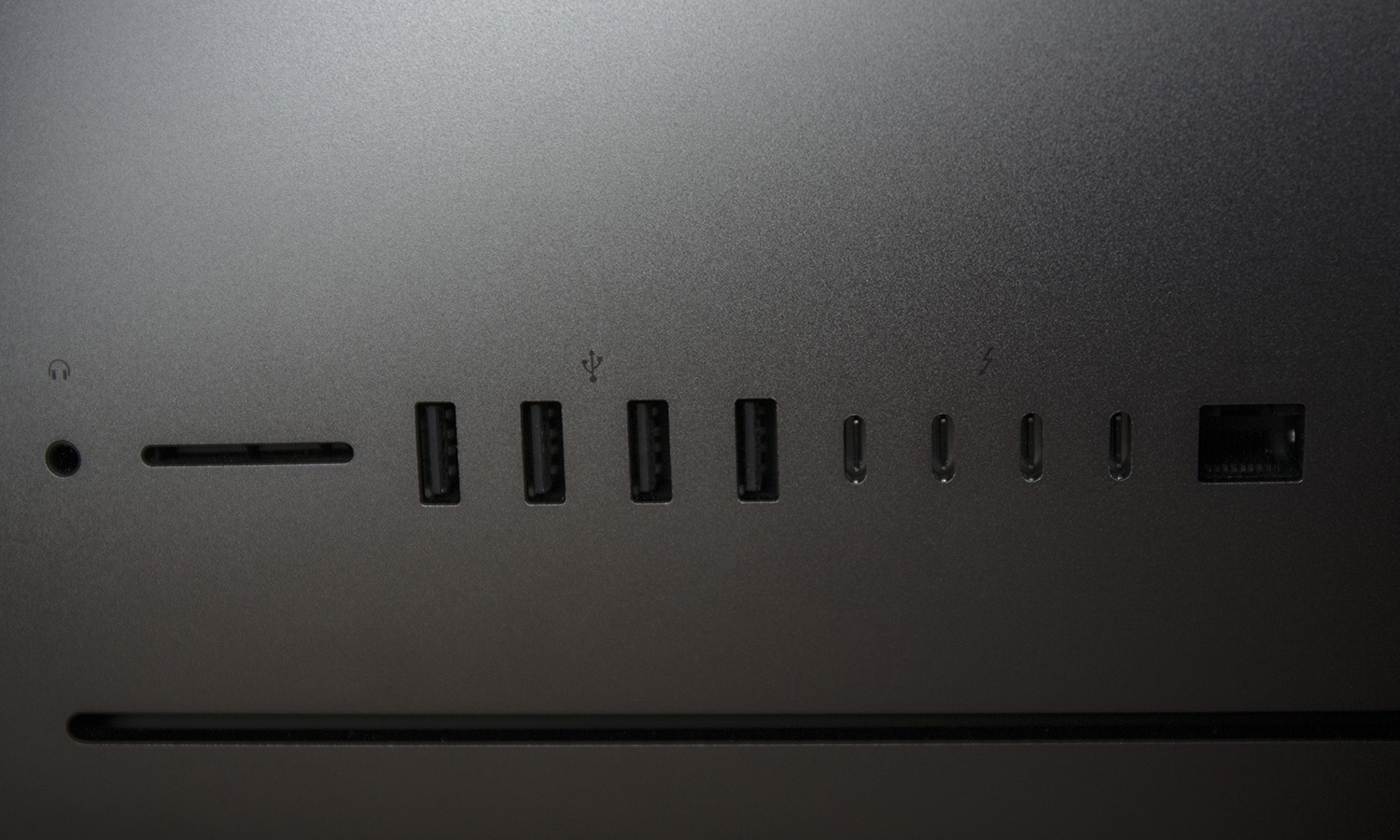
Those Thunderbolt 3 ports offer a huge range of options, with up to 40 GBps of data transfer, and support for connecting external monitors – as much as two additional 5K displays or four 4K displays, all at 60Hz. With adapters, you can also connect an HDMI, a DisplayPort, a DVI and more, all through the Thunderbolt port.
That Ethernet port is a huge step up from the pair of Gigabit Ethernet connections offered on the 2013 Mac Pro. It will also be a major bonus for anyone using network-attached storage, as the port will auto-detect the appropriate network speed and switch between 1GBps, 2.5GBps, 5GBps or 10GBps for optimal performance.
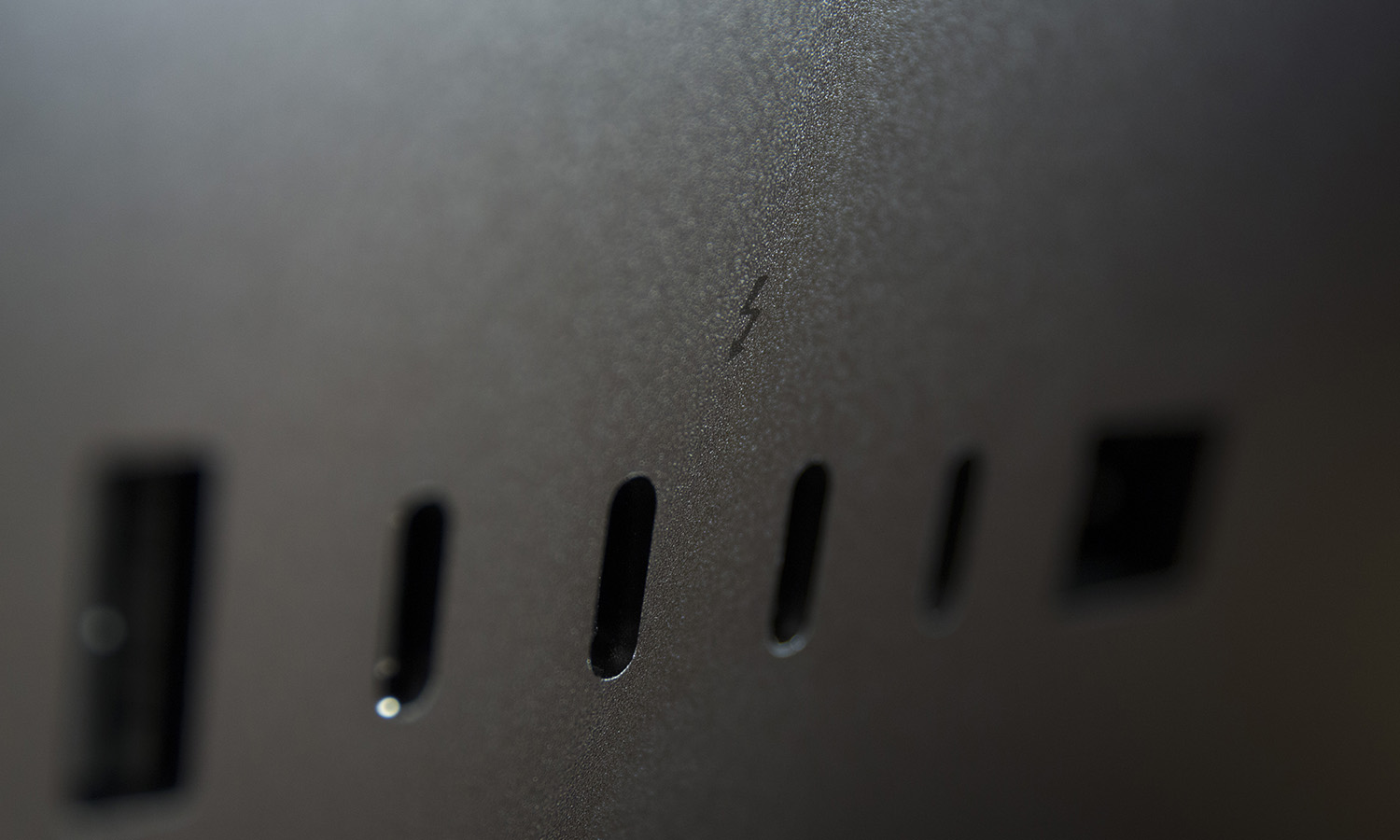
But video pros might notice a glaring omission from the list of built-in connections: HDMI. If you want to work with video, and then see that video on an actual TV, you'll need a separate adapter. Our own video team, which used the iMac Pro in their daily workflow for several weeks, found that limitation particularly irritating, given that the system can drive multiple monitors but needs a handful of adapters to connect to anything that uses HDMI.
Same goes for using non-Thunderbolt monitors, so be prepared to pick up an additional $69 AV adapter in order to use your pricey new computer with anything using standard video connections. Be ready for a performance hit, as well. Apple's USB-C Digital AV Multiport Adapter will output 4K video, but only at 30Hz.
Apple iMac Pro review: Performance
Our test unit of the iMac Pro was a midrange model, outfitted with a 10-core Intel Xeon W-2150B, capable of handling up to 20 processing threads at a time. Accompanying this processing muscle is equally impressive hardware: 128GB of memory, a Radeon Pro Vega 64 with 16GB of high-bandwidth memory and 2TB of SSD storage.
The iMac Pro put even top performers to shame.
The iMac Pro put even top performers to shame in performance tests like Geekbench 4, where it scored 36,705 points. To put that number in perspective, the consumer level iMac was already a top performer, scoring 19,588 points thanks to its Intel Core i7-7700K processor. Other premium systems, like the Dell XPS 27 7760 (15,749 with an Intel Core i7-7700) and the Microsoft Surface Studio (13,197; Intel Core i7-6820HQ), all fell behind.

File-transfer speeds were blisteringly fast, as the iMac Pro duplicated a 4.97GB folder of media files in 2 seconds, for a transfer rate of 2,544 MBps. That shatters the previous top performance records held by the 2017 iMac (710 MBps) or the Microsoft Surface Studio (848 MBps).
We often test a computer's real-world capabilities with a web-browsing test, opening several browser tabs to graphic-heavy sites, streaming music and video, and more. At one point, I had more than 30 tabs open, including streaming audio from Spotify, streaming 4K video from Youtube, and never saw the system slow. I suspect I could have gone further, but we reached the point that our internet connection would be the bottleneck rather than the computer itself.
In addition to the usual components, the iMac Pro also uses Apple's T2 chip for everything from managing memory to providing image-processing for the 1080p FaceTime webcam. But the benefits might be best seen in security. The custom silicon manages the dual SSDs with full disk encryption, letting you store all of your content securely.
MORE: The Best All-in-One Computers
The Pro also runs silent, even under the heaviest loads. This is a machine built with media creation in mind, so there's no fan noise to worry about when you're trying to master audio. Unfortunately, there are reports that Apple achieves this ninja-like silence by throttling the performance once it hits a certain threshold, pulling back when the CPU would really start running hot instead of letting the cooling fans spin . If you need a silent powerhouse for your sound studio, that's perfect, but if not, it's frustrating that there's no way to switch the priority to pure performance instead of quiet operations.
While our usual graphics benchmark tests, like 3DMark and the various gaming benchmarks, are all Windows exclusives, I did run a handful of games on the machine to get a sense of how well it handled those workloads.
I played Hitman, a game from 2016 (the Mac version only came out in 2017). The game played at full screen, with 1920 x 1080 resolution, as well as at full 4K. In both cases, gameplay was buttery smooth. Frame rates were noticeably high – easily in the 60 frames per second (fps) range, judging by the smoothness of the gameplay – with very little in the way of noticeable tearing or other artifacts. At no point in my gaming time was I subjected to the sort of judder or stalling you'd expect when running a game at 4K resolution. I did the same for Metro: Last Light, and had no trouble making my way through the dank underground of the game's postapocalyptic setting.
Apple iMac Pro review: Graphics
The iMac Pro has two graphics options, the Radeon Vega Pro 52 or the Radeon Vega Pro 64. These are workstation-grade graphics cards, designed for major workloads, like real-time 3D rendering, working in VR and making short work of even 4K video. Apple touts these cards by throwing around big numbers, like the fact that it will handle up to 11 teraflops of 32-bit computing (twice that when using half-precision). But what the heck does that mean in the real world?

To give this high-powered system a real test, we gave it to our video team staffers to use for their daily work editing video and rendering visuals. They repeatedly came to me with stories of projects being done in minutes that would take an hour or more on their usual systems — Macbook Pro laptops and an Alienware Aurora R5 desktop with an Intel Core i7-6700K and an Nvidia GTX 1080 graphics card for use on heavy rendering projects.
"This system let me use several plug-ins [in Adobe Premiere] that I can't run on my MacBook Pro," said video editor Shane Goudy. "I was able to not only run one or two of those plug-ins, but four or five at one time. It just worked without issue.”
To put this high-powered system to the test, we gave it to our video team, and projects were finished in minutes that would take an hour or more on their usual systems.
The massively multicore processor also lends itself well to heavy multitasking, letting our video editors jump between programs like Adobe Premier and Blender without slowing down. Projects that would generally be left to work overnight could be finished in an afternoon.
It also let the team see the finished product as they worked on it. "When we work in Premiere, especially when we're working on a project that have a lot of layers, we'll work in half or sometimes quarter resolution because otherwise we get lags and skips," said unit producer Jesse Black. "To be able to see a project in full quality, as you're working on it, you can't do that with most machines."
Apple iMac Pro review: Display
The iMac Pro's display is identical to that of the standard iMac, but that's not a knock on the Pro – the display is easily the best non-touch display seen on an all-in-one. The 27-inch IPS panel has 5K resolution (5120 x 2880 pixels), 10-bit color support and support for the DCI P3 color gamut.
We also saw impressive brightness, as this panel averaged 458 nits in our testing, with the center of the screen hitting 475 nits. That's pretty much identical to what we saw on the regular iMac (463 nits), which was already among the brightest available. By comparison, the Asus Zen AiO Pro Z240IE (247) and the Dell XPS 27 7760 (344 nits) are both dimmer.

When tested with our Klein K10-A spectrophotometer, we measured a color accuracy of 0.38 (0 is best) and 176 percent of the sRGB color space. Compare this with some of the best-looking all-in-one systems we've seen, like the Microsoft Surface Studio (181 percent) and the previous XPS 27 (172 percent), and the iMac Pro is right alongside the best available.
Sharp details are crisp and clean, and the color quality is amazing, with vibrant hues and deep dark blacks. Watching the 4K trailer for Deadpool 2, the yellow of a taxi popped and the blood red of Deadpool's suit was rich. Even if you don't care about the jargon or test results, you'll see right away that the display looks gorgeous. It's also ideal for anyone working with high-resolution media, since the 5K display lets you work with 4K video at full resolution while still leaving space for toolbars.
The 5K display is easily the best non-touch display seen on an all-in-one.
But bringing the iMac's display over to the Pro also brings with it some of the problems, and in a professional setting, these problems stick out far more than they do on the consumer model. Some of these are minor. The display is surrounded by thick black bezels, and there is no touch option ordigitizer for stylus input, like that seen on the Microsoft Surface Studio.
But more egregious for video pros is the lack of support for high dynamic range (HDR) content. You'll still be able to work with HDR content, since the software tools support it, but you can't view it on the iMac Pro's built-in display. For that, you'll need an external monitor with HDR support.
We were also disappointed to realize that there's no option for using the iMac Pro as a stand-alone display.
Apple iMac Pro review: Audio
The audio quality is decent ... for an iMac. The internal stereo speakers are capable of producing a fair amount of volume, without much distortion at midrange volume. Most music was faithfully reproduced; the high-pitched plucks, soft piano descant and low cello of The Piano Guys' "Cello Ascends" all sounded fairly clear, and the grimy guitar and punchy drums of Nirvana's "Heart Shaped Box" sounded good at all but the highest volumes.
When dialed up to max volume, however, Kurt Cobain's vocals started sounding a little distant, and audio took on a reedy tone in general. You can still fill an average office or small room with sound, but for higher-quality audio – especially important for pros – you'll want a set of speakers or headphones.
MORE: The Best Headsets for Immersive Gaming
If you want an all-in-one with professional-grade audio built in, check out the Dell XPS 27 7760, which boasts 10 built-in speakers and offers the best sound we've ever heard on a desktop.
An additional aspect to the audio is the inclusion of multiple microphones for webcam use and noise cancellation. The four internal mics are placed along the top of the display, which is a better position for detecting and canceling ambient sound. These four beamforming mics are also a significant step up from the single mic used in the previous iMac.
Apple iMac Pro review: Keyboard and touchpad
In keeping with the new darker look of the space-gray iMac Pro, the system also comes with peripherals in the same color. The iMac Pro comes bundled with Apple's Magic Keyboard and a Magic Mouse 2, but you're given the option of paying a little extra for a Magic Trackpad, or even getting both mouse and trackpad in the box for an extra fee.

Apple's Magic Keyboard is a full-size keyboard with a numeric pad. It still has Apple's low-profile design and chiclet keys – Oh, how I'd love a mechanical keyboard with the sweet space-gray color scheme! – which offer a reasonable typing experience. Instead of the bare aluminum and white keys seen on the standard iMac peripherals, this one is space gray with black keys. If you need to pick up the keyboard separately, the space-gray model sells for $149, but the original white-and-silver color scheme sells for $129.

The other standard bundled peripheral is the Magic Mouse 2, again in space gray. It's got the same glass-topped design, buttonless clickable surface with touch scrolling, and sleek-looking wireless design. Unfortunately, it has all of the problems the Magic Mouse has always had, like a stupidly placed charging port that renders the mouse useless while charging, and the need to change the system settings to enable right- and left-clicking functions. Combine this with the fact that many professional media creation tools are built to use both right clicking and a scroll wheel, and there's a very good chance you'll want to bring your own mouse to party with the iMac Pro. You can get the Magic Mouse 2 at no extra cost with your iMac Pro, but the mouse sells on its own for $99. As with the keyboard, the white-and-silver model sells for less, just $79.

The third peripheral is the Magic Trackpad 2. When purchased with the iMac Pro, you can get it for an extra $50, but buying the trackpad separately it sells for $149, provided you get it in space gray. If you're not picky about the color, you can still get the white-and-silver model for $129. The 6.3 x 4.52-inch trackpad is actually an excellent peripheral, in part because it provides all of the same tactile controls offered on the MacBook Pro, complete with gesture support and force-click capability, but in a large size, with a desktop friendly design.
Given that many media creation tools offer shortcuts optimized for the Macbook trackpad, having those same options available in a desktop setting brings additional efficiency to the powerful system. All things considered, I would definitely recommend getting the Magic Trackpad instead of the Magic Mouse 2 when you’re ordering the iMac Pro.
Apple iMac Pro review: Webcam
Not content to upgrade the usual performance-focused components, Apple has also swapped out the webcam from the iMac’s 720p camera to a 1080p webcam on the iMac Pro.

As a result, you'll look better on the iMac Pro's webcam than you would on the consumer model. When I took test shots in our lab, the camera accurately captured small details, like the whiskers in my beard and the wood grain in a post behind me. It also did well with color, reproducing the deep red and navy blue stripes of my shirt without issue. Skin tones skew a little pink, but it didn't leave me looking sunburned, like the consumer model iMac did.
Apple iMac Pro review: Software and warranty
If you're already a Mac user, I don't need to extol the many virtues of Mac OS High Sierra. The latest version of the Mac operating system has 64-bit architecture, deep integration with other Apple products, such as iPad and iPhones, and excellent video support.
High Sierra also comes with a healthy selection of apps, including an office suite (with Mac Pages, Numbers and Keynote) and Safari for web browsing, the Siri voice assistant and a collection of other creative tools. These are the same offerings found on all Mac desktops and laptops.
MORE: Best and Worst Laptop Brands
Far more interesting to professionals are what sort of software it will support. Obviously anything that is available for Macs will run on the iMac Pro, but the high-octane hardware ensures superb performance even for more demanding programs. In marketing materials, Apple touts the performance in apps like Autodesk Maya, Maxon Cinema 4D, OsiriX MD, Pixelmator Pro, Logic Pro X, Blender and the full Adobe Creative Cloud suite, from Photoshop to Premiere and After Effects.
Apple covers the iMac Pro with a one-year warranty, which includes hardware repairs. An extended three-year warranty is available for $169. Unfortunately, Apple offers only free phone support for the first 90 days you own the product, and not for the entire one-year warranty.
Apple iMac Pro review: Configurations
When you're about to spend six figures on a workstation computer, you want to know what's under the hood, and have some control in order to tailor your product to your needs. To this end, Apple offers more configurations of the iMac pro than any other Mac I've seen. Where Apple usually offers only two or three configuration options on its iMac computers, the iMac Pro has 11 different configurable options.
The base model starts at $4,999, and comes with an eight-core Xeon W processor, 32GB of RAM, a 1TB solid-state drive and a Radeon Pro Vega 56 graphics card with 8GB of dedicated memory.
You can choose from an array of Intel W Xeon processors, starting at a reasonable eight-core CPU and scaling up to the 10-core model seen in our review unit (an extra $800), a 14-core CPU ($1,600) and even an 18-core monster ($2,400).

Memory starts at 32GB, which is around the maximum you'll see in high-end gaming rigs, but that's just the starting point here. For $800, you can bump that up to 64GB, and $2,400 will step up to the crazy 128GB of RAM seen in our review unit. And this isn't just a few extra sticks of memory, this is 2666MHz DDR4 ECC memory, which can detect corrupted data and self-correct it. Generally speaking, ECC memory will actually drop performance ever so slightly, but at these allotments, you'll never feel the difference.
Next, there's storage. You can starts with a 1TB solid-state drive, but you can double it to 2TB for $800, and double it again to 4TB for $2,800.
Last but not least, you can choose between the Radeon Pro Vega 54 graphics card with 8GB of memory or you can opt for the more powerful Radeon Pro Vega 64, with 16GB of high-bandwidth memory for an additional $600.
Now, if you've been trying to keep a tally of costs, you'll realize that you can quickly double the $5,000 price of the base configuration, and our review unit does just that, with a 10-core Intel Xeon W-2150B, 128GB of RAM, 2TB of storage and a Radeon Pro Vega 64 GPU, which brings the price up to $9,599.
If you want to, you can max out the iMac Pro with all the best options, like a 2.3GHz 18-core Xeon W, 128GB of memory, 4TB SSD and a Radeon Pro Vega 64 GPU. But you'll pay through the nose for it — $13,199, not including accessories.
Apple iMac Pro review: Final verdict
Without a doubt, the iMac Pro is the most powerful Mac ever offered by Apple. It's impressive across the board, from the brilliant 5K display to the powerful hardware inside. If you need a professional workstation for demanding video, rendering or 3D work, this is absolutely the Mac you want to get.
Most consumers will still be better served by the consumer-focused iMac. If you want something that's great for media creation but prefer Windows, the Microsoft Surface Studio is our top pick for artists and media types, with its stylus-friendly display.
But if you crave an insane amount of power to plow through workloads that would make lesser desktops stutter, the iMac Pro is well worth the splurge.
Brian Westover is currently Lead Analyst, PCs and Hardware at PCMag. Until recently, however, he was Senior Editor at Tom's Guide, where he led the site's TV coverage for several years, reviewing scores of sets and writing about everything from 8K to HDR to HDMI 2.1. He also put his computing knowledge to good use by reviewing many PCs and Mac devices, and also led our router and home networking coverage. Prior to joining Tom's Guide, he wrote for TopTenReviews and PCMag.
-
avshmu Another insanely priced trash bin, nobody needs that will probably be EOL, 2 years from now, just like the Mac Pro RIP, leaving behind an orphan mouse with a cable stuck up its @**.Reply -
alex.cumbers various components are upgradeable, just not easily by users:Reply
https://www.macrumors.com/2018/01/02/imac-pro-ifixit-teardown/


