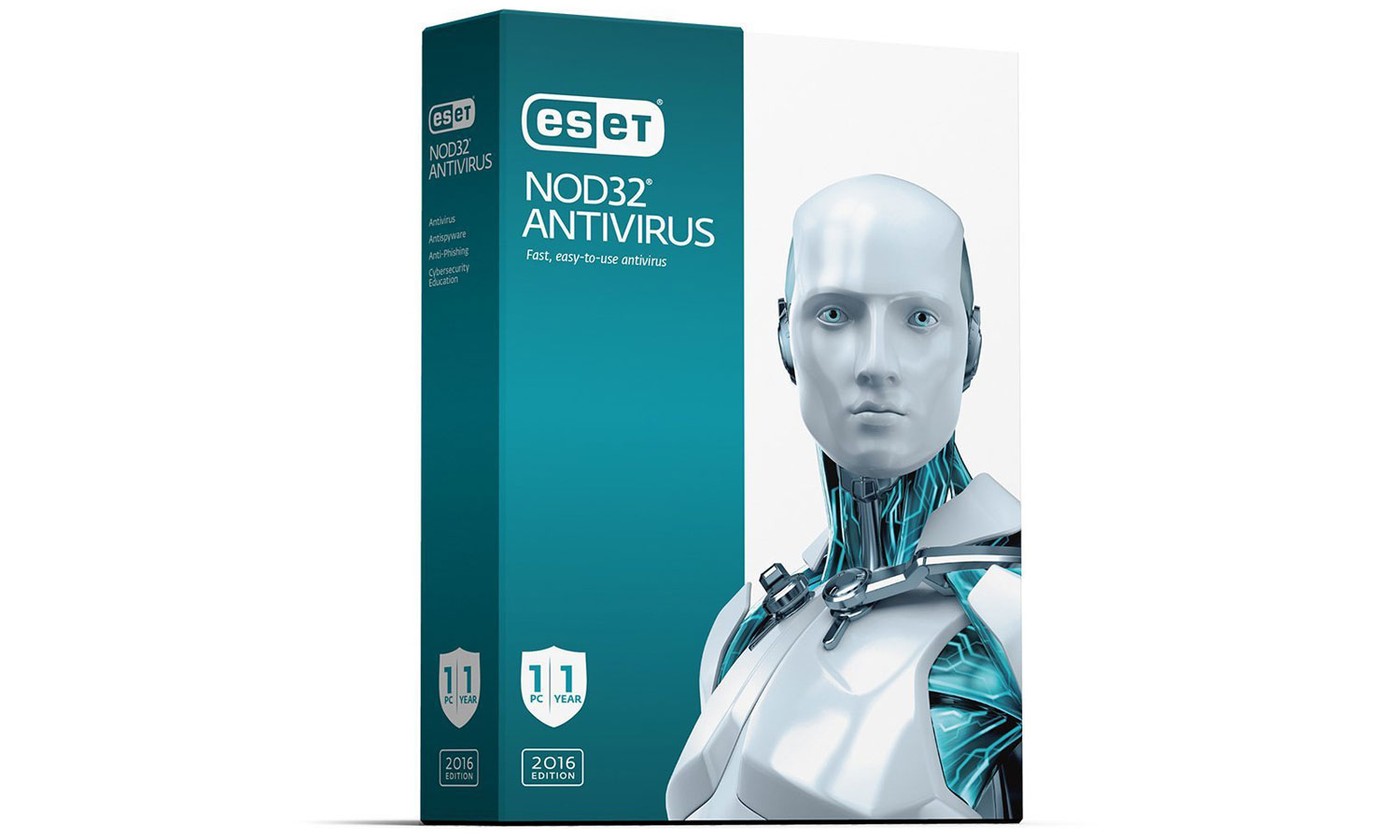Tom's Guide Verdict
ESET NOD32 Antivirus has a clean, easy-to-use interface and a light system load. Too bad its malware protection is average at best.
Pros
- +
Light system impact
- +
Clean, straightforward user interface
- +
Quick setup
Cons
- -
Subpar malware protection
Why you can trust Tom's Guide
With one of the simplest and most straightforward interfaces of all antivirus products and a very light impact upon Windows PCs, ESET NOD32 Antivirus is a joy to use. But it provides only mediocre protection against malware, and has few useful extra features.
Costs and What's Covered
For those unusual people who have just one computer, a single-PC ESET NOD32 Antivirus license costs $40 a year. For three PCs, it's $60 per year, though discounts can sometimes be found online. These are standard prices for no-frills antivirus products, although BullGuard Antivirus costs $30 for a single-user yearly license, and F-Secure Anti-Virus has a three-for-one deal at $40.
ESET has two higher-tier Windows products that offer the same malware protection as NOD32 Antivirus, but with extra features. Smart Security adds a secure web browser, parental controls, a personal firewall and the company's anti-spam filter, and also lets you track a lost or stolen device. It costs $60 to protect one PC for a year, or $80 to protect three.
ESET Multi-Device Security doesn't add many features, but covers up to 10 Windows, Mac or Android devices with a single license. It gives you an online account to manage the security settings of all your devices. Multi-Device Security costs $85 per year for six devices, or $100 for 10 devices. As with the other packages, there's a discount for two-year subscriptions.

ESET takes cybersecurity seriously, and has a nice series of educational and instructional videos for paid subscribers that show you how to create safe passwords, use the Internet safely, protect your data and so on. These should be required viewing for children and parents alike. You're meant to log in with an ESET product key to see the videos, but we found and viewed them with a simple Google search.
MORE: Best Antivirus Software
Antivirus Protection
ESET NOD32 Antivirus offers the standard three layers of malware protection: signature matching, behavioral monitoring and online analysis of new files. The company touts additional defenses, including an anti-phishing feature to block dodgy websites, an exploit blocker to ferret out hard-to-detect malware and a memory scanner, but most good Windows antivirus programs have similar features.
Get instant access to breaking news, the hottest reviews, great deals and helpful tips.
For more advanced users, there's a built-in host-based intrusion prevention system (HIPS), a feature commonly found in enterprise security software. It's sort of a supercharged behavioral and signature-based malware scanner, and will train itself to learn about your PC and its users to optimize protection. The HIPS can be turned on or off, but be forewarned that it will give you a lot of alerts, at least for the first few weeks.
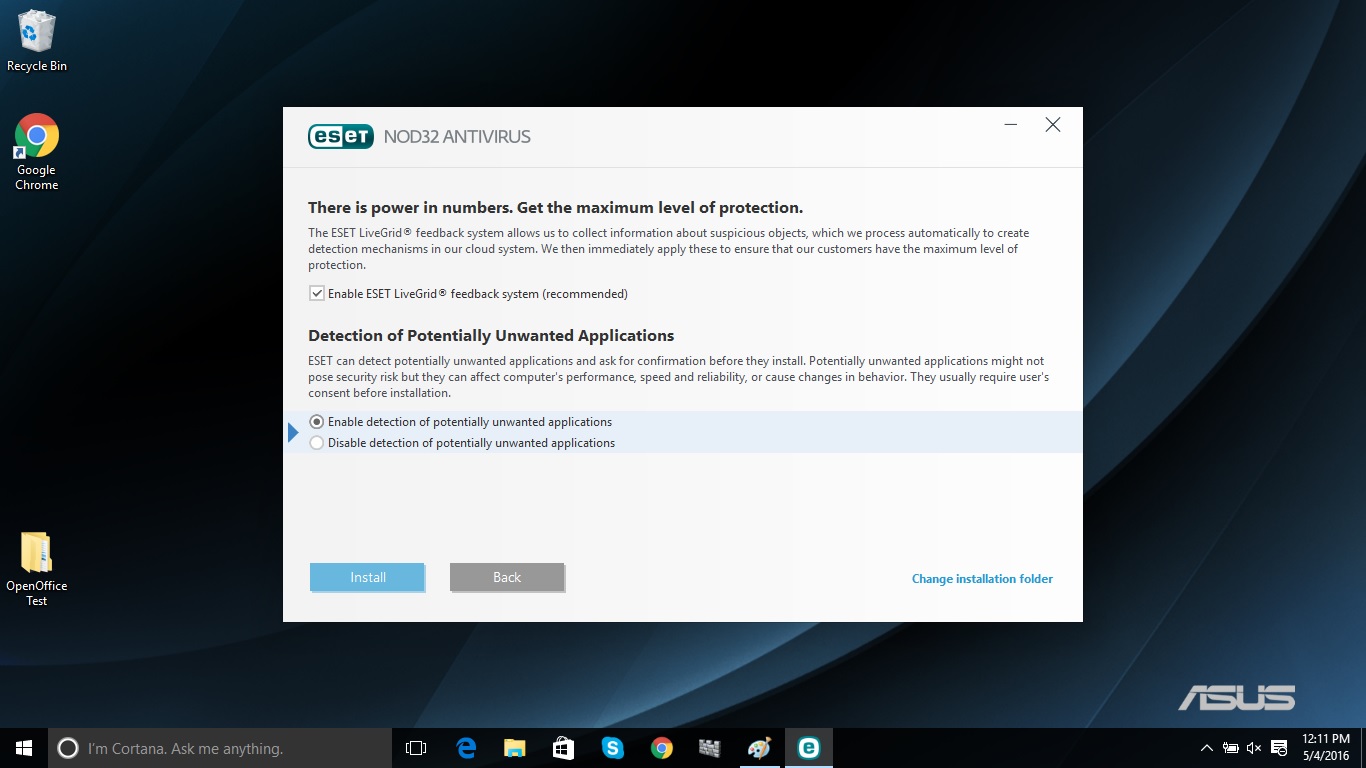
LiveGrid is an online malware-analysis system to which ESET's 100-million users send up suspect code, and that quickly sends back updates. You can opt out of LiveGrid if you'd rather not share system information.
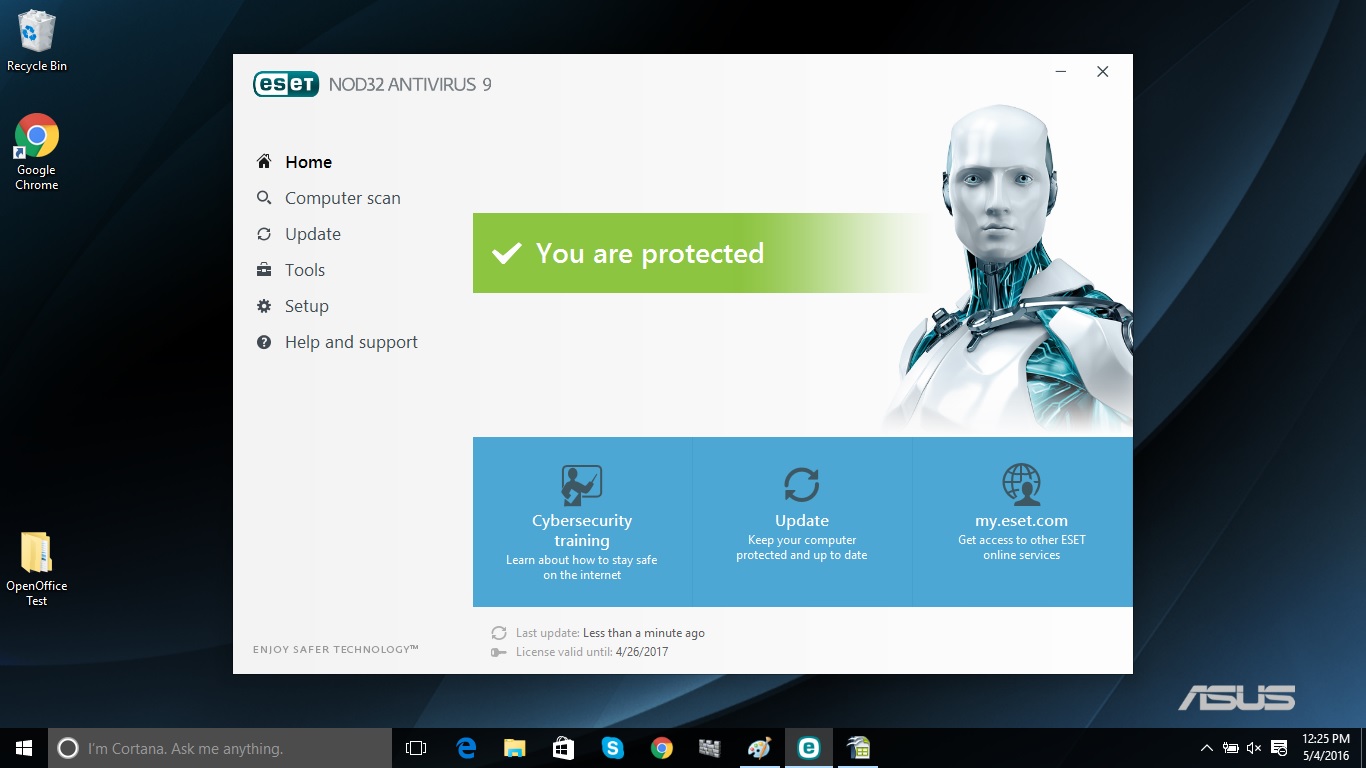
ESET NOD32 Antivirus' main window lets you get to a scan in two clicks, and you can customize the scanner to target specific drives and set it up to automatically scan inserted USB thumb drives or SD cards. You can set ESET's Smart Optimization to ignore items considered safe in previous scans.
The program examines email attachments, but there's no sandbox to try out a suspicious program without endangering the rest of the system. However, it does scan files while they're still downloading.
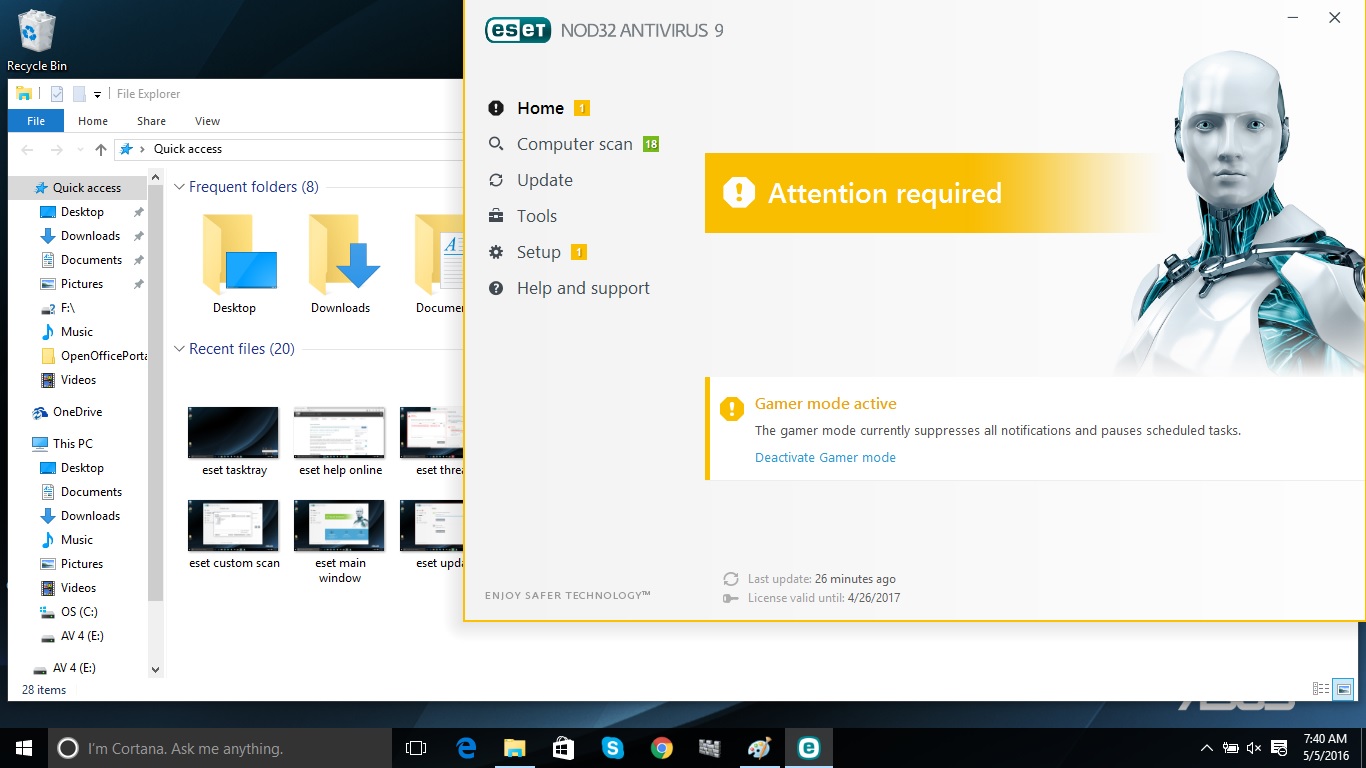
The next time you fire up League of Legends, you can flip on NOD32 Antivirus' Gamer Mode, which reduces user interruptions by delaying all non-essential alerts and updates.
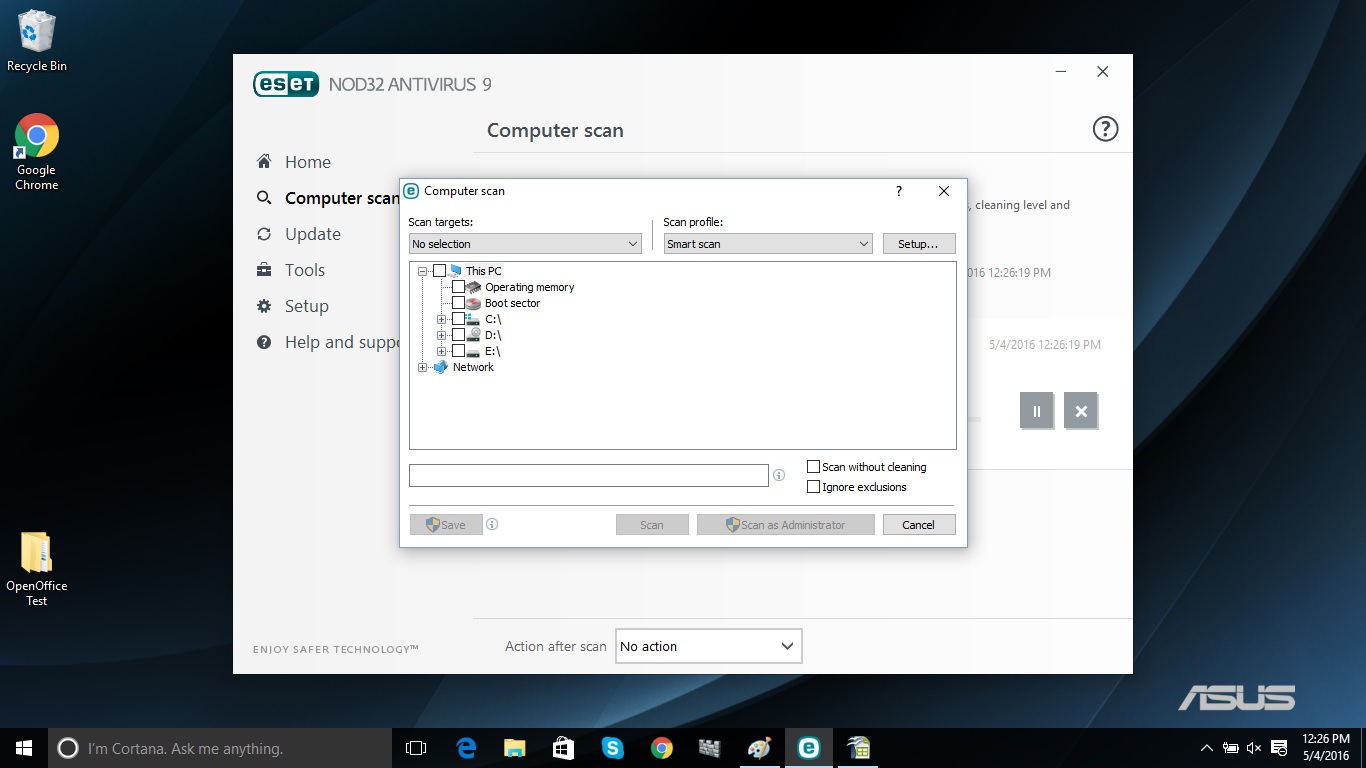
NOD32 Antivirus lets you schedule daily or weekly scans of the system or a single drive, but you'll have to set up the scans as tasks. This lends a lot of flexibility and power, but the process's complexity may turn off many users.
Like many other basic antivirus products, ESET NOD32 Antivirus lacks its own firewall. It uses Microsoft's instead, but you can't manage that from the ESET interface.
Antivirus Performance
Overall ESET's anti-malware engine provided, at best, only mediocre defense against malware. Based on thorough tests by the European independent evaluation labs AV-TEST and AV-Comparatives, the software was better at dealing with widespread, known malware than it was at detecting previously unseen zero-day malware.
In the charts below, we've compared ESET's malware protection against those of two brands that frequently top our rankings.
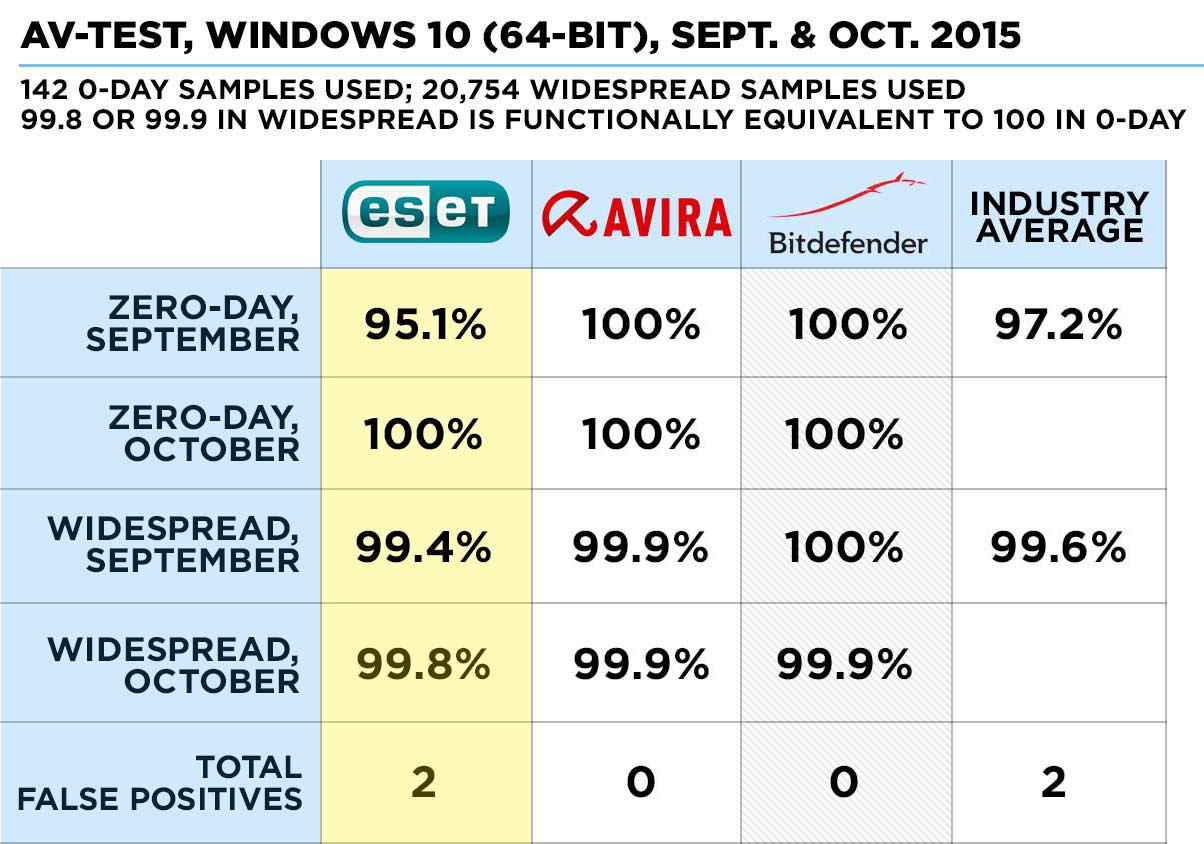
AV-TEST found that ESET Smart Security (which uses the same malware engine as NOD32 Antivirus) stopped only 95.1 percent of zero-day attacks in Windows 10 tests conducted in September 2015. ESET redeemed itself with a perfect 100-percent score against zero-day malware in October.
Against widespread malware, ESET did much better, achieving respectable 99.4- and 99.8-percent effectiveness scores in the same two months of Windows 10 tests. In each month, it registered one false positive, or benign file mistakenly identified as malware, which is not unusual.
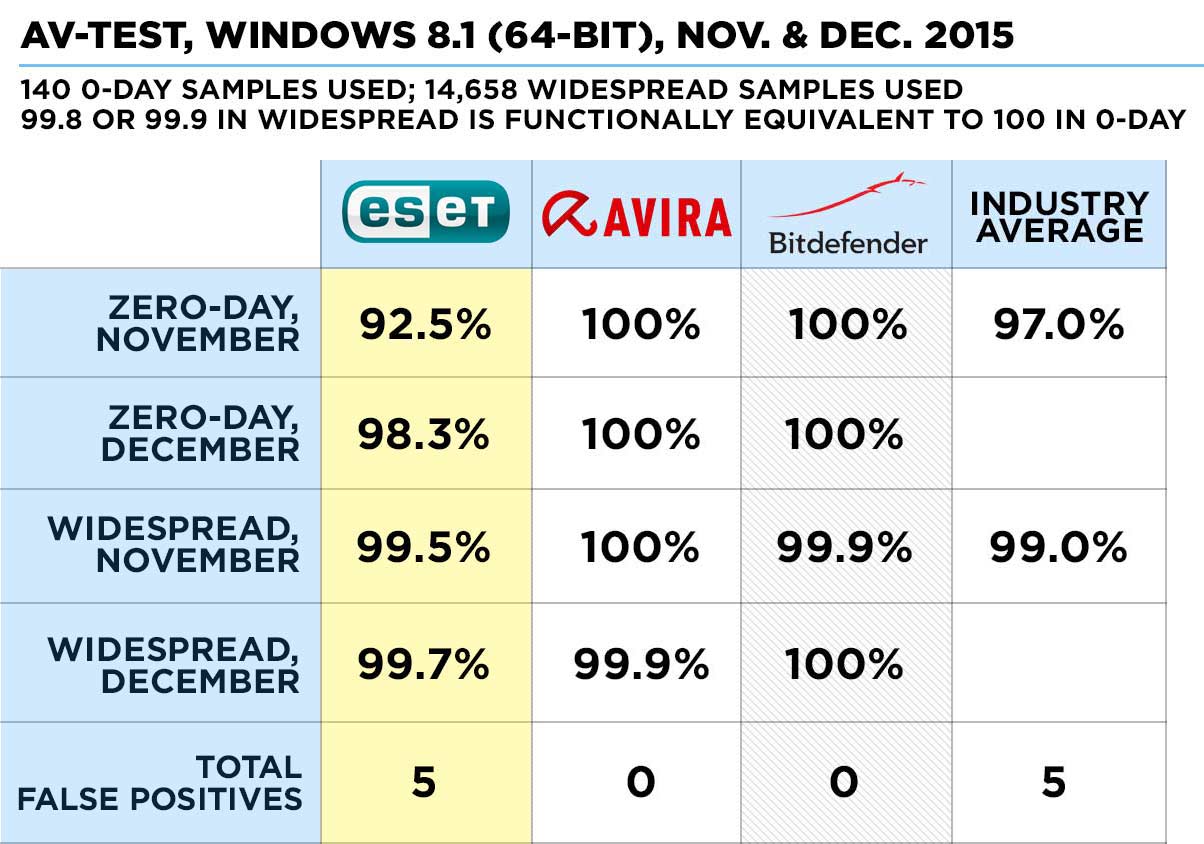
ESET's performance in AV-TEST's most recent Windows 8.1 evaluations was worse. It stopped 92.5 percent of zero-day malware in November 2015, and 98.3 percent in December. Its 99.5- and 99.7-percent scores against widespread malware in those same months were better, and similar to the Windows 8.1 average of 99 percent. It racked up five false positives over both months — not great, but apparently the category average.
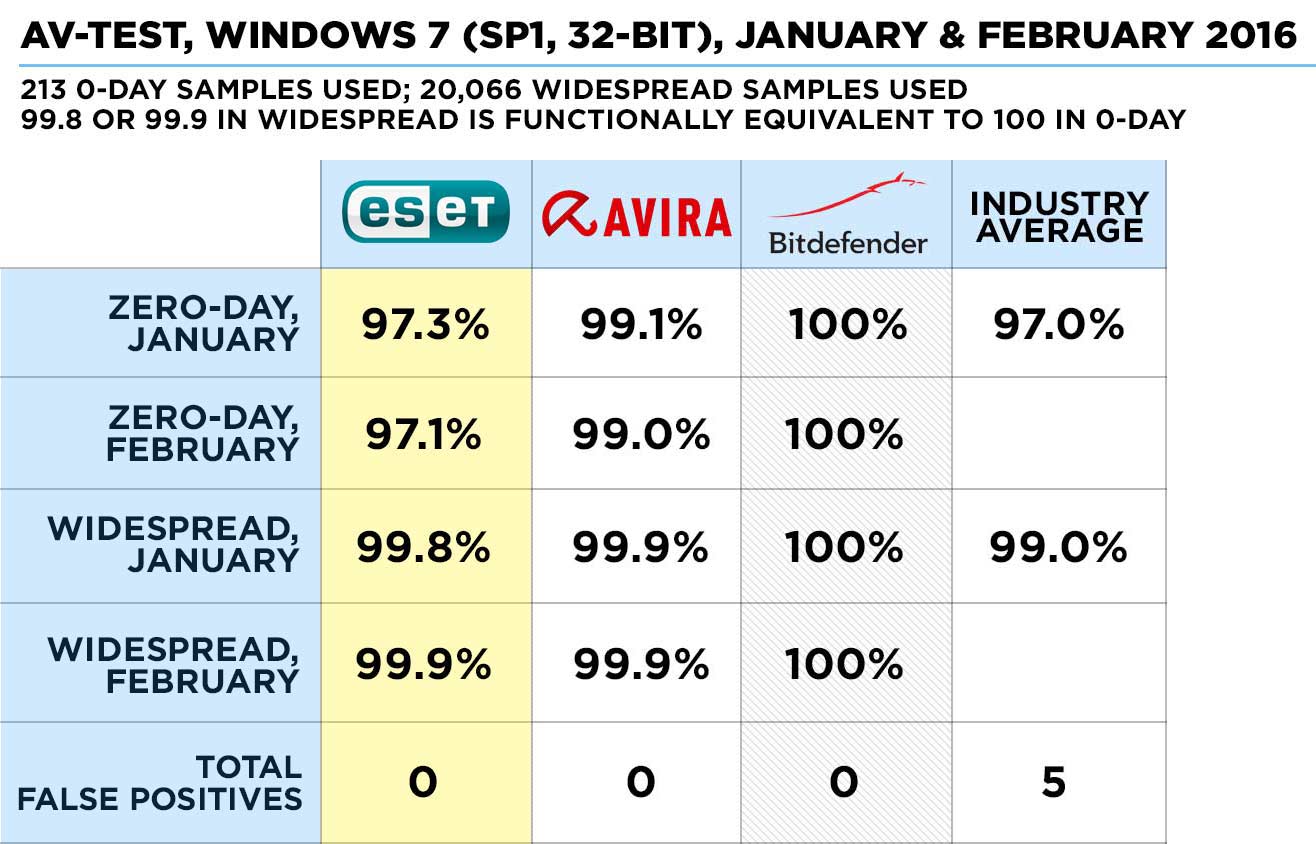
Only in Windows 7 tests run by AV-TEST in January and February 2016 did ESET rise above average in all categories, though it was never quite perfect. It stopped 97.3 percent of zero-day malware in the first month, and 97.1 percent in the second. Against widespread malware, it was 99.8- and 99.9-percent effective. There were no false positives in either month.
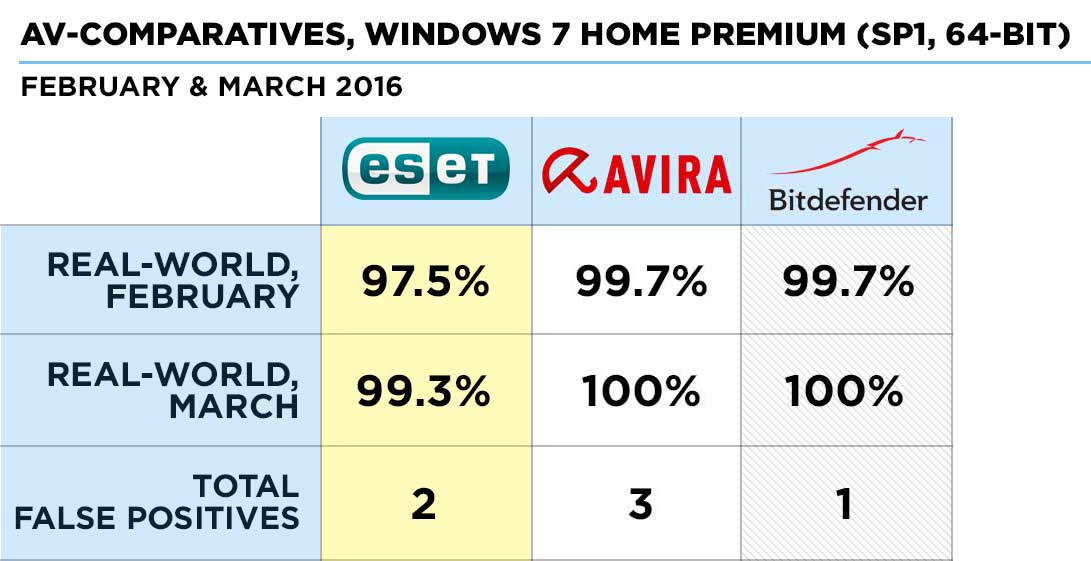
Finally, in AV-Comparatives' most recent "real-world" tests involving the latest online malware, ESET found 97.5 percent of malware in February 2016, and 99.3 percent in March. In each month, it turned up a single false positive — much better than most of the other antivirus products we tested.
MORE: Antivirus Software Buying Guide
Performance and System Impact
We tested the performance of ESET NOD32 Antivirus on an Asus X555LA notebook with an Intel Core i3-4005U processor, 6GB of RAM and a 500GB hard drive holding 36GB of data. The machine had been upgraded from Windows 8.1 to Windows 10.
Overall, NOD32 Antivirus is a lightweight program that didn't impact our system's performance in any major way. After installing the program, but with no scans running, it took 7 minutes and 5 seconds to run our custom OpenOffice performance test, which matches 20,000 names and addresses on a spreadsheet.
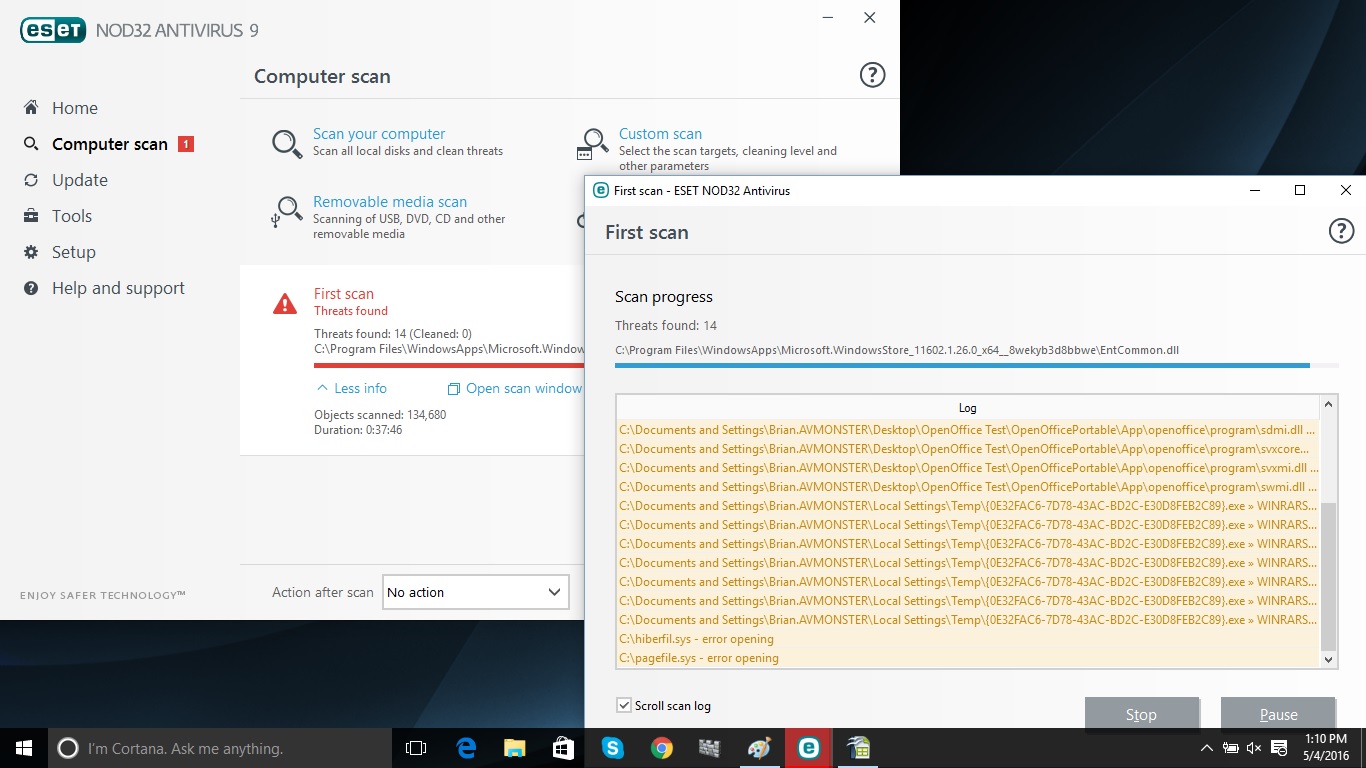
That completion time was only 14 seconds longer than the baseline we established for the test before installation of any antivirus software, and indicates a very minimal passive system impact of only 3.4 percent. (Modern antivirus software is always actively checking files behind the scenes.)
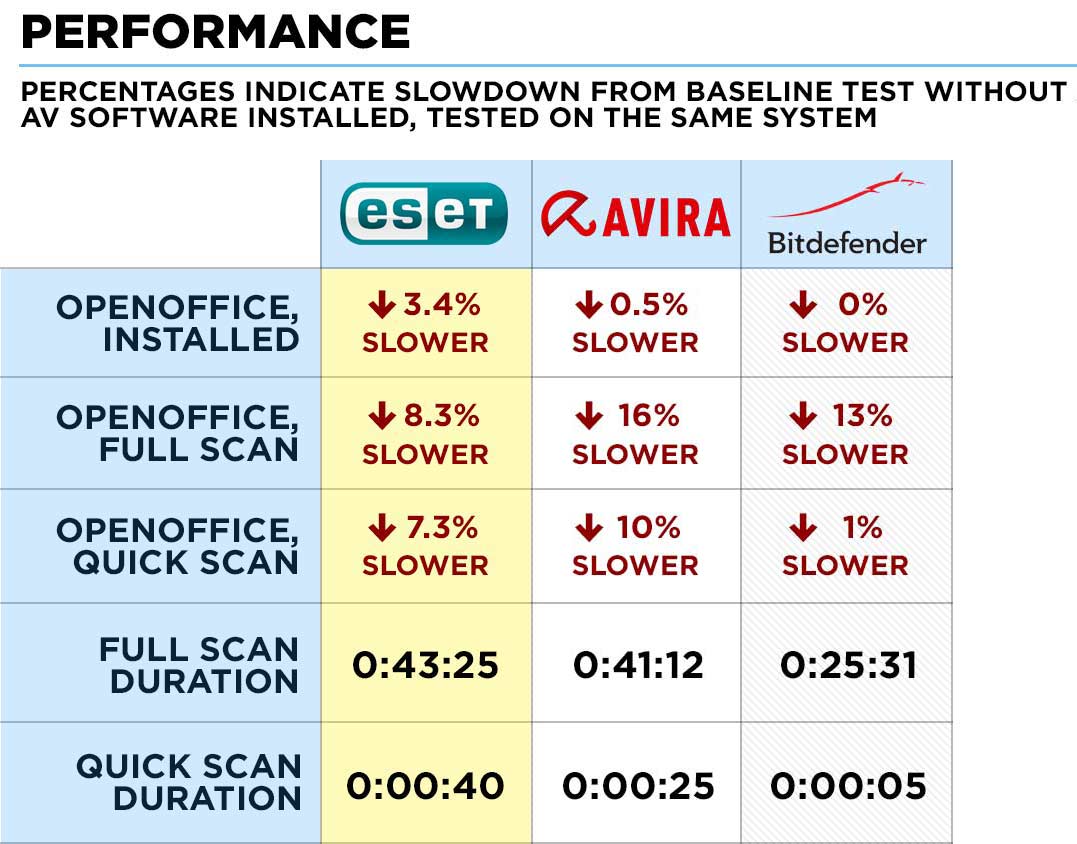
While actively scanning, NOD32 Antivirus also had a minor impact on performance. The OpenOffice test finished in 7:25, or 8.3 percent slower, during a full scan, and 7:21, or 7.3 percent slower, during a quick scan. These are among the best active-scan system-performance scores we've seen.
ESET NOD32 Antivirus took its time scanning, taking 43 minutes and 25 seconds to go through our entire system. But because it has such a light system impact, most users won't notice. On the other hand, ESET's 40-second quick scan was quite fast.
Interface
If you're into robots, ESET is for you. The company's handsome android mascot is accompanied by a status-indicator bar on the main page of the interface. The bar is green with a checkmark if everything is OK, but turns yellow or red when you need to intervene.
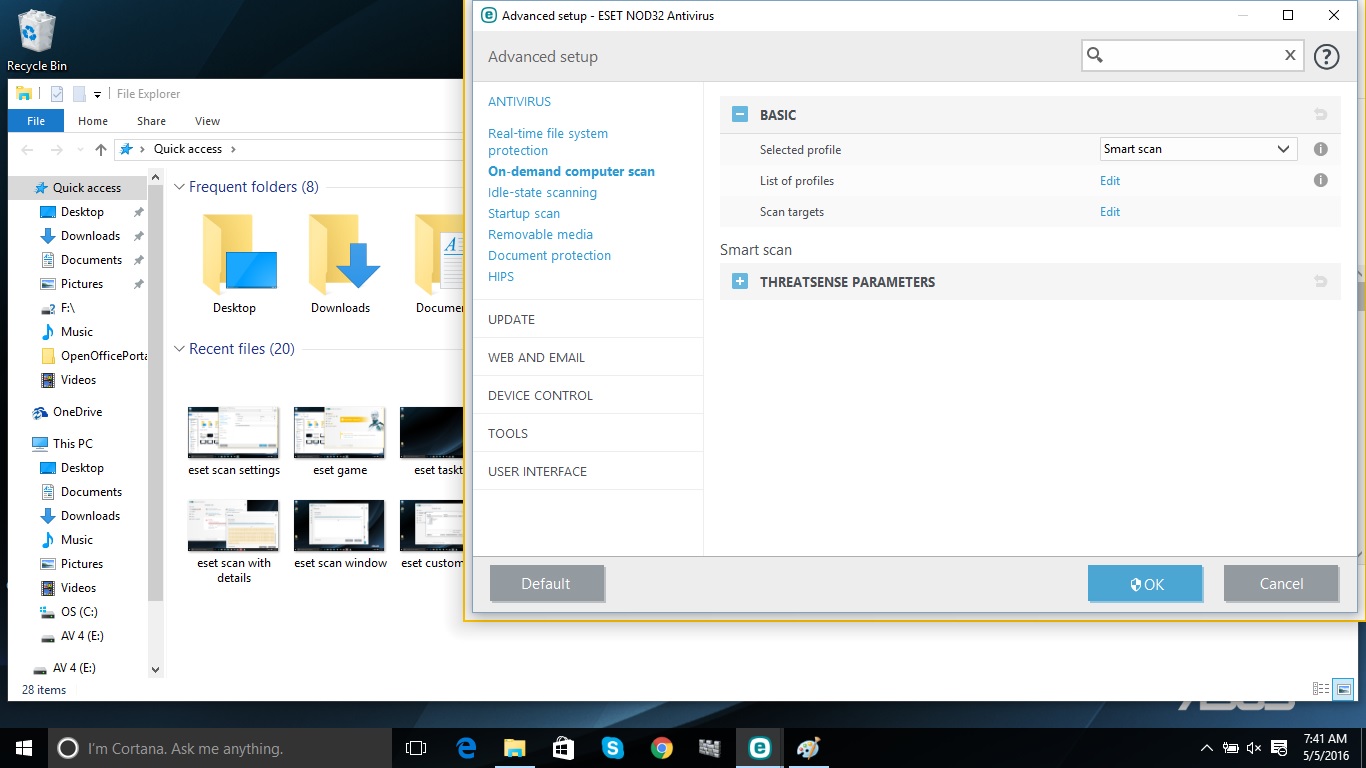
From NOD32 Antivirus's Home screen, all adjustments are at most two clicks away. There are links on the left to other pages: Computer Scan, Update, Tools and Setup, as well as Help and Support.
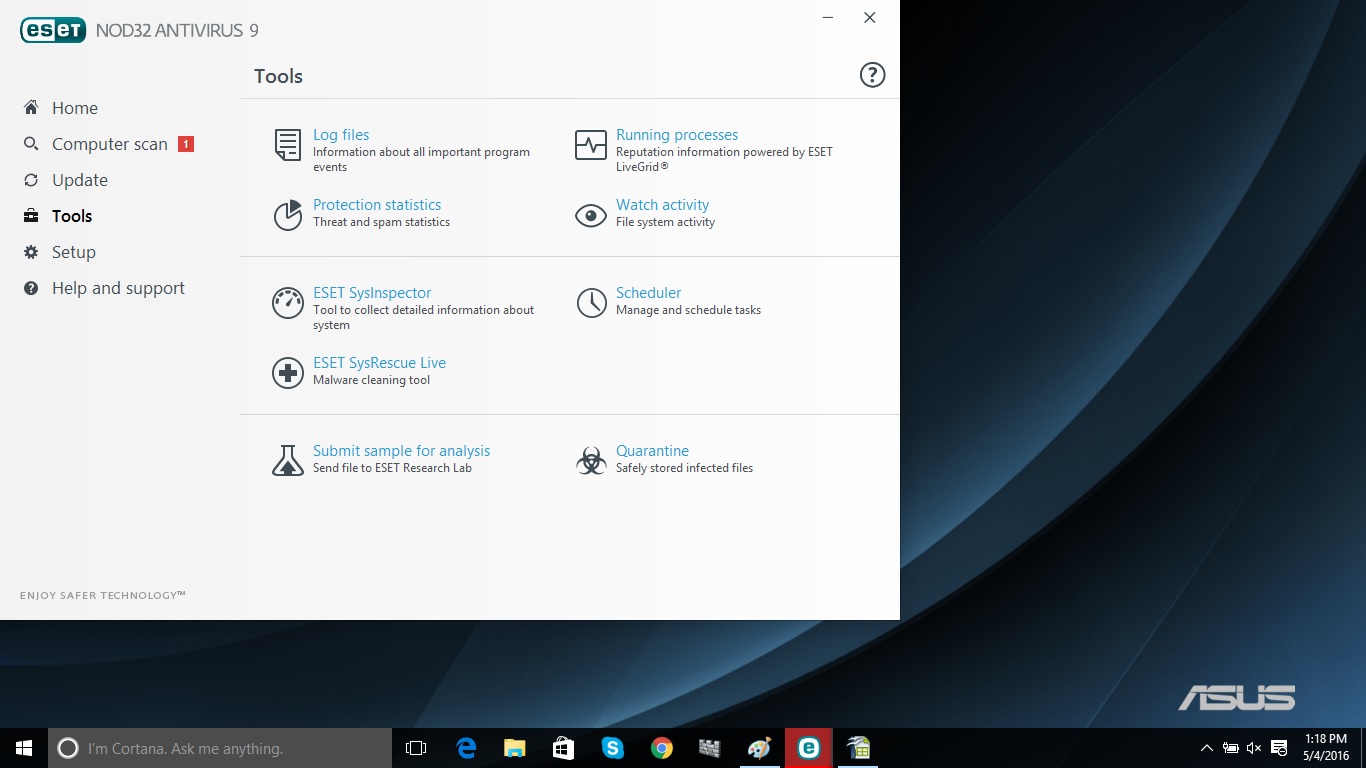
NOD32 Antivirus' Tools section is a cornucopia holding everything from log files and statistics to the Scheduler and a place to send in suspect files. It includes the SysInspector, which shows running processes with an appraisal of how dangerous they might be, as well as a rolling bar graph of file activity, which can be an early indicator of an attack.
If your system is cluttered with all sorts of malware, NOD32 Antivirus provides an onscreen link to download and install ESET's SysRescue Live bootable disk image. It can be loaded onto a CD or thumb drive to refresh your system.
Installation and Support
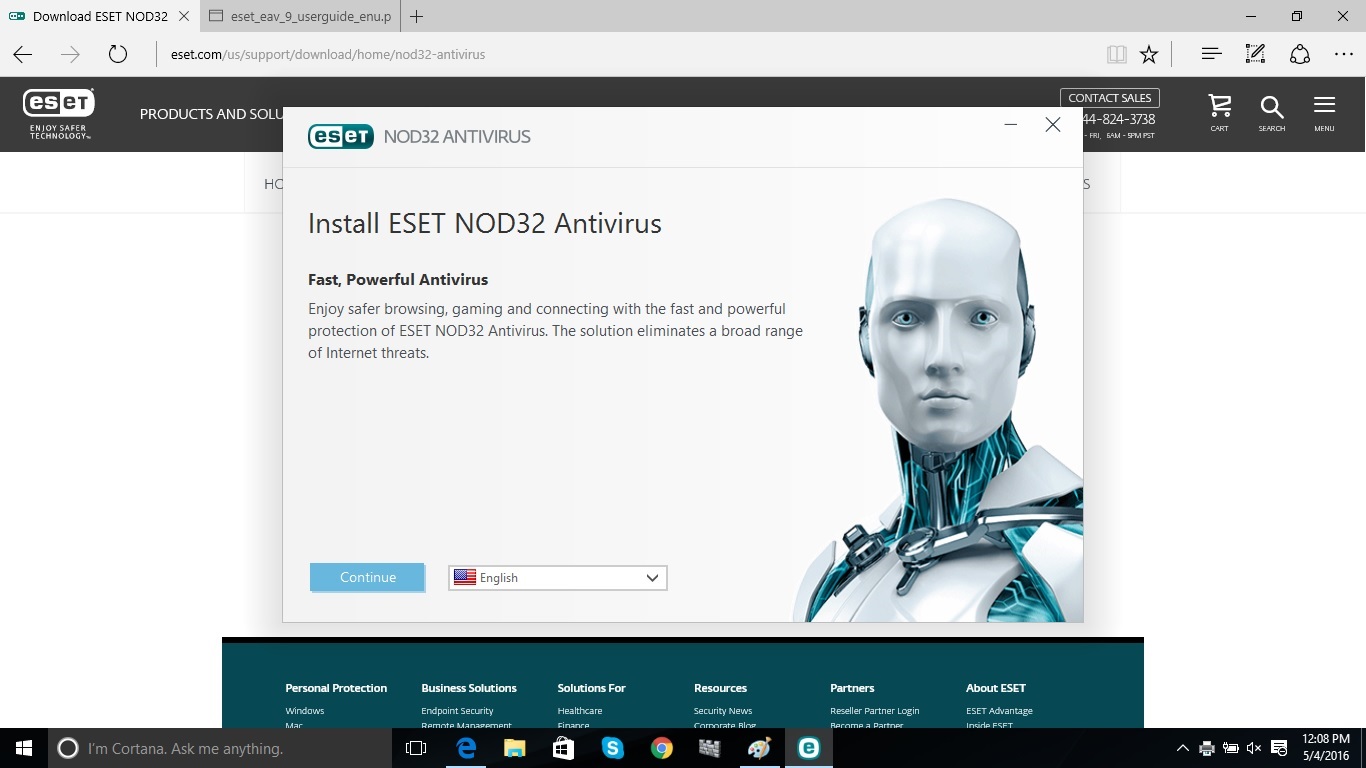
ESET NOD32 Antivirus gets going quickly. It took us just 3 minutes and 50 seconds to download and install the program. You'll need to decide whether to participate in the company's LiveGrid online malware-sample-collection program; don't worry, you can opt out later.
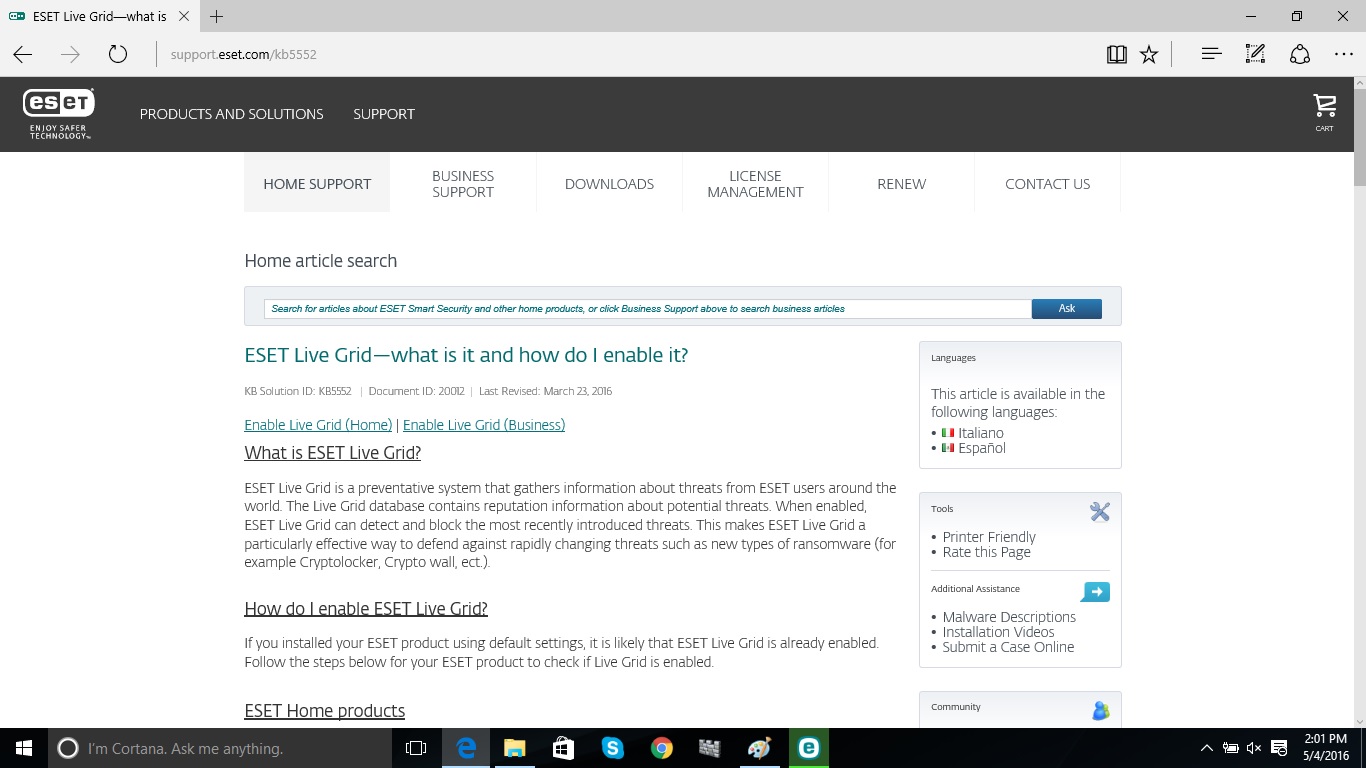
The company has email, online and phone support, but you can speak to a technician only Monday through Friday from 5 a.m. to 7 p.m. Pacific time, and the support line is not a toll-free number. You can also search or scroll through the database or consult the forum.
Bottom Line
ESET NOD32 Antivirus may not be the best at catching rogue software, but it does provide a basic level of protection while being easy to use and having a minimal impact on system performance. But in this price range, we recommend Bitdefender Antivirus Plus or Avira Antivirus Pro, which combine light system loads with top-notch malware protection.
Brian Nadel is a freelance writer and editor who specializes in technology reporting and reviewing. He works out of the suburban New York City area and has covered topics from nuclear power plants and Wi-Fi routers to cars and tablets. The former editor-in-chief of Mobile Computing and Communications, Nadel is the recipient of the TransPacific Writing Award.