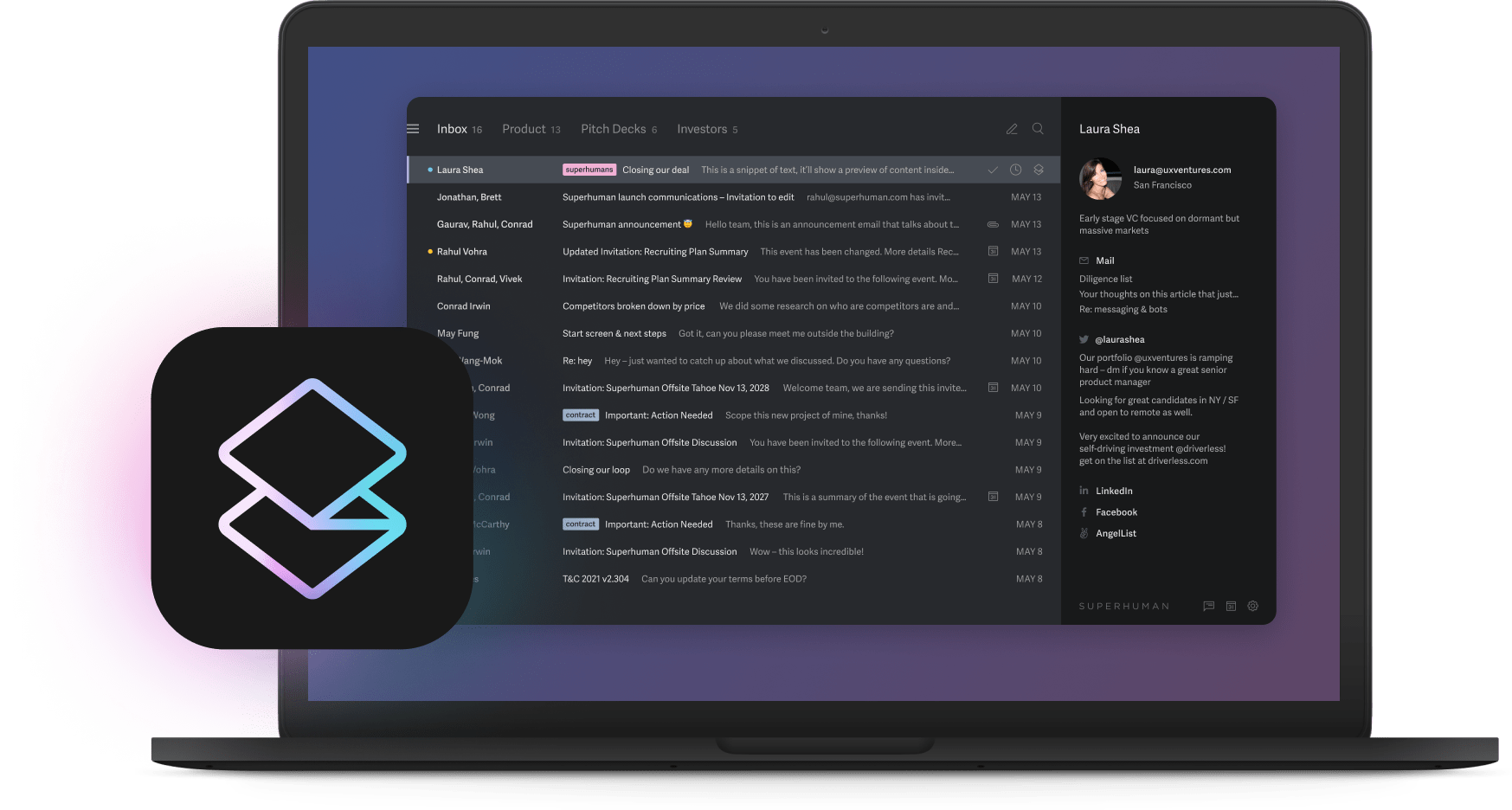Tom's Guide Verdict
The Covr Photo iPhone kit gives you the power to grab captivating candid photos, although it feels limited as a photo-taking accessory.
Pros
- +
Simple design
- +
True candid photos
Cons
- -
Can't use other camera apps
- -
Limited to portrait mode
- -
Pointy case is uncomfortable to pocket
Why you can trust Tom's Guide
Photos taken with your cellphone, among other problems, make it impossible to get anything resembling an honest, genuine expression — not with a camera a foot from you and your friends' faces. Instead, you get hundreds of shots filled with duck faces, canned reactions and uneasy, strained smiles. That's where Covr Photo comes in, with an innovative $50 iPhone lens kit that lets you snap photos from an unobtrusive position, so you can capture candid expressions without alerting your subject. However, while Covr Photo definitely lives up to its claim of letting you capture what's real, a few design quirks and limitations often leave this kit feeling like a gimmick instead of a real photo revolution.
Design
The Covr Photo uses a pretty simple design. It features a traditional plastic sleeve that wraps around the phone — albeit with a pretty sizeable cutout on the back — and this sleeve fits inside a more rigid outer case. The version we reviewed is for the iPhone 6 and 6s, although there are $25 models available for the iPhone 5/5s and the iPhone SE as well.

From the front, the Covr Photo looks a lot like any other iPhone case. It has reinforced corners to help prevent damage from being dropped, along with strategically placed cutouts to give you better access to ports and buttons. Around back is where things get interesting.

In the top left corner, there's a piece of plastic that juts out from the case. This hides an angled mirror that shifts that camera's field of view, so you can take photos while you hold the phone with its screen horizontal to the ground instead of in a more typical perpendicular orientation. It's not exactly what you might imagine when you hear Covr Photo's claims of being the world's only case with a built-in lens. But it's simple and effective. The cutout, located below the lens, is another low-tech solution that lets you slide the angled mirror down when want to take a photo using the stock lens.

However, the Covr Photo presents a couple issues. Because the mirror's housing is pretty pointy, carrying the Covr Photo around can be somewhat uncomfortable if you like putting your phone in your pocket — even if you don't wear skinny jeans. It felt like the Covr Photo was either threatening to tear a hole in my pants or poking me in the leg like a set of house keys. I also noticed that in less than a week, scratches had formed on the device's outer lens, which looks to be made of soft plastic.
MORE: 100+ Tech Gift Ideas for Men, Women and Kids
Use and Setup
When you want to shoot, you'll face a major issue with the Covr Photo: Because of the device's mirror, you can't use Apple's camera app, or pretty much any other app. If you do, what you see on the screen will look upside down. That means you have to use Covr Photo's free app to correct the view, and this app feels bare-bones at best.
Get instant access to breaking news, the hottest reviews, great deals and helpful tips.
You get buttons for snapping photos, recording videos, turning on the flash, switching between front and rear cameras, and rotating the view, but that's it. There's no support for Live Photos, panoramas, HDR or pretty much anything else you'd expect in a real camera app.
Also, because of how the mirror is designed, Covr Photo is useful only for portrait-style photos. If you try to rotate the phone to get a landscape shot, you can't see the screen. As you can imagine, this makes it pretty hard to compose a decent photo. While you still have the option of sliding the mirror down and using your iPhone's camera normally, that doesn't do much to help you shoot candid photos.

It's also hard to shoot candid videos using this accessory. During my testing, people didn't notice when I used the Covr Photo to snap a few pics, but when I tried filming a video of any kind of length, people noticed. After that, the jig was up.

This means that the Covr Photo is good at only one thing: candid photos in portrait style. Also, note that to get a great shot, your subject must often be at the same height or a higher elevation than your hands. If you try to take pictures of a seated subject, you usually have to point the camera down far enough that the person can see what you're doing. And if you spend too long trying to compose a shot, people will naturally figure out what you're up to. There's a pretty restrictive set of requirements to get the most out of the Covr Photo.
MORE: Best Smartphones on the Market Now
Photos
Covr Photo's use of a mirror to change your camera view creates another nice advantage, however: There's no real loss in image quality like you get on some other lens kits. This lets you focus on composing the picture instead of worrying about grabbing a sharp image.
During a quick planning meeting at work, I caught our social media manager, Brie, in her natural state of upbeat enthusiasm.

Later in the week, I captured a couple of fellow Tom's Guide staff members smirking after a bug in our CMS created an unwitting pun. These two shots highlight what the Covr Photo does best: grab the fleeting expressions of the people you know and talk to every day.
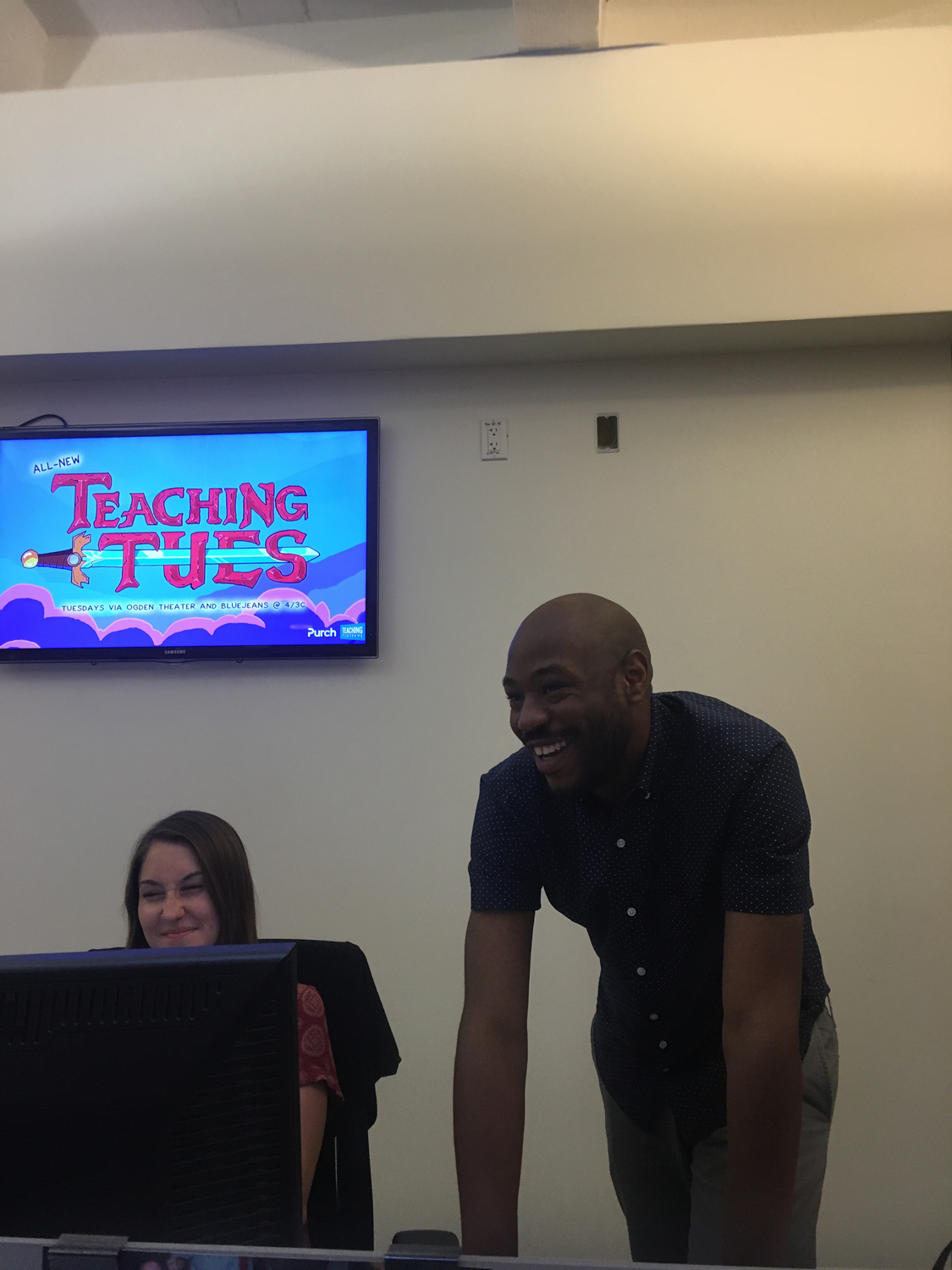
In the wild, the Covr Photo is a little more difficult to use, because you need to be quite close to someone to grab a decent pic.

My shot of some Fourth of July fireworks was decent, but mostly unimpressive. And I couldn’t get a Live Photo like I did with Apple's stock camera app, which helped bring the shot to life.

Bottom Line
After spending about a week with the Covr Photo, I found that this lens kit does let you capture unguarded reactions from unaware subjects. Just be careful, because these are the kind of pictures that make people most protective. I've had more than a handful of people call this device creepy and alarming. I also felt quite apprehensive about shooting strangers while out and about. As any good photographer knows, a really great shot requires trust, and it's hard to maintain that trust when people figure out you've been photographing what they thought were private interactions.

And the conditions for getting the most out of your candid photos are so limited that you'll probably going spend more time taking pics the old-fashioned way. On top of that, you have to use Covr Photo's app to get a useful live view, which means extra steps for those who want to share their photos on social media, and fewer features than you'd get from other camera apps. This leaves the Covr Photo feeling like a really niche piece of tech that's pretty good at what it does, but also pretty hard to love.
Sam is a Senior Writer at Engadget and previously worked at Gizmodo as a Senior Reporter. Before that, he worked at Tom's Guide and Laptop Mag as a Staff Writer and Senior Product Review Analyst, overseeing benchmarks and testing for countless product reviews. He was also an archery instructor and a penguin trainer too (really).