How To Use Netflix Enhancer in Chrome Browser
If you are looking to improve your Netflix experience, the Netflix Enhancer Chrome extension will add ratings and previews to Netflix info.

With a shocking 44 million subscribers as of January 2014, Netflix definitely has a following. If you're one of them, here's a seamless way to improve its functionality.
The Netflix Enhancer Chrome extension integrates right into your browser and adds Rotten Tomatoes and IMDB ratings to the show preview box on Netflix. It also adds an icon that you can click to access movie trailers from YouTube.
MORE: Where to Find Great Shows No Longer on Netflix
Netflix Enhancer gives you the ability to hide suggestions like "Goofy Movies" or "Romantic Comedies." A pop-out player is in the works with more features soon to come.
Here's how to set it up:
1. Go to the Chrome Store and search "Netflix Enhancer"
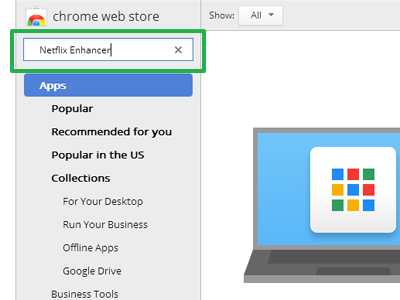
2. Click the blue button labeled "Free" in the upper-right corner to install Netflix Enhancer in Chrome
Get instant access to breaking news, the hottest reviews, great deals and helpful tips.
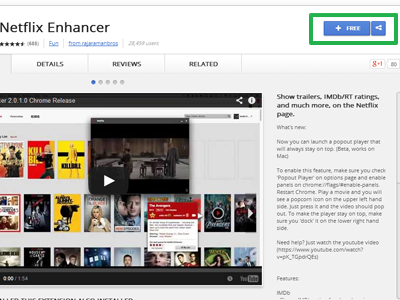
3. Open Netflix and look for little "N" icon in the search bar
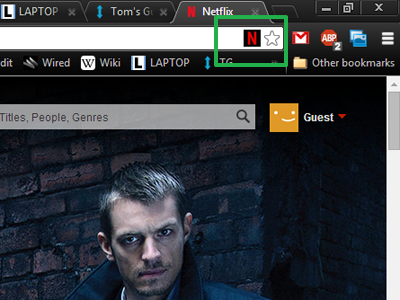
4. Enjoy! Netflix Enhancer will add new icons for Rotten Tomatoes and IMDB ratings and YouTube trailers in Netflix's popout preview box.
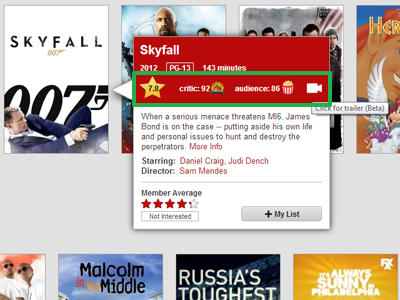
Now you can watch your movies and TV with the superiority of a million media critics. Keep streaming my friends.
- Best Shows to Watch on Netflix Now
- 5 Cheaper Netflix Alternatives
- Netflix Vs. Amazon Prime Instant Video: Face-Off
Follow @SamRutherford on Twitter and Google+, and @Tom’s Guide on Facebook and Google+
Sam is a Senior Writer at Engadget and previously worked at Gizmodo as a Senior Reporter. Before that, he worked at Tom's Guide and Laptop Mag as a Staff Writer and Senior Product Review Analyst, overseeing benchmarks and testing for countless product reviews. He was also an archery instructor and a penguin trainer too (really).
