Tom's Guide Verdict
While Constant Contact doesn’t quite match the features of the best website builders, it offers more than enough for many small- to medium-sized businesses. It’s a great option if you’re selling three or fewer items and don’t need robust blogging tools.
Pros
- +
Excellent ease of use
- +
Many features available for free
- +
Responsive customer support
Cons
- -
No support for image editing
- -
Limited tools for bloggers
Why you can trust Tom's Guide
The best website builders are designed to help business owners quickly develop sleek and professional sites. A strong web presence is vital for virtually any business, but building a site from scratch can be time- and resource-intensive.
With the Constant Contact website builder, you have access to the Unsplash library of images at no extra cost. Furthermore, the platform provides excellent speed and compatibility with both computers and mobile devices.
Unlike many other services, Constant Contact has a surprisingly powerful free plan that includes many key features—you don’t even need to enter your credit card information. For our review, we tested out the free plan to see how the platform stacks up against other website builders.
Constant Contact website builder: Pricing and plans

While paid users gain access to additional features, Constant Contact provides a surprisingly powerful set of tools at no charge. The most obvious disadvantage is that Constant Contact displays a banner ad on all free sites.
At $10 a month, the Starter plan comes with order, inventory, and tax management, phone support, and advanced analytics, among other features. Starter users can also connect an existing domain name to their site.
Business Plus subscriptions cost $20 a month. With Business Plus, you can sell an unlimited number of products and process transactions for a fee of just 1.5% (compared to 3% for free and Starter users). Business Plus subscribers are also moved to the front of the line for phone, email, and chat support.
Constant Contact website builder: Interface and in use
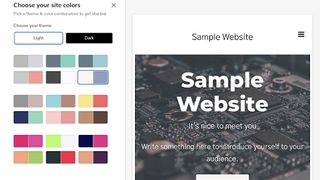
When you start using the Constant Contact website builder, you’ll be asked for some information about your company and your plans. After selecting a category, theme, site name, and other elements, you’ll receive a matching template with sections for photos, contact information, an email sign-up form, and more. You can use pre-set visual content or upload your own photos and logo.
After configuring these options, you’ll have to sign up in order to continue customizing, either through the Constant Contact website, or via Facebook or Google accounts. You can also take a tour of the website to get more familiar with its tools. If you’d rather learn as you go, you can either skip the tour completely or review specific sections before you get started.
Editing is as simple as clicking the element you want to change. When you click on a text field, for example, you can edit the text, add or remove links, or adjust the font size, color, and styling options such as bold and italics. Selecting an image allows you to zoom in or out, add or remove alt tags and links, or upload your own image to replace a stock photo.
With access to royalty-free Unsplash images, you can design your entire site using stock images rather than taking your own photos. Images automatically show up in your media library after you upload them, making it easy to post the same image in different areas without having to upload it each time you need it.
To add a blog, just click "Blog", then "Add Blog" from the dashboard. You can also create a second blogging site if you’d rather keep it separate from your main website. By default, blog posts are available under the Blog tab.
Unfortunately, the interface is relatively simple. You can create a title, introduction, and body, and there are basic options such as bold, italicize, and underline, along with H1s, H2s, and H3s. The website builder also supports images, videos, and hyperlinks.
Overall, Constant Contact comes with some of the most efficient customization options currently available. You can make minor or major changes to your site in just a few clicks, and the service provides enough interesting visual content for most websites.
Constant Contact website builder: Features
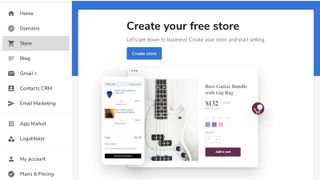
As with blogs, you can add an online store to your existing site by clicking "Store", then "Create Store". The platform offers a more competitive set of features for online vendors compared to its blogging services.
While free users can only sell a maximum of three items, they have access to most of Constant Contact’s tools for online stores. Even with a free account, you can still create coupons and discounts, accept PayPal payments with a 3% transaction fee, and set product variants such as small, medium, and large.
Regardless of your subscription, you can create an unlimited number of pages for your site. By clicking "Home", then "Navigation Management", you can see an overview of each page, adjust page order, or change each page’s title and description for SEO purposes.
On the other hand, Constant Contact’s page management features only allow you to create new top-level pages. There’s no option to set up submenus with multiple pages categorized under one larger page. This can make it difficult to configure websites with a large number of pages.
The only blogging SEO features available are title, description, and slug. There’s no way to add a comments section, and while you can add videos to your posts, Constant Contact isn’t compatible with any platforms other than YouTube. Images can’t be resized or moved left to right within the post.
While these features may be sufficient for some smaller brands, Constant Contact may not be the best choice if you’re looking for a powerful blogging tool. If your blog is a significant source of traffic for your brand, you should consider looking for a more robust solution.
Constant Contact website builder: Support
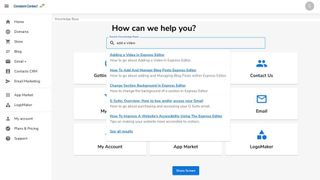
If you run into any issues with the service, you can check the Knowledge Base for detailed information about its features. Phone support is available from Monday to Saturday, while chat support is available from Monday to Friday. There are also numerous video tutorials along with a relatively active community forum.
Alternatives to Constant Contact
Constant Contact's attractive website builder is ideal for those planning to use email marketing to drive traffic, and these tools stand out as some of the best available, while the builder is easy-to-use. With unmetered storage and bandwidth, and business-hours phone and live chat support, this builder is competitive.
Wix is much more complex, but offers leading design flexibility via a drag-and-drop editor, for pixel-perfect positioning. With over 500 templates, all subscriptions come with a free domain for the first year. However, it's quite expensive, as while there's a free-forever option, premium plans start at $14 a month, and storage and bandwidth are quite limited.
GoDaddy , like Constant Contact, offers streamlined, beginner-friendly site creation. It’s not powerful, but it allows users to get a site online very quickly and efficiently, and all plans come with unmetered bandwidth and storage, with prices starting from just $6.99 a month.
Constant Contact website builder: Final verdict
The Constant Contact website builder provides unusually deep features at no charge, making it a great option if you’re just getting started with website builders. On the other hand, it doesn’t stack up to the competition when it comes to blogging. All things considered, whether or not Constant Contact is the right choice for you depends on your company’s needs.
Further reading on website builders
Find out more about our top picks for the best ecommerce website builders, the best small business website builders, and the best website builder for WordPress. If you've chosen to go with WordPress, make sure you look into the best web hosting services, as you'll need the best WordPress hosting for your site.

