What are drag-and-drop website builders, and why are they popular?
Codeless tools that are revolutionizing website design

A drag-and-drop website builder is a powerful tool that allows you to design and publish custom websites in a matter of minutes. While there is a variety of such tools available in the market, the best website builders feature an interactive website editor, a content management system, and often also an ecommerce platform.
What makes drag-and-drop website builders popular? Mostly, it’s the ability to design websites without the need to learn to code. HTML and CSS are powerful coding languages that allow you to design stunning websites, but learning to use them can be a tedious process. A drag-and-drop website builder takes care of all the code for you as you design your website using a simplified visual interface.
The best drag-and-drop builder available right now
Wix: our pick for the best drag-and-drop builder
Our choice for the website builder that can cater for all use-cases, Wix has brilliant flexibility and hundreds of templates to choose from, and its drag-and-drop interface can be used by just about anyone with an inkling of computer literacy. Pricing options are fair too.
What are drag-and-drop website builders?
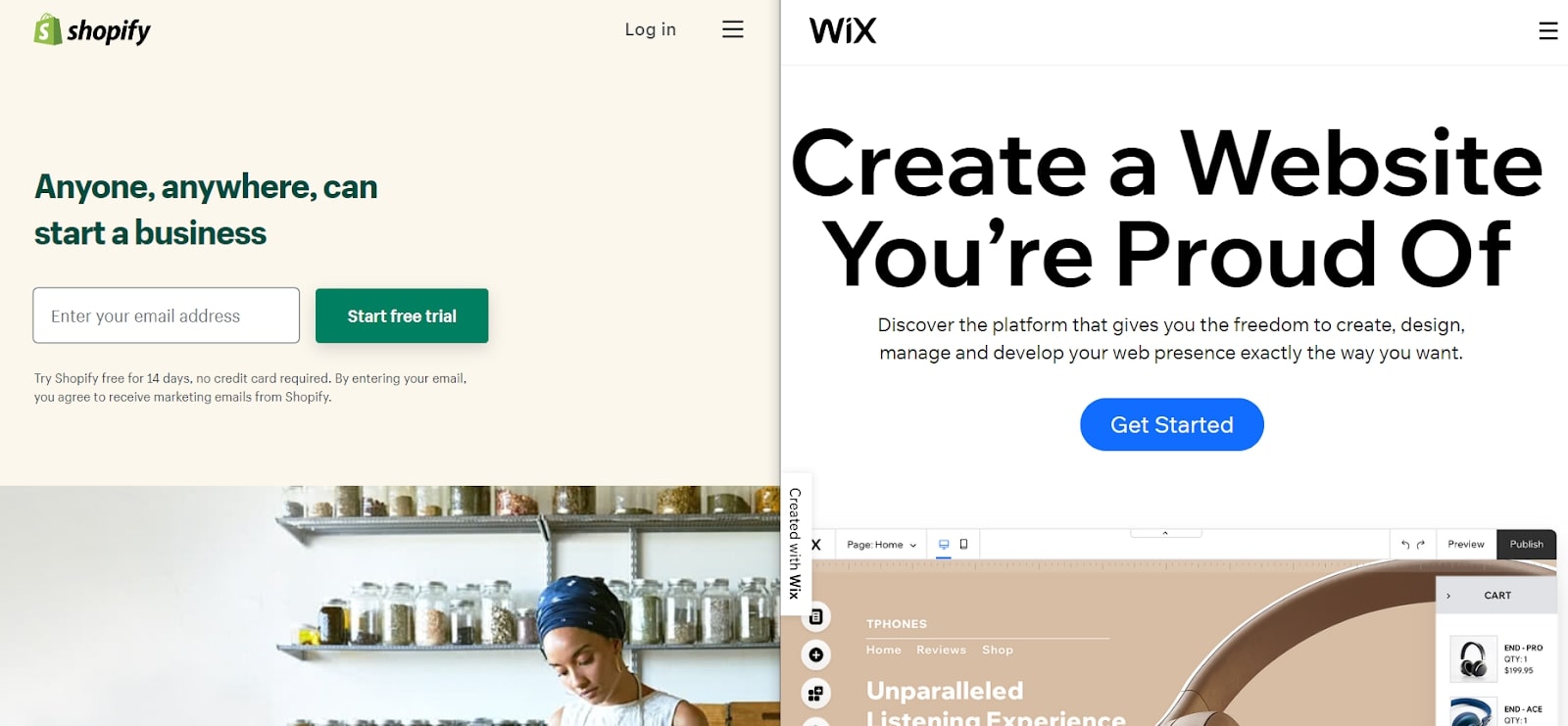
Website builders are tools that allow you to create entire websites by dragging and dropping basic elements like text, images, forms, and buttons. You can choose from hundreds of pre-built layouts, usually called themes or templates. With a good website builder like Wix, Weebly, or Squarespace, each layout is unique and professionally designed, offering further customization through a drag-and-drop interface.
Most importantly, though, a website builder allows you to do all this without touching a single line of code. But that doesn’t mean you can’t go advanced if you want to. Most website builders also let you directly edit the source code of your website should you wish to add custom HTML, CSS, or JavaScript.
However, touching the source code is hardly necessary, as you can customize your website page by page using the same drag-and-drop interface to make changes to your base theme. With some website builders, you can also add other features to your website such as blogs and online stores. This is all possible through a built-in content management system, which is responsible for organizing and managing all your website material, like posts, pages, and elements.
It’s also worth noting that most website builders today are responsive, meaning that they have the ability to change the website’s layout based on the size of the screen. This ensures your website doesn’t appear distorted when viewed through a mobile or tablet. Website builders like Wix or Weebly feature responsive themes and layout elements, and even allow you to customize the look of your website on various screen sizes separately.
Why are drag-and-drop website builders popular?
Drag-and-drop website builders are most popular among freelancers, solo entrepreneurs, small businesses, and startups, who may not have the budget to hire an external designer or developer.
Get instant access to breaking news, the hottest reviews, great deals and helpful tips.
Builders are typically priced between $10 to $50 a month, including web hosting and domain registration. A developer, on the other hand, might cost you upwards of $1,000, not including web hosting and domain registration. Web hosting alone costs upwards of $5 a month if purchased separately, whereas domain registrations cost around $10 a year. This huge difference in pricing is mainly a reflection on the effort it requires for developers to code a website from scratch. It has no impact on a website’s core functionality.
Apart from affordability, website builders are also prized for their simplicity, offering an option to purchase everything needed to get a website up and running under one umbrella. This includes a hosting plan and domain registration.
Website builders have grown so much in popularity over the recent years that even professional developers are beginning to use them to deliver projects with budget constraints and tight deadlines. If you are a developer who creates websites for a living, you can save a lot of time on easier projects by using a website builder.
The best drag-and-drop website builders
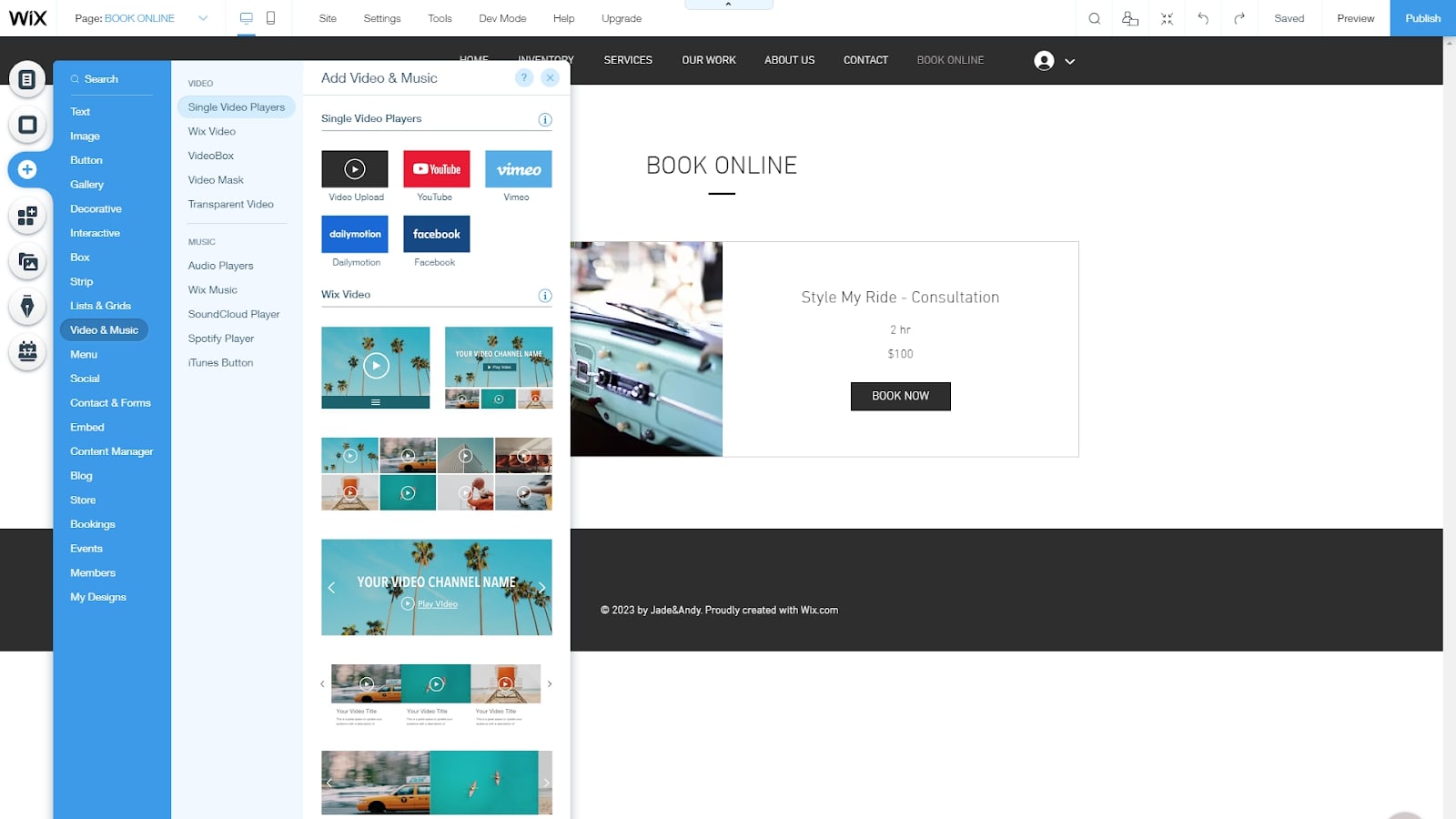
There are several website builders to choose from depending on the level of functionality and ease of use you are looking for.
Wix, with its vast collection of pre-designed layouts, built-in image editor, app marketplace, drag-and-drop customization, and artificial intelligence integration, is our top choice among website builders..
A close second is Weebly, which offers a similar but toned-down site builder and a free ecommerce plan. Weebly’s website builder is not as intuitive as Wix, but is still worth a try.
Depending on your requirements, you may also want to look into niche website builders, such as those meant for creating ecommerce sites or creative portfolios. Shopify, for example, is the platform of choice for small- to mid-sized online stores.
For creative professionals and freelancers, Squarespace is a great choice with some award-winning designs.
Apart from these, many of the best web hosting providers also offer their own website builders for those using their services. For example, GoDaddy and Hostinger both feature website builders that are either included in one of their paid plans or can be purchased separately as an add-on, with both (including Hostinger's Zyro builder) already ranking among the best website builders available.
When should you use a drag-and-drop website builder?
Drag-and-drop website builders can be a very good option for creating websites with ease, but they are not for every situation. For one, website builders are usually a one-size-fits-all solution. If you require custom functionality or a truly unique website design, they may not be your best option.
Because website builders recycle the same layout components in every single project, the websites run the risk of looking generic and not being able to support niche requirements.
There are a few exceptions to this rule. For example, Webflow is a website builder, web hosting provider, and content management system all rolled into one. It’s also built specifically for designers and developers, and thus supports a lot of custom functionalities that one cannot expect from other tools in the market. The trade-off here is the learning curve.
As a rule of thumb, website builders should only be used when a project doesn’t require a huge amount of personalization, and when you’re operating on a low budget or don’t have the adequate technical skills.
Conclusion
Website builders are powerful tools for creating websites without coding knowledge. Because of their beginner-friendly nature, many small businesses opt for them when they don’t have the budget to hire an external developer. While they can be very useful in certain situations, drag-and-drop website builders should be used with caution on advanced projects requiring extensive customization.
Further reading on website builders
It's worth looking at your options when it comes to site creation, including whether you need the best ecommerce website builders or best small business website builders for your new site. If you elect to go the WordPress route, take a look at the best website builders for WordPress; you'll also require the best WordPress hosting, offered by the best web hosting services.

Ritoban Mukherjee is a freelance journalist from West Bengal, India whose work on cloud storage, web hosting, and a range of other topics has been published on Tom's Guide, TechRadar, Creative Bloq, IT Pro, Gizmodo, Medium, and Mental Floss.
 Club Benefits
Club Benefits






