I’ve been running the Android 12 preview for two weeks — here’s the pros and cons
Android 12 has been remarkably stable on my Pixel 5

With Android 12, the wildly popular mobile OS is in a good spot. Google continually improves it each year with large updates, both user-facing and developer-focused. And in recent years, the company has started seeding what it calls Developer Previews early, offering developers a chance to make sure their apps are up to par for the final release in late summer/early autumn.
It’s a great idea, and it also allows Android enthusiasts to get an early glimpse of what’s coming next. Of course, these Developer Previews come with a big caveat: they’re not release candidate software, and are therefore not recommended for daily use. In the past, the previews have broken compatibility with some apps and have been unstable.
- Android 12: Everything we know so far
- Oppo Find X3 Pro review: A true Galaxy S21 Ultra rival
- Plus: Samsung Galaxy A52 video leak should have the Pixel 4a 5G scared
This hasn’t stopped people like me from slapping those previews on our Pixels and rolling with the punches. But the years have taught me something. It doesn’t matter how awesome it is to be early to the yearly Android party — Developer Previews are definitely not good for daily driver software.
Running Android 12 developer preview: Pros
You could have any number of reasons for wanting to run the Android 12 preview on your Pixel. Whether you’re interested in checking out the new notification UI or any of the optimization features, odds are you’re in a small category of Android users who’s enthusiastic enough about the OS to try it out.
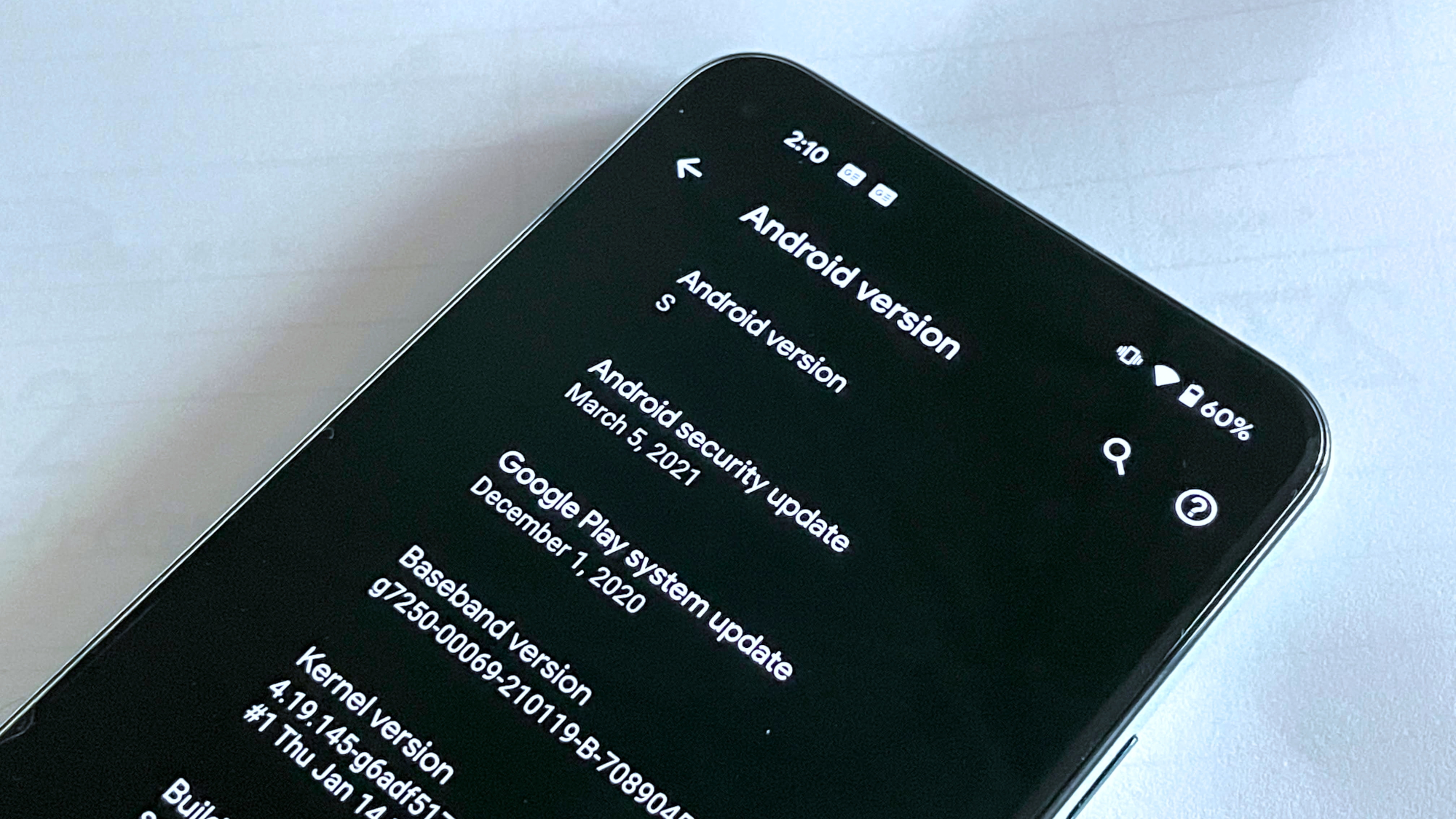
On my Pixel 5, it has been remarkably stable. I haven’t had issues with apps or the phone crashing like I have on previous Android Developer Previews. I took out the Pixel 5 for a day as my daily driver and didn’t have trouble with basic use. Bear in mind that I installed the Android 12 Developer Preview fresh with a full wipe before installation.
For the time being, the Pixel 5 I have has been relegated to a Chromecast remote (replacing my aging Nexus 10 tablet) and it does well in this regard. I haven't had trouble with Android 12 killing YouTube in the background (like the Galaxy S21 Plus likes to do), either. Battery life has also been surprisingly consistent in my use, though I don’t have raw numbers for you.
Granted, I haven’t tried using G Pay or my Wear OS watch at the time of writing this article, so keep that in mind. I haven’t yet managed to put the Pixel 5, running the first Android 12 Developer Preview, through the usual steps I take when doing a full device review, either.
Get instant access to breaking news, the hottest reviews, great deals and helpful tips.

As far as what I like so far, the new notification UI takes a bit to get used to. I keep seeing it and thinking there's something wrong, then I remember what's going on. That's my roundabout way of saying that I enjoy the direction Google took in refining a staple of Android.
We wrote about a possible Android 12 theme engine a little while back and a developer found a way to enable something akin to it in the first Developer Preview. It uses the primary color in your wallpaper to theme the notification shade, Settings, and lock screen. It seems to be pretty far along for Google to just be messing around, but who knows if it'll make it to the final Android 12 release. Other changes like more consistent gesture nav in immersive mode really excite me, too.
Right now, there's not a whole lot to Android 12 that you as a user might see, but there's plenty for developers and savvy Android enthusiasts to find. We don't have an exhaustive list of all the changes, but rest assured that we're keeping an eye on future Developer Previews to test out what's new.
Running Android 12 developer preview: Cons

However, as good as I think the Android 12 Developer Preview is right now, I don’t think you should run it on your daily driver. While my experience has thus far been good, there are issues that other writers and users have encountered.
For example, the fine folks over at 9to5Google have reported major problems with biometrics on their Pixel 4a and 5 units. This isn’t just mere recognition issues. Ben Schoon mentioned that he couldn’t get the biometric dialog to even appear sometimes (like with his password manager).
Another writer there, Damien Wilde, said he had similar issues and re-registering his fingerprint(s) helped with the problem. Neither they nor I have installed the preview on a Pixel 4/4 XL, so it’s hard to say what the Face Unlock situation is like — if you have experience with the Developer Preview on a Pixel 4 or Pixel 4 XL, do let us know.

There is some wonkiness with a few of the UI elements, too, like the power menu not compensating for the hole punch of my Pixel 5. You’ll notice that the Emergency button is cutout as it wraps around the front-facing camera. It looks a bit weird, but it’s more of an irritant than anything. I don’t find myself in the power menu all that often, if I’m being honest.
Although I haven’t personally had any app crashes, others are having the opposite problem, even with big apps like Twitter. Your mileage will certainly vary, so be prepared to head back to stable Android 11 land if things get a bit too hairy on the Android 12 Developer Preview.
Running Android 12 developer preview: Outlook
The moral of the story is that, although my personal experience with the Android 12 Developer Preview 1 on my Pixel 5 has been quite positive, your own experience will very likely not resemble mine. I’m sure there’s a problem lurking that I just haven’t found yet. It is Android, after all, and there’s bound to be some kind of oddity.

That being said, I again cannot recommend running the Android 12 Developer Preview on your main device at this point in time. If you have a spare Pixel 3 and above that you don't rely on laying around, then by all means. However, you just can’t be sure of what issues will pop up for you.
Those issues, sometimes, can be critical — like being unable to make calls, unable to make contactless payments when you’ve left your wallet at home, and/or having no notifications ring through. Yes, those have all happened to me on previous Android previews and betas that I ran on my main device (RIP Pixel 2 XL).
It’s cool being part of a very small subset of Android users that tests the latest and greatest. I’m right there with you. Again, though, running pre-release software on your daily driver can be dangerous, frustrating, or fruitless. Sometimes, you learn that lesson the hard way.

Jordan is the Phones Editor for Tom's Guide, covering all things phone-related. He's written about phones for over six years and plans to continue for a long while to come. He loves nothing more than relaxing in his home with a book, game, or his latest personal writing project. Jordan likes finding new things to dive into, from books and games to new mechanical keyboard switches and fun keycap sets. Outside of work, you can find him poring over open-source software and his studies.
 Club Benefits
Club Benefits





